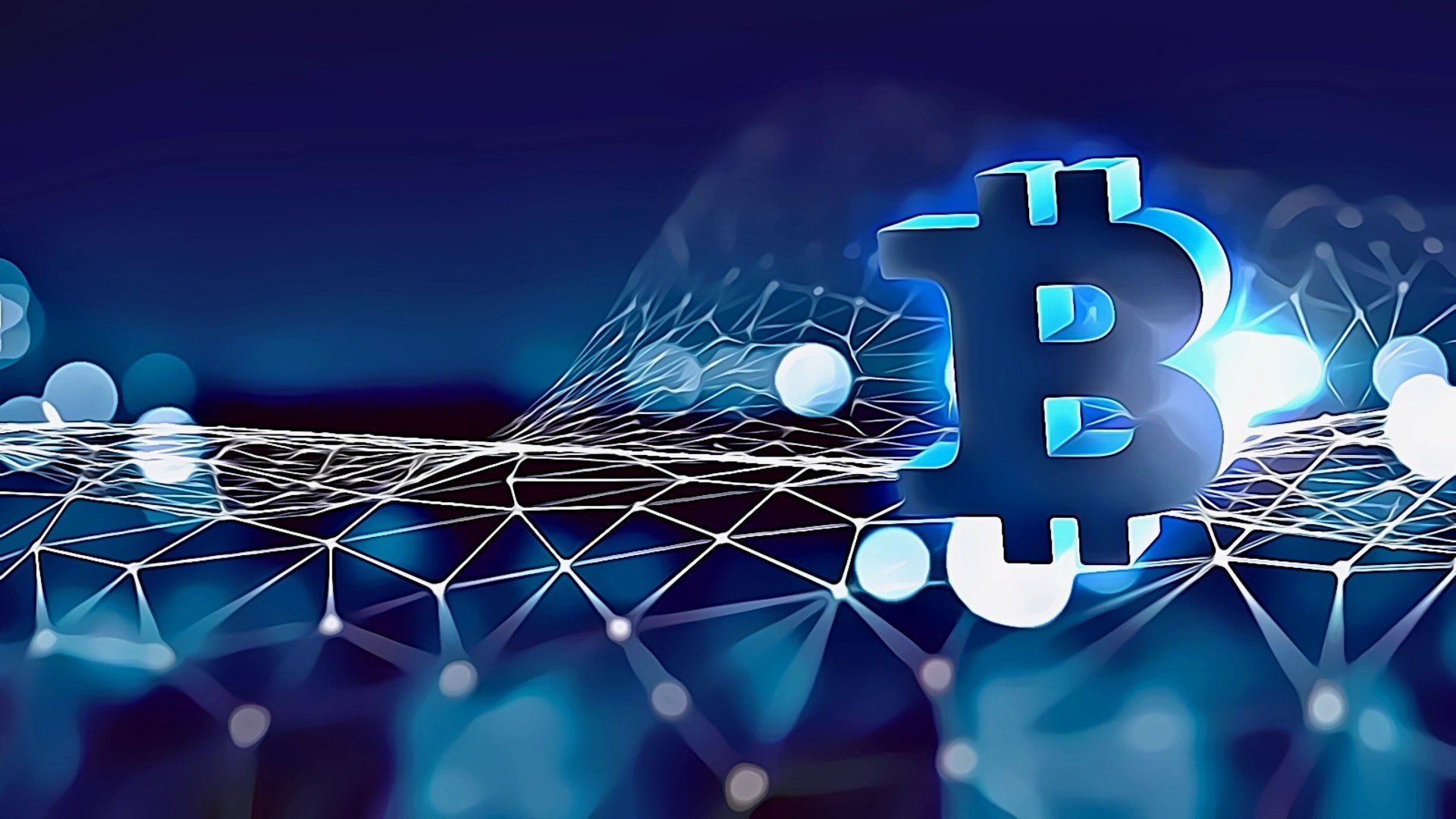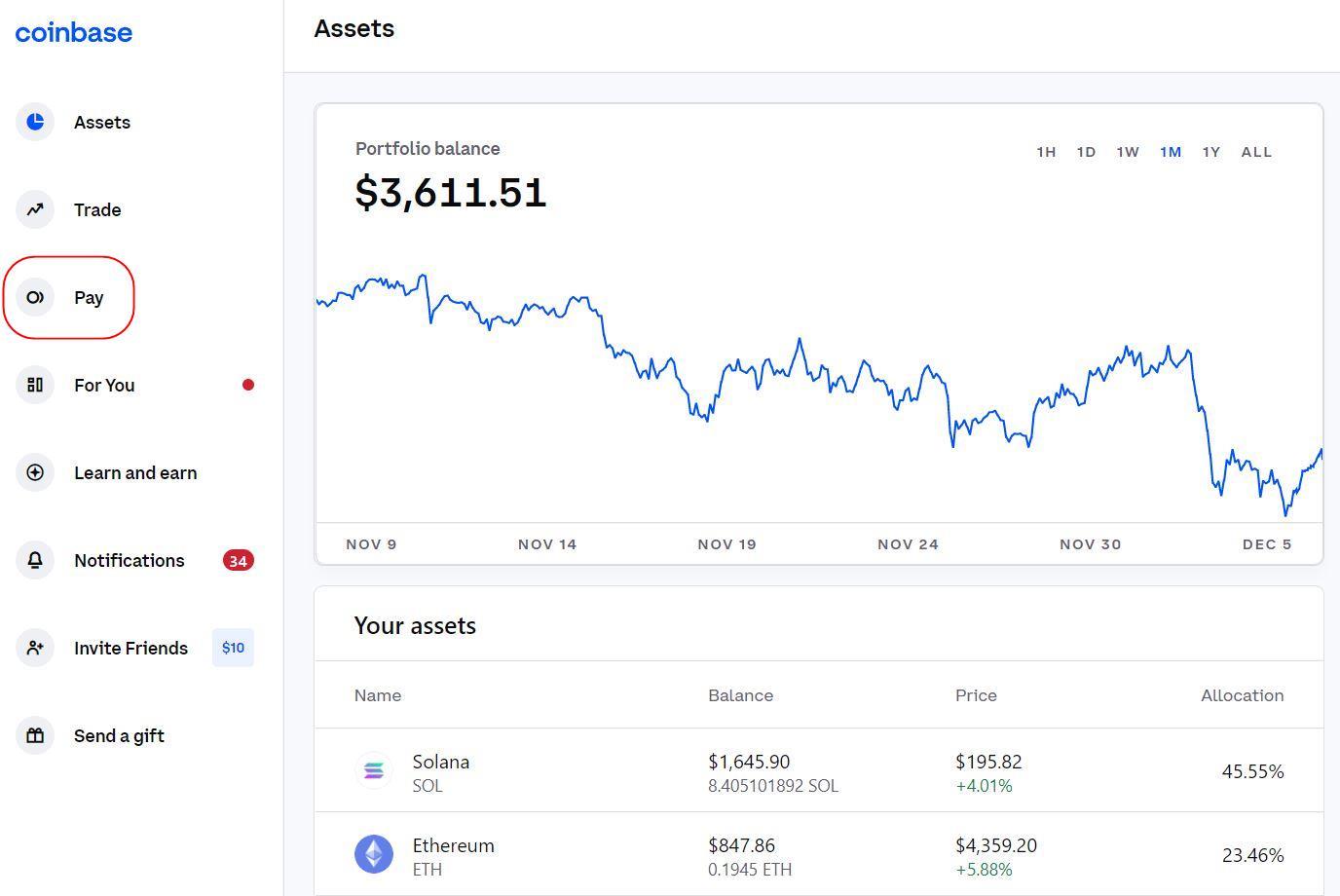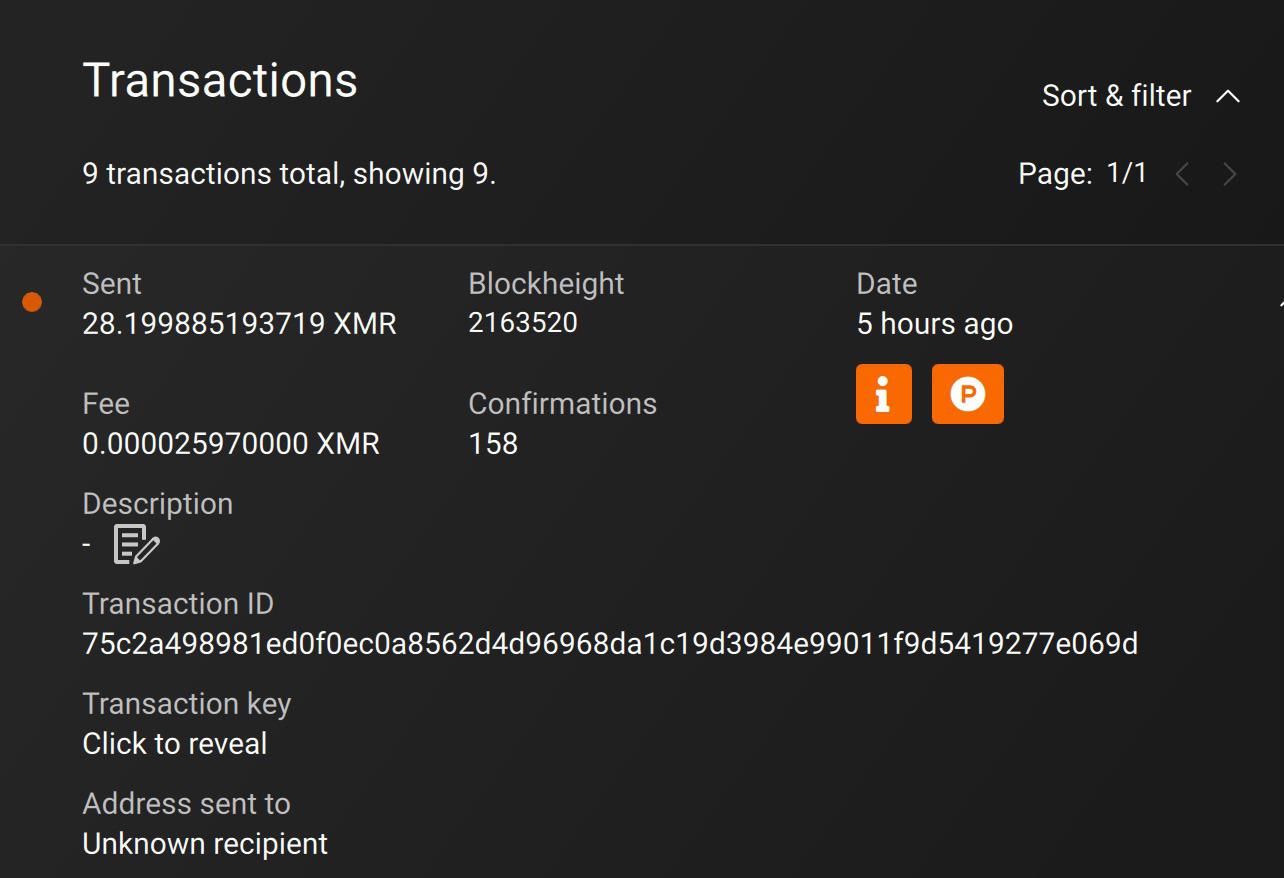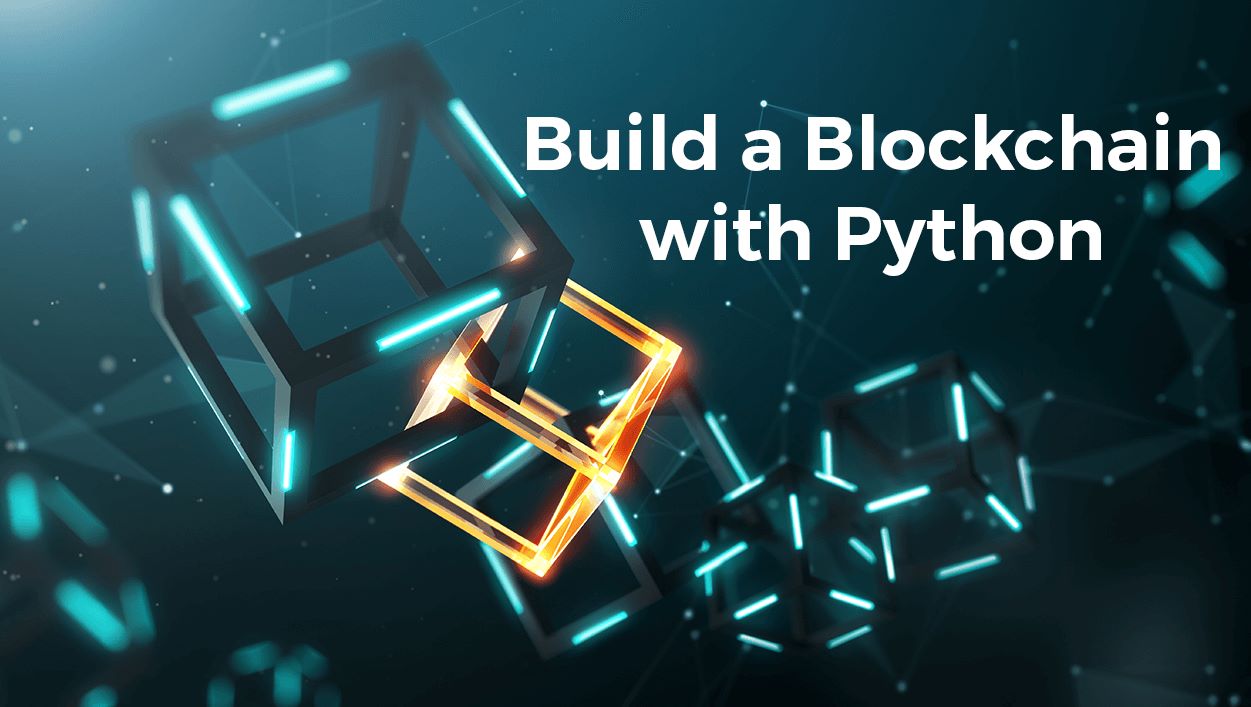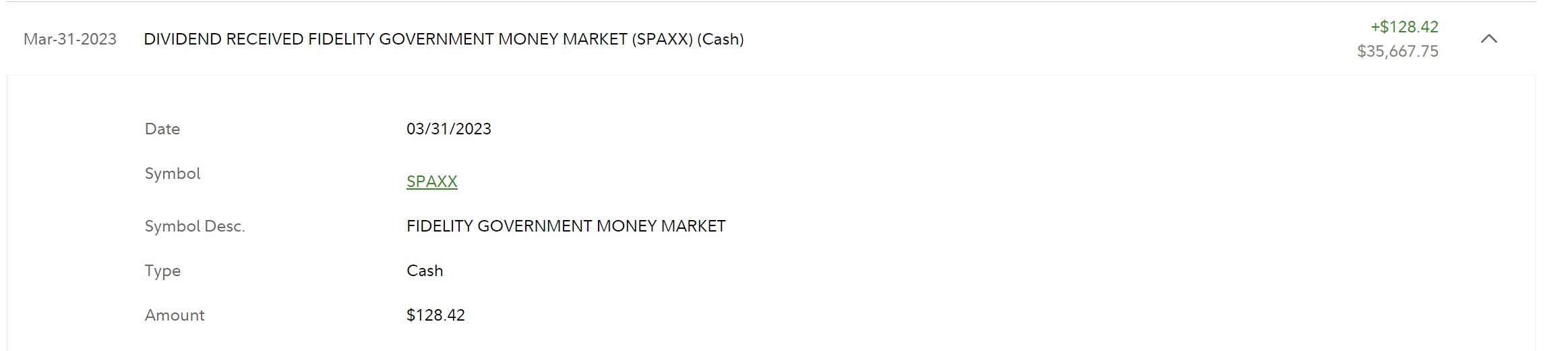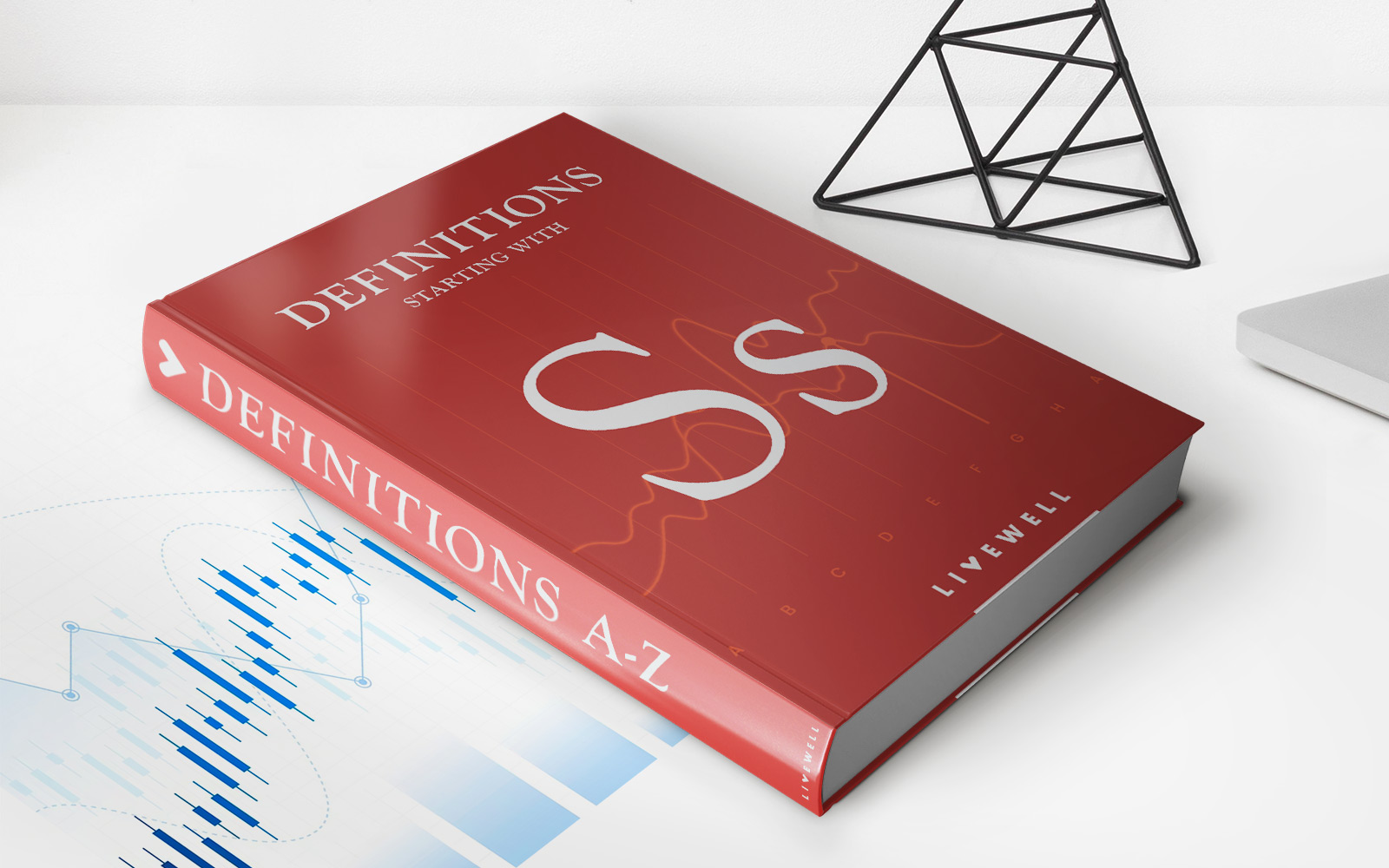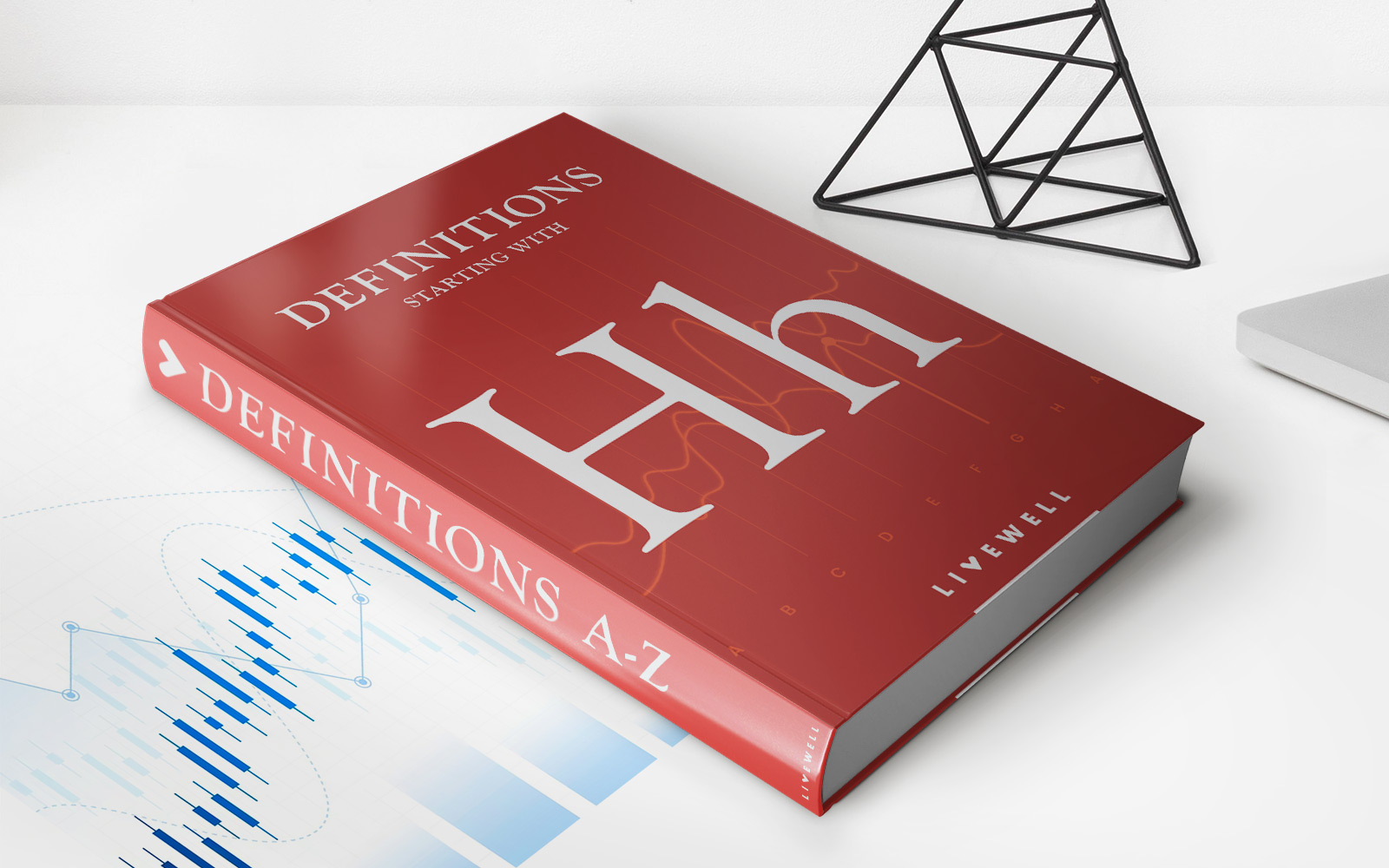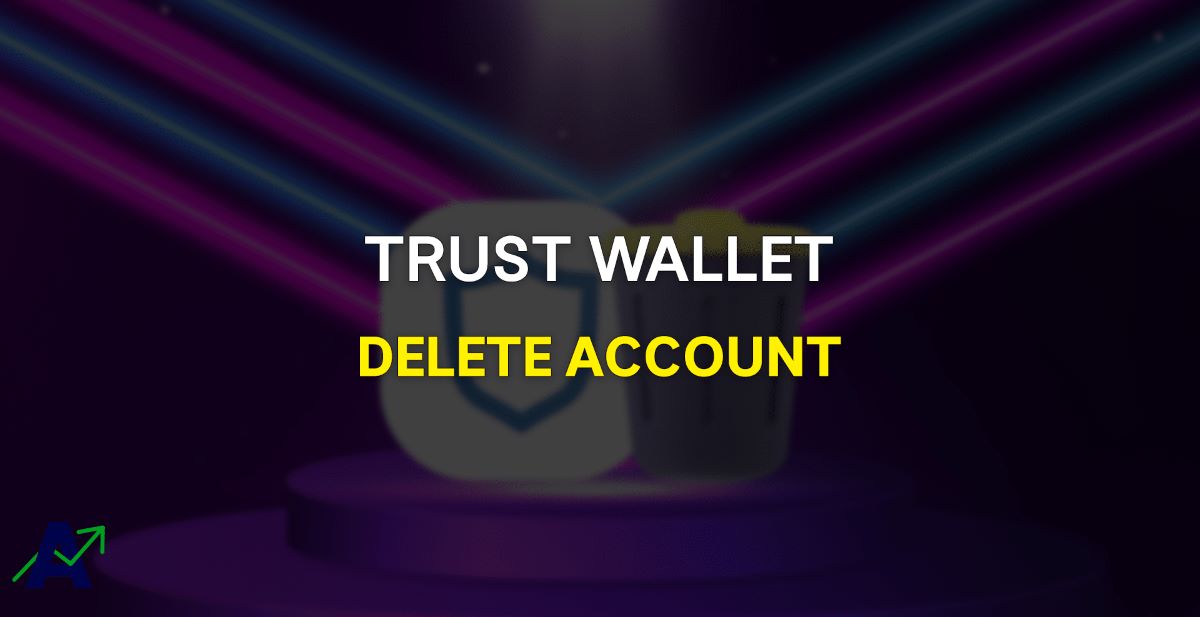
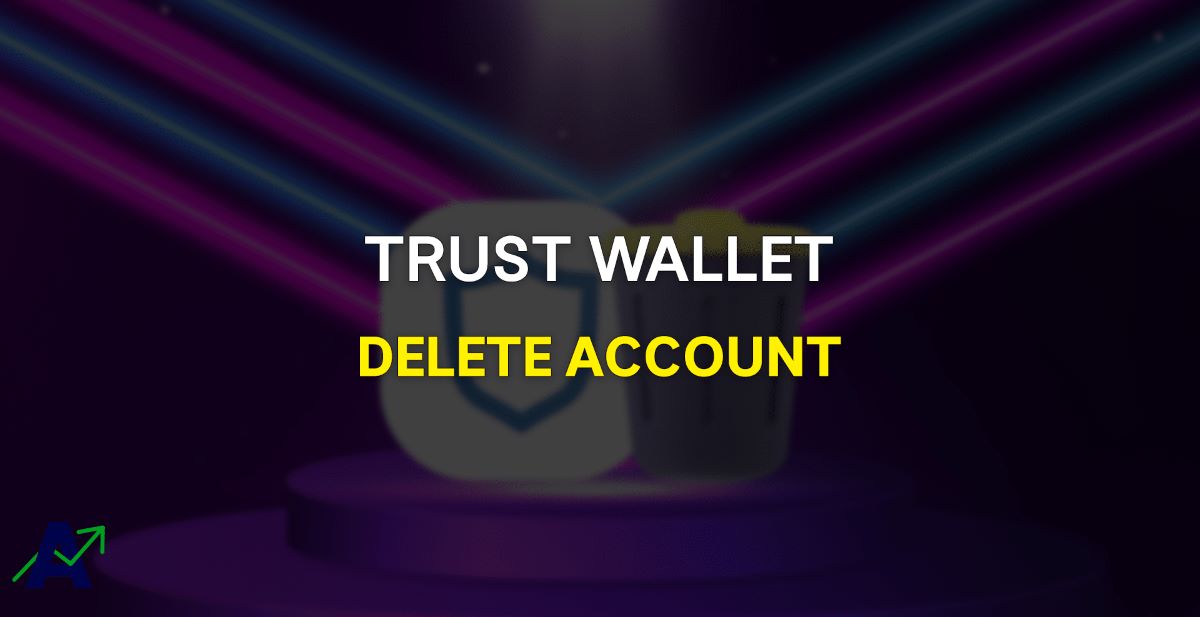
Finance
How To Delete Blockchain Wallet Account
Published: November 3, 2023
Looking to delete your blockchain wallet account? Follow these simple steps to remove your account and ensure your financial security.
(Many of the links in this article redirect to a specific reviewed product. Your purchase of these products through affiliate links helps to generate commission for LiveWell, at no extra cost. Learn more)
Table of Contents
- Introduction
- Step 1: Accessing the Blockchain Wallet Website
- Step 2: Logging into your Blockchain Wallet Account
- Step 3: Navigating to the Account Settings Page
- Step 4: Initiating the Account Deletion Process
- Step 5: Confirming the Account Deletion
- Step 6: Verifying the Email Confirmation
- Step 7: Completing the Account Deletion Process
- Conclusion
Introduction
Deleting a Blockchain Wallet account may become necessary for various reasons. Whether you’ve decided to switch to a different wallet provider or have concerns about the security of your account, it is important to understand the steps involved in deleting your Blockchain Wallet account properly.
Blockchain Wallet is a popular digital wallet that allows users to securely store and manage their cryptocurrency assets. However, if you no longer have a need for your Blockchain Wallet account, deleting it ensures that your personal information and funds are no longer associated with the platform.
In this guide, we will walk you through the process of deleting your Blockchain Wallet account step-by-step. It is important to note that once the account deletion process is initiated, it cannot be undone. Therefore, take the time to make sure that you have securely backed up any important information or funds associated with your account before proceeding.
Keep in mind that deleting your Blockchain Wallet account does not affect the blockchain itself, where your transactions are recorded. The blockchain is an immutable ledger, and deleting your account only removes your access to it through Blockchain Wallet.
Step 1: Accessing the Blockchain Wallet Website
To begin the process of deleting your Blockchain Wallet account, you need to access the official Blockchain Wallet website. Open your preferred web browser and enter www.blockchain.com/wallet in the address bar.
Once you reach the website, you will notice the option to log in or create a new wallet. If you are already logged in to your account, you will need to log out first to proceed with the deletion process. Click on the “Log Out” button located in the top-right corner of the screen.
If you don’t already have an account, you will not need to complete this step. Instead, follow the steps for creating a new wallet and then return to this guide once you have successfully created and logged into your Blockchain Wallet account.
Upon logging out or if you were already logged out, you will be directed to the main Blockchain Wallet page. Here, you will find the login form where you can enter your credentials to access your account. Enter the email or username associated with your Blockchain Wallet account, followed by your password. Then, click on the “Log In” button to proceed.
If you have forgotten your password, you can click on the “Forgot Password” link and follow the instructions provided to reset it. Alternatively, you can use the “Sign in with Wallet ID” option if you have saved your Wallet ID securely. After successfully logging in, you will be taken to the main account dashboard.
Step 2: Logging into your Blockchain Wallet Account
After accessing the Blockchain Wallet website, the next step is to log into your account. Logging in is necessary before you can proceed with deleting your account.
On the main account dashboard, you will find the login form where you can enter your credentials. Start by entering the email or username associated with your Blockchain Wallet account. If you have forgotten your email or username, you can click on the “Forgot Email?” or “Forgot Username?” link and follow the instructions provided on the page.
Once you have entered your email or username, move on to the password field. Enter your password carefully, paying attention to any uppercase or lowercase letters as passwords are case-sensitive. If you cannot remember your password, you can click on the “Forgot Password?” link to initiate the password reset process.
If you have successfully entered your email or username and password, click on the “Log In” button to proceed. In case you have enabled two-factor authentication (2FA) for added security, you will need to enter the verification code generated by your authenticator app or sent to your registered mobile number.
After inputting the correct verification code, click on the “Verify” button to continue. If the code is correct, you will be successfully logged into your Blockchain Wallet account. You will now be able to access your account settings and initiate the account deletion process in the following steps.
Step 3: Navigating to the Account Settings Page
Once you have successfully logged into your Blockchain Wallet account, the next step is to navigate to the Account Settings page. This is where you can access the option to delete your account.
To get to the Account Settings page, look for your profile icon or username in the top-right corner of the screen. Click on it to open a dropdown menu, and then select “Settings” from the available options.
On the Settings page, you will find various account management options, including security, notifications, and preferences. Scroll through the options until you locate the “Account” section.
Within the Account section, you will see a list of account-related settings, such as Wallet Recovery Phrase, Password, and Wallet Backup. Look for the “Delete Your Wallet” option. It is important to note that this option may vary slightly depending on any recent updates or improvements made to the Blockchain Wallet interface.
Click on the “Delete Your Wallet” option to proceed to the next step. A confirmation dialog box will appear, asking you to confirm your decision to delete your account. This serves as an extra layer of security to prevent accidental deletions.
Before moving on to the next step, it is essential to ensure that you have securely backed up any necessary information or funds associated with your account. Once the account deletion process is initiated, all data and funds associated with your Blockchain Wallet account will be permanently deleted and cannot be recovered.
Step 4: Initiating the Account Deletion Process
After navigating to the Account Settings page, the next step is to initiate the account deletion process. This step involves confirming your decision to delete your Blockchain Wallet account.
In the confirmation dialog box that appears after selecting “Delete Your Wallet,” you will be asked to enter your primary email address associated with your account. Carefully type in your email address to ensure accuracy.
Once you have entered your email address, review the information provided on the confirmation dialog box. Take a moment to double-check that you have backed up any important data or funds from your account. Deleting your account will permanently remove all associated information and cannot be undone.
If you are certain that you want to proceed with deleting your account, click on the “Continue” or “Delete Wallet” button. This will initiate the account deletion process.
It is crucial to understand that once the account deletion process is initiated, it cannot be undone. All funds, transaction history, and associated information will be permanently deleted from the Blockchain Wallet platform.
If you have any doubts or concerns at this stage, it is recommended to take a moment to review your decision before proceeding. Deleting your account will result in the loss of all associated data and funds, and this action cannot be reversed.
Step 5: Confirming the Account Deletion
After initiating the account deletion process, you will need to confirm your decision to delete your Blockchain Wallet account. This step ensures that you are fully aware of the irreversible consequences and have the opportunity to reconsider before proceeding.
A confirmation message will appear on the screen, informing you that a confirmation email has been sent to the email address associated with your account. This email contains a link that you need to click on to verify your intent to delete your account.
Open your email inbox and look for the email from Blockchain Wallet. Make sure to check your spam folder if you don’t see it in your primary inbox. Once you have found the email, open it and locate the confirmation link.
Click on the confirmation link provided in the email. This will take you to a web page that confirms your intent to delete your Blockchain Wallet account. Take a moment to read through the information presented on this page.
On this confirmation page, you may see additional warnings or reminders about the permanent deletion of your account, including the loss of all associated data and funds. It is crucial to take the time to verify that you have securely backed up any necessary information or funds.
If you are certain that you want to proceed with deleting your account, click on the confirmation button or link provided on the page. This will confirm your intent and proceed with the final steps of the account deletion process.
Keep in mind that once you have confirmed the account deletion, there is no way to recover or restore your account. All associated data and funds will be permanently removed from the Blockchain Wallet platform.
If you have any second thoughts or want to retain access to your account, close the confirmation page without confirming the deletion. This will cancel the account deletion process, and your account will remain active.
Step 6: Verifying the Email Confirmation
After confirming your intent to delete your Blockchain Wallet account, the next step is to verify the email confirmation. This step ensures that you are the rightful owner of the email address associated with the account deletion request.
Check your email inbox for a verification email from Blockchain Wallet. The subject line of the email typically contains a message indicating that it is for confirming the deletion of your account. If you don’t see the email in your inbox, remember to check your spam or junk folder.
Open the email and locate the verification link provided. It should be clearly marked and ready for you to click on. Make sure to read any instructions or additional information provided in the email before proceeding.
Click on the verification link to open the confirmation page in your web browser. This page will notify you that your email has been successfully verified and that your account deletion request is in progress.
On the confirmation page, you may see a final reminder regarding the permanent nature of the account deletion. Take a moment to review this information once more to ensure that you are fully aware of the consequences.
If you are certain that you want to proceed with deleting your account, follow any additional instructions provided on the confirmation page. This may include clicking on a final confirmation button or link to complete the account deletion process.
Once you have successfully verified the email confirmation, your account deletion request will be finalized. All associated data and funds will be permanently removed from the Blockchain Wallet platform, and you will no longer have access to your account.
It is important to note that this step is a crucial part of the account deletion process and cannot be skipped. Failure to verify the email confirmation may result in the account deletion process not being completed.
Step 7: Completing the Account Deletion Process
After verifying the email confirmation, you are now ready to complete the account deletion process. This final step ensures that all associated data and funds are permanently removed from the Blockchain Wallet platform.
Once you have successfully verified the email confirmation, you will be redirected to a final confirmation page or receive a confirmation email stating that your account deletion has been completed.
If you are on a confirmation page, take a moment to review any information or reminders presented to ensure that you understand the permanent nature of the deletion.
On the confirmation page, you may receive a message thanking you for using the Blockchain Wallet platform and providing any additional information or instructions. Read through this information and ensure that you have securely backed up any necessary information or funds.
If you receive a confirmation email, open it to review the contents. The email will typically state that your account deletion has been successfully processed and that all associated data and funds have been permanently removed.
With the completion of the account deletion process, you will no longer have access to your Blockchain Wallet account. This includes any stored funds, transaction history, and associated information.
It is important to note that once the account deletion process has been completed, it cannot be reversed. Therefore, it is crucial to make sure that you have securely backed up any important information or funds before initiating the deletion process.
If you have any questions or concerns regarding the account deletion process, it is recommended to reach out to the Blockchain Wallet support team for assistance.
Conclusion
Deleting your Blockchain Wallet account may be a necessary step for various reasons, such as switching to a different wallet provider or addressing security concerns. This guide has provided you with a step-by-step walkthrough of the account deletion process to ensure that you can delete your account properly.
Remember that deleting your Blockchain Wallet account permanently removes all associated data and funds from the platform. Therefore, it is crucial to securely back up any necessary information or funds before proceeding with the deletion process.
By accessing the Blockchain Wallet website, logging into your account, navigating to the Account Settings page, initiating the account deletion process, confirming your decision, verifying the email confirmation, and completing the final steps, you can successfully delete your Blockchain Wallet account.
Always exercise caution and take the time to review your decision before proceeding with deleting your account. Once the process is completed, it cannot be reversed, and all associated data and funds will be permanently removed.
If you have any concerns or questions during the account deletion process, don’t hesitate to reach out to the Blockchain Wallet support team for assistance. They will be able to provide you with the necessary guidance and help you through the process.
Remember that while deleting your Blockchain Wallet account removes your access to the platform, it does not affect the blockchain itself. The blockchain is an immutable ledger, and deleting your account only removes your connection to it through the Blockchain Wallet.
By following the steps outlined in this guide, you can confidently proceed with deleting your Blockchain Wallet account, ensuring the security and privacy of your digital assets.