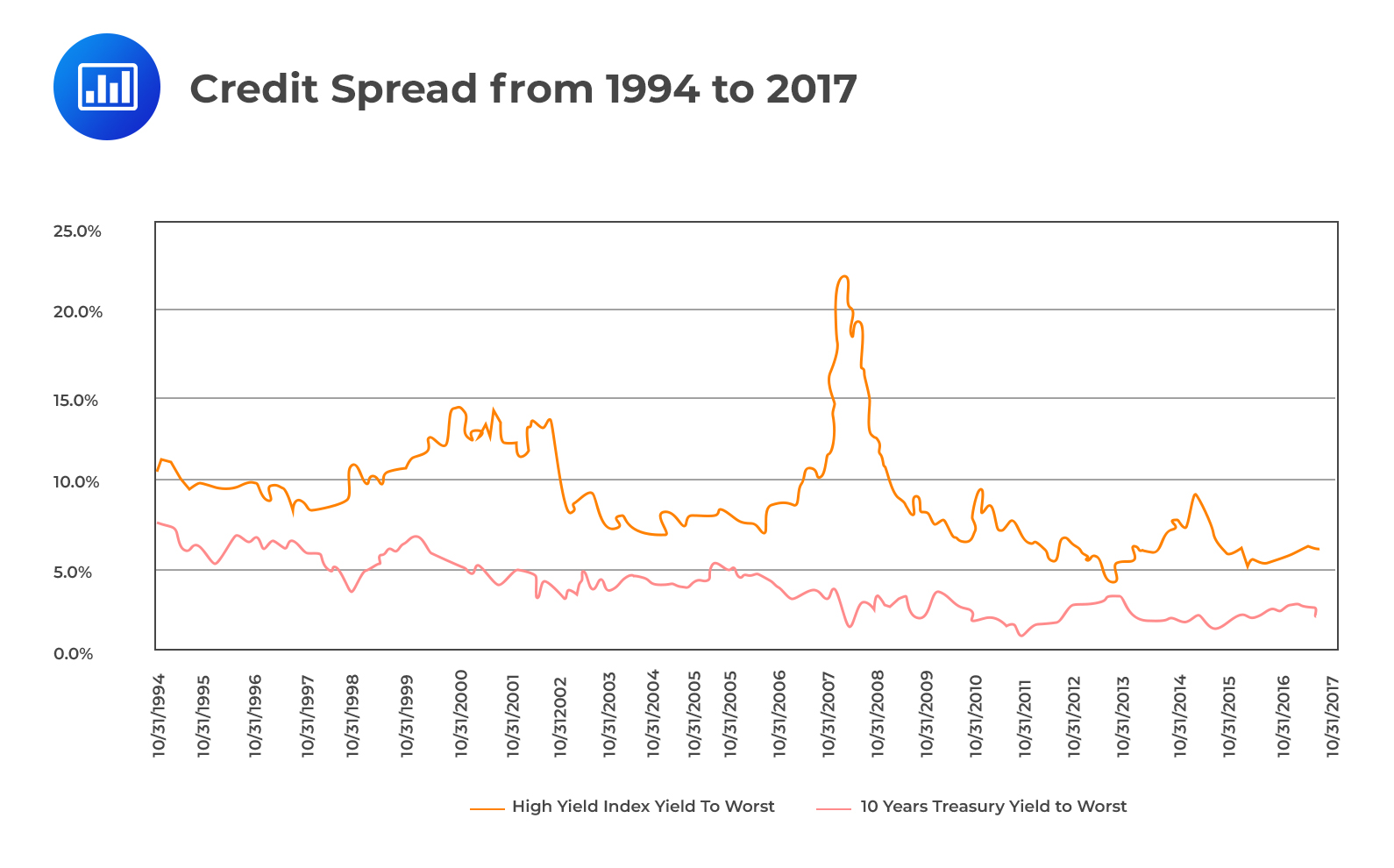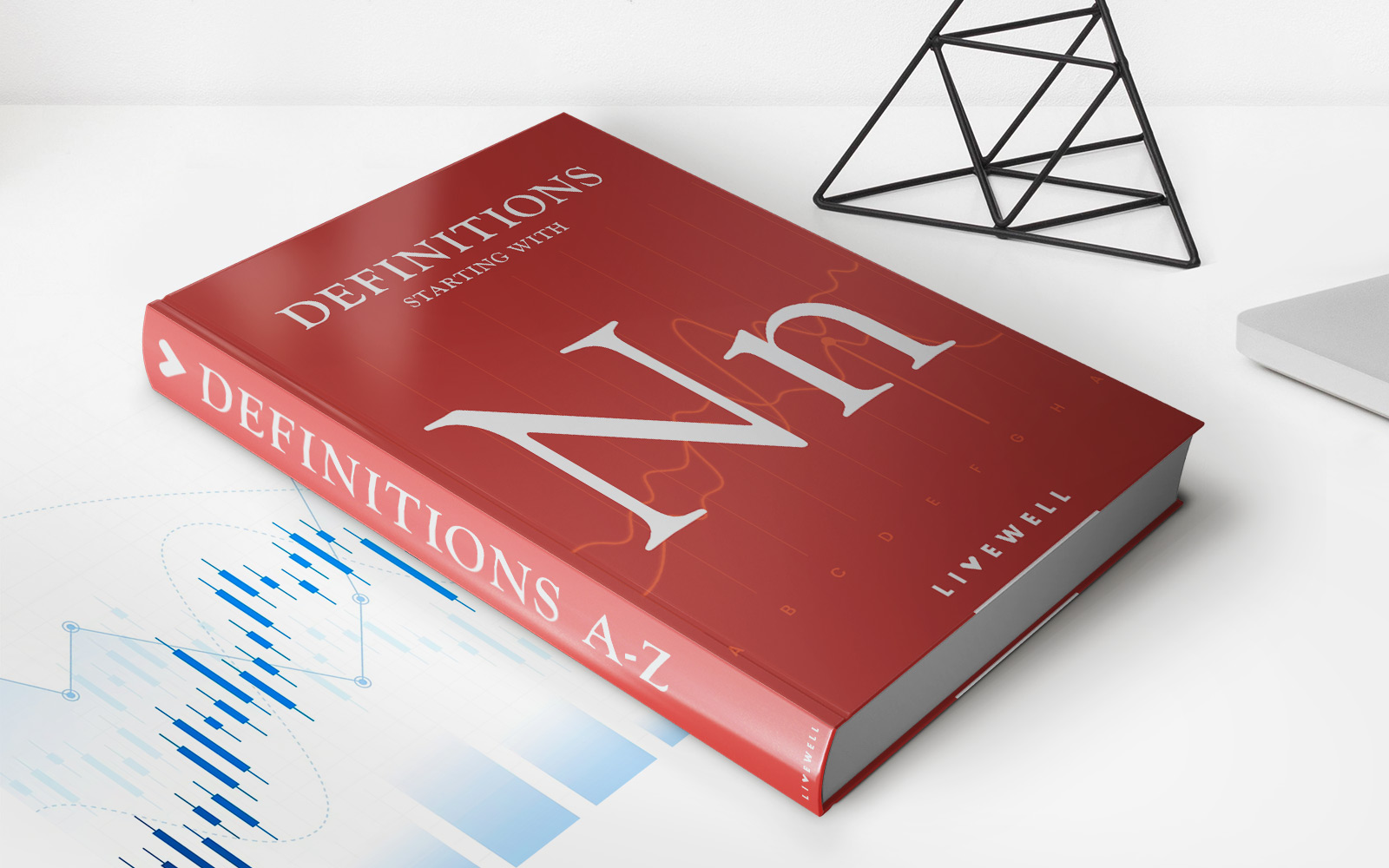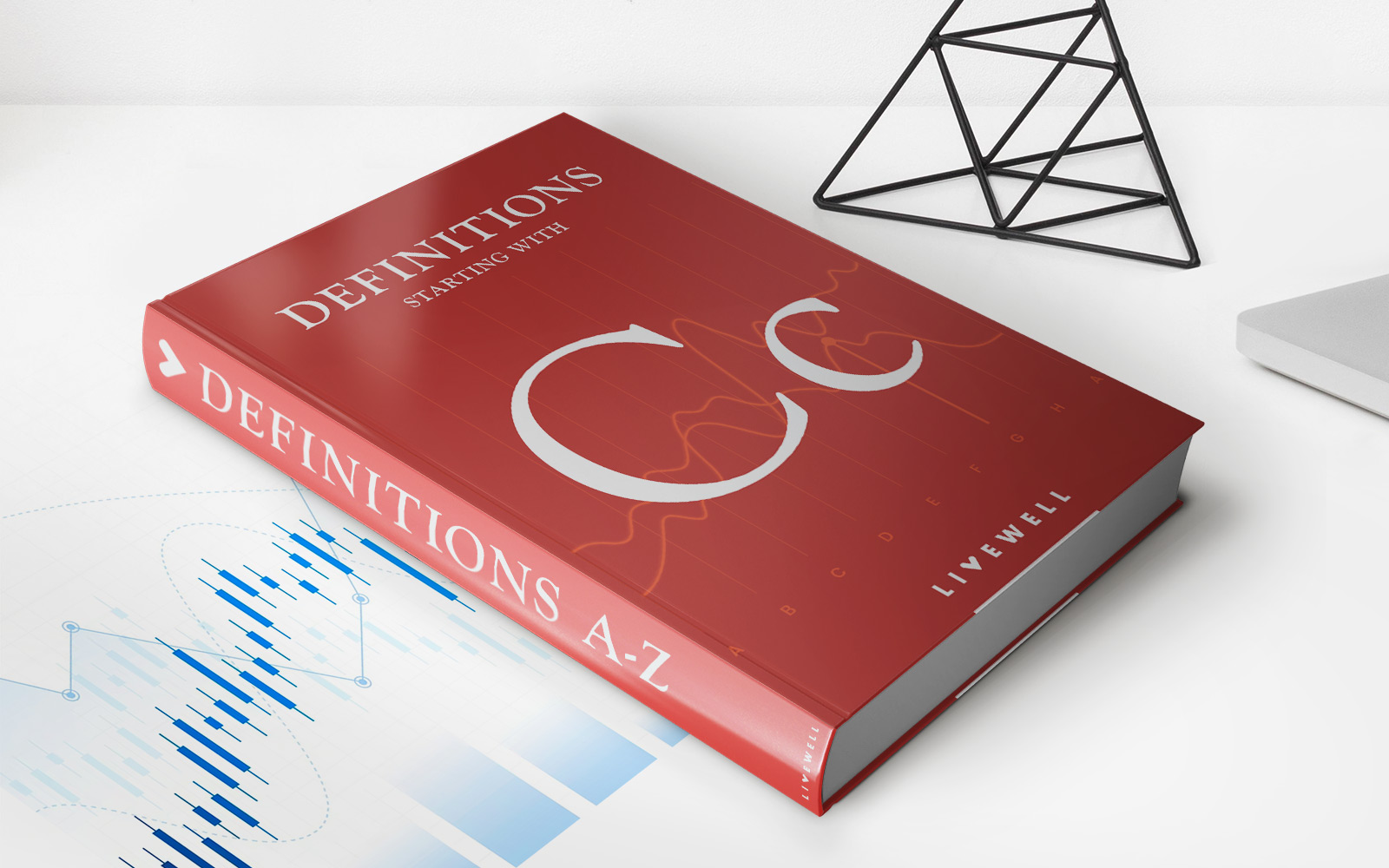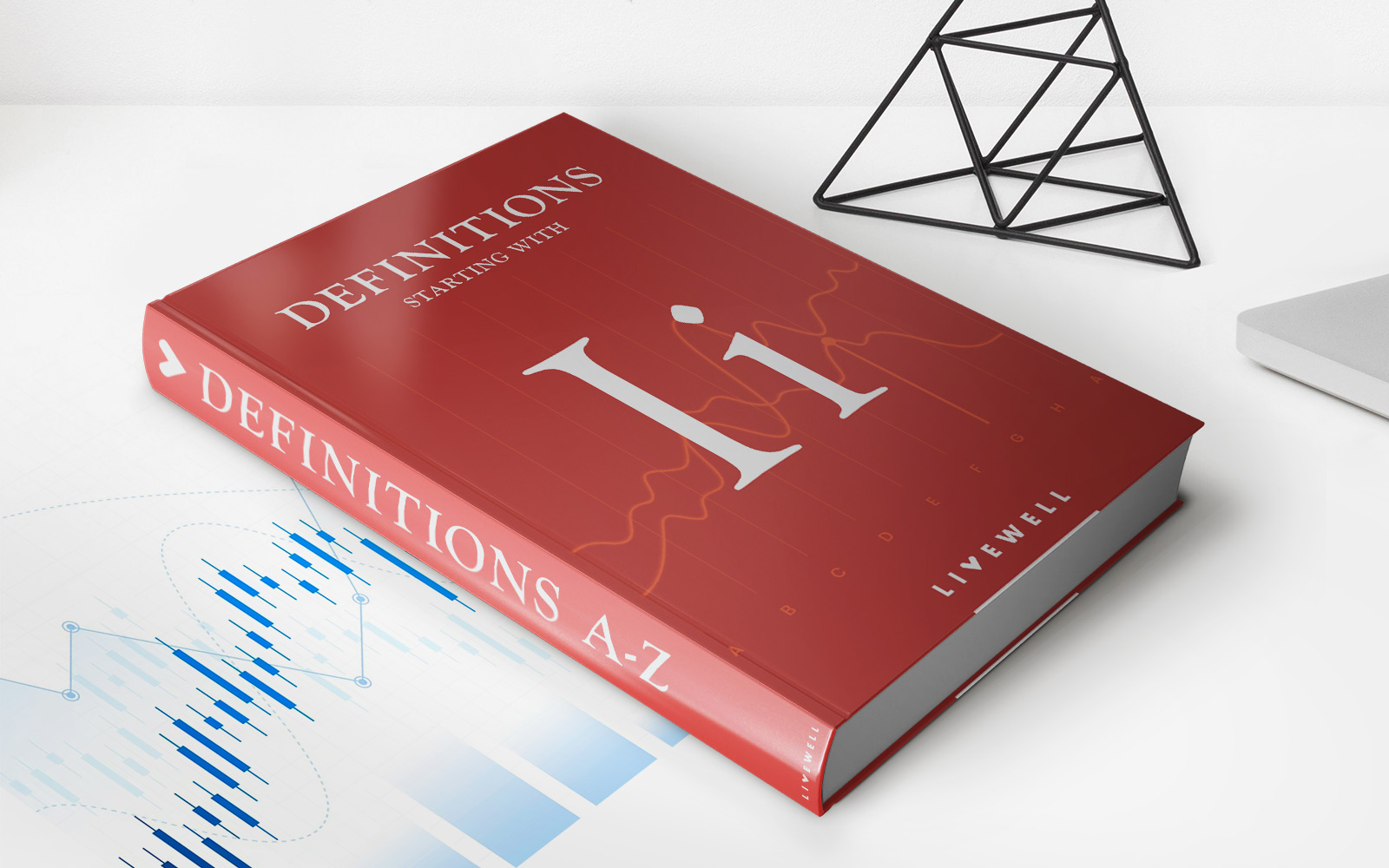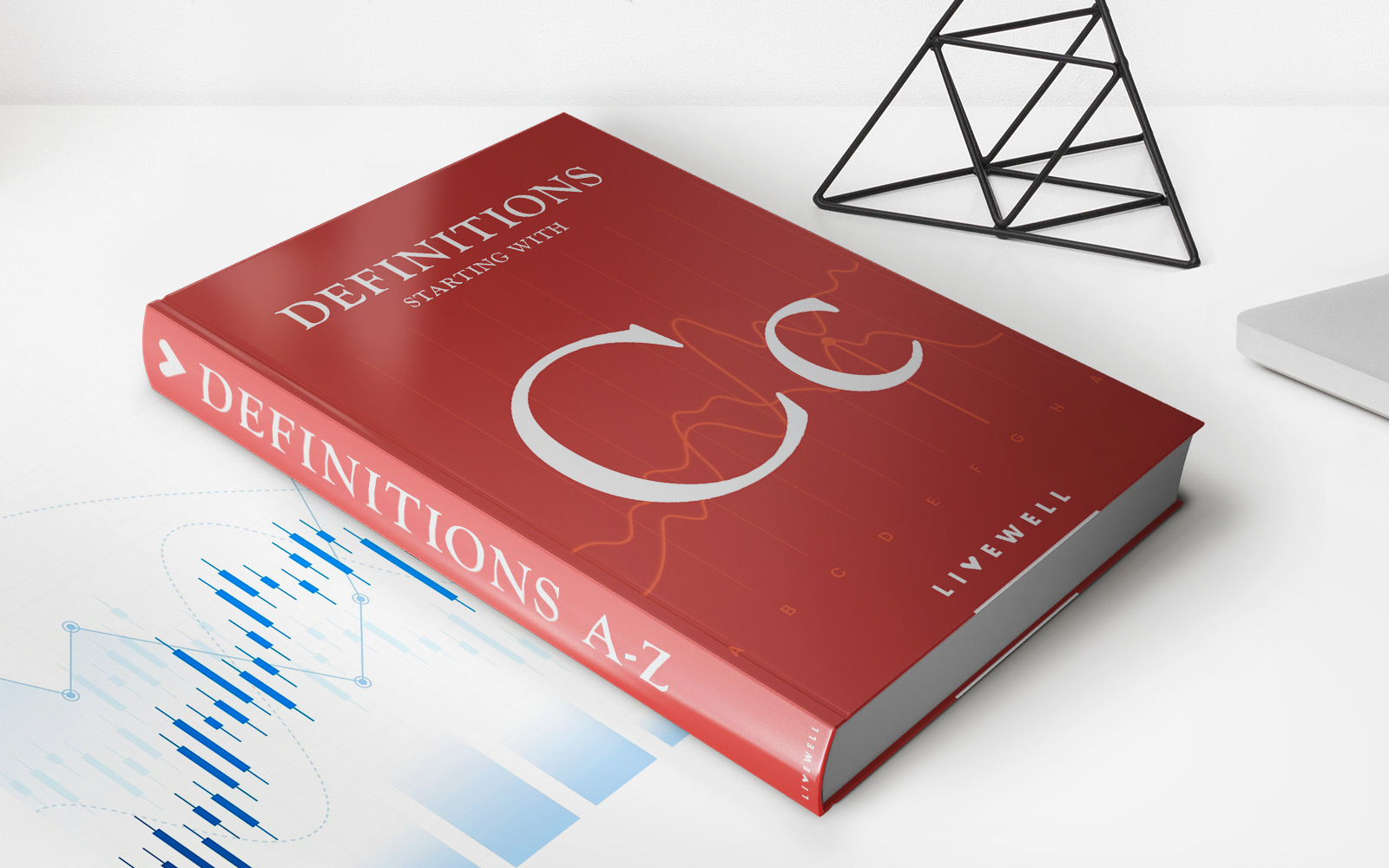Finance
What Is Skype Credit
Published: January 12, 2024
Learn about Skype Credit and how it can help you manage your finances. Discover the benefits of using Skype Credit for affordable calls, messaging, and more.
(Many of the links in this article redirect to a specific reviewed product. Your purchase of these products through affiliate links helps to generate commission for LiveWell, at no extra cost. Learn more)
Table of Contents
Introduction
Welcome to the world of Skype, where communication knows no boundaries. With Skype, you can connect with friends, family, and colleagues from all over the globe through video calls, voice calls, and instant messaging. But did you know that Skype also offers a convenient way to make calls to mobiles and landlines? That’s where Skype Credit comes in.
Skype Credit is a virtual currency that allows you to make calls and send SMS messages to anyone, anywhere, even if they don’t have a Skype account. By purchasing and using Skype Credit, you can enjoy the freedom of staying connected without relying on a monthly subscription plan or a Wi-Fi connection.
Whether you’re a frequent traveller, a small business owner, or someone who wants to stay in touch with loved ones abroad, Skype Credit offers a flexible and cost-effective solution for your communication needs. In this article, we’ll delve into the world of Skype Credit, exploring how it works, its benefits, and how you can get started using it.
So, let’s dive in and discover everything you need to know about Skype Credit and how it can enhance your communication experience.
What is Skype Credit?
Skype Credit is a prepaid virtual currency that allows you to make calls to mobiles and landlines, send SMS messages, and access a range of additional features on Skype. It serves as a convenient alternative to traditional mobile plans or subscription-based calling services.
With Skype Credit, you can connect with anyone, anywhere in the world, even if they don’t have a Skype account. This means you can call landlines, mobiles, and send SMS messages to your friends, family, or business contacts, regardless of whether they have Skype installed on their devices.
Skype Credit can be used for both domestic and international calls, providing you with a cost-effective solution for staying connected with your loved ones or conducting business globally. You can use it to make calls from your computer, tablet, or smartphone, giving you the flexibility to stay in touch no matter where you are.
One of the great advantages of Skype Credit is that it operates on a pay-as-you-go system. Unlike traditional phone plans, there are no monthly commitments or long-term contracts involved. You simply add credit to your Skype account, and you can start making calls and sending messages immediately.
When it comes to affordability, Skype Credit offers competitive rates for both domestic and international calling. The pricing varies depending on the destination, but Skype Credit generally proves to be a cheaper option than traditional phone service providers.
Skype Credit can be used not only to make calls and send messages, but it also grants you access to additional features such as voicemail, conference calls, call forwarding, and call recording, among others. These features can greatly enhance your communication experience and streamline your business operations.
In the next section, we’ll explore how Skype Credit works and the various ways you can use it to stay connected and make the most of this virtual currency.
How Does Skype Credit Work?
Skype Credit operates on a simple and convenient system that allows you to make calls, send messages, and access additional features. Here’s how it works:
1. Adding Credit: To use Skype Credit, you first need to have credit in your Skype account. You can add credit by purchasing it directly from the Skype website or through the Skype mobile app. Skype offers various payment options, including credit cards, PayPal, and other local payment methods depending on your location.
2. Choosing a Calling Option: Once you have credit in your account, you can choose between two calling options:
- Pay-As-You-Go: With this option, you pay for each call or message you make at the rates specified by Skype. This is a flexible option that allows you to control your spending and only pay for the services you use.
- Subscriptions: Skype also offers subscription plans that provide you with a set number of minutes to call specific countries or regions. These plans can offer cost savings if you frequently make calls to the same destinations.
3. Making Calls and Sending Messages: Once you have chosen your calling option, you can start making calls and sending messages using your Skype Credit. Simply enter the phone number or Skype name of the person you want to reach and initiate the call or message through the Skype app or software. Skype will deduct the appropriate amount of credit based on the duration and destination of your call.
4. Accessing Additional Features: In addition to making calls and sending messages, Skype Credit also grants you access to a range of additional features. These features can vary depending on your subscription plan and location, but they may include voicemail, conference calls, call forwarding, call recording, and more. You can explore these features within the Skype app or software and make the most of your Skype Credit.
It’s important to note that Skype Credit does have an expiration date. If you don’t use your credit within a specified period, it may expire, and you will need to add more credit to your account. Be sure to check the terms and conditions regarding the validity of your Skype Credit to ensure that you maximize its usage.
In the next section, we’ll discuss the benefits of using Skype Credit for your communication needs.
Benefits of Using Skype Credit
Using Skype Credit comes with a multitude of benefits that can greatly enhance your communication experience. Here are some key advantages of using Skype Credit:
- Global Connectivity: With Skype Credit, you can connect with anyone, anywhere in the world. Whether you want to reach a friend in a different country, stay in touch with family members abroad, or conduct business with international clients, Skype Credit allows you to make calls and send messages to both mobiles and landlines worldwide.
- Cost-Effective Calling: Skype Credit offers competitive rates for both domestic and international calls. Compared to traditional phone service providers, Skype Credit often provides a more affordable option, allowing you to save money on your communication expenses. Using Skype Credit’s pay-as-you-go system, you only pay for the calls or messages you make, giving you control over your spending.
- Flexible Calling Options: With Skype Credit, you can choose between pay-as-you-go options or subscription plans, depending on your calling needs. Pay-as-you-go gives you the flexibility to make individual calls and messages at your convenience, while subscriptions offer a set number of minutes to specific countries or regions. This flexibility allows you to tailor your calling options to suit your communication requirements.
- Access to Additional Features: Skype Credit not only enables you to make calls and send messages, but it also provides access to a range of additional features. These features can enhance your communication and productivity, such as voicemail, conference calls, call forwarding, call recording, and more. These added functionalities make Skype Credit a powerful tool for both personal and business use.
- No Monthly Commitments: Unlike traditional phone plans that often require long-term contracts or monthly commitments, Skype Credit operates on a pay-as-you-go system. There are no contracts or subscriptions involved, allowing you to use Skype Credit as and when you need it. This flexibility is especially beneficial for occasional or infrequent callers who don’t want to be tied down by a monthly plan.
- Easy to Use: Skype Credit is incredibly user-friendly and accessible. The Skype app and software are available for various devices, including computers, tablets, and smartphones. Simply download the app or software, add credit to your account, and start making calls and sending messages with just a few clicks. The intuitive interface and straightforward process make it easy for anyone to use Skype Credit.
These benefits make Skype Credit an attractive option for individuals, families, and businesses alike. Whether you want to stay connected with loved ones across the world or streamline your communication in the business world, Skype Credit offers a convenient, cost-effective, and reliable solution.
Now that we’ve explored the benefits of using Skype Credit, let’s discover the various ways you can utilize your Skype Credit to connect with others.
Ways to Use Skype Credit
Skype Credit provides you with a variety of ways to stay connected and make the most of your communication experience. Here are some of the main ways you can use Skype Credit:
- Make Calls to Mobiles and Landlines: One of the primary uses of Skype Credit is to make calls to mobile phones and landlines. Whether you need to call a friend, a family member, or a business contact, you can use your Skype Credit to reach them directly, even if they don’t have a Skype account. Simply enter their phone number, and you’re ready to connect.
- Send SMS Messages: In addition to making calls, Skype Credit allows you to send SMS messages to mobile phones. This is a great option for situations where a voice call may not be possible or convenient. Whether you want to share a quick message, check in with someone, or send important information, using Skype Credit to send SMS messages offers a simple and efficient method.
- Call International Numbers: Skype Credit is especially useful for making international calls. Whether you have friends and family living abroad or you need to conduct business with international clients, Skype Credit provides affordable international calling rates. This enables you to stay connected globally, making the world feel smaller and more accessible.
- Call Forwarding: Skype Credit allows you to set up call forwarding, which means that incoming calls to your Skype account can be redirected to another phone number. This is particularly useful if you need to ensure that you don’t miss any important calls while you’re away from your computer or smartphone. Simply set up call forwarding and have your calls redirected to your mobile or another phone number of your choice.
- Access Premium Features: With Skype Credit, you also gain access to premium features that can enhance your communication experience. These features include call recording, voicemail, caller ID, and more. Utilizing these premium features can add convenience and efficiency to your calls, whether you’re using Skype for personal or business purposes.
- Emergency Calls: Skype Credit can be used for emergency calls in certain countries. While Skype is not a replacement for traditional emergency services, having Skype Credit available can provide a backup option in case of an emergency situation where making a phone call is necessary.
These are just a few examples of the ways you can use your Skype Credit to stay connected, communicate effectively, and enjoy the benefits of Skype’s features. The versatility of Skype Credit allows you to explore different ways to use it based on your individual needs and preferences.
Now that you’re familiar with the various ways to use your Skype Credit, let’s move on to the next section, where we’ll discuss how to purchase Skype Credit and manage your account.
How to Buy Skype Credit
Buying Skype Credit is a simple and straightforward process. Here’s how you can purchase Skype Credit and start enjoying its benefits:
- Visit the Skype Website: Start by visiting the official Skype website (www.skype.com) or open the Skype app on your device. Sign in to your Skype account or create a new account if you don’t have one already.
- Navigate to the Skype Credit Page: Once you’re signed in, navigate to the “Skype Credit” or “Buy Credit” section, typically located in the top menu or under the “Account” or “Profile” settings.
- Choose the Amount: Select the amount of Skype Credit you want to purchase. Skype offers various credit amounts to suit different needs and budgets. Choose the amount that best fits your usage requirements.
- Select a Payment Method: Next, choose your preferred payment method. Skype offers options such as credit cards, PayPal, and local payment methods depending on your location. Select the payment method that is most convenient for you.
- Enter Payment Details: Provide the necessary payment details, including your credit card information or PayPal account details. Ensure that you enter the correct information to avoid any complications with the purchase process.
- Review and Confirm: Before finalizing the purchase, review the details of your order, including the amount of Skype Credit you’re purchasing and the total cost. Double-check that all the information is accurate, then click on the “Confirm” button to complete the purchase.
- Receive Confirmation: After the purchase is completed, you will receive a confirmation email or a notification in the Skype app confirming that your Skype Credit has been added to your account. The credit will be immediately available for you to use.
Additionally, you can also set up auto-recharge for your Skype Credit, ensuring that your account is automatically topped up with credit when it runs low. This option provides convenience and peace of mind, knowing that you’ll always have credit available for your communication needs.
Managing your Skype Credit and monitoring your usage is also made easy through the Skype app or website. You can check your remaining credit balance, view your call history, and adjust settings related to your Skype Credit within your account settings.
By following these steps, you can easily purchase Skype Credit and start enjoying the benefits of this virtual currency right away.
Next, let’s explore how you can effectively manage your Skype Credit and make the most of your communication experience.
Managing Your Skype Credit
Managing your Skype Credit is a breeze, allowing you to stay in control of your communication expenses and usage. Here are some tips for effectively managing your Skype Credit:
- Check Your Credit Balance: To keep track of your Skype Credit, regularly check your account balance. You can do this by signing in to your Skype account and navigating to the “Account” or “Profile” settings. Here, you’ll find information about your current Skype Credit balance, as well as any recent transactions or payments.
- Monitor Your Usage: It’s essential to monitor your Skype Credit usage to ensure that you’re aware of the calls and messages you’re making. This will help you stay within your desired budget and avoid any unexpected charges. Review your call history and usage details, which can be found in your account settings, to get an overview of your communication patterns.
- Set Credit Notifications: To stay informed about your Skype Credit balance, you can set up notifications. By enabling notifications, you will receive alerts when your credit reaches a certain threshold or when significant transactions occur. This feature helps you stay proactive in managing your credit and avoid any disruptions in your communication.
- Enable Auto-Recharge: If you want to ensure that you never run out of Skype Credit, consider enabling the auto-recharge feature. This feature automatically adds credit to your account when your balance falls below a certain amount. It provides convenience and peace of mind, ensuring that you always have sufficient credit for your communication needs.
- Update Your Payment Method: Over time, you may need to update your payment method associated with your Skype account. If your credit card information changes or if you want to switch to a different payment method, navigate to the payment settings in your account and update the necessary details to avoid any disruptions in purchasing Skype Credit.
- Take Advantage of Promotions and Offers: Skype occasionally offers promotions and discounts on Skype Credit. Keep an eye out for these special offers, as they can provide opportunities to add credit to your account at a discounted rate. Following Skype’s social media accounts or subscribing to their newsletter can help you stay informed about any ongoing promotions.
By effectively managing your Skype Credit, you can optimize your communication experience, control your expenses, and ensure that you’re always connected when you need to be.
Now that you know how to manage your Skype Credit, let’s explore the costs and pricing of using Skype Credit for your communication needs.
Costs and Pricing
Skype Credit offers competitive rates for making calls and sending messages to mobiles and landlines around the world. The pricing structure varies depending on the destination and the type of call you make. Here’s an overview of the costs and pricing associated with using Skype Credit:
- Domestic Calls: The cost of making domestic calls with Skype Credit typically depends on the country you’re calling from and to. Skype offers affordable rates for domestic calls, making it a cost-effective option compared to traditional phone service providers.
- International Calls: When it comes to international calls, Skype Credit proves to be an affordable choice. The rates vary depending on the country you’re calling and the type of call you’re making, such as calling mobiles or landlines. Skype offers competitive international calling rates, allowing you to stay connected with friends, family, and business contacts across the globe without breaking the bank.
- SMS Messages: Sending SMS messages using Skype Credit is cost-efficient, especially for international messaging. The rates for SMS messages vary depending on the country you’re sending the message to. Whether you’re staying in touch with a loved one or conducting business via text, Skype Credit provides a convenient and affordable option for sending messages.
- Subscriptions: In addition to pay-as-you-go options, Skype also offers subscription plans for certain regions or countries. These plans provide a set number of minutes that you can use to make calls to specific destinations. Subscriptions are a great option if you frequently make calls to the same locations, as they offer cost savings compared to pay-as-you-go rates.
- Add-Ons and Premium Features: Skype Credit allows you to access additional features and services, some of which may come at an additional cost. For example, call recording, voicemail, and some advanced call features may require an additional fee. These costs vary depending on the specific feature and the region you’re in.
It’s important to note that Skype’s pricing and rates are subject to change, so it’s recommended to visit the Skype website or app to get the most up-to-date information on costs and pricing for making calls and sending messages using Skype Credit.
By understanding the costs and pricing associated with using Skype Credit, you can effectively plan and budget your communication expenses, ensuring that you’re getting the best value for your money.
Now, let’s wrap up our discussion on Skype Credit.
Conclusion
Skype Credit offers a flexible and convenient way to stay connected with friends, family, and colleagues around the world. By using Skype Credit, you can make calls to mobiles and landlines, send SMS messages, and access a range of additional features that enhance your communication experience. Whether you’re an occasional caller or a frequent traveller, the benefits of Skype Credit are undeniable.
By purchasing Skype Credit and using it wisely, you can enjoy global connectivity, cost-effective calling rates, and the flexibility to choose between pay-as-you-go options and subscription plans. Skype Credit allows you to connect with anyone, anywhere, even if they don’t have a Skype account, making it a versatile solution for personal and business communication needs.
Managing your Skype Credit is easy, with features like checking your credit balance, monitoring your usage, setting up notifications, and enabling auto-recharge. These tools help you stay in control of your communication expenses and ensure that you’re always connected when you need to be.
When it comes to costs and pricing, Skype Credit provides competitive rates for both domestic and international calls, as well as affordable options for sending SMS messages. Subscriptions and add-ons offer additional flexibility and cost savings, and Skype’s constantly evolving pricing structure helps you get the best value for your money.
So, whether you’re an individual looking to stay connected with loved ones across the globe or a business professional who needs a reliable communication solution, Skype Credit is a reliable and effective choice. With its user-friendly interface, global reach, and range of features, using Skype Credit opens up a world of possibilities for seamless and affordable communication.
Don’t limit yourself to borders or geography – explore the power of Skype Credit and enjoy the benefits of staying connected, no matter where you are in the world.