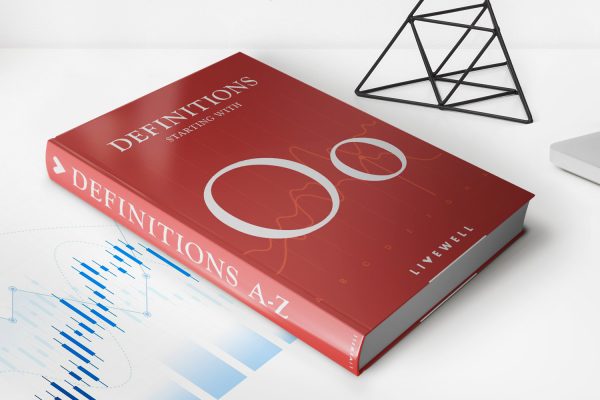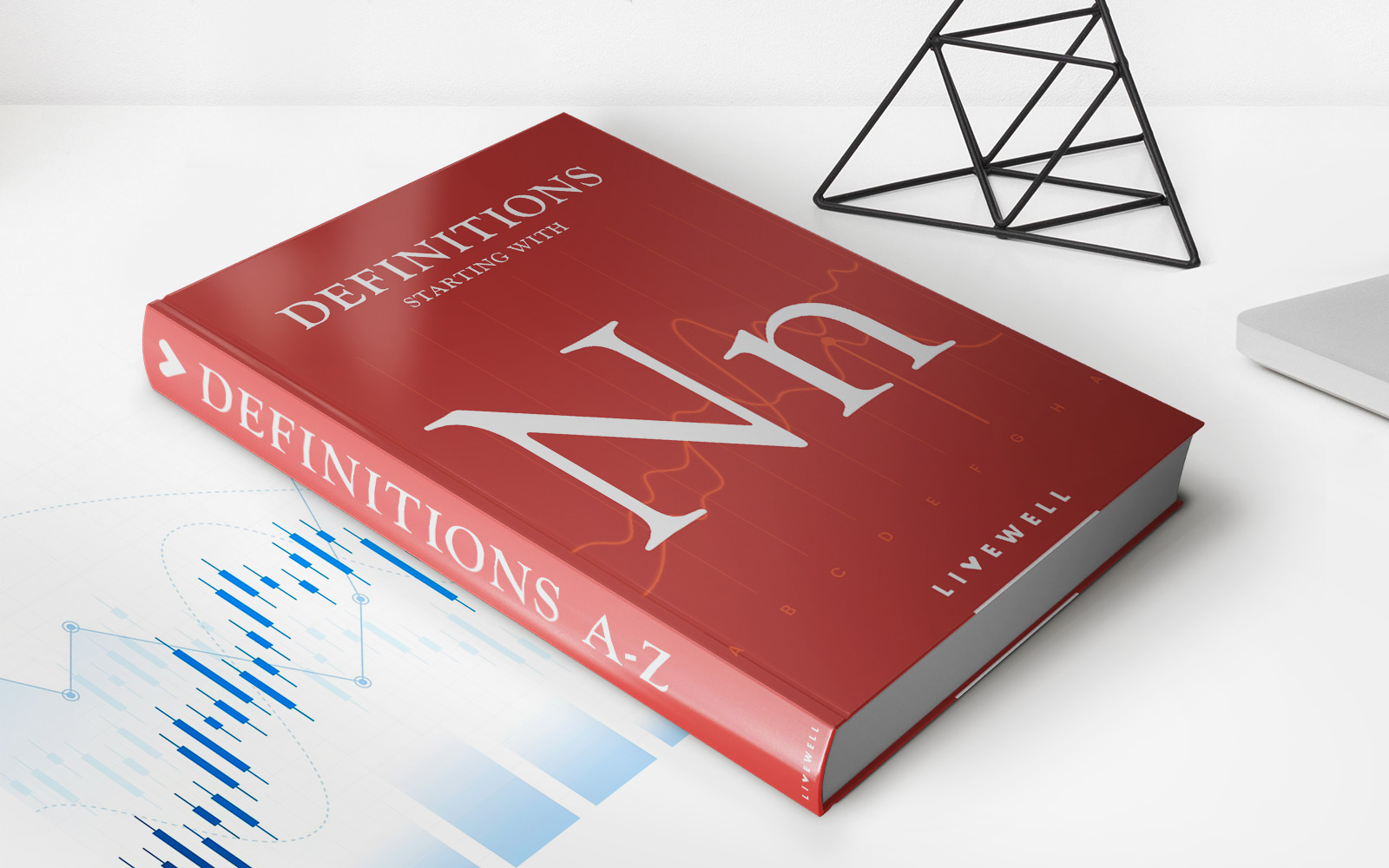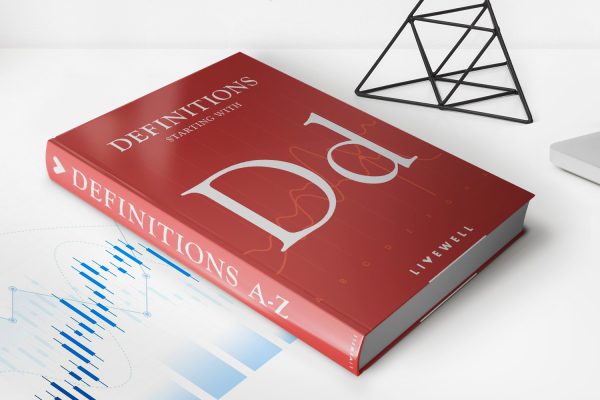Home>Finance>How To View Your Statement Balance At Wells Fargo


Finance
How To View Your Statement Balance At Wells Fargo
Published: March 2, 2024
Learn how to easily check your statement balance at Wells Fargo. Manage your finances with our step-by-step guide. Start today!
(Many of the links in this article redirect to a specific reviewed product. Your purchase of these products through affiliate links helps to generate commission for LiveWell, at no extra cost. Learn more)
Table of Contents
Introduction
Welcome to Wells Fargo, where managing your finances is made easy. In this guide, we'll walk you through the simple process of viewing your statement balance at Wells Fargo. Whether you're checking in on your checking account, savings account, or credit card balance, Wells Fargo's online banking platform provides a user-friendly interface to access your financial information securely and conveniently.
Understanding your statement balance is crucial for staying on top of your finances. By regularly monitoring your statement balance, you can track your spending, detect any unauthorized transactions, and ensure that your account remains in good standing. With Wells Fargo's online banking services, you can effortlessly view your statement balance from the comfort of your home or while on the go, giving you peace of mind and control over your financial well-being.
Stay tuned as we guide you through the step-by-step process of logging in to Wells Fargo Online, navigating to your account, and viewing your statement balance. Whether you're a seasoned online banking user or new to the digital finance realm, this guide will equip you with the knowledge to effortlessly access your financial information and make informed decisions about your money. Let's dive in and explore the seamless ways to view your statement balance at Wells Fargo.
Logging in to Wells Fargo Online
Before you can view your statement balance, you need to log in to your Wells Fargo Online account. To begin, open your preferred web browser and navigate to the official Wells Fargo website. Once there, locate the "Sign On" box on the homepage. Enter your username and password in the designated fields. If you are accessing your account from a personal device, you can select the "Save username" option for added convenience.
If you are a first-time user or have recently updated your login credentials, you may need to complete additional security steps, such as receiving a one-time verification code via text, email, or phone call. This multi-factor authentication process enhances the security of your online banking experience.
After successfully entering your login credentials and any required verification codes, click "Sign On" to access your Wells Fargo Online account. Once logged in, you will gain access to a comprehensive suite of online banking features, including the ability to view your statement balance with ease.
Remember to keep your login credentials secure and avoid sharing them with anyone. Wells Fargo will never ask you to provide your password outside of the secure sign-on process. By practicing good password hygiene and remaining vigilant against phishing attempts, you can help safeguard your financial information and enjoy a secure online banking experience.
Navigating to Your Account
Once you have successfully logged in to Wells Fargo Online, you can easily navigate to your account to access your statement balance. The user-friendly interface of Wells Fargo’s online banking platform simplifies the process of locating and managing your accounts.
After signing in, you will be directed to the account summary page, which provides an overview of your accounts and their respective balances. Here, you can quickly assess the status of your checking, savings, and credit card accounts at a glance. To delve deeper into the details of a specific account and view its statement balance, simply select the account from the list displayed on the screen.
If you have multiple accounts with Wells Fargo, such as a checking account and a credit card, you can effortlessly switch between them using the navigation menu. By clicking on the account name or utilizing the menu options, you can seamlessly transition between your accounts to review their individual statement balances and transaction histories.
Wells Fargo’s intuitive online banking platform empowers you to take control of your finances by providing easy access to essential account information. Whether you’re monitoring your spending, tracking deposits and withdrawals, or reviewing your credit card activity, navigating to your account within the online banking portal is a straightforward process that puts your financial insights at your fingertips.
With the ability to conveniently access your accounts and view their statement balances online, you can stay informed about your financial standing and make informed decisions about your money management. Next, we’ll explore the seamless process of viewing your statement balance within your Wells Fargo Online account.
Viewing Your Statement Balance
Once you have navigated to the specific account you wish to review, accessing your statement balance is a straightforward process within Wells Fargo Online. The platform offers a clear and organized layout, ensuring that you can easily locate and interpret your statement balance without any hassle.
Upon selecting the account of interest, you will be presented with a detailed view of its recent transactions, current balance, and available credit (in the case of credit card accounts). To access your statement balance, simply click on the "Statements & Documents" tab or a similar option, depending on the specific account type.
Within the "Statements & Documents" section, you will find a comprehensive history of your account statements, organized by date and statement period. By selecting the most recent statement, you can review a summary of your account activity and balances, including your statement balance for the specified period.
Wells Fargo’s online banking platform also provides the option to download and save your statements for future reference. This feature allows you to maintain a digital record of your statement balances and transactions, offering added convenience and accessibility for your financial record-keeping needs.
By effortlessly accessing your statement balance through Wells Fargo Online, you can stay informed about your account’s financial status, monitor changes in your balance over time, and reconcile your spending with confidence. This convenient access to essential financial information empowers you to make informed decisions about your money management and ensures that you remain vigilant about your financial well-being.
Now that you’ve learned how to view your statement balance within Wells Fargo Online, let’s explore additional options for accessing and managing your financial information through the platform.
Additional Options for Viewing Your Balance
Beyond the standard process of accessing your statement balance within Wells Fargo Online, the platform offers additional options for conveniently viewing and managing your financial information. These supplementary features enhance your online banking experience and provide valuable insights into your account balances and transaction history.
Mobile Banking App: Wells Fargo’s mobile banking app extends the functionality of online banking to your smartphone or tablet, allowing you to access your accounts and view your statement balance on the go. The app offers a user-friendly interface, enabling you to check your balances, review recent transactions, and receive personalized account alerts, all from the palm of your hand.
Account Alerts: Wells Fargo’s online banking platform allows you to set up custom account alerts to receive notifications about your account activity. You can opt to receive alerts for low balances, large transactions, deposit confirmations, and more. These proactive alerts empower you to stay informed about changes in your account balances and take prompt action when necessary.
Online Statements: In addition to viewing your statement balance within the online banking portal, Wells Fargo offers the option to enroll in online statements. By electing to receive your statements digitally, you can access and review your statement balances and transaction details securely from anywhere with internet access. Online statements also contribute to reducing paper clutter and promoting environmental sustainability.
Customer Service Support: Should you have any questions or require assistance related to your statement balance or account activity, Wells Fargo’s customer service team is readily available to provide support. You can reach out to customer service representatives via phone, email, or secure messaging through the online banking platform for personalized assistance and guidance.
By leveraging these additional options for viewing your balance and managing your accounts, you can streamline your financial oversight and stay informed about your statement balances with ease. Whether you prefer the flexibility of mobile banking, the convenience of personalized alerts, or the environmental benefits of online statements, Wells Fargo’s online banking services cater to your diverse financial needs.
With a comprehensive suite of features and support resources, Wells Fargo empowers you to take control of your finances and stay informed about your statement balances and account activity, promoting financial confidence and peace of mind.