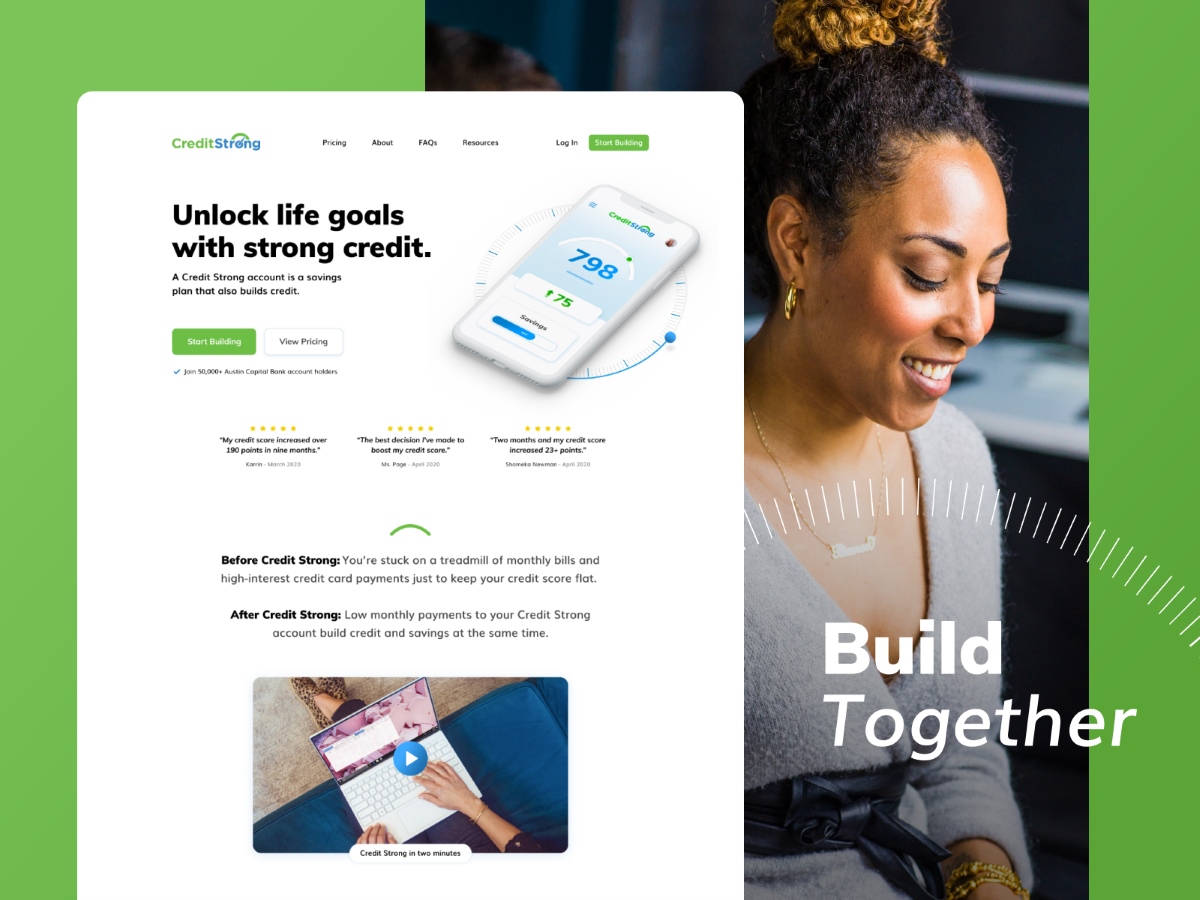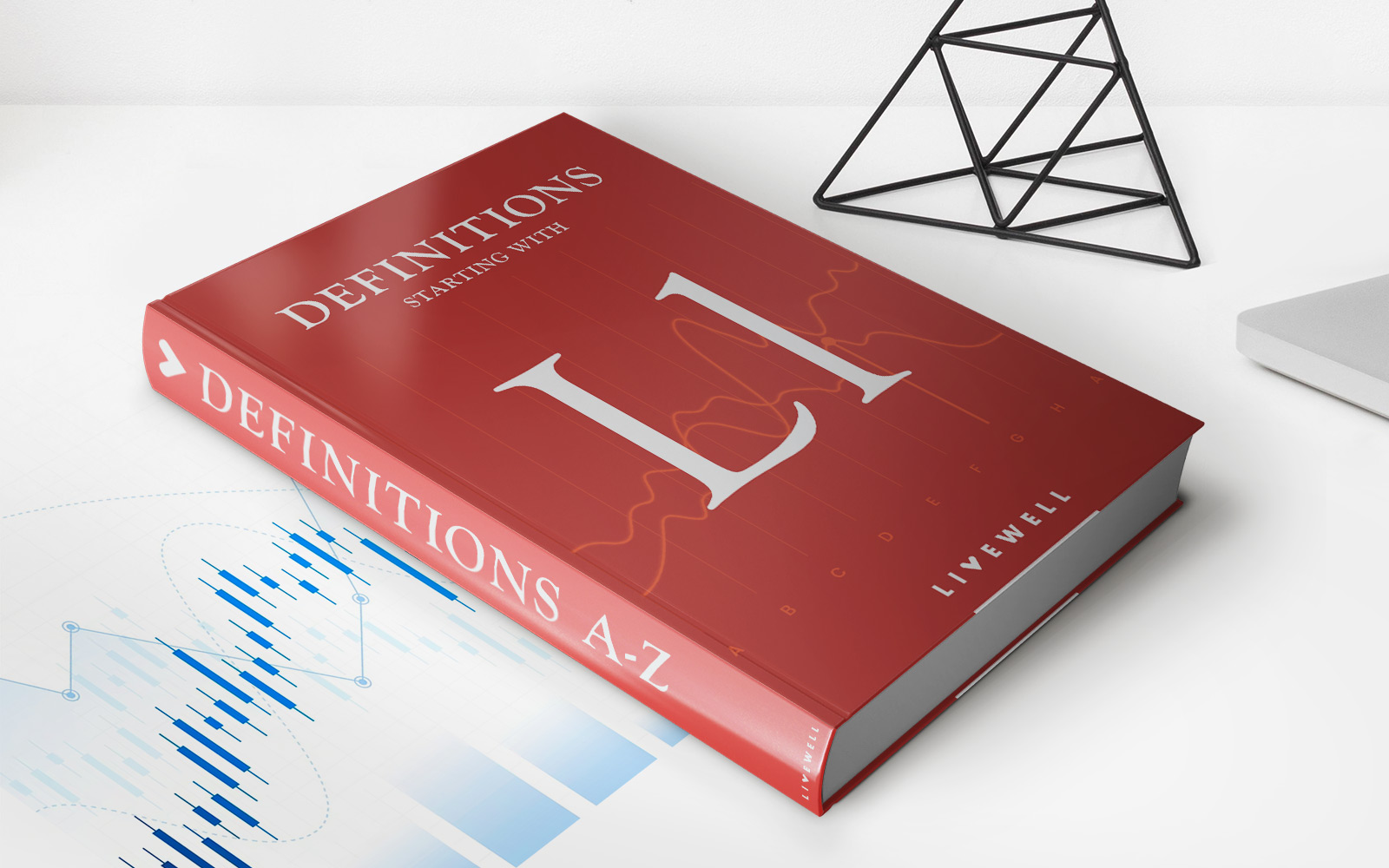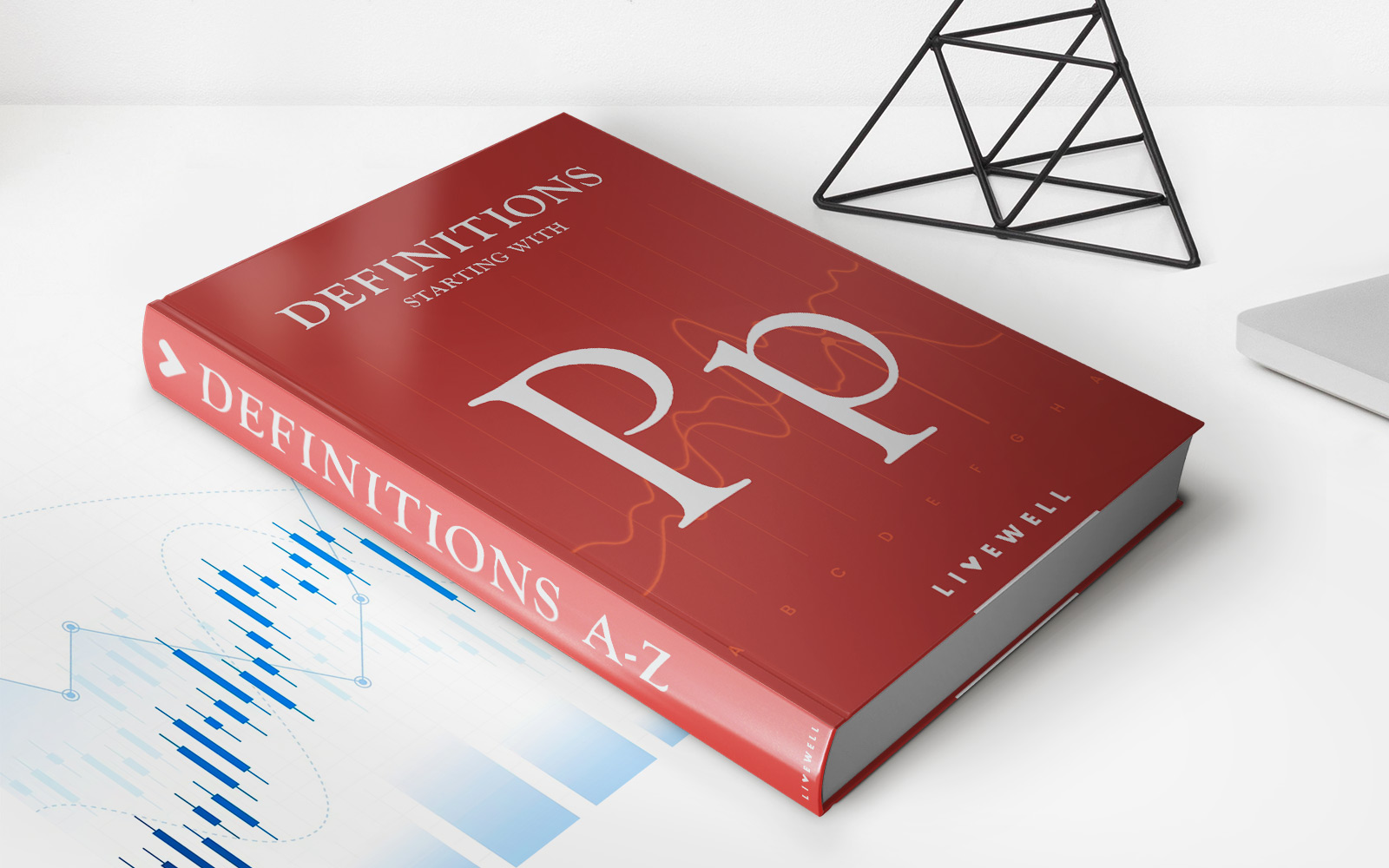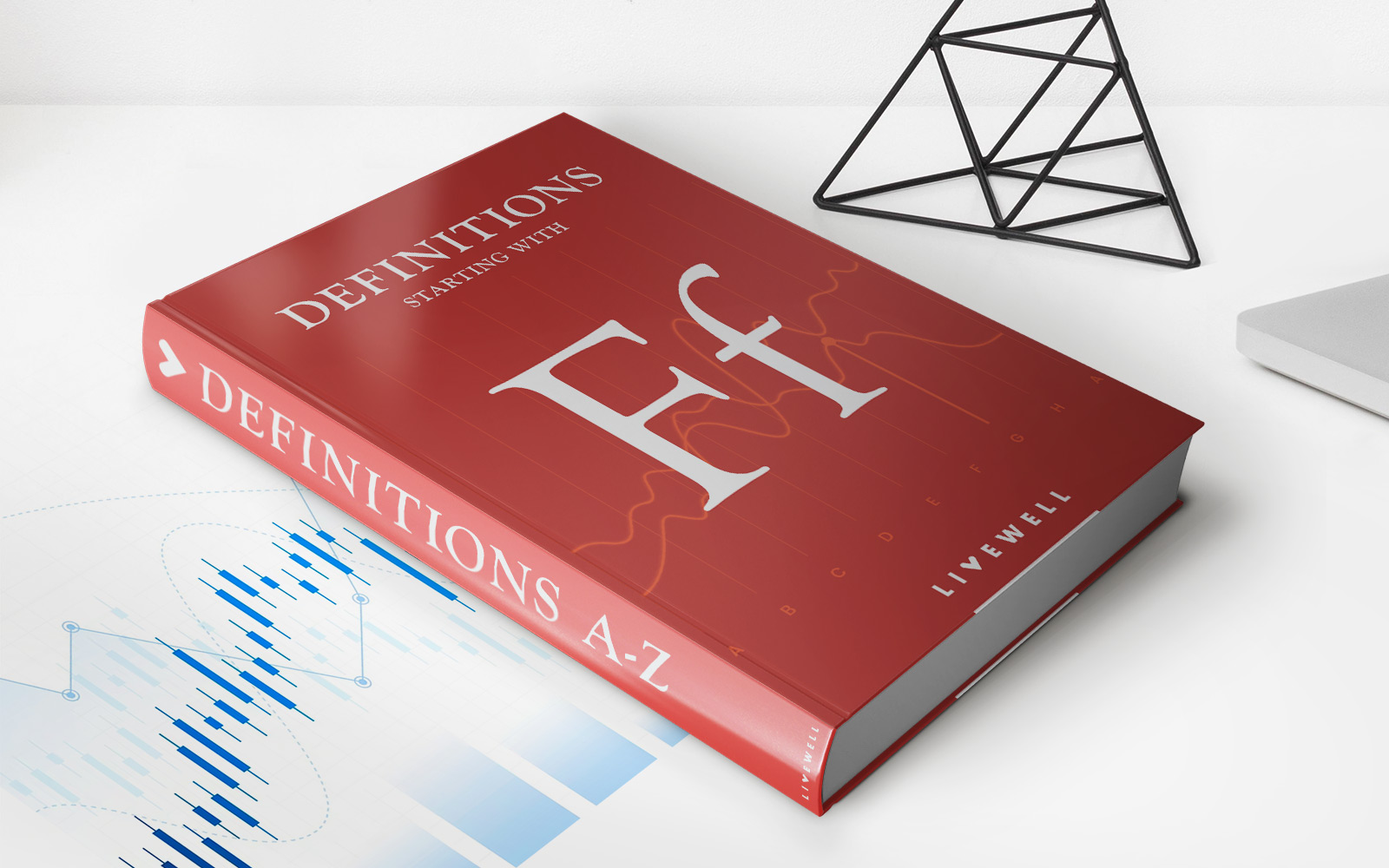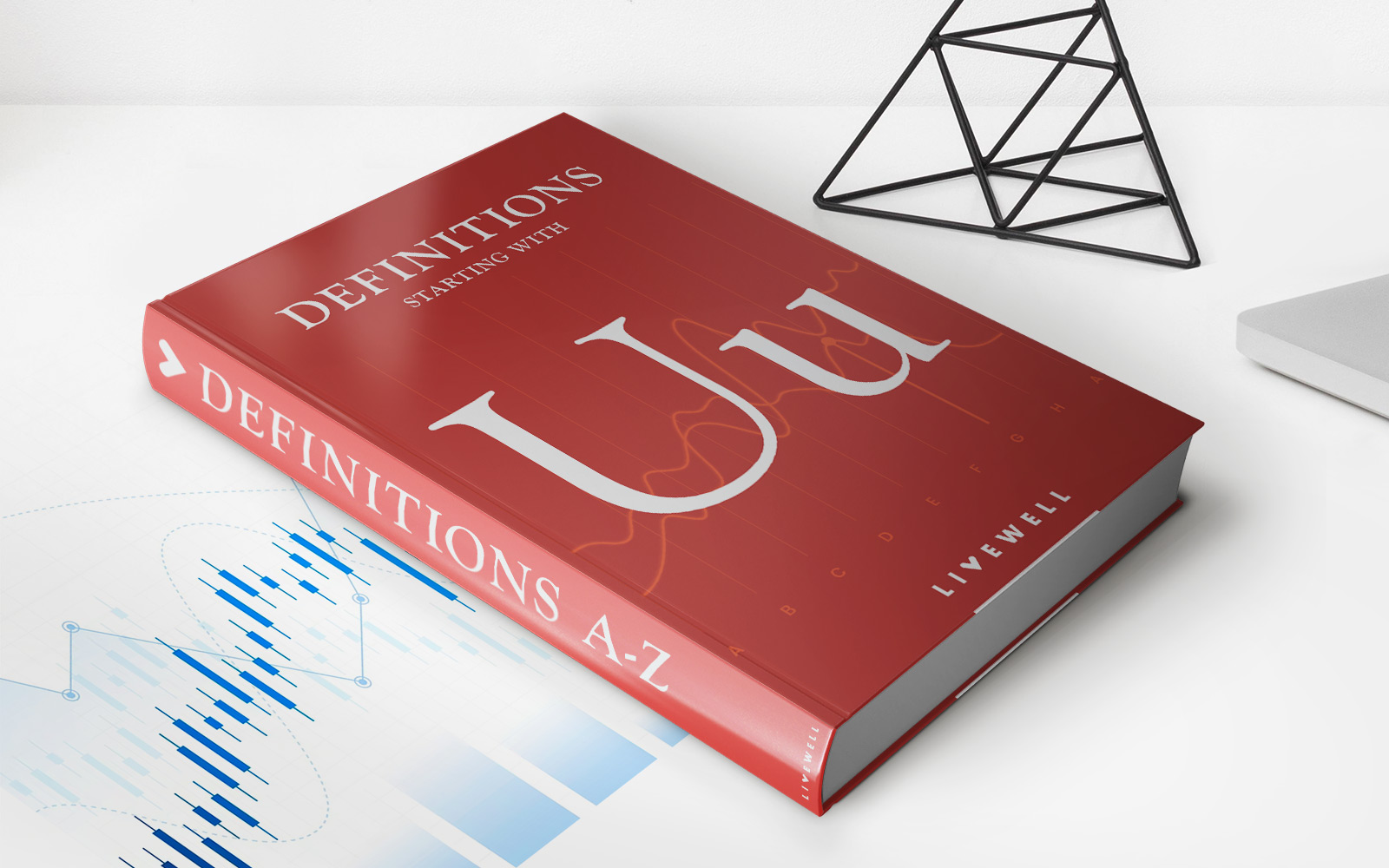Finance
How Do I Access My FedEx Pension Account
Published: November 27, 2023
Access your FedEx pension account easily and manage your finances effectively. Discover how to maximize benefits and plan for a secure retirement.
(Many of the links in this article redirect to a specific reviewed product. Your purchase of these products through affiliate links helps to generate commission for LiveWell, at no extra cost. Learn more)
Table of Contents
Introduction
Welcome to the world of corporate pensions! If you are an employee or former employee of FedEx and have a pension account, you may be wondering how you can access and manage your funds. Not to worry, we are here to guide you through the process.
Retirement planning can sometimes feel overwhelming, but having access to your pension account is an important part of taking control of your financial future. Whether you are a current FedEx employee planning for retirement or a retiree looking to monitor your pension funds, accessing your FedEx pension account is essential.
In this article, we will provide you with a step-by-step guide on how to access your FedEx pension account. From navigating the FedEx Benefits website to reviewing and managing your pension account, we will cover all the information you need to successfully access your funds and make informed decisions about your retirement savings.
So, let’s dive in and learn how you can access your FedEx pension account effortlessly.
Step 1: Go to the FedEx Benefits website
The first step in accessing your FedEx pension account is to visit the FedEx Benefits website. This website serves as a portal for all your employee benefits, including your pension account.
To get started, open your preferred web browser and type in the URL for the FedEx Benefits website. The URL for the site is typically: https://www.fedex.com/en-us/benefits.html.
Once you have entered the website, you will find a range of options and information related to your employee benefits. Take a moment to explore the different sections and familiarize yourself with the layout.
Note that because the FedEx Benefits website is a secure site, it is essential to ensure that you are accessing it from a trusted device and a secure internet connection. This will help protect your personal information and maintain the privacy and security of your pension account.
Now that you are on the FedEx Benefits website, you are ready to move on to the next step: logging in or registering for an account. This is essential for gaining access to your pension account and managing your funds.
Step 2: Click on “Log In” or “Register”
Once you have accessed the FedEx Benefits website, the next step is to click on the appropriate option to either log in to your existing account or register for a new account.
If you already have an account, look for the “Log In” button or link on the website. This is typically located in the top-right corner of the page or within a menu labeled “Account” or “Sign In.” Click on it to proceed with logging in to your FedEx pension account.
If you do not have an account yet, you will need to register for one. Look for the “Register” button or link on the website. It is usually situated near the “Log In” option. Click on it to begin the registration process.
During the registration process, you will be asked to provide some personal information to verify your identity. This may include your employee ID, social security number, date of birth, and other relevant details. It is important to provide accurate information to ensure a smooth registration process.
Once you have entered all the required information, review the terms and conditions of the website and agree to them if you are comfortable doing so. Then, click on the “Submit” or “Create Account” button to complete your registration.
When registering for a new account, you will also be prompted to set up a username and password. Make sure to choose a strong and secure password to protect your account from unauthorized access. It is recommended to use a combination of letters, numbers, and special characters.
After successfully registering for an account, you will be redirected to the login page. This is where you can now enter your newly created username and password to log in to your FedEx pension account.
Now that you have logged in or registered for an account, you are one step closer to accessing and managing your FedEx pension account. The next step is to enter your login credentials and gain access to your funds.
Step 3: Enter your login credentials
After clicking on the “Log In” button or link on the FedEx Benefits website, you will be directed to the login page. Here is where you will enter your login credentials to gain access to your FedEx pension account.
On the login page, you will typically find two input fields: one for your username or email address and another for your password. Enter the username or email address associated with your FedEx pension account in the appropriate field.
If you have forgotten your username or password, look for the “Forgot username” or “Forgot password” links on the login page. By clicking on these links, you will be guided through the process of recovering or resetting your login credentials.
Once you have entered your username or email address, proceed to the password field and enter your password. Make sure to enter your password accurately, paying attention to uppercase and lowercase letters as well as any special characters or numbers you may have used.
Take a moment to double-check your login credentials to ensure they are correct. Mistakes in entering your username or password can prevent you from accessing your FedEx pension account.
When you are confident that your login credentials are accurate, click on the “Log In” or “Sign In” button to proceed. The website will then verify your information and, if everything matches, grant you access to your FedEx pension account.
If you are unable to log in, make sure that your internet connection is stable and that you are not experiencing any technical issues with your device. You can also try clearing your browser cache or using a different browser to see if that resolves the issue.
Once you have successfully entered your login credentials and gained access to your FedEx pension account, you are now ready to explore and manage your funds. In the next step, we will guide you through accessing your pension account and reviewing the information it contains.
Step 4: Access your FedEx pension account
After entering your login credentials successfully, you will now be able to access your FedEx pension account. This step will guide you on how to navigate to your account dashboard and view your pension-related information.
Once you have logged in, you will be directed to your account homepage or dashboard. This page will provide an overview of your FedEx pension account and may display relevant information such as your account balance, contribution history, investment options, and any recent activity.
Look for a menu or navigation bar on the website that includes options specifically related to your pension account. Common labels for these options may include “Pension Account,” “Retirement Savings,” or “My Pension.” Click on the appropriate option to access your pension account.
Upon accessing your pension account, you will be presented with a detailed view of the information specific to your retirement savings. This may include your account balance, vested benefits, contribution history, investment performance, and any other relevant details.
Take the time to explore your pension account and familiarize yourself with the various sections and features available. This will allow you to make informed decisions about your retirement savings and effectively manage your funds.
Depending on the platform utilized by FedEx for managing pension accounts, you may have additional options within your account. These can include updating personal information, changing your contribution amounts, and selecting investment options. Make sure to review and understand the available features to make the most of your pension account.
As you navigate your pension account, you may also come across resources and tools to help you plan for your retirement. This can include retirement calculators, educational materials, and guidance on optimizing your pension benefits. Take advantage of these resources to make informed decisions about your retirement savings.
Remember to regularly monitor your pension account and stay informed about any updates or changes. Keeping track of your account balance, contributions, and investment performance will help you stay on top of your retirement planning goals.
Congratulations! You have successfully accessed your FedEx pension account. In the next step, we will discuss how to review and manage your account effectively.
Step 5: Review and manage your pension account
Now that you have accessed your FedEx pension account, it’s important to regularly review and manage your account to ensure your retirement savings are on track. This step will guide you through the process of effectively reviewing and managing your pension account.
Upon accessing your pension account, take some time to review the information displayed on your account dashboard. This includes your current account balance, vested benefits, contribution history, investment performance, and any recent activity. It’s important to have a clear understanding of your financial standing.
Check that your personal information, such as your contact details and beneficiary designations, is accurate and up to date. Keeping this information current is crucial so that any updates or changes can be communicated to you effectively.
Review your contribution amounts and consider if you need to make any adjustments. Depending on your financial situation and retirement goals, you may want to increase or decrease your pension contributions. It’s essential to ensure that your contribution levels align with your long-term retirement plans.
Explore the investment options available within your pension account. Assess how your funds are allocated and evaluate the performance of your investments. If needed, consider diversifying your portfolio to minimize risk and potentially optimize returns.
Keep an eye on any updates or notifications from FedEx regarding your pension account. This can include changes in the retirement plan, updates to investment options, or other crucial information that may impact your retirement savings. Staying informed is key to making informed decisions.
Utilize any planning tools or calculators provided by your pension account platform. These tools can assist you in estimating your future retirement income, projecting your savings growth, and determining if any adjustments need to be made in your retirement strategy.
If you have any questions or concerns about your pension account, reach out to the contact information provided on the FedEx Benefits website or the specific pension account platform. They will be able to provide you with the necessary guidance and support to effectively manage your account.
Remember, your pension account is a vital component of your overall retirement plan. Regularly reviewing and managing your account ensures that you are on track to meet your financial goals and enjoy a comfortable retirement.
Congratulations on successfully learning how to access and manage your FedEx pension account. By staying proactive and informed, you are taking the necessary steps towards a secure and fulfilling retirement.
Conclusion
Accessing and managing your FedEx pension account is an essential aspect of planning for your retirement. By following the steps outlined in this guide, you can navigate the FedEx Benefits website, log in or register for an account, enter your login credentials, and gain access to your pension account effortlessly.
Once you have accessed your pension account, take the time to review and manage your funds effectively. Regularly monitor your account balance, contribution history, and investment performance. Keep your personal information up to date, and explore the tools and resources provided to help you plan for a secure retirement.
Remember to regularly review and adjust your pension contributions as needed. Assess your investment options and consider diversification to optimize your returns and manage risk. Stay informed about any updates or changes to your pension plan, and utilize the available planning tools to project your retirement income.
If you have any questions or concerns about your FedEx pension account, don’t hesitate to reach out to the appropriate contact. They will be able to provide you with the necessary guidance and support to ensure a smooth and successful journey in managing your retirement savings.
Take control of your financial future by accessing and managing your FedEx pension account effectively. By doing so, you are setting yourself up for a comfortable and fulfilling retirement.
Thank you for choosing FedEx as your employer, and best of luck in your retirement planning!