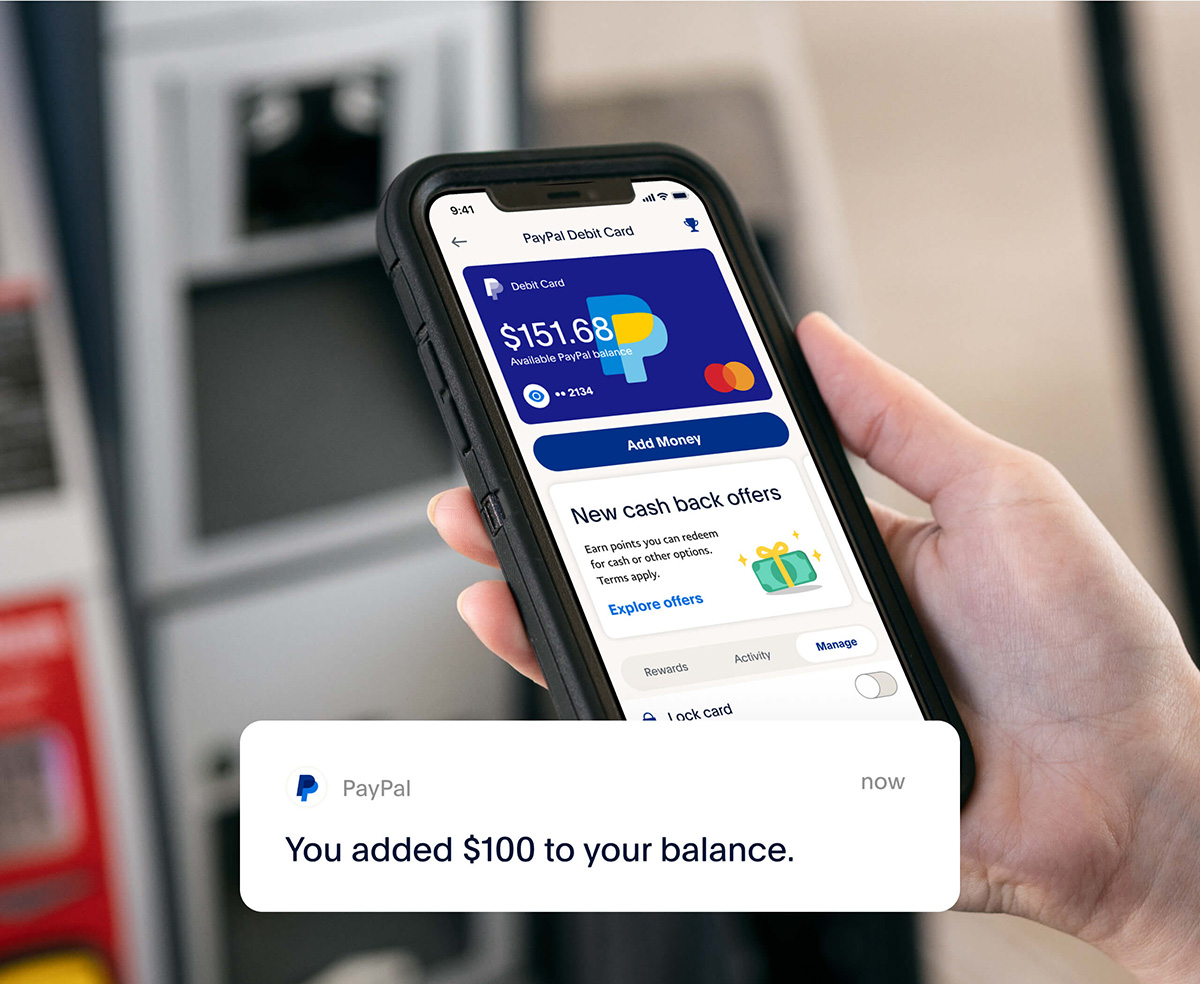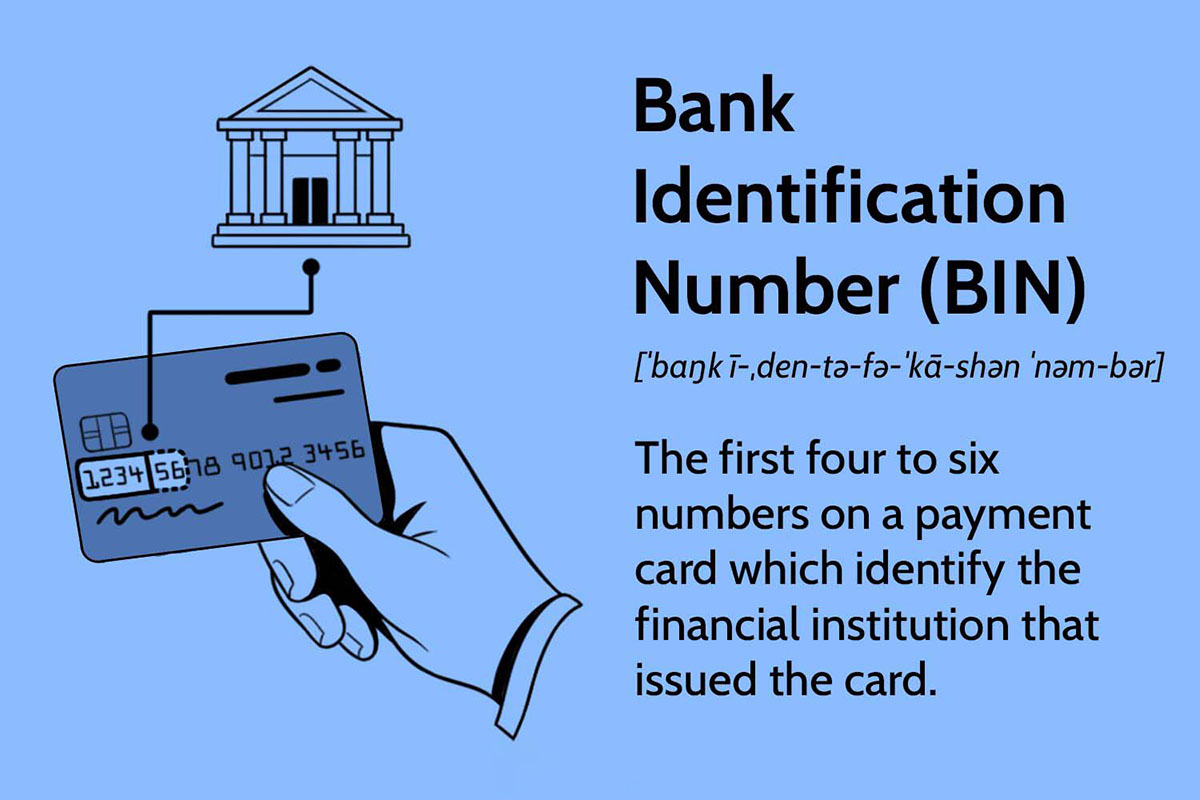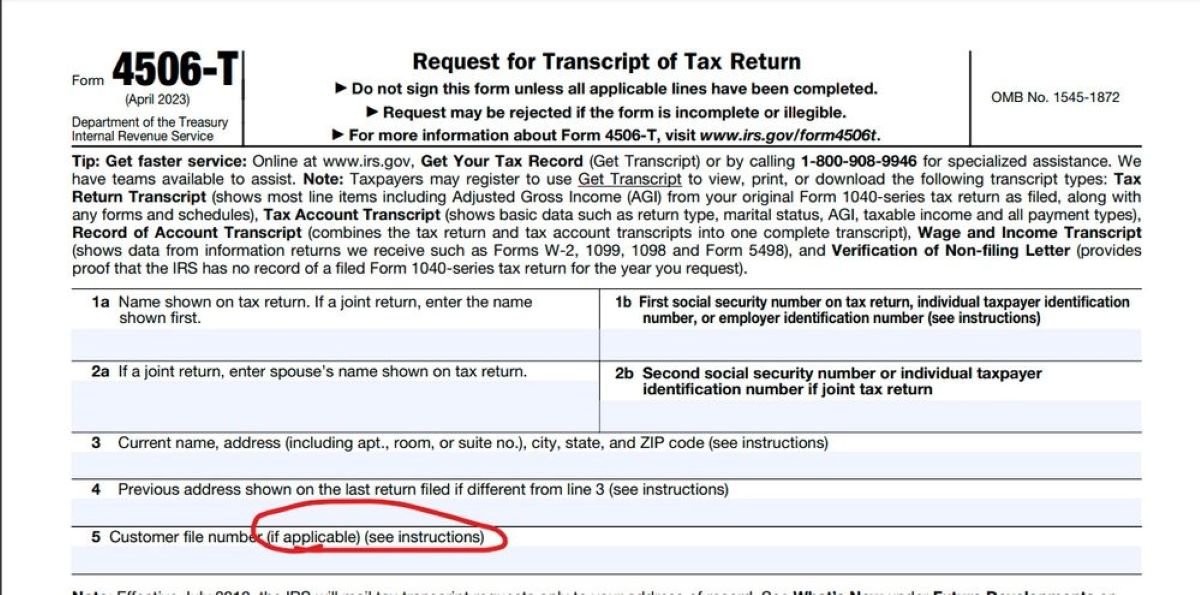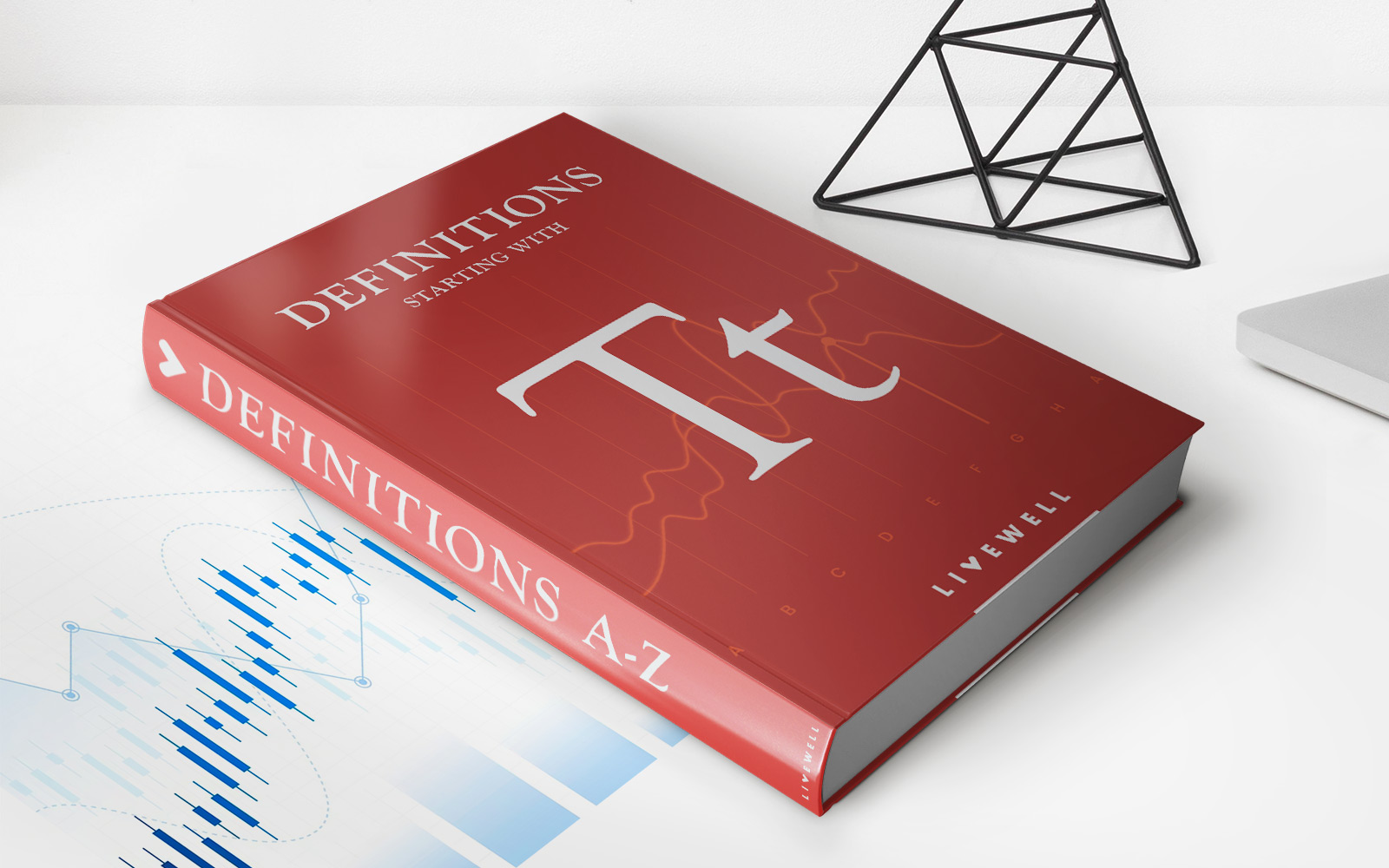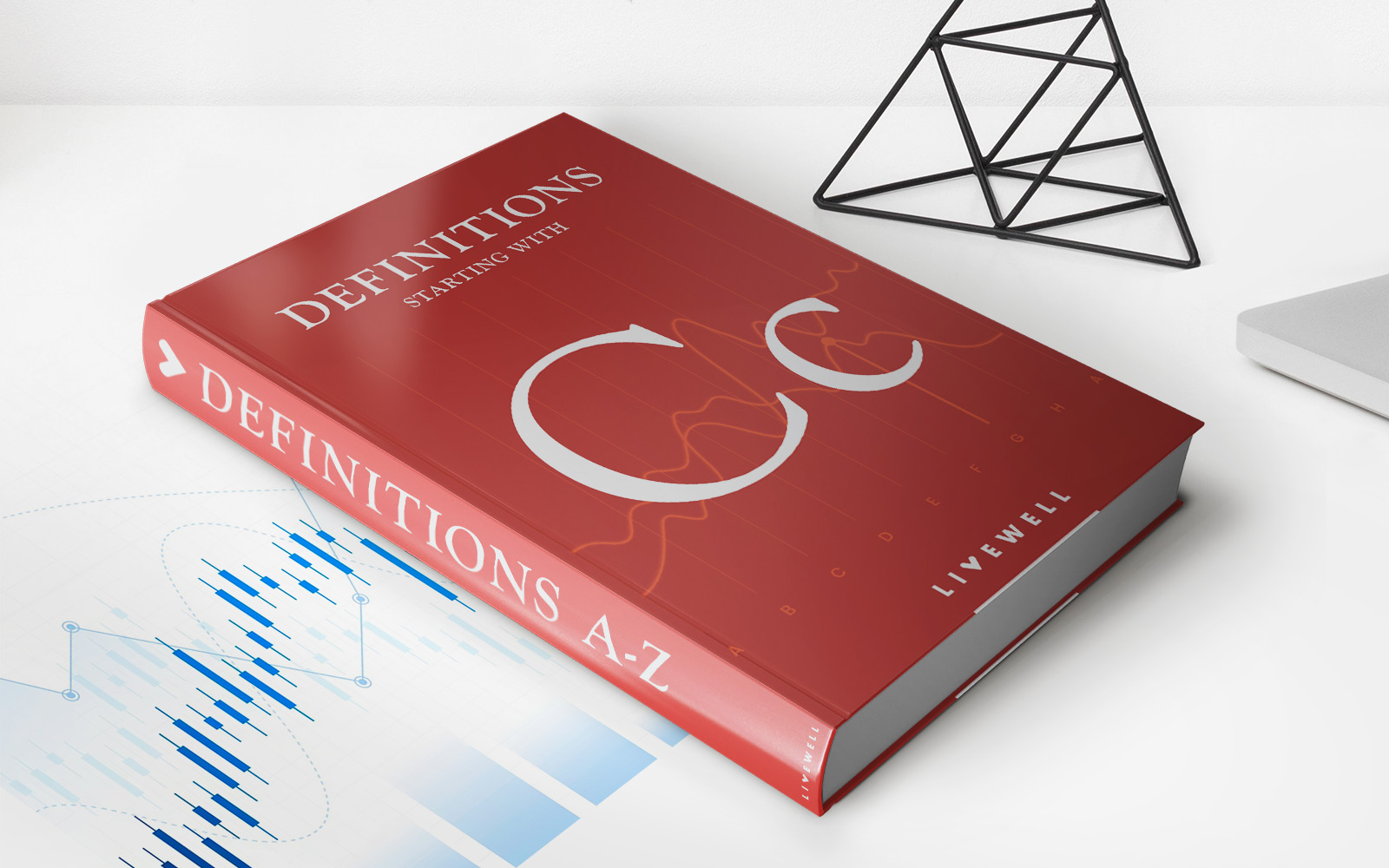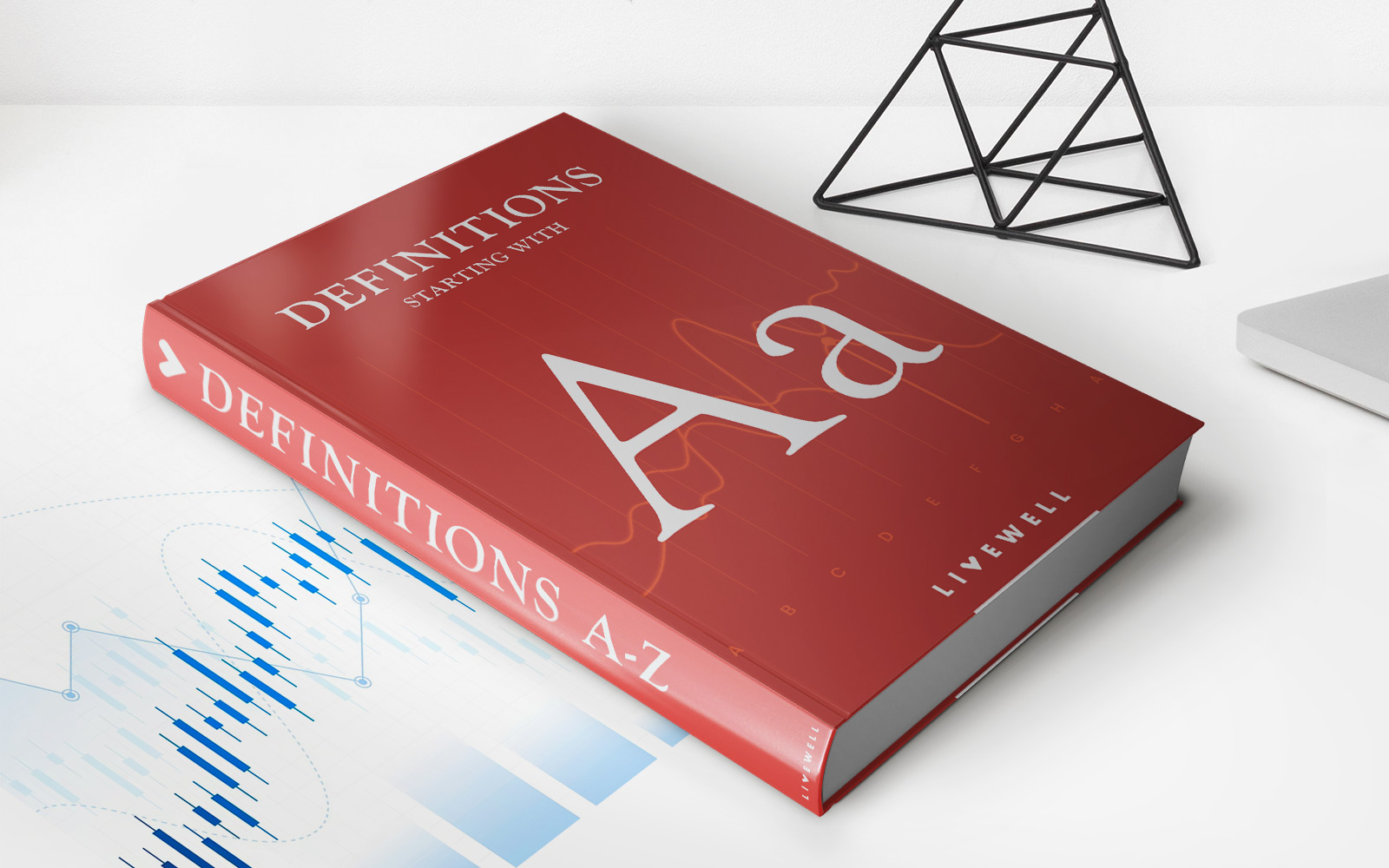Finance
How Do I Find My Paypal Credit Account Number
Modified: February 21, 2024
Looking for your PayPal Credit account number? Find out how to locate it quickly and easily. Manage your finances with ease and convenience.
(Many of the links in this article redirect to a specific reviewed product. Your purchase of these products through affiliate links helps to generate commission for LiveWell, at no extra cost. Learn more)
Table of Contents
Introduction
When it comes to online payment systems, PayPal is an undeniable leader. With its user-friendly interface, secure transactions, and various financial services, it has revolutionized the way we pay and receive money online. One of the popular offerings of PayPal is PayPal Credit, which allows users to make purchases and pay for them later with flexible payment options.
However, as a PayPal Credit user, you might encounter situations where you need your PayPal Credit account number. Whether you want to check your balance, make payments, or access certain features, having your account number is essential. Fortunately, finding your PayPal Credit account number is a straightforward process that can be done through different methods.
In this article, we will guide you through the various ways of finding your PayPal Credit account number. From navigating the PayPal website to using the mobile app and reaching out to customer service, we have you covered. By the end of this article, you will have all the information you need to quickly access your PayPal Credit account number.
Understanding PayPal Credit
PayPal Credit is a convenient financing option offered by PayPal that allows eligible customers to make purchases and pay for them over time. It functions as a line of credit, similar to a credit card, where users can make purchases and pay them off in monthly installments. PayPal Credit provides a flexible repayment plan with options such as interest-free payments for a certain period or fixed monthly payments with interest.
With PayPal Credit, users can easily manage their purchases and payments through their PayPal account. It offers a seamless checkout experience, eliminating the need to enter credit card information for each transaction. PayPal Credit transactions are protected by PayPal’s security measures, providing users with peace of mind when making online payments.
One of the key advantages of PayPal Credit is its acceptance at a wide range of online merchants. When checking out, users can choose PayPal Credit as their payment method, and if eligible, they will have the option to use PayPal Credit for the purchase. This flexibility makes it a convenient financing option for online shopping.
It’s important to note that PayPal Credit is subject to approval based on creditworthiness and other factors. Not all PayPal users are automatically eligible for PayPal Credit, and additional verification may be required to gain access to this financial service.
Overall, PayPal Credit provides users with a convenient and flexible financing option, allowing them to make purchases and pay them off over time. Understanding how PayPal Credit works and its benefits will help you navigate the process of finding your PayPal Credit account number, which we will explore in the following sections.
Why Do You Need Your PayPal Credit Account Number?
Your PayPal Credit account number is a crucial piece of information that you may need for various reasons. Here are a few of the main reasons why having your PayPal Credit account number is important:
- Managing Your Account: Knowing your PayPal Credit account number allows you to easily manage your account. You can check your account balance, view transaction details, track payments, and monitor your credit usage. Having this information at your fingertips enables you to stay on top of your finances and make informed decisions.
- Making Payments: If you want to make payments towards your PayPal Credit balance, you will need your account number. Whether you prefer to make payments online, through the PayPal website or app, or even over the phone, having your account number is necessary to ensure that your payment is correctly applied to your PayPal Credit account.
- Accessing Features: Some features and functionalities may require your PayPal Credit account number for verification and access. For example, if you want to request a credit line increase, dispute a transaction, or update your account information, you will likely need to provide your account number to complete these actions.
- Contacting Customer Service: In case you encounter any issues or have inquiries about your PayPal Credit account, customer service representatives may ask for your account number to locate and assist you more efficiently. Having your account number readily available can expedite the resolution of any concerns or questions you may have.
Overall, your PayPal Credit account number is a vital piece of information that you need to effectively manage your PayPal Credit account, make payments, access features, and communicate with customer service. Knowing how to find your PayPal Credit account number ensures that you have the necessary tools to take full advantage of the benefits and functionalities offered by PayPal Credit.
Finding Your PayPal Credit Account Number
Now that you understand the importance of having your PayPal Credit account number, let’s explore the various methods to find it:
- Method 1: PayPal Website
- Method 2: PayPal Mobile App
- Method 3: Customer Service
1. Log in to your PayPal account.
2. From the main menu, navigate to the “Wallet” section.
3. Look for your PayPal Credit account within the list of available payment methods.
4. Note down the account number associated with your PayPal Credit account.
1. Open the PayPal mobile app on your smartphone.
2. Log in to your PayPal account if prompted.
3. Tap on the menu icon (usually three parallel lines) to access the main menu.
4. Select the “Wallet” or “Wallet & Card” option.
5. Find your PayPal Credit account and view the associated account number.
1. If you are unable to find your PayPal Credit account number through the methods above, you can contact PayPal customer service for assistance.
2. Visit the PayPal website and navigate to the “Help & Contact” section.
3. Find the appropriate contact option, such as live chat or phone support.
4. Provide the necessary information and explain that you need help in finding your PayPal Credit account number.
5. The customer service representative will guide you through the verification process and provide you with the account number.
By following these methods, you should be able to locate your PayPal Credit account number easily. Remember to keep your account number in a safe place for future reference and use it whenever you need to manage your account, make payments, access features, or communicate with customer service.
Method 1: PayPal Website
One of the easiest ways to find your PayPal Credit account number is through the PayPal website. Follow these steps to locate your account number:
- Start by logging in to your PayPal account. Enter your email address and password on the PayPal login page to access your account.
- Once you are logged in, navigate to the “Wallet” section. This section is usually located in the top navigation menu or in a dropdown menu under your account name.
- Within the “Wallet” section, you will see a list of your available payment methods. Look for your PayPal Credit account in the list.
- Next to your PayPal Credit account, you will find the associated account number. Note down this number or take a screenshot for future reference.
By following these steps, you can quickly find your PayPal Credit account number on the PayPal website. This method allows you to access your account details and manage your finances with ease.
Method 2: PayPal Mobile App
If you prefer to use the PayPal mobile app on your smartphone, you can easily find your PayPal Credit account number by following these simple steps:
- Open the PayPal mobile app on your smartphone. Ensure that you have downloaded and installed the latest version of the app from the App Store (for iOS users) or Google Play Store (for Android users).
- Log in to your PayPal account using your email address and password. If you have enabled biometric login options such as fingerprint or face recognition, you can use them for a faster login experience.
- Once you are logged in, tap on the menu icon. This icon is usually three parallel lines and is located in the top-left or top-right corner of the app.
- In the menu that appears, select the “Wallet” or “Wallet & Card” option. This will take you to a screen that displays your available payment methods.
- Look for your PayPal Credit account in the list of payment methods. It should be clearly labeled with the PayPal Credit logo or name.
- Tap on your PayPal Credit account to view the associated account details. This will include your account balance, available credit, and most importantly, your account number.
- Note down the account number or take a screenshot for future reference.
By following these steps, you can easily find your PayPal Credit account number through the PayPal mobile app. This method provides a convenient way to access your account details and manage your PayPal Credit on the go.
Method 3: Customer Service
If you have tried the previous methods and are still unable to find your PayPal Credit account number, don’t worry. PayPal has a dedicated customer service team that can assist you in retrieving this important information. Here’s how you can contact customer service to get help with finding your PayPal Credit account number:
- Visit the PayPal website and navigate to the “Help & Contact” section. You can usually find this option in the top navigation menu or in the footer of the website.
- Once you are on the “Help & Contact” page, you will see different contact options available. Look for live chat or phone support, as these are the most direct methods of getting in touch with a customer service representative.
- Choose the contact option that suits you best and follow the instructions to initiate the conversation. Provide any necessary information, such as your name, email address, and a brief explanation of your inquiry.
- When you are connected with a customer service representative, explain that you need help in finding your PayPal Credit account number. They will guide you through the verification process to ensure the security of your account.
- Once your identity is confirmed, the customer service representative will provide you with your PayPal Credit account number. Take note of the number for future reference.
By reaching out to PayPal customer service, you can get the assistance you need to find your PayPal Credit account number. The customer service team is trained to provide helpful solutions, so don’t hesitate to contact them if you encounter any difficulties in finding your account number through the other methods.
Conclusion
Having access to your PayPal Credit account number is essential for managing your account, making payments, and accessing various features. Fortunately, finding your PayPal Credit account number is a simple process that can be done through different methods.
In this article, we explored three methods to find your PayPal Credit account number. The first method involved accessing the PayPal website and navigating to the Wallet section. The second method relied on using the PayPal mobile app to locate your account number. And the third method suggested reaching out to PayPal customer service for assistance.
Whether you prefer using the website, the mobile app, or seeking help from customer service, you now have the knowledge to quickly find your PayPal Credit account number. Remember to keep your account number in a secure place for future reference and use it whenever you need to manage your account, make payments, access features, or communicate with customer service.
PayPal Credit offers a convenient financing option, allowing you to make purchases and pay them off over time. By having your account number readily available, you can take full advantage of the benefits and functionalities offered by PayPal Credit.
So don’t hesitate to find your PayPal Credit account number and take control of your financial management. With this information at your fingertips, you can confidently navigate your PayPal Credit account and enjoy the flexibility it provides.