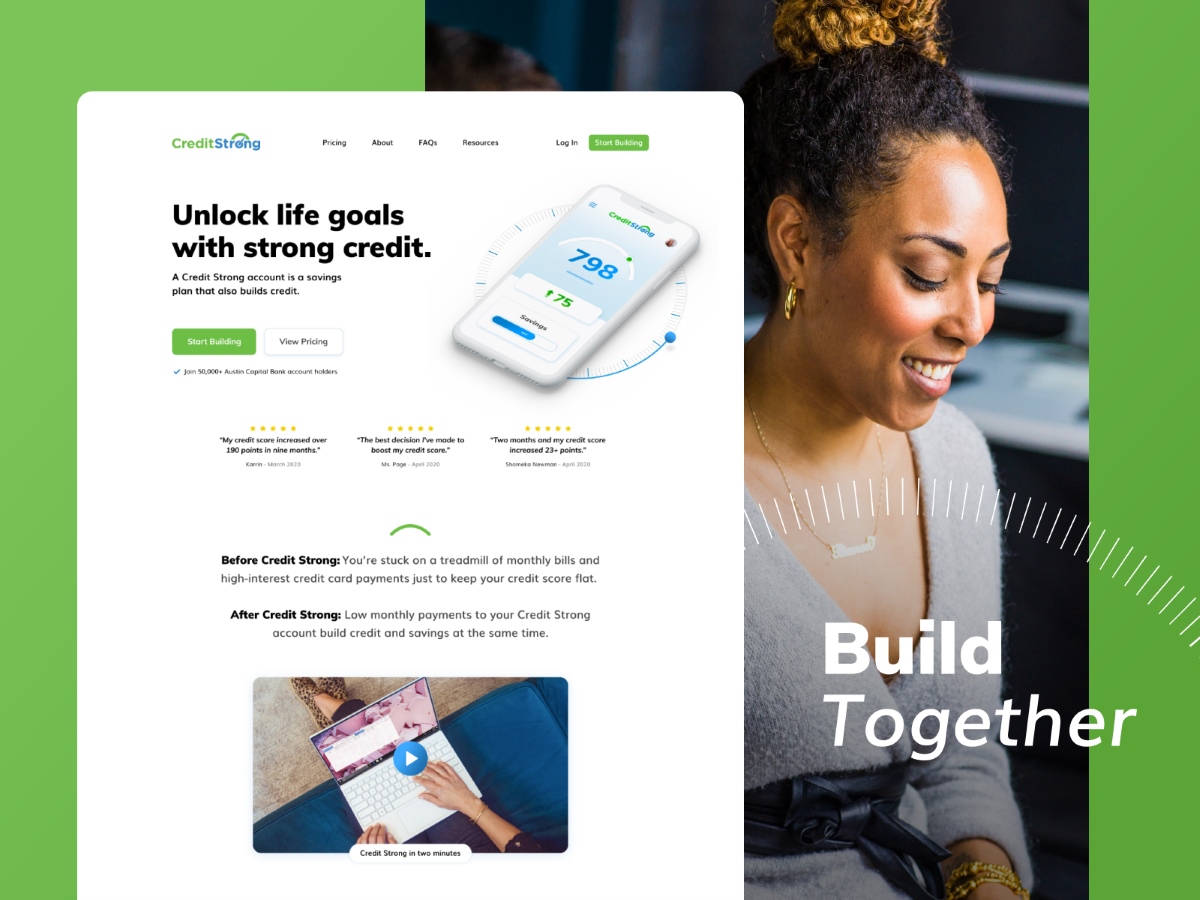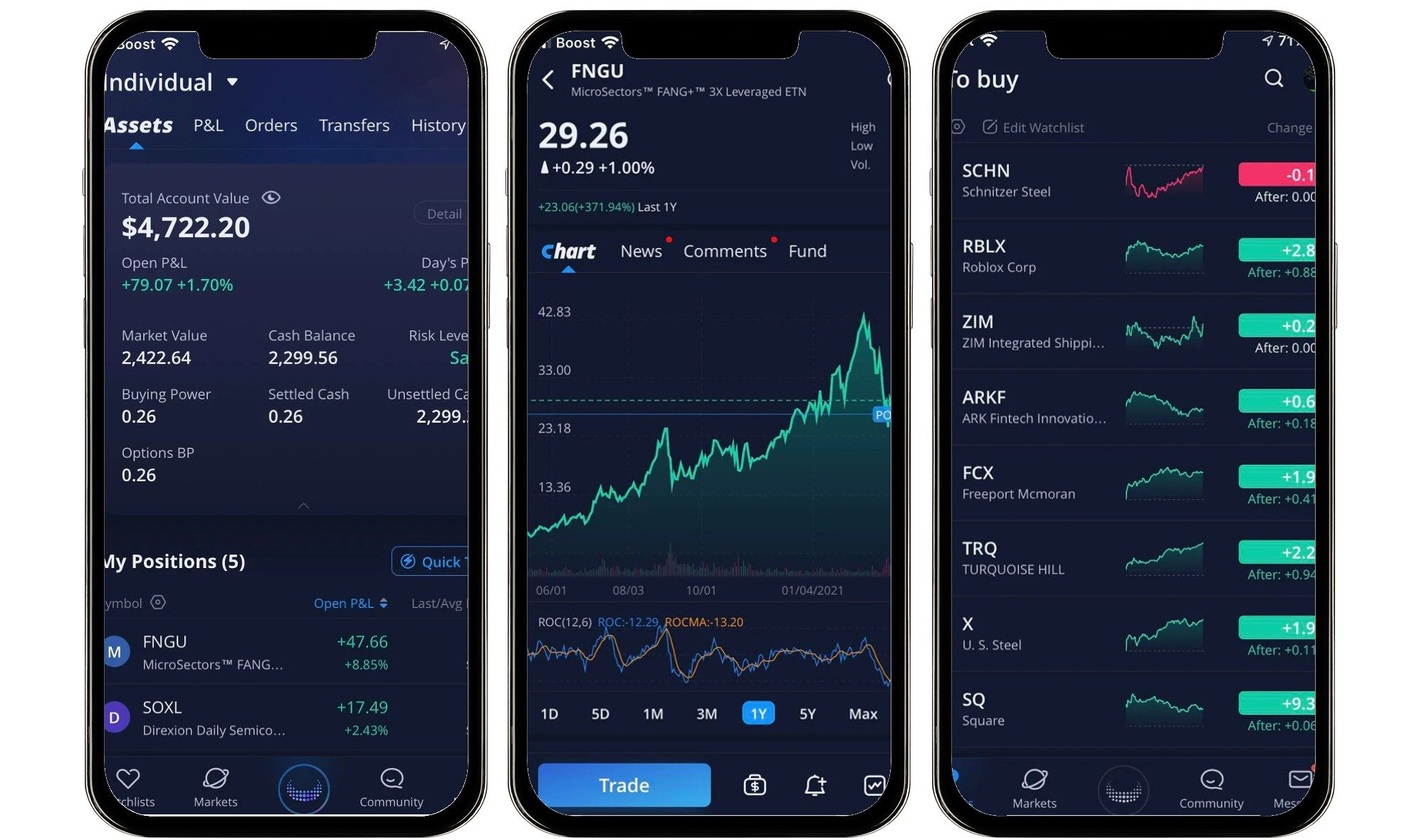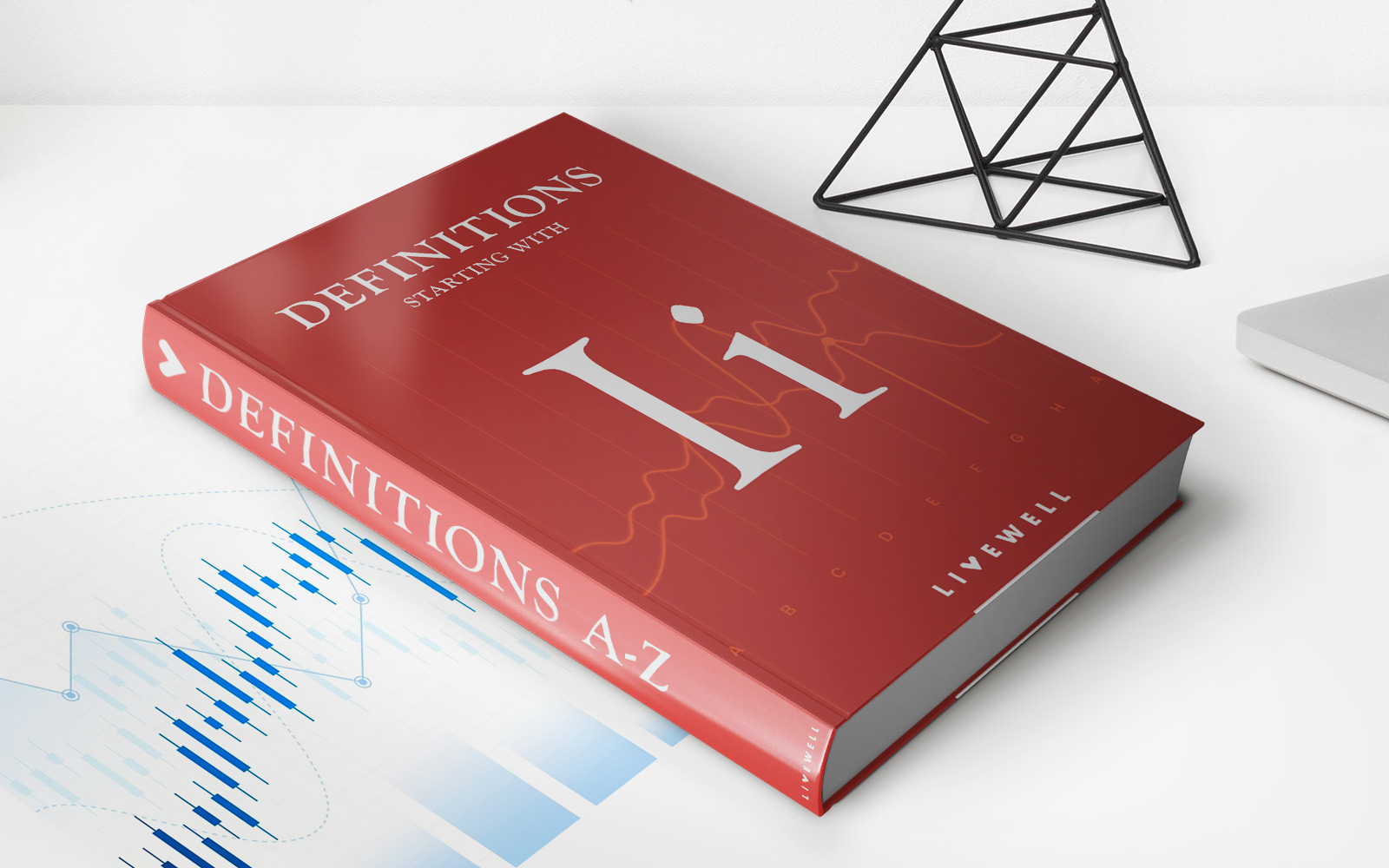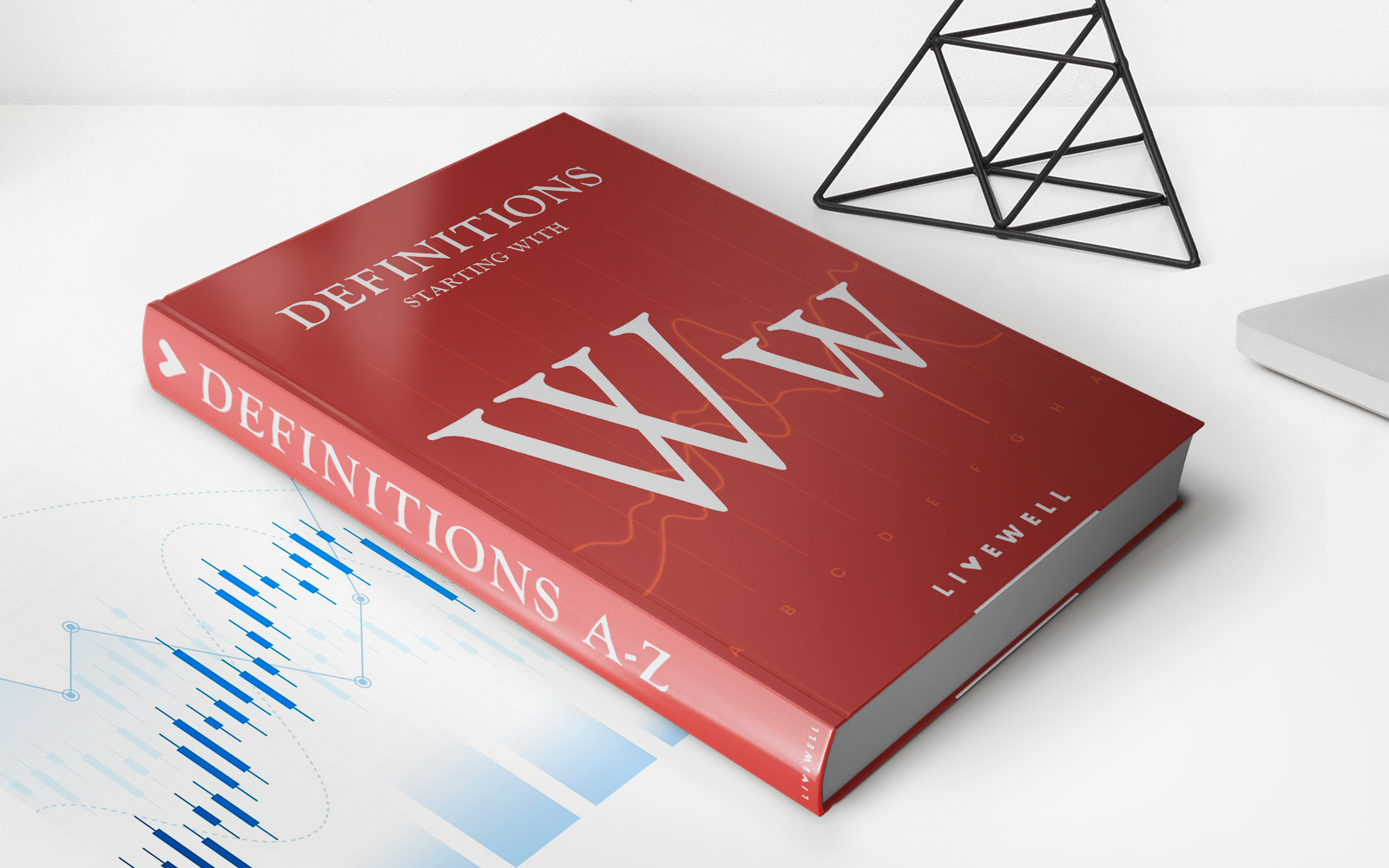Finance
How Do I Cancel My Indigo Credit Card
Modified: February 21, 2024
Learn how to cancel your Indigo credit card and manage your finances effectively. Take control of your financial future and make informed decisions.
(Many of the links in this article redirect to a specific reviewed product. Your purchase of these products through affiliate links helps to generate commission for LiveWell, at no extra cost. Learn more)
Table of Contents
- Introduction
- Reasons to Cancel Your Indigo Credit Card
- Gather Necessary Information
- Contact Customer Service
- Request for Account Closure
- Confirm Cancellation
- Pay Off Any Remaining Balance
- Update Automatic Payments and Linked Accounts
- Return or Destroy the Physical Card
- Verify Cancellation and Monitor Account
- Conclusion
Introduction
Credit cards are a convenient and widely used financial tool that allows people to make purchases and manage their expenses. However, there may come a time when you need to cancel your credit card for various reasons. If you are an Indigo credit card holder and find yourself needing to cancel your card, this article will guide you through the process.
Indigo Credit Card is issued by Celtic Bank and is designed to help individuals with less than perfect credit history build or improve their credit scores. While the card serves its purpose for many, there can be instances where cardholders decide to cancel their Indigo credit card due to changes in financial circumstances, high fees, or simply because they have found a better credit card option.
Cancelling a credit card should be approached with careful consideration as it can impact your credit score and credit history. Before proceeding with the cancellation, it’s important to evaluate whether closing your Indigo credit card is the best decision for your current financial situation. If you have decided to cancel, follow the steps outlined in this article to ensure a smooth and hassle-free process.
Remember, every situation is unique, so it’s crucial to consult with a financial advisor or credit counseling agency if you have any concerns or questions regarding cancelling your Indigo credit card.
Reasons to Cancel Your Indigo Credit Card
While the Indigo Credit Card serves a specific purpose for individuals with less than perfect credit, there may be instances where cancelling the card is the best course of action. Below are some common reasons why cardholders decide to cancel their Indigo credit card:
- High Fees: Indigo Credit Card may have higher fees compared to other credit cards in the market. If the fees outweigh the benefits for you, cancelling the card might be a sensible decision.
- Improved Credit Score: If you initially got the Indigo Credit Card to rebuild your credit but have made significant progress and now qualify for better credit card options, cancelling the card can help you upgrade to a more rewarding credit card with lower interest rates and better benefits.
- Card Inactivity: If you haven’t been using your Indigo credit card for an extended period and it’s just sitting in your wallet without any activity, cancelling the card can help declutter and simplify your financial life.
- Better Rewards and Benefits: If you have found another credit card that offers better rewards programs, such as cashback, airline miles, or other perks that align with your spending habits, cancelling your Indigo credit card and switching to the new card can help maximize your benefits.
- Financial Constraints: If you are facing financial difficulties and can no longer afford to maintain multiple credit cards, cancelling the Indigo credit card can help reduce your financial obligations and relieve some financial stress.
It’s important to carefully evaluate your individual circumstances and consider the potential impact on your credit score and financial situation before deciding to cancel your Indigo credit card. If you’re unsure, it’s always a good idea to seek guidance from a financial advisor or credit counseling agency.
In the next sections, we will guide you through the necessary steps to cancel your Indigo credit card effectively.
Gather Necessary Information
Before contacting customer service to cancel your Indigo credit card, it is essential to gather all the necessary information to ensure a smooth and efficient cancellation process. Here are the key pieces of information you should have on hand:
- Credit Card Details: Collect all the relevant details about your Indigo credit card, such as the card number, expiration date, and CVV code. These details are usually printed on the front or back of the card.
- Account Information: Make sure you have your account information readily available, including your account number, username, and password. This will help the customer service representative locate your account and assist you in the cancellation process.
- Contact Information: Ensure that you have your current contact information, such as your phone number and email address, as the customer service representative may need to reach out to you for any follow-up questions or verification.
- Outstanding Balances: Check if you have any outstanding balances on your Indigo credit card. If there is a balance remaining, you will need to pay it off before or during the cancellation process.
- Auto-Payments and Linked Accounts: Take note of any automatic payments or accounts that are linked to your Indigo credit card. You will need to update or transfer these payments to another card or payment method to ensure uninterrupted services.
- Physical Card: Locate your physical Indigo credit card. It’s important to either return the card to the issuer or destroy it securely to prevent any unauthorized use.
Having all the necessary information readily available will streamline the cancellation process and make it easier to communicate your request to the customer service representative. Once you have gathered this information, you are ready to move on to the next step: contacting customer service to initiate the cancellation process.
Contact Customer Service
After gathering all the necessary information, it’s time to contact the customer service department of Indigo Credit Card to initiate the cancellation process. Here are the steps you can follow:
- Locate Customer Service Contact Details: Check your Indigo credit card statement or visit the official website to find the customer service contact details. These details may include a phone number, email address, or online chat option.
- Choose your Preferred Contact Method: Decide whether you want to reach out to customer service through phone, email, or online chat. Choose the contact method that you feel most comfortable with and will offer the most efficient communication.
- Prepare to Provide Account Verification: When you reach out to customer service, be prepared to verify your identity and account ownership. They may ask you for specific information such as your full name, address, date of birth, or the last four digits of your Social Security number to confirm your identity.
- Explain Your Intention to Cancel: Once your identity has been verified, clearly state your intention to cancel your Indigo credit card. Be prepared to explain your reasons for cancellation, such as high fees, financial constraints, or better credit card options.
- Follow Customer Service Instructions: The customer service representative will guide you through the cancellation process. They may provide further instructions, request additional information, or address any concerns or questions you have along the way.
Remember to remain courteous and patient during the conversation with the customer service representative. They are there to assist you, and maintaining a polite and respectful tone will ensure a more pleasant experience for both parties involved.
Once you have successfully conveyed your cancellation request, it’s important to proceed to the next step: requesting for account closure.
Request for Account Closure
After you have contacted Indigo Credit Card’s customer service and explained your intention to cancel your card, the next step is to specifically request for the closure of your account. Here’s how you can effectively request for account closure:
- Clearly State Your Request: Once you are connected with a customer service representative, clearly state that you want to close your Indigo credit card account. Use explicit language to avoid any confusion.
- Reiterate Your Reasons: Briefly remind the representative of the reasons why you have decided to cancel your Indigo credit card. This will help them understand your decision and make the necessary arrangements for account closure.
- Listen to the Representative: The customer service representative may provide you with alternatives or solutions that could address your concerns and potentially retain your business. Listen attentively to their suggestions, but if you are firm in your decision, kindly decline and proceed with your request for account closure.
- Follow Any Additional Steps: The representative may guide you through specific steps or procedures required for account closure. This could include confirming your personal details, providing feedback, or signing any necessary forms or agreements. Make sure to follow their instructions carefully.
- Request Confirmation: Before ending the call or conversation, request confirmation that your account closure request has been noted and processed. This will provide you with peace of mind and ensure the proper closure of your Indigo credit card account.
During the process, maintain a calm and composed demeanor, even if you encounter any difficulties or pushback from the representative. Remember that the purpose of this conversation is to effectively communicate your request and have your account closed in a professional manner.
Once your account closure request has been acknowledged, it’s important to proceed to the next steps: paying off any remaining balance and updating automatic payments and linked accounts.
Confirm Cancellation
After you have requested the closure of your Indigo credit card account, it’s crucial to confirm that the cancellation process has been completed successfully. Here are the steps to confirm the cancellation:
- Ask for Confirmation: Before ending the conversation with the customer service representative, ask for confirmation that your Indigo credit card account has been closed. This ensures that there are no misunderstandings or lingering issues.
- Take Note of Reference Number: If the customer service representative provides you with a reference number or confirmation code, make sure to note it down. This can be helpful for any future inquiries or issues regarding the cancellation of your account.
- Verify with Account Statements: Keep an eye on your account statements in the months following the cancellation. Ensure that no further charges or transactions appear on your Indigo credit card account, as this would indicate that the closure was not properly processed.
- Contact Customer Service if Needed: If you notice any discrepancies or still have concerns after the cancellation, contact Indigo Credit Card’s customer service department immediately. Provide them with the reference number or confirmation code from the previous conversation and explain the issue you are experiencing.
- Monitor Your Credit Report: Regularly monitor your credit report to confirm that the account closure is reflected accurately. It’s important to ensure that the closure of your Indigo credit card account does not have any negative impact on your credit score or credit history.
By taking these steps, you can ensure that the cancellation process is completed effectively and that your Indigo credit card account is officially closed. It’s essential to stay vigilant and proactive to avoid any potential complications or misunderstandings.
Next, we’ll discuss how to pay off any remaining balance on your Indigo credit card.
Pay Off Any Remaining Balance
After requesting the cancellation of your Indigo credit card account, it’s important to pay off any remaining balance that may be outstanding. This will ensure that you fulfill your financial obligations and prevent any negative impact on your credit history. Here’s how you can effectively pay off any remaining balance:
- Check Your Account Balance: Review your recent credit card statements or access your online account to determine the exact amount of the remaining balance on your Indigo credit card.
- Settle the Balance: Make a payment to settle the remaining balance on your Indigo credit card. You can choose to pay the full balance or a specific amount depending on your financial situation. Ensure that the payment is made on time to avoid any additional fees or penalties.
- Payment Options: Indigo Credit Card offers various payment options, such as online payment through their website, automatic bill pay, or manual payment via check or phone. Choose the payment method that is convenient for you and follow the instructions provided by Indigo Credit Card to complete the payment.
- Keep Proof of Payment: After making the payment, be sure to keep a record of the confirmation or receipt as proof of payment. This can be useful in case of any disputes or discrepancies in the future.
By paying off the remaining balance on your Indigo credit card, you fulfill your financial responsibility and ensure a clean break from the card issuer. It’s important to note that late or missed payments can have a negative impact on your credit score, so make it a priority to settle the balance promptly.
Once you have paid off the remaining balance, it’s essential to update any automatic payments and linked accounts that were previously associated with your Indigo credit card. We’ll discuss this further in the next section.
Update Automatic Payments and Linked Accounts
When you cancel your Indigo credit card, it’s important to update any automatic payments or linked accounts that were previously connected to your card. This will ensure the seamless continuation of your services and prevent any disruptions or missed payments. Follow these steps to update your automatic payments and linked accounts:
- Review your Automatic Payments: Make a list of all the automatic payments that are linked to your Indigo credit card. This may include subscriptions, utility bills, or other recurring expenses.
- Update Payment Information: Visit the websites of the services or companies associated with each automatic payment and navigate to the payment information section. Update your payment details with the new credit card information or switch to an alternative payment method if available.
- Notify Service Providers: If there are any service providers that do not have an online payment portal, contact their customer service and inform them of your new payment method. Provide them with the necessary information and ensure that the update is processed.
- Check Linked Accounts: If you have any online platforms or services that are linked to your Indigo credit card, such as e-commerce sites, online wallets, or digital payment platforms, access your account settings and update the linked card information with your new credit card details or preferred payment method.
- Verify Successful Updates: After updating all your automatic payments and linked accounts, verify that the changes have been successfully made. Monitor your accounts and check for any payment failures or irregularities.
By diligently updating your automatic payments and linked accounts, you ensure that your financial obligations are met and avoid any unintended consequences of cancelled or declined payments. This proactive step will help maintain your financial stability and prevent any disruptions in your services.
Next, we’ll discuss the importance of returning or securely destroying your physical Indigo credit card.
Return or Destroy the Physical Card
When you cancel your Indigo credit card, it’s important to handle the physical card appropriately to protect your financial security. Here are the steps to return or destroy the physical card:
- Check Issuer’s Policy: Review the terms and conditions or contact the Indigo credit card issuer to understand their policy regarding returning or destroying the physical card.
- Return the Card (if necessary): If the issuer requires the return of the card, follow their instructions to send the card back using a secure delivery method. This will ensure that the card is received by the issuer and prevents any potential misuse.
- Destroy the Card (if instructed or not required to return): If the issuer allows or instructs you to destroy the card, do so in a secure manner. Cut the card into multiple pieces to render it unusable and dispose of the pieces in separate trash bags or recycle bins to minimize the risk of someone reconstructing the card.
- Securely Dispose of the Card Information: Whether you return or destroy the card, take additional precautions to protect your sensitive card information. Shred any documents or paperwork that contain your card details, such as statements or old receipts.
- Monitor for Unauthorized Activity: Keep a close eye on your financial accounts, including your bank accounts and credit reports, to ensure that there is no unauthorized activity or suspicious transactions after the cancellation of your physical card.
Returning or destroying the physical card is an essential step to maintain your financial security and prevent unauthorized use. Following the appropriate measures outlined by the issuer will help ensure peace of mind and protect your personal information.
After returning or destroying the physical card, it’s important to verify the cancellation and continually monitor your accounts to ensure that the closure of your Indigo credit card account has been processed accurately.
Verify Cancellation and Monitor Account
Once you have completed the necessary steps to cancel your Indigo credit card, it’s important to verify the cancellation and continue monitoring your financial accounts. Following these guidelines will help ensure a successful cancellation and prevent any potential issues:
- Confirm Account Closure: After a reasonable amount of time, contact Indigo Credit Card’s customer service to verify the closure of your credit card account. Request confirmation that your account has been officially canceled and note down any reference numbers provided for future reference.
- Monitor Credit Reports: Regularly review your credit reports to confirm that the closure of your Indigo credit card has been accurately reflected. Check for any discrepancies or unauthorized accounts that may have been opened using your personal information.
- Monitor Financial Statements: Continuously monitor your financial statements, including bank accounts and credit card statements, for any unusual transactions or charges that may indicate fraudulent activity. Report any suspicious activity to your financial institution immediately.
- Update Contact Information: Ensure that your contact information is up to date with Indigo Credit Card and any other financial institutions you may have accounts with. This will allow them to reach you promptly in case of any unforeseen issues or required notifications.
- Set Up Account Alerts: Take advantage of account alerts provided by your financial institutions. These alerts can notify you of any unusual activity, such as large purchases or changes to your account information, allowing you to take immediate action if needed.
- Be Cautious of Phishing Attempts: Stay vigilant and be cautious of any suspicious emails, messages, or phone calls claiming to be from Indigo Credit Card or related financial institutions. Avoid clicking on links or providing sensitive information unless you can verify the authenticity of the source.
By verifying the cancellation of your Indigo credit card account and actively monitoring your financial accounts, you can minimize the risk of any potential fraud or unauthorized activity. If you notice any issues or concerns during this monitoring period, contact Indigo Credit Card’s customer service or your financial institution immediately for assistance.
Finally, remember that while canceling a credit card may impact your credit score in the short term, responsible credit management and maintaining a good payment history will help you build a solid financial foundation in the long run.
Conclusion
Cancelling your Indigo credit card requires careful consideration and adherence to specific steps to ensure a smooth and successful process. By following the guidelines outlined in this article, you can effectively navigate the cancellation process. Here’s a recap of the key steps:
- Consider your reasons for cancellation, such as high fees or improved credit score.
- Gather all necessary information, including card details and account information.
- Contact Indigo Credit Card’s customer service to initiate the cancellation.
- Request for account closure and confirm the cancellation of your card.
- Pay off any remaining balance on your credit card.
- Update automatic payments and linked accounts with new payment information.
- Return or securely destroy the physical card as per the issuer’s instructions.
- Verify the cancellation and monitor your financial accounts for any unauthorized activity.
Remember to consult with a financial advisor or credit counseling agency if you have any concerns or questions specific to your financial situation. Additionally, it’s important to approach this process with patience and maintain open lines of communication with customer service representatives.
Cancelling your Indigo credit card allows you to take control of your financial circumstances and make informed decisions about your credit journey. By following the steps outlined in this article, you can successfully cancel your Indigo credit card and move forward with confidence in managing your finances.