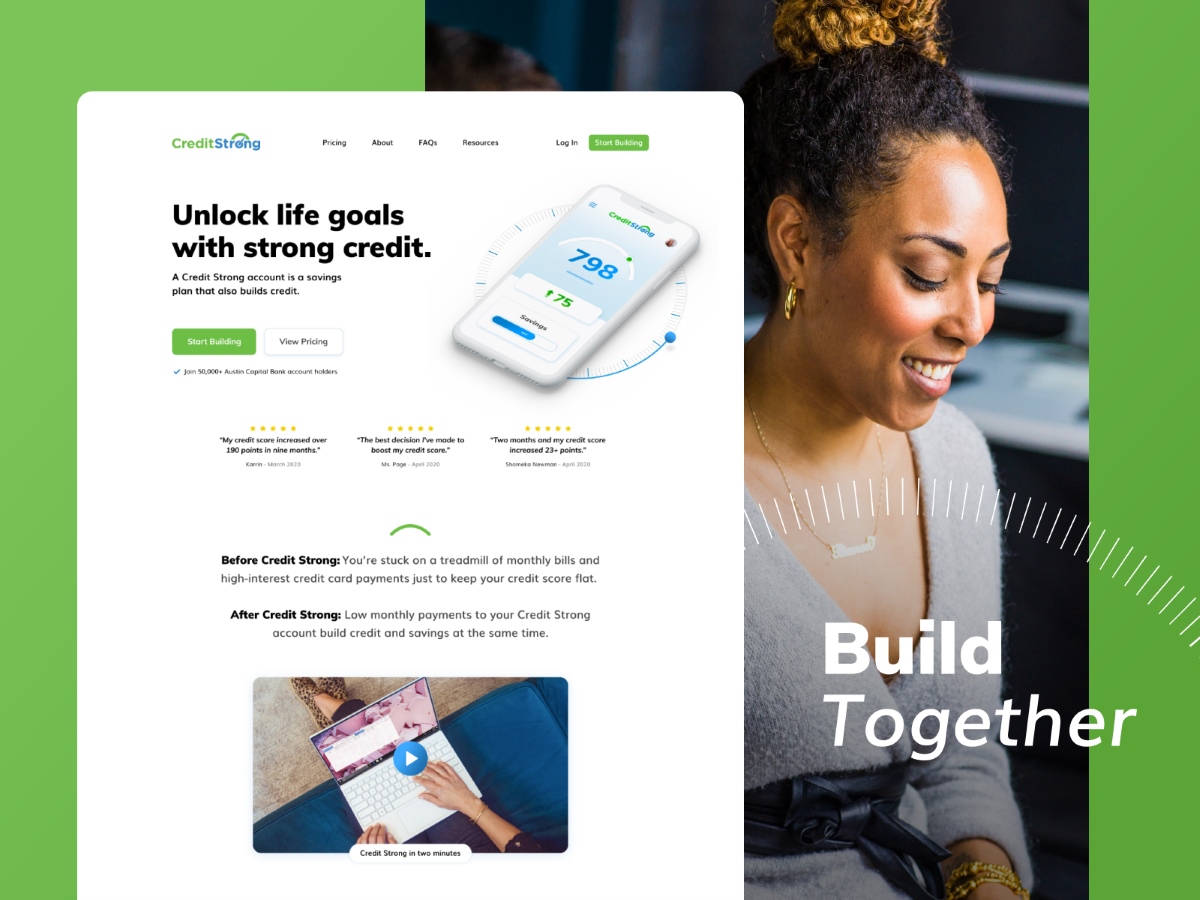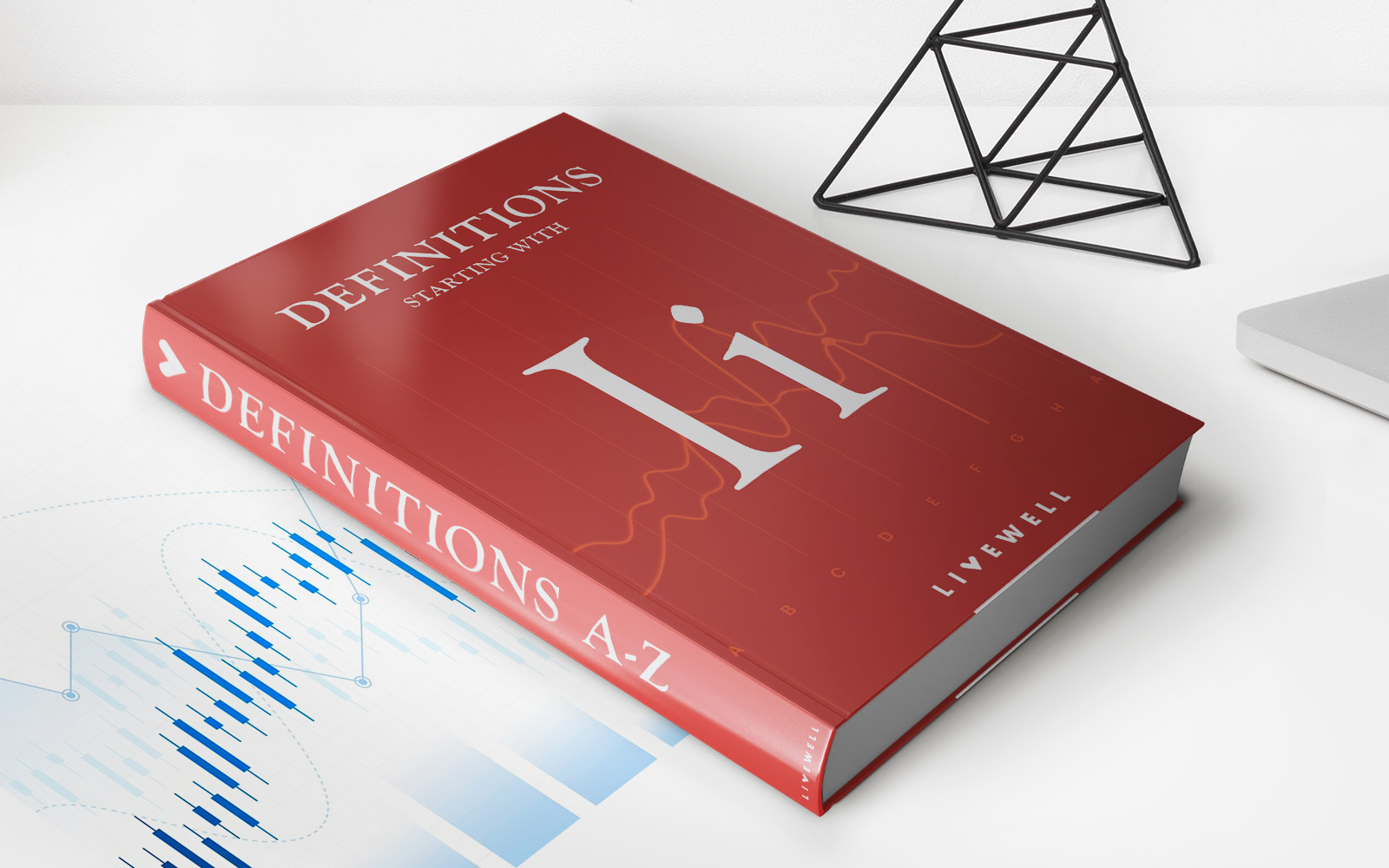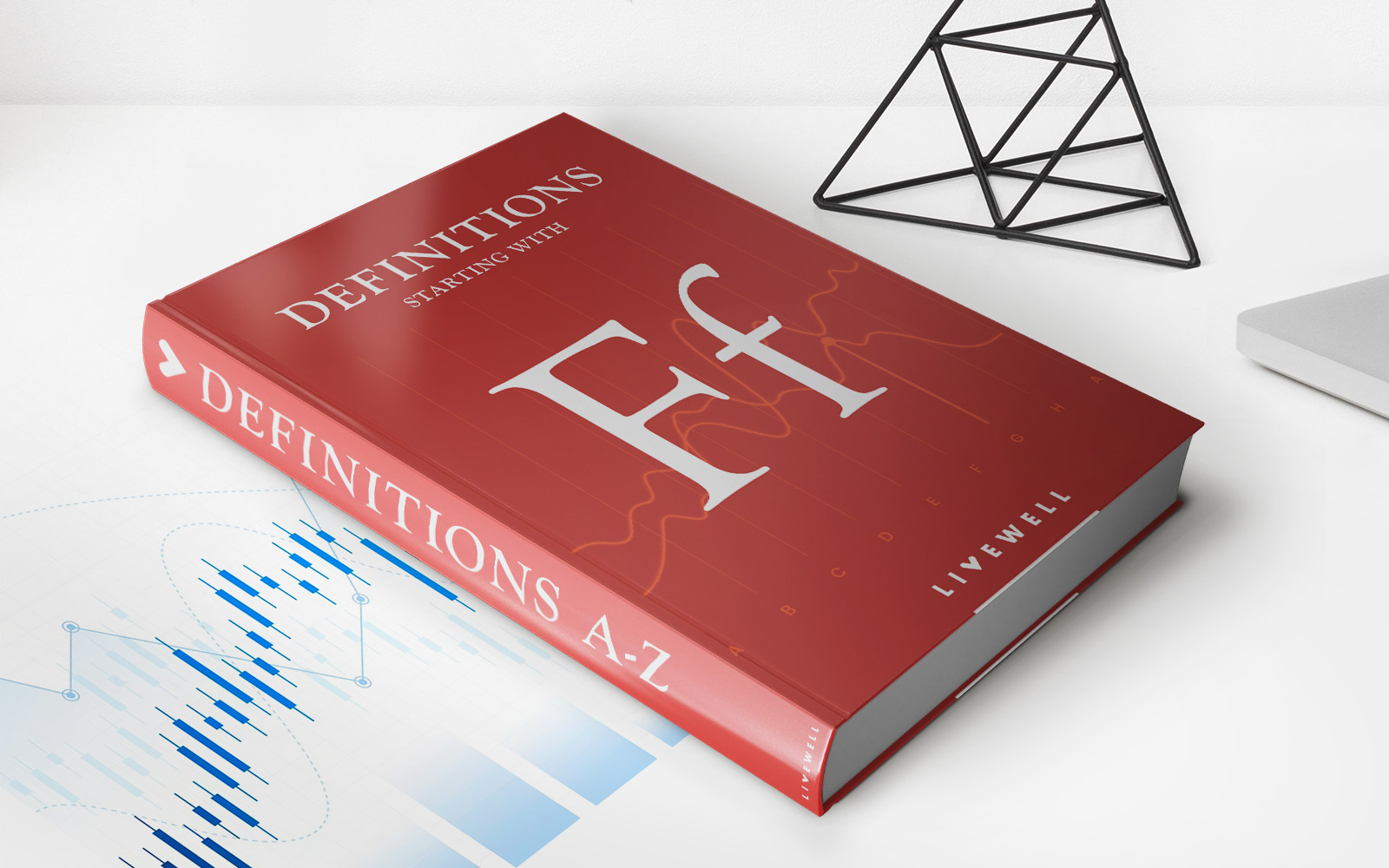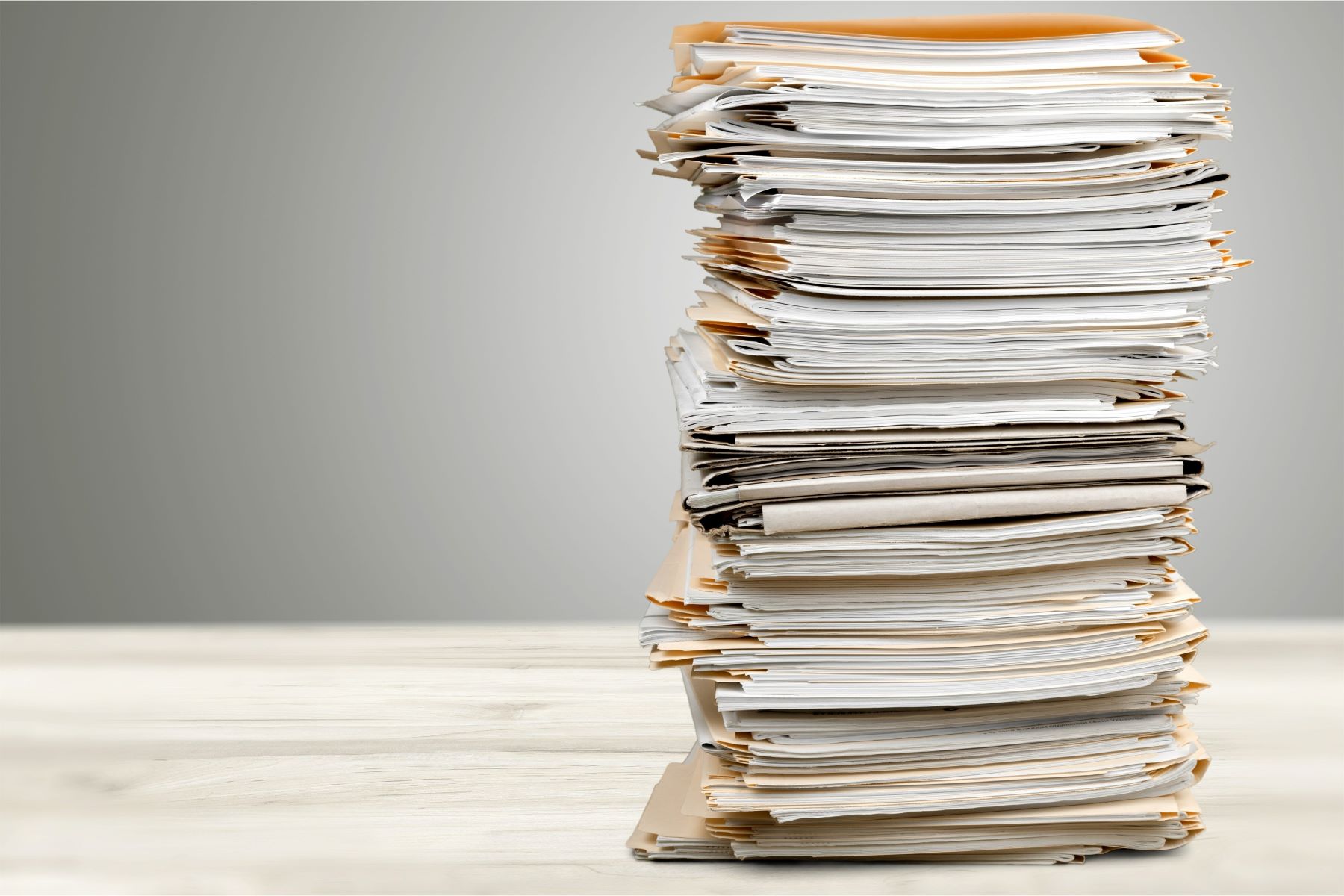Finance
How Do I Cancel My Opensky Credit Card
Modified: February 21, 2024
Looking to cancel your Opensky Credit Card? Learn the steps to close your account and manage your finances with expert guidance.
(Many of the links in this article redirect to a specific reviewed product. Your purchase of these products through affiliate links helps to generate commission for LiveWell, at no extra cost. Learn more)
Table of Contents
Introduction
Welcome to the comprehensive guide on how to cancel your OpenSky credit card. OpenSky is a popular credit card provider that offers a range of benefits to its users. However, there may come a time when you no longer need or want your OpenSky credit card and wish to cancel it. Whether you’ve found a better credit card option or simply want to reduce your number of credit cards, canceling your OpenSky credit card is a straightforward process.
In this article, we will outline the necessary steps to cancel your OpenSky credit card and provide you with tips to ensure a smooth cancellation process. It’s important to note that canceling a credit card should be done responsibly, as it can have an impact on your credit score. It’s advisable to consider alternative options, such as paying off your balance or downgrading to a different credit card with the same issuer, before canceling your OpenSky credit card.
Now, let’s delve into the steps involved in canceling your OpenSky credit card.
Step 1: Gather necessary information
Before you begin the process of canceling your OpenSky credit card, it’s important to gather all the necessary information related to your account. This will help expedite the cancellation process and ensure that you have all the details readily available when contacting OpenSky customer service.
Here are some key pieces of information you should have on hand:
- Your OpenSky credit card number
- Your full name as it appears on the credit card
- Your contact information, including phone number and email address
- Your Social Security number or taxpayer identification number
- Your billing address
- Any outstanding balance on the credit card
Having this information readily available will help streamline the process and ensure that you can provide the necessary details to OpenSky customer service when requesting the cancellation of your credit card.
It’s also a good idea to review your account to ensure there are no pending transactions or recurring payments linked to your OpenSky credit card. If there are any outstanding balances or pending transactions, it’s advisable to clear them or make alternative payment arrangements before proceeding with the cancellation.
Once you have gathered all the necessary information and ensured that your account is in good standing, you’re ready to move on to the next step: contacting OpenSky customer service.
Step 2: Contact OpenSky customer service
Now that you have gathered all the necessary information, the next step is to contact OpenSky customer service to initiate the cancellation process for your credit card. There are several ways to get in touch with OpenSky customer service:
- Phone: You can call the OpenSky customer service hotline at [phone number]. Make sure to have your credit card information and account details ready when speaking with a representative.
- Email: If you prefer written communication, you can send an email to [email address]. Be sure to include your credit card details, full name, and contact information in your email.
- Online Chat: OpenSky may also offer online chat support on their website. Check their website for availability and initiate a chat session to discuss your card cancellation.
When contacting OpenSky customer service, it’s important to clearly communicate your intention to cancel your credit card. Explain the reasons for canceling, such as switching to a different credit card or reducing the number of cards you have.
During the conversation, the customer service representative may try to persuade you to keep your OpenSky credit card. They may offer incentives or alternative options to retain you as a customer. However, if you’re certain about canceling, politely reiterate your decision and proceed with the cancellation process.
Remember to take note of the customer service representative’s name, the date and time of the call or email conversation, and any important information or instructions provided during the discussion. This will serve as a reference in case any issues arise during the cancellation process.
Once you have contacted OpenSky customer service and expressed your intention to cancel your credit card, you will need to verify your identity in the next step.
Step 3: Verify your identity
After contacting OpenSky customer service and expressing your desire to cancel your credit card, the next step is to verify your identity. This is an essential security measure to ensure that only the authorized cardholder can make changes to the account.
The customer service representative will ask you a series of questions to confirm your identity. These questions may include personal information such as your date of birth, Social Security number, or the last four digits of your credit card number. Be prepared to provide accurate answers to these questions.
In some cases, OpenSky may require you to submit additional documentation to verify your identity. This could include a copy of your driver’s license or passport, proof of address, or any other information that can confirm your identity as the account holder.
It’s important to cooperate with the customer service representative and provide the requested information accurately and promptly. Failure to provide the necessary verification may result in delays or complications in the cancellation process.
Once your identity has been verified, you can proceed to the next step of requesting the cancellation of your OpenSky credit card.
Step 4: Request cancellation of your credit card
After verifying your identity, you can now proceed to request the cancellation of your OpenSky credit card. Clearly communicate to the customer service representative that you want to cancel your credit card and provide any additional information they may require.
During this step, it’s important to pay attention to any potential fees or outstanding balances on your credit card. Inquire about any outstanding balance and make arrangements to settle it before canceling the card. Failure to clear the balance could result in additional charges or negative impact on your credit score.
The customer service representative may also provide you with information on any remaining rewards or benefits associated with your credit card. If you have any unredeemed rewards or benefits, inquire about the process of using or transferring them before proceeding with the cancellation.
Be prepared for the customer service representative to make an effort to retain you as a customer. They may offer you alternative options or incentives to keep your OpenSky credit card. Consider these offers carefully before making a decision.
Once you have requested the cancellation of your credit card, the customer service representative will provide you with instructions on how to proceed. Follow their guidance and ensure that you fully understand any required steps or documents.
Take note of the date and time of the cancellation request, as well as the name or identification number of the customer service representative you spoke with. This information will be useful for future reference in case any issues arise during the cancellation process.
Now that you’ve requested the cancellation of your OpenSky credit card, it’s time to move on to the next step and follow the provided instructions to complete the cancellation.
Step 5: Follow instructions provided by customer service
Once you have requested the cancellation of your OpenSky credit card, the customer service representative will provide you with specific instructions on how to proceed. It’s crucial to carefully follow these instructions to ensure a smooth and successful cancellation process.
The instructions provided may vary based on OpenSky’s policies and procedures. They may include steps such as:
- Completing a cancellation form: OpenSky may require you to fill out a cancellation form with your account details and reasons for canceling. Make sure to provide accurate and complete information.
- Returning the credit card: In some cases, OpenSky may request that you return the physical credit card to them. They may provide you with a prepaid envelope or mailing label for this purpose.
- Confirmation of cancellation: OpenSky may provide you with a confirmation number or email once the cancellation process is complete. Keep this confirmation for your records.
It’s important to adhere to the given timeline for performing these tasks. If you fail to follow the instructions within the specified timeframe, it may result in delays or complications in the cancellation process.
If you have any questions or concerns about the instructions provided, don’t hesitate to seek clarification from the customer service representative. They are there to assist you and ensure that the cancellation process is carried out smoothly.
Once you have completed all the necessary steps as instructed by OpenSky, it’s time to move on to the final step: confirming the cancellation of your OpenSky credit card.
Step 6: Confirm cancellation of your OpenSky credit card
After following the instructions provided by OpenSky customer service and completing the necessary steps, it’s important to confirm the cancellation of your OpenSky credit card. This confirmation serves as final verification that your credit card has been successfully canceled.
You can confirm the cancellation of your OpenSky credit card by:
- Checking your account status: Log in to your OpenSky account online or through the mobile app to verify that your credit card is no longer active. Look for any notifications or messages indicating the cancellation of your card.
- Contacting customer service: If you’re unsure about the status of your credit card cancellation, reach out to OpenSky customer service once again. Provide them with any reference numbers or confirmation information you received during the cancellation process and ask for confirmation of the cancellation.
- Monitoring your statements: Keep an eye on your future credit card statements to ensure that no new charges or transactions appear after the cancellation date. If you notice any unauthorized activity, report it immediately to OpenSky customer service.
If you receive any new credit card statements or charges after the cancellation request, contact OpenSky immediately to rectify the situation. It’s important to regularly monitor your financial accounts to protect yourself from any potential fraud or unauthorized use.
Once you have confirmed the cancellation of your OpenSky credit card, it’s a good practice to securely dispose of the physical credit card by cutting it into small pieces or shredding it. This ensures that your information is protected and cannot be misused.
Now that you have successfully canceled your OpenSky credit card, you can explore other credit card options or focus on managing your remaining credit cards responsibly.
Conclusion
Canceling your OpenSky credit card is a straightforward process that requires following a series of steps in order to ensure a smooth cancellation. By gathering all the necessary information, contacting OpenSky customer service, verifying your identity, requesting the cancellation, following instructions provided, and confirming the cancellation, you can effectively close your OpenSky credit card account.
It’s important to remember that canceling a credit card should be done responsibly and with careful consideration. Before canceling, assess your financial situation, outstanding balances, and any rewards or benefits associated with the credit card. It may be beneficial to explore alternatives, such as paying off the balance, transferring to a different credit card, or downgrading your OpenSky credit card, rather than canceling it outright.
Throughout the cancellation process, maintain open and clear communication with OpenSky customer service representatives. Take note of important details, such as names, dates, and confirmation numbers, for future reference if needed.
Lastly, once your OpenSky credit card is canceled, keep an eye on your credit card statements and credit report to ensure that the cancellation is properly reflected and that no unauthorized activity occurs. Monitor and manage your remaining credit cards responsibly to maintain a healthy credit history.
We hope this guide has provided you with valuable insights and guidance on how to cancel your OpenSky credit card. If you have any further questions or concerns, don’t hesitate to reach out to OpenSky customer service for assistance. Take control of your financial journey by making informed decisions regarding your credit cards and overall financial well-being.