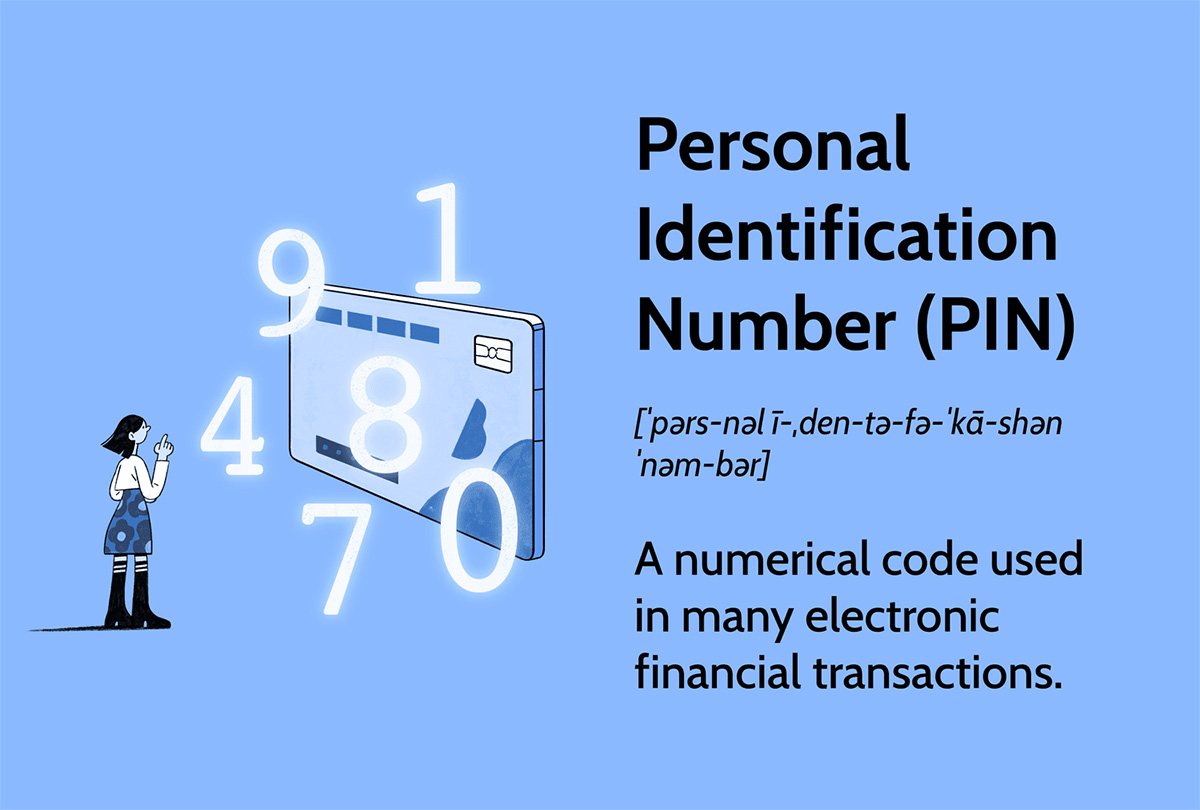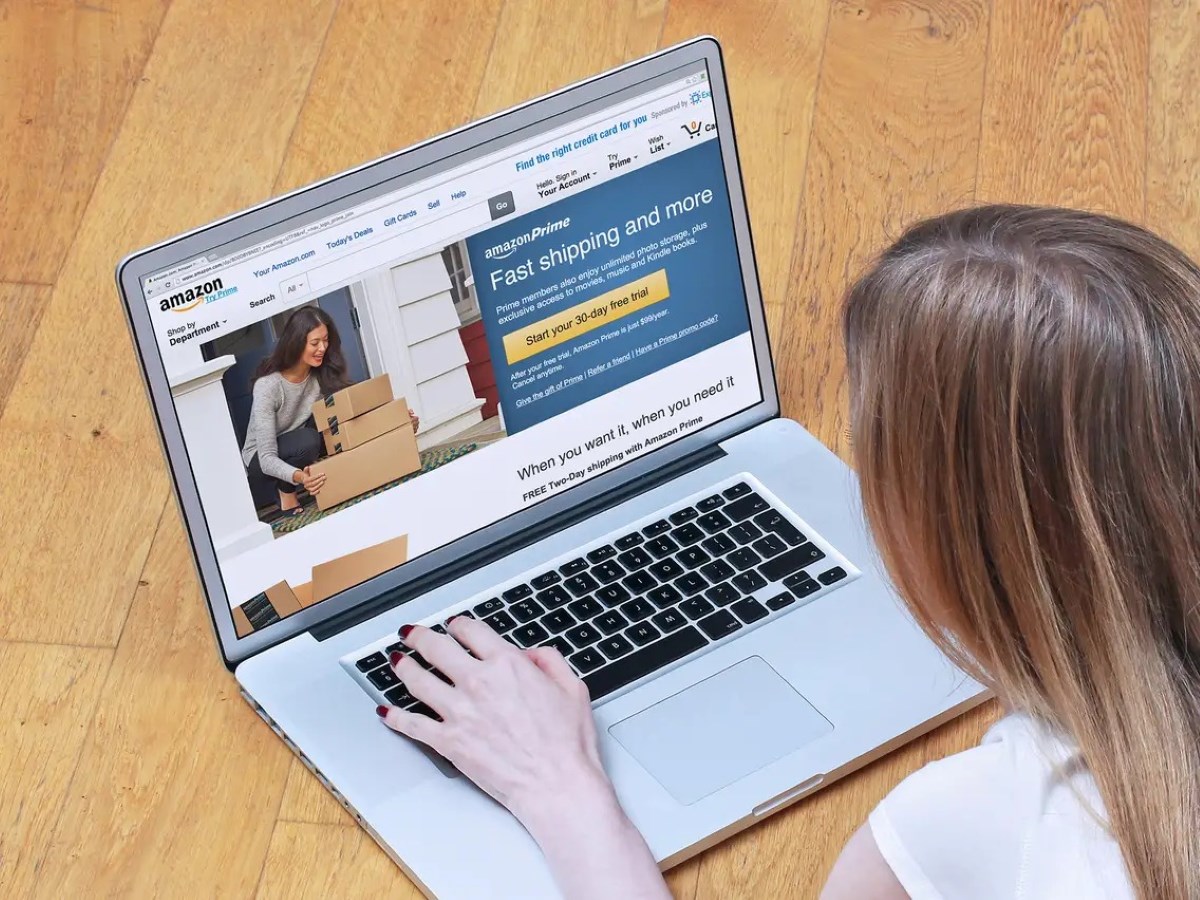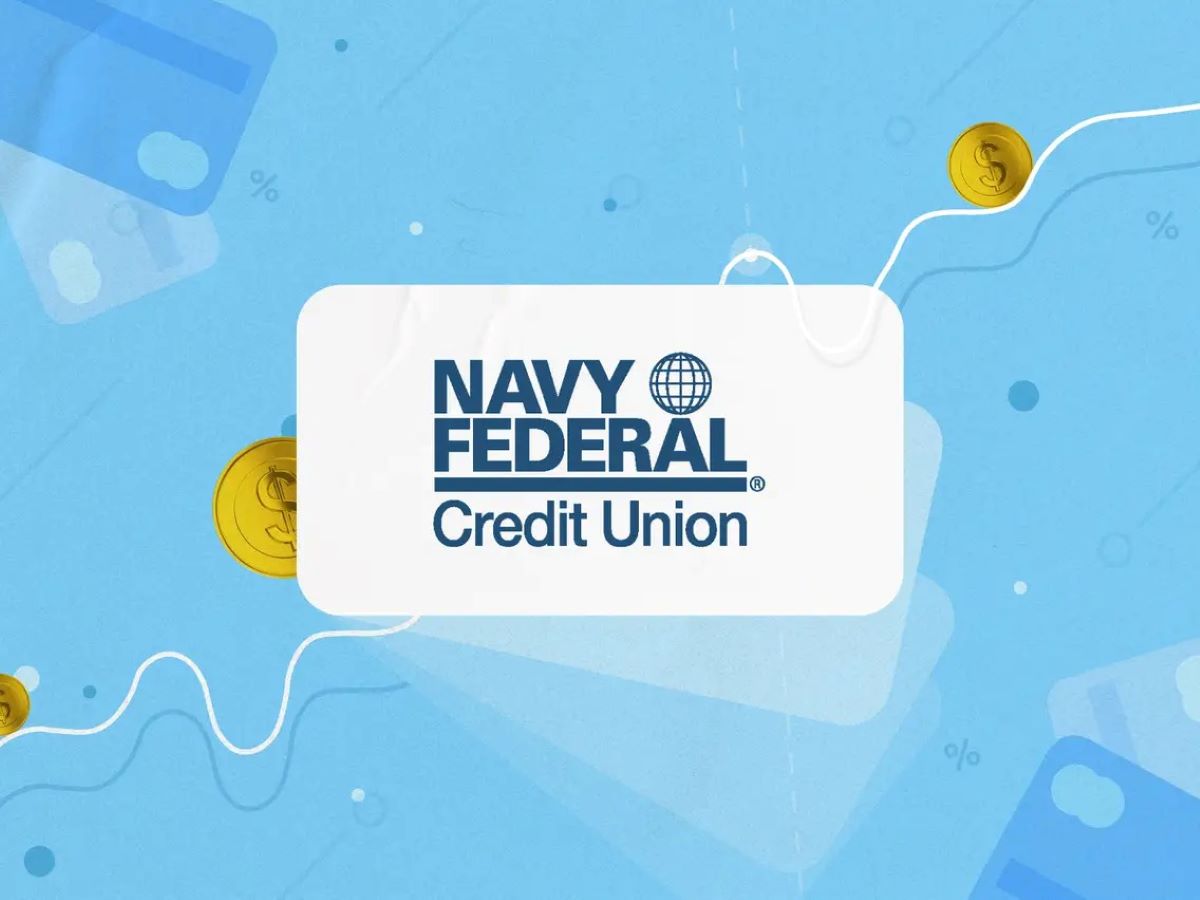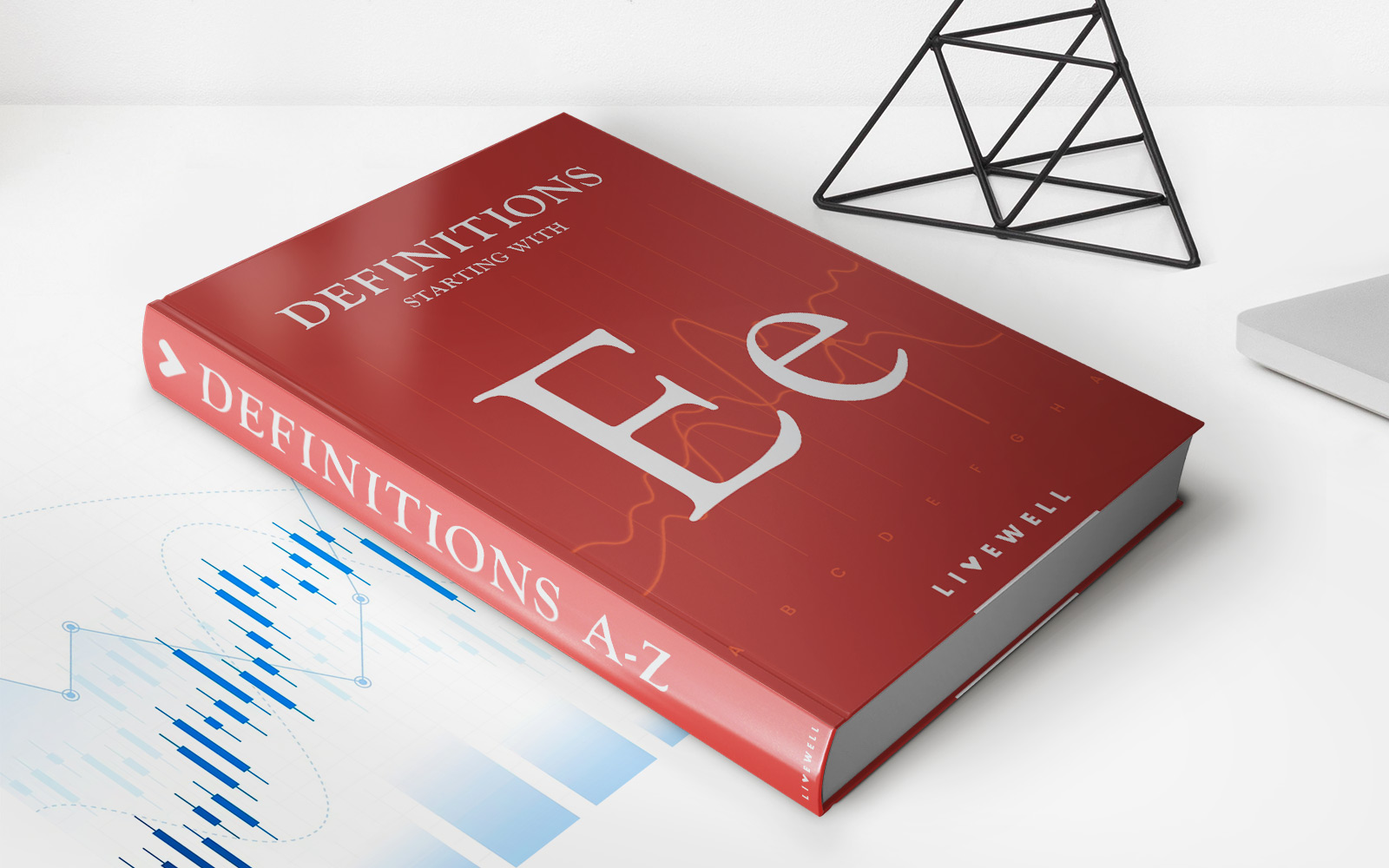Finance
How Do I Check My Credit Card Balance Online
Modified: February 21, 2024
Manage your finances easily by checking your credit card balance online. Stay on top of your financial situation and make informed decisions with our simple and convenient online service.
(Many of the links in this article redirect to a specific reviewed product. Your purchase of these products through affiliate links helps to generate commission for LiveWell, at no extra cost. Learn more)
Table of Contents
Introduction
Checking your credit card balance is a crucial part of managing your finances effectively. Monitoring your balance allows you to stay on top of your spending, avoid exceeding your credit limit, and make timely payments to maintain a good credit score. In today’s digital age, accessing your credit card balance online is quick and convenient, saving you time and effort.
In this article, we will guide you through the steps to check your credit card balance online. Whether you have a Visa, Mastercard, American Express, or any other credit card, the process is typically similar across different banking institutions and financial platforms.
By logging into your online banking account, you can gain access to a wealth of information about your credit card, including your current balance, recent transactions, and payment due dates. Additionally, most online banking platforms provide tools to set up balance alerts, ensuring that you receive notifications when your balance reaches a certain threshold.
It is important to note that the instructions provided in this article are general in nature. The specific steps may vary depending on your bank or financial institution. However, the overall concept and methodology will remain consistent. Now, let’s dive into the detailed steps to check your credit card balance online.
Step 1: Logging in to your online banking account
The first step in checking your credit card balance online is to log in to your online banking account. Most banks and financial institutions provide an online portal or mobile app where you can access your account information securely. If you haven’t already set up online banking, you will need to enroll in the service, which usually requires providing your account information and creating a username and password.
Once you have enrolled in online banking, follow these steps to log in:
- Open your preferred web browser on your computer or mobile device.
- Navigate to your bank’s website or open the mobile app.
- Locate the login area on the homepage or within the app.
- Enter your username or customer ID and password.
- Click on the “Login” or “Sign In” button to access your online banking account.
Some banks may offer additional security measures, such as two-factor authentication, where you may be required to enter a verification code sent to your registered mobile number or email address. This added layer of security helps protect your account from unauthorized access.
It is important to note that if you have multiple accounts with the same bank, you may need to select your credit card account specifically for viewing the balance and related information. Look for a “Credit Cards” or “Accounts” tab within your online banking interface to locate your credit card account.
By taking the time to log in to your online banking account, you can securely access all your financial information, including your credit card balance. This level of convenience allows you to stay on top of your credit card spending and make informed financial decisions.
Step 2: Navigating to the credit card section
After successfully logging in to your online banking account, the next step is to navigate to the credit card section. This is where you will find detailed information about your credit card, including your current balance, available credit, and transaction history.
Follow these steps to navigate to the credit card section:
- Once you are logged in to your online banking account, look for a menu or navigation bar usually located at the top or side of the screen.
- Scan through the menu options and find the section related to your credit card account. It may be labeled as “Credit Cards,” “Accounts,” or something similar.
- Click on the appropriate section to access a list of all your credit card accounts, if you have multiple cards.
- Choose the specific credit card account for which you want to check the balance.
Depending on the online banking platform, you may be able to view a summary of your credit card’s balance and available credit on the main account page. Alternatively, clicking on the specific credit card account will lead you to a dedicated page with detailed information.
Some banking platforms provide additional features and tools within the credit card section, such as the ability to request a credit limit increase, dispute a transaction, or redeem rewards. These functionalities may vary based on your bank’s offerings.
Navigating to the credit card section allows you to access your credit card’s account details and keep track of your spending. By reviewing this information regularly, you can stay informed about your current credit card balance and make informed decisions regarding your financial health.
Step 3: Viewing your current credit card balance
Once you have successfully navigated to the credit card section of your online banking account, you can proceed to view your current credit card balance. This information is vital for managing your finances effectively and ensuring you are aware of your outstanding debt.
Here are the steps to view your current credit card balance:
- On the credit card account page, look for a section that displays your account summary.
- Within the account summary, you should be able to see your current credit card balance prominently displayed. It is usually denoted in your account’s currency.
- Take note of the current balance, which represents the total amount you owe on your credit card at that specific time.
Some online banking platforms may provide additional details regarding your credit card balance, such as the minimum payment due, available credit, and any pending transactions. These additional insights can help you better understand your financial situation and plan your credit card payments accordingly.
In addition to viewing your current credit card balance, you may have the option to view previous statements and transaction history. This can be helpful in tracking your spending habits, identifying any unauthorized charges, or reviewing specific transactions.
Remember, your credit card balance will fluctuate based on your spending and payment activity. Regularly checking your balance allows you to stay aware of your financial obligations and ensures you are keeping up with your credit card payments.
Step 4: Checking recent transactions
Aside from viewing your current credit card balance, you may also want to check your recent transactions to keep track of your spending and ensure the accuracy of your credit card statements. Most online banking platforms provide a detailed list of your recent credit card transactions, allowing you to monitor your purchases, payments, and any other activity on your card.
Follow these steps to check your recent credit card transactions:
- On the credit card account page, look for a section labeled “Recent Transactions,” “Transaction History,” or something similar.
- Click on the corresponding section to access a detailed list of your recent credit card transactions.
- Take note of the transaction date, merchant name, and the amount spent for each transaction.
It is important to review your recent transactions regularly to detect any unauthorized or fraudulent activity. If you notice any suspicious charges or transactions that you did not make, contact your bank immediately to report the issue and take appropriate action.
Additionally, reviewing your recent transactions helps you track your spending habits and identify areas where you may need to make adjustments to stay within your budget. You can categorize your purchases, see which expenses are recurring, and analyze your overall spending patterns.
Some online banking platforms may offer additional features to enhance your transaction tracking experience. These features may include the ability to search for specific transactions, filter transactions based on date or category, and even generate reports to analyze your spending over time.
Checking your recent transactions regularly ensures that you are aware of your credit card activity and can take the necessary steps to address any discrepancies. It also helps you maintain control over your spending and stay on top of your financial well-being.
Step 5: Understanding credit card payment due dates
Another crucial aspect of managing your credit card is understanding the payment due dates. Paying your credit card bill on time is essential to avoid late fees, penalties, and potential damage to your credit score. Online banking platforms typically provide information about your credit card’s payment due dates, ensuring that you can make timely payments and stay on top of your financial obligations.
Here’s how you can understand your credit card payment due dates:
- Within the credit card section of your online banking account, look for a section labeled “Payment Information,” “Billing,” or something similar.
- Within this section, you should see your credit card’s payment due date prominently displayed. It is often represented with a specific date of the month.
- Take note of the payment due date and mark it on your calendar or set a reminder to ensure you make your payments on time.
Knowing your credit card payment due dates is essential for staying organized and avoiding late payments. Late payments can result in fees and may negatively impact your credit score.
If you have multiple credit cards, each card may have its own payment due date. Be sure to check and understand the payment due dates for each card to manage your payments effectively.
Online banking platforms often provide options to set up automatic payments or payment reminders to help you make timely payments. Automatic payments can be set up to deduct the minimum payment or the full balance from your linked bank account on the payment due date. Payment reminders can be sent via email or text message to remind you of upcoming payments.
Understanding your credit card payment due dates and utilizing available payment assistance tools simplifies the process of managing your credit card bills. This way, you can avoid late fees and maintain a positive credit history.
Step 6: Setting up balance alerts
In addition to regularly checking your credit card balance, many online banking platforms offer the option to set up balance alerts. These alerts can provide you with timely notifications about your credit card balance, helping you stay informed and in control of your finances.
Follow these steps to set up balance alerts:
- Within the credit card section of your online banking account, navigate to the “Alerts” or “Notifications” section. It may also be found under the “Settings” or “Preferences” tab.
- Look for options related to balance alerts or notifications. Common alert options include low balance alerts or alerts for specified balance thresholds.
- Select the type of balance alert you’d like to receive, and input the desired balance threshold.
- Choose your preferred method of notification, such as email, text message, or push notification through your banking app.
- Save your preferences and ensure that the balance alerts are enabled.
By setting up balance alerts, you’ll receive a notification when your credit card balance reaches the specified threshold or falls below a certain amount. This allows you to stay aware of your spending and take necessary actions to manage your finances effectively.
Balance alerts can be particularly helpful in preventing overspending or exceeding your credit limit. They offer an early warning system that helps you make adjustments to your spending habits if needed.
Furthermore, balance alerts can also act as a security feature. If you receive an alert for a balance change on your credit card that you did not authorize, it could indicate potential fraud. In such cases, contact your bank immediately to report the issue and take appropriate measures.
Setting up balance alerts is a proactive way to stay on top of your credit card balance and maintain financial discipline. By receiving timely notifications, you can make informed decisions about your spending and ensure your credit card remains within your desired parameters.
Conclusion
Checking your credit card balance online has become an integral part of managing your finances efficiently. With the convenience of online banking, you have the ability to access your credit card information 24/7 from the comfort of your own home or on the go.
Throughout this article, we have outlined the step-by-step process of checking your credit card balance online. From logging in to your online banking account to navigating to the credit card section, viewing your current balance, checking recent transactions, understanding payment due dates, and setting up balance alerts, each step is crucial in maintaining control over your credit card usage and financial well-being.
By regularly checking your credit card balance, you can stay informed about your spending, keep track of your transactions, and ensure you are making timely payments. Understanding your payment due dates is essential to avoid late fees and maintain a positive credit history.
Setting up balance alerts adds an extra layer of convenience and security, allowing you to receive notifications when your balance reaches certain thresholds. This feature helps you stay in control of your credit card usage and prevents overspending.
Remember, every banking institution may have slight variations in their online banking interfaces and terminology. It is important to familiarize yourself with your specific bank’s online banking platform to ensure a smooth and seamless experience in checking your credit card balance online.
By utilizing the tools and features provided by your online banking platform, you can take charge of your credit card usage, make informed financial decisions, and maintain a healthy financial life.
So, log in to your online banking account today and start checking your credit card balance online. Stay on top of your financial obligations, track your spending, and enjoy the convenience and peace of mind that online banking brings!