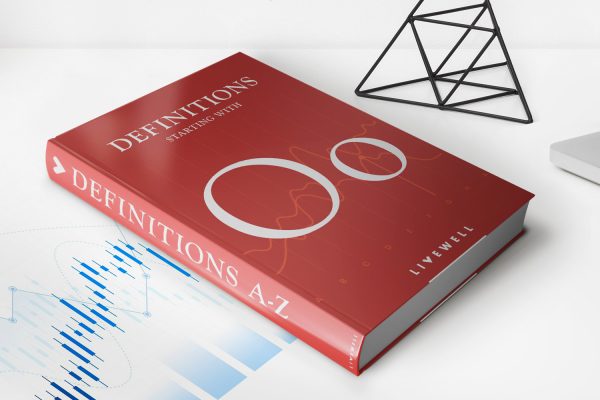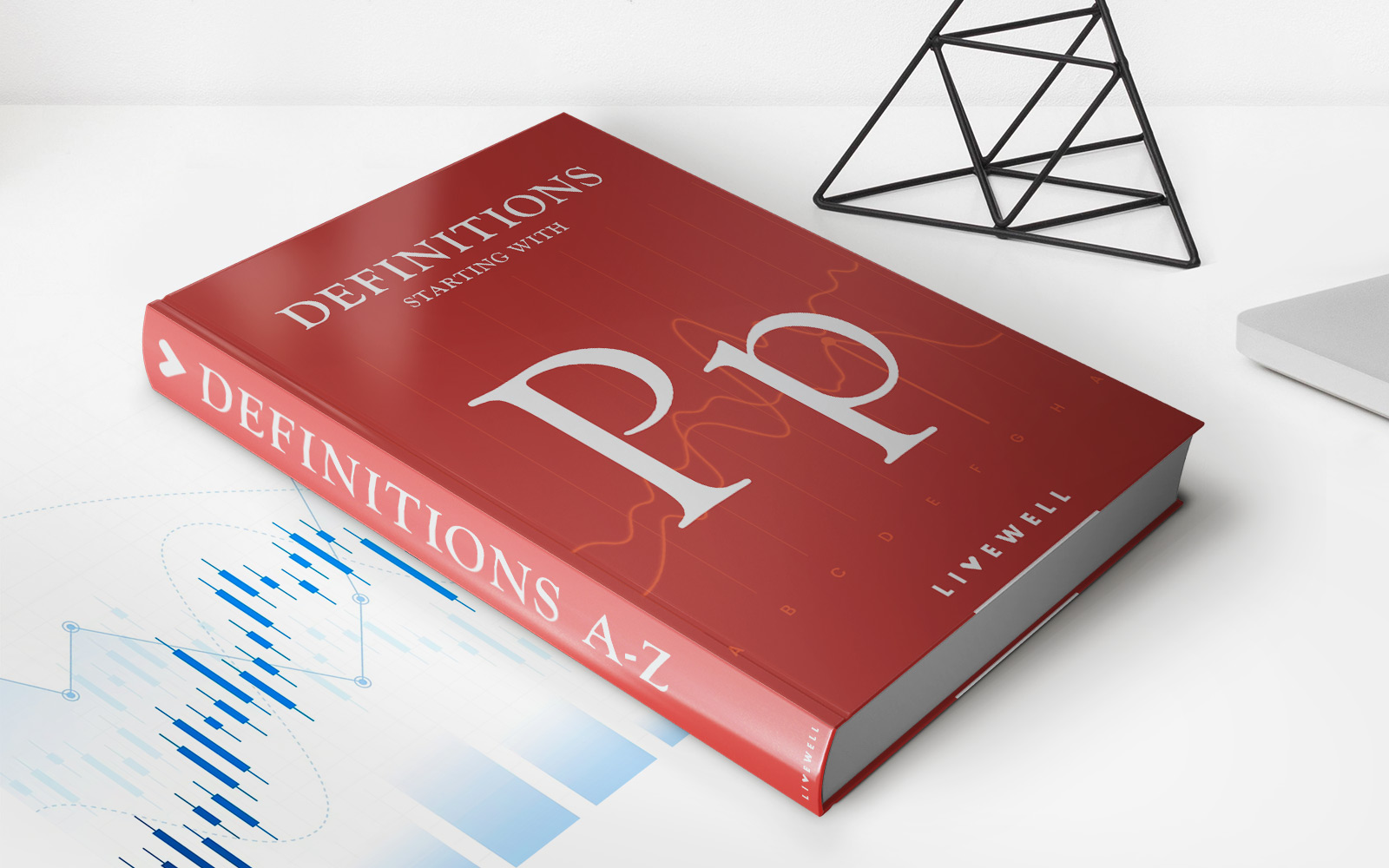Home>Finance>How Do I Stop McAfee From Charging My Credit Card?


Finance
How Do I Stop McAfee From Charging My Credit Card?
Published: November 25, 2023
Learn how to prevent Mcafee from automatically billing your credit card with our helpful finance tips and guidance. Take control of your finances and avoid unnecessary charges today.
(Many of the links in this article redirect to a specific reviewed product. Your purchase of these products through affiliate links helps to generate commission for LiveWell, at no extra cost. Learn more)
Table of Contents
- Introduction
- Understanding the Automatic Renewal of McAfee Subscription
- Reasons to Stop McAfee from Charging Your Credit Card
- Checking Your McAfee Account Status
- Cancelling Automatic Renewal through McAfee Account
- Contacting McAfee Customer Support for Assistance
- Disputing Charges with Your Credit Card Company
- Taking Preventive Measures for Future Subscription Renewals
- Conclusion
Introduction
McAfee is a popular antivirus software that provides protection against various online threats such as malware, viruses, and phishing attacks. To ensure uninterrupted security services, McAfee offers automatic subscription renewal, which charges your credit card for the renewal fee at the end of the subscription period.
While automatic renewal can be convenient, there may be instances where you want to stop McAfee from charging your credit card. This could be due to various reasons such as switching to a different antivirus software, finding a more cost-effective option, or dissatisfaction with the service provided by McAfee.
If you find yourself in a situation where you no longer wish to continue with McAfee and want to stop the automatic charges on your credit card, this article will guide you through the necessary steps to achieve that.
In this article, we will discuss how to check your McAfee account status, cancel the automatic renewal through your McAfee account, contact McAfee customer support for assistance, dispute charges with your credit card company, and take preventive measures for future subscription renewals.
By following these steps, you can successfully stop McAfee from charging your credit card and ensure that you have control over your subscription renewal decisions.
Understanding the Automatic Renewal of McAfee Subscription
McAfee offers automatic subscription renewal as a convenient way to ensure continuous protection and peace of mind. When you initially purchase a subscription, you provide your credit card information, and McAfee automatically charges your card for the subscription renewal fee at the end of each subscription period.
This feature eliminates the need for manual renewal and helps prevent any potential gaps in your antivirus protection. However, it’s important to be aware of the automatic renewal process and understand how it can impact your credit card charges.
With automatic renewal, McAfee assumes that you want to continue the subscription unless you take explicit action to cancel or disable the feature. This means that even if you no longer actively use McAfee or have found an alternative antivirus solution, McAfee will still charge your credit card for the renewal.
It’s worth noting that the automatic renewal is typically accompanied by an email notification sent to your registered email address. This email serves as a reminder about the upcoming renewal and provides details about the charges that will be applied to your credit card.
By understanding the automatic renewal process, you can take appropriate steps to stop McAfee from charging your credit card if you no longer wish to continue the subscription.
Reasons to Stop McAfee from Charging Your Credit Card
There can be several valid reasons why you may want to stop McAfee from charging your credit card for automatic subscription renewal. Here are a few common scenarios:
- Switching to a Different Antivirus Software: You may have decided to explore other options and found an antivirus software that better suits your needs. In such cases, it is unnecessary to continue paying for McAfee subscriptions.
- Financial Considerations: The cost of McAfee subscription renewal may no longer align with your budget. If you are looking to reduce expenses or find a more cost-effective antivirus solution, stopping McAfee from charging your credit card can be a wise decision.
- Unsatisfactory Service: If you have experienced issues with McAfee, such as frequent software crashes, poor customer support, or compatibility problems, you may prefer to discontinue the service and opt for an alternative antivirus solution.
- Not Utilizing the Antivirus Software: If you have stopped using your computer or no longer require antivirus protection, there is no need to continue paying for a service you do not utilize.
- Change in Security Needs: Your security needs may have changed, and you have determined that the features and capabilities offered by McAfee no longer align with your requirements.
It’s important to evaluate your specific situation and determine the reasons why you want to stop McAfee from charging your credit card. By understanding your motivations, you can make informed decisions regarding your antivirus software and protect your financial interests.
Checking Your McAfee Account Status
Before taking any steps to stop McAfee from charging your credit card, it is essential to check your McAfee account status. This will provide you with the necessary information to proceed with canceling the automatic renewal feature.
To check your McAfee account status, follow these steps:
- Open a web browser and go to the official McAfee website.
- Click on the “Log In” or “Sign In” button to access your McAfee account.
- Enter your credentials, such as your email address and password, to log in to your account.
- Once logged in, navigate to the account settings or subscription details section.
- Look for information related to your subscription renewal and payment method.
- Verify the next renewal date and check if the automatic renewal feature is enabled or disabled.
- Take note of the customer support contact information in case you encounter any issues during the cancellation process.
By checking your McAfee account status, you can confirm whether the automatic renewal feature is enabled and be aware of the upcoming renewal date. This information will be crucial as you proceed to cancel the automatic charges on your credit card.
If you encounter any difficulties or have questions regarding your account status, reach out to McAfee customer support for assistance. They can provide guidance and address any concerns you may have regarding your subscription and payment settings.
Cancelling Automatic Renewal through McAfee Account
If you have confirmed that the automatic renewal feature is enabled in your McAfee account and you want to stop McAfee from charging your credit card, you will need to follow the steps to cancel the renewal. Here’s how:
- Access your McAfee account by visiting the official McAfee website and logging in with your credentials.
- Navigate to the account settings or subscription details section.
- Locate the option to manage your subscription or automatic renewal settings.
- Within the subscription settings, look for the option to disable automatic renewal or cancel the subscription.
- Follow the prompts or instructions provided to cancel the automatic renewal feature.
- Review any confirmation messages or emails you receive to ensure the cancellation has been processed successfully.
- Keep a record of the cancellation confirmation for future reference.
It’s important to note that the specific steps and options may vary depending on the version of McAfee and the user interface. If you encounter any difficulties or are unable to locate the cancellation option, refer to McAfee’s customer support documentation or contact their customer support for guidance.
By canceling the automatic renewal feature through your McAfee account, you can effectively stop McAfee from charging your credit card for future subscription renewals. Be sure to double-check that the cancellation has been completed to avoid any unexpected charges on your credit card.
Contacting McAfee Customer Support for Assistance
If you encounter any difficulties or have questions while trying to stop McAfee from charging your credit card, it is advisable to reach out to McAfee’s customer support for assistance. They have a dedicated team that can provide guidance and help resolve any issues you may face during the cancellation process.
To contact McAfee customer support, you can follow these steps:
- Visit the official McAfee website and navigate to the support section.
- Look for the contact or support options, which may include phone, live chat, or email assistance.
- Choose the contact method that best suits your preference and situation.
- Provide your account details and explain the reason for contacting customer support.
- Ask for assistance with canceling the automatic renewal and stopping McAfee from charging your credit card.
- Follow any instructions or recommendations provided by the customer support representative.
- Keep a record of the conversation, including any reference numbers or ticket information.
By reaching out to McAfee customer support, you can receive personalized assistance tailored to your specific situation. They can address any concerns, provide clarification on cancellation procedures, and ensure that your request to stop the charges on your credit card is handled effectively.
If you are unable to find the customer support contact information on the McAfee website, consider searching online for McAfee customer support phone numbers or email addresses specific to your region or country.
Remember to be patient and cooperative when dealing with customer support representatives, as they are there to assist you and help resolve any issues you may encounter during the cancellation process.
Disputing Charges with Your Credit Card Company
If you have been unable to stop McAfee from charging your credit card and believe the charges are unauthorized or unfair, you have the option to dispute the charges with your credit card company. Disputing charges is a way to protect your financial interests and seek a resolution when you are unable to resolve the issue directly with McAfee.
To dispute charges with your credit card company, consider following these general steps:
- Contact your credit card company’s customer service department as soon as possible to report the disputed charges.
- Provide details about the charges, including the amount, dates, and the reason for the dispute (i.e., unauthorized charges or failure to cancel a subscription).
- Ask the credit card company to initiate an investigation into the disputed charges.
- Follow any instructions provided by the credit card company, such as filling out a dispute form or providing supporting documentation.
- Keep a record of all correspondence with the credit card company, including any reference numbers or case IDs.
- Monitor your credit card statements to ensure that any disputed charges are removed or resolved in your favor.
- Be prepared to provide additional information or support if requested by the credit card company during their investigation.
It’s important to note that each credit card company may have specific procedures and policies for handling disputed charges. Consult your credit card company’s website or contact their customer service for more detailed instructions tailored to your situation.
Disputing charges with your credit card company can be an effective solution to stop McAfee from charging your credit card and seek resolution for unauthorized or unfair charges. However, it’s essential to act promptly and provide clear documentation to support your dispute.
Taking Preventive Measures for Future Subscription Renewals
To avoid any future instances of McAfee charging your credit card without your authorization, it is advisable to take preventive measures that ensure you have full control over your subscription renewals. Here are some steps you can take:
- Disable Automatic Renewal: If you are still using McAfee but want to have more control over your subscription renewals, consider disabling the automatic renewal feature. Follow the steps outlined in your McAfee account settings to turn off the automatic renewal option.
- Set Reminders: Keep track of your subscription renewal dates by setting reminders in your calendar or using digital tools. This way, you will be notified in advance and can make a decision on whether to continue with McAfee or explore other antivirus options.
- Explore Alternative Antivirus Solutions: Research and evaluate other antivirus software options that align with your security needs and budget. By exploring alternatives, you can have a backup plan in place in case you decide to switch from McAfee in the future.
- Regularly Review Your Accounts: Make it a habit to regularly review your McAfee account settings and subscription details. This allows you to stay informed about any changes, update your preferences, and make informed decisions regarding your subscription renewals.
- Read Terms and Conditions: Familiarize yourself with the terms and conditions of your McAfee subscription, especially regarding automatic renewal and cancellation procedures. Understanding the terms can help you take appropriate actions and avoid any surprises or confusion in the future.
- Keep Records: Maintain a record of important information related to your McAfee subscription, such as confirmation emails, cancellation receipts, and customer support interactions. These records can serve as evidence in case you need to dispute charges or resolve any issues in the future.
By implementing these preventive measures, you can take control of your subscription renewals and prevent McAfee from charging your credit card without your knowledge or consent. Remember to stay vigilant and regularly review your accounts to ensure your antivirus protection aligns with your preferences and requirements.
Conclusion
Stopping McAfee from charging your credit card for automatic subscription renewal requires some proactive steps, but it is entirely possible to regain control over your financial obligations. By understanding the automatic renewal process, checking your McAfee account status, and taking appropriate actions, you can successfully prevent future charges on your credit card.
Reasons to stop McAfee from charging your credit card can vary, whether it’s due to switching to a different antivirus software, financial considerations, unsatisfactory service, or simply no longer needing the protection. It’s important to evaluate your specific situation and make a decision that aligns with your preferences and requirements.
Checking your McAfee account status is crucial to understand your current subscription details and verify whether the automatic renewal feature is enabled or disabled. This information will help you take necessary steps to cancel the automatic charges and prevent future unauthorized transactions.
If you encounter any difficulties, reaching out to McAfee customer support for assistance can provide guidance and ensure a smooth cancellation process. In case you are unable to resolve the issue directly with McAfee, disputing charges with your credit card company can serve as a protective measure.
Additionally, taking preventive measures for future subscription renewals is important to maintain control over your antivirus software choices. Disabling automatic renewal, setting reminders, exploring alternatives, and regularly reviewing your accounts are steps that contribute to a proactive and informed approach.
In conclusion, by following the steps outlined in this article and being proactive in managing your McAfee subscription, you can effectively put a stop to the charges on your credit card. Remember to stay mindful of your subscription details and preferences to ensure that you have control over your financial obligations and antivirus protection.