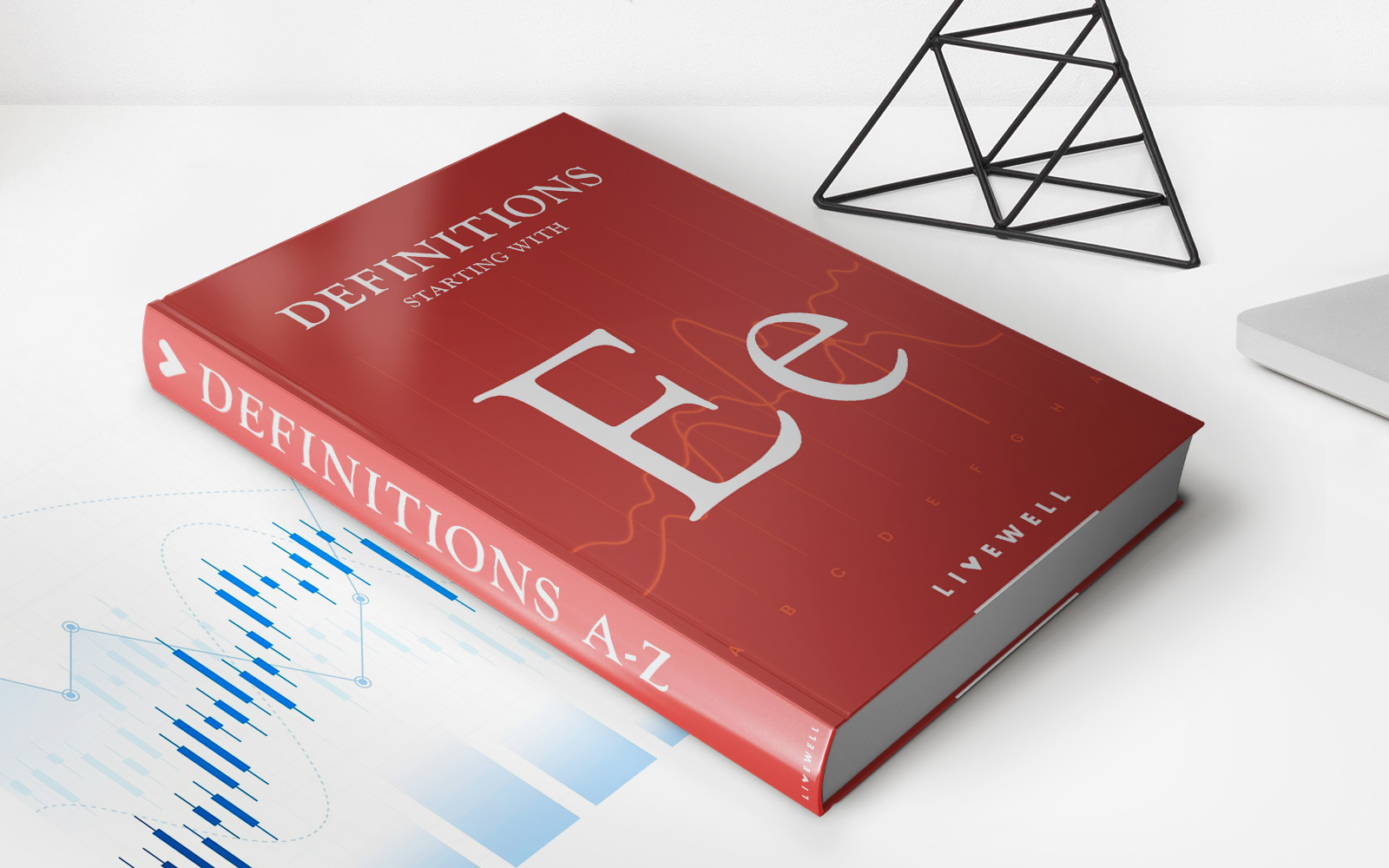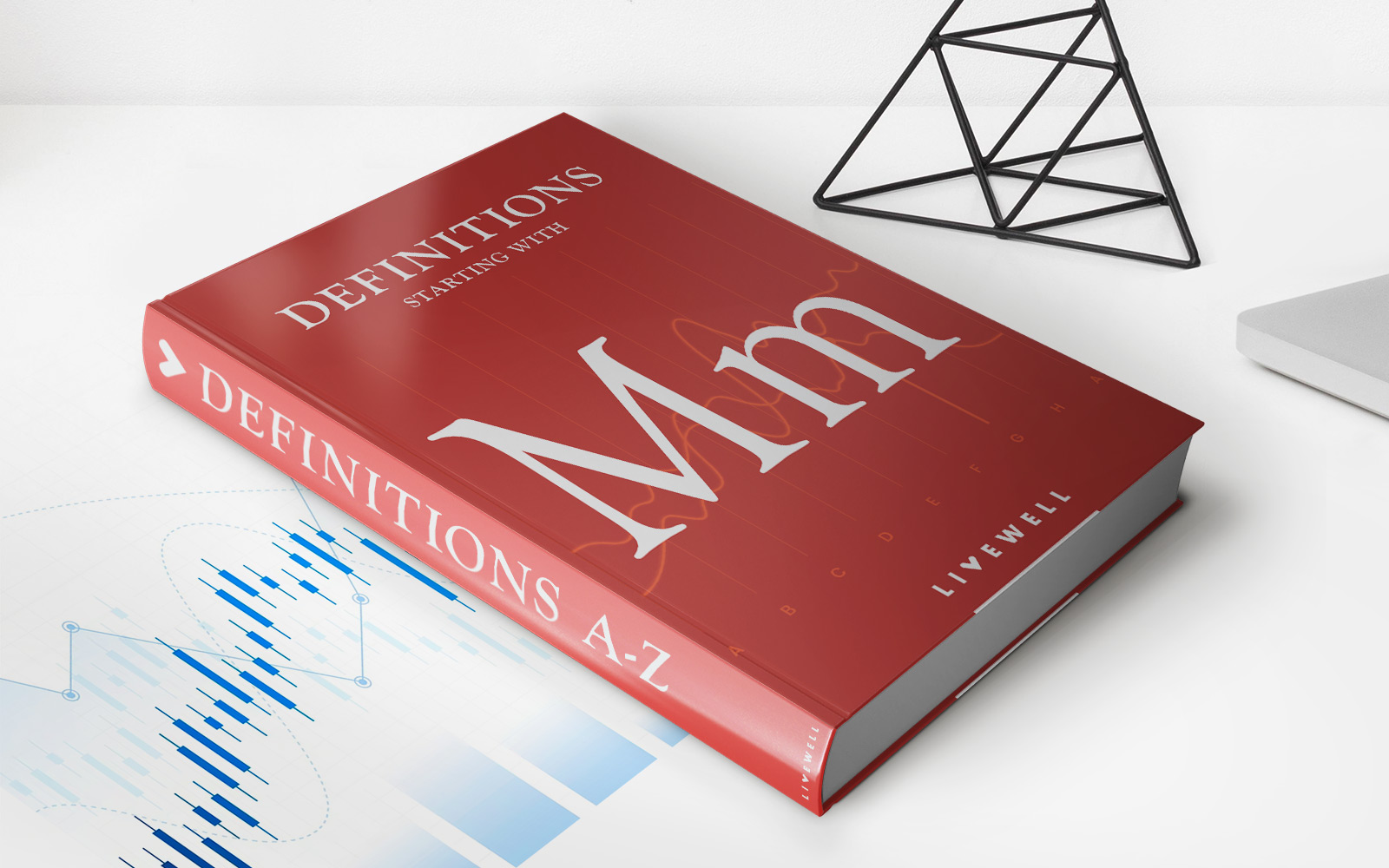Finance
How Do You Cancel A Chase Credit Card
Published: November 11, 2023
Learn how to cancel a Chase credit card and manage your finances effectively with our step-by-step guide. Take control of your finances today!
(Many of the links in this article redirect to a specific reviewed product. Your purchase of these products through affiliate links helps to generate commission for LiveWell, at no extra cost. Learn more)
Table of Contents
- Introduction
- Reasons for Canceling a Chase Credit Card
- Steps to Cancel a Chase Credit Card
- Option 1: Canceling over the Phone
- Option 2: Canceling via Online Account
- Option 3: Canceling via Mail
- What to Do with Your Cancelled Chase Credit Card
- Considerations before Cancelling Your Chase Credit Card
- Conclusion
Introduction
Canceling a credit card can be a daunting task, especially if you’re not sure where to start or what steps to follow. In the case of a Chase credit card, a leading financial institution known for its diverse range of credit card offerings, understanding the cancellation process can provide peace of mind.
There are several reasons why someone might consider canceling a Chase credit card. Perhaps you’ve found a better credit card offer with more favorable terms and rewards, or maybe you’re trying to minimize your credit card usage for financial reasons. Whatever the reason, it’s important to carefully navigate the cancellation process to avoid any potential pitfalls.
In this article, we’ll walk you through the steps you need to take to cancel your Chase credit card. We’ll cover various options, including canceling over the phone, canceling via your online account, and canceling through mail. We’ll also provide some considerations you should keep in mind before making the final decision to cancel your card.
It’s important to note that canceling a credit card may have an impact on your credit score. Therefore, it’s crucial to weigh the pros and cons and consider alternative options before proceeding with the cancellation. However, if you’ve made up your mind and are ready to cancel your Chase credit card, let’s dive into the steps you need to follow.
Reasons for Canceling a Chase Credit Card
There can be various reasons why someone may want to cancel their Chase credit card. It’s essential to carefully evaluate your situation and consider the factors that are driving your decision. Here are some common reasons why individuals choose to cancel their Chase credit cards:
- High Annual Fees: Some credit cards offered by Chase come with annual fees. If the benefits and rewards associated with the card no longer justify the cost, it may be a good idea to cancel the card and explore other fee-free options.
- Unsatisfactory Rewards Program: If you find that the rewards program on your Chase credit card no longer aligns with your spending habits or if you have found a better rewards program elsewhere, it might be a good reason to consider canceling your current card.
- Financial Management: If you are struggling with managing multiple credit cards or if you are trying to streamline your finances, canceling a Chase credit card can simplify your payment schedule and reduce potential debt.
- Sign-up Bonus Exhausted: Many credit cards offer lucrative sign-up bonuses for new cardholders. Once you have reaped the benefits of the initial sign-up bonus, you might find that the card no longer provides enough value to justify keeping it.
- Card Upgrade: If you have outgrown your current Chase credit card and are looking for a card with better rewards, higher credit limits, or additional benefits, canceling your existing card may be necessary to make room for the upgrade.
Ultimately, the decision to cancel a Chase credit card should be based on your individual financial goals and needs. It’s important to assess whether the benefits, rewards, and terms of the card still align with your spending habits and lifestyle. If you have found a better credit card option or if you are aiming to minimize your credit card portfolio, canceling your Chase credit card may be a viable solution. However, before embarking on the cancellation process, familiarize yourself with the steps involved to ensure a smooth and hassle-free experience.
Steps to Cancel a Chase Credit Card
When it comes to canceling your Chase credit card, there are a few options available to you. Here, we’ll outline the three main methods you can use to cancel your card: over the phone, through your online account, or via mail.
Option 1: Canceling over the Phone
The quickest and most convenient way to cancel your Chase credit card is by calling the customer service number on the back of your card. Follow these steps:
- Gather all necessary information: Before making the call, ensure you have your credit card details, such as the card number, account holder name, and any other requested information, readily available.
- Contact Chase customer service: Dial the customer service phone number on the back of your credit card, and follow the prompts to reach a representative.
- Verify your identity: The representative will ask you to confirm your identity by providing some personal information, such as your name, address, date of birth, and the last four digits of your social security number.
- Request cancellation: Let the representative know that you wish to cancel your Chase credit card. They may ask for a reason for cancellation, so be prepared to provide one.
- Confirm cancellation details: The representative will provide you with information regarding any outstanding balance, rewards, or credits on your account. They will also inform you of the card cancellation date and what actions to take with the physical card.
- Follow through: Take note of any instructions or follow-up tasks provided by the representative, such as paying off the remaining balance or destroying the physical card.
Option 2: Canceling via Online Account
If you prefer to handle your credit card cancellations online, you can do so through your Chase online account. Follow these steps:
- Login to your Chase online account: Visit the Chase website and log in to your online account using your username and password.
- Navigate to the card services section: Once logged in, find the “Card Services” or “Manage Account” section of the website. This may vary slightly depending on the specific layout of your online account.
- Select your credit card: Locate the credit card you want to cancel from the list of your accounts.
- Initiate cancellation: Look for an option to cancel the card and follow the on-screen instructions to complete the cancellation request.
- Confirm cancellation details: After submitting the cancellation request, you may receive a confirmation message outlining any final steps you need to take regarding outstanding balances, rewards, or the physical card.
Option 3: Canceling via Mail
If you prefer a more traditional approach, you can cancel your Chase credit card by mailing a written request. Here’s what you need to do:
- Write a cancellation letter: Include your name, account number, contact information, and a clear statement expressing your desire to cancel the credit card.
- Address and mail the letter: Send the letter to the address provided on your credit card statement or the official Chase website.
- Follow the provided instructions: If necessary, be sure to follow any additional instructions or steps outlined by Chase regarding the cancellation process.
- Destroy the physical card: Once you have received confirmation of the cancellation, it is important to destroy the physical card to prevent any unauthorized use.
Regardless of the method you choose, it’s crucial to carefully review any outstanding balances, rewards, or credits associated with your Chase credit card before canceling. Take note of any important dates or actions required to complete the cancellation process successfully.
Now that you’re familiar with the different ways to cancel your Chase credit card, it’s important to understand what you should do with your canceled card and considerations you should keep in mind before proceeding with the cancellation.
Option 1: Canceling over the Phone
Cancelling your Chase credit card over the phone is a quick and straightforward method. Follow these step-by-step instructions to cancel your card:
- Gather your information: Before making the call, gather all the necessary information related to your credit card, such as the card number, the primary account holder’s name, and any other details that may be requested by the customer service representative.
- Locate the customer service phone number: Flip your Chase credit card over and locate the customer service phone number on the back. It is usually printed on the bottom right corner.
- Call Chase customer service: Dial the number and follow the automated prompts to reach a live representative. If given the option, select the appropriate menu for credit card cancellations.
- Verify your identity: To ensure the security of your account, the representative will verify your identity by asking you several identifying questions. This may include your full name, address, date of birth, and possibly the last four digits of your social security number.
- Request card cancellation: Once your identity has been confirmed, let the representative know that you wish to cancel your Chase credit card. They may ask for a reason for cancellation, so be prepared to provide one if asked.
- Review any outstanding balance or credits: The representative will inform you about any outstanding balance on the account, including fees, interest charges, or credits. Make sure to clear any remaining balance and redeem any available rewards before canceling the card.
- Confirm cancellation and next steps: The representative will provide you with confirmation of the cancellation and any further instructions. They may advise you to destroy the physical card or return it to Chase if necessary. Take note of any important dates or actions required to complete the cancellation process.
- Follow up if needed: If you have any questions or concerns regarding the cancellation or any associated matters, don’t hesitate to ask the representative for clarification.
Canceling your Chase credit card over the phone allows for direct communication and quick resolution. However, ensure that you have all the necessary information and are prepared to address any outstanding balances or credits on the account.
Now that you understand how to cancel your Chase credit card over the phone, let’s explore another cancellation option: canceling via your online account.
Option 2: Canceling via Online Account
If you prefer to handle your Chase credit card cancellation online, you can do so conveniently through your Chase online account. Follow these simple steps:
- Log in to your Chase online account: Visit the official Chase website and enter your username and password to access your online account.
- Navigate to the credit card management section: Once you are logged in, look for the “Card Services,” “Manage Account,” or similar section on the website. The exact location may vary depending on the layout of your online account.
- Select the credit card you wish to cancel: From the list of your accounts, locate the Chase credit card you want to cancel.
- Initiate the cancellation request: Within the card details page, look for an option to cancel the card. Click on it to begin the cancellation process.
- Verify your identity if prompted: As an additional security measure, Chase may request you to confirm your identity through a one-time passcode sent to your registered mobile device or email. Follow the instructions provided to proceed with the cancellation request.
- Provide any necessary information: Depending on Chase’s requirements, you may need to provide additional details or answer specific questions related to the cancellation.
- Review confirmation and next steps: After submitting the cancellation request, you will receive confirmation of the cancellation and any next steps you need to take. This may include instructions on returning the physical card or closing any associated accounts or services.
- Keep a record: It’s a good practice to take a screenshot or make note of the cancellation confirmation for your records. This documentation may be helpful if any issues or discrepancies arise in the future.
Cancelling your Chase credit card through your online account provides a convenient and self-service option. Make sure to carefully review any instructions, outstanding balances, or credits associated with the card before initiating the cancellation process.
Now that you are familiar with canceling your Chase credit card online, let’s explore another cancellation option: canceling via mail.
Option 3: Canceling via Mail
If you prefer a more traditional approach or if you are unable to cancel your Chase credit card over the phone or through your online account, you can cancel the card by sending a written request via mail. Follow these steps:
- Prepare a cancellation letter: Start by writing a clear and concise letter expressing your intention to cancel the Chase credit card. Include your full name, contact information, and the credit card details (e.g., account number, cardholder name).
- Include necessary information: Make sure to include any additional information or requests as required by Chase. This could include instructions on how to handle any outstanding balance, rewards, or the return of the physical card.
- Address the letter: Find the mailing address provided on your credit card statement or on the official Chase website. Ensure that the address is correct and current.
- Send the letter: Place the cancellation letter in an envelope and affix the necessary postage. Send it to the designated address. For added security, consider using certified mail or obtaining a delivery confirmation receipt.
- Destroy the physical card: Once you have received confirmation of the cancellation, it is important to destroy the physical credit card. Cut it into multiple pieces and dispose of it securely to prevent any unauthorized use.
Note that canceling a Chase credit card via mail may take longer compared to other methods, as it involves communication through physical mail. Make sure to allow sufficient time for the letter to reach Chase and for them to process the cancellation request.
While canceling via mail may not be the most expedient option, it provides a viable alternative for those who prefer a paper trail or have limitations accessing phone or online services.
Now that you understand the three options for canceling your Chase credit card—over the phone, through your online account, or via mail—let’s move on to what you should do with your canceled card and considerations to keep in mind before proceeding with the cancellation.
What to Do with Your Cancelled Chase Credit Card
Once you have successfully cancelled your Chase credit card, it’s important to take the appropriate steps to handle your cancelled card responsibly. Here are some actions to consider:
Destroy the Physical Card
To prevent any potential misuse or identity theft, it’s crucial to destroy the physical card. Cut it into multiple pieces or use a shredder to ensure that all sensitive information is rendered unreadable. Dispose of the pieces separately to minimize the risk of reconstruction.
Review Auto-Payments and Recurring Charges
If you had set up any automatic payments or recurring charges linked to your Chase credit card, update them with the new payment information to avoid any disruptions. Redirect the payments to another active credit card or your bank account to ensure bills and services are continued without interruption.
Monitor Your Credit Report
Regularly monitor your credit report to ensure that the cancellation of your Chase credit card has been accurately reflected. Look out for any unauthorized activity or discrepancies and address them promptly if needed. Monitoring your credit report helps you maintain a healthy and accurate credit history.
Redeem Outstanding Rewards or Cashback
Before canceling your Chase credit card, make sure to redeem any outstanding rewards or cashback points you have accumulated. Most credit cards have policies in place that may forfeit your rewards once the card is cancelled. Check your account or contact Chase to understand your redemption options.
Consider the Impact on Your Credit Score
It’s important to understand that canceling a credit card can have an impact on your credit score. Closing a credit card account affects your credit utilization ratio, which is the amount of credit you are using compared to your total available credit. Consider how cancelling the Chase credit card will impact this ratio and your overall credit profile before deciding to close the account.
Keep Records of Cancellation Confirmation
Regardless of the cancellation method you choose, it’s wise to keep a record of the cancellation confirmation. This can include any confirmation numbers, letters, or emails received from Chase. Having these records can be helpful in case any issues arise in the future or if there are discrepancies on your credit report.
By following these steps, you can ensure that you handle your cancelled Chase credit card in a responsible and efficient manner.
Now, let’s explore some important considerations you should keep in mind before deciding to cancel your Chase credit card.
Considerations before Cancelling Your Chase Credit Card
Before making the final decision to cancel your Chase credit card, there are several important factors to consider. These considerations can help you ensure that canceling the card is the right choice for your financial situation. Take the following into account:
Impact on Credit Score
Cancelling a credit card can have implications for your credit score. It can affect factors such as your credit utilization ratio and the average age of your credit accounts. Before canceling, evaluate how the closure will impact your credit score and overall creditworthiness. If you have a long credit history with the card, keeping it open might be beneficial for your credit profile.
Reduction in Available Credit
Closing a credit card account means reducing your overall available credit. This reduction can affect your credit utilization ratio, which is the ratio of your credit card balances to your credit limits. If you have other credit cards with balances, canceling the Chase credit card could increase your credit utilization and potentially negatively impact your credit score. Consider whether the reduction in available credit is worth the cancellation.
Rewards and Benefits
Review the rewards and benefits associated with your Chase credit card. Consider the value of the rewards program, such as cashback, travel rewards, or points. If you have accumulated a significant number of rewards, it may be worthwhile to keep the card open until you have redeemed them. Additionally, assess the card’s benefits, such as travel insurance, purchase protection, or extended warranty coverage, that you may lose if you cancel the card.
Alternative Options and Upgrades
Before canceling your Chase credit card, research other credit card options being offered by Chase. If the primary reason for cancellation is dissatisfaction with the current card’s features, investigate whether there are better-suited alternatives within the Chase lineup. Upgrading to a different Chase credit card may allow you to maintain your credit history and any associated benefits while enjoying improved features and rewards.
Long-Term Financial Goals
Consider your long-term financial goals and how canceling the Chase credit card aligns with them. Evaluate whether keeping the card open or exploring other financial strategies may better support your objectives. For example, if your goal is to reduce credit card debt, closing the card may be a viable option. However, if you plan to build credit or take advantage of the card’s rewards in the future, keeping it open might be more beneficial.
Fee Structure
Examine the fee structure of your Chase credit card. Determine if the annual fee, if applicable, outweighs the benefits and rewards you receive. If the fees are substantial and the rewards do not offset them, canceling the card can save you money in the long run. Be mindful, though, that closing the account may impact your credit score and overall creditworthiness as mentioned earlier.
By carefully considering these factors, you can make an informed decision regarding the cancellation of your Chase credit card. It’s important to weigh the possible consequences and benefits to ensure it aligns with your financial goals and needs.
Now, let’s conclude our discussion on canceling a Chase credit card.
Conclusion
Cancelling a Chase credit card requires careful consideration, as it can have an impact on your credit score and overall financial situation. By understanding the reasons for cancellation, the steps involved, and the potential consequences, you can navigate the process smoothly and make an informed decision.
In this article, we discussed the various reasons why someone might choose to cancel a Chase credit card, such as high annual fees, unsatisfactory rewards programs, or the need for better financial management. We also explored three different options for cancelling a Chase credit card: over the phone, through your online account, or via mail.
When cancelling your Chase credit card, it’s important to responsibly handle the cancelled card by destroying it and reviewing any outstanding balances, rewards, or recurring charges. Monitoring your credit report for any changes and redeeming any outstanding rewards before cancellation are also vital steps. Considerations such as the impact on your credit score, reduction in available credit, and the value of rewards and benefits should guide your decision-making process.
It’s essential to fully understand the long-term implications of cancelling your Chase credit card and how it aligns with your financial goals. Assess whether alternative options, such as upgrading to a different Chase credit card, might better suit your needs.
In conclusion, cancelling a Chase credit card should not be taken lightly. Take the time to evaluate the pros and cons, explore alternative solutions, and consider the potential impact on your credit and financial well-being. Armed with this knowledge, you can confidently proceed with the cancellation process and make the right choice for your financial future.