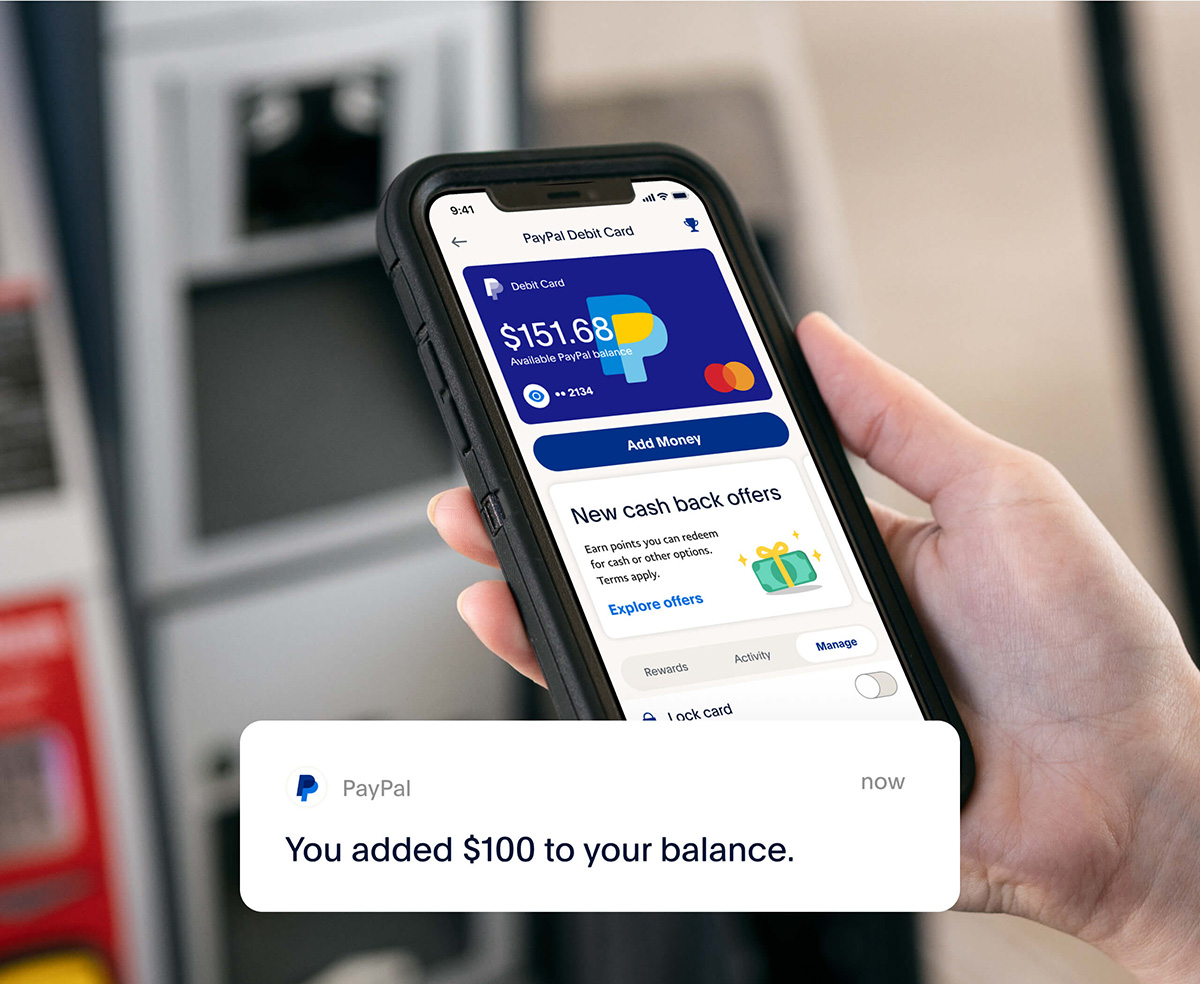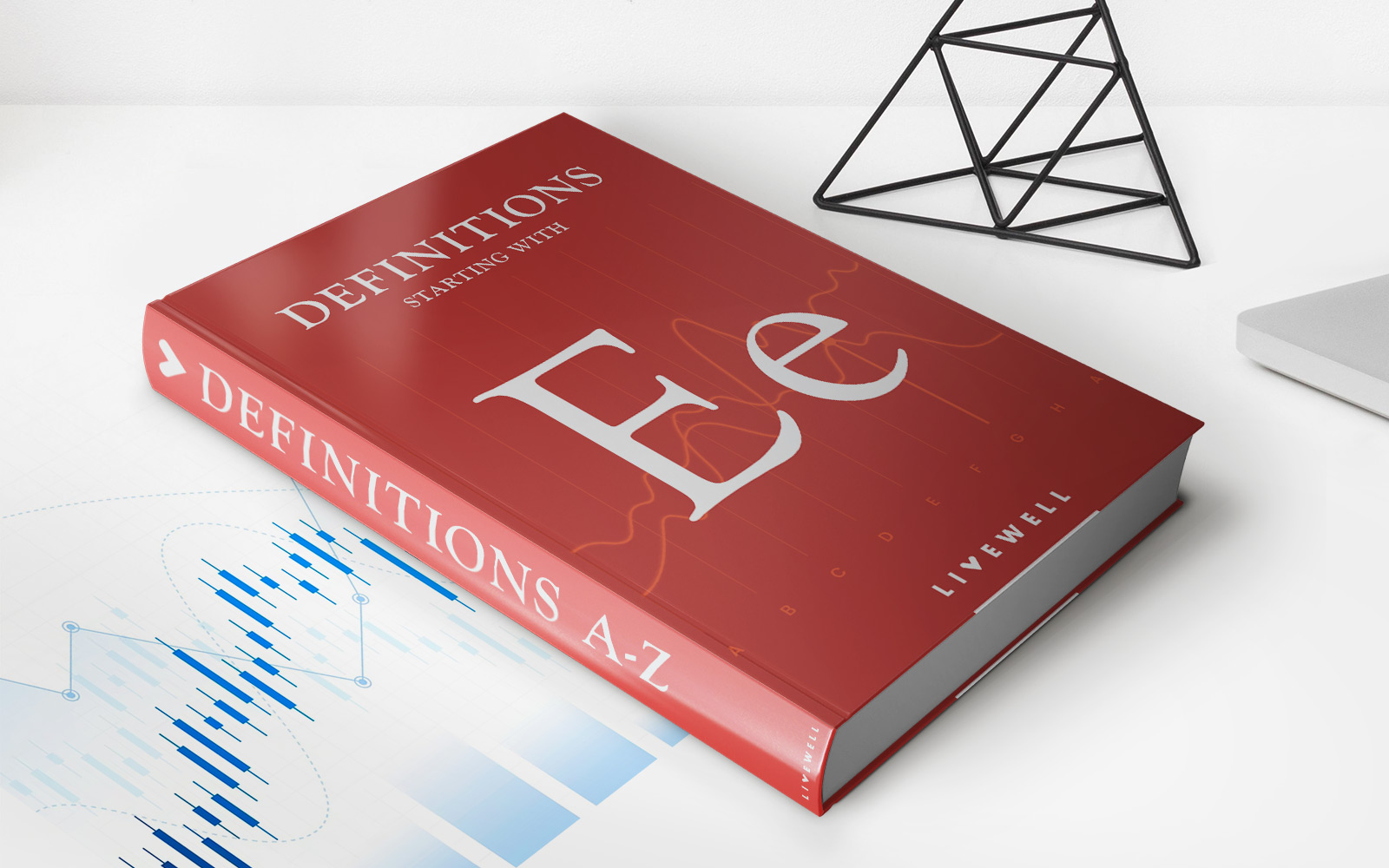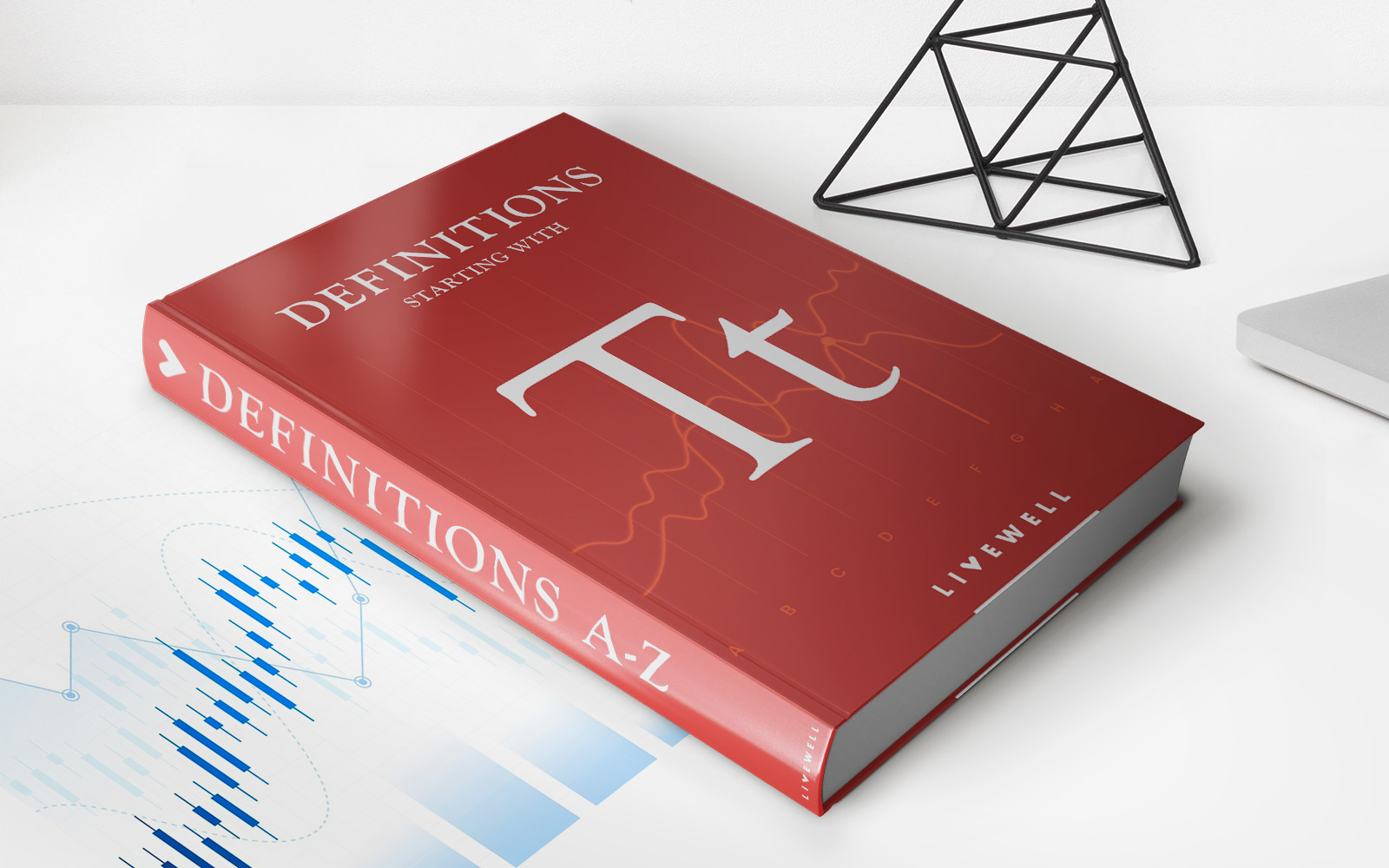Finance
How Do I See My Credit Card Number On Chase
Modified: February 21, 2024
Need to find your credit card number on Chase? Learn the step-by-step process to easily view your credit card number in your Chase account. Improve your finance management now!
(Many of the links in this article redirect to a specific reviewed product. Your purchase of these products through affiliate links helps to generate commission for LiveWell, at no extra cost. Learn more)
Table of Contents
Introduction
Managing credit cards online has become the norm in today’s digital age. With the convenience of online banking, you can access and monitor your credit card information with ease. However, there are times when you may need to view your credit card number, such as when making online purchases or updating payment information.
If you are a Chase credit cardholder, you may be wondering how you can see your credit card number. Chase offers several methods to help you securely access this information. In this article, we will explore the different methods available to view your Chase credit card number, including the Chase Mobile App, the Chase Online Banking website, contacting Chase customer service, reviewing statements and documents, and utilizing Chase ATMs. By understanding these options, you can quickly and conveniently access your credit card number whenever you need it.
Note that while Chase provides various ways to access your credit card number, it is important to prioritize the security of your personal and financial information. Always exercise caution when sharing sensitive details and ensure that you are utilizing secure connections and platforms.
Now, let’s dive into the different methods available to view your Chase credit card number.
Methods to View Your Chase Credit Card Number
There are multiple methods you can use to view your Chase credit card number. Whether you prefer accessing it through a mobile app, online banking, or other channels, Chase provides various options to meet your needs. Here are the most common methods:
- Chase Mobile App: One of the easiest ways to access your credit card number is through the Chase Mobile App. Simply download the app to your smartphone or tablet and log in using your Chase online banking credentials. Once logged in, navigate to the credit card section and select the specific credit card you wish to view. From there, you should be able to see the full credit card number, expiration date, and other pertinent details.
- Chase Online Banking Website: If you prefer to access your credit card information on your computer, you can log in to the Chase Online Banking website. Visit the Chase website and log in to your account. Once logged in, locate the credit card section and select the desired credit card. The website should display your credit card number along with other relevant details.
- Contacting Chase Customer Service: If you are unable to access your credit card number through the mobile app or online banking, another option is to contact Chase customer service. Dial the customer service number located on the back of your credit card or visit the Chase website to find the appropriate contact information. A customer service representative will assist you in obtaining your credit card number while verifying your identity for security purposes.
- Reviewing Statements and Documents: Your credit card number can also be found on your monthly statements and other documents provided by Chase. If you have access to your statements, carefully review the document to locate your credit card number. Be sure to keep these documents in a secure place to protect your personal information.
- Utilizing Chase ATMs: In some cases, you can view your credit card number by using a Chase ATM. Insert your Chase credit card into the ATM and enter your PIN. Choose the “Account Summary” option from the main menu. The ATM screen should display your credit card number along with the available balance and other account details.
Remember, it is crucial to practice caution when accessing and sharing your credit card number. Always make sure you are in a secure, private setting and avoid sharing your credit card information with anyone who is not authorized.
Now that you know the various methods to view your Chase credit card number, you can choose the one that is most convenient for you. Whether you opt for the Chase Mobile App, online banking website, or contact customer service, accessing your credit card number should be a simple and straightforward process.
Method 1: Chase Mobile App
The first method to view your Chase credit card number is by utilizing the Chase Mobile App. This convenient app allows you to manage your Chase accounts on the go from your smartphone or tablet.
To begin, download the Chase Mobile App from the App Store or Google Play Store if you haven’t already. Once installed, open the app and log in using your Chase online banking credentials. If you don’t have an online banking account, you can easily create one through the app.
Once you are logged in, navigate to the credit card section within the app. Here, you should see a list of your Chase credit cards if you have multiple cards. Select the specific credit card you want to view.
The app should display the full credit card number, along with the expiration date, cardholder’s name, and other relevant details. Take note of the credit card number or use the app to securely input it for online purchases or other transactions.
It is important to remember that the Chase Mobile App is a secure platform designed to protect your personal and financial information. However, it is essential to exercise caution and ensure that you are using the official Chase Mobile App from a trusted source.
By using the Chase Mobile App, you can conveniently access your credit card number while enjoying additional features such as balance inquiries, payment history, rewards tracking, and more. The app provides a user-friendly interface, making it easy to manage your credit card account on the go.
Remember to keep your login credentials and mobile device secure, and always log out when you are finished using the app to protect your personal information from unauthorized access.
Now that you know how to view your Chase credit card number using the Chase Mobile App, feel free to explore the various features and functionalities offered by the app to enhance your online banking experience.
Method 2: Chase Online Banking Website
If you prefer accessing your Chase credit card information on your computer, the Chase Online Banking website is a convenient option. With a few simple steps, you can view your credit card number and manage your account details from the comfort of your home.
To begin, open your preferred web browser and navigate to the Chase Online Banking website. If you haven’t enrolled in online banking, you will need to sign up for an account. Follow the prompts and provide the necessary information to create your online banking profile.
Once you have successfully logged in to your Chase online banking account, locate the credit card section. This may be labeled as “Accounts,” “Credit Cards,” or something similar, depending on the layout of the website.
Select the specific credit card you wish to view, and the website should display various details associated with your credit card, including the card number, expiration date, and cardholder’s name.
Take note of the credit card number or copy it securely if needed for online transactions. Additionally, you can utilize other features provided by the Chase Online Banking website, such as viewing recent transactions, making payments, setting up autopay, and managing rewards.
It is crucial to ensure that you access the official Chase Online Banking website and not fall victim to phishing attempts or fraudulent websites. Always double-check the website’s URL and verify the site’s security certificate to protect your personal and financial information from unauthorized access.
By utilizing the Chase Online Banking website, you have the flexibility to access your credit card number and manage your account details from any computer with an internet connection. It provides a user-friendly interface that allows you to easily navigate through your credit card information and perform various actions related to your account.
Remember to log out of your online banking account when you are finished to maintain the security of your information.
Now that you know how to view your Chase credit card number using the Chase Online Banking website, you can enjoy the convenience of managing your credit card account online with ease.
Method 3: Contacting Chase Customer Service
If you are unable to access your Chase credit card number through the mobile app or online banking, contacting Chase customer service is another reliable option. The customer service representatives at Chase are trained to assist you and provide the necessary information while ensuring the security of your account.
To contact Chase customer service, you can find the appropriate phone number listed on the back of your credit card. Alternatively, you can visit the Chase website and navigate to the “Contact Us” or “Customer Service” section to find the contact information specific to your credit card.
When calling Chase customer service, be prepared to verify your identity for security purposes. The representative will ask you a series of questions to confirm that you are the authorized cardholder. This may include providing personal information, account details, or answering security questions.
Once your identity has been verified, you can request your credit card number from the customer service representative. They will provide you with the information you need while ensuring that it is securely shared.
It is important to note that contacting customer service may not be as immediate as the other methods mentioned. Wait times may vary depending on call volume, so it’s always a good idea to have patience and be prepared to wait on hold if necessary.
When interacting with customer service, it is advisable to handle sensitive information in a secure and private setting. Avoid sharing your credit card number or other personal details over public networks or in public spaces where others may overhear your conversation.
By reaching out to Chase customer service, you can obtain your credit card number with the help of a knowledgeable representative who can address any other questions or concerns you may have about your credit card.
Now that you know how to contact Chase customer service to view your credit card number, you have an additional avenue to access your important information when other methods may not be possible.
Method 4: Statements and Documents
If you are unable to access your credit card number through digital platforms, another method to view your Chase credit card number is by reviewing your statements and other documents provided by Chase.
Chase sends monthly statements to credit cardholders detailing the transactions, balances, and other important account information. These statements often include your credit card number as well.
To access your statements, you can either receive them in the mail or opt for paperless e-statements delivered electronically. If you receive paper statements, make sure to keep them in a secure place, such as a locked drawer or a safe, to protect your personal information from unauthorized access.
If you have signed up for electronic statements, login to your Chase online banking account and navigate to the statement section. Look for the specific credit card statement you want to view and download it or access it from your account.
Once you have the statement in front of you, carefully review the document. Your credit card number should be clearly indicated on the statement, along with the payment due date, account overview, and transaction details.
Make sure to keep your statements organized and secure, as they may contain sensitive information that could be used for identity theft or fraudulent activities.
In addition to statements, Chase may also provide other documents, such as welcome letters, card agreements, or terms and conditions. These documents may also include your credit card number for reference.
By reviewing your statements and documents provided by Chase, you can find your credit card number easily and have the necessary information for transactions or other purposes.
Remember to shred or destroy any old statements or documents containing your credit card number that you no longer need to further protect your personal information.
Now that you know how to access your credit card number through statements and documents, keep them secure and easily accessible for your future reference.
Method 5: Chase ATM
If you’re in need of your Chase credit card number and have access to a Chase ATM, you can retrieve your credit card number easily by following a few simple steps.
First, locate a nearby Chase ATM. You can use the Chase mobile app or the Chase website to find the nearest ATM in your area.
Once you’re at the ATM, insert your Chase credit card into the card slot. You may be prompted to enter your PIN to proceed with the transaction.
On the ATM screen, select the “Account Summary” or a similar option from the main menu. The screen will display your various Chase accounts, including your credit card account.
Select your credit card account, and the ATM should display your credit card number along with other details such as your available balance and recent transactions.
Take note of your credit card number or copy it securely if needed for online transactions or other purposes. Keep in mind that it’s important to ensure no one is looking over your shoulder to protect your personal information.
Chase ATMs are designed to provide a secure and convenient way to access your credit card number, among other banking services. However, always use caution and be aware of your surroundings when using an ATM to safeguard your personal and financial information.
If you encounter any issues or are unsure about using the ATM, you can always contact Chase customer service or refer to the instructions provided on the ATM screen.
Now that you know how to access your credit card number through a Chase ATM, use this method when you are in immediate need of your credit card number and have access to a Chase ATM.
Conclusion
Managing your Chase credit card number is essential for various financial transactions and online purchases. Fortunately, Chase offers multiple methods to view your credit card number securely and conveniently.
In this article, we explored the different methods available to access your Chase credit card number, including the Chase Mobile App, the Chase Online Banking website, contacting Chase customer service, reviewing statements and documents, and utilizing Chase ATMs.
If you prefer digital access, the Chase Mobile App and Chase Online Banking website provide easy and efficient ways to view your credit card number. Simply download the app or log in to your online banking account to access your credit card information on your smartphone, tablet, or computer.
If you prefer speaking to a representative, contacting Chase customer service allows you to verify your identity and obtain your credit card number over the phone.
For those who receive paper statements or have access to electronic statements, reviewing your statements and documents can provide you with your credit card number alongside other important account information.
Lastly, when you have access to a Chase ATM, you can retrieve your credit card number from the Account Summary section on the ATM screen by inserting your card and entering your PIN.
Remember, no matter which method you choose, always prioritize the security of your personal and financial information. Take precautions to protect your credit card number from unauthorized access and avoid sharing it in unsafe environments or over unsecured networks.
By utilizing these methods, you can confidently access your Chase credit card number whenever you need it, allowing you to make secure transactions and manage your finances effectively.
Now that you are well-informed about the various methods available, you can choose the one that best suits your needs and preferences. Enjoy the convenience and peace of mind that comes with knowing that your credit card number is easily accessible when you need it.