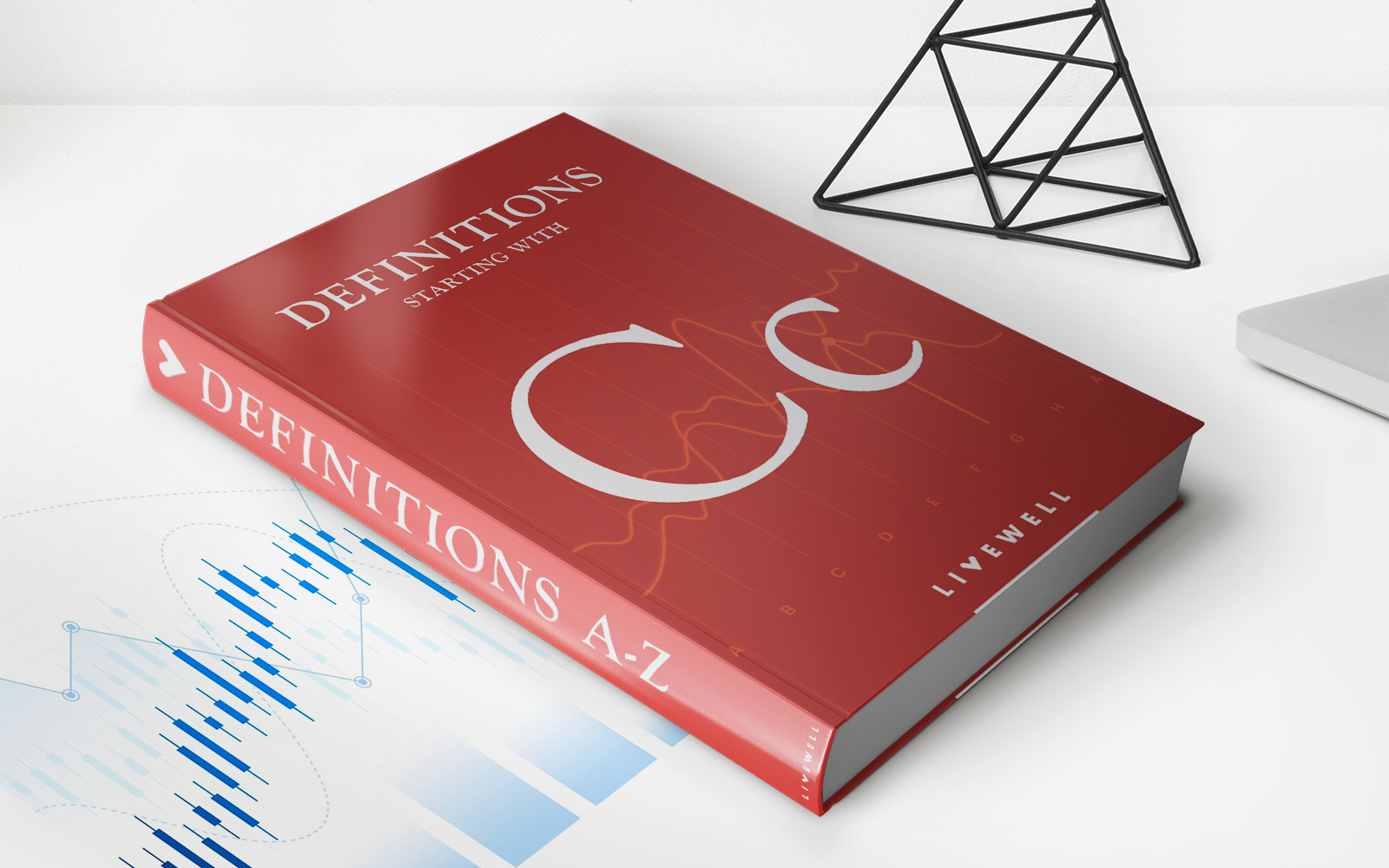Home>Finance>How Does Paypal Show Up On Credit Card Statement


Finance
How Does Paypal Show Up On Credit Card Statement
Modified: February 21, 2024
Discover how Paypal appears on your credit card statement and understand the financial aspect behind it.
(Many of the links in this article redirect to a specific reviewed product. Your purchase of these products through affiliate links helps to generate commission for LiveWell, at no extra cost. Learn more)
Table of Contents
- How Does PayPal Show Up On Credit Card Statement
- Introduction
- Understanding PayPal Transaction Appearances
- PayPal Descriptions on Credit Card Statements
- Identifying PayPal Payments on Credit Card Bills
- Common Abbreviations or Codes for PayPal on Credit Card Statements
- How PayPal Payments Affect Credit Card Statements
- Ensuring Accuracy on Credit Card Statements with PayPal Transactions
- Clearing Up Confusion: PayPal on Credit Card Statements
- Conclusion
How Does PayPal Show Up On Credit Card Statement
When making online purchases or transactions, many people choose to use PayPal as a secure and convenient payment method. PayPal offers a seamless experience, allowing users to link their credit cards to their PayPal account for easy and secure transactions.
However, if you’ve recently made a purchase using PayPal and are checking your credit card statement, you may be wondering how PayPal appears on your statement. It’s important to understand how PayPal transactions show up on credit card statements to avoid any confusion or potential issues.
When you make a payment through PayPal, the transaction will typically show up on your credit card statement with the name “PAYPAL” or “PAYPAL *MERCHANT” followed by the name of the merchant or website from which you made the purchase. This helps you easily identify the transaction and associate it with your PayPal activity.
For example, if you made a purchase on an online clothing store called “FashionFinds” using PayPal, the transaction on your credit card statement may appear as “PAYPAL *FASHIONFINDS.” This clear labeling ensures that you can easily track your purchases and identify any discrepancies if they arise.
It’s worth noting that in some cases, you may see a different name or abbreviation for PayPal on your credit card statement. This can happen when the merchant or website you made the purchase from uses a different name when processing their PayPal transactions. While this may initially cause confusion, the key is to identify any familiar amounts or transaction details associated with the purchase.
Make sure to keep track of your PayPal transactions and cross-reference them with your credit card statements regularly. This will help you ensure the accuracy of your financial records and identify any unauthorized transactions in a timely manner.
By understanding how PayPal shows up on your credit card statement, you can avoid confusion and have a clear overview of your transactions. PayPal’s clear labeling and consistent payment descriptions make it easier to track your purchases and maintain accurate financial records.
So, the next time you check your credit card statement, don’t be surprised to see PayPal listed as “PAYPAL” or “PAYPAL *MERCHANT.” It’s just PayPal doing its job, providing a secure and convenient payment method for your online purchases.
Introduction
In today’s digital age, online payments have become increasingly popular and convenient. PayPal, a widely recognized and trusted payment platform, is used by millions of people around the world to make purchases and transfer funds securely. When using PayPal for online transactions, it’s important to understand how these transactions appear on your credit card statement. This knowledge ensures that you can easily track your purchases and maintain accurate financial records.
Understanding how PayPal shows up on your credit card statement is essential for a variety of reasons. Firstly, it allows you to identify and associate PayPal transactions with specific purchases or payments. This clarity is particularly valuable if you make frequent online purchases or use PayPal for various transactions.
Additionally, knowing how PayPal appears on your credit card statement can help you avoid confusion or potential concerns. Sometimes, the name displayed on your statement may differ from the merchant or website where you made the purchase. Understanding this discrepancy can prevent unnecessary worry or disputes regarding unauthorized charges.
Moreover, staying informed about how PayPal is represented on your credit card statement can help maintain accurate financial records. By cross-referencing your PayPal transactions with your credit card statements, you can ensure that all payments were properly processed and identify any discrepancies or errors. Ultimately, this knowledge helps you stay on top of your expenses and maintain financial accountability.
In this article, we will delve into how PayPal transactions are typically displayed on credit card statements. We will outline the common descriptions, abbreviations, and codes associated with PayPal transactions and clarify any potential confusion that may arise. Understanding how PayPal appears on your credit card statement will empower you to navigate your financial records with ease and confidence. So, let’s dive in and explore how PayPal shows up on your credit card statement!
Understanding PayPal Transaction Appearances
When it comes to understanding how PayPal transactions appear on your credit card statement, clarity and consistency are key. PayPal aims to provide a seamless experience for its users, ensuring that transaction descriptions are easily recognizable and associated with the respective purchases or payments.
Typically, when you make a purchase using PayPal, the transaction will be labeled as “PAYPAL” or “PAYPAL *MERCHANT” on your credit card statement. The term “MERCHANT” will be followed by the name of the merchant or website from which you made the purchase. This descriptive information makes it easier for you to track your purchases and understand the nature of the transaction.
For example, if you bought a book from an online bookstore called “BookWorm” using PayPal as your payment method, the transaction on your credit card statement will likely display as “PAYPAL *BOOKWORM.” This clear labeling ensures you can easily associate the transaction with your PayPal activity and verify its accuracy.
Keep in mind that the specific format of how PayPal transactions appear on your credit card statement may vary slightly depending on your credit card provider and billing system. However, the core information, such as “PAYPAL” followed by the merchant name, remains consistent.
In some cases, you may encounter a different name or abbreviation for PayPal on your credit card statement. This can happen if the merchant or website from which you made the purchase uses a different name when processing their PayPal transactions. As a result, the PayPal transaction on your statement might not directly match the merchant name. However, the key is to identify any familiar amounts or transaction details associated with the purchase to ensure its accuracy.
Furthermore, it’s worth mentioning that if you receive a refund for a PayPal transaction, it will likely appear as a separate line item on your credit card statement. The refund will typically be labeled similarly to the original transaction, with “REFUND” or “CREDIT” accompanying the PayPal descriptor.
By understanding how PayPal transactions appear on your credit card statement, you can seamlessly keep track of your purchases, maintain accurate financial records, and easily identify any discrepancies that may arise. The descriptive nature of PayPal transaction appearances helps streamline the reconciliation process and provides transparency in your financial transactions.
PayPal Descriptions on Credit Card Statements
When reviewing your credit card statement, you may come across various PayPal transaction descriptions. These descriptions provide important details about the nature of the transaction, enabling you to quickly recognize and associate the payment with your PayPal account. Here are some common PayPal descriptions you may encounter:
- PAYPAL * – This is one of the most common transaction descriptions you will see on your credit card statement. The asterisk (*) is usually followed by the name of the merchant or website from which you made the purchase. For example, “PAYPAL *AMAZON” indicates a payment made through PayPal for a purchase on Amazon.
- PAYPAL CASHBACK – If you participate in a PayPal cashback program, you may see a transaction description indicating the cashback amount credited to your PayPal account. This description confirms that the cashback rewards have been successfully applied.
- PAYPAL TRANSFER – This description is often used for transfers between PayPal accounts. If you send money to another PayPal user or receive funds from someone else, the transaction will be labeled as “PAYPAL TRANSFER” on your credit card statement.
- PAYPAL FEE – Occasionally, you may encounter this description if you incur fees or charges associated with your PayPal account. PayPal fees could include transaction fees, currency conversion charges, or service fees, and they will be clearly identified as “PAYPAL FEE” on your credit card statement.
- PAYPAL PAYMENT – This generic description is often used for payments made through PayPal that are not tied to a specific merchant or website. If you make a payment to an individual or send money for personal purposes, the transaction may appear as “PAYPAL PAYMENT” on your statement.
It’s important to note that the specific transaction descriptions on your credit card statement may vary depending on the individual merchant or website policies, as well as your region or country. However, PayPal endeavors to provide clear and recognizable descriptions on your credit card statement to facilitate easy tracking and reconciliation.
Regularly reviewing your credit card statements, noting the PayPal transaction descriptions, and keeping track of your PayPal activity are crucial for maintaining accurate financial records and quickly identifying any unauthorized transactions or errors. If you ever come across a PayPal transaction with a description that you can’t recognize or associate with a legitimate purchase, it’s advisable to contact PayPal customer support or your credit card provider for assistance.
By understanding the various PayPal transaction descriptions and their significance, you can confidently navigate your credit card statements and ensure the accuracy of your financial records.
Identifying PayPal Payments on Credit Card Bills
When reviewing your credit card bills, it’s important to be able to identify PayPal payments for accurate record-keeping and financial management. Here are some key tips to help you easily identify PayPal payments on your credit card bills:
- Merchant Name: Look for the name of the merchant or website where you made the purchase. PayPal transactions on your credit card bill will typically include the merchant name, preceded by “PAYPAL” or “PAYPAL *. This helps you associate the transaction with your PayPal account and the specific purchase.
- Transaction Amount: Be mindful of the amount associated with the PayPal transaction. If you remember making a purchase for a specific amount using PayPal, cross-reference it with the transaction listed on your credit card bill. Matching the amount can provide an additional verification that the payment is related to your PayPal activity.
- Date and Time: Pay attention to the date and time of the transaction. Compare it to your records of when you made the purchase or initiated the payment through PayPal. Ensuring that the transaction aligns with your expected timeline can further confirm its authenticity.
- Confirmation Emails: If you receive confirmation emails for your online purchases or payments made through PayPal, reference them while reviewing your credit card bills. Compare the details mentioned in the confirmation email, such as the merchant name, transaction amount, and date, with the information on your credit card bill. This cross-check can provide added assurance that the PayPal payment is accurately reflected.
- Unique Transaction Codes: Some credit card bills provide unique transaction codes or reference numbers for each transaction. If available, compare these codes with the transaction details in your PayPal account. This can help you easily identify and reconcile PayPal payments on your credit card bill.
By using these strategies to identify PayPal payments on your credit card bills, you can ensure that your financial records remain accurate and up to date. It’s essential to regularly review your credit card bills and cross-reference them with your PayPal activity to detect any discrepancies or potential fraudulent transactions promptly.
Additionally, if you notice any unauthorized PayPal payments on your credit card bill or suspect fraudulent activity, it’s crucial to take immediate action. Contact both your credit card provider and PayPal customer support to report the issue and seek resolution.
Keeping track of your PayPal payments on your credit card bills helps you maintain financial accountability and improves your overall financial management. With a clear understanding of how to identify PayPal transactions on your credit card bills, you can effectively monitor your expenses, detect any irregularities, and ensure the accuracy of your financial records.
Common Abbreviations or Codes for PayPal on Credit Card Statements
While PayPal transactions on credit card statements often appear as “PAYPAL” followed by the merchant name, there may be instances where you encounter common abbreviations or codes instead. These abbreviations and codes are used to represent PayPal on credit card statements, providing a concise way to identify the payment source. Here are some common abbreviations or codes you might come across:
- PAYPAL INST XFER: This abbreviation signifies a PayPal instant transfer from your bank account to your PayPal balance, which was subsequently used for a purchase or payment.
- PAYPAL DIRECT PAY: This code indicates a direct payment made using PayPal. It signifies that the payment was made to a business or individual directly from your PayPal account.
- PAYPAL ECHECK: This abbreviation represents a payment made using PayPal eCheck, which is an electronic version of a traditional paper check. When using eCheck, the funds are drawn directly from your bank account.
- PAYPAL CREDIT: This code denotes a transaction made using PayPal Credit, a financing option offered by PayPal. It allows you to make purchases and pay for them over time, subject to credit approval.
- PAYPAL XFER: This abbreviation indicates a transfer of funds between different PayPal accounts. It signifies that money was moved from one PayPal account to another.
- PAYPAL BALANCE: This code refers to a transaction made using the available balance in your PayPal account. It means that the payment was directly funded by the funds held within your PayPal account.
It’s important to note that the specific abbreviations or codes used for PayPal transactions on credit card statements may vary depending on the credit card provider and their billing system. However, PayPal strives to maintain consistency and clarity in representing transactions on credit card statements.
If you encounter an abbreviation or code that you do not recognize or understand, refer to your PayPal account activity to cross-check the details. Your PayPal account will provide comprehensive information about your transactions, including any corresponding abbreviations or codes. This cross-referencing ensures accurate record-keeping and helps eliminate any confusion or uncertainty regarding PayPal payments on your credit card statements.
By familiarizing yourself with these common abbreviations or codes for PayPal on credit card statements, you can easily identify and associate your PayPal transactions, further streamlining your financial management and tracking.
How PayPal Payments Affect Credit Card Statements
When you make payments using PayPal, it’s important to understand how these transactions impact your credit card statements. PayPal payments can have several effects on your credit card statements, including:
- Transaction Details: PayPal payments will be listed as individual transactions on your credit card statement, reflecting the amount, date, and description of each payment made using PayPal. This allows you to track and reconcile your PayPal activity with your credit card statements.
- Payment Method: PayPal transactions will clearly indicate that the payment was made using PayPal. The description on your credit card statement will typically include the term “PAYPAL” to indicate the source of the payment. This helps you differentiate PayPal transactions from other credit card transactions.
- Integration with Credit Card Platform: Many credit card issuers integrate PayPal payments seamlessly into their online platforms. This means that you can view your PayPal transactions, along with other credit card transactions, through your credit card issuer’s online portal or mobile app. This centralized view provides easy access to your payment history and allows you to manage your finances more efficiently.
- Transaction Fees: Depending on the specific terms of your credit card and your PayPal account, there may be fees associated with using PayPal for payments. These fees, such as transaction fees or currency conversion charges, will be clearly indicated on your credit card statement. It’s essential to review your statement carefully to understand any additional costs incurred.
- Credit Card Rewards: Some credit card rewards programs offer cash back or bonus points for specific types of transactions. If your credit card rewards program includes PayPal transactions, your credit card statement will reflect the rewards earned for using PayPal. This allows you to track the rewards you are eligible to receive.
It’s important to properly reconcile your PayPal payments with your credit card statements to ensure the accuracy of your financial records. Regularly review your credit card statements, compare them with your PayPal account activity, and verify that all PayPal transactions are accounted for correctly. This proactive approach can help identify any discrepancies or unauthorized transactions, allowing you to take immediate action.
By understanding how PayPal payments affect your credit card statements, you can effectively manage your finances and make informed decisions about your payment methods. PayPal provides a secure and convenient way to make online transactions, and by keeping a close eye on your credit card statements, you can maintain financial transparency and accuracy.
Ensuring Accuracy on Credit Card Statements with PayPal Transactions
Accurate financial record-keeping is crucial for managing your finances effectively. When it comes to credit card statements that include PayPal transactions, there are several steps you can take to ensure accuracy. By following these practices, you can maintain clear and reliable financial records:
- Regularly Review Statements: Make it a habit to review your credit card statements regularly. This allows you to promptly identify any discrepancies or unauthorized transactions related to your PayPal payments. Take the time to carefully examine each transaction listed and compare them to your PayPal account activity.
- Match Transaction Details: Cross-reference the transaction details on your credit card statement with the information available in your PayPal account. Verify the transaction amount, date, and merchant name to ensure consistency and accuracy. Any discrepancies should be investigated and resolved promptly.
- Keep Track of Receipts and Confirmation Emails: Save receipts or confirmation emails for your PayPal transactions. These documents serve as evidence of your purchases and can be used for reference when reconciling your credit card statements. Compare the details on the receipts or confirmation emails with the corresponding transactions on your credit card statement.
- Monitor Account Activity: Regularly monitor your PayPal account activity to ensure that all transactions are accurately reflected on your credit card statements. If you notice any missing or mismatched transactions, contact your credit card issuer and PayPal customer support to address the issue and seek resolution.
- Report Discrepancies or Unauthorized Transactions: If you identify any discrepancies or unauthorized transactions on your credit card statement related to your PayPal payments, take immediate action. Contact both your credit card issuer and PayPal customer support to report the issue and initiate the appropriate steps to investigate and resolve the problem.
By implementing these practices, you can maintain accuracy and transparency in your credit card statements with respect to PayPal transactions. Timely identification and resolution of any discrepancies or unauthorized transactions safeguard your financial well-being and help maintain trust in your financial records.
Remember, staying proactive in reviewing and validating your credit card statements with respect to your PayPal transactions helps you track your expenses, detect any irregularities, and maintain the integrity of your financial records.
Clearing Up Confusion: PayPal on Credit Card Statements
It’s not uncommon for some confusion to arise when PayPal transactions appear on credit card statements. The combination of different merchant names, abbreviations, and codes can sometimes make it challenging to ascertain the exact nature of a transaction. However, there are steps you can take to clear up any confusion and ensure accurate reconciliation of PayPal on your credit card statements:
- Match Transaction Amounts: When reviewing your credit card statement, compare the transaction amounts with your PayPal receipts or account activity. This helps you identify and validate the specific PayPal transaction and associate it with the corresponding purchase or payment.
- Refer to Merchant or Website: If the PayPal transaction on your credit card statement includes a merchant or website name, cross-reference it with your memory or records of the purchases made. This can help you establish a direct connection between the transaction and the specific merchant or website.
- Review Confirmation Emails: Check your email inbox for confirmation emails from PayPal or the merchant for purchases made using PayPal. These emails often provide more detailed information about the transaction, including the merchant name and transaction amount. Compare this information with your credit card statement to ensure accurate identification.
- Contact PayPal Customer Support: If you encounter persistent confusion or have trouble associating a PayPal transaction with a specific purchase, reach out to PayPal customer support. They can provide clarification regarding any discrepancies or unclear transaction descriptions on your credit card statement.
- Verify with Credit Card Issuer: If you are still unable to resolve the confusion, contact your credit card issuer. They can assist in identifying the PayPal transactions and provide more information to clarify any discrepancies or concerns.
It’s worth noting that occasional differences in merchant names or abbreviations between PayPal and your credit card statement can occur. This can arise from how the merchant processes their PayPal transactions or how your credit card issuer displays the information. However, as long as you can identify the amount, date, and key details associated with the transaction, you can confidently reconcile your PayPal activity with your credit card statement.
Clearing up any confusion regarding PayPal on your credit card statements ensures accurate financial records and helps maintain transparency in your transactions. By taking the time to compare transaction amounts, refer to receipts and confirmation emails, and seek assistance when needed, you can confidently manage your finances while making the most of the convenient PayPal payment platform.
Conclusion
Understanding how PayPal transactions appear on your credit card statement is crucial for accurate financial record-keeping and peace of mind. By recognizing the common descriptions, abbreviations, and codes associated with PayPal on credit card statements, you can easily identify and reconcile your PayPal payments with your credit card activity.
Through clear labeling and consistent transaction descriptions, PayPal helps you track your purchases, differentiate between payment sources, and detect any discrepancies or unauthorized transactions. Regularly reviewing your credit card statements, cross-referencing transaction details with your PayPal account activity, and keeping track of receipts and confirmation emails are essential practices for ensuring the accuracy of your financial records.
In instances where confusion arises due to differing merchant names or abbreviations, referring to transaction amounts, reviewing confirmation emails, and contacting both PayPal customer support and your credit card issuer can help clear up any uncertainties and provide the necessary clarification.
By actively managing and validating your PayPal transactions on credit card statements, you can maintain financial transparency, mitigate potential issues, and effectively track your expenses. This level of accuracy ensures the integrity of your financial records and helps you make informed financial decisions.
In conclusion, understanding how PayPal shows up on your credit card statement is vital for financial accountability and accurate record-keeping. By staying vigilant, reconciling transactions, and resolving any discrepancies promptly, you can use PayPal with confidence, knowing that your credit card statements accurately reflect your PayPal payments.