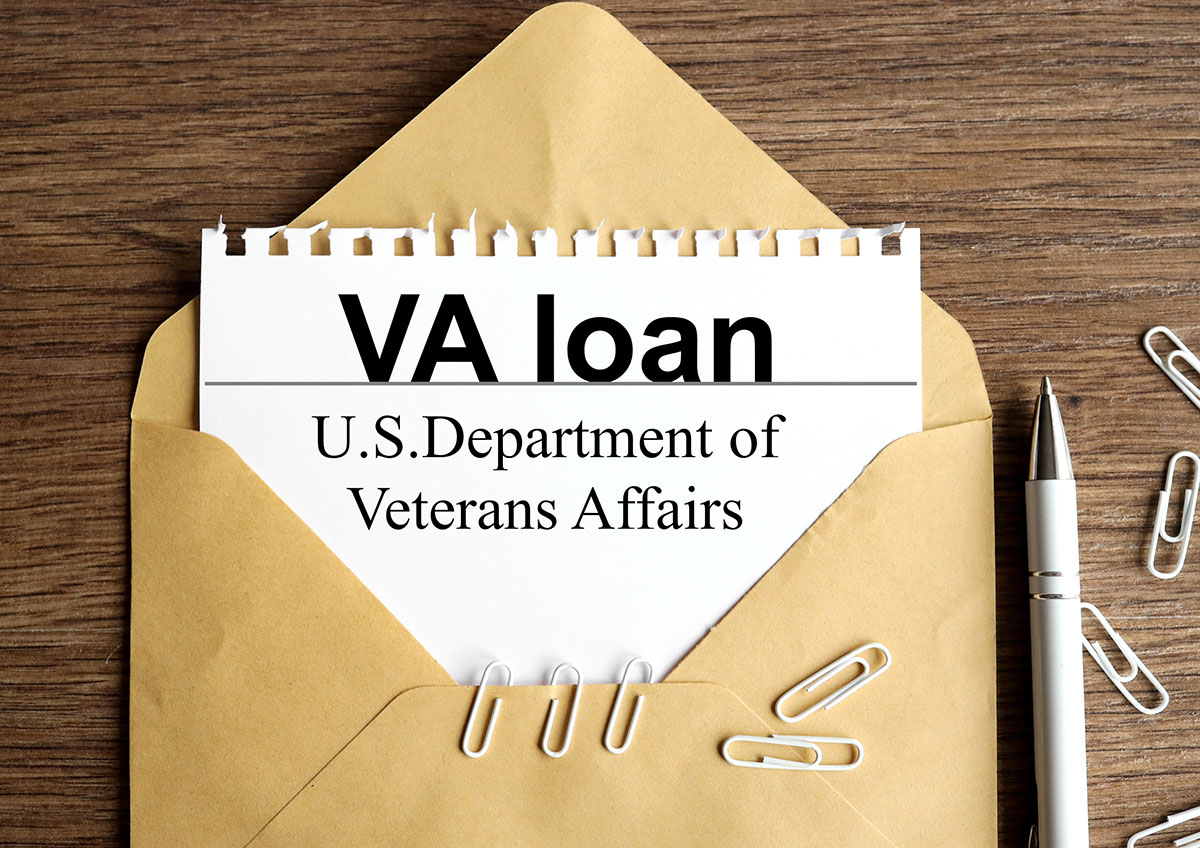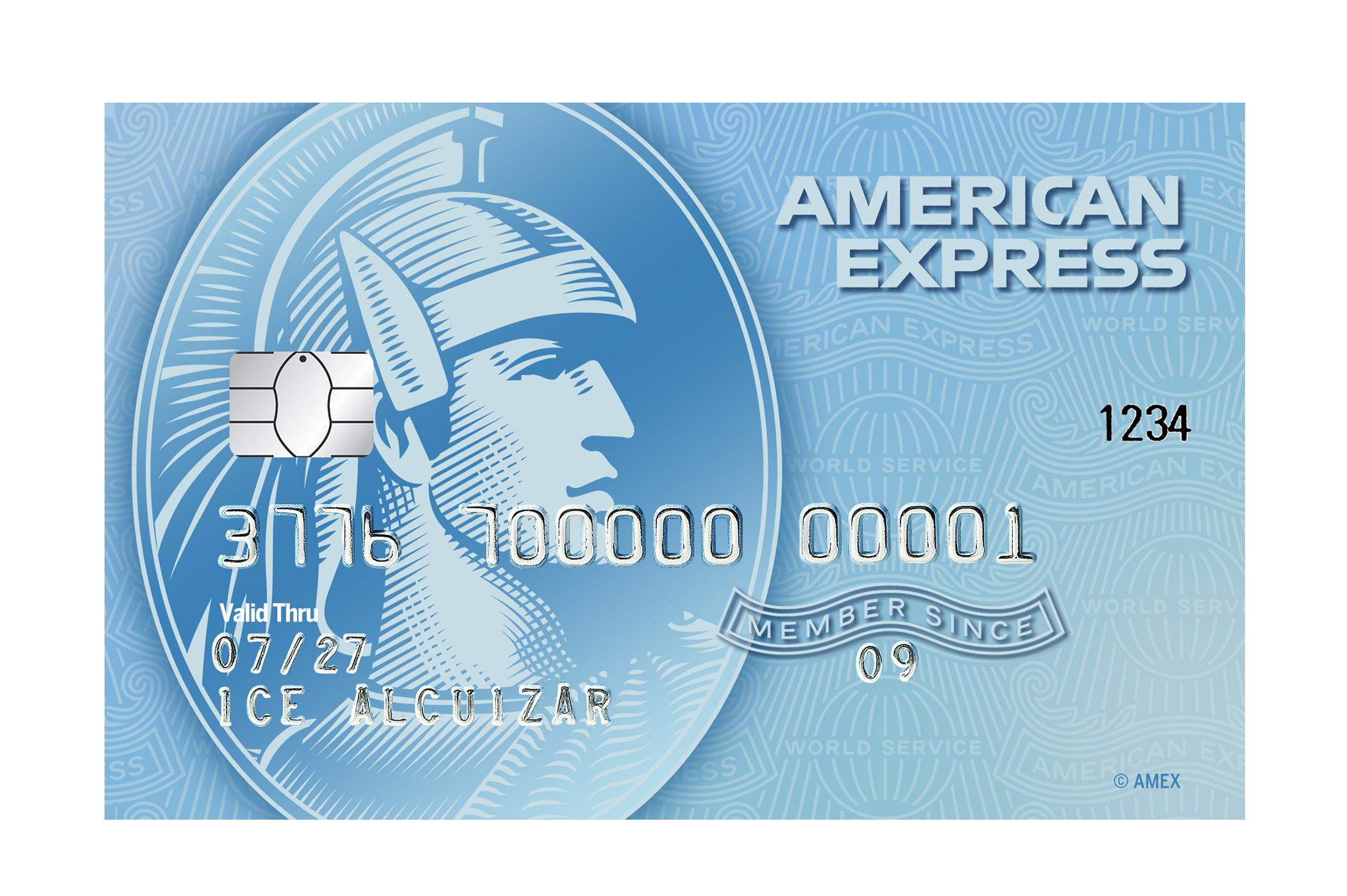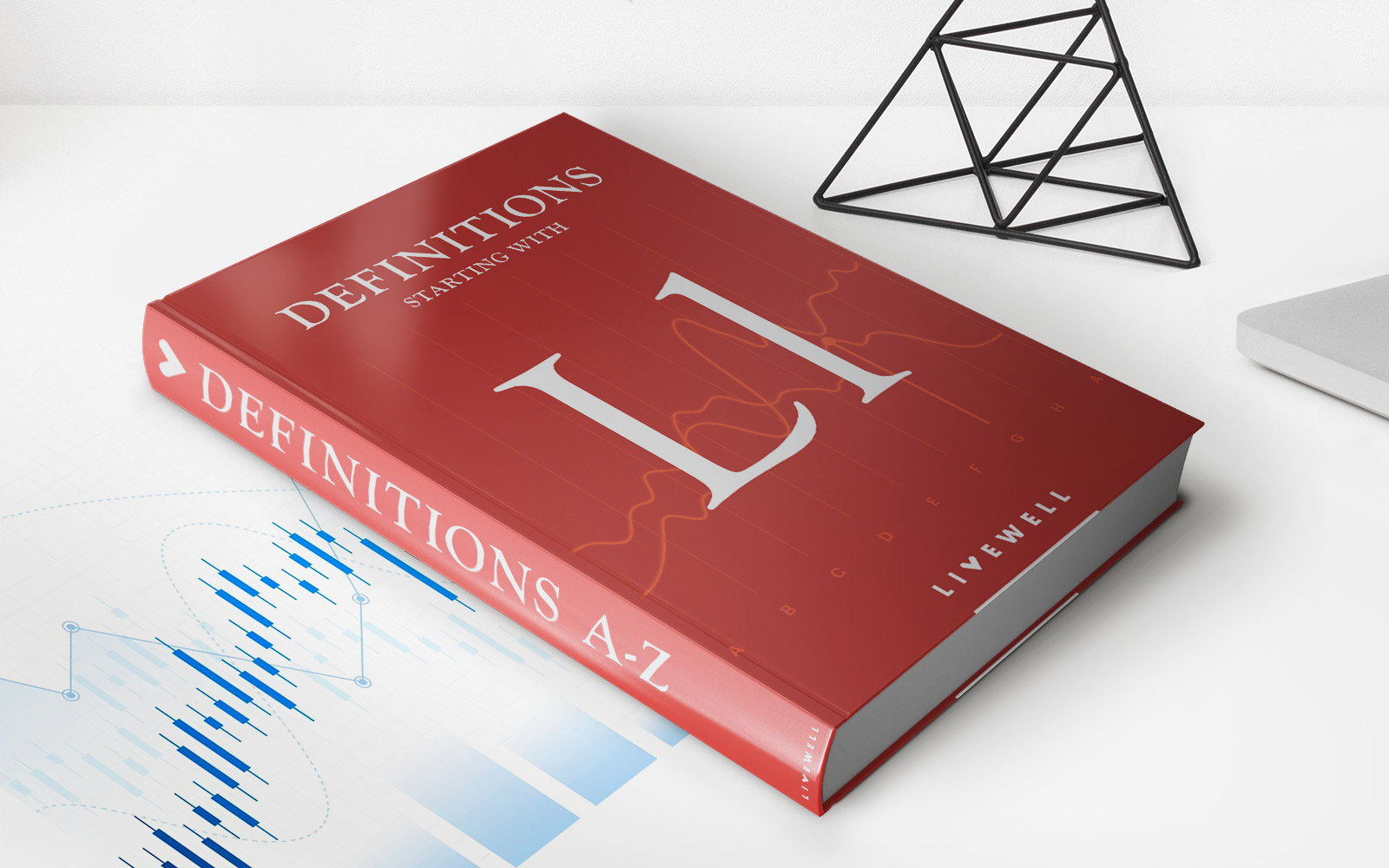Finance
How To Apply For Uline Business Credit
Modified: February 21, 2024
Learn how to apply for Uline business credit and manage your finances with our step-by-step guide. Gain access to flexible credit options for your business needs.
(Many of the links in this article redirect to a specific reviewed product. Your purchase of these products through affiliate links helps to generate commission for LiveWell, at no extra cost. Learn more)
Table of Contents
Introduction
Welcome to the world of Uline business credit! As a business owner, you know that having access to credit can be crucial for sustaining and growing your operations. Uline, a leading distributor of shipping, packaging, and industrial supplies, understands this need and offers a business credit program to help meet your purchasing needs.
With Uline business credit, you can enjoy a range of benefits, including flexible payment options, competitive pricing, and access to a vast inventory of products. Whether you’re a small business or a large enterprise, Uline’s credit program can provide you with the financial resources you need to keep your business running smoothly.
In this comprehensive guide, we will walk you through the process of applying for Uline business credit. We will break down the steps and provide you with valuable tips to help you navigate the application process successfully.
Before we dive into the details, it’s important to note that Uline’s business credit program is not available to individuals or consumers. It is specifically designed for businesses that have a legitimate need for purchasing supplies on a regular basis. If you meet this requirement, let’s get started on your journey toward obtaining Uline business credit!
Step 1: Gather Required Documentation
Before you begin the application process for Uline business credit, it’s essential to gather all the necessary documentation. This will help streamline the process and ensure that you have everything you need to complete your application accurately.
Here is a list of the required documentation you will need to gather:
- Legal Business Name: You will need to provide the official name of your business as registered with the appropriate authorities.
- Employer Identification Number (EIN): Uline requires a valid EIN for your business to verify your identity and legal status.
- Contact Information: Be prepared to provide your business’s mailing address, phone number, and email address.
- Bank References: Uline may ask for bank references to assess your business’s financial stability and creditworthiness. This may include the contact information of your business’s primary banking institution.
- Trade References: Uline may also request trade references to confirm your business’s payment history with other suppliers or vendors.
- Financial Statements: Depending on the size and nature of your business, Uline may require financial statements, such as balance sheets or income statements, to evaluate your creditworthiness.
- Ownership Information: You may need to provide details about the ownership structure of your business, including the names and addresses of owners or shareholders.
It’s essential to ensure that all the information provided in your application and supporting documentation is accurate and up-to-date. Double-checking your documents before submitting them will help expedite the review process and increase your chances of approval.
Once you have gathered all the required documentation, you are ready to move on to the next step in the application process: visiting the Uline website. Let’s delve into the details of how to navigate the website and find the business credit application form.
Step 2: Visit the Uline Website
Now that you have all the necessary documentation in hand, it’s time to visit the Uline website. To apply for Uline business credit, you will need to access the online application form, which can be found on the Uline website.
To get started, open your web browser and type in the URL for Uline’s official website: www.uline.com. Once the website loads, take a moment to familiarize yourself with the various tabs, navigation menus, and options available. Uline offers a wide range of products, so it’s essential to locate the section specifically related to business credit.
To find the business credit application form, look for a tab or link labeled “Business Credit” or “Apply for Business Credit.” This is typically found in the top navigation menu or as a prominent button on the homepage.
Clicking on the “Business Credit” tab or the corresponding link will direct you to a new page dedicated to Uline’s business credit program. Here, you will find more information about the program, its benefits, and testimonials from satisfied customers. This page will also have the option to access the actual application form.
Next, it’s time to move on to the next step: clicking on the “Apply for Business Credit” button. This will take you to the application form where you will provide all the necessary details about your business and financial information.
Keep in mind that while Uline provides a user-friendly website, it’s always a good idea to familiarize yourself with the layout and navigation before proceeding. This will help you navigate more efficiently and ensure that you don’t miss any important information or steps in the application process.
Now that you know how to access the Uline website and find the business credit application form, let’s move on to the next step: filling out the application form accurately and completely.
Step 3: Click on the “Apply for Business Credit” Button
Once you have reached the dedicated page for Uline’s business credit program, it’s time to move forward by clicking on the “Apply for Business Credit” button. This button is prominently displayed on the page and will take you to the official application form.
Before clicking on the button, take a moment to ensure that you have all your required documentation and information readily available. This will make the application process smoother and more efficient.
When you click on the “Apply for Business Credit” button, you will be redirected to the online application form. This form will require you to provide various details about your business, including contact information, ownership structure, and financial information.
As you begin filling out the application form, it’s important to be thorough and accurate. Ensure that you double-check the information you provide to avoid any errors or discrepancies. Uline relies on this information to assess your eligibility for business credit, so accuracy is key.
The application form will typically be divided into sections, each focusing on different aspects of your business. Some common sections you may encounter include:
- Contact Information: This section will require you to provide your business’s name, address, phone number, and email address.
- Business Structure: You may be asked to provide details about your business’s legal structure, such as whether it is a sole proprietorship, partnership, or corporation.
- Financial Information: This section will typically require you to provide details about your business’s annual revenue, number of employees, and other financial indicators.
- Trade References: You may be asked to provide information about other suppliers or vendors you have worked with in the past. This helps Uline gauge your payment history and creditworthiness.
Remember, thoroughness and accuracy are essential when filling out the application form. Take your time and provide detailed and truthful information in each section.
Once you have completed the application form, it’s time to move on to the next step: submitting your application to Uline for review.
Step 4: Fill out the Application Form
Now that you have clicked on the “Apply for Business Credit” button and have been directed to the online application form, it’s time to fill out the form with accurate and detailed information about your business.
The application form will consist of various sections that require specific details. Here are some common sections you may encounter and what information they typically require:
- Contact Information: This section will ask for your business’s legal name, address, phone number, and email address. Double-check these details to ensure accuracy.
- Business Structure: Provide details about your business’s legal structure, such as whether it is a sole proprietorship, partnership, or corporation.
- Financial Information: This section will require you to provide your business’s annual revenue, number of employees, and any outstanding debts or liabilities.
- Trade References: You may be asked to provide the names and contact information of other suppliers or vendors you have worked with in the past. This helps Uline assess your payment history and creditworthiness.
- Bank References: You may need to provide the names and contact information of your business’s primary banking relationship. This allows Uline to verify your financial stability.
- Ownership Information: Provide details about the ownership structure of your business, including the names and addresses of owners or shareholders.
It’s important to provide accurate and up-to-date information throughout the application form. Any errors or inconsistencies could delay the approval process or potentially lead to a rejection of your application.
As you fill out the form, take your time to read each question carefully and provide detailed responses. Providing additional information and context when applicable can help Uline better understand your business and improve your chances of approval.
Additionally, while it’s essential to provide accurate information, it’s equally important not to embellish or inflate any details about your business. Honesty and transparency are key to establishing a solid foundation for a successful business credit relationship.
Once you have completed each section of the application form, take a moment to review your responses. Double-check for any errors or missing information before proceeding to the next step: submitting your application to Uline for review.
Step 5: Submit Your Application
Congratulations! You have successfully filled out the Uline business credit application form. Now it’s time to submit your application for review.
Before you submit your application, take a moment to review all the information you have provided. Ensure that you have filled out each section accurately and completely. Double-check for any errors or missing information that may hinder the review process.
Once you are confident that your application is complete and accurate, you can proceed with submitting it to Uline. Click on the “Submit” or “Send” button, which is typically located at the end of the application form.
After submitting your application, you will receive a confirmation message or email from Uline acknowledging that they have received your application. This confirmation serves as a reassurance that your application is being processed.
At this stage, it’s essential to be patient and allow Uline adequate time to review your application. The duration of the review process may vary depending on the volume of applications received and the complexity of your business’s financial situation.
During the review process, Uline may conduct further checks and verification to evaluate your creditworthiness. This may include reaching out to your bank references or trade references to gather additional information.
While waiting for a response, it’s a good idea to regularly check your email for any communication from Uline. They may request further documentation or clarification if needed. It’s important to respond promptly to any such requests to avoid delays in the approval process.
Now, with your application successfully submitted, it’s time to move on to the next step: waiting for the approval decision from Uline.
Step 6: Wait for Approval Decision
After submitting your Uline business credit application, the next step is to wait for the approval decision. The duration of the review process can vary depending on various factors, including the volume of applications received and the complexity of your business’s financial situation.
During this waiting period, it’s important to be patient and refrain from contacting Uline for updates unless they specifically request additional information or documents. Trust that their team is diligently reviewing your application and assessing your creditworthiness.
While waiting for the approval decision, it can be helpful to remain proactive and continue managing your finances responsibly. Pay your existing bills and debts on time, as this demonstrates your commitment to financial responsibility.
It’s also a good idea to regularly check your email for any communication from Uline. They may reach out if they require further documentation or clarification on any aspect of your application. Promptly respond to any such requests to avoid delays in the review process.
During this waiting period, it’s important to avoid submitting multiple applications or inquiries to Uline or other creditors. Multiple applications can raise red flags and potentially impact your credit profile negatively. Stick to the application you have already submitted and patiently await the decision.
Once a decision has been made, Uline will notify you of their approval or decline. If your application is approved, congratulations! You will receive instructions on how to proceed and access your new Uline business credit account.
In case your application is declined, don’t get discouraged. Take the opportunity to reach out to Uline for further clarification on the reasons for denial. Understanding their concerns can help you make improvements to your financial situation or explore alternative credit options.
Remember, the approval decision ultimately rests with Uline, and there may be various factors that influence their decision-making process. Remain patient, and regardless of the outcome, use the experience as a learning opportunity to strengthen your business’s financial profile.
Now, with your application submitted and the waiting game underway, it’s time to move on to the final step: receiving your Uline business credit account, if approved.
Step 7: Receive Your Uline Business Credit Account
Congratulations! If your Uline business credit application has been approved, you’re one step closer to enjoying the benefits of your new account. Now, it’s time to receive and access your Uline business credit account.
Once your application is approved, Uline will send you an official notification stating that your business credit account has been established. This notification will provide you with important details, such as your account number, credit limit, and any specific terms and conditions associated with your account.
In most cases, Uline will issue you a physical Uline business credit account card. This card will serve as your identifier when making purchases through Uline’s website, over the phone, or at Uline’s showroom.
It’s essential to receive your Uline business credit account card securely. If your card is mailed to you, ensure that it is delivered to a safe and secure location.
Once you receive your Uline business credit account card, take a moment to familiarize yourself with its features. Your card will typically have your business name and account number printed on it.
Activate your Uline business credit account card by following the instructions provided. Typically, this involves calling the activation phone number listed on the card or visiting the activation website.
After activating your card, you can use your Uline business credit account to make purchases for your business’s shipping, packaging, and industrial supply needs. Simply provide your account number when placing orders to access your credit limit.
Managing your Uline business credit account responsibly is crucial for maintaining a positive financial relationship. Pay your monthly credit invoices on time to avoid any late fees or penalties. Prompt and regular payments can also help establish a positive credit history with Uline.
Remember to keep track of your credit utilization and stay within your credit limit. Utilizing a reasonable amount of your available credit shows responsible financial management. It’s best to maintain a healthy balance between your credit usage and available credit limit.
Regularly review your Uline business credit account statements to ensure accuracy and reconcile any discrepancies. Monitoring your account activity helps you stay on top of your financial obligations and maintain a clear understanding of your business’s financial health.
Now that you have received your Uline business credit account, make the most of it by leveraging the benefits it offers. Enjoy the flexibility, convenience, and competitive pricing that Uline provides for your shipping, packaging, and industrial supply needs.
Congratulations again on successfully obtaining your Uline business credit account. It’s time to put it to good use and drive your business forward!
And that concludes our comprehensive guide on how to apply for Uline business credit. We hope this step-by-step walkthrough has been helpful in navigating the application process and maximizing your chances of approval.
Conclusion
Applying for Uline business credit is a strategic move for any business owner looking to streamline their purchasing process and access a wide range of shipping, packaging, and industrial supplies. By following the steps outlined in this guide, you can navigate the application process with confidence and increase your chances of approval.
Remember to gather all the required documentation, visit the Uline website, fill out the application form accurately, and submit your application for review. Afterward, patiently wait for the approval decision from Uline.
If approved, you will receive your Uline business credit account, which provides you with a valuable tool for managing your business’s supply needs. Utilize your credit responsibly, make timely payments, and keep track of your account activity to maintain a positive financial relationship with Uline.
In the event that your application is declined, take the opportunity to learn from the experience. Consider reaching out to Uline to gain further insight into the reasons for denial and explore potential areas of improvement.
Regardless of the outcome, the application process serves as an opportunity for you to assess and strengthen your business’s financial profile. By demonstrating responsible financial management and maintaining a positive credit history, you can position your business for future growth and success.
Thank you for joining us on this journey through the process of applying for Uline business credit. We hope this guide has provided you with valuable insights and actionable steps to help you navigate the application process successfully.
Good luck with your Uline business credit application, and may your business thrive with the support of this valuable financial resource!