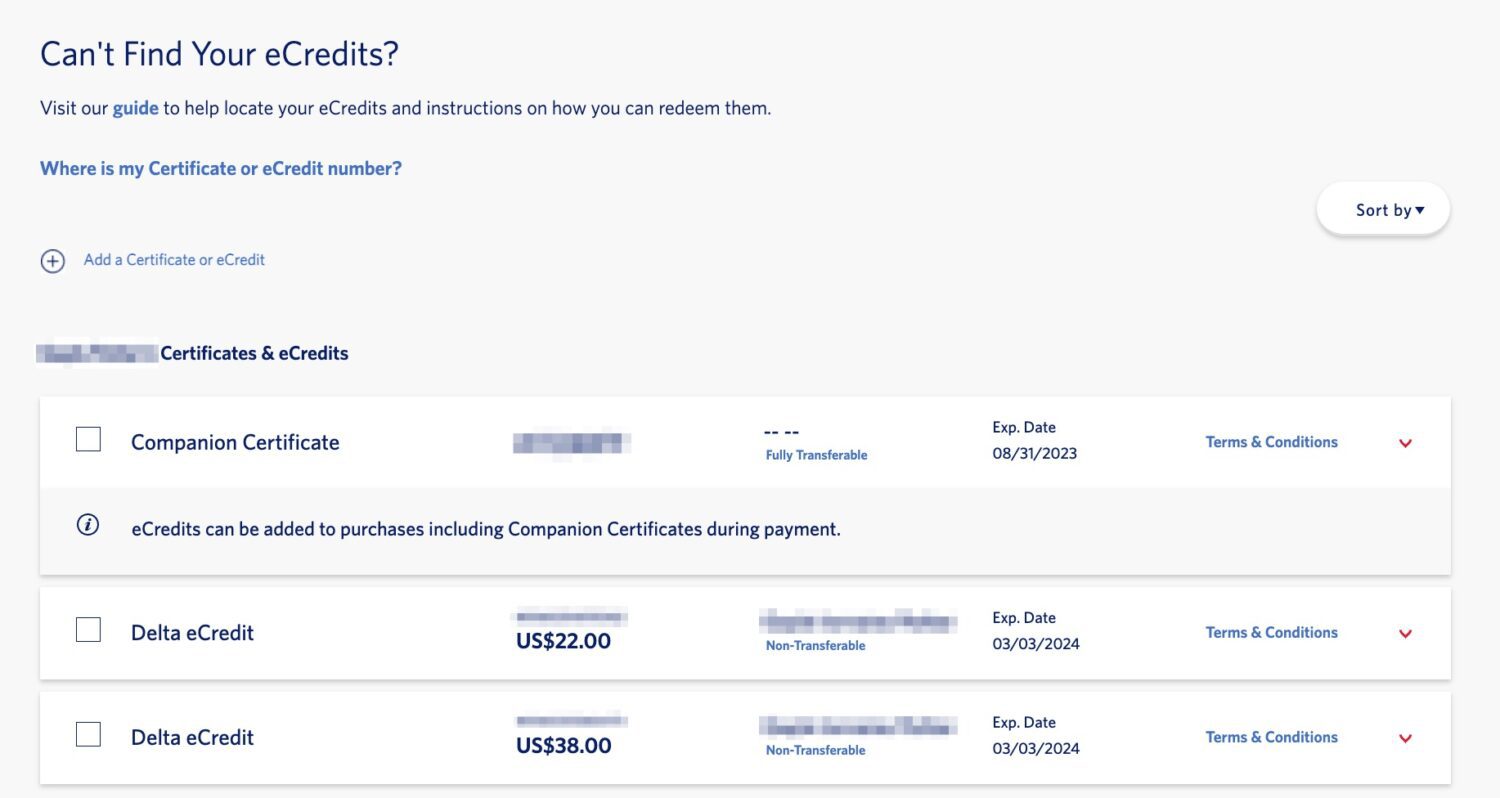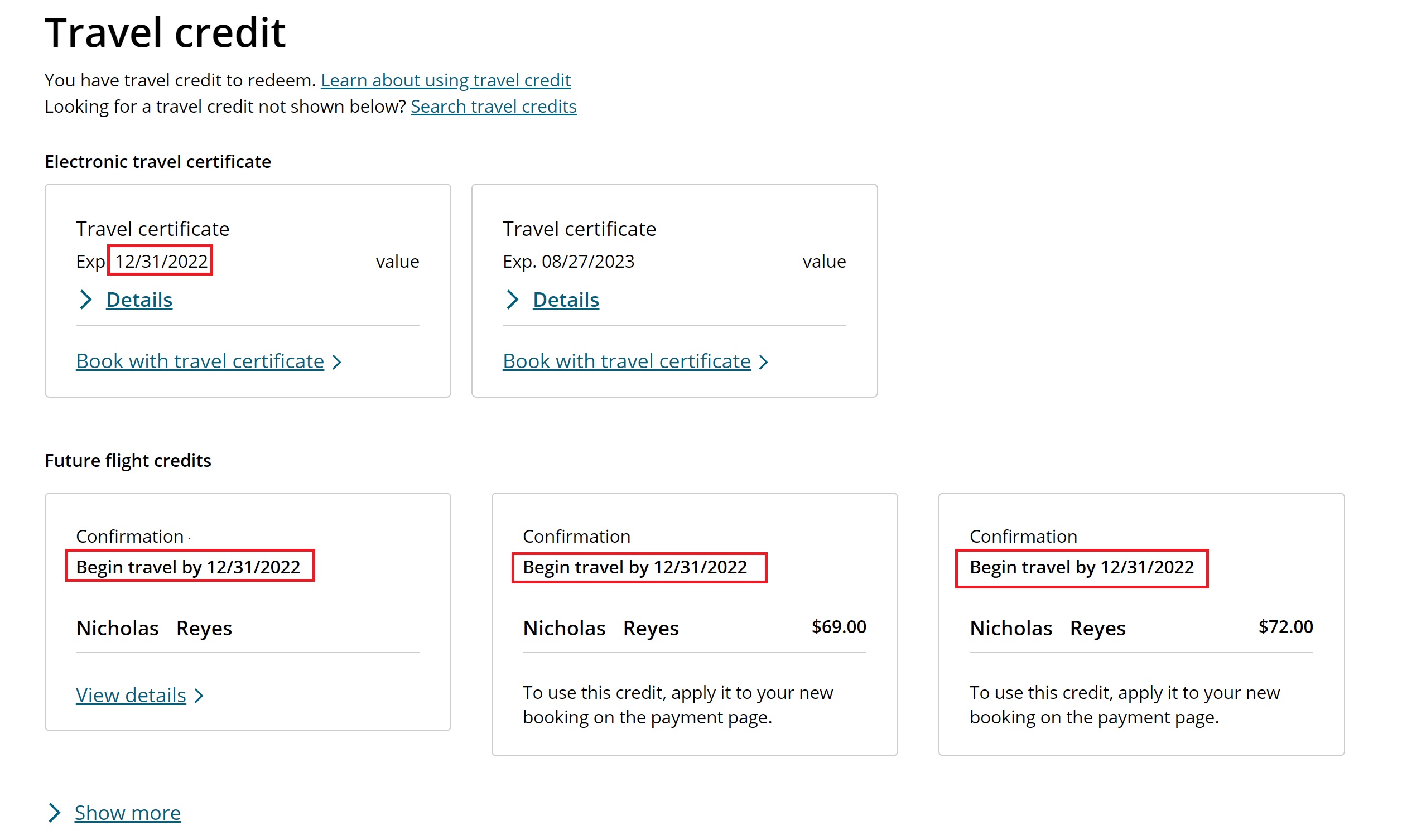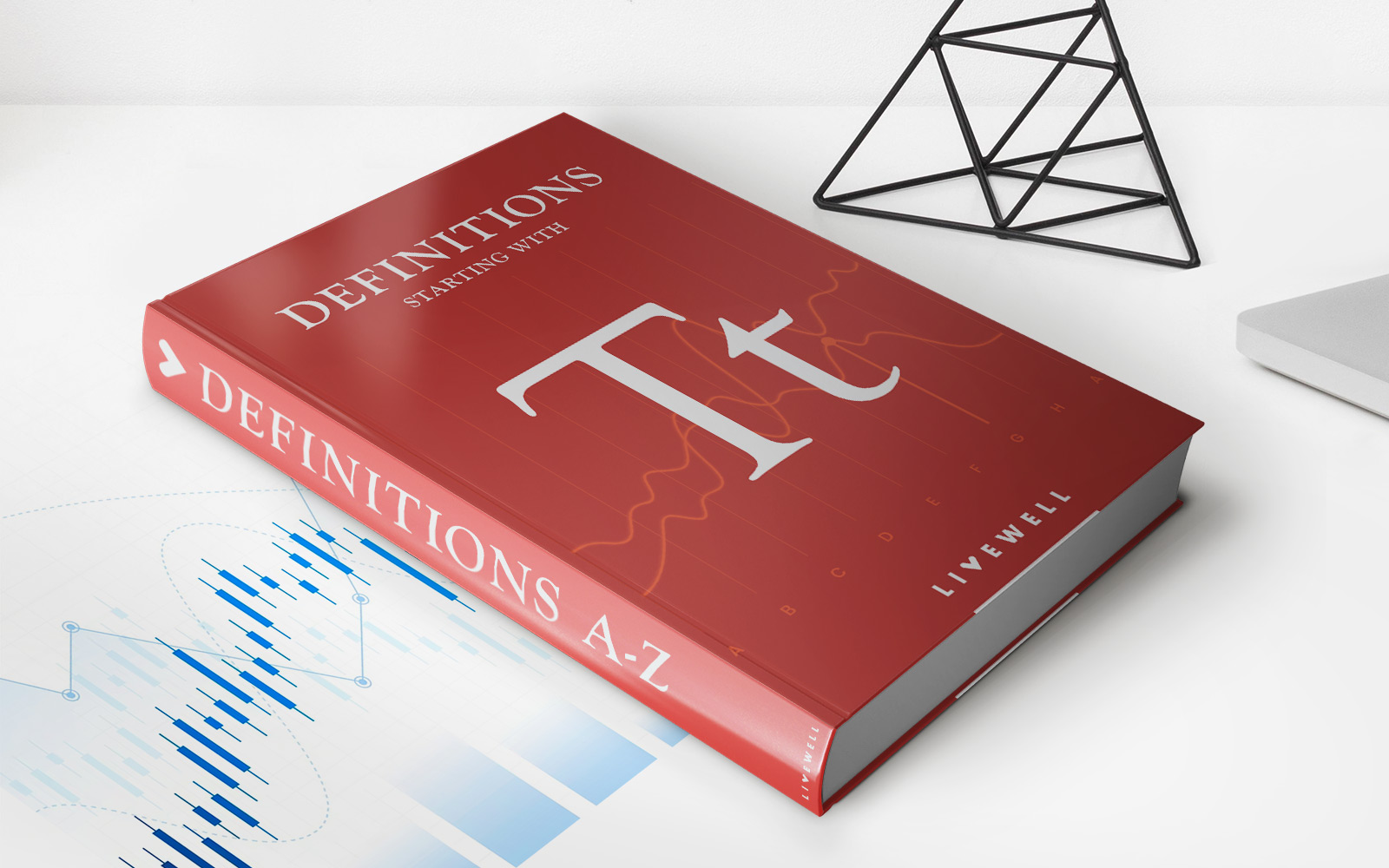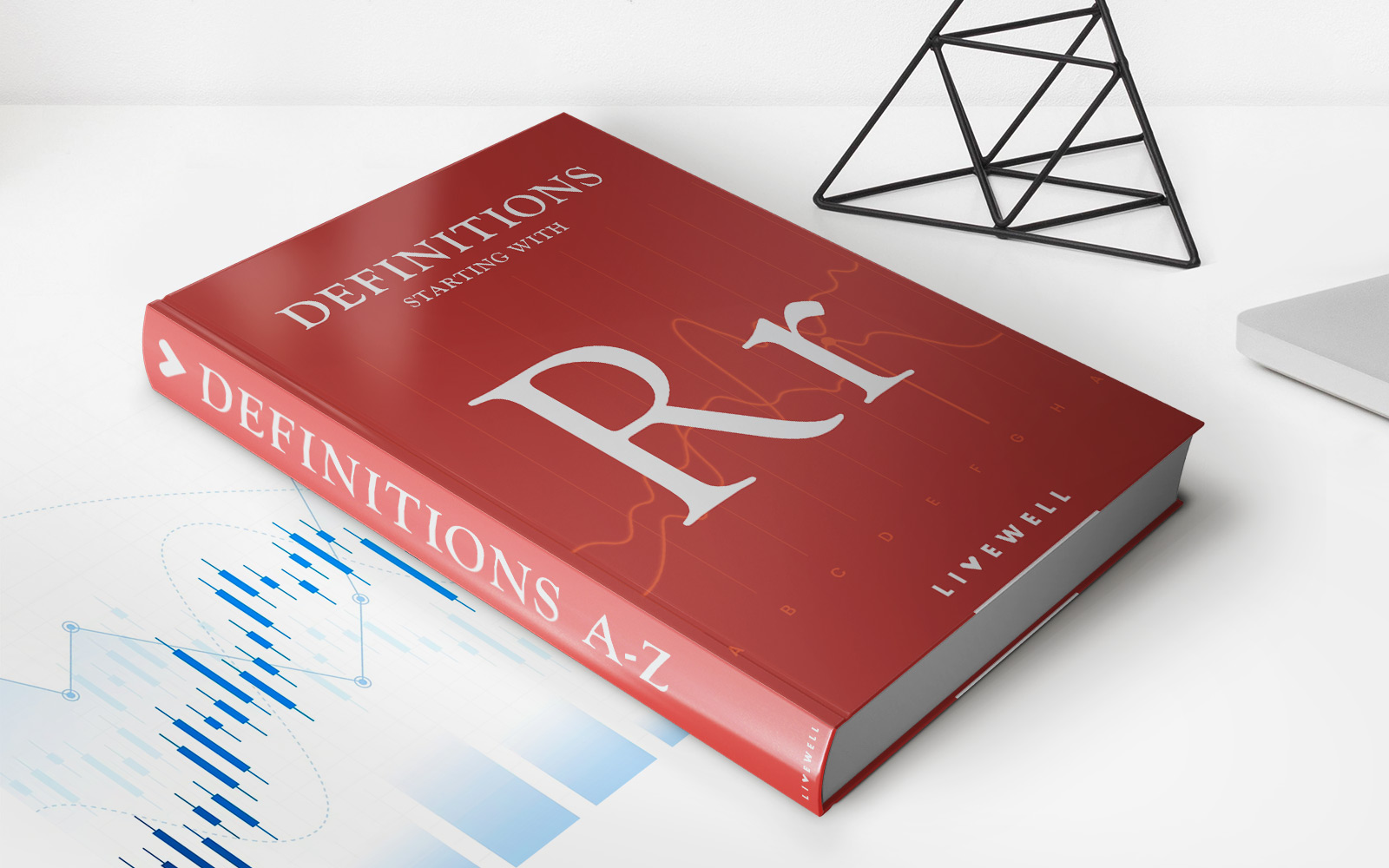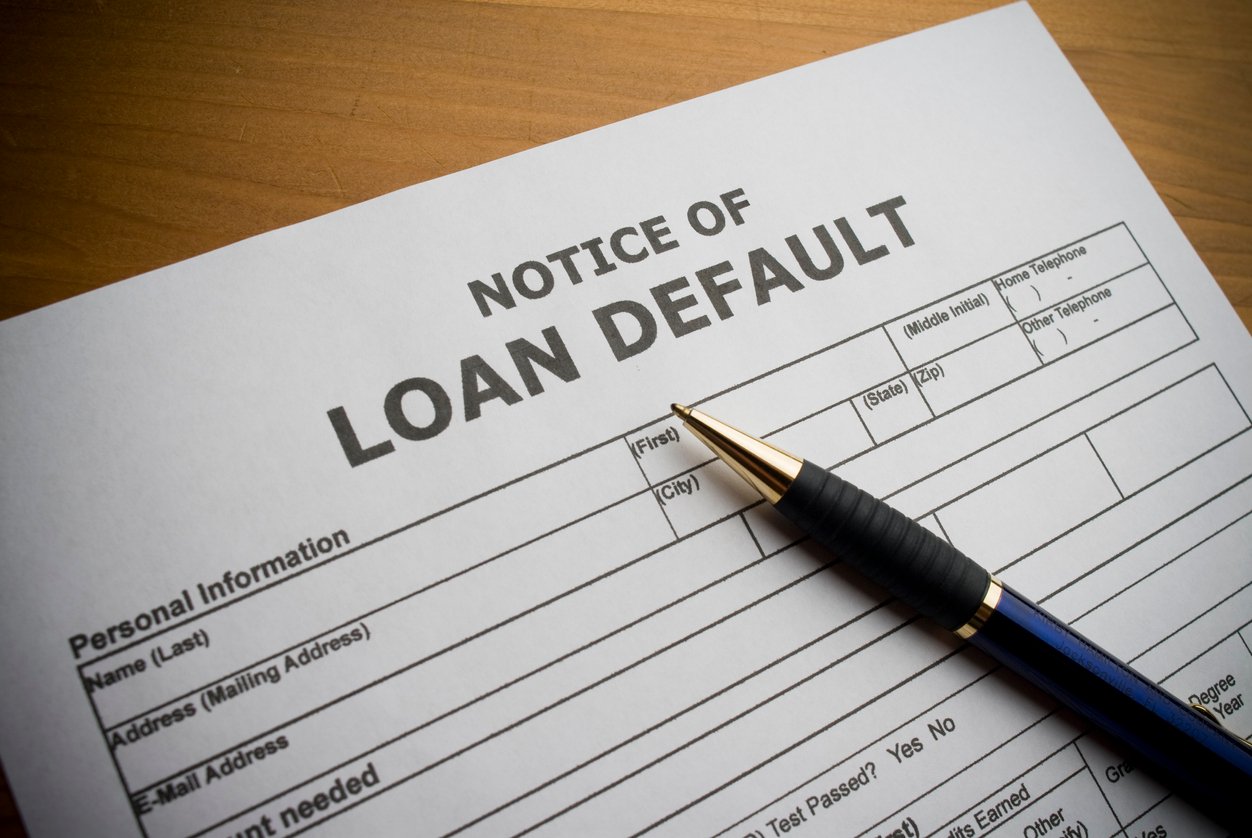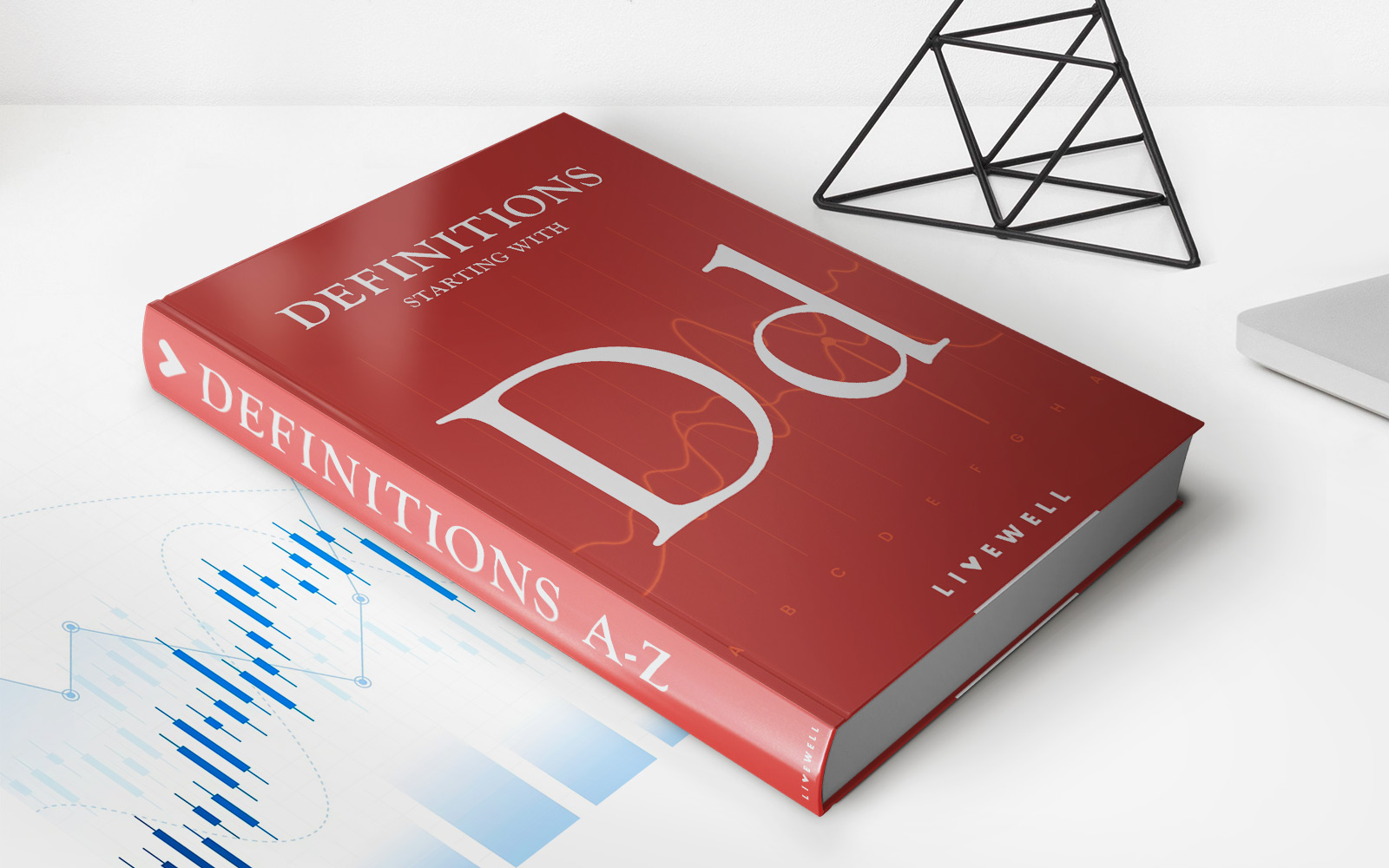Finance
How To Apply Southwest Credit To Flight
Published: January 10, 2024
Looking for ways to finance your Southwest flights? Learn how to apply Southwest credits to your next flight and save money on your travel expenses.
(Many of the links in this article redirect to a specific reviewed product. Your purchase of these products through affiliate links helps to generate commission for LiveWell, at no extra cost. Learn more)
Table of Contents
Introduction
Welcome to our guide on how to apply Southwest credit to your flight bookings. As one of the largest low-cost airlines in the world, Southwest Airlines provides a unique feature called “Southwest credit” that allows customers to apply funds to future flights. This credit can be earned through various means, such as canceled or changed flights, travel vouchers, or promotional offers.
Understanding how to effectively utilize Southwest credit can offer significant advantages, helping you save money and enjoy a hassle-free booking process. In this article, we will walk you through the steps of applying Southwest credit to your flight reservations and provide troubleshooting tips for common issues you may encounter.
Whether you have accumulated Southwest credit through a cancellation, received a voucher, or earned it through a promotional campaign, this guide will empower you to apply your credit and take full advantage of the benefits it provides.
So, let’s get started and discover how to make the most of your Southwest credit when booking your next flight!
Step 1: Understanding Southwest credit and its benefits
Before diving into the process of applying Southwest credit to your flight bookings, it’s important to have a clear understanding of what Southwest credit is and the benefits it offers.
Southwest credit, also known as travel funds, is a monetary value that can be used as a form of payment towards future Southwest Airlines flights. There are several ways to accumulate Southwest credit, including flight cancellations, changes, travel vouchers, and promotional offers.
One of the significant advantages of Southwest credit is its flexibility. Unlike traditional airline vouchers that often have strict expiration dates and limited usage options, Southwest credit has an extended expiration period—typically one year from the original date of purchase. This gives you ample time to plan and book your next flight without the stress of rushing to use your credit.
Another notable benefit of Southwest credit is that it can be used to book flights for anyone, not just the individual who earned the credit. This means you can use your Southwest credit to book flights for family members, friends, or even colleagues, extending the flexibility of these funds.
It’s important to note that Southwest credit can only be used to purchase Southwest Airlines flights and is not transferable to other airlines. However, with Southwest Airlines being one of the largest domestic carriers in the United States, you will have a wide range of destinations and flight options to choose from.
By understanding the benefits of Southwest credit, you can make the most strategic decisions when it comes to utilizing these funds, allowing you to save money and enjoy a seamless travel experience. In the next step, we will explore how to check your Southwest credit balance.
Step 2: Checking your Southwest credit balance
Before you can apply Southwest credit to your flight booking, it’s essential to determine the amount of credit available in your account. Checking your Southwest credit balance is a simple process that can be done online or through Southwest’s mobile app. Here’s how:
- Website: Visit the official Southwest Airlines website and navigate to the “Manage Reservations” section. Log in to your Southwest account using your username and password.
- Mobile App: Open the Southwest Airlines mobile app and log in to your account.
Once you are logged in, follow these steps to check your Southwest credit balance:
- Locate the “Funds” or “Travel Funds” section within the account dashboard.
- Click or tap on the “View Travel Funds” option.
- You will then see the total amount of Southwest credit available in your account, along with any expiration dates associated with the funds.
It is crucial to double-check the expiration dates of your Southwest credit to ensure that you utilize the funds before they expire. While Southwest Airlines provides a generous one-year expiration period for most credits, there may be exceptions, such as promotional credits with shorter expiration dates.
If you encounter any issues while checking your Southwest credit balance or are unable to find your travel funds, it is recommended to reach out to the Southwest Airlines customer support team. They will be able to assist you in locating and understanding your credit balance.
Now that you are aware of the process to check your Southwest credit balance, let’s move on to the next step: applying Southwest credit to your flight reservations.
Step 3: Applying Southwest credit to a flight booking
Now that you have checked your Southwest credit balance, it’s time to learn how to apply it to your flight bookings. Follow these simple steps to ensure a seamless application process:
- Start by visiting the official Southwest Airlines website or opening the Southwest mobile app and logging in to your account.
- Enter your preferred departure and arrival airports, along with the dates for your flight. Click or tap on the “Search” button to view available flights.
- Choose the flight that best suits your needs and proceed to the booking page.
- On the payment page, you will see a section labeled “Payment Method.” Look for the option to apply travel funds, credits, or vouchers.
- Select the “Apply Funds” or similar button to initiate the application process.
- Enter the amount of Southwest credit you wish to apply to your booking. This can be the full amount or a partial payment, depending on your preference.
- Confirm the application of Southwest credit and review the total amount due for your flight booking.
- Follow the prompts to complete the booking process, including entering passenger information and any additional details required.
- Once the booking is confirmed, you will receive a confirmation email with the details of your flight reservation.
It’s important to note that you can only use Southwest credit to pay for the base fare of your flight. Any additional fees, such as taxes, government-imposed charges, or optional extras, will need to be paid using a different payment method.
If you encounter any issues while applying your Southwest credit or have any questions regarding the process, don’t hesitate to reach out to the Southwest Airlines customer support team for assistance.
Now that you know how to apply Southwest credit to your flight bookings, let’s dive into the next step: troubleshooting common issues that may arise during the application process.
Step 4: Troubleshooting common issues with Southwest credit application
While applying Southwest credit to your flight booking is usually a straightforward process, there may be some common issues that you could encounter. Here are some troubleshooting tips to help you navigate through any challenges:
- Verify credit eligibility: Ensure that the Southwest credit you are attempting to apply is eligible for use. Some promotional credits may have specific usage restrictions or expiration dates that differ from regular travel funds.
- Check expiration dates: Double-check the expiration dates associated with your Southwest credit. If the credit has expired, it may not be eligible for use. In such cases, it’s recommended to reach out to Southwest Airlines’ customer support for assistance.
- Check the payment page: If you don’t see an option to apply Southwest credit during the payment process, make sure you are on the correct page and accessing the correct payment method section. If the issue persists, contact customer support for further guidance.
- Insufficient credit balance: If you are trying to apply more credit than what is available in your account, the application may not go through. Ensure that the amount you are trying to apply does not exceed your Southwest credit balance.
- Clear your browser cache: If you are experiencing technical difficulties while trying to apply Southwest credit, clearing your browser cache or using a different browser may resolve the issue. Sometimes, cached data can interfere with the booking process.
- Contact customer support: If none of the above solutions work or if you encounter any other specific issues, it’s best to reach out to Southwest Airlines’ customer support team. They have the knowledge and expertise to help resolve any complications you may encounter.
Remember, Southwest Airlines’ customer support team is there to assist you throughout the booking process. If you have any questions or face any challenges, don’t hesitate to seek their guidance and support.
By troubleshooting common issues during the Southwest credit application process, you can ensure a smooth and hassle-free booking experience. Now, let’s summarize what we have covered in this guide.
Conclusion
Congratulations! You have now learned how to apply Southwest credit to your flight bookings. Understanding and utilizing Southwest credit effectively can help you save money and enjoy a seamless travel experience with one of the largest low-cost airlines in the world.
In this guide, we covered the essential steps to take when applying Southwest credit to your flight bookings. We started by understanding what Southwest credit is and its benefits, including flexibility and the ability to book flights for others. Then, we discussed how to check your Southwest credit balance, ensuring you have a clear idea of the available funds in your account. Next, we walked through the process of applying Southwest credit to your flight bookings, highlighting the steps involved in the payment process. Lastly, we provided troubleshooting tips for common issues that may arise during the application process.
Remember to always double-check the expiration dates associated with your Southwest credit and reach out to the customer support team if you encounter any difficulties or have specific questions regarding your account and credit balance. They are there to assist you and ensure a smooth booking experience.
Now that you are equipped with the knowledge and steps to apply Southwest credit to your flight bookings, go ahead and start planning your next adventure. Whether it’s a family vacation, a business trip, or a spontaneous getaway, Southwest credit can help make it more affordable and convenient.
Thank you for reading our guide, and we hope you have a fantastic journey with Southwest Airlines!