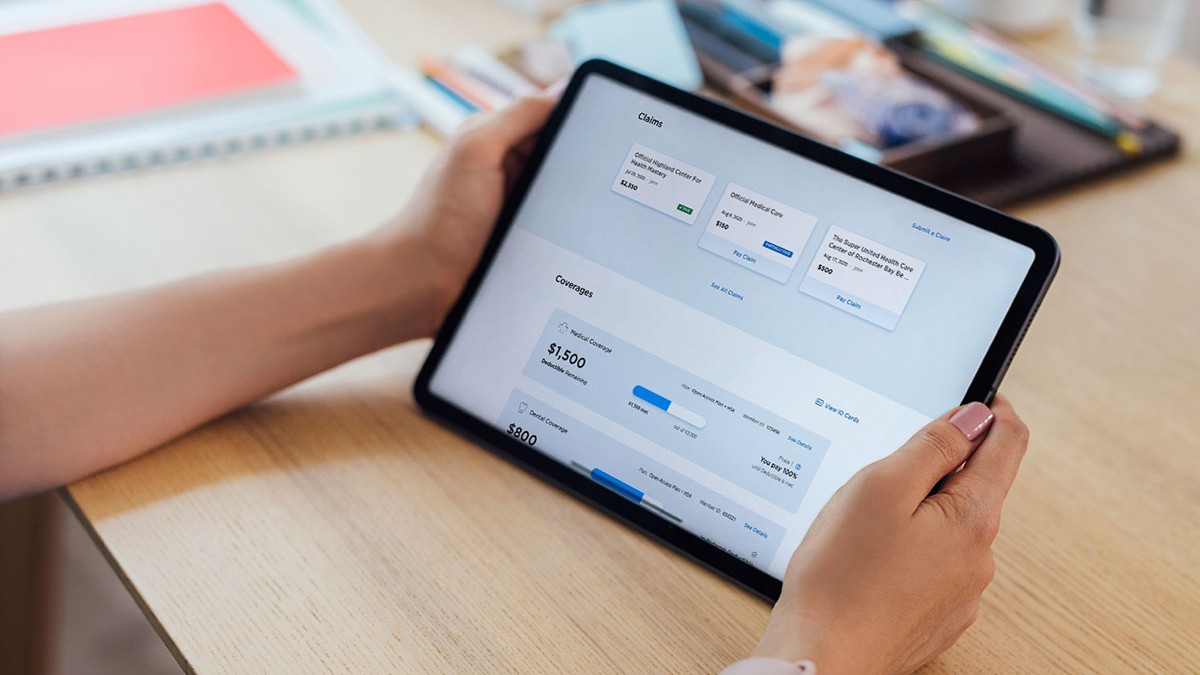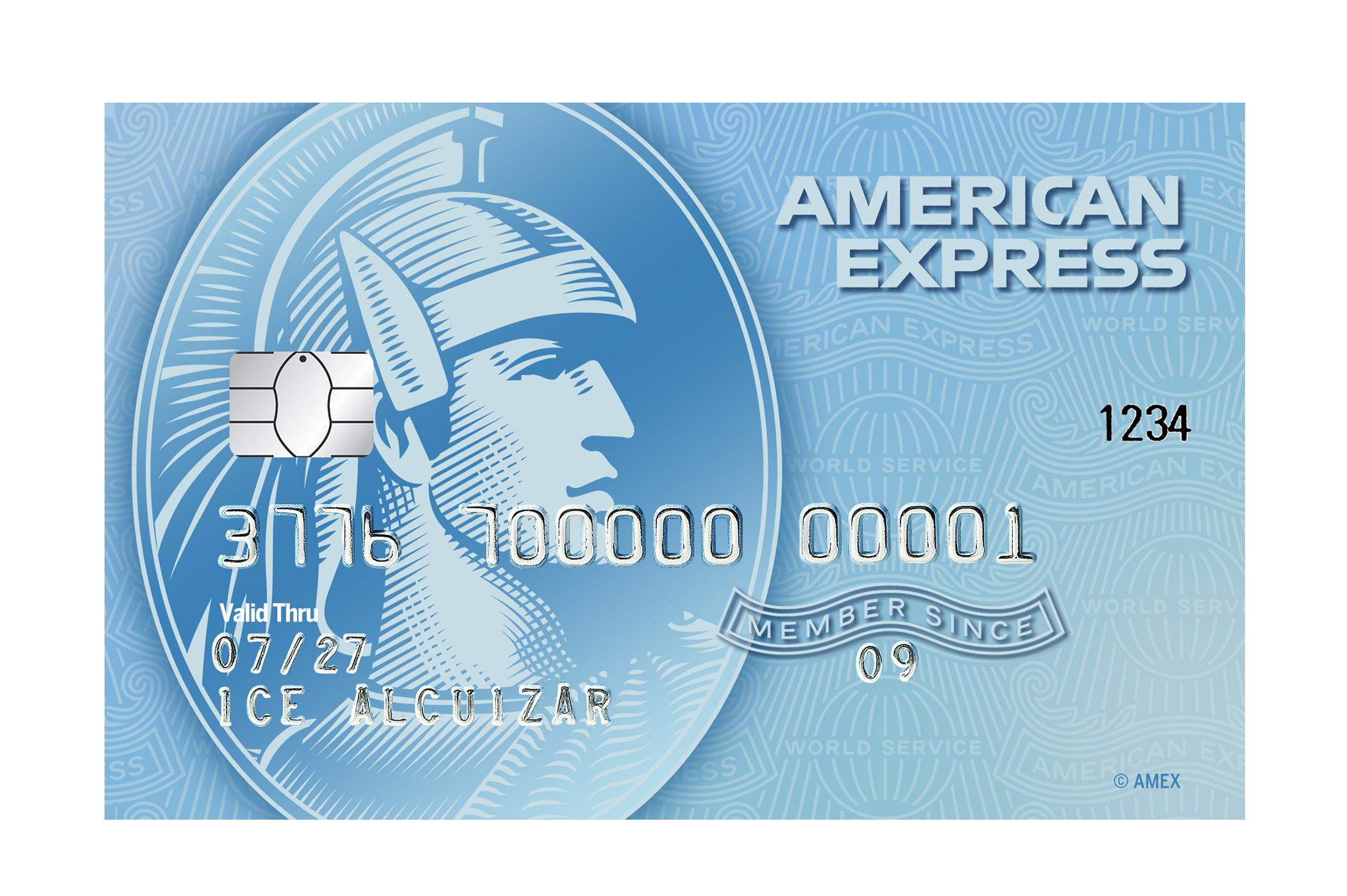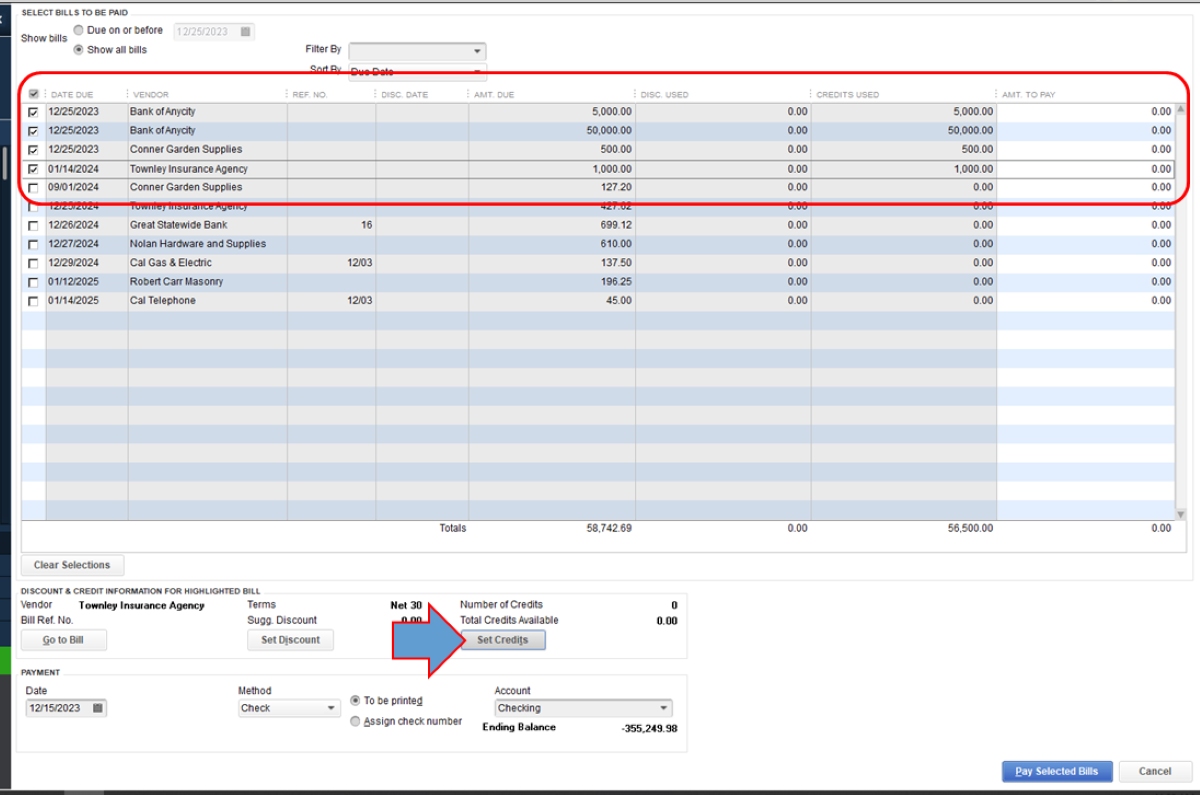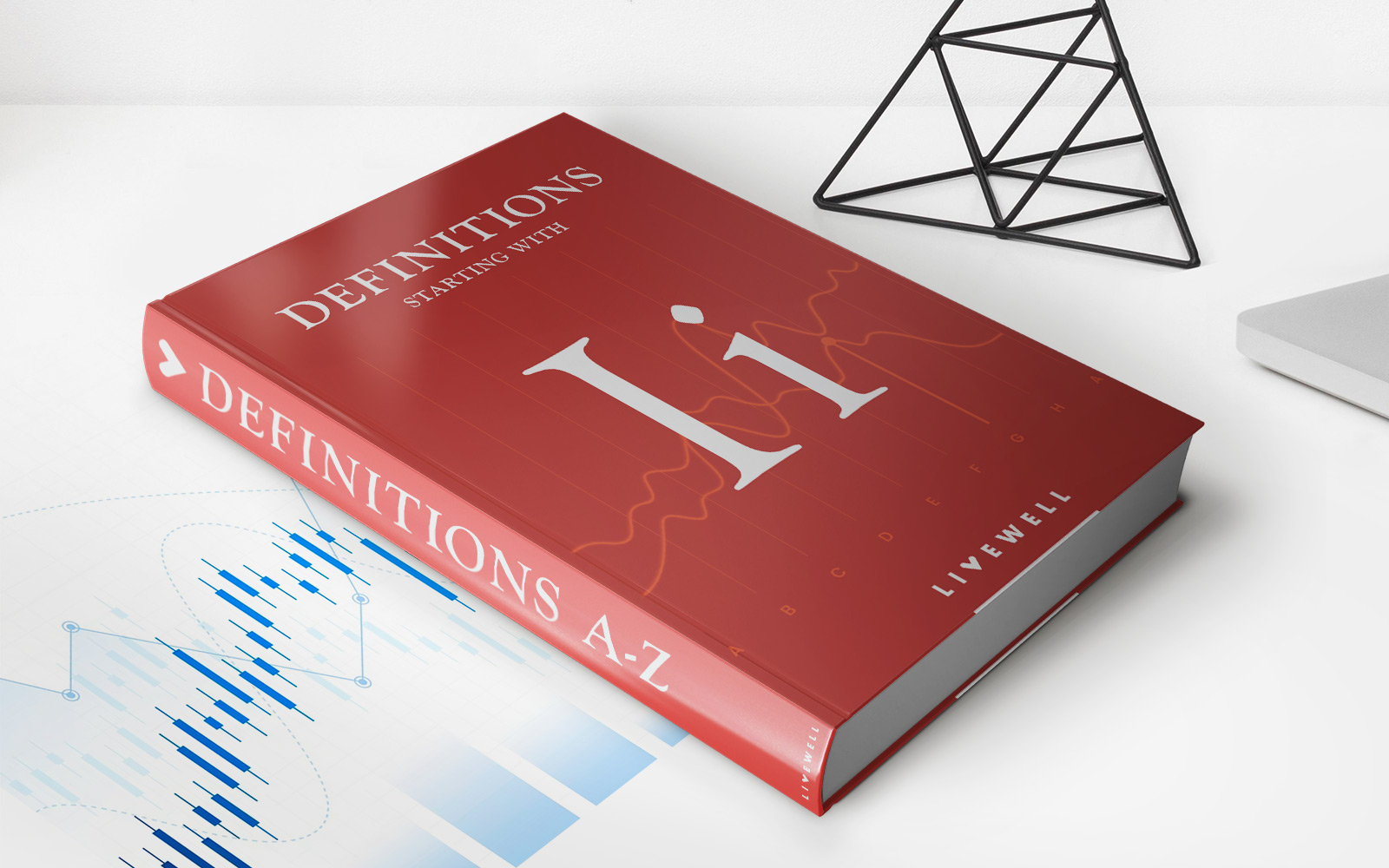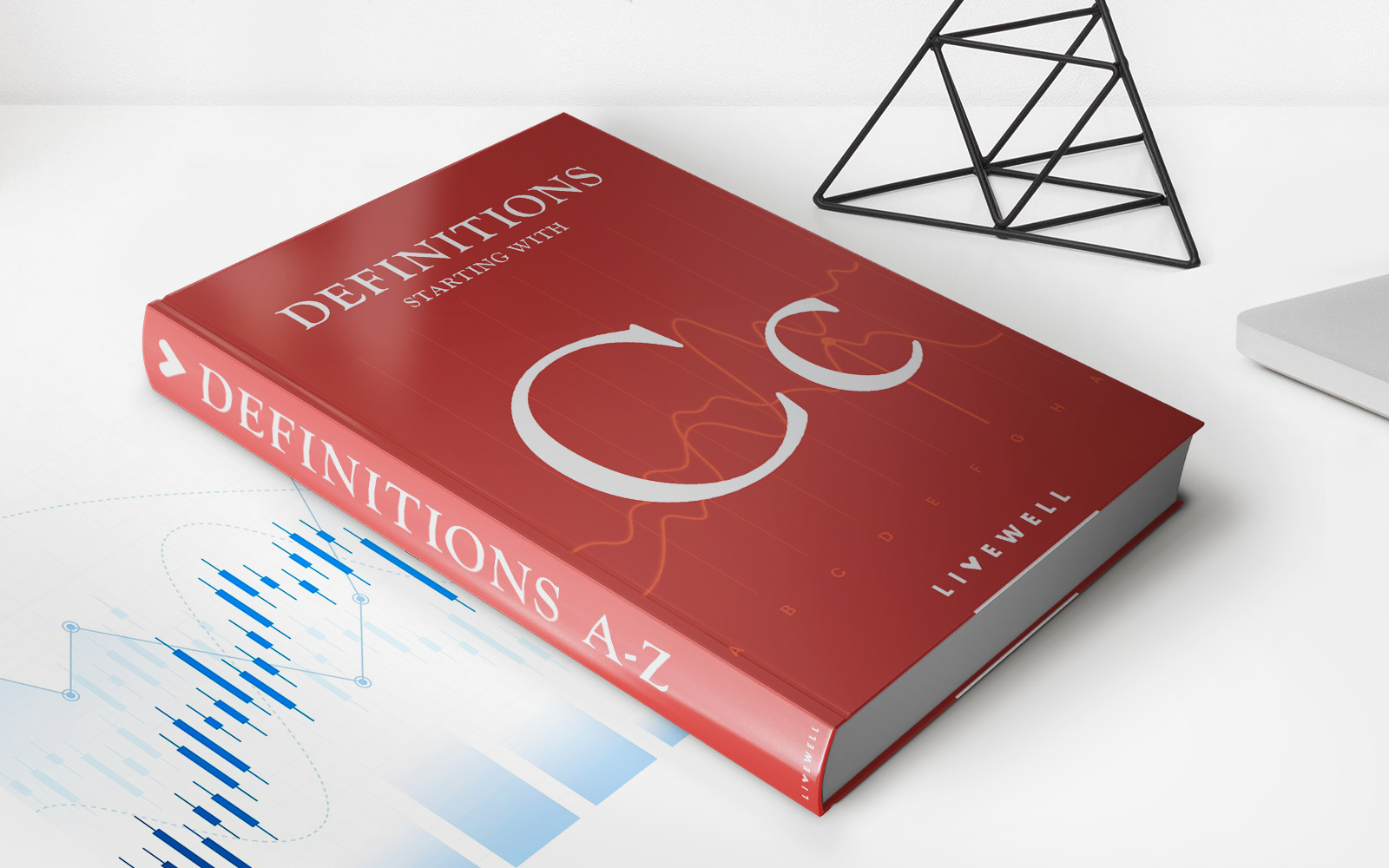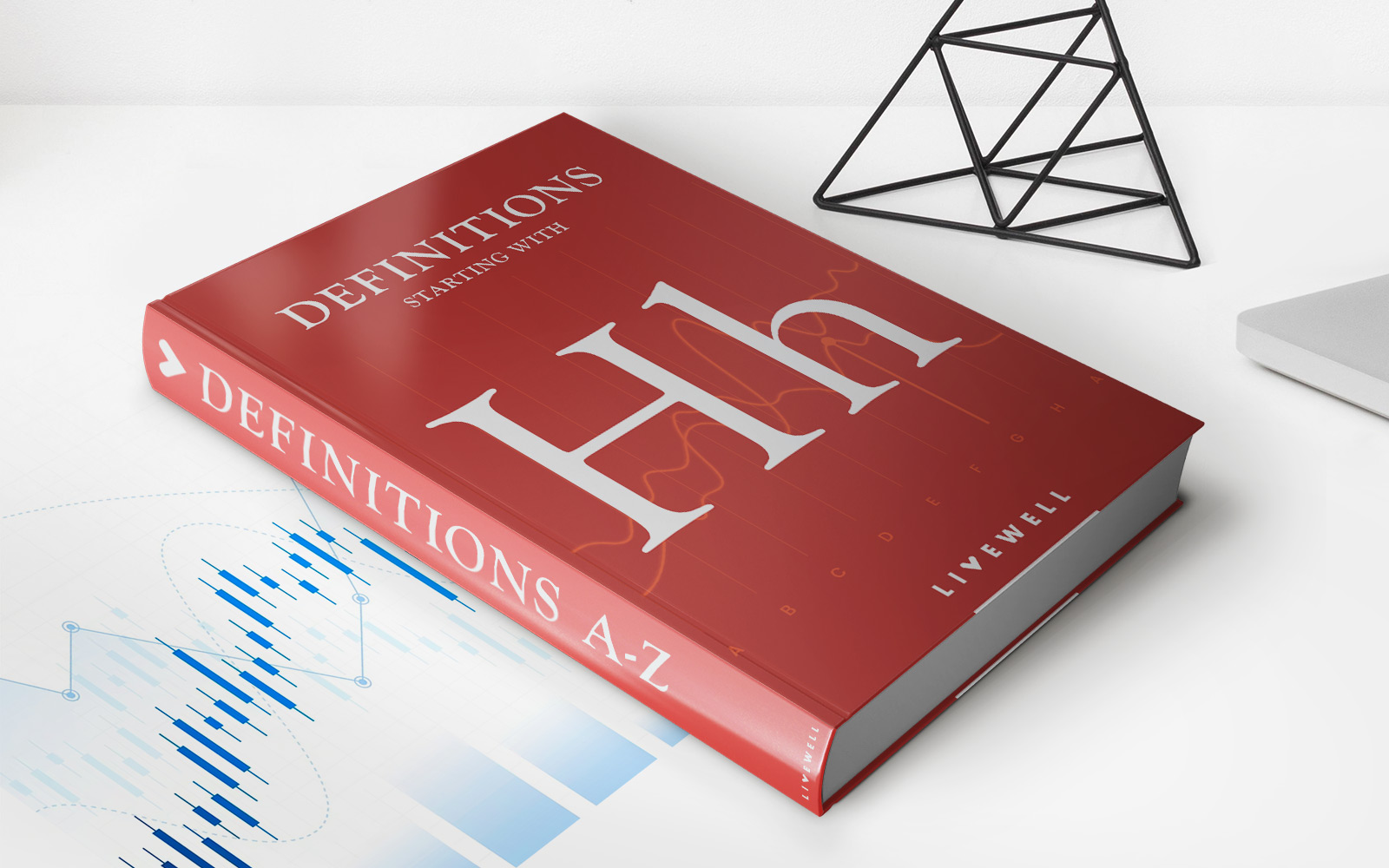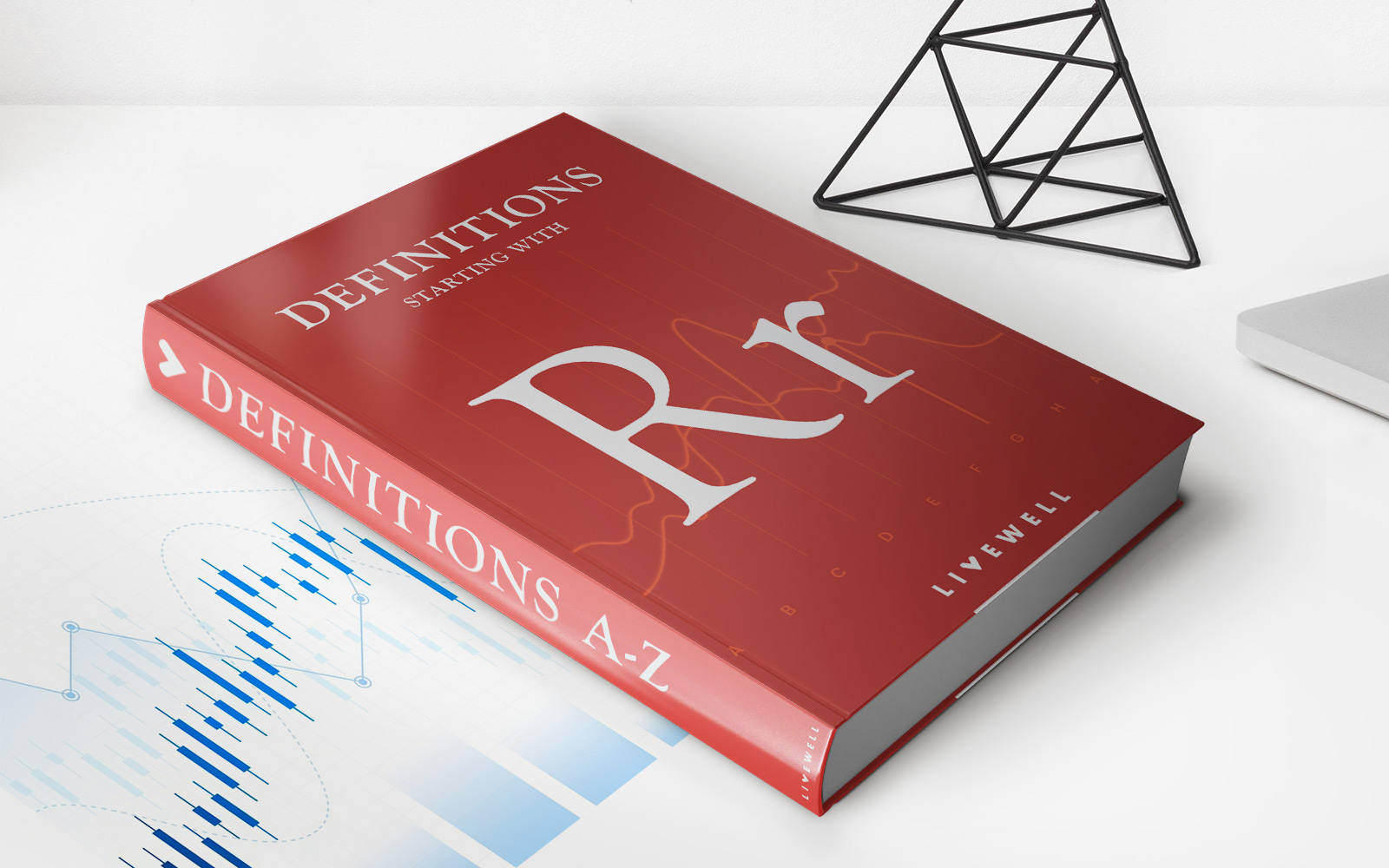Finance
How To Apply SSS Pension Online
Published: November 27, 2023
Learn how to apply for SSS pension online and manage your finances efficiently. Apply now for hassle-free pension registration and claim process.
(Many of the links in this article redirect to a specific reviewed product. Your purchase of these products through affiliate links helps to generate commission for LiveWell, at no extra cost. Learn more)
Table of Contents
- Introduction
- Step 1: Create an SSS Online Account
- Step 2: Log in to your SSS Online Account
- Step 3: Navigate to the Pension Application Page
- Step 4: Fill out the Pension Application Form
- Step 5: Submit the Pension Application Online
- Step 6: Check the Status of your Pension Application
- Step 7: Receive your SSS Pension Online
Introduction
Welcome to our step-by-step guide on how to apply for SSS pension online. The Social Security System (SSS) is a government agency in the Philippines that provides social security benefits to private sector employees, self-employed individuals, and voluntary members. One of the benefits offered by SSS is the pension program, which provides financial support to retired and disabled members.
Applying for SSS pension online is a convenient and time-saving option for members. Instead of visiting an SSS branch in person, you can now complete the application process from the comfort of your own home or office. In this guide, we will walk you through the steps to successfully apply for SSS pension online.
Before we proceed, please ensure that you have the following requirements ready:
- A valid and active SSS number
- An SSS online account
- Personal information such as full name, date of birth, and contact details
- Employment history
- Government-issued identification card
Once you have these requirements on hand, you’re ready to get started with the application process. Applying for SSS pension online is a straightforward process that can be completed in just a few simple steps. So let’s dive in and explore how you can apply for SSS pension online hassle-free.
Step 1: Create an SSS Online Account
The first step in applying for SSS pension online is to create an SSS online account. Follow these steps to create your account:
- Visit the official SSS website at www.sss.gov.ph.
- Click on the “Online Member User-ID Registration” link.
- Read and accept the Terms of Service. Make sure to understand the guidelines and responsibilities of having an SSS online account.
- Fill in the necessary details in the registration form, such as your SSS number, name, date of birth, and email address.
- Create a unique username and password for your SSS online account. Make sure to choose a strong password that includes a combination of letters, numbers, and special characters.
- Provide your contact information, including your mobile number and mailing address.
- Verify your identity by answering some security questions. This step helps ensure the security of your SSS online account.
- Review the information you provided and make sure everything is accurate. If any changes need to be made, go back and edit the necessary fields.
- Click on the “Submit” button to complete the registration process.
After you have successfully registered for an SSS online account, you will receive a confirmation email containing an activation link. Click on the link to activate your account. You can now proceed to the next step of logging in to your SSS online account.
Step 2: Log in to your SSS Online Account
Once you have created your SSS online account, you can now log in to access the online services provided by SSS. Follow these steps to log in:
- Visit the SSS website at www.sss.gov.ph.
- Click on the “Login” button located on the top right corner of the homepage.
- Enter your username and password in the designated fields.
- Click on the “Submit” button to proceed.
If you encounter any issues logging in, make sure that you have entered the correct username and password. Remember that both are case-sensitive.
Upon successful login, you will be redirected to your SSS online account dashboard. Here, you can access various features and services offered by SSS, including applying for pension. Now, let’s move on to the next step and navigate to the pension application page.
Step 3: Navigate to the Pension Application Page
After logging in to your SSS online account, you will need to navigate to the pension application page. Follow these steps to find the pension application page:
- From your account dashboard, look for the “E-Services” tab on the top menu. Click on it.
- From the dropdown menu, select “Pension.”
- A submenu will appear. Click on “Apply for Retirement Pension” or “Apply for Disability Pension,” depending on your situation.
By selecting the appropriate option, you will be directed to the pension application page. Here, you will find the form that needs to be filled out to proceed with your pension application. Make sure to have all the necessary information and documents ready before moving on to the next step.
Now that you have successfully navigated to the pension application page, let’s move on to the next step and fill out the pension application form.
Step 4: Fill out the Pension Application Form
Once you have accessed the pension application page, you will need to fill out the pension application form accurately and completely. Follow these steps to fill out the form:
- Carefully read the instructions provided on the pension application page in order to understand the requirements and guidelines.
- Start by entering your personal information, such as your full name, birthdate, gender, and contact details. Make sure to provide accurate information to avoid any delays or issues with your application.
- Provide your SSS number and the date of your first SSS contribution. This information helps verify your eligibility for pension benefits.
- Enter your employment history, including the names of your previous employers and the corresponding dates of your employment. You may need to provide supporting documents, such as your Certificate of Employment, to verify your work history.
- Fill out the bank details section, including your chosen bank for pension disbursement, bank account number, and account type.
- If you have any dependent children or qualified dependent parents, provide their details as required.
- Review the information you have entered to ensure its accuracy. If there are any mistakes or missing information, make the necessary corrections.
- Once you are confident that the information is complete and accurate, click on the “Submit” button to proceed.
After submitting your pension application form, you will receive a confirmation message indicating that your application has been successfully submitted. This completes the process of filling out the pension application form. Now, let’s move on to the next step and submit your pension application online.
Step 5: Submit the Pension Application Online
After filling out the pension application form, the next step is to submit your pension application online. Follow these steps to complete the submission process:
- Review the information you provided on the pension application form to ensure its accuracy. Double-check your personal details, employment history, and bank details.
- If you are satisfied with the information you have entered, click on the “Submit” button to proceed with the submission.
- You will be prompted to confirm your submission. Read the confirmation message carefully, and if you agree, click on the “Yes” or “Confirm” button.
- A notification will appear indicating that your pension application has been successfully submitted. Take note of any reference number or confirmation message that is provided. This will be useful for future reference or inquiries regarding your application.
Once you have submitted your pension application online, you have completed the final step of the application process. Congratulations! Your application will now be processed by SSS, and you can proceed to the next step to check the status of your pension application.
It’s important to note that the processing time for pension applications may vary. SSS typically reviews and evaluates the applications to ensure all requirements are met. During this time, you can monitor the progress of your application by checking the status online. Let’s move on to the next step and see how you can check the status of your pension application.
Step 6: Check the Status of your Pension Application
After submitting your pension application online, it’s important to keep track of its status. SSS provides an online facility that allows you to check the progress of your application. Follow these steps to check the status of your pension application:
- Log in to your SSS online account using your username and password.
- Navigate to the “E-Services” tab located on the top menu of your account dashboard.
- From the dropdown menu, select “Inquiry.”
- Choose the option “Pension Status” from the submenu.
- Enter the required information, such as your SSS number and the date of your pension claim.
- Click on the “Submit” button to proceed with the inquiry.
After submitting your inquiry, you will receive the status of your pension application. It may indicate whether your application is still pending, being evaluated, or if a decision has been made. SSS may also provide additional information or instructions regarding the status of your application.
If you have any questions or concerns about your pension application status, you can contact the SSS hotline or visit the nearest SSS branch for assistance. SSS personnel will be able to provide you with updates or clarification on your application if needed.
Now that you know how to check the status of your pension application, let’s move on to the final step and learn how you can receive your SSS pension online.
Step 7: Receive your SSS Pension Online
After your pension application has been approved by the SSS, you can start receiving your SSS pension online. Follow these steps to ensure a smooth and hassle-free process:
- Check your SSS online account regularly for updates on your pension status. Once your pension has been approved, you will receive a notification indicating the start date of your pension.
- Make sure that your bank details on your SSS online account are accurate. This includes your chosen bank for pension disbursement, bank account number, and account type. If there are any changes to your bank details, update them immediately to avoid any delays in receiving your pension.
- Ensure that your SSS contributions are up to date. Regularly check your SSS online account or consult with SSS personnel to ensure that all necessary contributions have been made. Failure to meet the required contributions may affect the amount or eligibility of your SSS pension.
- On the scheduled start date of your pension, the SSS will deposit your pension directly into your designated bank account. You can check your bank statement or online banking platform to confirm the receipt of your pension.
- Monitor your pension payments and ensure that they are credited to your bank account regularly. If there are any discrepancies or issues with your pension payments, contact the SSS immediately for assistance.
- Keep your personal information and contact details up to date with the SSS. This includes changes in your mailing address, email address, and mobile number. By providing accurate and updated information, you can ensure that you receive important notifications and updates regarding your SSS pension.
Receiving your SSS pension online offers convenience and eliminates the need for physical visits to SSS branches or pension disbursement centers. By following these steps and keeping your information updated, you can ensure a seamless and efficient process for receiving your SSS pension online.
Congratulations on successfully completing the process of applying for and receiving your SSS pension online. Your hard work and contributions have paid off, and now you can enjoy the financial support and security provided by the SSS pension program.