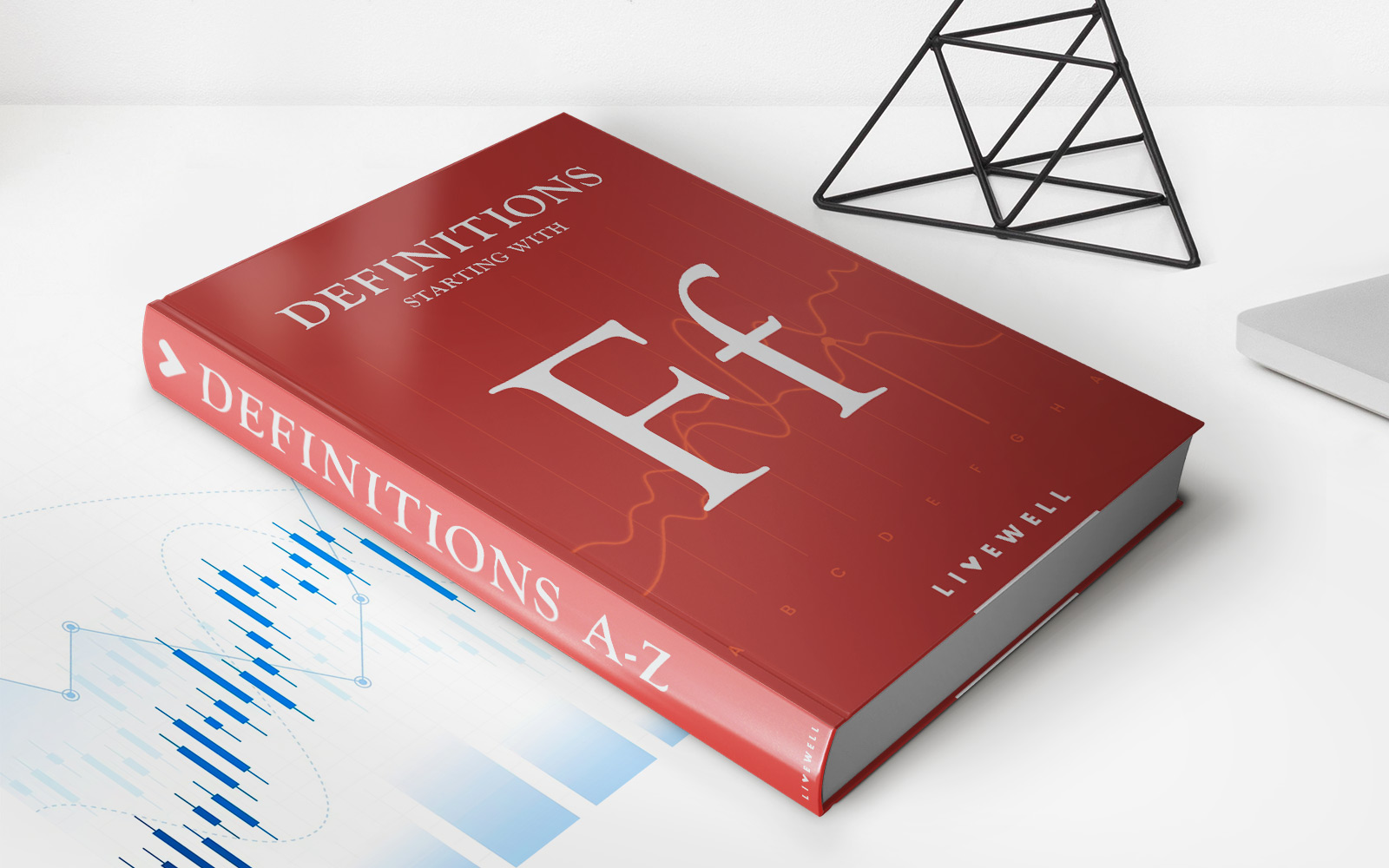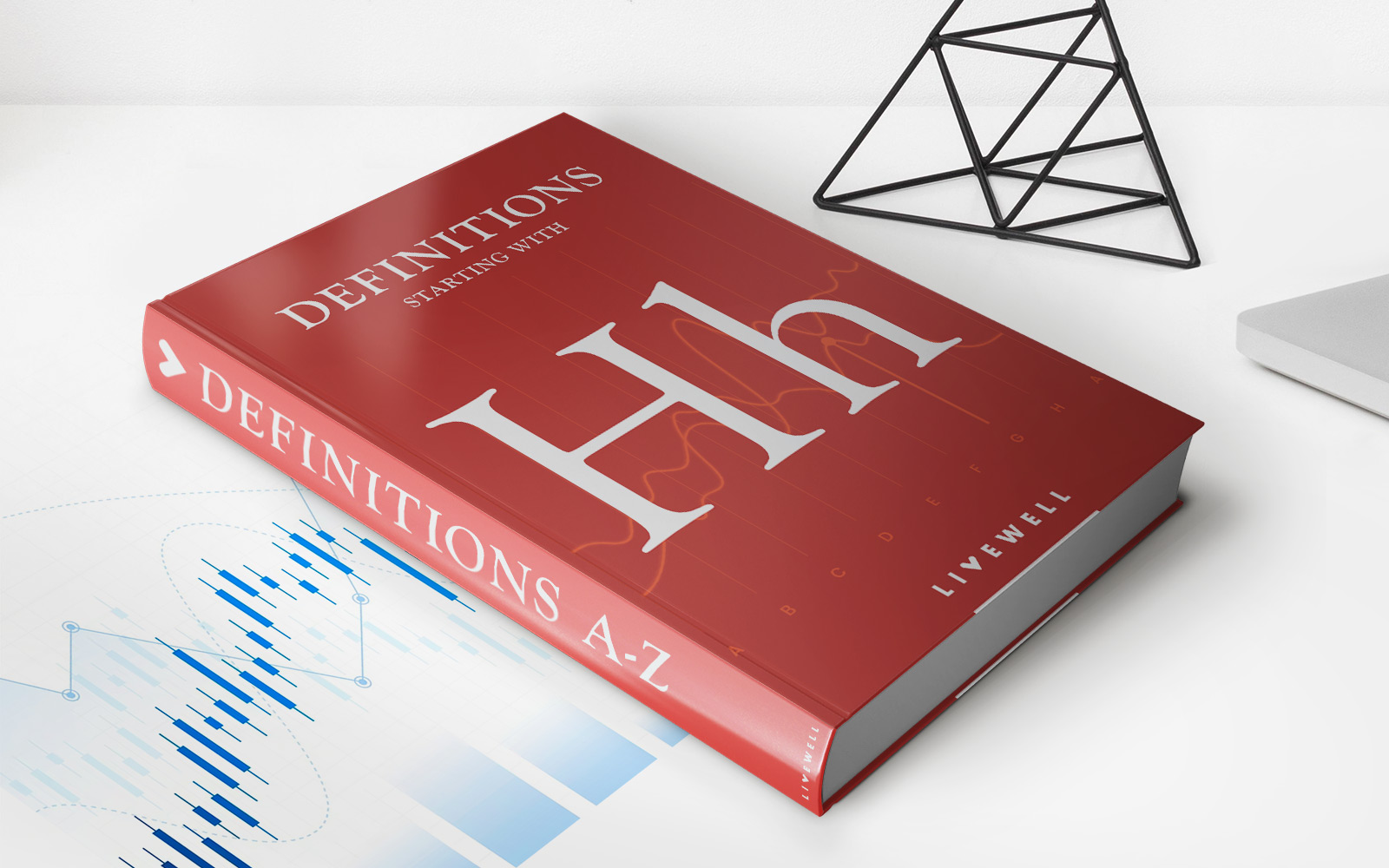Finance
How To Change Billing Address On Credit Card
Published: November 8, 2023
Learn how to change the billing address on your credit card and manage your finances effectively. Update your information hassle-free and secure your financial transactions.
(Many of the links in this article redirect to a specific reviewed product. Your purchase of these products through affiliate links helps to generate commission for LiveWell, at no extra cost. Learn more)
Table of Contents
Introduction
Changing the billing address on your credit card is an important step to ensure that your payments and statements are sent to the correct location. Whether you have recently moved or need to update your address for any other reason, it’s a relatively simple process that can be done either online or by contacting your credit card company directly.
It’s essential to keep your billing address up to date to avoid any disruptions or delays in receiving your credit card statements, which contain crucial information such as your balance, due dates, and transaction history. Additionally, updating your billing address ensures that your payments are correctly applied and that you receive any notifications or important correspondence from your credit card issuer.
In this article, we will guide you through the steps required to change your billing address on your credit card. Whether you prefer to do it online or over the phone, we will outline the process and provide tips to ensure a smooth and hassle-free experience. So, let’s get started and learn how to update your billing address on your credit card.
Step 1: Gather the necessary information
Before you begin the process of changing your billing address, it’s important to gather all the necessary information to ensure a smooth transition. This information typically includes:
- Your credit card information: You will need the name of the credit card issuer, the type of credit card (Visa, Mastercard, etc.), and the account number associated with the card.
- Your current billing address: Make sure you have the exact address currently associated with your credit card. This will help verify your identity during the address change process.
- Your new billing address: Prepare the new address information, including the street name and number, city, state/province, postal code, and any additional details if applicable, such as apartment or suite numbers.
- Contact information: Have your contact information ready, including your phone number and email address. This will help the credit card company reach out to you if they need further verification or have any questions regarding the address change.
- Identification documents: Some credit card companies may require additional identification documents to verify your identity. These may include a driver’s license, passport, or utility bills with your name and new address.
By gathering all the necessary information upfront, you’ll be well-prepared to update your billing address quickly and efficiently when contacting your credit card company.
Step 2: Contact the credit card company
Once you have gathered all the necessary information, it’s time to contact your credit card company to initiate the address change process. There are various ways to reach out to your credit card issuer, including:
- Customer service phone number: Look for the customer service contact number on the back of your credit card or on the credit card company’s website. Call the number and follow the prompts to speak with a representative.
- Online account management: Many credit card companies offer online account management systems where you can make changes, including updating your billing address. Log in to your account and navigate to the “Profile” or “Settings” section to find the option to update your address.
- Secure messaging: Some credit card companies provide a secure messaging feature within the online account management portal. Use this feature to send a message requesting an address change.
- Email or online form: Check the credit card company’s website to see if they have an email address or online form where you can submit your request for an address change.
Choose the method that is most convenient for you, keeping in mind that contacting the credit card company directly through a customer service phone number may be the most efficient option for immediate assistance.
When contacting the credit card company, clearly state that you wish to change your billing address. Provide your account information and be prepared to verify your identity to ensure the security of your account. The representative will guide you through the necessary steps and provide any additional information or documentation required.
Remember to keep track of the date and time of your call or any confirmation numbers provided to you during the conversation. This will be helpful in case of any future reference or follow-up.
Step 3: Verify your identity
Ensuring the security of your credit card account is of paramount importance to credit card companies. As such, they will often require you to verify your identity before proceeding with any changes to your billing address. The verification process may vary depending on the credit card company, but it typically involves the following:
- Providing personal identification information: The representative may ask you to provide personal information such as your full name, date of birth, and Social Security number. This information helps them confirm your identity and ensure that you are the authorized account holder.
- Answering security questions: To further validate your identity, the representative may ask you security questions that only you would know the answers to. These questions could be related to your account history, recent transactions, or other personal details.
- Submitting identification documents: In some cases, the credit card company may request additional documents to verify your identity. These documents could include a valid driver’s license, passport, or utility bills with your name and new address.
Be prepared to provide the necessary information and documentation to assist in the verification process. This step helps protect your account from unauthorized changes and ensures that your personal information remains secure. If you have any concerns about sharing sensitive information, ask the representative about their privacy and security policies to gain peace of mind.
Once your identity has been successfully verified, you can proceed to the next step of the address change process.
Step 4: Provide the new billing address
After verifying your identity, the next step is to provide the credit card company with your new billing address. This is the address where you want your credit card statements and other important correspondence to be sent.
Depending on the method you choose to contact the credit card company (phone, online, email, etc.), you will need to provide the representative or enter the new address details in the appropriate fields. The information typically required includes:
- Full street address: Provide the complete street name and number where you want your credit card statements to be sent.
- City: Specify the name of the city or town associated with your new billing address.
- State/Province: Indicate the state or province where your new address is located.
- Postal code/ZIP code: Enter the correct postal code or ZIP code for your new location. This helps ensure accurate mail delivery.
- Additional address details (if applicable): If your new address includes apartment numbers, suite numbers, or any other additional details, make sure to include them as well.
Double-check and review the information you provide to ensure accuracy. Even a small error in the address details can lead to mail delivery problems or delays in receiving your credit card statements.
If you have multiple credit cards with the same issuer or need to update the billing address for multiple accounts, make sure to provide the new address details for each card individually.
Once you have successfully provided the new billing address, the credit card company will update your account records accordingly.
Step 5: Confirm the changes
After providing the new billing address, it is important to confirm the changes with the credit card company. This step ensures that the address change has been accurately recorded and will be reflected in your future statements and correspondence.
Upon providing the new address details, the representative or online system will confirm the changes with you. They may read back the updated address for verification or display it on the screen for you to review.
Take a moment to carefully review the new address information and ensure that all the details are correct. Pay close attention to the street name, number, city, state/province, postal code, and any additional address details.
If any discrepancies or mistakes are found, notify the representative immediately so that they can correct the information. It is crucial to have the correct billing address on file to avoid any potential issues with payments, statements, or correspondence.
Once you have confirmed the changes, the credit card company will update your account with the new billing address. They may provide you with a confirmation number or email as proof of the address change. It is a good practice to note down this information for future reference.
By confirming the changes, you can have peace of mind knowing that your new billing address has been successfully updated in their system.
Step 6: Update recurring payments
Changing your billing address means that any recurring payments linked to your credit card will need to be updated with the new information. Recurring payments include subscriptions, utility bills, online services, and any other payments automatically debited from your credit card each month.
Here are the steps to update your recurring payments:
- Identify your recurring payments: Make a list of all the services, subscriptions, and bills that are linked to your credit card. This could include streaming services, gym memberships, insurance premiums, and more.
- Contact the service providers: Reach out to each service provider and inform them of your updated billing address. They may ask for your credit card information and the new address details to make the necessary changes.
- Update your online accounts: If you manage your recurring payments through an online account or platform, log in and update your billing address within the account settings. This ensures that future payments are processed correctly.
- Monitor your credit card statements: After updating your address with the service providers, keep a close eye on your credit card statements to ensure that the new payments are being debited successfully.
Updating your recurring payments is crucial to avoiding any interruptions or missed payments due to outdated billing information. By taking the time to update each service provider, you can ensure a seamless transition to your new billing address.
Remember, it’s a good practice to maintain a record of the service providers you have contacted and the date on which you updated your billing address. This will be helpful if any issues arise or if you need to follow up with a particular provider in the future.
Step 7: Follow up on address change
Once you have completed the process of changing your billing address on your credit card, it’s important to follow up to ensure that the changes have been successfully implemented.
Here are a few steps you can take to follow up on the address change:
- Check your credit card statements: After a billing cycle has passed, carefully review your credit card statements to ensure that they are being sent to your new address. Verify that the statements contain the correct billing address.
- Contact the credit card company: If you notice any discrepancies or if your statements are still being sent to the old address, it’s important to reach out to the credit card company and inform them of the issue. They can investigate and resolve any problems that may have occurred during the address update process.
- Update any remaining accounts: Double-check that you have updated your billing address with all the necessary accounts and service providers. If you discover any missed accounts, promptly update them to avoid any future complications.
- Monitor your mail: Keep an eye on incoming mail to ensure that all correspondence, including credit card statements and important notifications, are being delivered to your new address.
By following up on the address change, you can confirm that your credit card statements and other correspondence are being sent to the correct location. This helps ensure that you stay informed about your credit card activity and avoid any potential issues related to changes in your billing address.
If you encounter any challenges or have further questions, don’t hesitate to reach out to the credit card company’s customer service for assistance. They are there to help you and address any concerns you may have regarding the address change.
Conclusion
Changing the billing address on your credit card is a relatively simple process that requires gathering the necessary information, contacting your credit card company, verifying your identity, providing the new address, confirming the changes, updating recurring payments, and following up on the address change.
By keeping your billing address up to date, you ensure that your credit card statements and important correspondence are sent to the correct location. This helps you stay on top of your finances and avoid any disruptions or delays in payments or notifications.
Remember to gather all the required information, including your credit card details and both your current and new address. Contact your credit card company through their customer service phone number, online account management portal, or other provided methods. Verify your identity by providing necessary personal information or documents. Provide the new billing address accurately, review and confirm the changes, and update any recurring payments linked to your credit card.
Following up on the address change is essential to ensure that the changes have been correctly implemented. Monitor your credit card statements, contact the credit card company if any issues arise, and update any remaining accounts or service providers as needed.
By following these steps, you can successfully change your billing address on your credit card and maintain accurate and up-to-date financial records.
Remember, if you have any questions or concerns, don’t hesitate to reach out to your credit card company’s customer service for assistance. They are there to help guide you through the process and address any inquiries you may have.