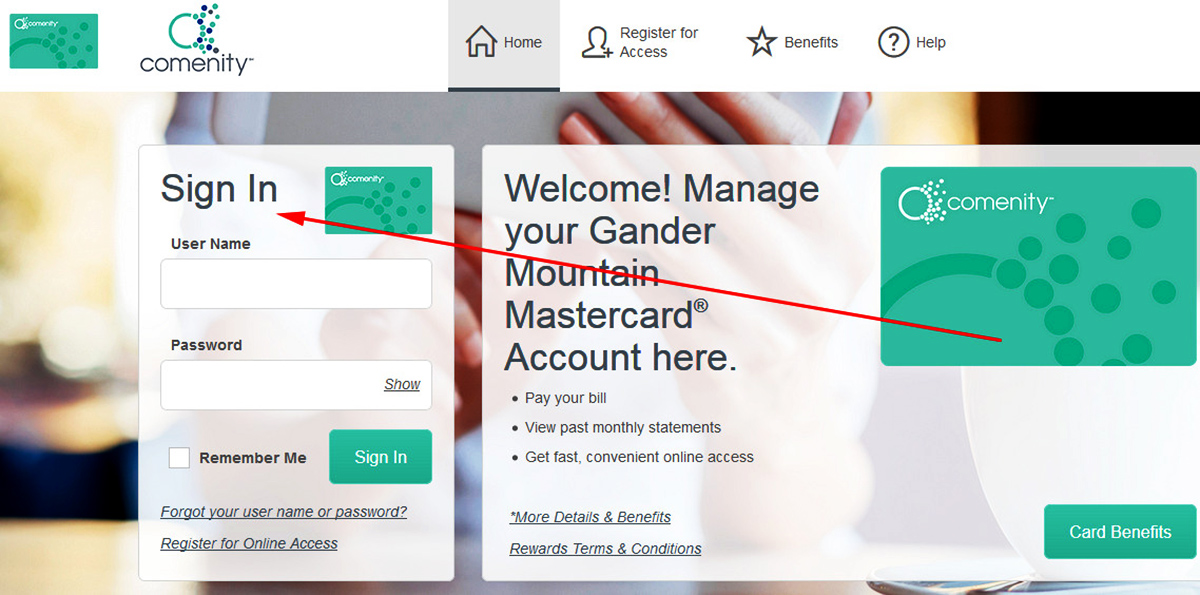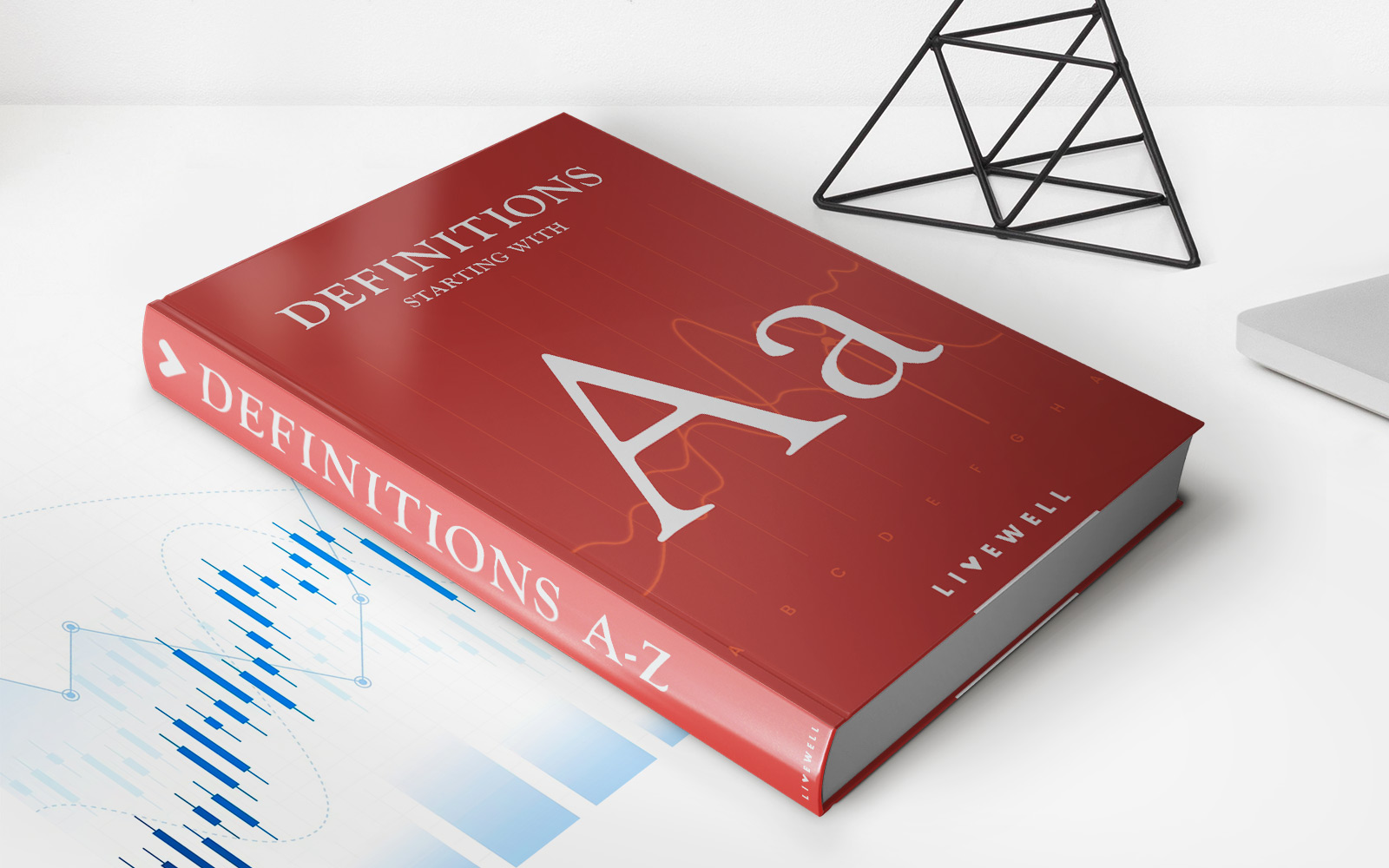Home>Finance>How To Check The Statement Balance On A Disney Credit Card


Finance
How To Check The Statement Balance On A Disney Credit Card
Published: March 2, 2024
Learn how to easily check the statement balance on your Disney credit card. Manage your finances with these simple steps. Discover more tips and tricks on finance.
(Many of the links in this article redirect to a specific reviewed product. Your purchase of these products through affiliate links helps to generate commission for LiveWell, at no extra cost. Learn more)
Table of Contents
Introduction
So, you've got a Disney credit card and you want to keep a close eye on your statement balance. Whether you're a Disney aficionado or simply enjoy the perks and rewards that come with the card, monitoring your statement balance is a crucial part of managing your finances. In this guide, we'll walk you through the various methods for checking your statement balance on your Disney credit card.
Understanding your statement balance is essential for staying on top of your finances and ensuring that you're aware of your credit card spending. By regularly checking your statement balance, you can track your expenses, monitor your credit utilization, and make timely payments to avoid accruing interest and late fees.
With your Disney credit card, you not only have the opportunity to earn Disney Rewards Dollars on everyday purchases, but you also gain access to exclusive Disney perks and experiences. Keeping an eye on your statement balance allows you to maximize the benefits of your Disney credit card while staying financially responsible.
Now, let's delve into the various methods for checking your statement balance on your Disney credit card, whether it's through online account management, the mobile app, or reaching out to customer service for assistance. Let's ensure that you're equipped with the knowledge and tools to effortlessly stay informed about your Disney credit card statement balance.
Logging into Your Disney Credit Card Account
Before you can check your statement balance, you’ll need to log into your Disney credit card account. The process is straightforward and can be completed through the official Disney Rewards website. If you haven’t set up your online account yet, you’ll need to go through the registration process, which typically requires your credit card number, zip code, and some personal information to verify your identity.
Once your online account is set up, you can log in using your username and password. If you’re accessing your account for the first time, you may be prompted to create security questions or set up additional authentication measures to ensure the security of your account.
It’s important to choose a strong, unique password and to keep it confidential. Additionally, consider enabling two-factor authentication if the option is available, as this provides an extra layer of security for your online account.
By logging into your Disney credit card account, you gain access to a wealth of features beyond checking your statement balance. You can view your transaction history, make payments, redeem rewards, and manage your account preferences. This online portal serves as a valuable tool for staying informed about your Disney credit card activity and maintaining control over your finances.
Now that you’re familiar with the process of logging into your Disney credit card account, let’s explore how you can easily view your statement balance once inside your account.
Viewing Your Statement Balance
Once you’ve successfully logged into your Disney credit card account, you can effortlessly view your statement balance. Navigating to the “Account Summary” or “Statements” section of your online account will typically provide you with a clear overview of your current statement balance.
Within the “Account Summary,” you’ll find a concise breakdown of your recent transactions, current balance, available credit, and, most importantly, your statement balance. This allows you to quickly assess the amount due for the current billing cycle and plan your payments accordingly.
It’s important to note that your statement balance reflects the total amount you owe on your Disney credit card at the end of the billing cycle. This includes purchases, balance transfers, cash advances, and any applicable fees or interest charges. By regularly reviewing your statement balance, you can stay informed about your financial obligations and make informed decisions about managing your credit card expenses.
Some online account portals also offer interactive features that allow you to delve deeper into your statement balance. You may be able to view itemized transactions, categorize your spending, and set up customized alerts for reaching specific balance thresholds. These tools can be invaluable for gaining a comprehensive understanding of your statement balance and tracking your spending habits.
By staying proactive and regularly checking your statement balance, you can effectively monitor your credit card activity, identify any unauthorized charges, and ensure that you’re on top of your financial responsibilities. Now that you’re familiar with the process of viewing your statement balance through your online account, let’s explore an alternative method for checking your balance using the Disney credit card mobile app.
Checking Your Statement Balance via Mobile App
For the tech-savvy Disney credit cardholders, the mobile app offers a convenient and on-the-go solution for checking your statement balance. Whether you’re an iOS or Android user, the Disney credit card mobile app provides a user-friendly interface that grants you access to essential account management features, including the ability to monitor your statement balance from the palm of your hand.
Upon logging into the mobile app using your credentials, you can navigate to the “Account Summary” or “Balance” section to instantly view your current statement balance. The app is designed to provide a seamless and intuitive experience, allowing you to stay informed about your credit card finances with just a few taps on your smartphone.
Beyond simply displaying your statement balance, the mobile app often offers additional functionalities to enhance your financial management. You may have the option to set up push notifications for statement due dates, track your rewards earnings, or even initiate secure transactions directly from the app.
By leveraging the Disney credit card mobile app, you can integrate the monitoring of your statement balance into your daily routine, ensuring that you’re always aware of your financial standing and can make timely decisions regarding your credit card usage and payments.
Whether you’re at home, at work, or on the go, the mobile app serves as a powerful tool for staying connected to your Disney credit card account and staying on top of your statement balance. However, if you encounter any difficulties accessing your statement balance through the app or have specific inquiries about your account, reaching out to customer service can provide the assistance you need.
Contacting Customer Service for Assistance
If you encounter any challenges while attempting to check your statement balance or have specific inquiries about your Disney credit card account, reaching out to customer service can provide the assistance you need. Disney credit cardholders have access to dedicated customer support representatives who are available to address account-related questions, technical issues, and any concerns you may have regarding your statement balance.
Customer service contact information is readily available on the official Disney Rewards website and within your credit card account portal. You can typically find the customer service phone number, email address, and even live chat options, offering flexibility in how you choose to seek assistance.
When contacting customer service, it’s helpful to have your Disney credit card details on hand, including your account number, recent transactions, and any specific questions related to your statement balance. This ensures that the customer support team can efficiently address your inquiries and provide accurate information tailored to your account.
Whether you prefer speaking with a representative over the phone, sending a detailed email outlining your concerns, or engaging in a live chat for real-time assistance, the customer service team is equipped to guide you through the process of checking your statement balance and resolving any account-related issues you may encounter.
Additionally, customer service representatives can offer insights into optimizing your Disney credit card experience, understanding your rewards program, and navigating the various features available through your online account and the mobile app.
By leveraging the expertise of the customer service team, you can gain a deeper understanding of your statement balance, maximize the benefits of your Disney credit card, and ensure that you’re equipped with the knowledge and support necessary to manage your credit card finances effectively.
Now that you’re familiar with the available support channels, let’s summarize the key points and conclude our guide to checking your statement balance on a Disney credit card.
Conclusion
Managing your Disney credit card statement balance is a fundamental aspect of maintaining control over your finances and maximizing the benefits of your credit card. By following the steps outlined in this guide, you can confidently stay informed about your statement balance and make informed decisions regarding your credit card usage and payments.
Whether you choose to access your statement balance through the online account portal, the mobile app, or by reaching out to customer service for assistance, you have the tools and support necessary to navigate your Disney credit card account with ease.
Regularly monitoring your statement balance empowers you to track your expenses, identify unauthorized charges, and ensure that you’re meeting your financial obligations in a timely manner. Additionally, understanding your statement balance allows you to leverage the rewards and perks offered by your Disney credit card while maintaining financial responsibility.
As you continue to enjoy the magic of Disney and the advantages of your Disney credit card, remember that staying informed about your statement balance is a proactive step towards financial well-being. Whether you’re planning your next Disney adventure or simply making everyday purchases, your statement balance is a key indicator of your credit card activity and financial health.
By utilizing the online account management tools, the mobile app, and the dedicated support of customer service, you can navigate your Disney credit card journey with confidence and ease. Keep a close eye on your statement balance, explore the rewards and benefits available to you, and embrace the magic of managing your finances with your Disney credit card.
Now, armed with the knowledge and resources to effortlessly check your statement balance, you can embark on your Disney credit card adventures with a clear understanding of your financial standing and the exciting opportunities that await you.