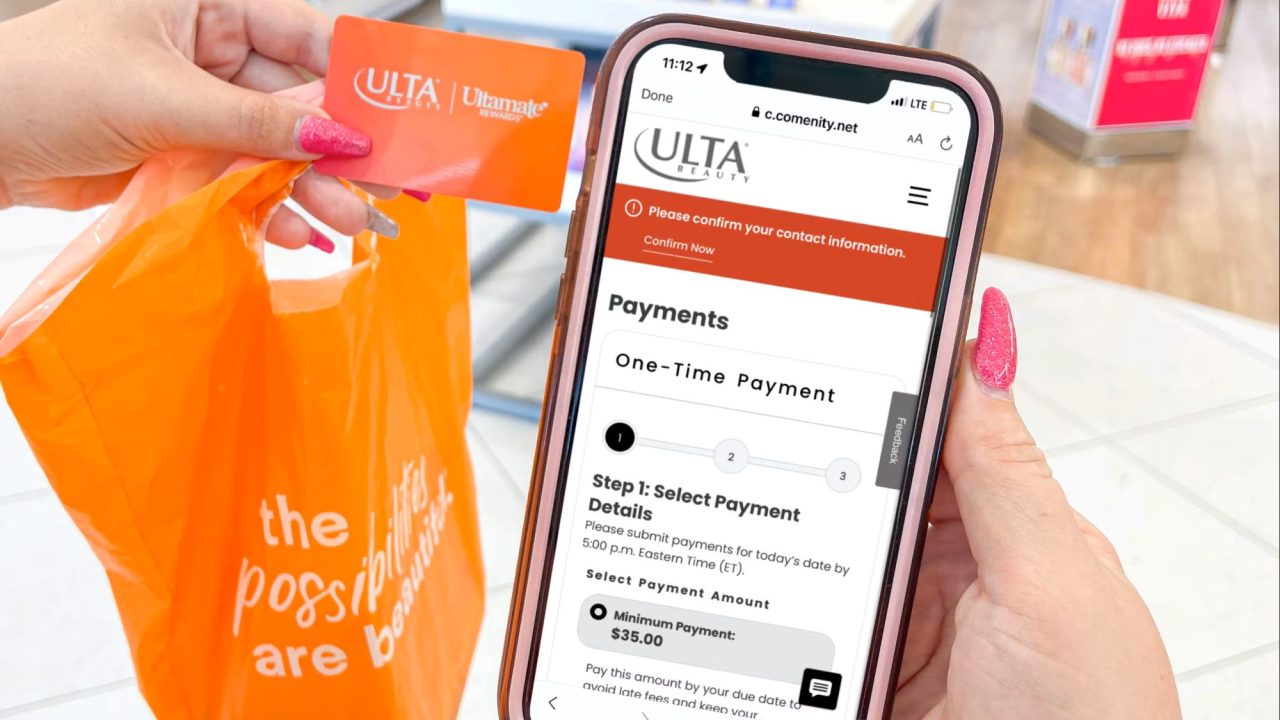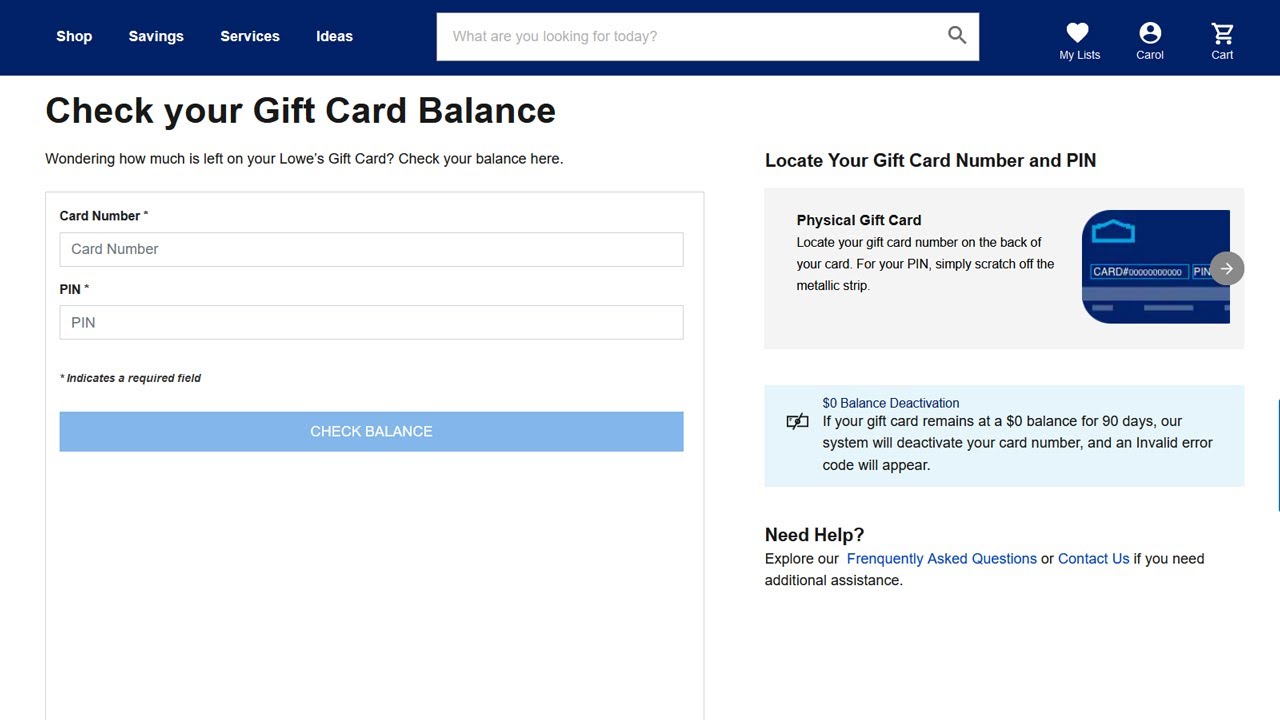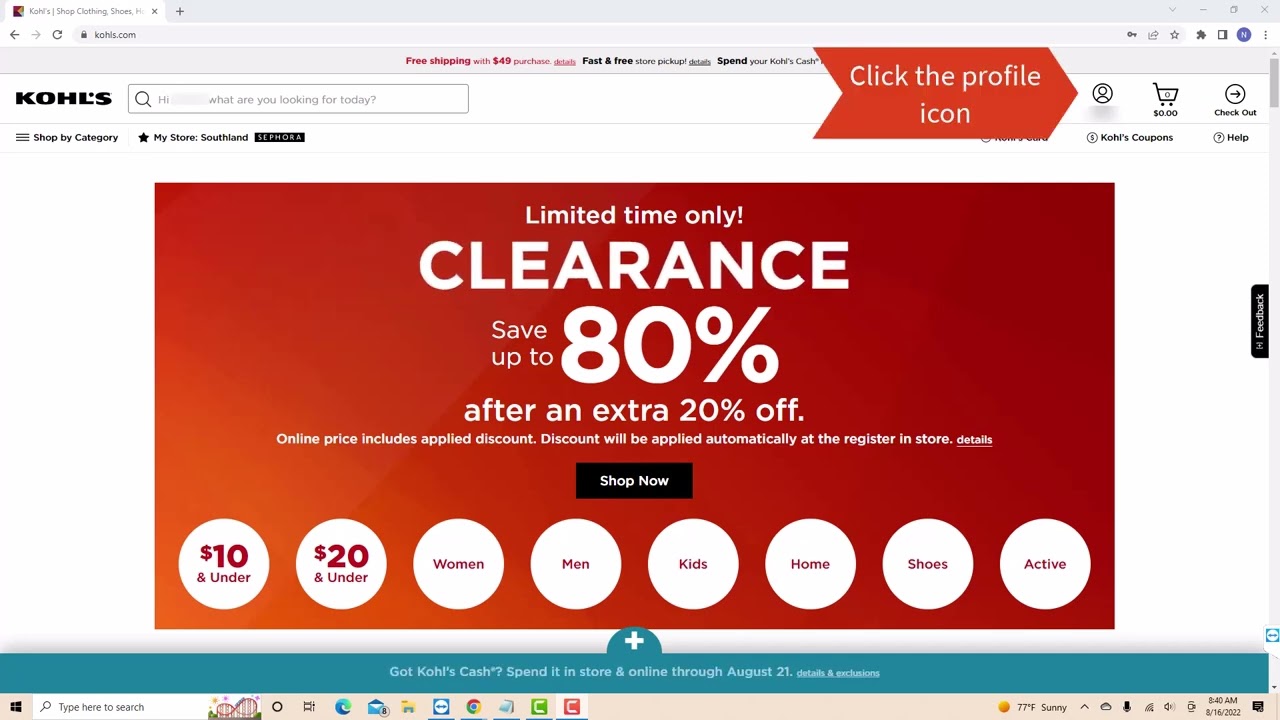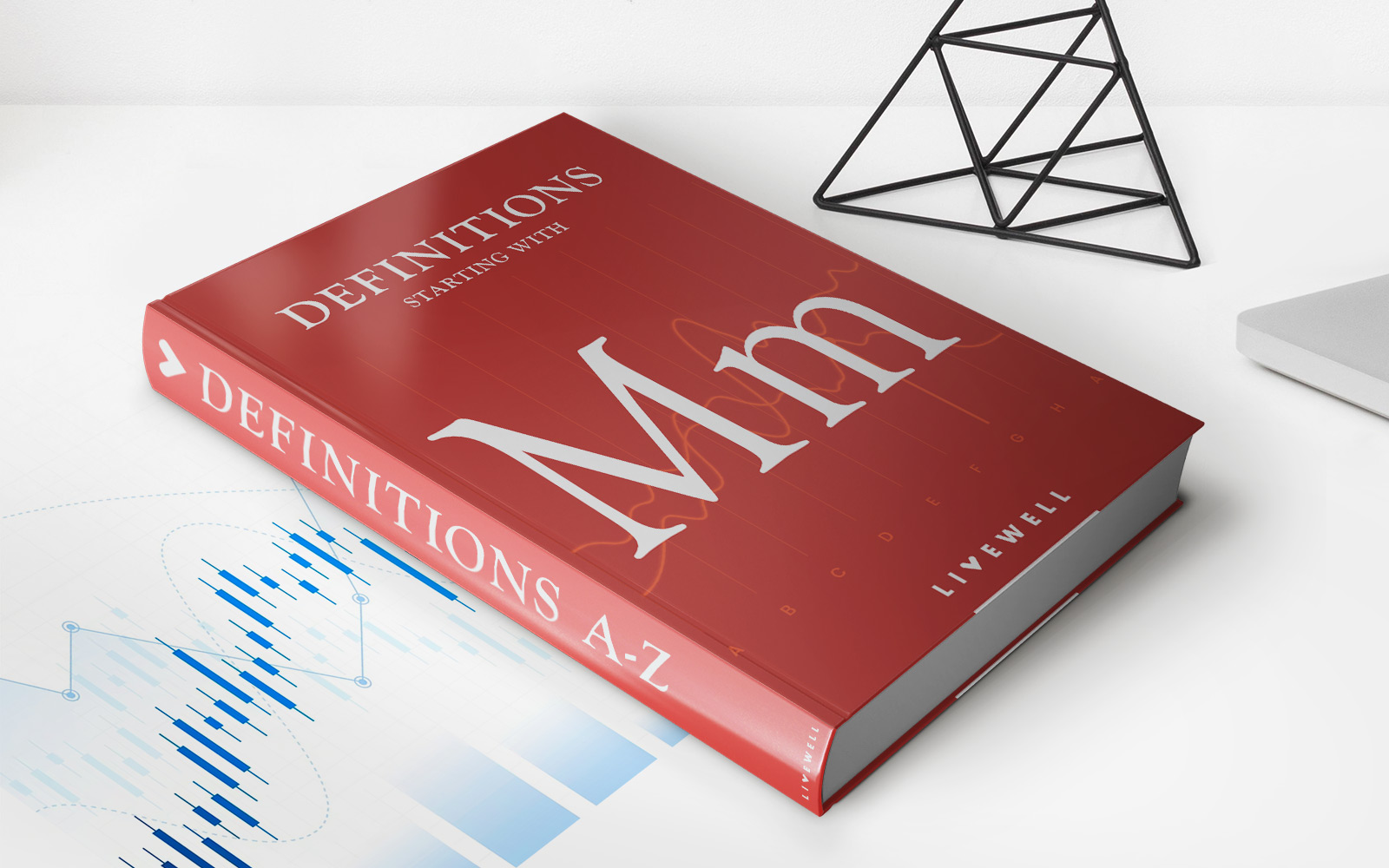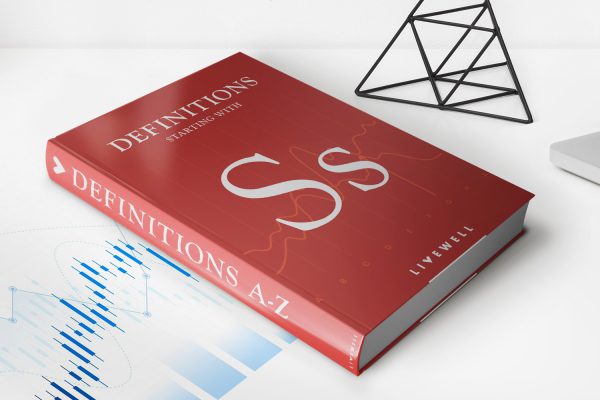Finance
How To Check Ulta Merchandise Credit Balance
Modified: January 15, 2024
Learn how to check your Ulta Merchandise Credit balance and manage your finances efficiently.
(Many of the links in this article redirect to a specific reviewed product. Your purchase of these products through affiliate links helps to generate commission for LiveWell, at no extra cost. Learn more)
Table of Contents
Introduction
If you are a loyal customer of Ulta Beauty, you might have accumulated merchandise credit from returns, exchanges, or gift cards. Knowing your Ulta merchandise credit balance is essential to make informed purchasing decisions. Luckily, Ulta makes it easy for customers to check their merchandise credit balance either online or in-store.
Merchandise credit can be a valuable resource to offset the cost of beauty products and treatments. By checking your merchandise credit balance, you can ensure that you aren’t missing out on any available funds and take advantage of your credit when making your next purchase.
In this article, we will guide you through the steps of checking your Ulta merchandise credit balance both online and in-store, making the process seamless and hassle-free. Whether you prefer the convenience of online shopping or enjoy the experience of visiting an Ulta store, you will have all the information you need to access and view your merchandise credit balance.
So, let’s get started and learn how to check your Ulta merchandise credit balance!
Step 1: Access the Ulta website
The first step in checking your Ulta merchandise credit balance is to access the Ulta website. You can do this by opening a web browser on your computer, smartphone, or tablet and typing in the URL: www.ulta.com.
Once you have arrived at the Ulta website, you will be greeted by a user-friendly interface that showcases the latest beauty products, promotions, and offers. Take some time to explore the website, browse through the various categories, and discover new beauty essentials.
Keep in mind that to access your merchandise credit balance, you will need to sign in to your Ulta account. If you don’t have an account yet, don’t worry! You can easily create one by clicking on the “Sign In” button located at the top right corner of the homepage, and then selecting “Create an Account.”
Having an Ulta account not only allows you to check your merchandise credit balance, but it also enables you to manage your orders, track your shipments, earn reward points, and receive personalized recommendations based on your beauty preferences.
Once you have created an account or signed in to your existing account, you are ready to move on to the next step: navigating to the Account page to view your merchandise credit balance. So, let’s proceed to Step 2!
Step 2: Sign in to your Ulta account
After accessing the Ulta website, the next step to check your merchandise credit balance is to sign in to your Ulta account. This will allow you to access your personal account information, including your merchandise credit balance.
Look for the “Sign In” button at the top right corner of the Ulta homepage. Click on it, and a dropdown menu will appear. Enter your registered email address and password in the designated fields. If you have forgotten your password, you can click on the “Forgot Password?” link and follow the instructions to reset it.
Once you have successfully signed in, you will be taken to your personalized account page. Here, you will find various features and options to manage your Ulta account. From viewing your order history to updating your profile information, the account page serves as your central hub for all things related to your Ulta experience.
Now that you are signed in to your Ulta account, you are ready to proceed to the next step: navigating to the Account page to view your merchandise credit balance. Let’s move on to Step 3!
Step 3: Navigate to the Account page
Once you have signed in to your Ulta account, the next step is to navigate to the Account page. This is where you will find all the pertinent information regarding your account, including your merchandise credit balance.
To access the Account page, look for the account icon or the “My Account” link. It is usually located at the top right corner of the webpage. Click on it, and a dropdown menu or a new page will appear with various options related to your account.
From the dropdown menu or the account page, you may see several options such as “Account Overview,” “Order History,” “My Favorites,” and more. Look for the option that corresponds to your account settings or credit information. In this case, we are interested in finding the merchandise credit balance.
Once you have located the appropriate section related to your credit balance, click on it. This will redirect you to a new page or a section within the Account page that displays your merchandise credit balance. Ulta typically presents this information in a clear and concise manner, making it easy for you to view and understand the available credit.
Now that you have successfully navigated to the Account page and found the section displaying your merchandise credit balance, you are ready to move on to the next step: actually checking your credit balance. Let’s proceed to Step 4!
Step 4: View your merchandise credit balance
After navigating to the appropriate section on the Account page, you are now ready to view your Ulta merchandise credit balance. Ulta makes it convenient for customers to access this information and ensures it is easily visible.
On the page or section displaying your merchandise credit balance, you will typically see the amount of credit available to you. This may be presented in a numerical format, such as $50 or €100, or in the form of Ulta reward points, depending on your specific account settings and location.
Take a moment to review the displayed balance and verify that it matches your expectations. If you have recently made a return or received a gift card, the merchandise credit balance should reflect the updated amount. If you have any concerns or discrepancies, it is recommended to contact Ulta customer service for assistance.
Having access to your merchandise credit balance empowers you to make informed decisions when shopping at Ulta. You can use this credit to offset the cost of your purchases, making your beauty shopping experience more affordable and rewarding.
Now that you have successfully viewed your merchandise credit balance, you may proceed to Step 5 if you are interested in checking your in-store merchandise credit balance. Otherwise, congratulations! You now have the necessary information to make the most of your Ulta merchandise credit.
Step 5: Check in-store merchandise credit balance
If you prefer shopping at physical Ulta stores rather than online, you have the option to check your merchandise credit balance in-store as well. This can be helpful if you want to use your credit towards a purchase immediately or if you simply enjoy the experience of browsing through beauty products in person.
To check your in-store merchandise credit balance, you can visit any Ulta store near you. Once inside the store, find an available sales associate or cashier and let them know that you would like to check your merchandise credit balance.
The sales associate or cashier will ask for your Ulta Rewards membership card or the phone number associated with your account. Provide the required information, and they will be able to access your merchandise credit balance and provide you with the current amount available.
Alternatively, you can also use the Ulta mobile app to check your in-store merchandise credit balance. Simply open the app on your smartphone, sign in to your account, and navigate to the section that displays your merchandise credit information. This way, you can conveniently view your balance on your own device without needing assistance from a sales associate.
Checking your in-store merchandise credit balance allows you to make informed decisions while shopping at an Ulta store. You can utilize this credit towards your purchases, ensuring that you are maximizing the value of your Ulta rewards and credit.
With Step 5 complete, you have now learned how to check your Ulta merchandise credit balance both online and in-store. You are equipped with the knowledge to access and view your credit balance, empowering you to make the most of your Ulta shopping experience.
Congratulations on successfully completing all the steps, and happy shopping at Ulta!
Conclusion
Knowing your Ulta merchandise credit balance is essential for every beauty enthusiast who shops at Ulta. Whether you prefer the convenience of online shopping or the sensory experience of visiting an Ulta store, checking your merchandise credit balance allows you to make informed purchasing decisions and maximize the value of your rewards and credits.
In this article, we have explored the steps to check your Ulta merchandise credit balance. We began by accessing the Ulta website and signing in to your account. Then, we navigated to the Account page to view your merchandise credit balance. For those who prefer in-store shopping, we also discussed how to check your merchandise credit balance directly at an Ulta store.
By following the step-by-step instructions in this article, you can easily access your Ulta merchandise credit balance and ensure that you are aware of the funds available to you. Whether you have received gift cards, made returns, or simply accumulated credits over time, knowing your balance empowers you to make the most of your Ulta shopping experience.
Remember to periodically check your merchandise credit balance to stay up to date with any changes and potential offers or rewards associated with your account. This will help you plan your future purchases and take advantage of any available credits.
We hope that this guide has provided you with the necessary information and guidance to check your Ulta merchandise credit balance effortlessly. With this knowledge, you can confidently embark on your beauty shopping journey, armed with the power to make informed decisions and enjoy the benefits of your Ulta rewards.
Now, go ahead and explore the world of beauty at Ulta, knowing that you have the resources to make your purchases even more rewarding!