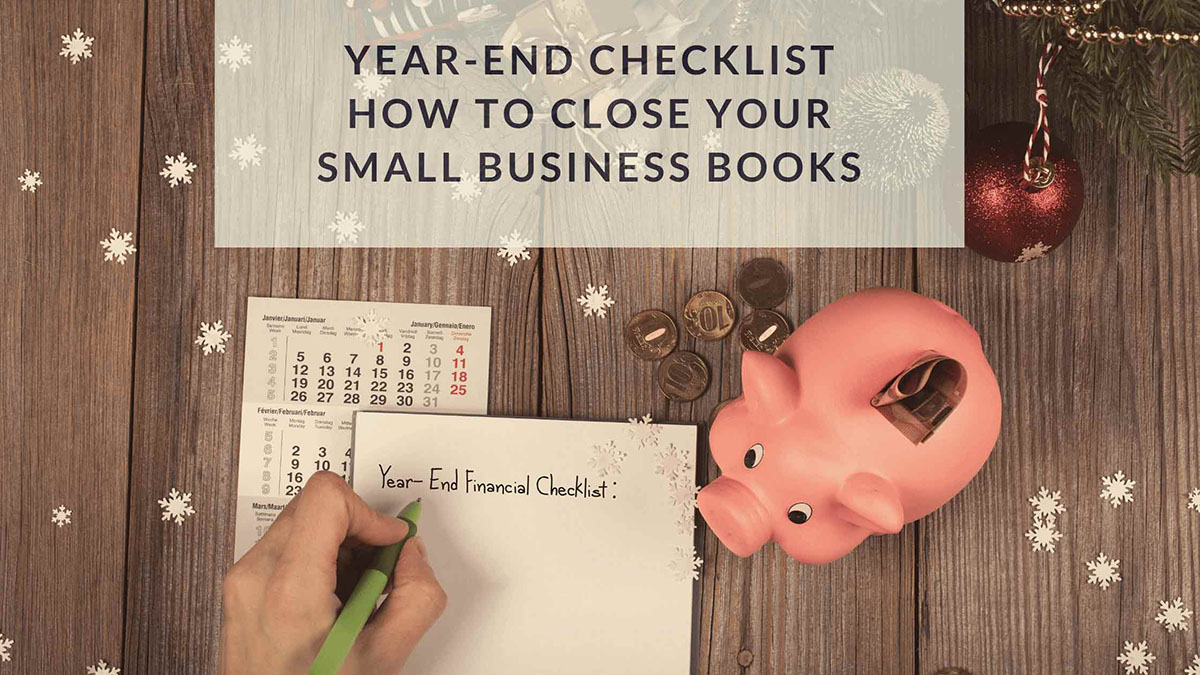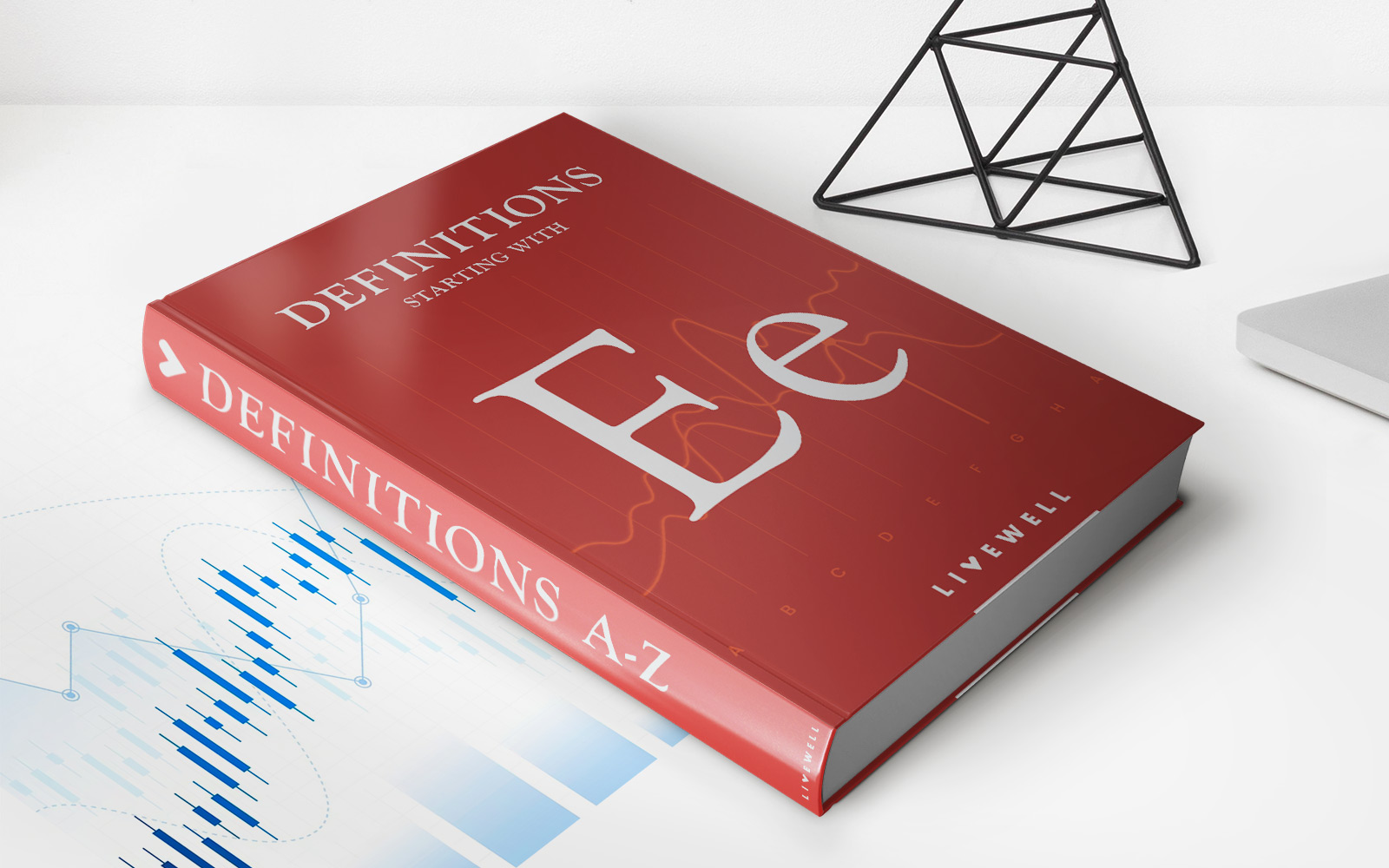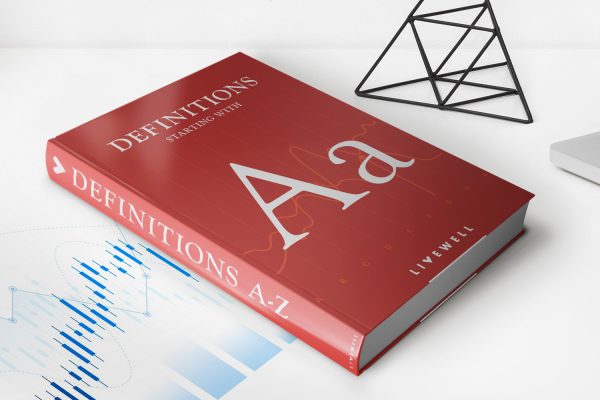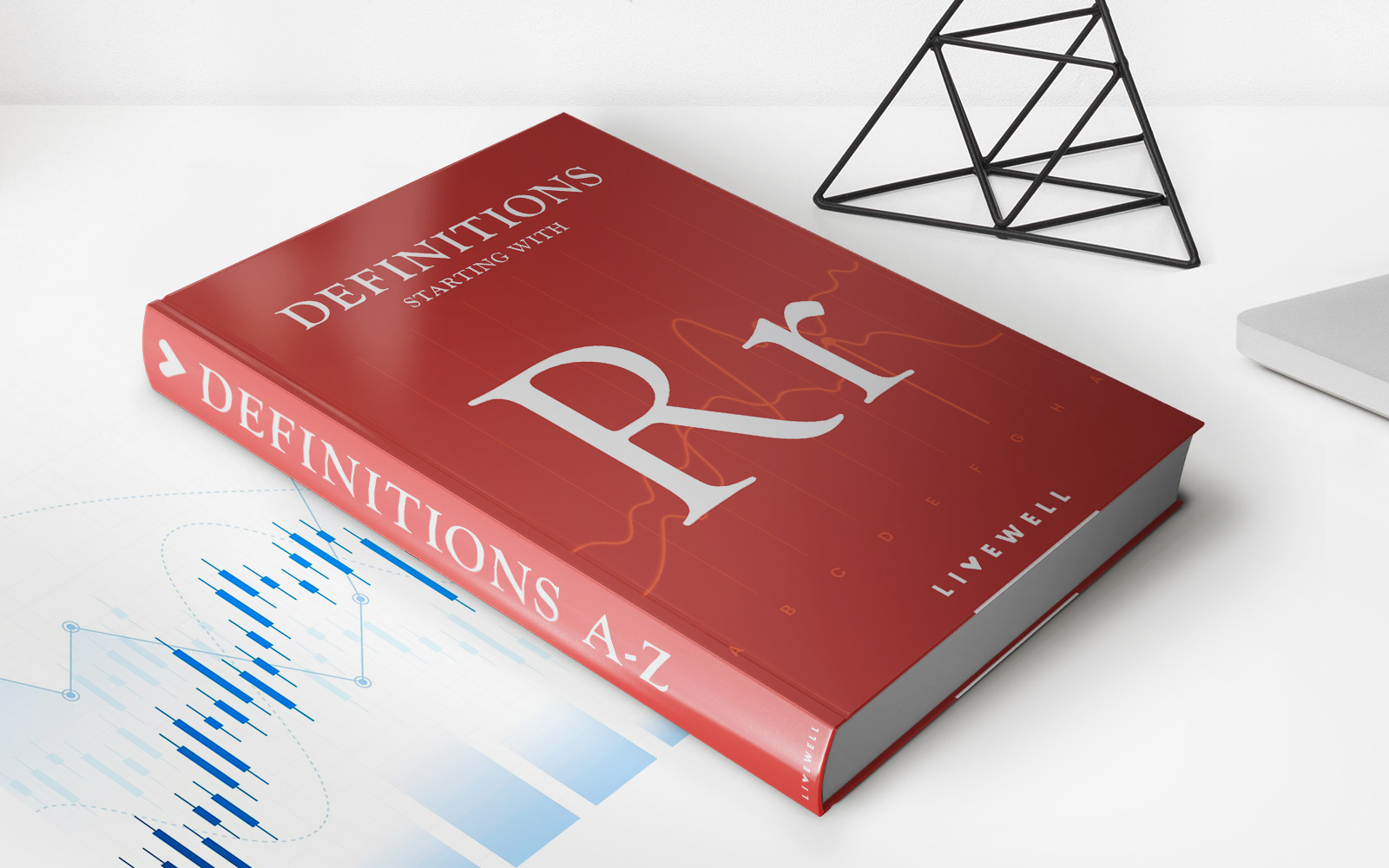Finance
How To Keep Track Of Orders For Small Business
Published: November 25, 2023
Learn effective strategies for managing and tracking orders in your small business. Enhance your finance management and streamline your operations with our helpful tips.
(Many of the links in this article redirect to a specific reviewed product. Your purchase of these products through affiliate links helps to generate commission for LiveWell, at no extra cost. Learn more)
Table of Contents
- Introduction
- Implementing a Manual Order Tracking System
- Utilizing Spreadsheet Software for Order Tracking
- Using Order Management Software
- Setting up an Online Order Tracking System
- Integrating Order Tracking with Inventory Management
- Enhancing Order Tracking with Mobile Apps
- Implementing Barcode Scanning for Order Tracking
- Outsourcing Order Tracking to Fulfillment Centers
- Conclusion
Introduction
As a small business owner, it’s crucial to stay organized and keep track of your orders. Whether you’re selling products online or providing services, managing your orders efficiently is essential to ensure timely delivery and customer satisfaction.
With the increasing number of orders, it can become challenging to keep track of all the details and ensure smooth order processing. This is where implementing an effective order tracking system becomes crucial for your small business.
An order tracking system allows you to monitor the progress of each order, from the moment it’s placed to the final delivery. It helps you stay on top of your business operations, minimize errors, and provide better customer service.
In this article, we will explore various methods and tools that small businesses can use to keep track of orders efficiently and streamline their operations. From manual order tracking systems to advanced software solutions, we will discuss the pros and cons of each approach and help you determine the best fit for your business.
Whether you’re a home-based business or a rapidly growing eCommerce store, implementing an order tracking system will bring numerous benefits. You’ll gain better visibility into your order processing, reduce order handling errors, and improve overall customer experience.
Ready to take control of your small business orders? Let’s dive into the different order tracking methods and find the best solution for you!
Implementing a Manual Order Tracking System
A manual order tracking system is a basic yet effective method for small businesses to keep track of their orders. This approach involves using physical paperwork and simple organizational techniques to record and monitor order information.
Here are some key steps to implementing a manual order tracking system:
- Order Forms: Create a standardized order form that includes all necessary information such as customer details, product/service, quantity, and delivery address. Make copies of these forms to ensure you have a record of each order.
- Order Log: Set up a logbook or spreadsheet to track all incoming orders. Record the order number, date received, customer name, and any other relevant details. This log will serve as a central reference point for order tracking.
- Status Updates: Create a system for updating the status of each order. Use color-coded labels, stickers, or annotations to indicate different stages of the order process (e.g., processing, packaging, shipped, delivered).
- Organizational Tools: Utilize filing cabinets, folders, or binders to store physical order forms and other related documents. Create separate sections for pending orders, completed orders, and order history for easy management and reference.
- Communication: Establish clear communication channels with your team members to ensure everyone is aware of the current order status. Regularly update the team on incoming orders, deadlines, and any special requests or instructions.
A manual order tracking system is a cost-effective and straightforward approach for small businesses with low order volumes. It provides a tangible and visual way to manage orders, and it can be easily customized to fit your specific business needs.
However, it’s important to note that manual systems can be time-consuming and prone to human errors. As your business grows and order volumes increase, it may become challenging to keep up with manual tracking. In such cases, it’s advisable to explore more advanced order tracking solutions that can streamline your processes and improve efficiency.
Utilizing Spreadsheet Software for Order Tracking
Spreadsheets are a versatile and widely used tool for order tracking. Whether you’re using Microsoft Excel, Google Sheets, or other spreadsheet software, these applications offer powerful features that can streamline your order management process. Here’s how you can utilize spreadsheet software for efficient order tracking:
- Create a Template: Design a customized order tracking template using spreadsheet software. Include columns for order number, customer details, product information, quantity, dates, and order status.
- Automate Calculations: Leverage formulas and functions in the spreadsheet software to automate calculations for total order value, taxes, discounts, and shipping charges. This will save you time and reduce the chances of manual errors.
- Sort and Filter: Use the sorting and filtering capabilities of the spreadsheet software to organize and analyze your orders. You can sort orders by date, customer name, product, or any other relevant criteria, allowing you to quickly find specific information.
- Conditional Formatting: Apply conditional formatting to highlight orders that require immediate attention or have special instructions. This can help you prioritize and address any urgent matters promptly.
- Collaboration: Share the spreadsheet with relevant team members to facilitate collaboration. Multiple users can simultaneously update and track order information, ensuring real-time visibility and allowing for seamless coordination.
- Data Analysis: Utilize the built-in data analysis tools of the spreadsheet software to generate reports and gain insights into your order history. You can identify trends, track sales performance, and make informed business decisions based on the data obtained.
Using spreadsheet software for order tracking offers several advantages. It provides a centralized and easily accessible platform for all order-related information, reducing the risk of miscommunication or missing details. Moreover, spreadsheet software allows for customization, enabling you to adapt the tracking system to your specific business requirements.
However, it’s crucial to keep in mind that spreadsheet-based solutions may have limitations, especially as your business grows. As order volumes increase, managing and updating the spreadsheet manually can become time-consuming and prone to errors. Therefore, you may need to consider more advanced order management software options to handle larger datasets and automate repetitive tasks.
Using Order Management Software
Order management software provides a comprehensive solution for small businesses to automate and streamline their order tracking process. This software typically offers a range of features designed to simplify order management, inventory control, and customer relationship management. Here’s how you can benefit from using order management software:
- Centralized Order Tracking: Order management software allows you to consolidate all order-related information in one central system. You can easily track the status of each order, view customer details, and monitor inventory levels, providing you with real-time visibility into your business’s operations.
- Automated Order Processing: Order management software automates various aspects of order processing, such as order entry, invoicing, and payment processing. This helps to reduce manual errors, eliminate duplicate data entry, and ensure orders are processed accurately and efficiently.
- Inventory Management: Many order management software solutions include inventory management features that enable you to track stock levels, set reorder points, and receive notifications when inventory is running low. This helps you avoid stockouts and delays in fulfilling customer orders.
- Integration with eCommerce Platforms: If you’re selling products online, order management software can integrate with popular eCommerce platforms, such as Shopify or WooCommerce. This integration allows for seamless synchronization of orders, inventory, and customer data, eliminating the need for manual data entry.
- Customer Relationship Management (CRM): Some order management systems include CRM functionality to track customer interactions, maintain a complete customer history, and provide personalized customer support. This helps to enhance customer satisfaction and build long-term relationships.
- Reporting and Analytics: Order management software often provides robust reporting and analytics tools to help you gain insights into your business performance. You can generate reports on sales trends, customer behavior, and inventory turnover, enabling data-driven decision-making.
Order management software is an excellent option for small businesses that require a more sophisticated and automated approach to order tracking. While it may involve an initial investment, the time and cost savings, improved accuracy, and enhanced customer experience make it a worthwhile investment in the long run.
When selecting order management software, consider your business’s specific needs and budget, and ensure that the software integrates well with your existing systems and workflows. Choosing the right solution will empower your small business to efficiently manage orders, deliver exceptional customer service, and drive growth.
Setting up an Online Order Tracking System
An online order tracking system is essential for small businesses that primarily operate through online platforms, such as eCommerce websites or marketplaces. It provides customers with real-time updates on the status of their orders and allows businesses to efficiently manage and track the fulfillment process. Here’s how you can set up an online order tracking system for your small business:
- Choose an Order Tracking Platform: Select an order tracking platform or plugin that integrates seamlessly with your eCommerce platform. Popular options include Orderhive, ShipStation, or AfterShip. These platforms offer customizable features and provide an intuitive interface for both you and your customers.
- Configure Tracking Notifications: Set up automated tracking notifications to keep customers informed about the status of their orders. Notifications can be sent via email or SMS and should include tracking numbers, estimated delivery dates, and any relevant updates throughout the shipping process.
- Real-time Tracking Integration: Integrate your chosen order tracking platform with shipping carriers’ APIs (Application Programming Interfaces) to enable real-time tracking. This allows customers to monitor the progress of their orders directly on your website or through a tracking portal.
- Order Status Updates: Ensure that your order management system is capable of updating order statuses in real-time. This information should be reflected accurately on your website’s order tracking page to provide customers with the most up-to-date information on their shipments.
- Customer Self-Service: Design a user-friendly interface that allows customers to access their order tracking information effortlessly. Provide a dedicated order tracking page on your website where customers can enter their order numbers or tracking IDs to retrieve the latest updates on their shipments.
- Mobile Accessibility: Optimize your online order tracking system for mobile devices to accommodate on-the-go customers. Consider developing a customer-facing mobile application or ensuring that your website is responsive and user-friendly on mobile browsers.
An online order tracking system enhances customer satisfaction by providing transparency and convenience. Customers can track their orders at any time, reducing the need for customer inquiries and improving overall customer experience.
Remember to continuously monitor and update your order tracking system to address any potential issues or delays promptly. Regularly test the functionality, accuracy, and user-friendliness of the tracking platform to ensure a smooth and seamless experience for both your customers and your team.
By implementing an online order tracking system, your small business can optimize order management processes, build customer trust, and ultimately improve customer retention and loyalty.
Integrating Order Tracking with Inventory Management
Integrating order tracking with inventory management is crucial for small businesses to ensure accurate stock levels and seamless order fulfillment. By linking these two essential processes, you can optimize inventory control and enhance customer satisfaction. Here’s how you can integrate order tracking with inventory management:
- Real-time Inventory Updates: Establish a system where inventory levels are automatically updated in real-time as orders are placed and fulfilled. This ensures that the available stock is always accurate and reduces the risk of overselling or delays due to insufficient inventory.
- Automated Stock Notifications: Set up automated notifications to alert your team whenever inventory levels reach a specific threshold. This allows you to replenish stock in a timely manner, minimizing the chances of running out of popular products.
- Order Allocation: Implement a process to allocate inventory as soon as an order is placed. This prevents multiple orders from being fulfilled with the same stock, which can result in cancellations or delays. By automatically updating inventory levels upon order placement, you can ensure accurate allocation and prevent overselling.
- Backorder Management: If an item is out of stock, provide options for customers, such as backordering or receiving notifications once the item becomes available again. This helps manage customer expectations and avoids potential order cancellations.
- Inventory and Order Reporting: Utilize the integration to generate reports that provide insights into inventory turnover, order fulfillment rates, and popular products. This information can guide purchasing decisions and help optimize inventory levels to avoid stockouts or excess inventory.
- Supply Chain Integration: Consider integrating your order tracking and inventory management system with suppliers and manufacturers for better visibility and coordination. This enables you to receive real-time updates on incoming inventory, allowing for more accurate order fulfillment and reduced lead times.
Integrating order tracking with inventory management helps streamline your operations, reduce manual errors, and improve overall efficiency. By having a clear picture of inventory levels and tracking orders in real-time, you can ensure timely fulfillment, avoid stockouts, and provide accurate information to customers.
Remember to regularly evaluate and update your integration to address any discrepancies or issues that arise. Test the connection between order tracking and inventory management to ensure that data is syncing accurately and timely, preventing any disruptions in your order fulfillment process.
By effectively integrating order tracking with inventory management, your small business can achieve optimal inventory control, minimize stock-related issues, and enhance customer satisfaction by delivering orders promptly and accurately.
Enhancing Order Tracking with Mobile Apps
Mobile apps offer a convenient and user-friendly way to enhance the order tracking experience for both customers and small businesses. By developing and utilizing a mobile app specifically for order tracking, you can provide real-time updates, improve communication, and deliver a seamless user experience. Here’s how you can enhance order tracking with mobile apps:
- Real-Time Tracking: Build a mobile app that allows customers to track their orders in real time. Provide detailed information, such as order status, estimated delivery time, and location, to keep customers informed and reduce inquiries.
- Push Notifications: Implement push notification functionality in your app to provide automatic updates on order status changes, such as order confirmation, shipment dispatch, or delivery. This keeps customers engaged and informed throughout the entire order process.
- Order History: Include an order history feature that allows customers to access their past orders and review order details. This helps them keep track of their purchase history and simplifies the process of reordering.
- Personalization: Utilize user accounts within the app to personalize the order tracking experience. Allow customers to save their preferences, set notification preferences, and access customized offers or discounts based on their previous orders.
- Two-Way Communication: Incorporate a messaging or chat functionality within the app, allowing customers to connect with customer support or track orders with ease. This enhances communication and provides timely assistance when needed.
- Multiple Platform Support: Develop the mobile app for both iOS and Android platforms to reach a wider audience. This ensures that customers using different mobile devices can access and benefit from the order tracking features.
- Easy Integration: Integrate your mobile app with your existing order management and inventory systems to ensure accurate and synchronized order information. This allows customers to access up-to-date tracking information and enables your team to manage orders seamlessly.
Enhancing order tracking with a mobile app helps small businesses provide a more personalized and convenient experience to their customers. The app enables customers to have full control and visibility over their orders, leading to increased satisfaction and loyalty.
Regularly update and optimize your mobile app to ensure a smooth user experience. Pay attention to user feedback and implement improvements based on customer preferences and needs. A well-designed and functional mobile app will help you stand out from competitors and provide a competitive advantage in the market.
By leveraging the power of mobile apps, your small business can offer a seamless order tracking experience that satisfies customers’ expectations and drives engagement and loyalty.
Implementing Barcode Scanning for Order Tracking
Barcode scanning is a highly efficient and accurate method to track orders in real-time. By implementing barcode scanning technology, small businesses can streamline their order tracking process, reduce manual errors, and improve overall productivity. Here’s how you can implement barcode scanning for order tracking:
- Barcode Generation: Assign unique barcodes to each product or order. This can be done by using barcode generation software or by working with barcode printing companies.
- Barcode Scanning Devices: Invest in barcode scanning devices, such as handheld scanners or mobile devices with built-in barcode scanners. These devices allow you to effortlessly scan barcodes and capture order information.
- Integration with Order Management System: Integrate barcode scanning devices with your order management system or inventory management software. This ensures that scanned barcode data is captured and recorded accurately in your system.
- Scanning at Key Stages: Determine the key stages of order fulfillment where barcode scanning is required. This may include receiving inventory, picking and packing orders, and shipping. Scan the barcodes at each stage to track the progress of the order.
- Real-Time Updates: Enable real-time synchronization between barcode scanning devices and your order management system. This allows for instant updates on order status, inventory levels, and tracking information.
- Error Prevention: Barcode scanning minimizes the chances of errors caused by manual data entry. It ensures accurate and consistent order tracking, reducing the risk of shipping incorrect products or missing items.
- Efficient Order Processing: Barcode scanning speeds up the order processing time as scanning is faster than manually inputting order information. This improves overall efficiency and enables faster order turnaround.
- Improved Inventory Management: By scanning barcodes during the inventory receiving process, you can accurately update inventory levels and easily identify any discrepancies between physical stock and recorded data. This helps prevent stockouts and allows for proactive inventory replenishment.
- Data Analysis: Barcode scanning provides valuable data for analyzing order patterns, product popularity, and overall order fulfillment metrics. Leverage this data to make informed business decisions and optimize your operations.
Implementing barcode scanning for order tracking enhances accuracy, productivity, and efficiency in your small business. It ensures the seamless flow of order information, reduces manual effort, and enables better inventory management.
Remember to train your team members on the proper use of barcode scanning devices and ensure that equipment is regularly maintained and upgraded as needed. Continuous monitoring and improvement of the barcode scanning process will help you reap the full benefits of this technology.
By integrating barcode scanning into your order tracking system, your small business can streamline operations, improve order accuracy, and provide a more efficient and reliable experience for both your team and your customers.
Outsourcing Order Tracking to Fulfillment Centers
Outsourcing order tracking to fulfillment centers can be a strategic decision for small businesses looking to streamline their operations and focus on core activities. Fulfillment centers specialize in order management, inventory control, and order tracking, allowing you to offload these responsibilities and benefit from their expertise. Here’s how outsourcing order tracking to fulfillment centers can help your small business:
- Efficient Order Management: Fulfillment centers have established processes and systems in place to efficiently manage orders. They can handle various order-related tasks, including order entry, picking and packing, and shipping. Outsourcing order tracking to fulfillment centers ensures that orders are processed accurately and in a timely manner.
- Advanced Tracking Technology: Fulfillment centers utilize advanced tracking technologies to provide real-time updates on order status and shipment tracking. They leverage barcode scanning, tracking software, and carrier integrations to offer accurate and transparent order tracking to both you and your customers.
- Inventory Control: Fulfillment centers take charge of inventory management, ensuring accurate stock levels and timely replenishment. They have sophisticated inventory tracking systems in place, allowing for seamless integration between order tracking and inventory control.
- Cost Savings: Outsourcing order tracking to fulfillment centers can help reduce operational costs. By leveraging their existing infrastructure, you can eliminate the need to invest in warehouse space, equipment, and staffing required for order fulfillment and tracking. This frees up your resources to focus on other aspects of your business.
- Scalability: Fulfillment centers are equipped to handle fluctuations in order volumes, making it easier to scale your business. Whether you experience seasonal peaks or rapid growth, outsourcing order tracking allows you to flexibly manage order fulfillment without the need to invest in additional resources.
- Expertise and Insights: Fulfillment centers specialize in order management and have deep expertise in logistics and supply chain management. By partnering with them, you can tap into their knowledge and gain insights into optimizing your order tracking process and improving overall operational efficiency.
When considering outsourcing order tracking, conduct thorough research and choose a reputable fulfillment center that aligns with your business model and requirements. Carefully evaluate their order tracking capabilities, technology infrastructure, and customer service to ensure a seamless and satisfactory experience for your customers.
Keep in mind that outsourcing order tracking does involve relinquishing some control over the process. Clear communication, regular updates, and performance monitoring are essential to maintain transparency and ensure that your customers receive the level of service you expect.
By outsourcing order tracking to a reliable fulfillment center, your small business can offload the complexities of order management and tracking, allowing you to focus on growth, customer satisfaction, and core business activities.
Conclusion
Effective order tracking is crucial for small businesses to ensure smooth operations, timely order fulfillment, and customer satisfaction. By implementing a robust order tracking system, small businesses can improve inventory management, streamline processes, and provide a superior customer experience.
Throughout this article, we explored various methods and tools for order tracking. From manual systems to advanced software solutions, each approach offers unique benefits and considerations. Small businesses can choose the method that best suits their needs and budget.
Implementing a manual order tracking system provides a cost-effective solution for small businesses with low order volumes. It allows for customization and physical record-keeping but can become time-consuming as the business grows.
Utilizing spreadsheet software for order tracking offers flexibility and automation in calculations and organization. However, it may have limitations as order volumes increase.
Order management software provides a comprehensive solution for automating order tracking, inventory management, and customer relationship management. It offers real-time visibility, streamlines processes, and enhances efficiency.
Setting up an online order tracking system leverages the power of technology to provide customers with real-time updates and personalized order tracking. It simplifies the order tracking process and enhances customer satisfaction.
Integrating order tracking with inventory management enables accurate stock control, prevents stockouts, and optimizes order fulfillment. It ensures a seamless flow of information and improves overall efficiency.
Enhancing order tracking with mobile apps offers convenience and personalization for customers. Real-time tracking, push notifications, and order history features improve the customer experience and engagement.
Implementing barcode scanning technology streamlines order tracking, eliminates manual errors, and improves efficiency. It enables accurate inventory management and enhances data analysis capabilities.
Outsourcing order tracking to fulfillment centers allows small businesses to offload order management and tracking responsibilities. It provides expertise, scalability, and cost savings while maintaining a focus on core business activities.
In conclusion, selecting the most appropriate order tracking method depends on the specific needs and size of your small business. By implementing an efficient and reliable order tracking system, you can optimize order management processes, improve customer satisfaction, and position your business for growth and success.