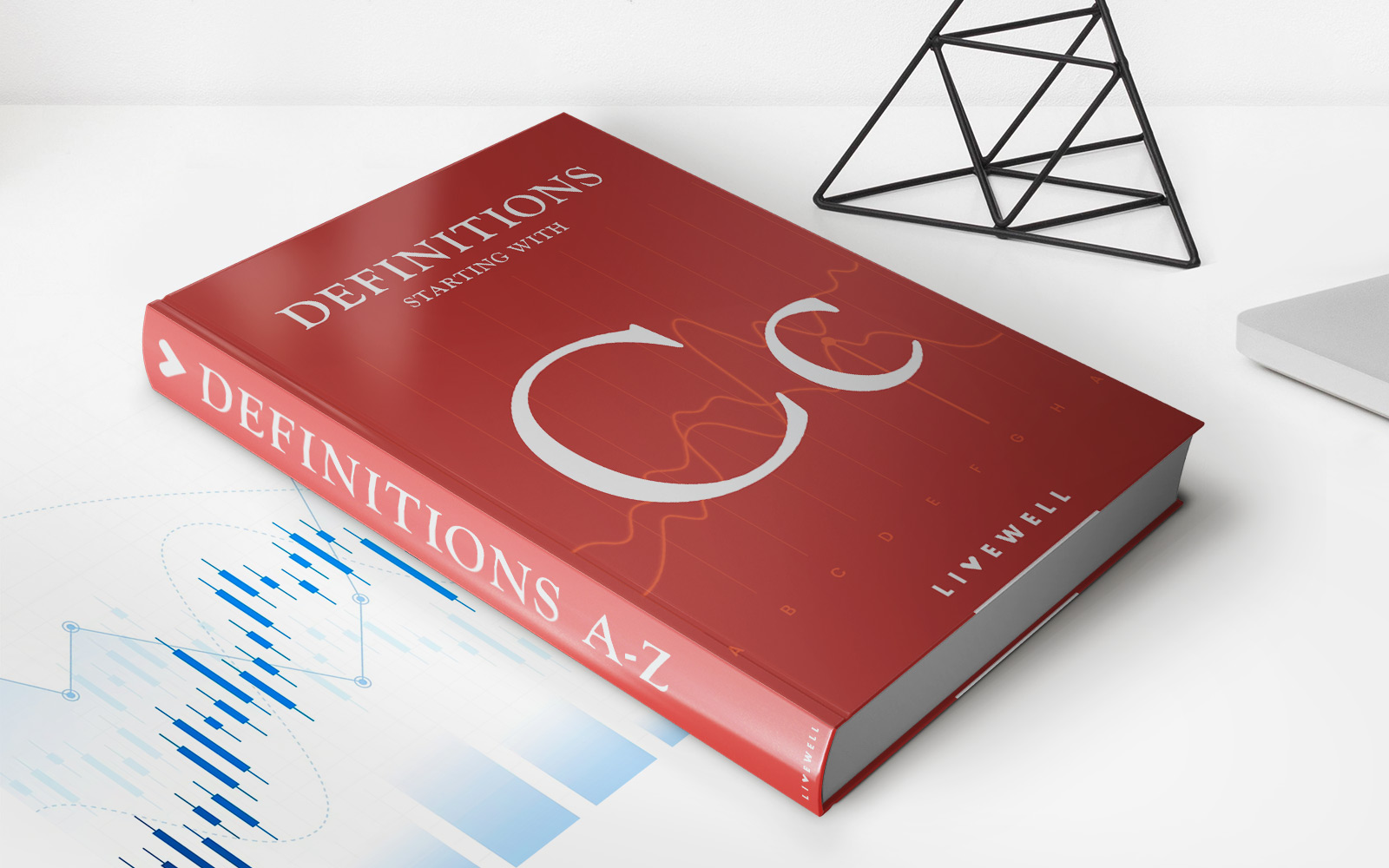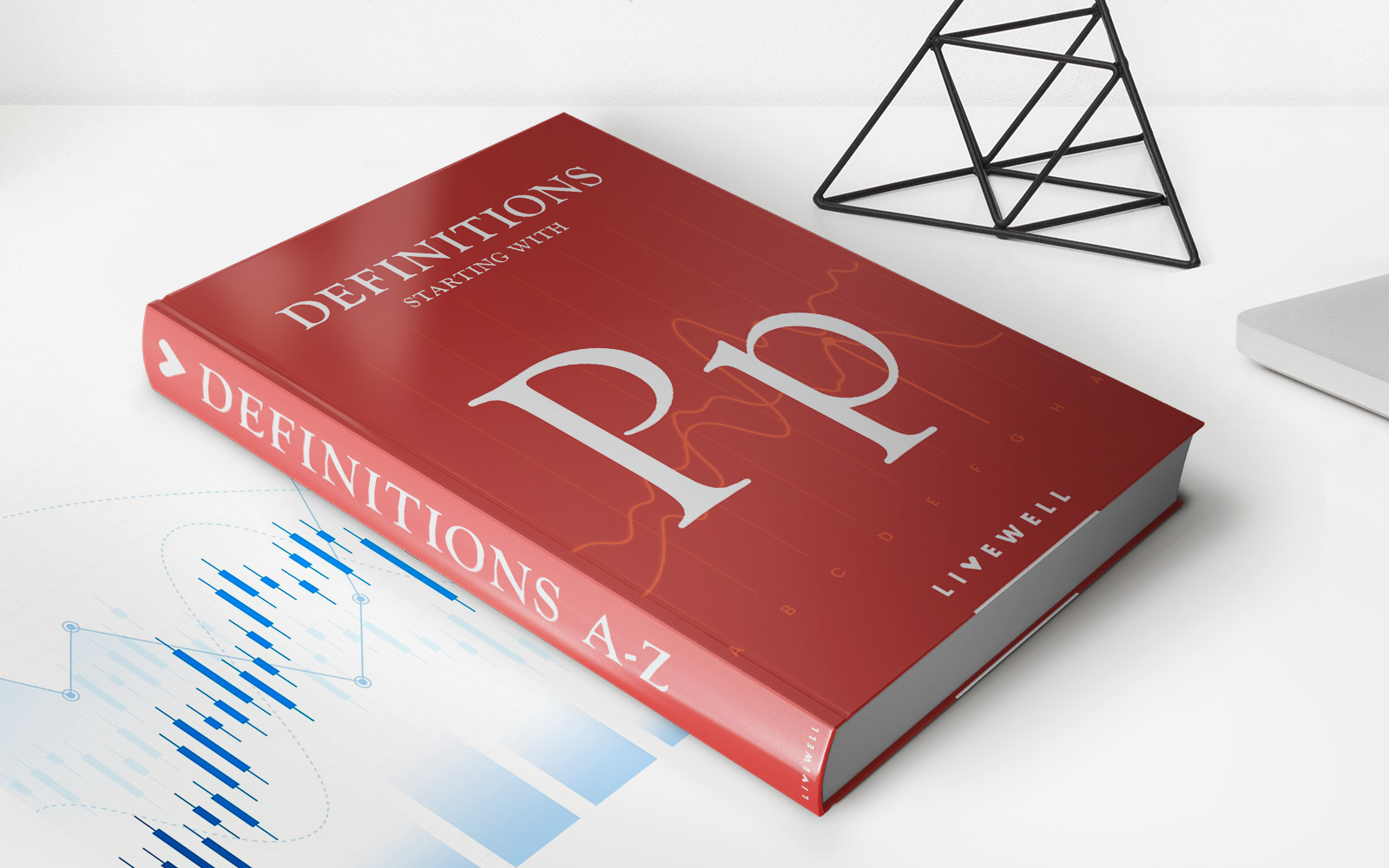Finance
How To Order On Wish Without Credit Card
Published: October 26, 2023
Learn how to order on Wish without a credit card and manage your finances efficiently. Discover alternative payment methods and save money on your purchases.
(Many of the links in this article redirect to a specific reviewed product. Your purchase of these products through affiliate links helps to generate commission for LiveWell, at no extra cost. Learn more)
Table of Contents
- Introduction
- Option 1: Using Wish Cash
- Option 2: Using Alternative Payment Methods
- 1. PayPal
- 2. Google Pay
- 3. Apple Pay
- 4. Klarna
- 5. Affirm
- Option 3: Using Gift Cards
- 1. Wish Gift Cards
- 2. Third-Party Gift Cards
- Option 4: Using Debit Cards
- 1. Prepaid Debit Cards
- 2. Virtual Debit Cards
- 3. Bank Account Linked Debit Cards
- Conclusion
Introduction
Wish is a popular online marketplace that offers a wide range of products at affordable prices. While many people use credit cards to make purchases on Wish, not everyone has access to a credit card or prefers to use one for online shopping. The good news is that there are several alternative payment options available that allow you to order on Wish without a credit card.
In this article, we will explore different methods that can be used to make purchases on Wish without the need for a credit card. Whether you prefer using alternative payment methods, gift cards, or debit cards, we’ve got you covered. With these options, you can still enjoy the convenience and affordability that Wish has to offer.
It’s important to note that the availability of these payment methods may vary depending on your location and the specific rules and regulations of each payment provider. It’s always a good idea to check with the respective payment provider for any restrictions or requirements before proceeding.
Now, let’s dive into the various options you can explore to order on Wish without a credit card.
Option 1: Using Wish Cash
One of the easiest ways to order on Wish without a credit card is by using Wish Cash. Wish Cash is a digital currency that can be used to make purchases on the platform. It functions like a virtual wallet, allowing you to store funds and use them to pay for your desired items.
To use Wish Cash, you’ll need to have a sufficient balance in your Wish account. There are a few ways to earn Wish Cash, such as participating in promotions, referring friends to the platform, or simply by making purchases and earning cashback. Keep an eye out for these opportunities to accumulate Wish Cash.
Once you have a balance in your Wish Cash account, you can shop for your desired items and apply your Wish Cash at the checkout. Simply select Wish Cash as your payment method and the available balance will be deducted from your total order amount.
It’s important to note that Wish Cash cannot be transferred or withdrawn as real cash. It can only be used to make purchases on the Wish platform. Additionally, the use of Wish Cash may be subject to certain restrictions or limitations, so be sure to familiarize yourself with the terms and conditions.
Using Wish Cash is a convenient and straightforward option for those who prefer not to use a credit card. It allows you to shop on Wish while using the credits you have accumulated through various promotions and activities.
Keep in mind that the availability and accumulation of Wish Cash may vary depending on your location and the specific promotions offered by Wish. Be sure to check the Wish app or website for the latest information on how to earn and use Wish Cash.
Option 2: Using Alternative Payment Methods
If you don’t have a credit card or prefer not to use one, you can still order on Wish by utilizing alternative payment methods. Many online platforms now offer various options to cater to different preferences and needs. Here are some popular alternative payment methods you can consider:
2.1. PayPal
PayPal is a widely accepted online payment platform that allows you to link your bank account or debit card to make purchases. By connecting your PayPal account to Wish, you can easily complete your transactions without the need for a credit card. Simply select PayPal as your payment method during checkout, log in to your PayPal account, and authorize the transaction.
2.2. Google Pay
Google Pay is another popular digital wallet that enables secure and convenient online payments. By linking your bank account or debit card to Google Pay, you can use it as a payment method on Wish. Simply select Google Pay at the checkout, authenticate through your Google Pay account, and the payment will be processed.
2.3. Apple Pay
If you own an Apple device, Apple Pay can be a convenient payment option for you. By adding your bank account or debit card to Apple Pay, you can make purchases on platforms like Wish by simply authenticating the transaction using your device’s biometric or passcode verification.
2.4. Klarna
Klarna is a buy now, pay later service that allows you to make purchases and pay for them in installments over time. While Klarna is not directly supported on Wish, you can use Klarna’s “Pay in 4” feature by selecting the “Klarna Visa” option during checkout as a payment method.
2.5. Affirm
Affirm is a financing option that allows you to split your purchase into manageable monthly payments. While Affirm is not directly integrated with Wish, you can still use it by applying for an Affirm virtual card and linking it to your Wish account.
These alternative payment methods offer flexibility and convenience, allowing you to order on Wish without relying on a credit card. Choose the option that suits you best and enjoy a seamless shopping experience on Wish.
1. PayPal
PayPal is a popular and trusted online payment platform that allows users to make secure transactions. It offers a convenient way to shop online without the need for a credit card. Here’s how you can use PayPal to order on Wish:
1. Create a PayPal account: If you don’t already have a PayPal account, visit the PayPal website and sign up for a free account. You will need to provide some personal information and link your bank account or debit card to your PayPal account.
2. Link PayPal to Wish: Once you have a PayPal account, go to the Wish website or app and log in to your Wish account. Navigate to the payment options during the checkout process and select PayPal as your preferred payment method.
3. Log in to PayPal: You will be redirected to the PayPal login page. Enter your PayPal email address and password to log in to your PayPal account.
4. Authorize the payment: After logging in, review the payment details and confirm the transaction. If you have multiple funding sources linked to your PayPal account, ensure that you have sufficient funds available or select the desired payment option.
5. Complete the transaction: Once you have reviewed and confirmed the payment, you will be redirected back to the Wish website or app. The payment will be processed, and you will receive a confirmation of your order.
Using PayPal to purchase on Wish provides an extra layer of security as your financial information is not directly shared with the merchant. Additionally, if there are any issues with the order or if you need to request a refund, PayPal offers buyer protection to help resolve any disputes.
Keep in mind that the availability of PayPal may vary depending on your location and the specific regulations in your region. It’s always a good idea to visit the Wish website or app to confirm whether PayPal is supported in your country.
By utilizing PayPal as an alternative payment method, you can enjoy the ease and security of online shopping on Wish, even without a credit card.
2. Google Pay
Google Pay is a mobile payment platform that allows users to make purchases using their Android devices. It provides a convenient and secure method to order on Wish without the need for a credit card. Here’s how you can use Google Pay to make a purchase:
1. Set up Google Pay: If you haven’t already, download the Google Pay app from the Google Play Store and set up your account. You will need to link your bank account or add a debit card to your Google Pay wallet.
2. Link Google Pay to Wish: Open the Wish app or visit the Wish website and log in to your account. During the checkout process, select Google Pay as your payment method.
3. Authenticate the payment with Google Pay: Once you’ve selected Google Pay, your device will prompt you to authenticate the payment. This can be done through biometric verification (such as fingerprint or facial recognition) or by entering a PIN.
4. Complete the transaction: After verifying the payment, you will be redirected back to the Wish app or website. Review the payment details and confirm your purchase. The payment will be processed, and you will receive a confirmation of your order.
Using Google Pay to order on Wish offers a streamlined and secure payment process. Your payment information is encrypted and stored securely, reducing the risk of unauthorized access. Additionally, Google Pay transactions are protected by Google’s advanced security measures.
It’s important to note that Google Pay availability may vary depending on your country and device. Make sure you have the latest version of the Google Pay app installed and check the Wish app or website for any specific requirements or limitations.
With Google Pay, you can enjoy the convenience of making purchases on Wish using your Android device, even without a credit card.
3. Apple Pay
Apple Pay is a mobile payment and digital wallet service offered by Apple. It allows users to make secure and contactless payments using their Apple devices, including iPhones, iPads, and Apple Watches. Here’s how you can use Apple Pay to order on Wish:
1. Set up Apple Pay: If you haven’t already, ensure that your Apple device supports Apple Pay and that you have set it up. Add your bank account or debit card to the Wallet app on your device.
2. Link Apple Pay to Wish: Open the Wish app or visit the Wish website and log in to your account. During the checkout process, select Apple Pay as your payment option.
3. Authenticate the payment with Apple Pay: After selecting Apple Pay, your device will prompt you to authenticate the payment. This can be done using Face ID, Touch ID, or by entering your device passcode.
4. Complete the transaction: Once the payment is authenticated, you will be redirected back to the Wish app or website. Review the payment details and confirm your purchase. The payment will be processed, and you will receive a confirmation of your order.
Using Apple Pay to order on Wish provides a convenient and secure way to make purchases without the need for a credit card. Apple Pay transactions are encrypted and require biometric authentication, adding an extra layer of security to your transactions.
It’s important to note that Apple Pay availability may vary depending on your country and region. Make sure your device is compatible with Apple Pay and that you have the latest version of iOS installed. Check the Wish app or website for any specific requirements or limitations regarding the use of Apple Pay.
With Apple Pay, you can enjoy a seamless and secure payment experience when ordering on Wish using your Apple device, without the need for a credit card.
4. Klarna
Klarna is a popular “buy now, pay later” service that allows users to make purchases and pay for them in installments over time. While Klarna is not directly integrated with Wish, there is a way to use Klarna for your Wish orders. Here’s how:
1. Apply for Klarna: Visit the Klarna website or download the Klarna app to create an account. You’ll need to provide some personal information and undergo a quick credit check to determine your eligibility for their services. If approved, you’ll receive a virtual Klarna card.
2. Link Klarna to Wish: Open the Wish app or visit the Wish website and log in to your account. During the checkout process, select the “Klarna Visa” option as your payment method.
3. Complete the Klarna payment: You will be redirected to the Klarna website or app to complete the payment. If you’re using the Klarna app, simply select the “Wish” option from the list of supported retailers and enter the required information.
4. Repay Klarna installments: Once the transaction is complete, Klarna will create a payment plan for you, outlining the amount and due dates of your installments. Make sure to repay accordingly to avoid any additional fees or charges.
Using Klarna for your Wish orders can provide flexibility in managing your payments and budget. However, it’s important to keep in mind that Klarna is a separate service, and you’ll need to follow their terms and conditions in addition to Wish’s policies.
Make sure to check the Klarna website or app for the latest information regarding their services and eligibility criteria. Additionally, availability may vary depending on your location, so be sure to verify if Klarna is supported in your country before proceeding.
By utilizing Klarna’s “buy now, pay later” feature, you can enjoy the convenience of making Wish orders without committing to a single upfront payment, making it a suitable alternative for credit card-free purchases.
5. Affirm
Affirm is a financial services company that enables consumers to make purchases and pay for them in affordable installments over time. While Affirm is not directly integrated with Wish, there is a way to use it to make your Wish orders. Here’s how:
1. Apply for an Affirm virtual card: Visit the Affirm website or download the Affirm app to create an account. The application process involves providing some personal information and undergoing a quick credit check to determine your eligibility. If approved, you’ll receive a virtual Affirm card.
2. Link Affirm to Wish: Open the Wish app or visit the Wish website and log in to your account. During the checkout process, select the “Affirm” option as your payment method.
3. Complete the Affirm payment: You’ll be redirected to the Affirm website or app to complete the payment process. Provide the necessary information, including your Affirm virtual card details, to finalize the transaction.
4. Repay Affirm installments: After completing your purchase using Affirm, you’ll receive a repayment schedule outlining the amount and due dates of your installments. Make sure to make the necessary repayments on time to avoid any additional interest or charges.
It’s important to keep in mind that using Affirm for Wish orders means that you’ll need to adhere to Affirm’s terms and conditions, in addition to Wish’s policies. Take the time to review all relevant information and understand the repayment terms associated with Affirm before proceeding with your purchase.
Availability may vary depending on your location, so make sure to check the Affirm website or app to verify if their services are supported in your country.
By leveraging Affirm’s financing option, you can enjoy the convenience of making Wish orders without the need for a credit card and the flexibility of paying over time.
Option 3: Using Gift Cards
If you don’t have a credit card or prefer not to use alternative payment methods, you can still order on Wish by using gift cards. Gift cards provide a convenient and flexible way to make purchases without the need for traditional payment methods. Here are two options to consider when using gift cards on Wish:
3.1. Wish Gift Cards
Wish offers its own gift cards that can be used as a form of payment on the platform. You can purchase Wish gift cards either through the Wish website or from authorized retailers. Once you have a Wish gift card, follow these steps to use it for your order:
- Log in to your Wish account and add items to your cart.
- Proceed to the checkout page and select “Add Gift Card” as your payment option.
- Enter the gift card code or scan the gift card using your device’s camera.
- The gift card balance will be applied to your total order amount. If the balance on the gift card is insufficient, you may be prompted to provide an additional payment method to cover the remaining balance.
- Complete the transaction and confirm your order.
Using Wish gift cards allows you to shop on the platform without the need for a credit card or other payment methods. They also make great gifts for friends and family who enjoy shopping on Wish.
3.2. Third-Party Gift Cards
In addition to Wish gift cards, you can also use third-party gift cards that are compatible with the Wish platform. Many retailers and online platforms offer gift cards that can be used for a wide range of purchases, including on Wish. Here’s how to use a third-party gift card on Wish:
- Check if the third-party gift card is accepted on the Wish platform. You can usually find this information on the retailer’s website or by contacting their customer support.
- Log in to your Wish account and add items to your cart.
- Proceed to the checkout page and select “Add Gift Card” as your payment option.
- Enter the gift card code or follow the specific instructions provided by the retailer to apply the gift card to your Wish order.
- If the gift card balance is not sufficient, you may need to provide an additional payment method to cover the remaining amount.
- Complete the transaction and finalize your order.
Using third-party gift cards can provide flexibility in payment options, making it possible to shop on Wish without a credit card or traditional payment methods.
Remember to check the terms and conditions of both Wish gift cards and third-party gift cards for any limitations or restrictions. Additionally, ensure that you have purchased gift cards from reputable sources to avoid any potential fraudulent activities.
By utilizing gift cards, you can enjoy a hassle-free and secure way to shop on Wish, even without a credit card.
1. Wish Gift Cards
Wish offers its own gift cards, which can be a convenient way to make purchases on the platform without using a credit card. Wish gift cards are available for purchase on the Wish website or from authorized retailers. Here’s how you can use Wish gift cards for your orders:
- Log in to your Wish account and add the items you wish to purchase to your cart.
- Proceed to the checkout page and select “Add Gift Card” as your payment option.
- Enter the code on the back of your Wish gift card, or scan the QR code if applicable.
- The value of the gift card will be applied to your total order amount. If the balance on the gift card is lower than the order total, you may be required to provide an additional payment method to cover the remaining balance.
- Complete the transaction and finalize your order.
Using Wish gift cards not only allows you to shop on the platform without a credit card, but they also make great gifts for friends and family who enjoy shopping on Wish. You can choose to purchase physical gift cards that can be shipped to the recipient, or electronic gift cards that can be sent via email.
It’s important to note that Wish gift cards may have certain limitations and restrictions. For example, they may not be redeemable for cash or used to purchase other gift cards. Additionally, some promotional offers or discounts may not be applicable when using a gift card as payment. Make sure to review the terms and conditions associated with the gift card before making your purchase.
By using Wish gift cards, you can enjoy the convenience and flexibility of shopping on Wish without the need for a credit card while still having a great selection of products at your fingertips.
2. Third-Party Gift Cards
In addition to Wish gift cards, you can also use third-party gift cards to make purchases on the Wish platform. Many retailers and online platforms offer gift cards that are compatible with a wide range of merchants, including Wish. Here’s how you can use third-party gift cards on Wish:
- Check if the third-party gift card is accepted on Wish: Before making a purchase, ensure that the specific third-party gift card you have is accepted on the Wish platform. Visit the Wish website or contact customer support to verify the acceptance of the gift card.
- Log in to your Wish account: Once you confirm that the third-party gift card is accepted, log in to your Wish account and add the desired items to your cart.
- Select “Add Gift Card” as your payment option: Proceed to the checkout page and choose “Add Gift Card” as your preferred payment method.
- Enter the third-party gift card details: Enter the gift card code or follow the instructions provided by the specific retailer to apply the gift card to your Wish order.
- Provide an additional payment method if needed: If the balance on your third-party gift card is not sufficient to cover the entire order amount, you may need to provide an additional payment method to pay the remaining balance.
- Complete the transaction: Review the payment details and finalize your order. Once the transaction is complete, you will receive a confirmation of your purchase.
Using third-party gift cards can provide flexibility in payment options, allowing you to make purchases on Wish without the need for a credit card or traditional payment methods. It’s important to note that the acceptance of third-party gift cards may vary, and not all retailers may offer this option for Wish. Make sure to check the terms and conditions associated with your specific third-party gift card and verify its compatibility with the Wish platform.
By leveraging third-party gift cards, you can enjoy the convenience and simplicity of making purchases on Wish while using a payment method that suits your preferences.
Option 4: Using Debit Cards
If you don’t have a credit card or prefer not to use alternative payment methods or gift cards, you can still order on Wish by using a debit card. Debit cards are linked to your bank account and can be used for online transactions just like credit cards. Here’s how you can use a debit card to make purchases on Wish:
1. Ensure your debit card is supported: Check that your debit card is accepted for online transactions and international purchases. You may need to contact your bank or card issuer to confirm this information.
2. Log in to your Wish account: Visit the Wish website or open the Wish app and log in to your account.
3. Add items to your cart: Browse the available products on Wish and add them to your cart.
4. Proceed to checkout: Once you have selected the items you want to purchase, proceed to the checkout page.
5. Enter your payment information: On the payment page, select “Debit Card” as your payment method. Enter the required card details, including the card number, expiration date, and CVV code.
6. Complete the transaction: Review the payment details and click on the “Place Order” or “Complete Purchase” button to finalize your order. The payment will be processed, and you will receive a confirmation of your purchase.
Using a debit card to order on Wish allows you to make purchases directly from your bank account without the need for a credit card. It provides a convenient and straightforward payment option, especially if you prefer to use funds that are readily available in your account.
Keep in mind that debit cards may have different transaction limits and fees compared to credit cards, as well as varying levels of fraud protection. Ensure you are aware of your bank’s policies and take necessary precautions to ensure the security of your debit card information when making online purchases.
By utilizing your debit card for Wish orders, you can enjoy the ease and flexibility of shopping on the platform while using a payment method that aligns with your financial preferences.
1. Prepaid Debit Cards
Prepaid debit cards are another option to consider when ordering on Wish without a traditional credit card. These cards are typically available for purchase at various retail locations and can be loaded with a specific amount of money. Here’s how you can use prepaid debit cards to make purchases on Wish:
- Purchase a prepaid debit card: Look for prepaid debit cards available at retail stores or online. These cards are usually found near the checkout area or in gift card displays. Select a card that suits your needs and load it with funds.
- Register and activate the card: Follow the instructions provided with the prepaid debit card to register and activate it. This process typically involves providing your personal information and creating a PIN.
- Log in to your Wish account: Visit the Wish website or open the Wish app and log in to your account.
- Add items to your cart: Browse the product offerings on Wish and add the items you want to purchase to your cart.
- Proceed to checkout: Once you have selected the items, proceed to the checkout page to initiate the payment process.
- Select “Debit Card” as your payment method: On the payment page, select “Debit Card” as your preferred payment option.
- Enter the prepaid debit card details: Enter the card number, expiration date, CVV code, and any other requested information associated with your prepaid debit card.
- Complete the transaction: Review the payment details and submit your order. The payment will be processed, and you will receive a confirmation of your purchase.
Prepaid debit cards provide a secure and convenient way to make purchases on Wish, as they are not linked to your bank account or credit history. Plus, they allow you to control your spending by limiting your purchases to the amount loaded onto the card.
It’s important to check the terms and fees associated with the prepaid debit card you choose to use, as there may be issuance fees, monthly maintenance fees, or transaction fees. Additionally, ensure that your prepaid debit card is accepted for online and international transactions before using it on Wish.
By utilizing prepaid debit cards, you can enjoy the flexibility of online shopping on Wish without the need for a traditional credit card or bank account.
2. Virtual Debit Cards
Virtual debit cards are an innovative and convenient solution for ordering on Wish without a physical credit card. These cards are issued by various financial institutions and can be used for online transactions. Here’s how you can use virtual debit cards to make purchases on Wish:
- Choose a virtual debit card provider: Research and select a reputable virtual debit card provider that offers the features and functionality you need. Some popular providers include Payoneer, Revolut, and TransferWise.
- Sign up and create an account: Visit the website or download the app of your chosen virtual debit card provider. Follow the registration process to create an account and provide the necessary information.
- Verify your identity: Depending on the provider, you may need to go through a verification process to confirm your identity. This typically involves submitting identification documents.
- Load funds onto your virtual debit card: Once your account is set up and verified, you can add funds to your virtual debit card. This can be done by linking your bank account or transferring money from another source.
- Log in to your Wish account: Visit the Wish website or open the Wish app and log in to your account.
- Add items to your cart: Browse through the available products on Wish and add the items you wish to purchase to your cart.
- Proceed to checkout: Once you have selected the items, proceed to the checkout page to initiate the payment process.
- Select “Debit Card” as your payment method: On the payment page, choose “Debit Card” as your preferred payment option.
- Enter your virtual debit card details: Enter the virtual debit card number, expiration date, CVV code, and any other requested information associated with your virtual debit card.
- Complete the transaction: Review the payment details and submit your order. The payment will be processed, and you will receive a confirmation of your purchase.
Virtual debit cards provide a secure and flexible payment option for online transactions. They offer the convenience of a debit card without the need for a physical card, making them ideal for shopping on platforms like Wish.
It’s important to familiarize yourself with the terms and fees associated with your chosen virtual debit card provider. Pay attention to any fees for loading funds, foreign transactions, or monthly maintenance. Additionally, ensure that your virtual debit card is accepted for online and international transactions before using it on Wish.
By utilizing virtual debit cards, you can seamlessly make purchases on Wish without the need for a physical credit card or traditional banking relationships.
3. Bank Account Linked Debit Cards
Bank account linked debit cards are an accessible and widely used option for ordering on Wish without a credit card. These debit cards are directly linked to your bank account, allowing you to make purchases with the funds available in your account. Here’s how you can use bank account linked debit cards to order on Wish:
- Ensure your bank account is in good standing: Confirm that your bank account is active and has sufficient funds to cover your desired Wish purchases.
- Log in to your Wish account: Visit the Wish website or open the Wish app and log in to your account.
- Add items to your cart: Browse the products available on Wish and add the items you want to purchase to your cart.
- Proceed to checkout: Once you have selected your desired items, proceed to the checkout page to initiate the payment process.
- Select “Debit Card” as your payment method: On the payment page, choose “Debit Card” as your preferred payment option.
- Enter your bank account linked debit card details: Enter the card number, expiration date, CVV code, and any other requested information associated with your bank account linked debit card.
- Complete the transaction: Review the payment details and submit your order. The payment will be processed, and you will receive a confirmation of your purchase.
Using a bank account linked debit card for Wish orders allows you to access the funds in your bank account directly, without the need for a credit card or alternative payment methods. It offers a convenient and straightforward payment option for your online purchases.
Keep in mind that the transaction process may vary depending on your bank and the specific debit card you have. Some banks may require additional verification steps, such as a One-Time Password (OTP) sent to your registered mobile phone number.
Ensure that your bank account linked debit card is accepted for online and international transactions before using it on Wish. It’s also important to be aware of any transaction limits, fees, or security measures implemented by your bank.
By utilizing bank account linked debit cards, you can enjoy the ease and simplicity of shopping on Wish by utilizing the funds available in your bank account.
Conclusion
Ordering on Wish without a credit card is not only possible but also convenient through the various alternative payment methods available. Whether you choose to use Wish Cash, alternative payment platforms like PayPal, Google Pay, or Apple Pay, gift cards, or debit cards, there are options to suit your preferences and needs.
Using Wish Cash allows you to utilize the credits you have accumulated through various promotions or activities on the platform, providing an easy and straightforward payment option. Alternative payment methods like PayPal, Google Pay, Apple Pay, Klarna, and Affirm offer secure and convenient ways to make purchases, with the added benefit of buyer protection and financing options in some cases.
If you prefer using gift cards, both Wish gift cards and third-party gift cards can be used to pay for your Wish orders. These gift cards provide flexibility and can make great gifts for your loved ones as well.
For those who prefer using debit cards, both traditional bank account linked debit cards and prepaid debit cards can be used as payment options on Wish. They offer the convenience of online purchases and allow you to use the funds available in your bank account or loaded on the prepaid card.
In conclusion, Wish provides a range of options to order without a credit card, making it accessible to a wider audience. Whether you choose to utilize Wish Cash, alternative payment methods, gift cards, or debit cards, you can enjoy the convenience and affordability that Wish has to offer. Explore the options available and find the method that best suits your preferences and requirements, and start enjoying the vast range of products available on Wish today!