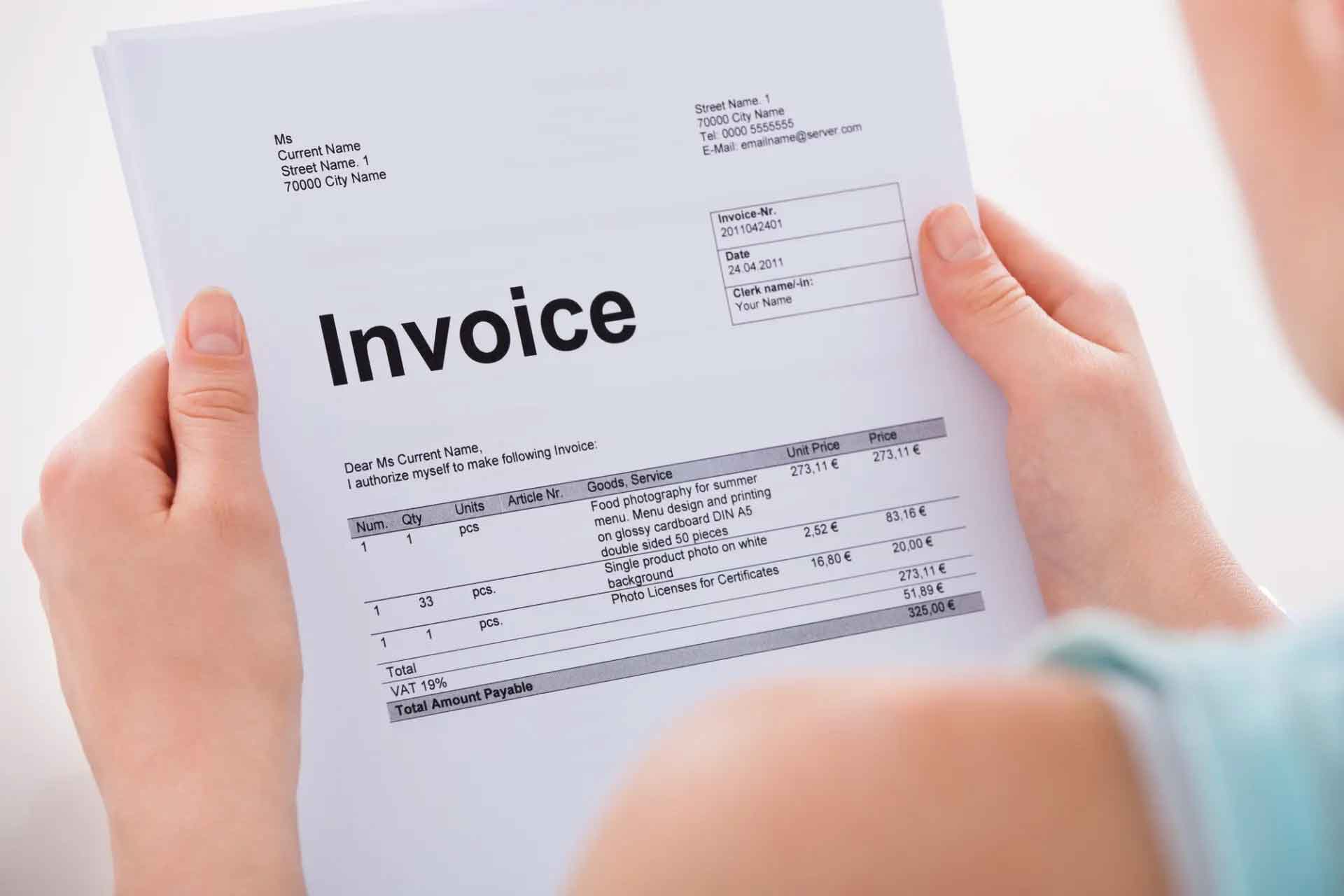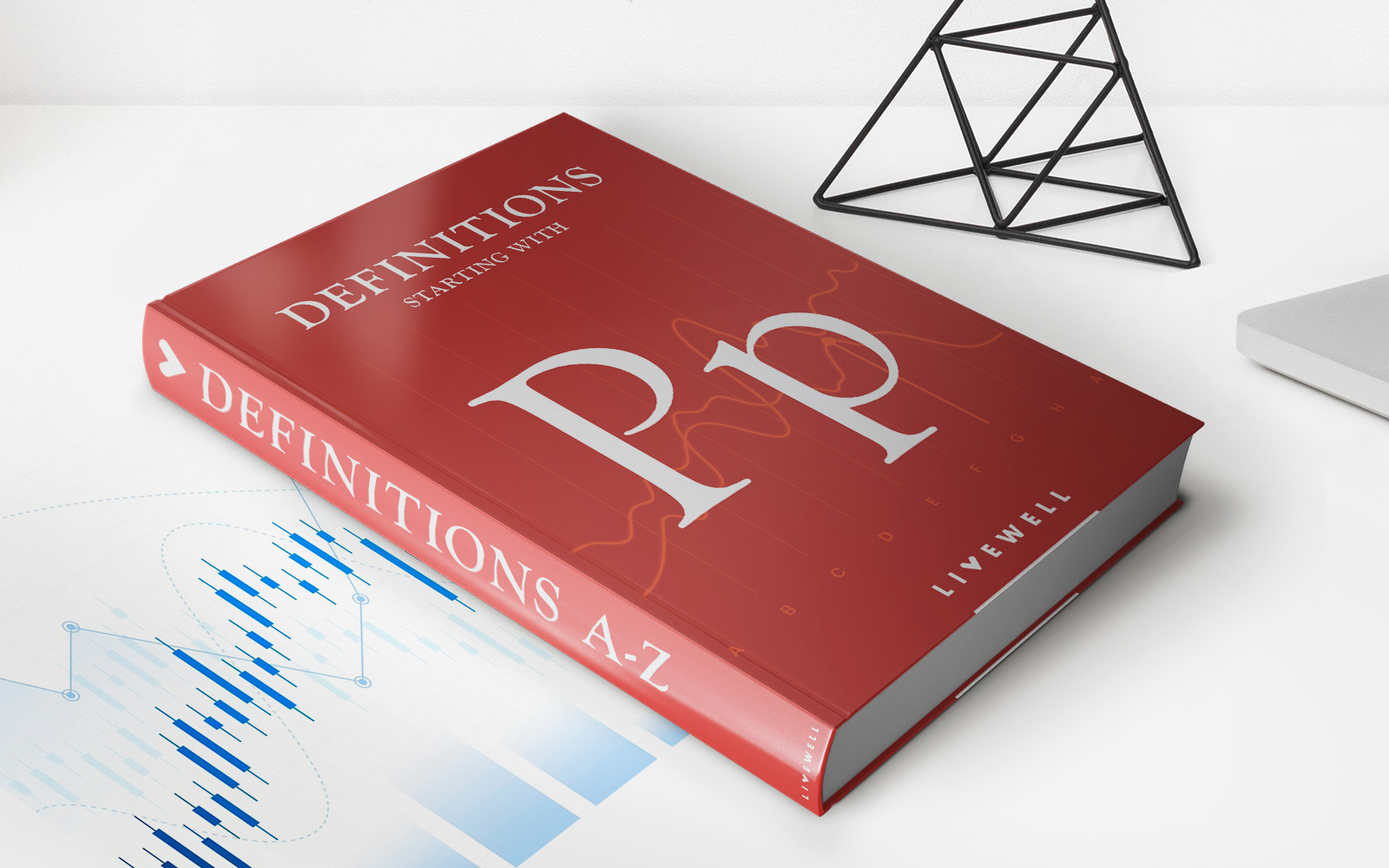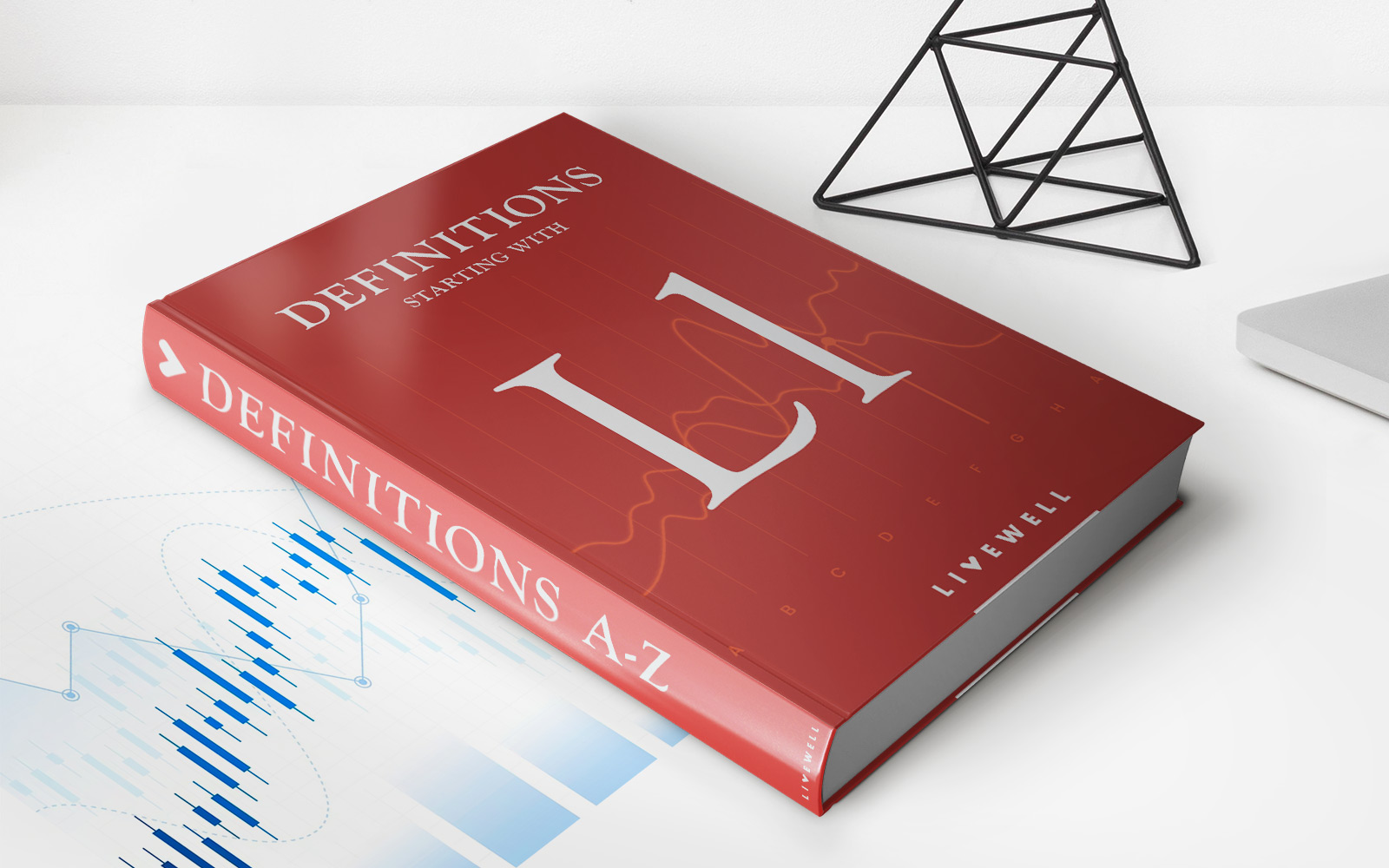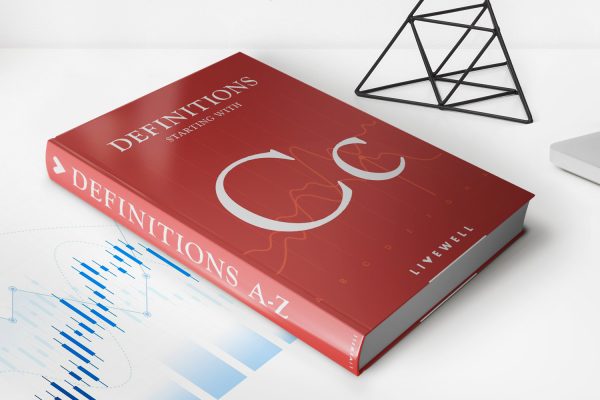Finance
How To Pay Bass Pro Credit Card
Modified: February 21, 2024
Learn how to pay your Bass Pro credit card and manage your finances effectively. Take control of your financial future with helpful tips and expert advice on handling your finances.
(Many of the links in this article redirect to a specific reviewed product. Your purchase of these products through affiliate links helps to generate commission for LiveWell, at no extra cost. Learn more)
Table of Contents
Introduction
Welcome to the world of Bass Pro Credit Card! Owning a Bass Pro Credit Card opens up a world of convenience and rewards for avid outdoor enthusiasts. Whether you’re a fishing aficionado or a camping enthusiast, the Bass Pro Credit Card allows you to make purchases at Bass Pro Shops and earn valuable rewards along the way.
In this comprehensive guide, we will walk you through the process of paying your Bass Pro Credit Card bill, ensuring that you never miss a payment and can continue enjoying the benefits of your card stress-free. From online payments to in-store and phone payments, we will cover it all.
Before we dive into the various payment methods, it’s essential to highlight the importance of paying your credit card bill on time. Failure to make timely payments can result in late fees, increased interest rates, and potentially negative impacts on your credit score. By following the steps outlined in this guide, you can ensure that your Bass Pro Credit Card payments are made promptly and effectively.
So, whether you’re a seasoned Bass Pro Credit Cardholder or a newcomer to the world of outdoor retail, sit back, relax, and let us navigate you through the payment process. Let’s get started!
Step 1: Registering for Bass Pro Credit Card
Before you can start making payments on your Bass Pro Credit Card, you need to ensure that you have successfully registered for the card. If you already have a Bass Pro Credit Card, you can skip this step and move on to the next one.
To register for a Bass Pro Credit Card, follow these simple steps:
- Visit the official Bass Pro Shops website or go directly to the Bass Pro Credit Card application page.
- Click on the “Apply Now” button to begin the application process.
- Fill out the required personal and financial information, including your name, address, social security number, employment details, and annual income.
- Review the terms and conditions, and if you agree, submit your application.
- Wait for the approval notification, which typically arrives via email or by mail.
Once your Bass Pro Credit Card application is approved, you will receive your physical card by mail within a few business days. After receiving your card, you can proceed to the next step of logging into your account.
It’s important to note that you can also apply for the Bass Pro Credit Card in-store if you prefer a more personal touch. Simply visit your nearest Bass Pro Shops location and inquire about the application process.
Now that you have successfully registered for your Bass Pro Credit Card, you are ready to take the next step in managing your payments. In the following sections, we will guide you through the various payment methods available for your convenience.
Step 2: Logging into Account
Once you have received your Bass Pro Credit Card, the next step is to log into your online account. Logging into your account allows you to access and manage your card details, view your balance, make payments, and track your rewards. Here’s how you can log into your Bass Pro Credit Card account:
- Visit the Bass Pro Shops website.
- Click on the “Sign In” button located at the top-right corner of the page.
- Enter your User ID and password in the designated fields.
- Click on the “Sign In” button to access your account.
If you are logging in for the first time, you may be prompted to go through an additional security verification process to protect your account. Follow the instructions provided to complete the verification, which may include providing additional personal information or setting up security questions.
If you forget your User ID or password, don’t worry. Simply click on the “Forgot User ID or Password?” link on the login page, and follow the instructions to reset your credentials.
Once you have successfully logged into your Bass Pro Credit Card account, you will have access to a range of features, including:
- Checking your current balance and available credit
- Reviewing transaction history and statements
- Making payments towards your credit card balance
- Enrolling in paperless statements
- Set up alerts and notifications for your account
- Managing your contact and personal information
Logging into your account is the gateway to effectively managing your Bass Pro Credit Card payments and keeping track of your card activity. In the next step, we will explore the different options available for making credit card payments.
Step 3: Navigating to Payment Options
Once you have successfully logged into your Bass Pro Credit Card account, it’s time to navigate to the payment options. The Bass Pro Credit Card website provides a user-friendly interface that allows you to easily access the payment section. Follow these steps to navigate to the payment options:
- From your account dashboard, look for the “Payment” or “Pay Bill” option. This may be located in the main navigation menu or in a sidebar.
- Click on the “Payment” option to proceed.
- You will be directed to the payment page, where you can view your current balance, minimum payment due, and due date.
On the payment page, you will also find additional information, such as your statement history, transaction details, and any rewards or offers associated with your Bass Pro Credit Card.
It’s essential to review your balance and payment details carefully to ensure accurate and timely payments. Understanding your minimum payment due and due date will help you avoid late fees and interest charges.
Once you have familiarized yourself with the payment details, you can proceed to make a credit card payment. In the next step, we will explore the different methods available for making payments on your Bass Pro Credit Card.
Step 4: Making a Credit Card Payment
Now that you have navigated to the payment options in your Bass Pro Credit Card account, you can proceed with making your credit card payment. Bass Pro offers several convenient methods to ensure you can easily pay off your card balance. Here are the different options available:
- Online Payment: The quickest and most convenient way to make a payment is through the Bass Pro Credit Card website. On the payment page, you will have the option to choose your payment amount and select your payment source, such as a bank account or debit card. Simply follow the prompts to complete your payment securely.
- Mobile App: If you prefer to manage your credit card payments on the go, Bass Pro Credit Card also has a mobile app available for iOS and Android devices. Download the app from your respective app store, log in to your account, and navigate to the payment section to make a payment using your preferred payment method.
- Automatic Payments: To simplify the payment process and ensure you never miss a payment deadline, you can set up automatic payments. This feature allows you to authorize Bass Pro Credit Card to deduct your minimum payment or full balance from your designated bank account automatically each month. You can set up automatic payments through your online account or by contacting customer service.
- Phone Payment: If you prefer to make a payment by phone, you can contact the customer service number provided on the back of your Bass Pro Credit Card. Follow the prompts to speak with a representative who can assist you in making a payment over the phone.
- In-Store Payment: If you prefer to make your payment in person, you can visit any Bass Pro Shops location and pay your credit card bill at the Customer Service Desk. Simply provide your credit card details to the representative, who will process the payment for you.
Regardless of the payment method you choose, it’s important to ensure that you make your payment on time to avoid any penalties or negative impacts on your credit score. Bass Pro Credit Card provides convenient options to make your payment process smooth and hassle-free.
In the next step, we will explore how to set up auto-payments to make your credit card payments even more convenient.
Step 5: Setting up Auto-Pay
To make managing your Bass Pro Credit Card payments even more convenient, you can set up auto-payments. Setting up auto-pay allows you to have your minimum payment or full balance deducted automatically from your designated bank account each month. This ensures that your payments are made on time, avoiding late fees and potential negative impacts on your credit score.
Here’s how you can set up auto-pay for your Bass Pro Credit Card:
- Log in to your Bass Pro Credit Card account through the official website or mobile app.
- Navigate to the payment options page.
- Look for the “Auto-Pay” or “Automatic Payments” section.
- Select the option to enroll in automatic payments.
- Provide the necessary information, such as your bank account details, to set up auto-pay.
- Choose whether you want to set up minimum payments or pay your full balance automatically each month.
- Review and confirm your auto-pay settings.
Once you have successfully set up auto-pay, your designated bank account will be automatically debited for your credit card payment each month on the specified due date. You will receive a confirmation notification for each successful auto-payment made.
It’s important to periodically review your auto-pay settings to ensure that your bank account information and payment preferences are up to date. If you need to make any changes, simply log in to your account and update your auto-pay settings accordingly.
Setting up auto-pay is a convenient way to ensure that you never miss a payment and can manage your Bass Pro Credit Card seamlessly. In the next step, we will explore other payment options available to you.
Step 6: Paying In-Store
If you prefer to make your Bass Pro Credit Card payment in person, you have the option to pay in-store. This method allows you to visit any Bass Pro Shops location and pay your credit card bill at the Customer Service Desk. Here’s how you can make an in-store payment:
- Locate the nearest Bass Pro Shops store in your area.
- Visit the store during their operational hours.
- Head to the Customer Service Desk, usually located near the entrance.
- Inform the representative that you would like to make a payment on your Bass Pro Credit Card.
- Provide your credit card details to the representative, who will process the payment for you.
- Collect your receipt as confirmation of the payment.
When making an in-store payment, it’s crucial to have your Bass Pro Credit Card and a valid form of identification with you. This will ensure a smooth and secure payment process.
It’s important to note that Bass Pro Shops locations may have specific payment policies and accepted payment methods. Some stores may only accept cash or debit cards for credit card payments. It’s recommended to call ahead or visit the store’s website to confirm their specific payment policies.
While in-store payments offer a personal touch and immediate confirmation, it’s essential to consider the convenience and accessibility of other payment methods, such as online payments or setting up auto-pay. Choose the method that best suits your needs and preferences.
In the next step, we will explore the option of paying your Bass Pro Credit Card bill over the phone.
Step 7: Paying by Phone
If you prefer to make a payment on your Bass Pro Credit Card over the phone, you can easily do so by contacting the customer service number provided on the back of your card. Paying by phone allows you to speak directly with a representative who can assist you in processing your payment. Here’s how you can pay your Bass Pro Credit Card bill by phone:
- Locate the customer service number on the back of your Bass Pro Credit Card.
- Call the number during their designated hours of operation.
- Follow the prompts or speak to a representative to indicate that you would like to make a payment.
- Provide your credit card details and any other necessary information as requested.
- Confirm the payment amount and authorize the representative to process the payment.
- Listen for confirmation of the successful payment and note down any relevant details provided.
Paying by phone offers a convenient option for those who prefer to speak with a representative and have their payment processed immediately. It is important to have your Bass Pro Credit Card and any relevant information, such as your billing statement or recent transactions, readily available when making the call.
While making a phone payment can be convenient, it’s important to note that some credit card issuers may charge a fee for phone payments. It’s advisable to inquire about any associated fees before proceeding with the payment.
Alternatively, if you prefer a fee-free option, you can consider online payments or setting up auto-pay through your Bass Pro Credit Card account. These methods offer convenience and flexibility without any additional charges.
In the next step, we will explore the option of paying your Bass Pro Credit Card bill by mail.
Step 8: Paying by Mail
If you prefer to make a payment on your Bass Pro Credit Card through traditional mail, you can do so by sending your payment to the address provided on your billing statement. Paying by mail gives you the option to send a physical check or money order. Here’s how you can pay your Bass Pro Credit Card bill by mail:
- Locate the payment address on your Bass Pro Credit Card billing statement. It is usually listed near the bottom of the statement.
- Write a personal check or obtain a money order payable to the designated payment recipient. Make sure to include your Bass Pro Credit Card account number in the memo section.
- Place the check or money order along with the payment stub from your billing statement in an envelope. Ensure that the envelope is securely sealed.
- Address the envelope to the payment address provided on your billing statement. Double-check for any specific instructions or additional information required.
- Affix proper postage on the envelope to ensure its delivery.
- Mail the payment well in advance of the due date to allow for processing and delivery time.
It’s important to note that when paying by mail, it may take a few days for your payment to reach and be processed by the payment processing center. It is recommended to send your payment well in advance of the due date to avoid any late payment charges.
Additionally, you should always retain a copy of your payment receipt and consider using certified mail or a tracking service to ensure the secure delivery and receipt of your payment.
Paying by mail offers a more traditional approach to credit card payments. However, keep in mind that there may be more convenient and faster options available, such as online payments or phone payments, depending on your preference.
Congratulations! You have now learned about the various methods available to make payments on your Bass Pro Credit Card. By following these steps, you can ensure that your payments are made accurately and in a timely manner, allowing you to fully enjoy the benefits and rewards of your Bass Pro Credit Card.
Remember, it’s important to review your billing statements regularly, track your spending, and always make your payments on time to maintain a good credit score and avoid any unnecessary fees or penalties.
If you have any further questions or concerns regarding your Bass Pro Credit Card payments, don’t hesitate to reach out to the customer service team for assistance. Enjoy your outdoor adventures and happy shopping!
Conclusion
Managing your Bass Pro Credit Card payments is crucial for maintaining a healthy financial status and optimizing the benefits of your card. By following the steps outlined in this guide, you now have a comprehensive understanding of how to pay your Bass Pro Credit Card bill using various methods.
Whether you choose to make your payments online, set up auto-pay, pay in-store, by phone, or through the mail, the key is to ensure that your payments are made on time and accurately. By doing so, you can avoid late fees, maintain a positive credit history, and continue enjoying the perks and rewards that come with your Bass Pro Credit Card.
Remember to keep track of your billing statements, review your transactions regularly, and monitor your spending habits. This will enable you to stay on top of your credit card payments and make informed financial decisions.
If you encounter any issues or have questions regarding your Bass Pro Credit Card payments, don’t hesitate to reach out to the customer service team for assistance. They are there to help you navigate through any payment-related concerns and provide guidance for a seamless payment experience.
Finally, stay informed about any updates or changes to Bass Pro Credit Card policies, payment options, and rewards programs. Being aware of these updates will ensure that you can maximize the benefits and enjoy a smooth and hassle-free experience with your credit card.
Now that you have the knowledge and tools to effectively manage your Bass Pro Credit Card payments, you can confidently make your payments and make the most of your outdoor adventures. Happy shopping and enjoy all the benefits your Bass Pro Credit Card has to offer!