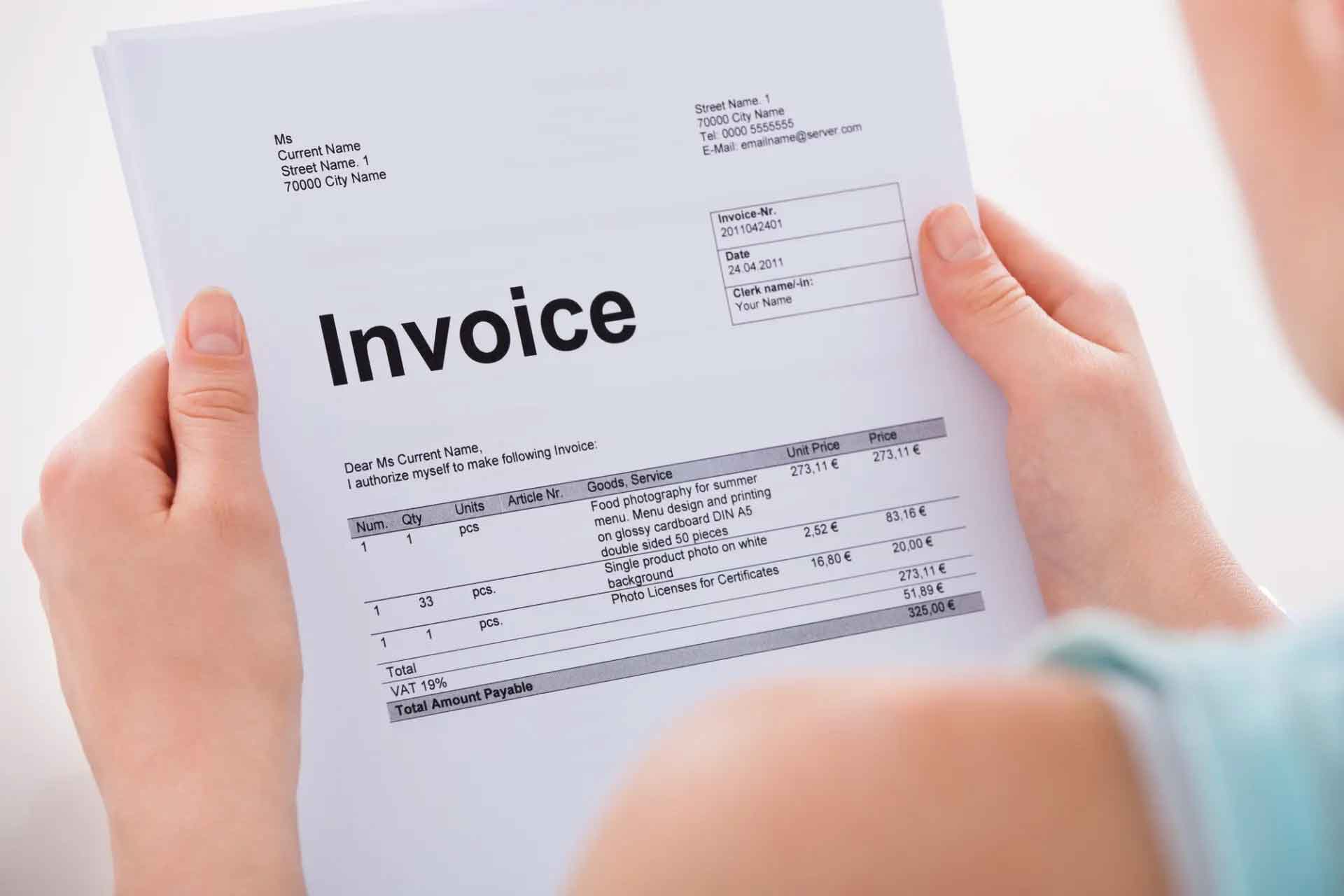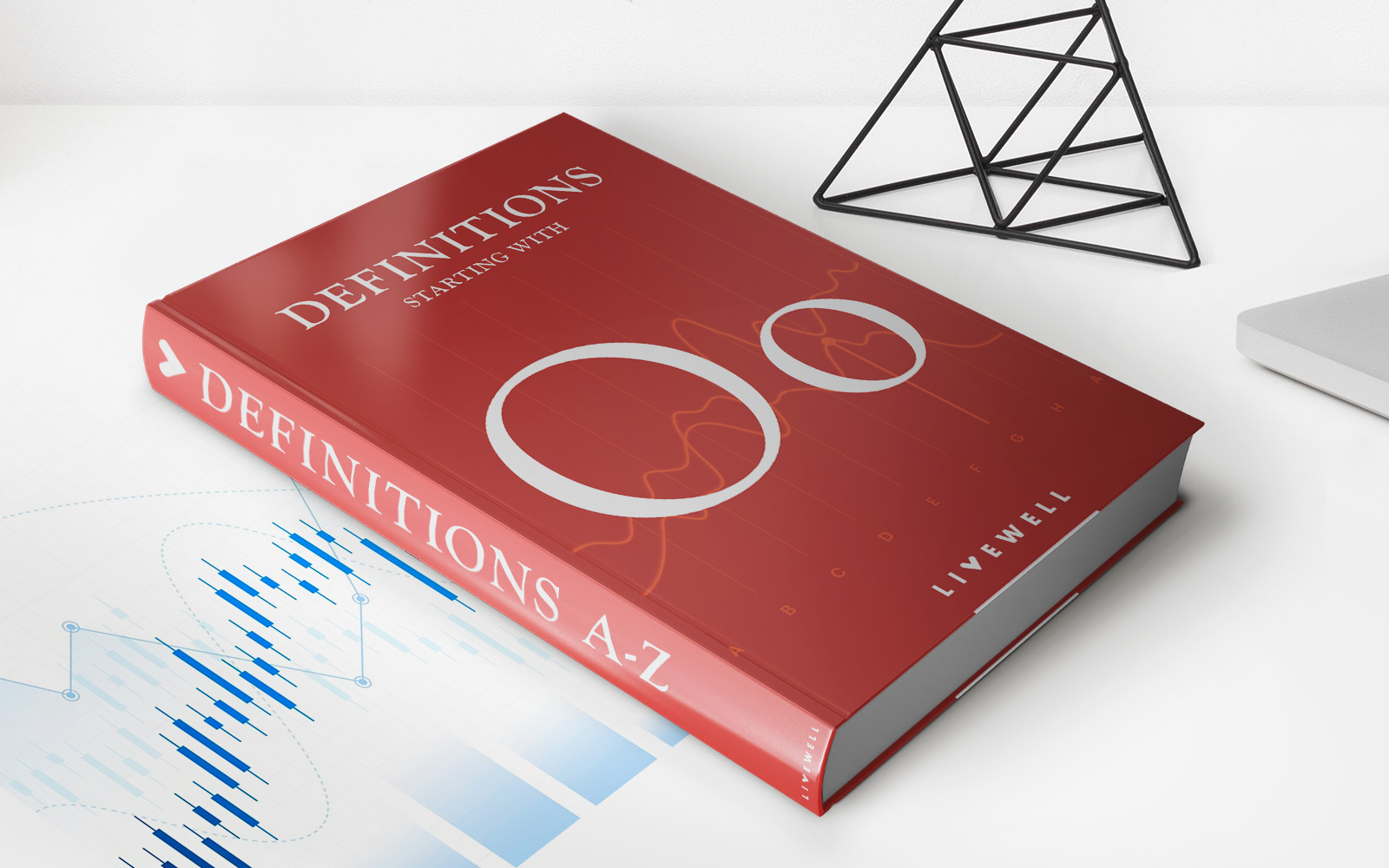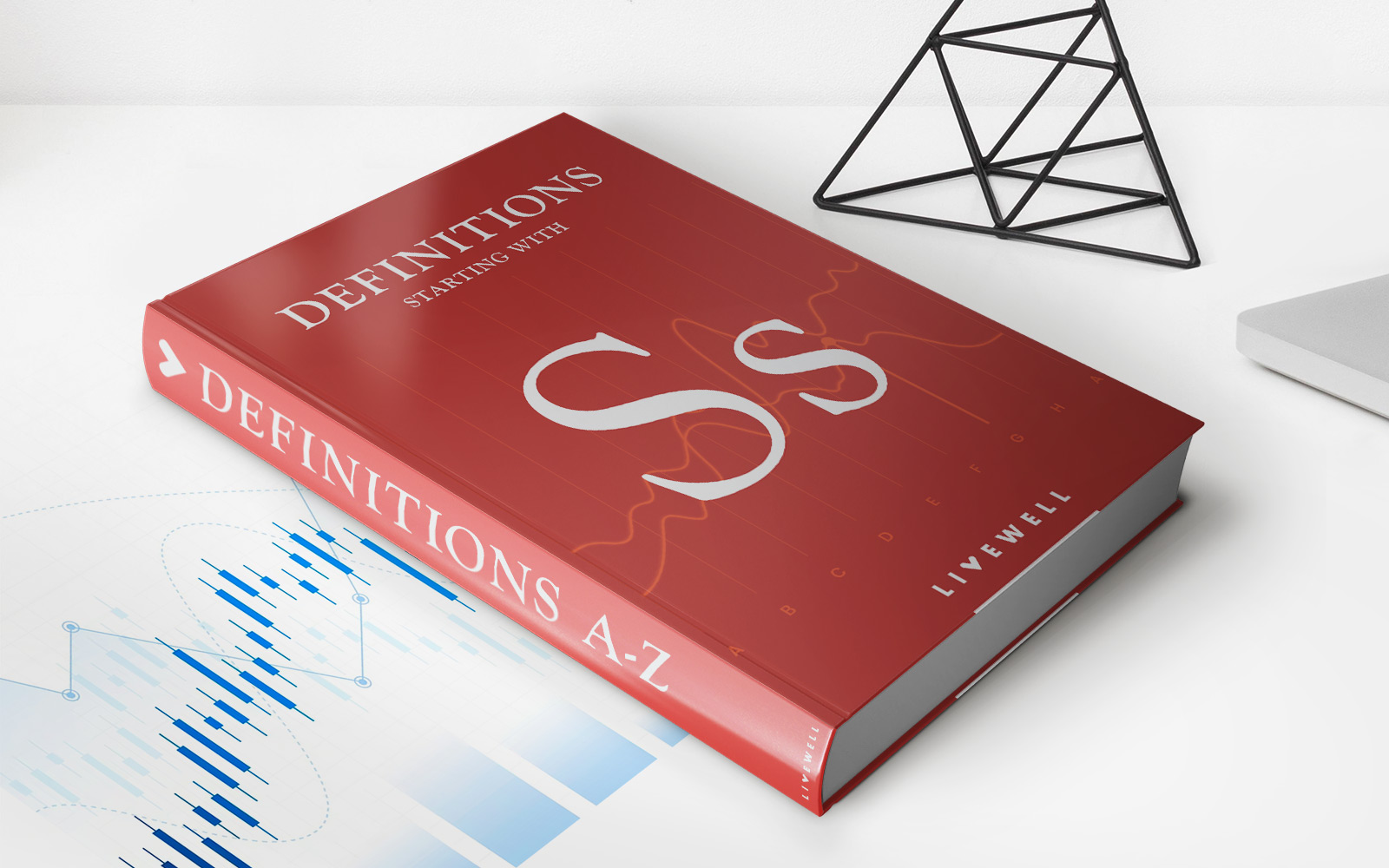Finance
How To Pay Destiny Credit Card
Modified: February 21, 2024
Learn how to efficiently pay off your Destiny Credit Card and manage your finances with expert tips and strategies. Take control of your financial future today!
(Many of the links in this article redirect to a specific reviewed product. Your purchase of these products through affiliate links helps to generate commission for LiveWell, at no extra cost. Learn more)
Table of Contents
- Introduction
- Step 1: Register for Destiny Credit Card
- Step 2: Activate Your Destiny Credit Card
- Step 3: Set Up Online Account Access
- Step 4: Sign in to Your Destiny Credit Card Account
- Step 5: View Your Statement and Available Balance
- Step 6: Make a Payment Online
- Step 7: Make a Payment by Phone
- Step 8: Set up Automatic Payments
- Step 9: Pay by Mail
- Step 10: Pay in Person
- Conclusion
Introduction
Welcome to our comprehensive guide on how to pay your Destiny Credit Card. The Destiny Credit Card is a popular choice for many people looking for a convenient and rewarding credit card option. Whether you’re new to managing your Destiny Credit Card payments or simply need a refresher, this guide will take you through the step-by-step process to help you pay your bill easily and efficiently.
Managing your credit card payments is an important aspect of maintaining a healthy financial life. By paying your Destiny Credit Card bill on time, you can avoid late fees and potentially improve your credit score. In this guide, we will cover various payment options that will suit your preferences and provide you with flexibility.
Before we dive into the different payment methods, it’s essential to have your Destiny Credit Card on hand. If you haven’t already applied for a Destiny Credit Card, make sure to visit their website or call their customer service to learn more about the application process. Once you have your card in hand, you’ll be ready to start making payments.
Now, let’s explore the step-by-step process for paying your Destiny Credit Card bill. From setting up your online account to making payments through various channels, we’ve got you covered. Whether you prefer making payments online, over the phone, by mail, or in person, we will guide you through the necessary steps to ensure a smooth and hassle-free experience.
Remember, it’s crucial to stay on top of your credit card payments to avoid any unwanted charges or negative impacts on your credit score. So, without further ado, let’s get started with the first step: registering for your Destiny Credit Card.
Step 1: Register for Destiny Credit Card
Before you can start making payments on your Destiny Credit Card, you’ll need to register for an account. The registration process is quick and easy, and it enables you to manage your credit card payments online, access your statements, and track your transactions. Here’s how to register for your Destiny Credit Card:
- Visit the official website of the Destiny Credit Card.
- Click on the “Register” or “Sign Up” button.
- Fill out the required information, including your credit card number, personal identification details, and contact information.
- Set up a unique username and password for your account.
- Review the terms and conditions, and then click “Submit” to complete the registration process.
Once you’ve successfully registered for your Destiny Credit Card account, you’ll gain access to a variety of online features that will make managing your finances easier. You’ll be able to view your current balance, check your available credit, and review your recent transactions. Additionally, you’ll have the ability to set up alerts and notifications to help you stay on top of your payments.
Registering for your Destiny Credit Card account is a crucial first step in taking control of your credit card payments. By having access to your account online, you’ll be able to conveniently monitor your spending, track your payments, and ensure that you’re staying within your budget. With this newfound financial control, you’ll be better equipped to make timely payments and improve your credit score.
Now that you’ve successfully registered for your Destiny Credit Card account, it’s time to move on to the next step: activating your credit card.
Step 2: Activate Your Destiny Credit Card
Once you’ve received your Destiny Credit Card in the mail, it’s important to activate it before you can start using it for purchases and making payments. Activating your card ensures its security and enables you to take full advantage of all the benefits and features it offers. Here’s how to activate your Destiny Credit Card:
- Locate the activation information provided with your credit card. This can typically be found in the envelope or included as a separate paper.
- Visit the Destiny Credit Card activation website or call the activation hotline provided on the activation information.
- Follow the prompts to enter your credit card information, including the card number, expiration date, and security code.
- Verify your identity by providing relevant personal information, such as your name, address, and social security number.
- Submit the activation request and wait for confirmation that your Destiny Credit Card is now activated and ready to use.
Activating your Destiny Credit Card is an essential step before you can start using it for purchases or making payments. Once your card is activated, you’ll be able to access your credit line and begin making transactions. It’s important to note that it may take a few minutes for the activation process to be complete, so be patient and wait for the confirmation before using your card.
By activating your Destiny Credit Card, you’re ensuring that your card is secured and ready to use when you need it. This step is crucial for your financial convenience and protection. Now that you’ve successfully activated your Destiny Credit Card, it’s time to move forward with the next step: setting up online account access.
Step 3: Set Up Online Account Access
Setting up online account access for your Destiny Credit Card is an important step in managing your payments and keeping track of your finances. With online account access, you’ll be able to view your statements, make payments, and track your spending conveniently from the comfort of your own home. Here’s how to set up online account access for your Destiny Credit Card:
- Visit the official website of the Destiny Credit Card.
- Click on the “Login” or “Sign In” button to access the login page.
- Look for the “Sign Up” or “Register” option and click on it.
- Provide the required information, such as your credit card number, personal details, and contact information.
- Create a unique username and password for your online account.
- Review and accept the terms and conditions.
- Click on the “Submit” or “Create Account” button to complete the registration process.
Once you’ve successfully set up your online account access, you’ll have full control over your Destiny Credit Card account. You can access your statements, review past transactions, and monitor your available balance. This easy access to your account information will make it simpler to stay on top of your payments and manage your credit card effectively.
Additionally, setting up online account access allows you to conveniently make payments online. This saves you time and effort by eliminating the need for manual check writing or trips to the bank. With just a few clicks, you can make payments towards your Destiny Credit Card balance, ensuring that you never miss a due date and avoiding any potential late fees.
Now that you’ve successfully set up online account access for your Destiny Credit Card, you’re ready to move on to the next step: signing in to your account.
Step 4: Sign in to Your Destiny Credit Card Account
Signing in to your Destiny Credit Card account is the gateway to managing your credit card payments and staying on top of your finances. Once you’ve set up your account, here’s how you can easily sign in:
- Visit the official website of the Destiny Credit Card.
- Locate the “Login” or “Sign In” button on the homepage and click on it.
- Enter your unique username and password that you created during the account setup process.
- Click on the “Sign In” or “Log In” button to access your Destiny Credit Card account.
Once you’ve successfully signed in, you’ll have access to a range of online features and tools that will help you manage your Destiny Credit Card effectively. From tracking your transactions and viewing your statements to making payments and setting up alerts, your online account provides you with the convenience and control you need to stay financially organized.
It’s important to note that if you forget your username or password, most credit card companies have a “Forgot Username” or “Forgot Password” option on the login page. By following the instructions and providing the necessary information, you can easily retrieve or reset your login credentials.
Remember to keep your login credentials confidential and secure to protect your account from unauthorized access. Avoid using easily guessable passwords and consider enabling additional security measures, such as two-factor authentication, if available, to further safeguard your account.
Now that you’re signed in to your Destiny Credit Card account, you’re ready to explore the various features and payment options available to you. In the next steps, we will guide you through the process of viewing your statement and available balance, as well as making payments online and through other channels.
Step 5: View Your Statement and Available Balance
Once you’ve signed in to your Destiny Credit Card account, you can easily view your statement and check your available balance. Understanding your statement and keeping track of your available balance is essential for managing your credit card payments effectively. Here’s how you can access this information:
- After signing in to your Destiny Credit Card account, navigate to the account dashboard or homepage.
- Look for the “Statements” or “Account Summary” section.
- Click on the corresponding link to view your statement for the current billing cycle.
- Review the statement to understand your charges, payments, and any applicable fees or interest.
- Take note of the “Available Balance” or “Credit Available” section, which represents the amount of credit you have remaining for purchases.
By regularly reviewing your statement, you can identify any discrepancies, unauthorized transactions, or errors that may require attention. It also allows you to keep track of your spending habits and ensure that your credit card usage aligns with your budget and financial goals.
When viewing your available balance, remember to consider any pending transactions or payments that may not yet be reflected in the balance. It’s important to have a clear understanding of how much credit you have available to avoid exceeding your limit or incurring additional fees.
In addition to viewing your statement and available balance online, many credit card companies also offer the option to download and print your statements for record-keeping purposes. This allows you to maintain a physical copy of your statements for your reference or to provide documentation when needed.
Now that you’ve successfully viewed your statement and available balance, you have a clearer picture of your credit card usage and financial situation. In the next steps, we will explore how to make payments on your Destiny Credit Card through various channels.
Step 6: Make a Payment Online
Making a payment on your Destiny Credit Card online is a convenient and efficient way to ensure your bills are paid on time. With online payment options, you can easily schedule one-time payments or set up automatic recurring payments to stay current and avoid late fees. Here’s how you can make a payment online:
- Sign in to your Destiny Credit Card account using your username and password.
- Navigate to the “Payments” or “Pay Bill” section of your account.
- Choose the payment method you prefer, such as using your linked bank account or credit/debit card.
- Enter the payment amount you wish to make. You may have the option to make a minimum payment, pay the full balance, or choose a custom amount.
- Select the date you want the payment to be made. You can choose to make the payment immediately or schedule it for a future date.
- Review the payment details to ensure accuracy and confirm the payment.
Once your payment is submitted, you’ll receive a confirmation message indicating that your payment has been processed. It’s important to keep track of the payment confirmation or reference number for your records.
When making a payment online, it’s wise to schedule payments in advance, especially if you have a due date approaching. By allowing enough time for processing, you can ensure that your payment is received and credited on time, even if there are any potential delays in the transaction.
Setting up automatic recurring payments is another convenient option available through online account access. This allows you to authorize regular monthly payments to be deducted automatically from your bank account or charged to your credit card. It ensures you never miss a payment, providing peace of mind and maintaining a good payment history.
Now that you know how to make a payment online, you can easily keep up with your Destiny Credit Card obligations and maintain a positive financial standing. In the next steps, we will explore additional payment methods, including making a payment by phone, setting up automatic payments, paying by mail, and paying in person.
Step 7: Make a Payment by Phone
If you prefer a more personal touch or don’t have access to the internet, making a payment on your Destiny Credit Card by phone is a convenient option. With a simple phone call, you can easily pay your bill and ensure your payments are made on time. Here’s how you can make a payment by phone:
- Gather your Destiny Credit Card and any necessary payment information, such as your bank account or credit card details.
- Locate the customer service phone number provided on the back of your credit card or on your billing statement.
- Call the appropriate customer service number to reach the Destiny Credit Card payment hotline.
- Follow the automated prompts or speak with a customer service representative to navigate the payment options.
- Provide the required information, such as your credit card account number, payment amount, and payment method.
- Verify your identity by answering any security questions or providing personal information as requested.
- Review the payment details provided by the representative and confirm the payment.
Once your payment is processed, you’ll receive confirmation of the payment, either through a verbal confirmation or an email notification if provided. It’s important to keep a record of the payment confirmation or reference number for your records.
When making a payment by phone, make sure to call during the designated customer service hours as specified by your credit card provider. It’s also advisable to make the payment well in advance of the due date to ensure sufficient processing time and avoid any potential late fees or penalties.
Making payments by phone offers a convenient alternative for those who prefer a more personal touch or don’t have access to online payment options. However, it’s essential to keep in mind that some credit card companies may charge a fee for processing payments made by phone, so it’s advisable to check for any associated fees beforehand.
Now that you know how to make a payment by phone, you have multiple options to ensure your Destiny Credit Card payments are made promptly. In the next steps, we will explore setting up automatic payments, paying by mail, and paying your bill in person.
Step 8: Set up Automatic Payments
Setting up automatic payments for your Destiny Credit Card is a convenient and reliable way to ensure your bills are paid on time. By authorizing recurring payments, you remove the need for manual intervention and reduce the risk of missing due dates. Here’s how you can set up automatic payments:
- Sign in to your Destiny Credit Card account using your username and password.
- Navigate to the “Payments” or “Bill Pay” section of your account.
- Select the option to set up automatic payments or recurring payments.
- Choose your desired payment method, such as using your linked bank account or credit card.
- Enter the payment amount and choose the frequency of the automatic payments, such as monthly or bi-monthly.
- Select the start date for the automatic payments to begin.
- Review the payment details and confirm the automatic payment setup.
Once you’ve set up automatic payments, your Destiny Credit Card payments will be deducted automatically from the chosen payment method on the specified dates. This ensures that your payments are made consistently and on time, reducing the need for manual intervention or potential oversights.
It’s important to monitor your bank account or credit card statement regularly to ensure that the automatic payments are being processed correctly. In case you need to make any changes to the payment amount or frequency, you can adjust your automatic payment settings through your Destiny Credit Card account.
Setting up automatic payments provides peace of mind and simplifies your bill-paying process. It’s important, however, to ensure that you have sufficient funds in your chosen payment account to cover the automatic payments. Failure to do so may result in overdraft fees or declined payments.
Now that you’ve set up automatic payments, you can enjoy the convenience of having your Destiny Credit Card bills paid automatically. In the next steps, we will explore paying your bill by mail and in-person for those who prefer traditional payment methods.
Step 9: Pay by Mail
If you prefer a traditional method of payment or don’t have access to online or phone payment options, you can pay your Destiny Credit Card bill by mail. While it may take a bit longer for your payment to be processed, paying by mail is a reliable and widely accepted method. Here’s how you can pay your Destiny Credit Card bill by mail:
- Locate the payment address provided on your billing statement or the official website of your Destiny Credit Card.
- Prepare a personal check or money order payable to the Destiny Credit Card issuer. Ensure that the payment amount is accurate and written in the correct currency.
- On a separate slip of paper, write your Destiny Credit Card account number and include it with your payment. This helps the credit card issuer correctly identify your account and credit your payment accordingly.
- Place the payment and the slip of paper in an envelope. It’s advisable to use a security envelope to protect your payment.
- Seal the envelope and affix the correct postage. Double-check that the mailing address is correct and visible.
- Drop the sealed envelope in a mailbox or take it to a local post office for mailing.
It’s important to send your payment well in advance of the due date to ensure it arrives on time. Keep in mind that mail delivery times may vary, so allow for sufficient processing and delivery time when sending your payment.
When paying by mail, it’s a good practice to retain a copy of the payment check or money order and note the date and amount for your records. This can serve as proof of payment in case of any discrepancies or inquiries in the future.
While paying by mail may not offer the instant processing of online or phone payments, it remains a reliable and widely accepted method. It’s important to note that some credit card issuers may charge a fee for processing payments made by mail, so it’s advisable to check for any associated fees beforehand.
Now that you know how to pay your Destiny Credit Card bill by mail, you can choose the method that best suits your preferences and convenience. In the next step, we will explore paying your bill in person, if you prefer a face-to-face transaction.
Step 10: Pay in Person
If you prefer a face-to-face transaction or need assistance with your payment, paying your Destiny Credit Card bill in person is a viable option. By visiting a physical location, such as a bank branch or a payment center, you can make your payment and receive any necessary support. Here’s how you can pay your Destiny Credit Card bill in person:
- Locate the nearest bank branch or payment center that accepts Destiny Credit Card payments. This information can be found on your billing statement or the official website of your credit card issuer.
- Gather the necessary payment information, such as your credit card account number and the payment amount.
- Visit the selected location during their business hours. Ensure you have valid identification, such as a driver’s license or passport.
- Inform a bank teller or customer service representative that you would like to make a payment towards your Destiny Credit Card account.
- Provide the required payment information, including your credit card account number and the payment amount.
- Double-check the payment details provided by the representative and confirm the transaction.
- Collect a receipt for your payment as proof of the transaction. Verify that the receipt includes the payment amount, account number, and date.
When paying in person, it’s advisable to visit the bank or payment center well in advance of the due date to ensure your payment is processed on time. Keep in mind that businesses may have different processing times, so it’s important to allow sufficient time for the payment to be credited to your account.
While paying in person offers the advantage of receiving personalized assistance and being able to ask any questions you may have, it may not be the most convenient option for everyone. It’s important to consider factors such as location, accessibility, and opening hours when deciding to pay your bill in person.
Now that you know how to pay your Destiny Credit Card bill in person, you have a range of payment methods available to suit your preference and convenience. By staying on top of your payments and choosing the method that works best for you, you can manage your credit card effectively and maintain a positive financial standing.
With this guide, you now have a comprehensive understanding of how to pay your Destiny Credit Card. Remember to make timely payments, monitor your spending, and maintain a good credit history to ensure financial success. By following these steps, you can confidently handle your Destiny Credit Card payments and stay on track towards your financial goals.
Conclusion
Managing your Destiny Credit Card payments doesn’t have to be complicated or stressful. With the step-by-step guide we’ve provided, you now have a clear understanding of how to navigate the various payment options available to you. Whether you choose to pay online, by phone, through mail, or in person, there’s a method that suits your preferences and convenience.
By registering for your Destiny Credit Card, activating it, and setting up online account access, you gain control over your credit card payments and have easy access to your account information. Viewing your statements and available balance allows you to stay on top of your spending and make informed payment decisions.
Making payments online offers convenience and flexibility, allowing you to schedule one-time payments or set up automatic recurring payments. If you prefer a more personal touch, you can make payments by phone or choose to handle your payments through traditional methods like mail or in-person transactions.
Remember to take note of important dates and due dates, giving yourself ample time to ensure you make your payments on time. Timely payments not only help you avoid late fees but also contribute to a positive credit history, which is essential for your financial well-being.
Lastly, regardless of the payment method you choose, it’s crucial to keep track of your payments and maintain open communication with the Destiny Credit Card issuer. If you encounter any issues or have questions about your payments, don’t hesitate to reach out to customer service.
By following this guide and staying proactive in managing your Destiny Credit Card payments, you can maintain a healthy financial life and make the most of the benefits and rewards offered by your credit card.
Now that you are equipped with the knowledge and understanding of the payment process, take charge of your Destiny Credit Card payments and embark on your journey towards financial stability and success.