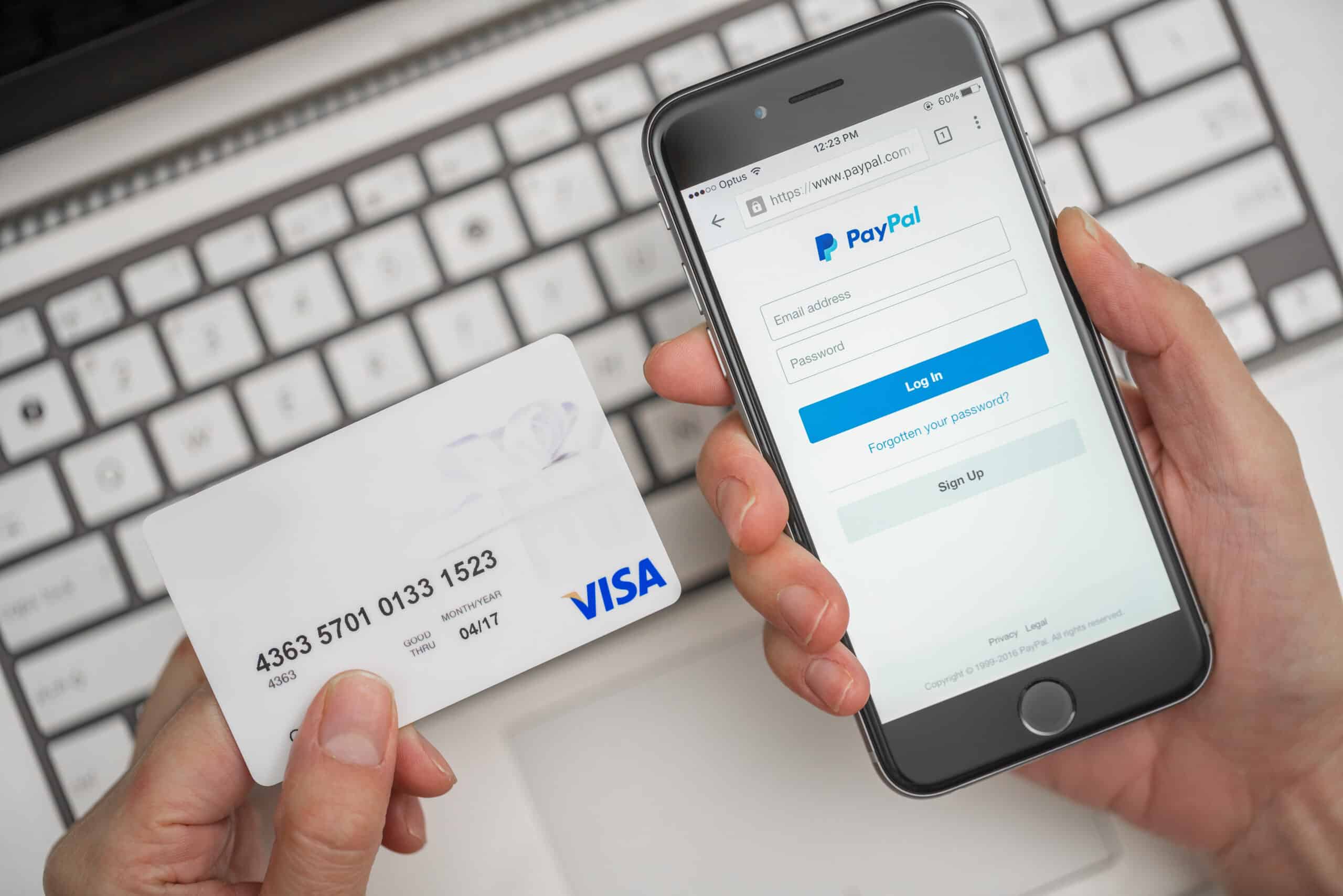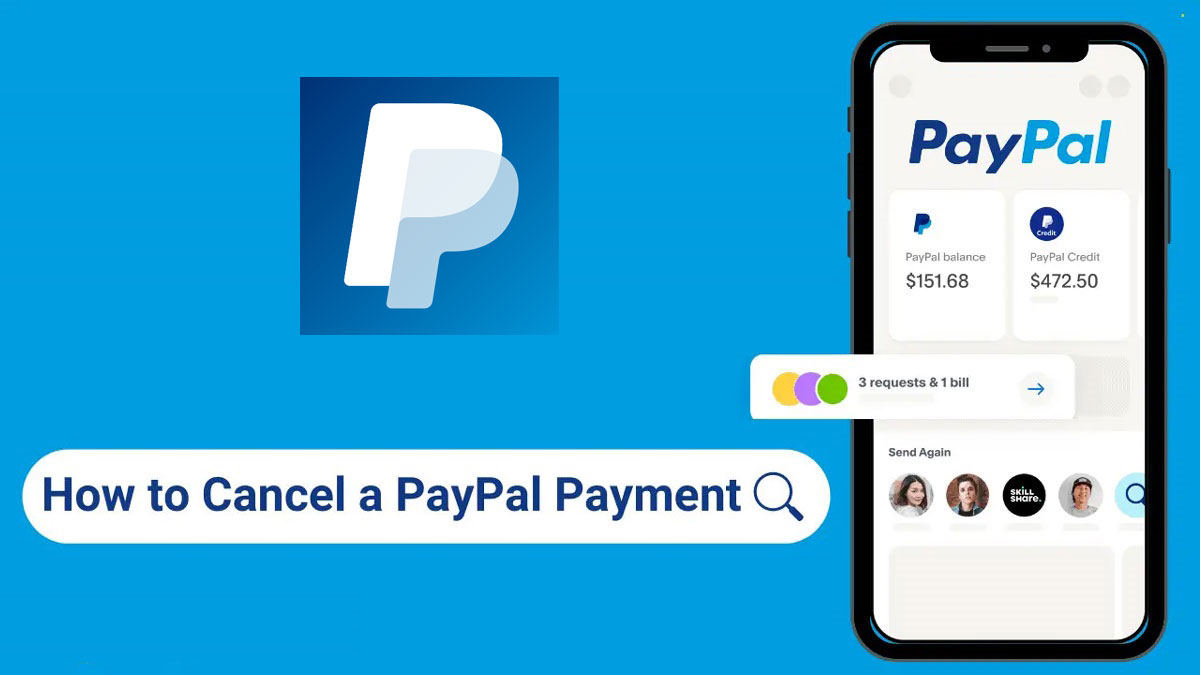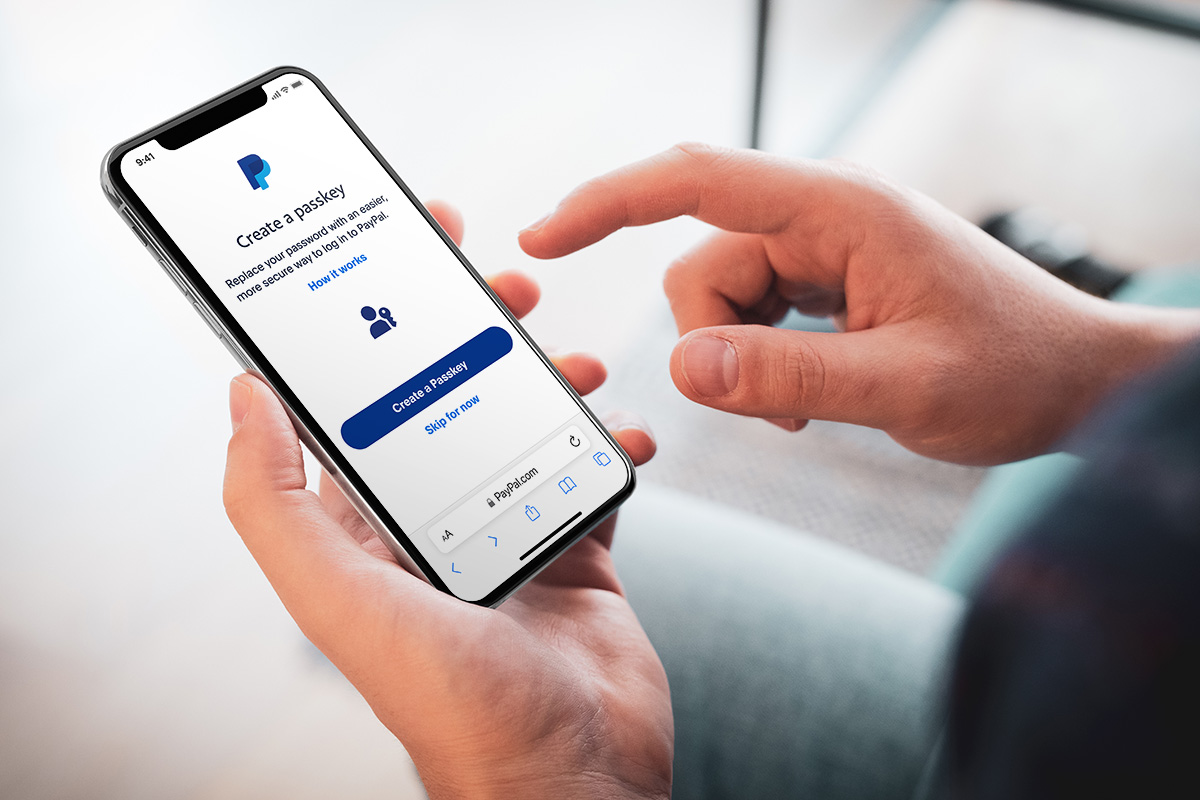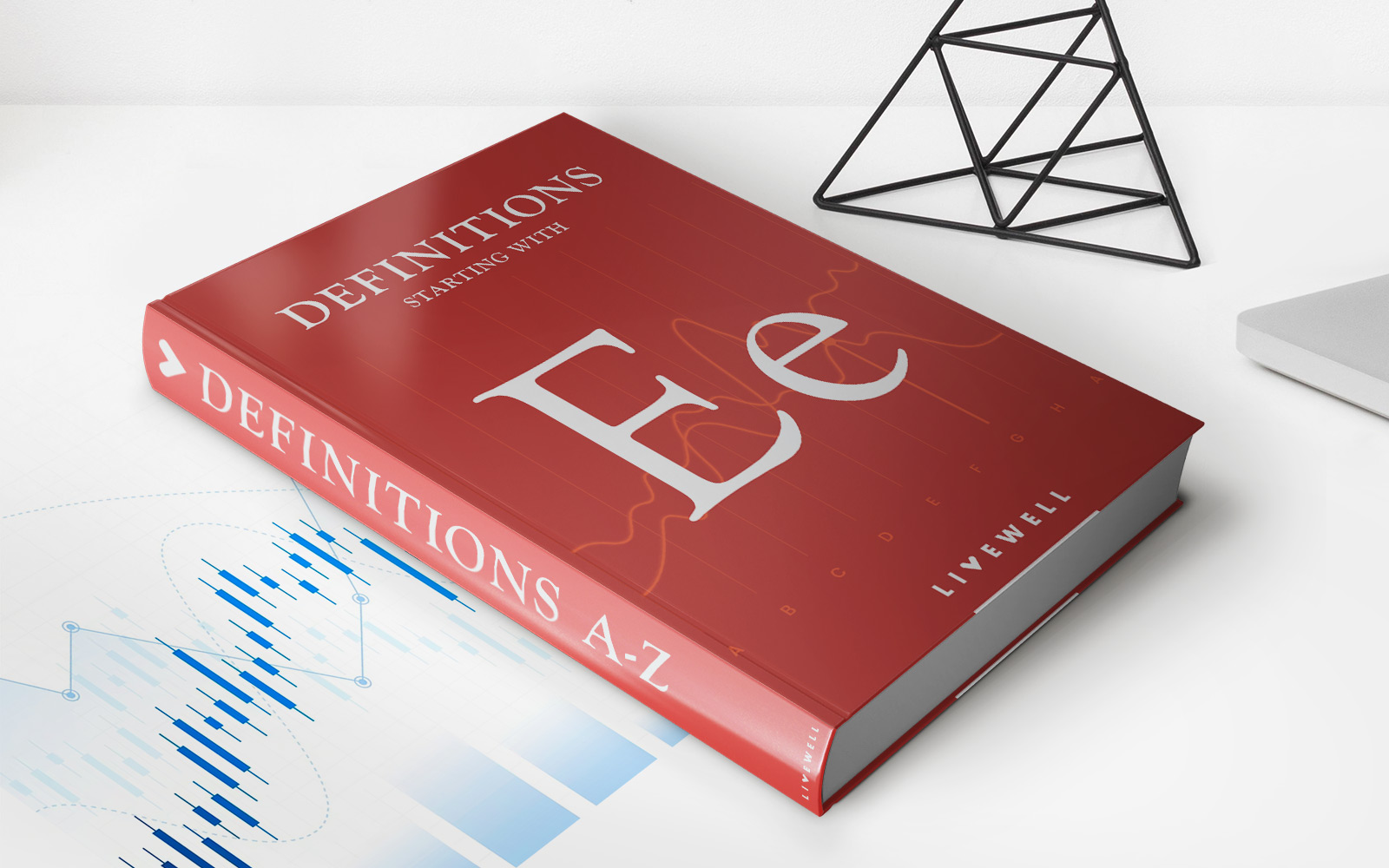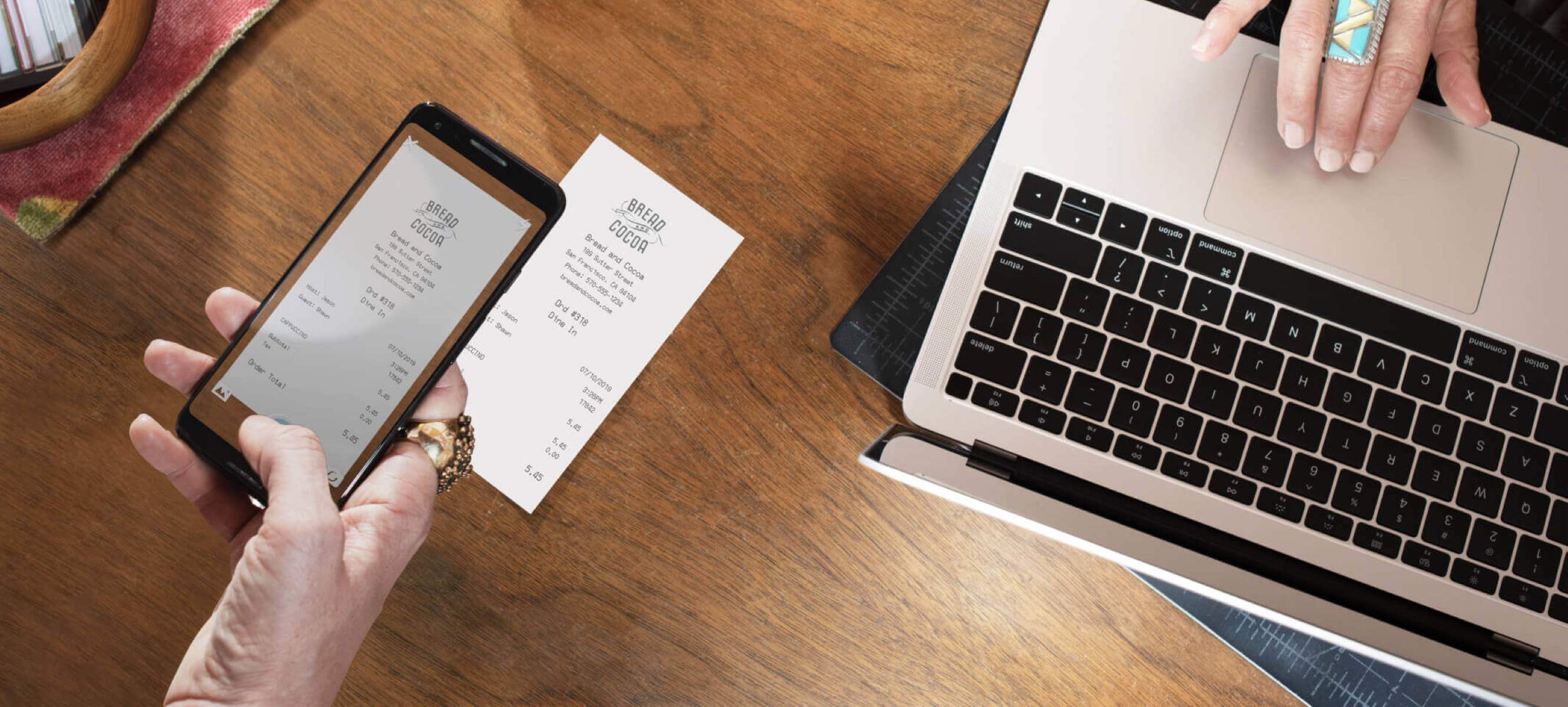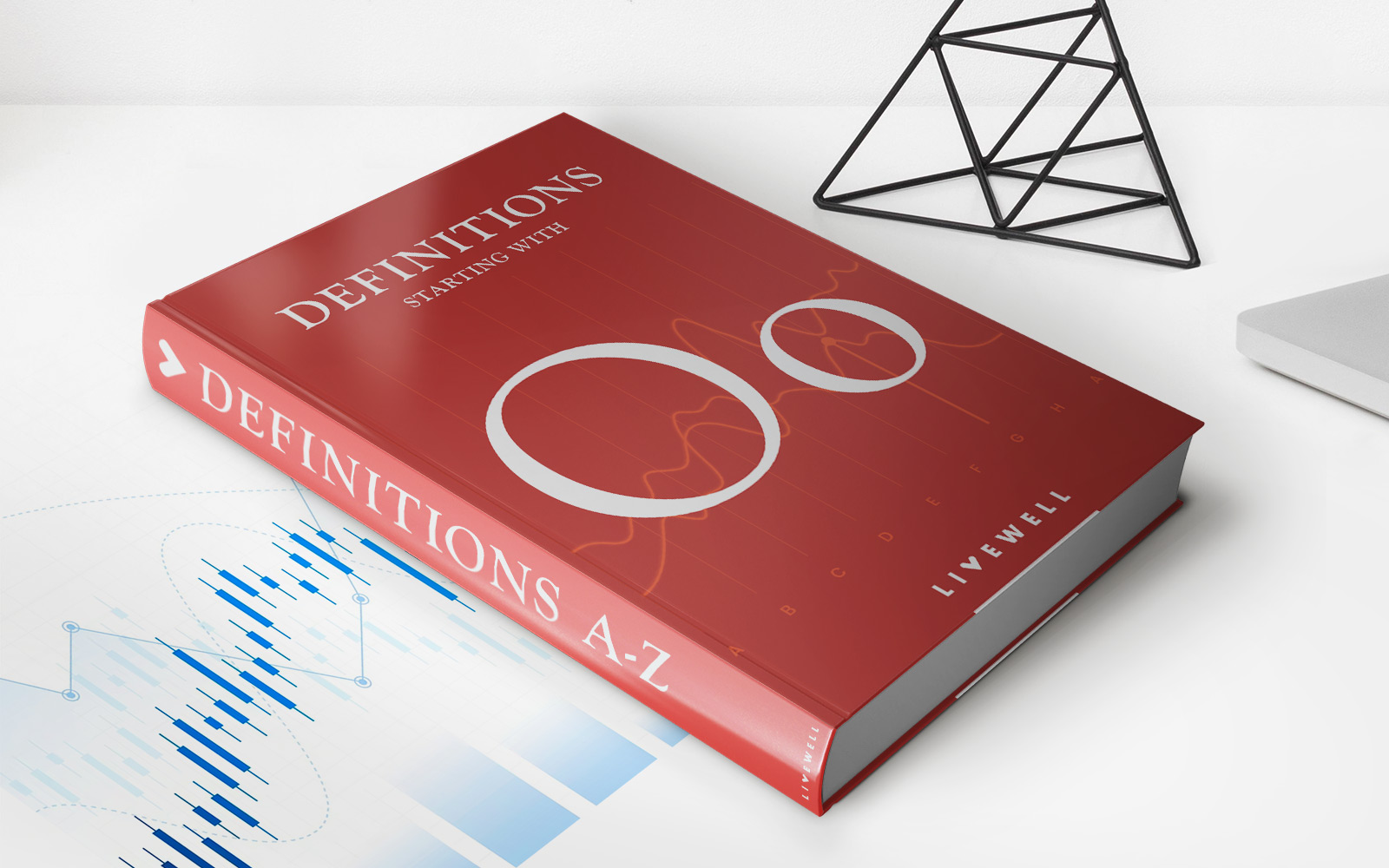Home>Finance>How To Pay With Paypal Balance Without Credit Card


Finance
How To Pay With Paypal Balance Without Credit Card
Published: October 27, 2023
Learn how to pay for your online purchases using your PayPal balance, without the need for a credit card. Manage your finances effortlessly and securely with PayPal.
(Many of the links in this article redirect to a specific reviewed product. Your purchase of these products through affiliate links helps to generate commission for LiveWell, at no extra cost. Learn more)
Table of Contents
Introduction
Welcome to the world of online payments and financial convenience! In today’s digital age, where transactions happen at the click of a button, it’s essential to have a secure and reliable payment method. PayPal, one of the most popular and trusted online payment services, offers a seamless way to send and receive money, shop online, and handle your financial transactions with ease.
In this article, we will explore how to utilize your PayPal balance without the need for a credit card. Whether you’re looking for an alternative payment method, want to avoid accumulating credit card debt, or simply prefer the convenience of using funds you already have, we’ve got you covered.
By setting up a PayPal account and adding funds to your balance, you can enjoy the simplicity and security of paying directly from your PayPal funds. No longer will you need to worry about carrying multiple cards or remembering different account details. With PayPal, your balance acts as a virtual wallet, enabling you to make purchases effortlessly and manage your finances online.
So, let’s get started and dive into the world of PayPal, where you can embrace hassle-free transactions and take control of your online payments.
What is PayPal?
PayPal is a global online payment system that allows individuals and businesses to send and receive money electronically. It serves as a secure intermediary between buyers and sellers, providing a convenient method for conducting online transactions without the need to share sensitive financial information.
Founded in 1998, PayPal quickly rose to prominence as a leading payment solution, becoming the go-to platform for e-commerce websites and online marketplaces. It offers a range of services, including online money transfers, a digital wallet, and a method for making payments without the need for a credit card.
One of the key benefits of PayPal is its commitment to security. It uses advanced encryption technology to protect personal and financial information, giving users peace of mind when making online payments. Additionally, PayPal offers buyer protection and dispute resolution services, ensuring that customers are safeguarded against fraudulent transactions.
To use PayPal, users need to create a free account by providing their email address, personal details, and a linked bank account or credit card. Once their account is set up and verified, they can add funds to their PayPal balance, transfer money to other PayPal users, or make purchases online using their PayPal account.
PayPal has also expanded its services to include features like PayPal Credit, which allows eligible customers to make purchases and pay them off over time with flexible repayment options.
Accepted by millions of merchants worldwide, PayPal has become the preferred choice for online payments across various industries. Whether you’re shopping for clothes, booking travel accommodations, or paying for services, PayPal offers a convenient and secure way to transact online.
In the next section, we will guide you through the process of setting up a PayPal account, enabling you to harness the benefits of this versatile payment solution.
How to Set Up a PayPal Account
Setting up a PayPal account is quick and straightforward, and it allows you to access a range of features and benefits. Here’s a step-by-step guide to help you get started with your PayPal journey:
- Visit the PayPal website: Go to the official PayPal website (www.paypal.com) and click on the ‘Sign Up’ button.
- Select your account type: Choose between a ‘Personal’ or ‘Business’ account, depending on your needs. A personal account is suitable for individuals, while a business account is for businesses and organizations.
- Provide your details: Fill in the required information, including your email address, password, and personal information. Make sure to use a valid email address, as this will be your login ID.
- Link a bank account or credit card: To fully utilize PayPal’s features, you will need to link a valid bank account or credit card to your account. This allows you to add funds to your PayPal balance, make purchases, and withdraw money.
- Verify your account: PayPal may require you to verify your account by confirming your email address or linking and verifying your bank account. Follow the instructions provided to complete the verification process.
- Set up security measures: To protect your account, enable security features such as two-factor authentication and ensure you choose a strong, unique password.
- Review and confirm: Take a moment to review your account information and settings before confirming your account. Once you click ‘Agree and Create Account,’ your PayPal account will be ready for use.
It’s important to note that PayPal’s availability may vary depending on your country or region. Ensure that PayPal supports transactions in your location before proceeding with the account setup.
Once your PayPal account is set up and verified, you can start adding funds to your PayPal balance and explore the various payment options available to you.
In the next section, we will discuss the process of adding funds to your PayPal balance, which will enable you to pay without the need for a credit card.
Adding Funds to Your PayPal Balance
In order to use your PayPal balance for transactions, you’ll need to have funds in your account. There are a few methods you can use to add money to your PayPal balance:
- Linking a bank account: One of the easiest ways to add funds is by linking your bank account to your PayPal account. Simply go to the “Wallet” tab and click on “Link a bank account.” Follow the instructions to provide your bank account details and confirm the verification process. Once linked, you can transfer funds from your bank account to your PayPal balance.
- Receiving payments: If you are selling goods or services and receive payments through PayPal, those funds will be added to your PayPal balance automatically.
- Transferring from another PayPal account: If you have funds available in another PayPal account, you can transfer the money to your desired account. Go to the “Money” tab, click on “Transfer to your bank,” and select the option to transfer between PayPal accounts.
- Using PayPal Cash: PayPal Cash allows you to load physical cash into your PayPal account at participating retail locations. Simply purchase a PayPal Cash card, go to the retail location, and load the cash onto your account. The funds will be added to your PayPal balance.
It’s important to note that some methods may have associated fees or processing times, so be sure to review the terms and conditions provided by PayPal.
Once you have successfully added funds to your PayPal balance, you can use them to make purchases, send money to other PayPal users, or withdraw the funds to your linked bank account.
In the next section, we will guide you through the steps of making payments using your PayPal balance, offering a convenient alternative to using a credit card.
Steps to Pay with PayPal Balance
Now that you have funds in your PayPal balance, let’s explore how to make payments using this balance instead of a credit card. Follow these simple steps:
- Choose a merchant or website that accepts PayPal as a payment option. Look for the PayPal logo or the option to pay with PayPal during the checkout process.
- Select PayPal as your payment method. When prompted to choose a payment option, click on the PayPal button.
- You will be redirected to the PayPal website. If you are not already logged in, enter your PayPal email address and password to sign in.
- Review the payment details. Ensure that the amount and merchant information are accurate before proceeding.
- On the payment page, you will have the option to choose your preferred funding source. Select the “Pay with my PayPal balance” option to use the funds from your PayPal balance for the payment.
- Click on the “Pay Now” button to complete the transaction. PayPal will deduct the payment amount from your PayPal balance, and you will receive a confirmation of the transaction.
It’s important to note that if your PayPal balance is insufficient to cover the full payment amount, PayPal will automatically use the available balance and draw the remaining funds from your linked bank account or credit card. Therefore, you may want to ensure that your PayPal balance has sufficient funds for a specific purchase if you prefer not to use external funding sources.
By utilizing your PayPal balance, you can enjoy the convenience of quick and secure payments without the need for a credit card.
In the next section, we will address some common issues and provide troubleshooting tips to ensure a seamless PayPal experience.
Troubleshooting Common Issues
While PayPal strives to provide a smooth user experience, there may be occasions where you encounter issues or have questions. Here are some common issues and troubleshooting tips to help you resolve them:
- Insufficient PayPal balance: If your PayPal balance is insufficient to cover a payment, PayPal will automatically use the remaining funds from your linked bank account or credit card. To avoid this, ensure that your PayPal balance has enough funds before making a payment.
- Payment not processing: If your payment is not going through, double-check that you have entered the correct details, including the payment amount and recipient information. It’s also a good idea to ensure that your PayPal account is in good standing and that there are no limitations or restrictions.
- Transaction declined: In some cases, PayPal may decline a transaction due to security reasons or suspected fraudulent activity. If your transaction is declined, contact PayPal customer support for assistance and clarification.
- Linking bank account or credit card: If you’re having trouble linking your bank account or credit card to your PayPal account, ensure that the information you entered is accurate. If the issue persists, contact your bank or credit card issuer for further assistance.
- Account limitations: PayPal may sometimes impose limitations on your account for security purposes. If you encounter any limitations, such as withdrawal or sending limits, follow the instructions provided by PayPal to resolve the issue and restore full access to your account.
- Security concerns: If you suspect unauthorized activity or believe your PayPal account has been compromised, change your password immediately and review your account settings for any suspicious activity. Contact PayPal’s customer support for further assistance and to report any fraudulent transactions.
If you experience any other issues or have specific questions about your PayPal account, it is advisable to reach out to PayPal’s customer support. They are equipped to provide personalized assistance and guidance based on your specific situation.
By addressing and resolving any issues promptly, you can ensure a seamless and worry-free PayPal experience.
Let’s wrap things up in the next section.
Conclusion
PayPal offers a convenient and secure way to manage your online transactions without the need for a credit card. By setting up a PayPal account and adding funds to your PayPal balance, you can enjoy the flexibility of paying directly from your available funds. This not only streamlines the checkout process but also helps you stay in control of your finances.
Throughout this article, we discussed the steps to set up a PayPal account, add funds to your balance, and make payments using your PayPal balance. We also explored common issues that may arise and provided troubleshooting tips to help you resolve them.
With PayPal, you can shop online, send and receive money, and conduct business transactions with confidence. Its security features, buyer protection, and dispute resolution mechanisms provide peace of mind, ensuring that your financial information remains secure.
So, why wait? Get started with PayPal today and experience the convenience, simplicity, and global acceptance of this trusted online payment solution. Say goodbye to the hassle of entering credit card details and embrace the freedom of paying with your PayPal balance.
Remember to always review PayPal’s terms and conditions, as well as any applicable fees, before using the service. Should you encounter any issues or have specific questions, PayPal’s customer support is there to assist you.
Take advantage of the power and versatility of PayPal, and empower your online financial transactions like never before!