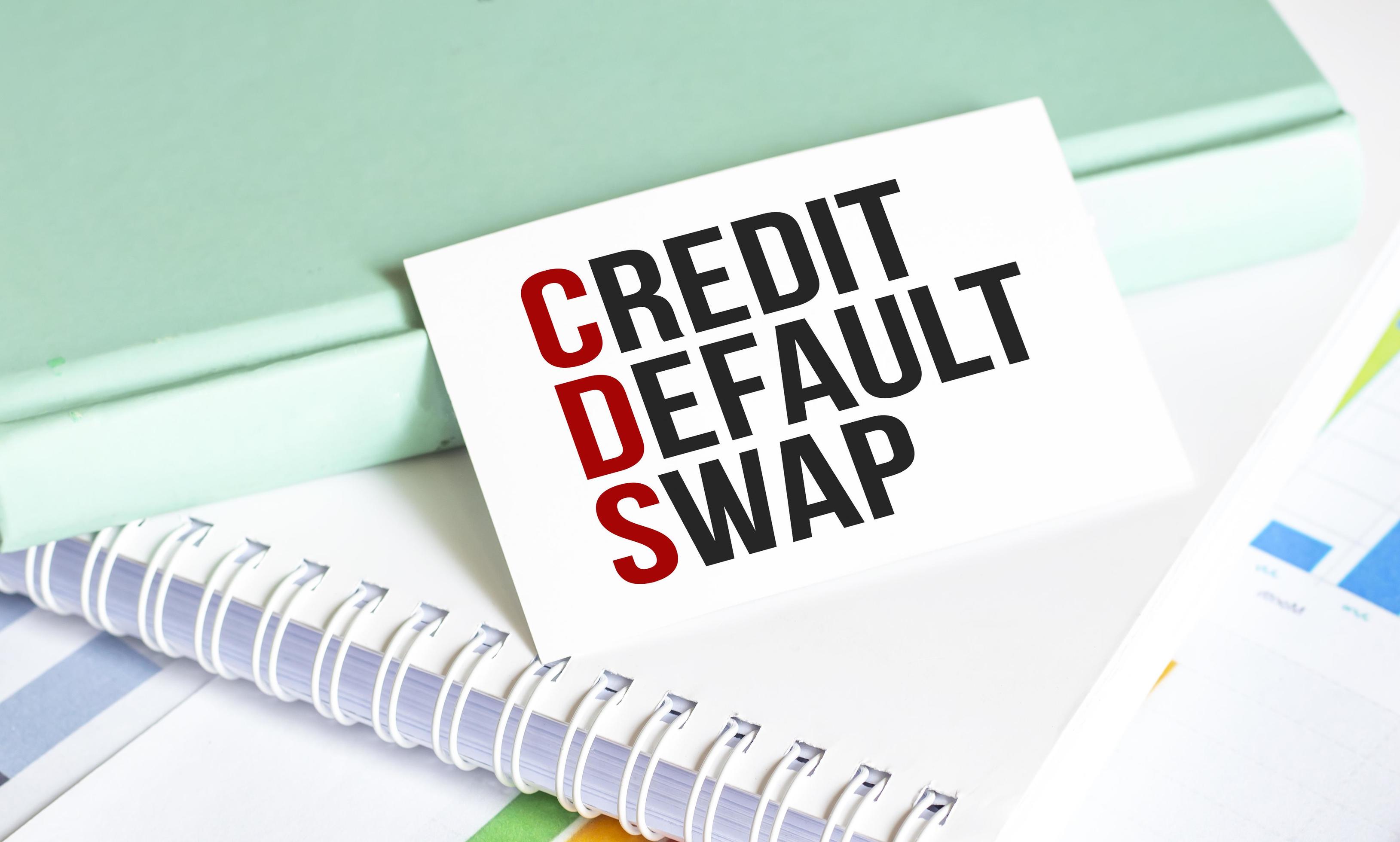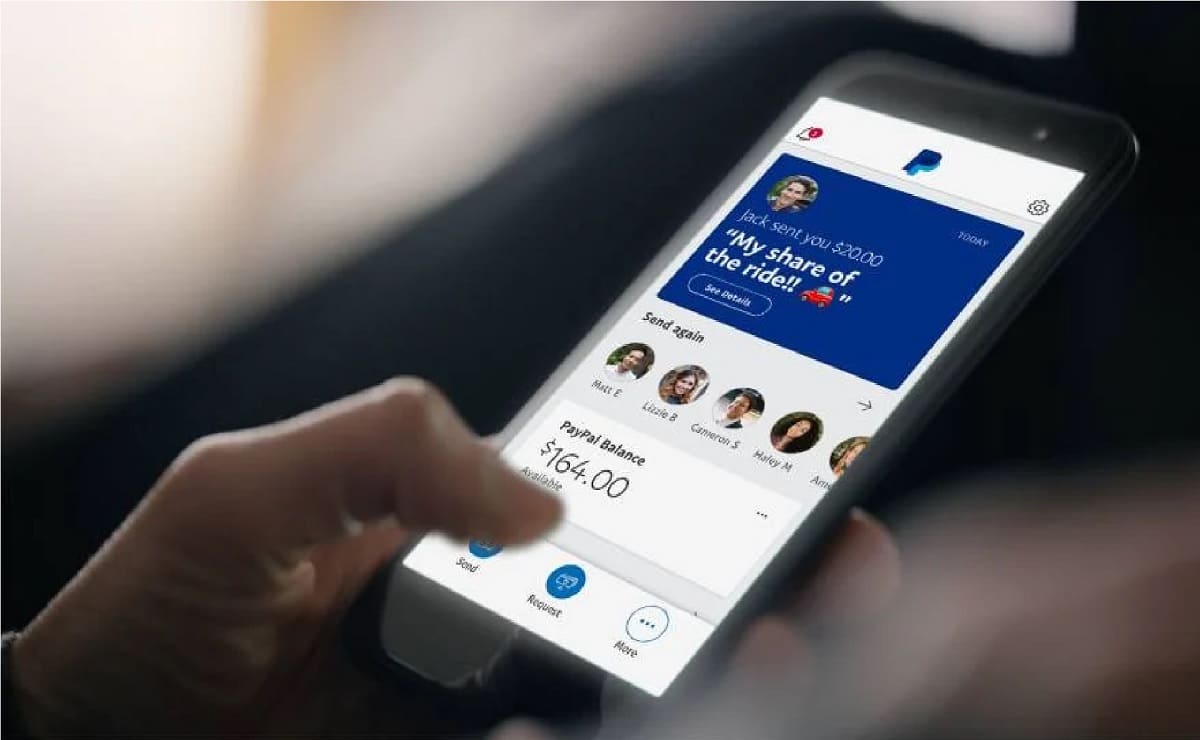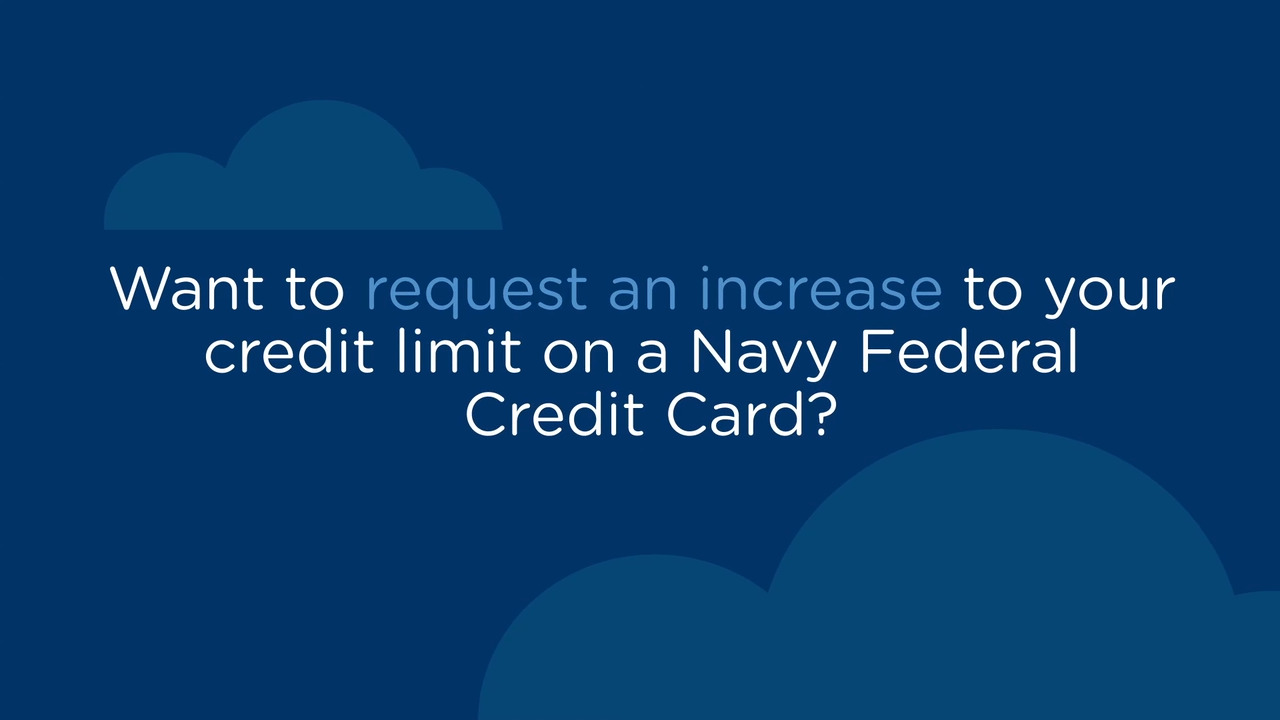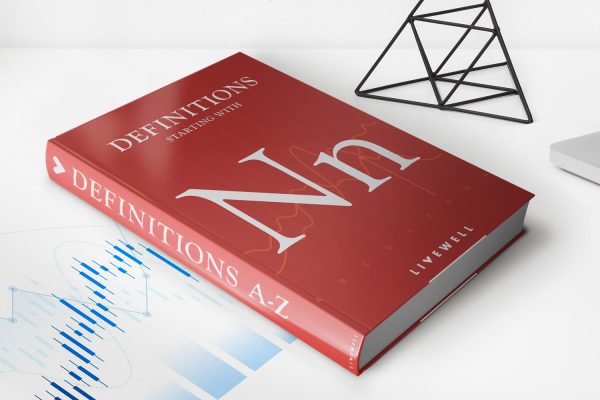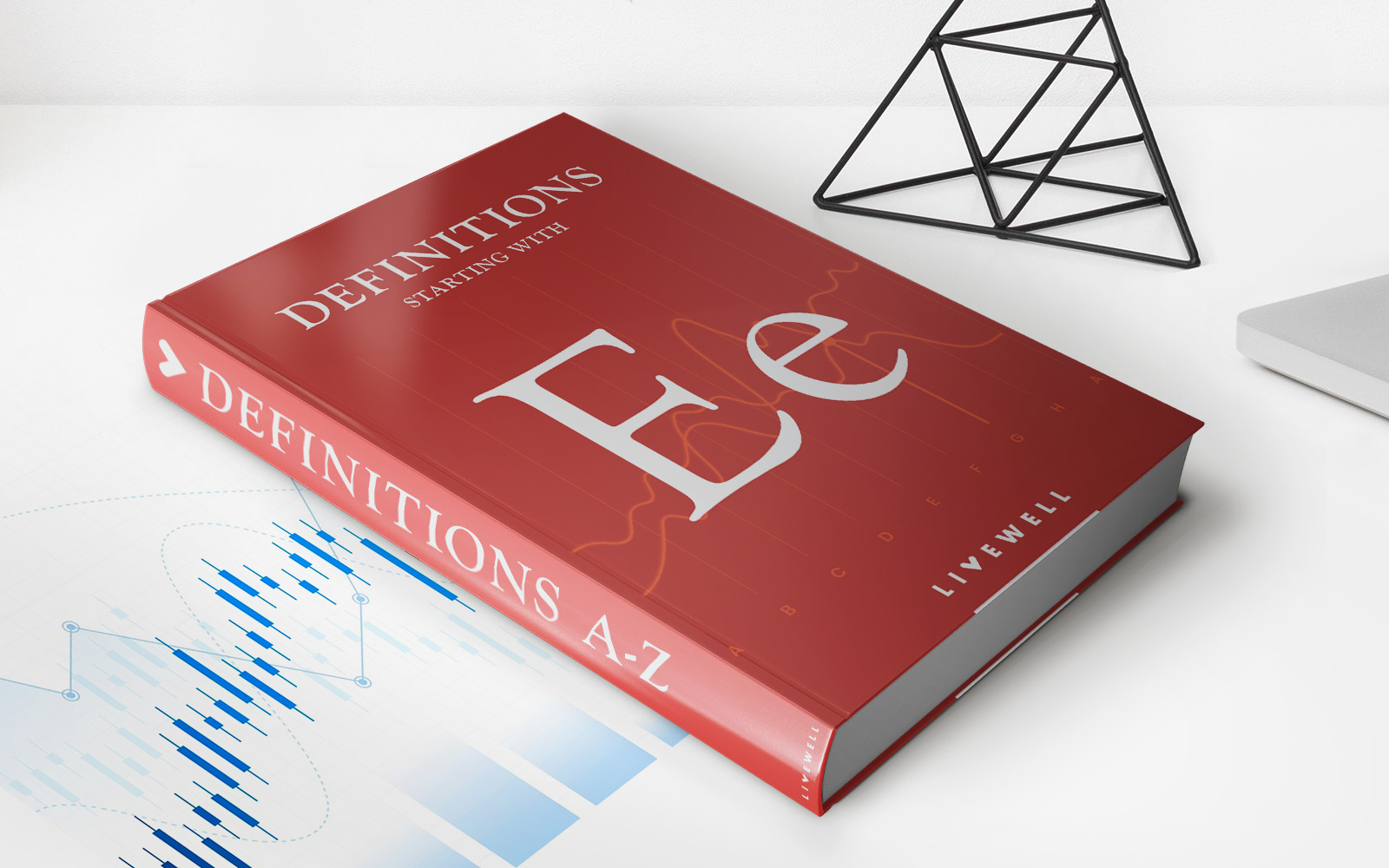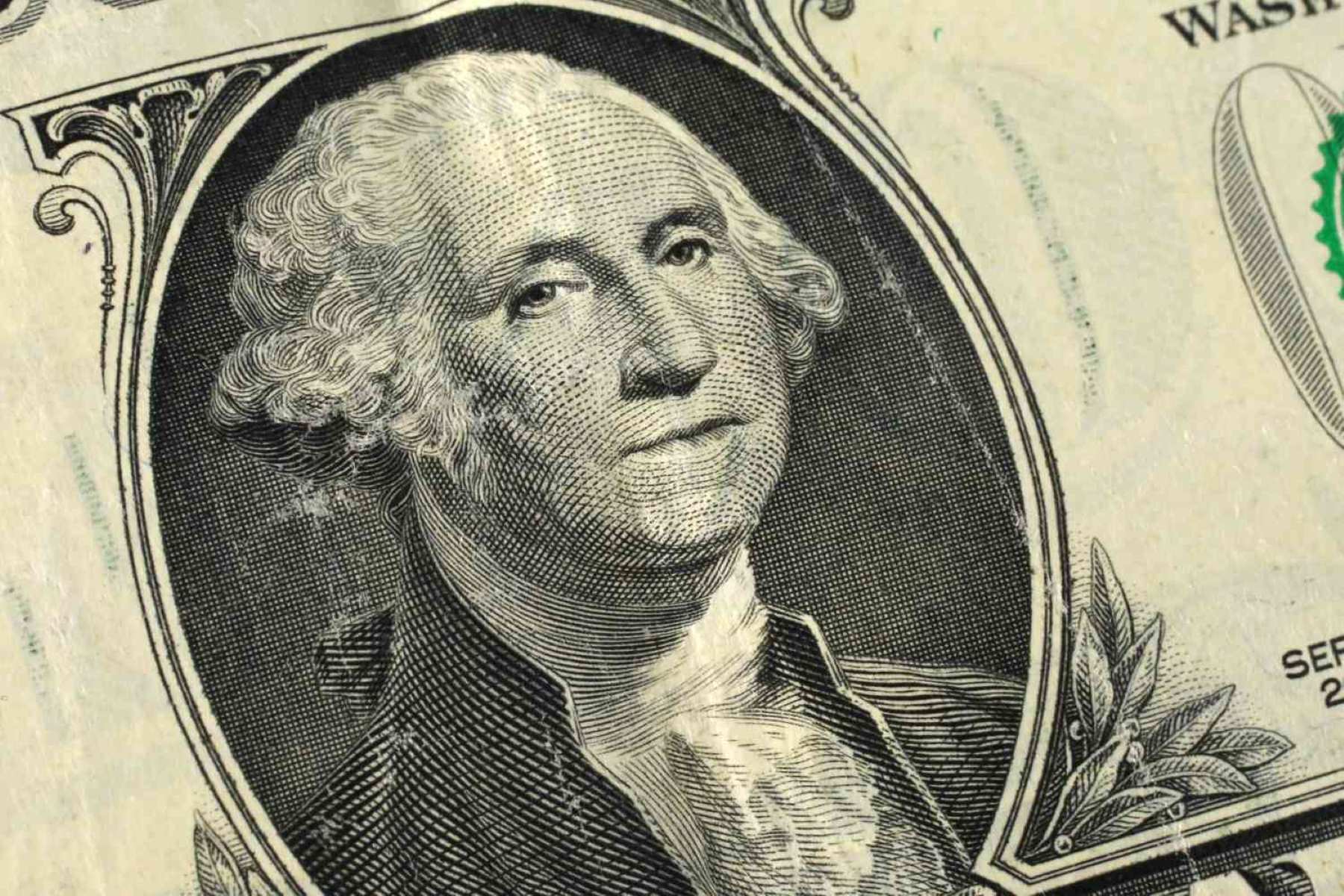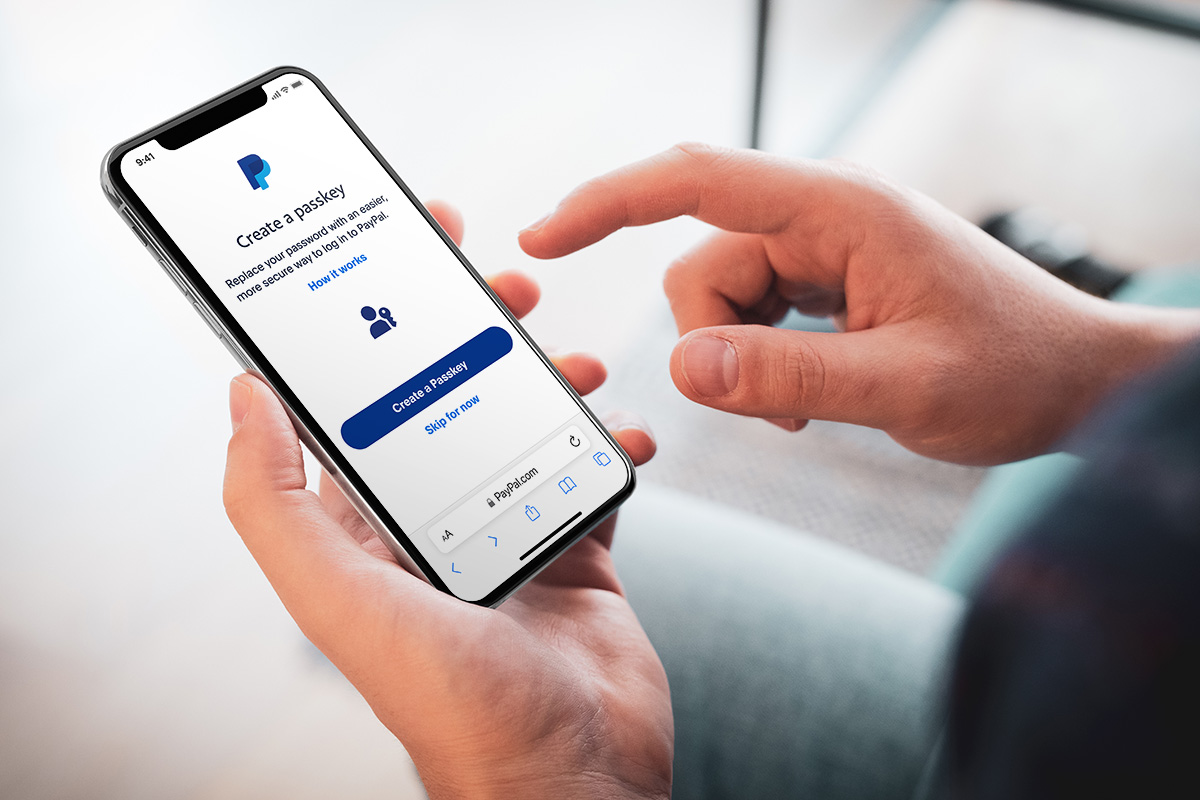
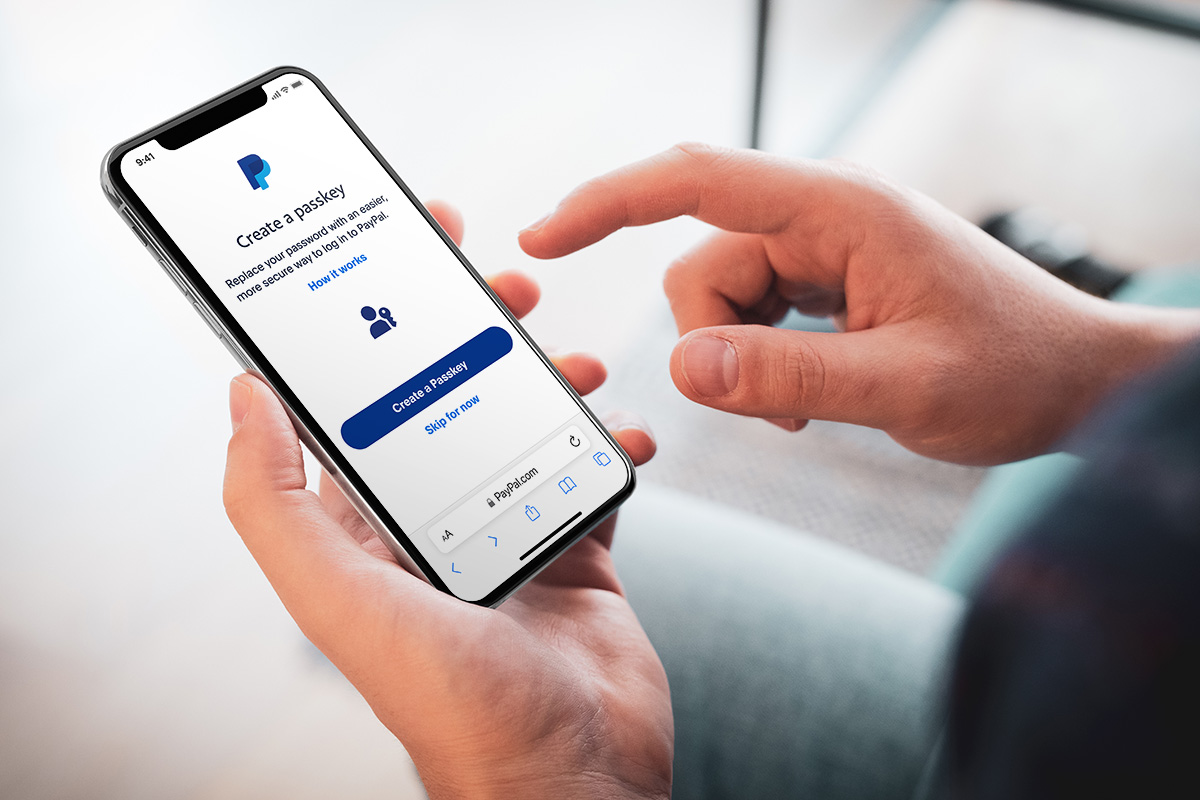
Finance
How To Make PayPal Credit Default
Published: January 7, 2024
Learn how to make PayPal Credit your default payment option for all your financial transactions. Streamline your online shopping experience with this step-by-step guide.
(Many of the links in this article redirect to a specific reviewed product. Your purchase of these products through affiliate links helps to generate commission for LiveWell, at no extra cost. Learn more)
Table of Contents
Introduction
Welcome to our guide on how to make PayPal Credit your default payment method. PayPal Credit offers a convenient and flexible financing option for online purchases, allowing you to buy now and pay later. By making it your default payment method, you can streamline the checkout process and enjoy the benefits of using PayPal Credit seamlessly. In this article, we will walk you through the process of making PayPal Credit your default payment method and provide troubleshooting tips for common issues that may arise.
Whether you are looking to finance a big-ticket item or simply want to have PayPal Credit as your go-to payment option for online shopping, setting it as your default can save you time and effort. With PayPal Credit, you can enjoy promotional financing offers, flexible repayment options, and the convenience of managing your payments all in one place.
If you already have a PayPal account and have been using PayPal Credit, or if you are considering applying for PayPal Credit, this guide will provide you with step-by-step instructions on how to make PayPal Credit your default payment method. From understanding the benefits of using PayPal Credit to troubleshooting common issues that may arise during the process, we’ve got you covered.
Before we dive into the steps, let’s take a closer look at what PayPal Credit is and why it is a beneficial payment method to consider.
Understanding PayPal Credit
PayPal Credit is a line of credit provided by PayPal that allows you to make purchases online with flexible financing options. It is a convenient alternative to traditional credit cards, offering promotional financing offers and the ability to pay over time.
When you use PayPal Credit, you can enjoy the following benefits:
- Flexible Financing: PayPal Credit offers promotional financing options, such as 6 months interest-free on qualifying purchases. This allows you to spread out your payments over time without incurring additional interest charges.
- Convenience: By making PayPal Credit your default payment method, you can streamline the checkout process. Instead of entering your credit card information or bank details every time you make a purchase, you can simply select PayPal Credit as your payment option.
- Security: PayPal Credit utilizes advanced security measures to protect your personal and financial information. Plus, you are covered by PayPal’s Buyer Protection policy, ensuring a safe shopping experience.
- Online Management: With PayPal Credit, you can easily manage your payments and view your transaction history online. This makes it easy to keep track of your purchases and stay on top of your repayments.
It’s important to note that PayPal Credit functions similarly to a credit card, with an available credit limit and a minimum payment due each month. To qualify for PayPal Credit, you must undergo a credit approval process, and terms and conditions will apply.
Now that you have a better understanding of PayPal Credit and its benefits, let’s move on to the steps you need to follow in order to make it your default payment method.
Benefits of Using PayPal Credit as Default Payment
Setting PayPal Credit as your default payment method comes with a range of benefits that can enhance your online shopping experience. Here are some of the advantages of using PayPal Credit as your go-to payment option:
- Streamlined Checkout Process: By making PayPal Credit your default payment method, you can skip the hassle of entering your credit card details or bank information every time you make a purchase. This saves you time and effort, allowing for a seamless checkout process.
- Promotional Financing Offers: PayPal Credit offers various promotional financing options that can help you save money. These offers include interest-free periods and reduced APR rates, allowing you to spread out your payments without incurring additional interest charges.
- Flexibility in Repayment: With PayPal Credit, you have the flexibility to choose how you want to repay your purchases. You can make minimum payments, pay in full, or choose a monthly payment plan that suits your financial situation. This flexibility allows for better budgeting and planning.
- Access to Exclusive Deals: Using PayPal Credit as your default payment method may grant you access to exclusive deals and offers. Some online merchants may offer discounts or special promotions specifically for PayPal Credit users.
- Improved Financial Management: PayPal Credit provides an online portal where you can easily manage your payments, view your transaction history, and track your purchases. This helps you stay organized and in control of your finances.
By making PayPal Credit your default payment method, you can enjoy a seamless and convenient online shopping experience while taking advantage of the flexibility and promotional financing options it offers. Now, let’s proceed to the steps you need to follow to make PayPal Credit your default payment method.
Steps to Make PayPal Credit Default
If you have a PayPal account and already have PayPal Credit, or if you have been approved for PayPal Credit and would like to make it your default payment method, follow these simple steps:
- Sign in to your PayPal account. If you don’t have an account, you will need to create one first.
- Once logged in, navigate to the “Settings” or “Profile” section of your PayPal account.
- In the settings menu, look for the “Payment Preferences” or “Payment Methods” option.
- Within the payment preferences, locate the section for “Preferred Payment Method” or “Default Funding Source.”
- Select “PayPal Credit” or “PayPal Credit Card” as your preferred payment method from the available options.
- Save your changes and exit the settings menu.
Congratulations! You have successfully set PayPal Credit as your default payment method. From now on, when you make a purchase using PayPal, PayPal Credit will be automatically selected as the primary payment source.
It’s important to note that the availability of PayPal Credit and the steps to set it as your default payment method may vary depending on your country and region. If you encounter any issues or have trouble locating the appropriate settings, refer to PayPal’s official documentation or contact their customer support for assistance.
Now that you know how to make PayPal Credit your default payment method, let’s address some common issues you may encounter during the process and provide troubleshooting tips.
Troubleshooting Common Issues
While setting PayPal Credit as your default payment method is generally a straightforward process, you may encounter some common issues along the way. Here are a few troubleshooting tips to help you overcome these challenges:
1. PayPal Credit Not Showing as an Option: If you do not see the PayPal Credit option during the checkout process or in the payment preferences settings, it may be because PayPal Credit is not available in your country or region. Make sure to check PayPal’s official website to confirm the availability of PayPal Credit in your area.
2. Incorrect Account Linking: Ensure that your PayPal Credit account is properly linked to your PayPal account. If you recently applied for PayPal Credit, allow some time for the accounts to sync up. If the issue persists, contact PayPal customer support for assistance.
3. Credit Limit Exceeded: If you have reached or exceeded your PayPal Credit limit, you may not be able to make it your default payment method. To address this, you can either pay off some of your existing PayPal Credit balance or contact PayPal to request a credit limit increase.
4. Outdated Browser or App: If you are using an outdated version of the PayPal app or an unsupported browser, it may cause compatibility issues. Make sure you are using the latest version of the app or try switching to a different browser to see if that resolves the issue.
5. Incorrect Payment Preferences: Double-check your payment preferences settings to ensure that you have selected PayPal Credit as your preferred payment method. Sometimes, a simple oversight or a mistaken selection can lead to the option not being set as default.
If you have followed the troubleshooting tips above and are still experiencing issues with making PayPal Credit your default payment method, it is recommended to reach out to PayPal customer support for further assistance. They will be able to provide personalized guidance and resolve any specific issues you may be facing.
Now that we have covered potential troubleshooting steps, let’s conclude our guide on making PayPal Credit your default payment method.
Conclusion
Congratulations on learning how to make PayPal Credit your default payment method! By setting PayPal Credit as your preferred payment option, you can enjoy the convenience, flexibility, and promotional financing offers it provides.
We explored the benefits of using PayPal Credit, such as streamlined checkout, flexibility in repayment, access to exclusive deals, and improved financial management. Whether you’re looking to finance a big-ticket item or want more flexibility with your online purchases, PayPal Credit offers a convenient solution.
Setting PayPal Credit as your default payment method is a simple process. By following the steps outlined in this guide, you can make PayPal Credit your go-to payment option in no time.
In case you encounter any issues, we provided troubleshooting tips to help you overcome common challenges. Remember to check for the availability of PayPal Credit in your country or region and make sure your accounts are properly linked.
If you need further assistance or have specific issues, contacting PayPal customer support should be your next step. They are equipped to provide personalized assistance and address any issues you may face.
Now that you have successfully made PayPal Credit your default payment method, you can enjoy the convenience and benefits it offers for your online purchases. Happy shopping!