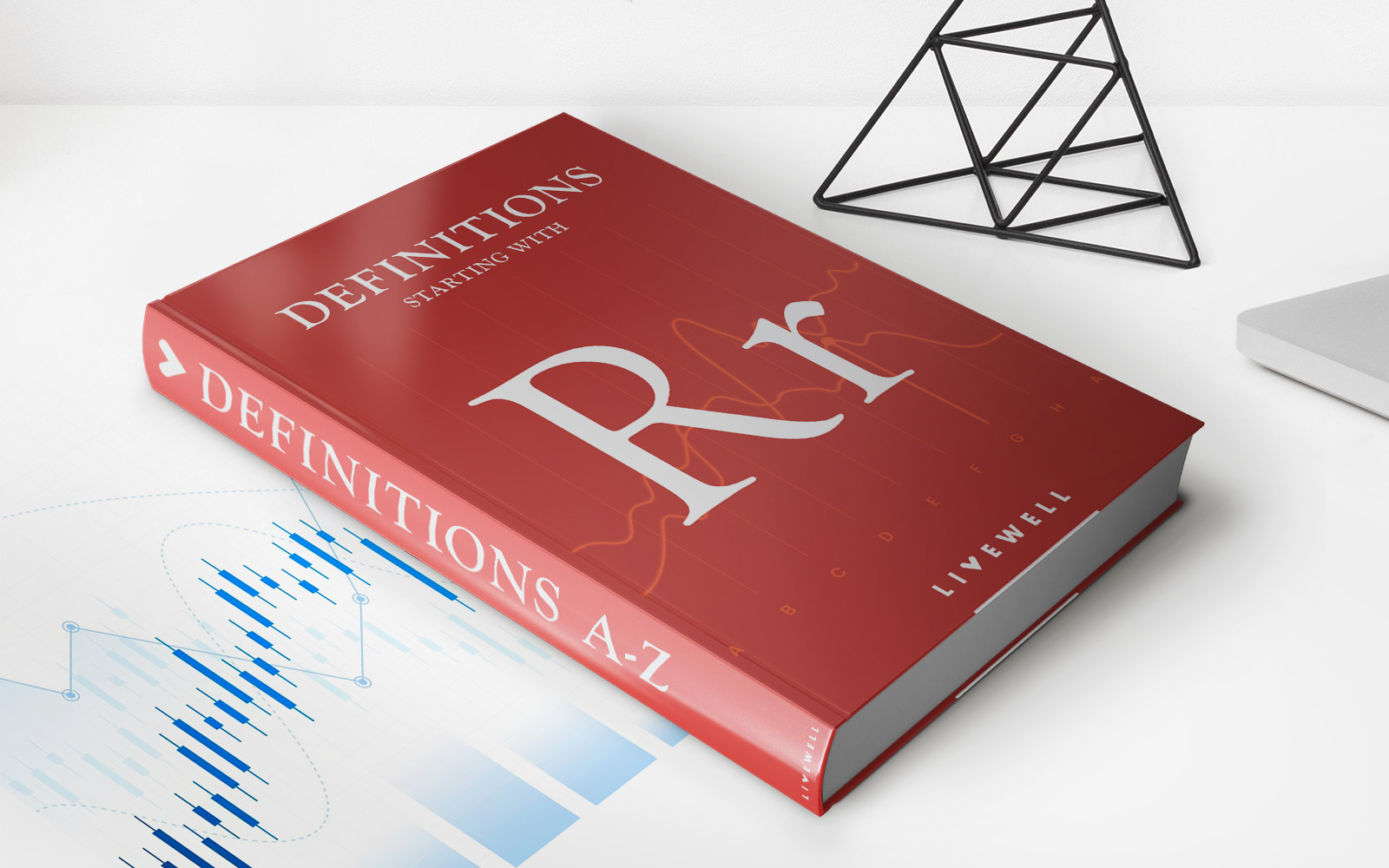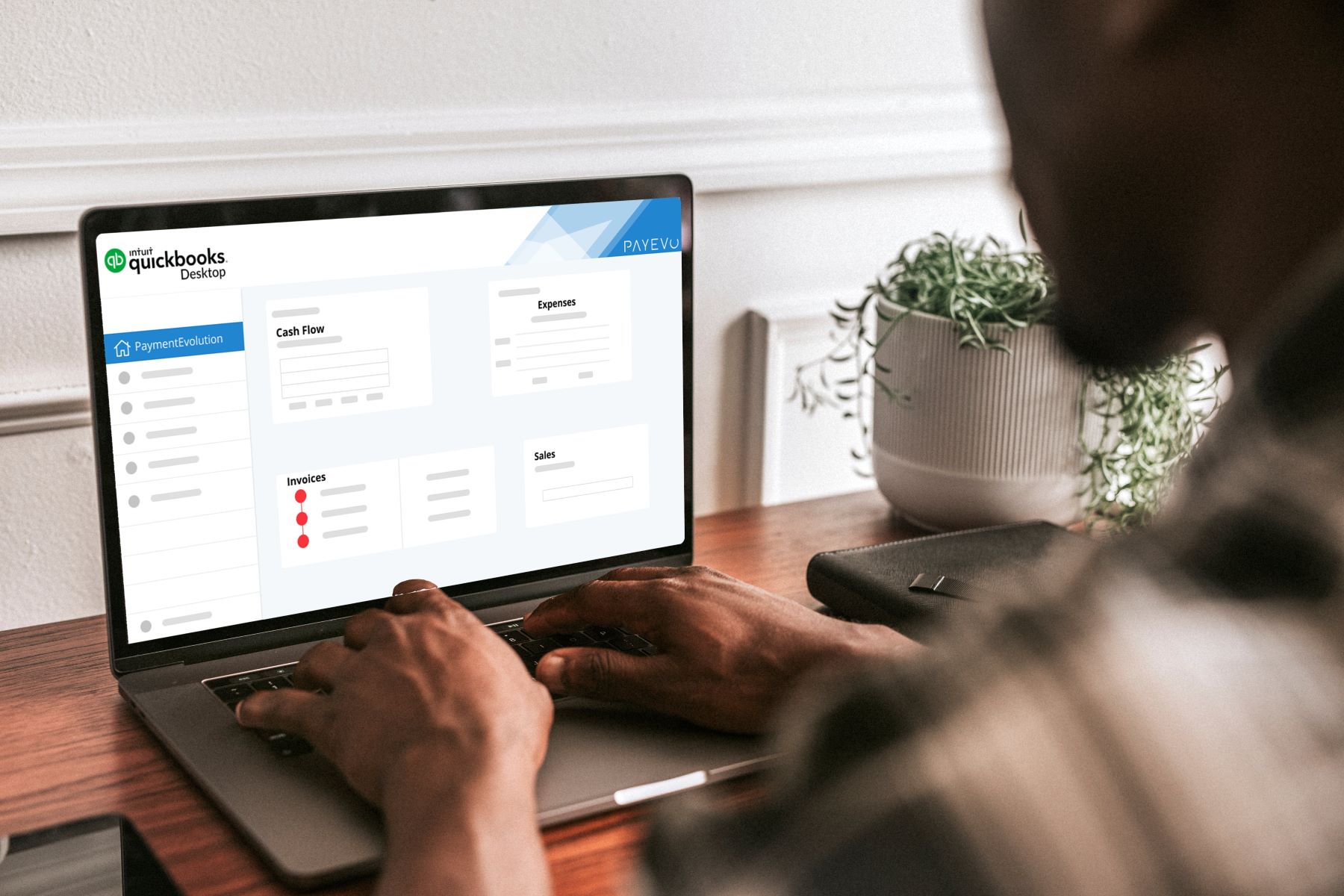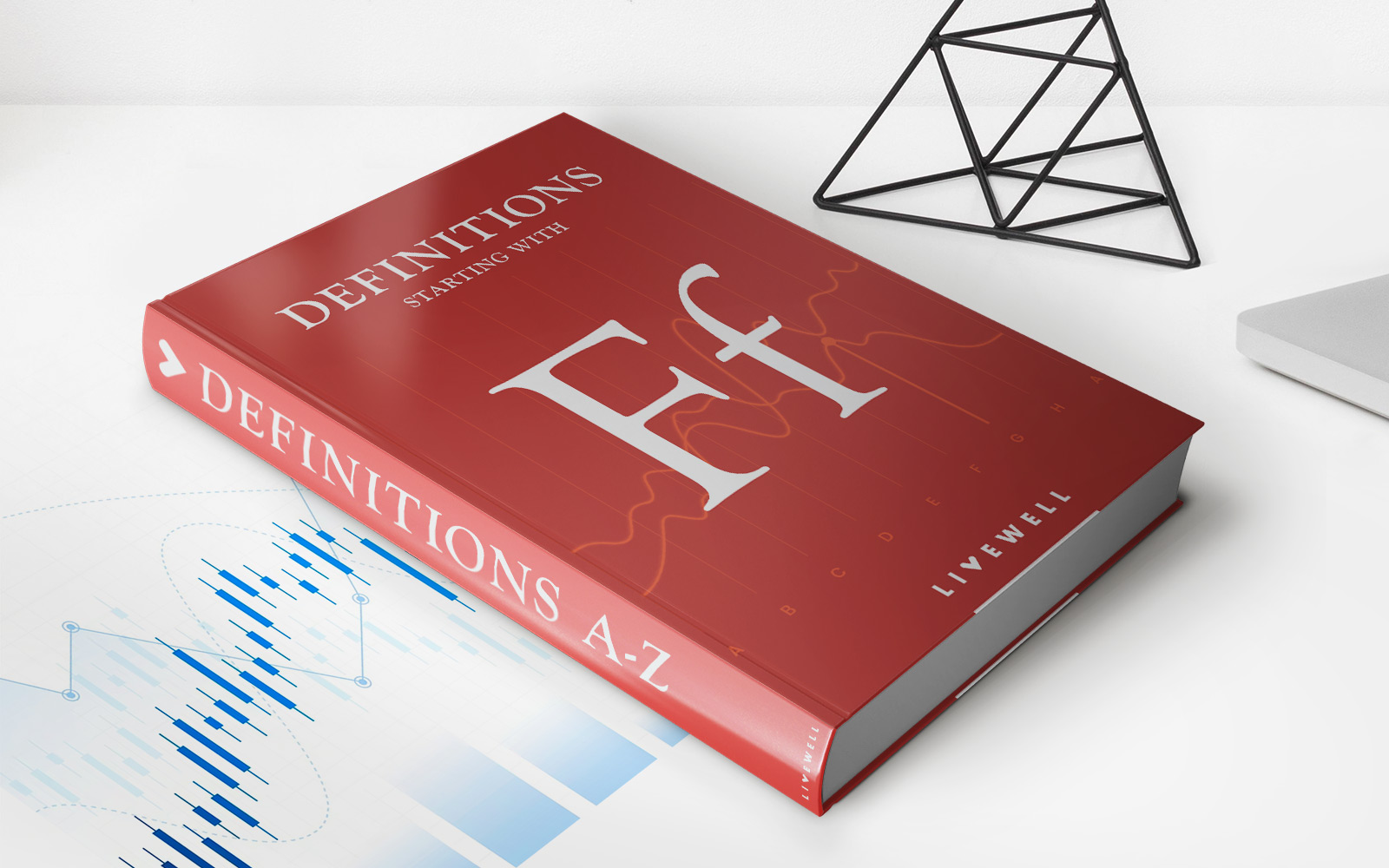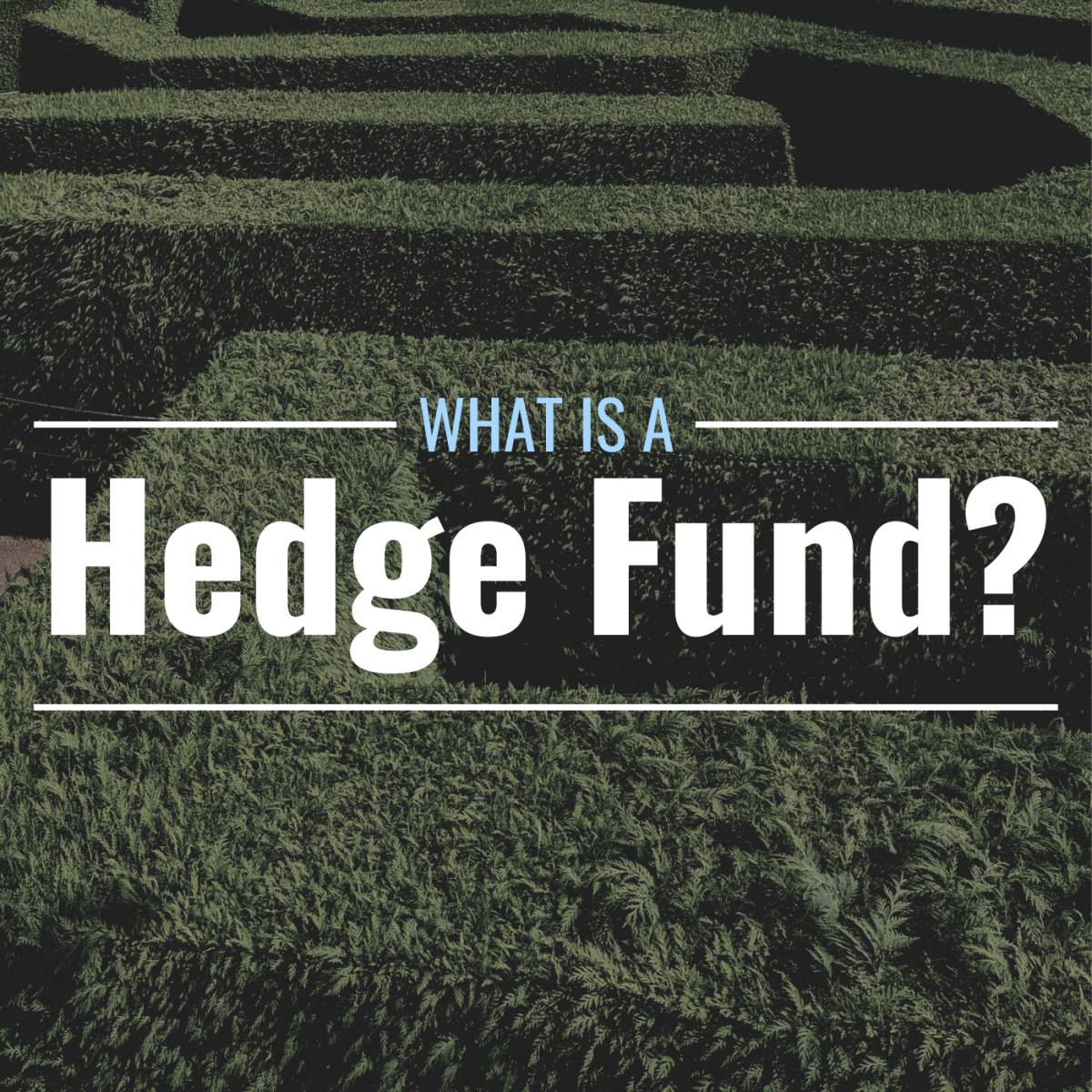Finance
How To Stop Recurring Payments On Credit Card
Published: November 4, 2023
Learn effective strategies to stop recurring payments on your credit card and regain control of your finances. Put an end to unwanted charges and take charge of your money today!
(Many of the links in this article redirect to a specific reviewed product. Your purchase of these products through affiliate links helps to generate commission for LiveWell, at no extra cost. Learn more)
Table of Contents
- Introduction
- Understanding Recurring Payments
- Identifying Recurring Payments on Your Credit Card
- Contacting the Merchant or Service Provider
- Cancelling Recurring Payments Online
- Cancelling Recurring Payments Over the Phone
- Notifying Your Credit Card Issuer
- Monitoring Your Credit Card Statements
- Frequently Asked Questions (FAQs)
- Conclusion
Introduction
Recurring payments can be a convenient way to handle regular expenses, such as subscriptions, memberships, or monthly bills. However, there may come a time when you no longer wish to continue these payments on your credit card. Whether you’ve found a better alternative, are looking to cut down on expenses, or simply want to regain control over your finances, knowing how to stop recurring payments on your credit card is essential.
In this article, we will guide you through the process of identifying and cancelling recurring payments, both online and over the phone. We will also provide tips on how to notify your credit card issuer and monitor your statements to ensure that the payments are indeed stopped.
Understanding how recurring payments work is crucial. When you sign up for a service or subscription with a merchant, you provide them with your credit card information, authorizing them to charge your card regularly for the agreed-upon amount. These payments can be set up on a monthly, quarterly, or even yearly basis, depending on the terms of the agreement.
Identifying recurring payments on your credit card can sometimes be a challenge, especially if you have multiple cards or if the payments are listed under unfamiliar names. However, it’s important to distinguish them from regular transactions to ensure that you are cancelling the correct payments.
Once you have identified the recurring payments, the next step is to contact the merchant or service provider to cancel them. Some merchants may offer an online cancellation option, while others may require a phone call or email. We will provide step-by-step instructions on how to cancel recurring payments using both methods.
Additionally, it’s crucial to inform your credit card issuer about the cancellation to avoid any further charges. They may also provide additional guidance or assistance in cancelling recurring payments.
Lastly, we will discuss the importance of monitoring your credit card statements after cancelling recurring payments. This will allow you to ensure that the payments have indeed stopped and to report any discrepancies or unauthorized charges to your credit card issuer.
Now that we have laid out the roadmap for stopping recurring payments on your credit card, let’s dive into the details of each step. By following this guide, you’ll be able to take control of your financial commitments and make informed decisions about the recurring charges on your credit card.
Understanding Recurring Payments
Recurring payments are automatic charges made to your credit card on a regular basis. They are typically used for ongoing expenses such as subscriptions, memberships, or monthly bills. When you sign up for a service or subscription, you provide your credit card information to the merchant, authorizing them to charge your card regularly for the agreed-upon amount.
These recurring payments can be set up on different schedules, depending on the terms of the agreement. They can be monthly, quarterly, or even yearly. The purpose is to provide convenience and ensure that you don’t miss any payments for services or subscriptions you use regularly.
For example, you may set up recurring payments for subscriptions to streaming services like Netflix or Spotify, gym memberships, utility bills, or even mortgage payments. By setting up recurring payments, you can avoid the hassle of manual payments each month and ensure the uninterrupted use of those services.
It’s important to note that recurring payments are not the same as regular transactions. Regular transactions are one-time charges that you initiate whenever you make a purchase. On the other hand, recurring payments are authorized charges that are automatically billed to your credit card on a predetermined schedule.
To identify recurring payments on your credit card statement, look for consistent charges from the same merchants or service providers. They may be listed with recognizable names or abbreviations related to the products or services you signed up for.
It’s also worth mentioning that recurring payments can sometimes continue beyond the initial term of the agreement. This means that even if you signed up for a one-year subscription, the payments may automatically renew unless you cancel them.
Understanding and keeping track of your recurring payments is essential to maintaining control over your finances. It allows you to assess whether the expenses are still necessary, evaluate alternative options, and make adjustments if needed.
Now that you have a better understanding of what recurring payments are and how they work, let’s move on to the next step: identifying the recurring payments on your credit card statement.
Identifying Recurring Payments on Your Credit Card
Identifying recurring payments on your credit card statement is crucial to ensure that you cancel the correct charges. It can sometimes be challenging, especially if you have multiple cards or if the payments are listed under unfamiliar names or abbreviations.
To identify recurring payments, carefully review your credit card statements for consistent charges from the same merchant or service provider. Look for transactions that occur on a regular basis, such as monthly or quarterly. These transactions are likely to be recurring payments.
When reviewing your credit card statement, pay attention to the merchant’s name, as it may differ from the name of the service or subscription you signed up for. Merchants often use abbreviations or alternative names, making it important to familiarize yourself with how they appear on your statement.
If you encounter any transactions that you are unsure about, try to recall whether you have authorized any recurring payments recently. Check your email or personal records for any confirmation or subscription-related messages that can help identify the charges.
If you still cannot determine whether a charge is a recurring payment, consider reaching out to your credit card issuer’s customer service. They can provide you with additional information about specific transactions and help you identify if they are recurring payments or not.
In some cases, it may be helpful to keep a separate record or spreadsheet of your recurring payments. This can help you keep track of the merchants, payment amounts, and payment schedules, making it easier to manage and identify them on your credit card statement.
By effectively identifying your recurring payments, you will be able to pinpoint the charges you wish to cancel. With this information in hand, you can move on to the next step of the process: contacting the merchant or service provider to cancel the recurring payments.
Contacting the Merchant or Service Provider
Once you have identified the recurring payments on your credit card statement, the next step is to contact the merchant or service provider to cancel them. This can typically be done either online, over the phone, or through email. The method for canceling recurring payments may vary depending on the specific merchant or service provider.
If the merchant provides an online account or customer portal, log in to your account and navigate to the settings or billing section. Look for options related to subscriptions or recurring payments, and follow the prompts to cancel the service or stop the recurring payments. Make sure to save any confirmation or cancellation reference number provided by the merchant for your records.
If there is no online cancellation option available, you may need to contact the merchant directly. Look for their customer service contact information, which is usually available on their website or in your initial subscription or service agreement. Reach out to them via phone or email and explain that you wish to cancel the recurring payments associated with your account.
When contacting the merchant, be prepared to provide them with relevant information such as your account details, email address, and any confirmation numbers or reference numbers related to your subscription or service. This will help the merchant locate and cancel your recurring payments more efficiently.
In some cases, the merchant may try to persuade you to continue the subscription or offer you alternative options or discounts. Stay firm in your decision to cancel, but always be polite and professional in your communication.
It’s a good practice to keep a record of your communication with the merchant, including the date and time of the conversation, the name of the representative you spoke with, and any important details discussed. This documentation can be useful in case any disputes or issues arise in the future.
After canceling the recurring payments with the merchant, it’s essential to monitor your credit card statements to ensure that the charges have indeed stopped. Additionally, you should also notify your credit card issuer about the cancellation to avoid any further charges.
Now that you know how to contact the merchant or service provider to cancel the recurring payments, let’s explore the next step: canceling the payments online.
Cancelling Recurring Payments Online
Cancelling recurring payments online is often the most convenient and efficient method. Many merchants and service providers offer online account management systems that allow you to easily cancel the recurring payments associated with your account.
Here’s a step-by-step guide on how to cancel recurring payments online:
- Login to your account on the merchant’s website or customer portal. If you don’t have an online account, you may need to create one using the email address or login information associated with your subscription or service.
- Navigate to the settings, billing, or subscription section of your account. Look for options specifically related to managing or cancelling recurring payments.
- Find the specific subscription or service you wish to cancel and select the cancellation option. Follow any prompts or instructions provided on the website to complete the cancellation process.
- After cancelling, double-check your account settings or confirmation page to ensure that the recurring payments have been successfully stopped.
It’s important to note that some merchants may require additional steps for cancelling recurring payments. They may ask you to confirm the cancellation via email or require you to contact customer support to finalize the process. Make sure to carefully follow the instructions provided by the merchant to ensure a successful cancellation.
After cancelling the recurring payments online, keep a record of the cancellation confirmation number or any other reference provided by the merchant. This will serve as proof of your cancellation in case any issues or disputes arise in the future.
It’s also recommended to monitor your credit card statements in the following months to ensure that the recurring payments have indeed been stopped. If you continue to see charges from the merchant or service provider, promptly contact them to address the issue and seek a resolution.
Now that you know how to cancel recurring payments online, let’s explore the option of cancelling the payments over the phone.
Cancelling Recurring Payments Over the Phone
If you are unable to cancel recurring payments online or if the merchant does not provide an online cancellation option, you can try cancelling the payments over the phone. This method allows you to directly communicate with a customer service representative who can assist you in stopping the recurring charges.
Follow these steps to cancel recurring payments over the phone:
- Locate the customer service phone number provided by the merchant. This information is usually available on their website or in your subscription or service agreement.
- Call the customer service number during their designated business hours.
- Once connected with a representative, clearly explain that you want to cancel the recurring payments associated with your account.
- Provide the representative with any necessary account details, such as your account number, email address, or confirmation numbers, to help them identify your account and the specific recurring payments to cancel.
- Listen carefully to any instructions or questions from the representative. They may need to confirm specific details or guide you through the cancellation process.
- Ask for a confirmation or reference number for your cancellation. This will serve as proof of your cancellation in case any issues arise in the future.
While on the call, it’s important to remain patient and polite, even if you encounter any challenges or resistance from the representative. If the representative tries to persuade you to keep the subscription or service, politely and firmly reiterate your desire to cancel the recurring payments.
After the call, take note of the date and time of the conversation, the name of the representative you spoke with, and any important details discussed. This documentation can be useful if you need to refer back to the conversation or in case any disputes arise later on.
Remember to monitor your credit card statements in the following months to ensure that the recurring payments have indeed been stopped. If you continue to see charges from the merchant or service provider, reach out to them promptly to address the issue and seek a resolution.
Now that you know how to cancel recurring payments over the phone, it’s essential to notify your credit card issuer about the cancellation to avoid any further charges. We will explore this step next.
Notifying Your Credit Card Issuer
After you have successfully cancelled your recurring payments with the merchant or service provider, it is important to notify your credit card issuer about the cancellation. Notifying your credit card issuer serves as an additional layer of protection to ensure that no further charges are made to your credit card for the cancelled recurring payments.
To notify your credit card issuer, follow these steps:
- Locate the customer service phone number for your credit card issuer. This information can usually be found on the back of your credit card or on their website. Alternatively, you may be able to find it on your monthly credit card statement.
- Call the customer service number and follow the prompts to connect with a representative.
- Inform the representative that you have cancelled recurring payments with a specific merchant or service provider and would like to notify them about the cancellation.
- Provide the representative with any necessary details, such as the name of the merchant, the date of cancellation, and any confirmation numbers or reference numbers you received during the cancellation process.
- Ask the representative to make a note on your account about the cancellation to ensure that no further charges from that specific merchant or service provider are allowed.
- Request confirmation from the representative that the cancellation has been noted on your account.
Notifying your credit card issuer about the cancellation adds an extra layer of assurance that the recurring payments will not be processed. They can also provide guidance or assistance if there are any challenges or issues with the cancellation process.
It’s important to note that even after notifying your credit card issuer, it’s still a good practice to monitor your credit card statements in the coming months. This allows you to verify that no further charges related to the cancelled recurring payments are processed.
If you notice any unauthorized charges or if the recurring payments continue to be billed to your credit card, contact your credit card issuer immediately. They can investigate the matter, help resolve any disputes, and ensure that you are not held responsible for any fraudulent charges.
Now that you’ve taken the necessary steps to notify your credit card issuer, let’s explore the importance of monitoring your credit card statements after cancelling recurring payments.
Monitoring Your Credit Card Statements
Monitoring your credit card statements is a crucial step after cancelling recurring payments to ensure that the charges have indeed been stopped. It allows you to keep a close eye on your financial transactions and quickly identify any discrepancies or unauthorized charges.
Here are some key points to consider when monitoring your credit card statements:
- Review each statement carefully: Take the time to go through each line item on your credit card statement. Look for any charges that may still be associated with the cancelled recurring payments.
- Check payment dates and amounts: Verify that there are no new charges or recurring payments made to the merchant or service provider you cancelled. Pay close attention to the dates and amounts to ensure that all charges align with your expectations.
- Keep track of cancellation confirmation numbers: While reviewing your credit card statements, cross-reference the cancellation confirmation numbers or reference numbers that you received during the cancellation process. This will help you ensure that the correct recurring payments have been stopped.
- Report any discrepancies immediately: If you notice any unauthorized charges or if the cancelled recurring payments continue to appear on your credit card statements, contact your credit card issuer right away. They can investigate the issue and take appropriate action to resolve it.
- Consider setting up account notifications: Many credit card issuers offer account notification services that can alert you of any new charges or suspicious activity. Explore these options and take advantage of them to stay informed about your credit card activity.
By diligently monitoring your credit card statements, you can ensure that the cancelled recurring payments are no longer being charged to your credit card. This practice helps you maintain control over your finances and avoid any unexpected or unauthorized charges.
It’s important to note that the cancellation process may take some time to reflect on your credit card statements. Depending on the billing cycle, it may take a month or more for the recurring payments to completely stop.
In addition to monitoring your credit card statements, it’s a good idea to keep a record of all the relevant documentation related to the cancellation, such as email confirmations, reference numbers, or any communication with the merchant or credit card issuer. This documentation can be valuable if any disputes arise in the future.
Now that you understand the importance of monitoring your credit card statements, let’s move on to the frequently asked questions (FAQs) regarding cancelling recurring payments on your credit card.
Frequently Asked Questions (FAQs)
1. How do I know if I have recurring payments on my credit card?
To identify recurring payments on your credit card, carefully review your credit card statements for consistent charges from the same merchant or service provider. Look for transactions that occur on a regular basis, such as monthly or quarterly charges.
2. Can I cancel recurring payments online?
Yes, in many cases, you can cancel recurring payments online. Login to your account on the merchant’s website or customer portal, navigate to the settings or billing section, and look for options to manage or cancel recurring payments. Follow the prompts provided to cancel the service or stop the recurring payments.
3. What if I can’t cancel recurring payments online?
If you cannot cancel recurring payments online, contact the merchant or service provider directly. Look for their customer service contact information on their website or in your subscription agreement. Reach out to them via phone or email and explain that you want to cancel the recurring payments associated with your account.
4. Do I need to notify my credit card issuer after cancelling recurring payments?
Yes, it is recommended to notify your credit card issuer after cancelling recurring payments. Contact your credit card issuer’s customer service and inform them about the cancellation, providing any necessary details or confirmation numbers related to the cancelled payments.
5. How long does it take for recurring payments to stop after cancellation?
The time it takes for recurring payments to stop after cancellation can vary. It may take a billing cycle or two for the cancellation to process and reflect on your credit card statements. It’s important to monitor your statements to ensure that the charges have indeed stopped.
6. What do I do if I continue to see charges after cancelling recurring payments?
If you continue to see charges from the merchant or service provider after cancelling the recurring payments, contact them directly to address the issue. If the issue persists or if you believe the charges are unauthorized, contact your credit card issuer to report the problem and seek a resolution.
7. Can I reverse charges that occurred after I cancelled recurring payments?
If you notice unauthorized charges on your credit card that occurred after you cancelled the recurring payments, contact your credit card issuer immediately. They can investigate the issue and potentially reverse the charges if they are deemed to be fraudulent.
Remember, it’s important to carefully manage your recurring payments on your credit card to maintain control over your finances. Regularly review your statements, promptly cancel any unwanted recurring payments, and notify your credit card issuer if necessary to ensure a smooth and secure financial experience.
Now, let’s wrap up this article.
Conclusion
Managing recurring payments on your credit card is an important aspect of maintaining control over your finances. Whether you want to cut down on expenses, switch to alternative options, or simply regain control, knowing how to stop recurring payments is essential.
In this article, we have explored the steps involved in stopping recurring payments on your credit card. We started by understanding what recurring payments are and how they work. We then discussed the importance of identifying the recurring payments on your credit card statement and provided tips to make the process easier.
We also delved into the two main methods of cancelling recurring payments: online and over the phone. We provided step-by-step instructions for each method, enabling you to choose the most suitable option for your needs.
Furthermore, we emphasized the significance of notifying your credit card issuer about the cancellation to ensure that no further charges are made for the cancelled recurring payments. They can provide additional support and guidance throughout the process.
Additionally, we highlighted the importance of monitoring your credit card statements even after cancelling recurring payments. This allows you to verify that the charges have indeed stopped and enables you to promptly address any discrepancies or unauthorized charges that may appear.
By following the steps outlined in this article, you can effectively stop recurring payments on your credit card, regain control over your finances, and make informed decisions about your financial commitments.
Remember, it’s essential to stay proactive and attentive when it comes to managing your recurring payments. Regularly review your credit card statements, promptly cancel unwanted payments, and notify your credit card issuer about any changes to ensure a smooth and secure financial experience.
So, take charge of your financial commitments and start taking steps to stop recurring payments on your credit card today.