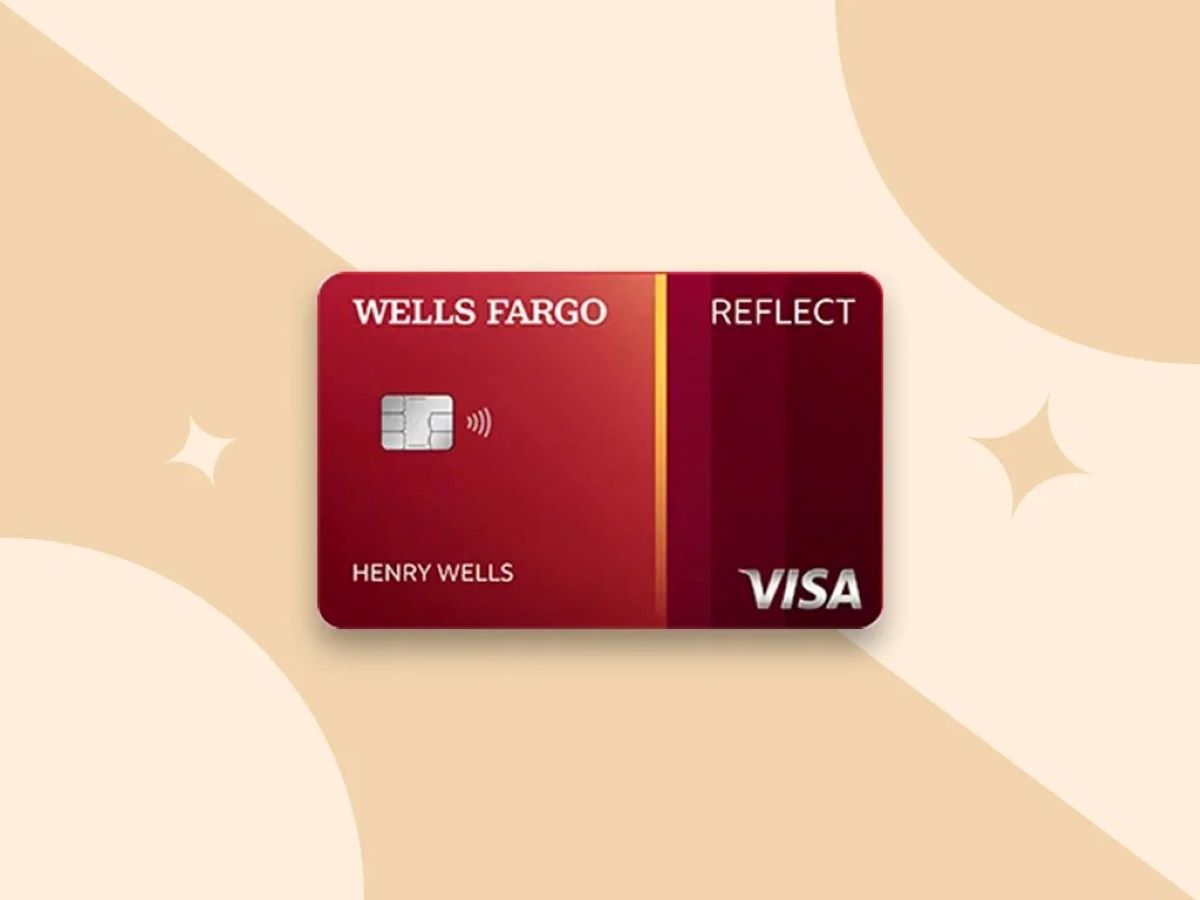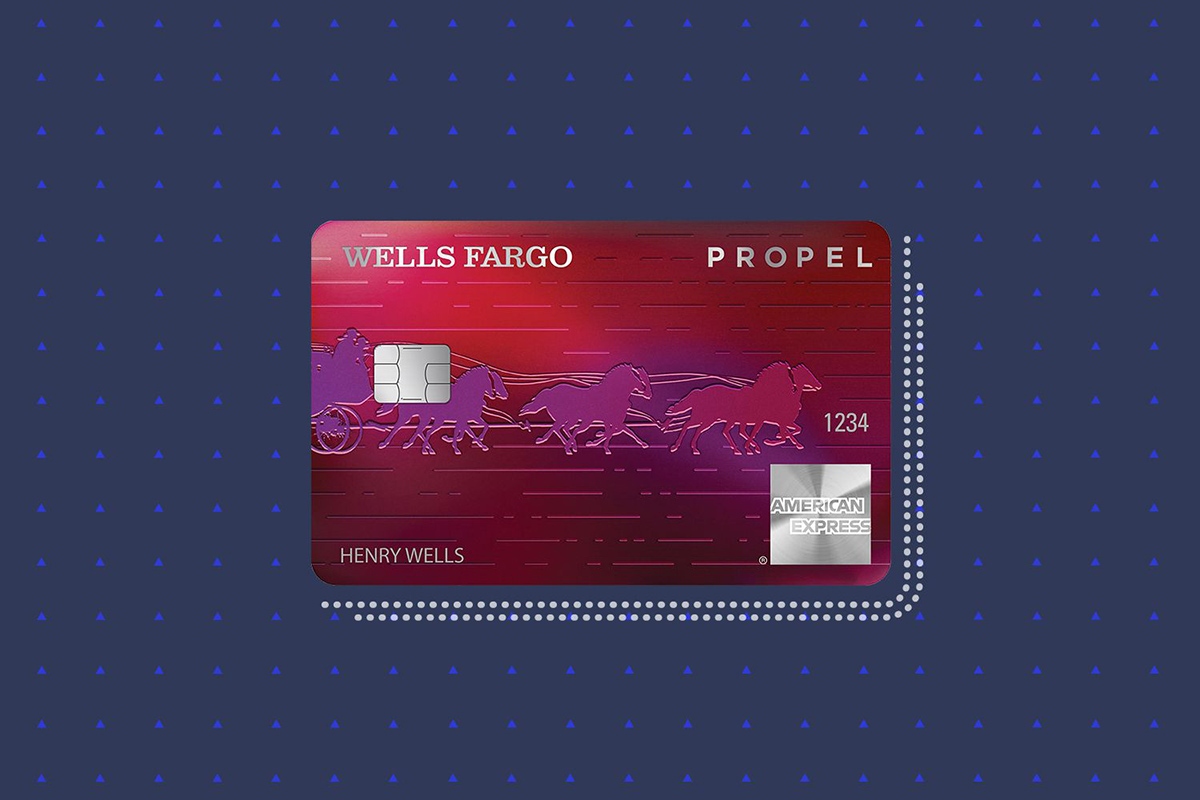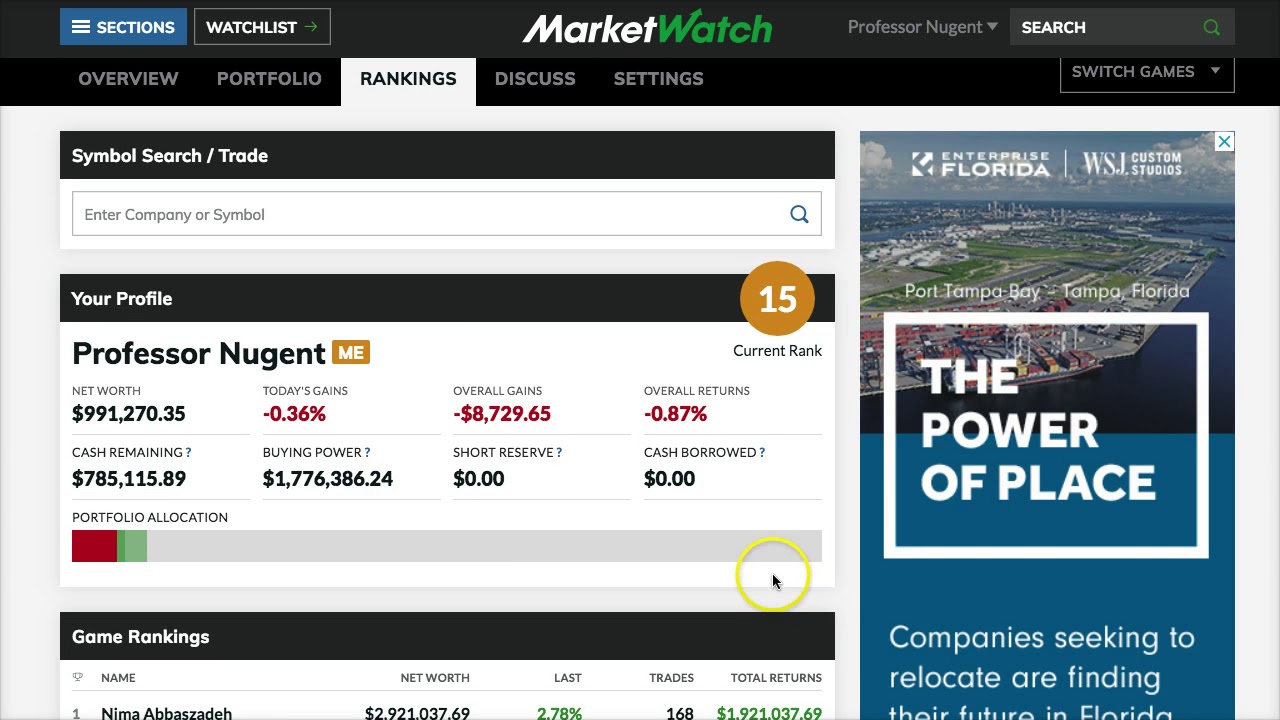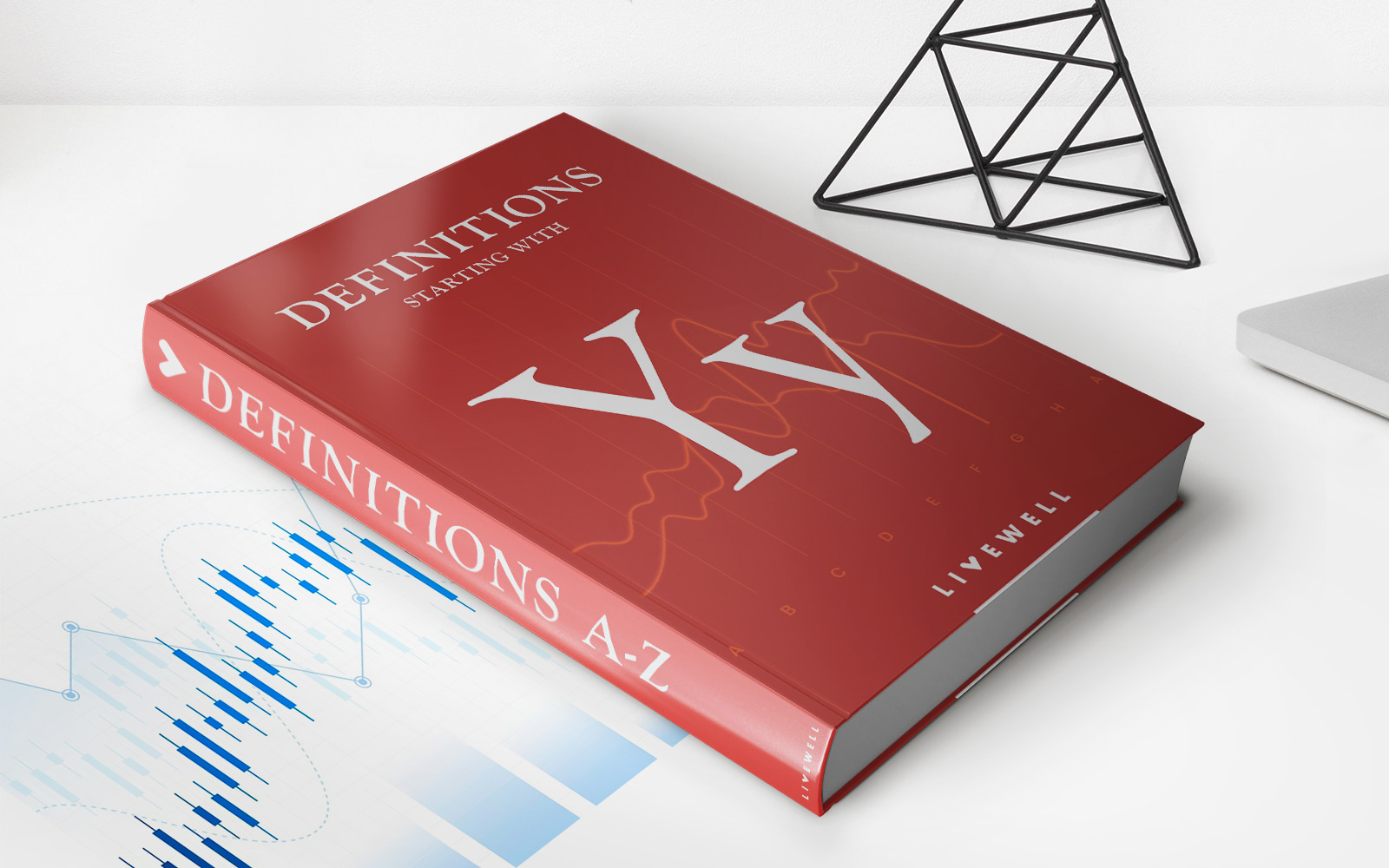Home>Finance>How To Turn Off Auto Pay Wells Fargo Credit Card


Finance
How To Turn Off Auto Pay Wells Fargo Credit Card
Published: November 11, 2023
Learn how to turn off auto pay for your Wells Fargo credit card and take control of your finances. Stop worrying about unexpected charges and manage your payments with ease.
(Many of the links in this article redirect to a specific reviewed product. Your purchase of these products through affiliate links helps to generate commission for LiveWell, at no extra cost. Learn more)
Table of Contents
Introduction
Wells Fargo is a well-known financial institution that offers a range of banking products, including credit cards. For customers who hold a Wells Fargo credit card, auto pay can be a convenient feature that automatically pays the credit card bill on the due date. However, there may be instances when you want to turn off auto pay for your Wells Fargo credit card. Whether you prefer making manual payments or simply want to have more control over your card payments, turning off auto pay is a simple process.
In this article, we will explore three different methods that you can use to turn off auto pay for your Wells Fargo credit card. These methods include utilizing Wells Fargo’s online banking platform, using the Wells Fargo mobile app, or contacting Wells Fargo customer service. Whether you are tech-savvy or prefer speaking to a representative directly, you will find a method that suits your preferences.
By understanding how to turn off auto pay for your Wells Fargo credit card, you can ensure that you make payments according to your own schedule and preferences. Let’s begin exploring the different methods and the steps involved in each one.
Method 1: Online Banking
If you are comfortable with managing your finances online, using Wells Fargo’s online banking platform is a convenient way to turn off auto pay for your credit card. Here are the steps to follow:
- Log in to your Wells Fargo online banking account. If you don’t have an account, you can sign up for one on the Wells Fargo website.
- Once logged in, navigate to the “Accounts” section of the website. Here, you will find a list of your accounts, including your Wells Fargo credit card.
- Locate your credit card account and select it. This will take you to the “Account Summary” page.
- On the “Account Summary” page, you will see an option for “Manage Auto Pay.” Click on this option.
- Next, you will be directed to the “Auto Pay” settings page. Here, you will have the option to turn off auto pay for your credit card.
- Review the information on the page to ensure that you are turning off auto pay for the correct credit card. If everything is accurate, click on the “Turn Off Auto Pay” button.
- A confirmation message will appear on the screen to let you know that auto pay has been turned off for your Wells Fargo credit card.
- It is a good practice to double-check that auto pay has been successfully turned off by reviewing your credit card account details or contacting Wells Fargo customer service if needed.
By following these steps, you can easily turn off auto pay for your Wells Fargo credit card through the online banking platform. Having control over your credit card payments allows you to make manual payments according to your own financial situation and preferences.
Method 2: Mobile App
If you prefer managing your financial transactions on the go, you can use the Wells Fargo mobile app to turn off auto pay for your credit card. Follow these steps:
- Download and install the Wells Fargo mobile app from your device’s app store. If you already have the app, make sure it is up to date.
- Open the Wells Fargo mobile app and log in with your credentials. If you don’t have an account, you can sign up for one through the app.
- Once logged in, navigate to the main menu or account summary page, where you will see a list of your accounts.
- Locate your Wells Fargo credit card account from the list and select it to access the account details.
- On the account details page, you will find an option to manage auto pay or payment settings. Tap on this option.
- Next, you will see the auto pay settings for your credit card. Toggle the auto pay switch to turn it off.
- Review the information on the page to ensure that you are disabling auto pay for the correct credit card. If everything is accurate, confirm the changes.
- A confirmation message will appear on the screen to indicate that auto pay has been successfully turned off for your Wells Fargo credit card.
- Double-check that auto pay has been disabled by reviewing your credit card account details or contacting Wells Fargo customer service if needed.
By utilizing the Wells Fargo mobile app, you can easily disable auto pay for your credit card. The convenience of the app allows you to manage your finances efficiently, no matter where you are.
Method 3: Customer Service
If you prefer speaking with a Wells Fargo representative directly, you can turn off auto pay for your credit card by contacting Wells Fargo customer service. Here’s how:
- Locate the customer service number for Wells Fargo. This can be found on the back of your credit card, on the Wells Fargo website, or by conducting a quick online search.
- Call the customer service number and follow the prompts to connect with a representative.
- Once you are connected with a representative, explain that you want to turn off auto pay for your Wells Fargo credit card.
- The representative will guide you through the necessary steps and may ask for some account verification information for security purposes.
- Listen carefully to the instructions given by the representative and provide any information or confirmation required to disable auto pay.
- Once you have completed the necessary steps, the representative will confirm that auto pay has been turned off for your credit card.
- It is recommended to ask for an email confirmation or take note of the reference number provided by the representative for future reference.
By contacting Wells Fargo customer service, you can speak directly with a representative who can guide you through the process of turning off auto pay for your credit card. This method is especially useful if you have any specific questions or concerns regarding your account.
Conclusion
Turning off auto pay for your Wells Fargo credit card can give you more control over your finances and payment schedule. Whether you prefer managing your accounts through online banking, using the mobile app, or contacting customer service, Wells Fargo offers multiple methods to accommodate your preferences.
By utilizing the online banking platform, you can easily access your credit card account and disable auto pay with just a few clicks. The mobile app provides a convenient and user-friendly interface for managing your finances on the go. Alternatively, reaching out to Wells Fargo customer service allows you to speak directly with a representative who can guide you through the process.
Remember, once you have turned off auto pay, it is essential to stay diligent in making manual payments on time to avoid any late fees or penalties. It’s a good practice to set reminders or establish a routine to ensure timely payments.
By following the steps outlined in this article, you can confidently and easily turn off auto pay for your Wells Fargo credit card. Take control of your financial obligations and tailor your payment schedule to fit your needs.
Should you have any questions or encounter any issues during the process, don’t hesitate to reach out to Wells Fargo customer service for assistance.