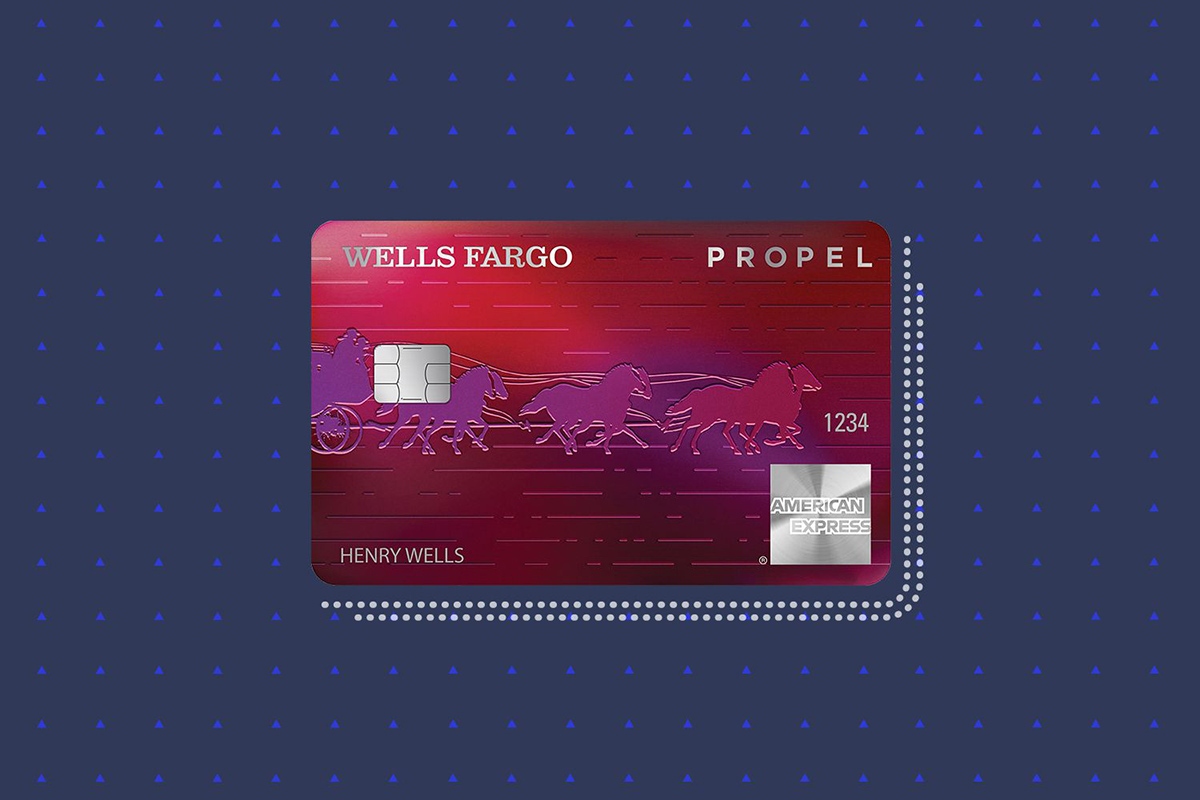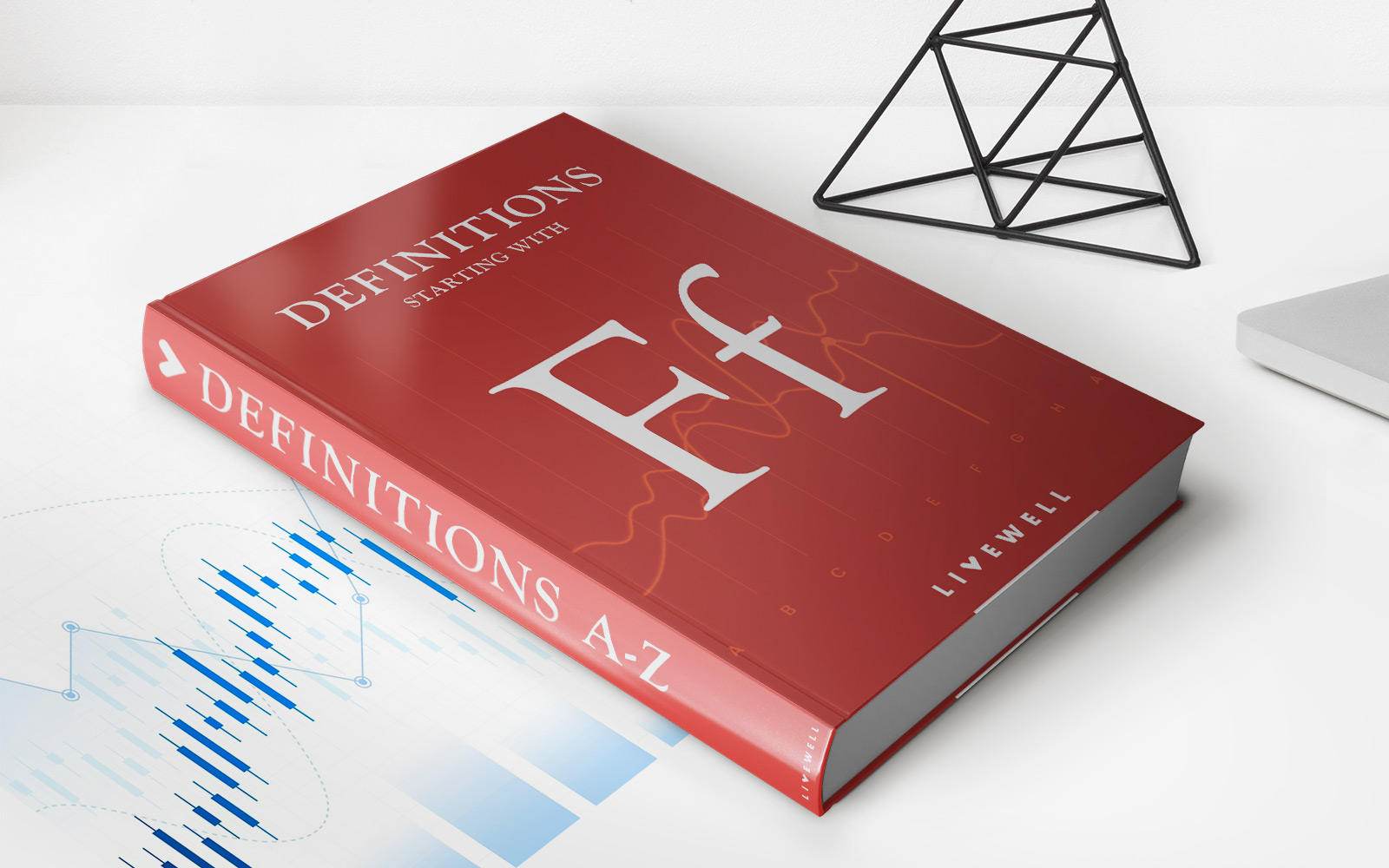Home>Finance>How To See Credit Card Number On Wells Fargo App


Finance
How To See Credit Card Number On Wells Fargo App
Published: October 25, 2023
Looking for ways to view your credit card number on the Wells Fargo app? Find all the steps you need for easy access to your finance information.
(Many of the links in this article redirect to a specific reviewed product. Your purchase of these products through affiliate links helps to generate commission for LiveWell, at no extra cost. Learn more)
Introduction
Welcome to the world of modern banking, where managing your finances has become easier and more convenient than ever before. With the advent of mobile banking apps, you no longer need to visit a branch or call customer service to access your account information.
One of the banks that has embraced this digital revolution is Wells Fargo, a leading financial institution known for its extensive range of banking services. If you are a Wells Fargo customer and have a credit card with them, you might be wondering how to view your credit card number through their mobile app.
In this article, we will guide you through the process of accessing and viewing your credit card number on the Wells Fargo mobile app. We understand that security is paramount when it comes to sensitive financial information, so be assured that Wells Fargo has implemented stringent measures to protect your data and ensure that only authorized individuals have access to it.
Please note that the steps provided in this article are specific to the Wells Fargo app and may vary slightly depending on the version and the operating system of your device. So, without further ado, let’s dive into the steps to view your credit card number on the Wells Fargo app.
Steps to View Credit Card Number on Wells Fargo App
Wells Fargo understands the importance of providing a seamless digital banking experience for its customers. Here are the step-by-step instructions on how to view your credit card number on the Wells Fargo mobile app:
- Launch the Wells Fargo mobile app on your smartphone or tablet. If you don’t have the app installed, you can download it from your device’s app store and log in using your Wells Fargo online banking credentials.
- After logging in, navigate to the main menu. This can usually be found in the upper left or right corner of the screen, represented by three horizontal lines or a hamburger icon.
- In the main menu, locate and tap on the “Accounts” or “Credit Cards” option. This will take you to a screen displaying your Wells Fargo credit card accounts.
- Find the specific credit card account for which you want to view the credit card number. The account names should be listed along with the last four digits of each card.
- Tap on the desired credit card account to open its details page.
- On the details page, you should see various options and information related to your credit card. Look for an option similar to “View Card Details” or “Card Information.”
- When you select the “View Card Details” option, a summary of your credit card information will be displayed. This summary may include the card number, expiration date, cardholder name, and billing address.
- If the credit card number is not visible or partially obscured, you may need to authenticate your identity. This could involve providing your Wells Fargo username and password, answering security questions, or using biometric authentication such as your fingerprint or face ID.
- Once you have successfully authenticated, the Wells Fargo app should display the complete credit card number, ensuring you have access to the information you need.
It’s important to remember that the Wells Fargo mobile app prioritizes data security and user privacy. Therefore, certain measures are in place to prevent unauthorized individuals from accessing your credit card number. These measures help to safeguard your financial information and protect you from potential fraud or identity theft.
By following these simple steps, you will be able to conveniently access and view your credit card number on the Wells Fargo app, providing you with the information you need while maintaining the security of your accounts.
Conclusion
The Wells Fargo mobile app has made managing your finances easier than ever before. With just a few simple steps, you can now view your credit card number directly from the app, saving you time and providing you with the information you need at your fingertips.
Throughout this article, we have walked you through the process of accessing and viewing your credit card number on the Wells Fargo mobile app. By following the step-by-step instructions, you can ensure a smooth and secure experience while accessing your financial information.
While the convenience of accessing your credit card number on the app is undeniable, it is important to remember that security is of utmost importance. Wells Fargo has implemented robust security measures to protect your data and prevent unauthorized access. Always ensure that you are using a secure mobile device and follow any additional authentication steps required by the app to safeguard your information.
By embracing mobile banking technology and providing easy access to essential financial information, Wells Fargo continues to be a leader in the banking industry. Now, you can have peace of mind knowing that your credit card number is just a few taps away on the Wells Fargo mobile app.
Whether you need to reference your credit card number for online shopping, travel bookings, or any other financial transaction, the Wells Fargo mobile app simplifies the process and empowers you to stay in control of your finances.
So, what are you waiting for? Download the Wells Fargo mobile app, log in, and discover the ease and convenience of accessing your credit card number whenever you need it. Embrace the digital revolution and experience the future of banking with Wells Fargo.