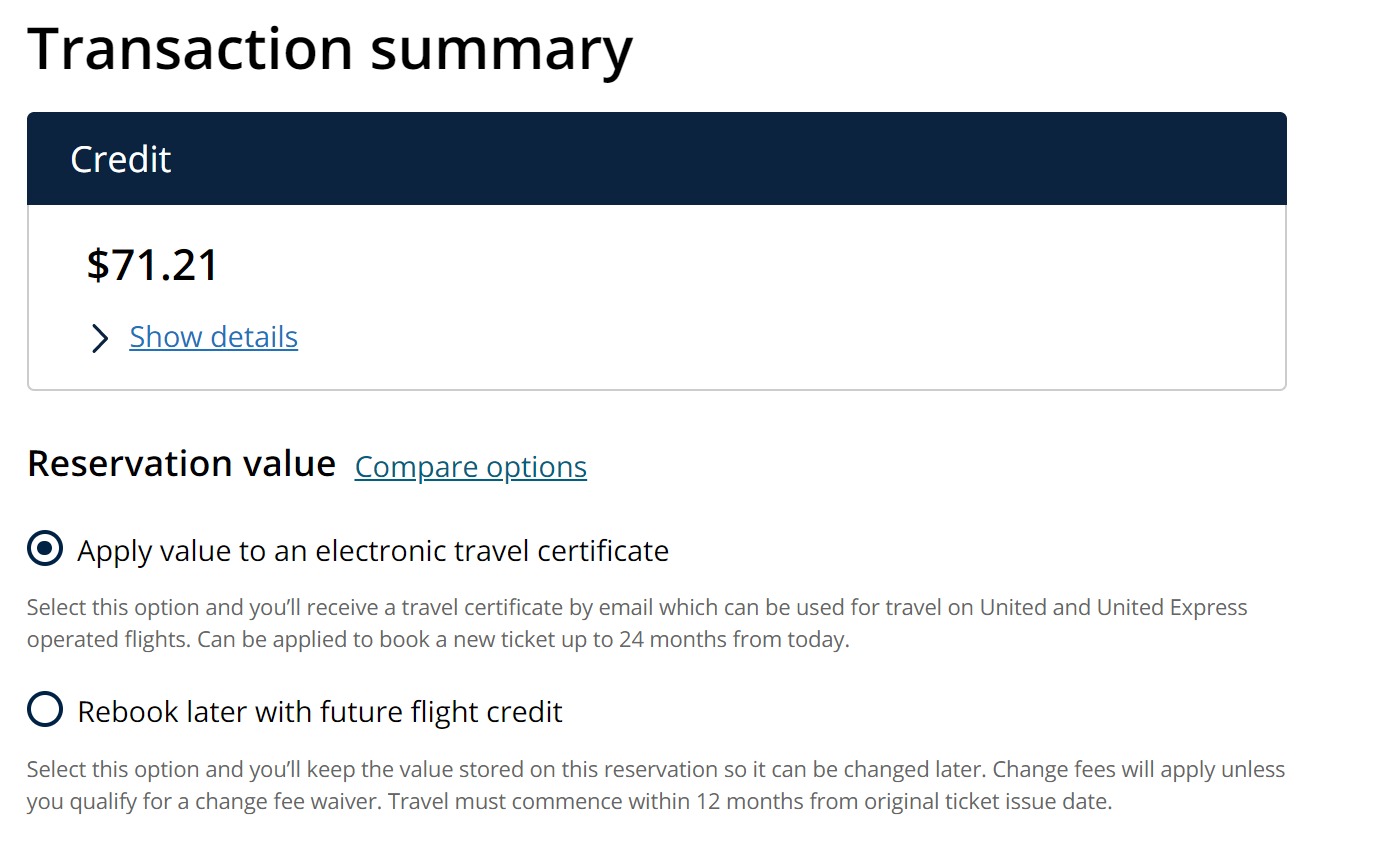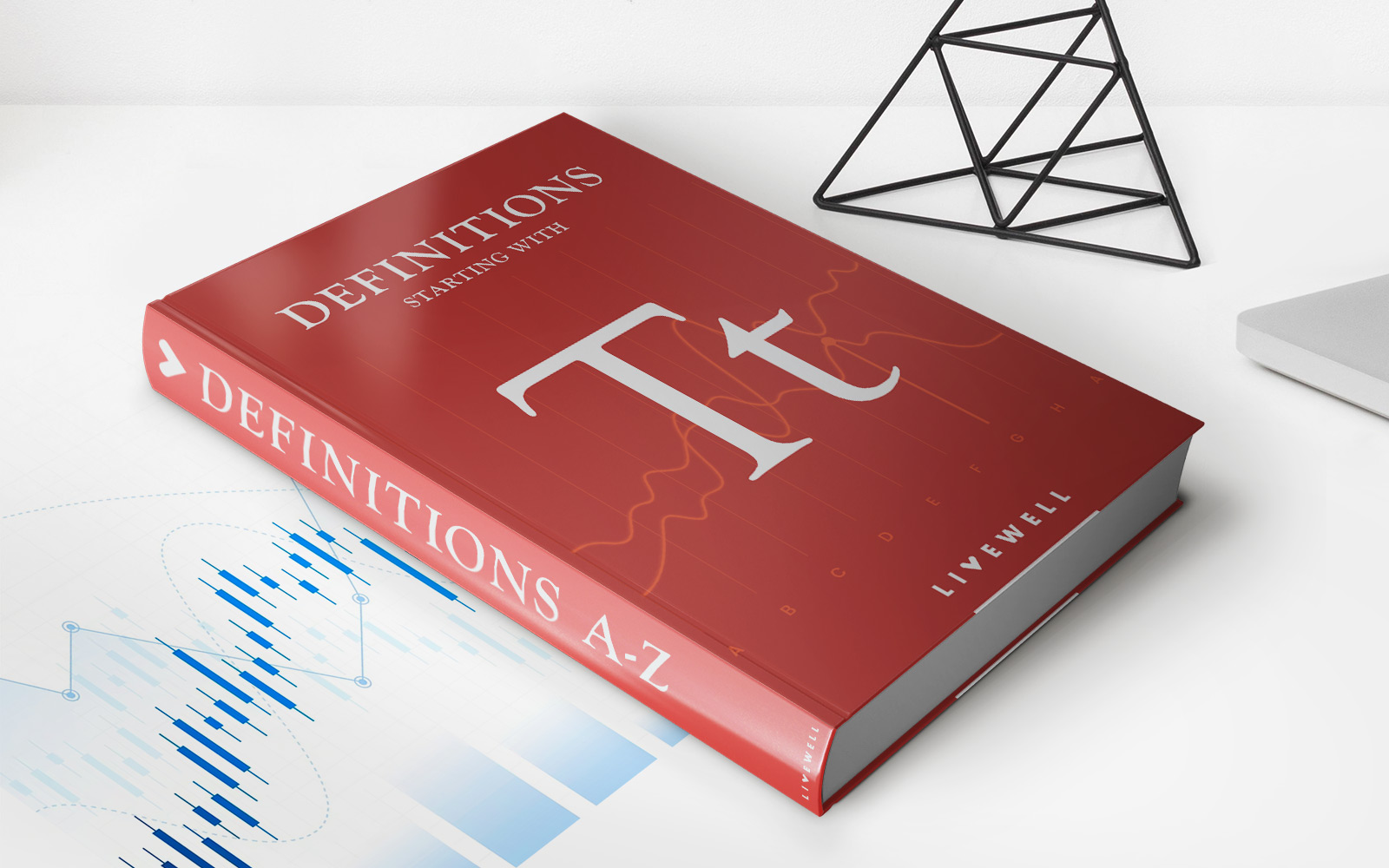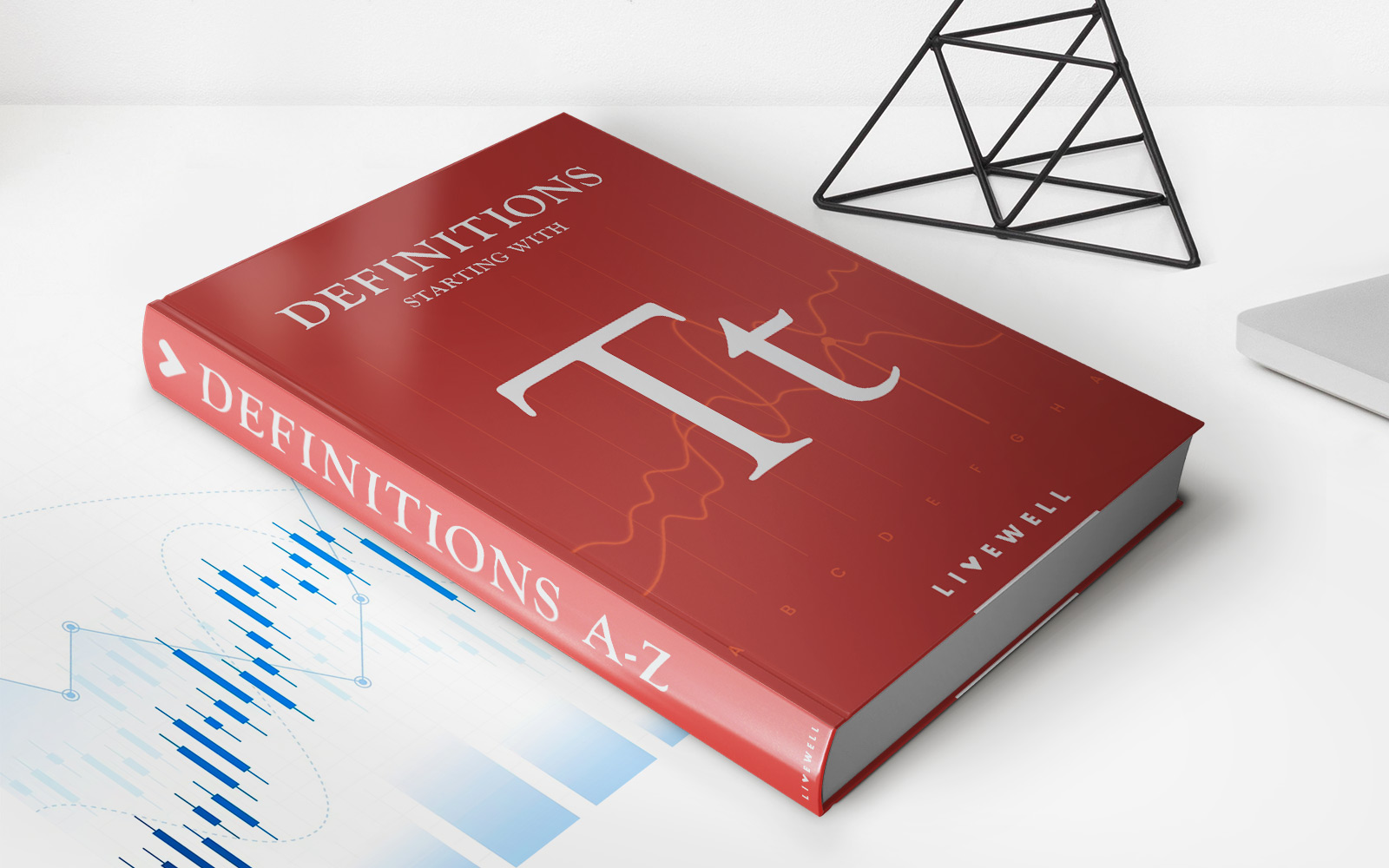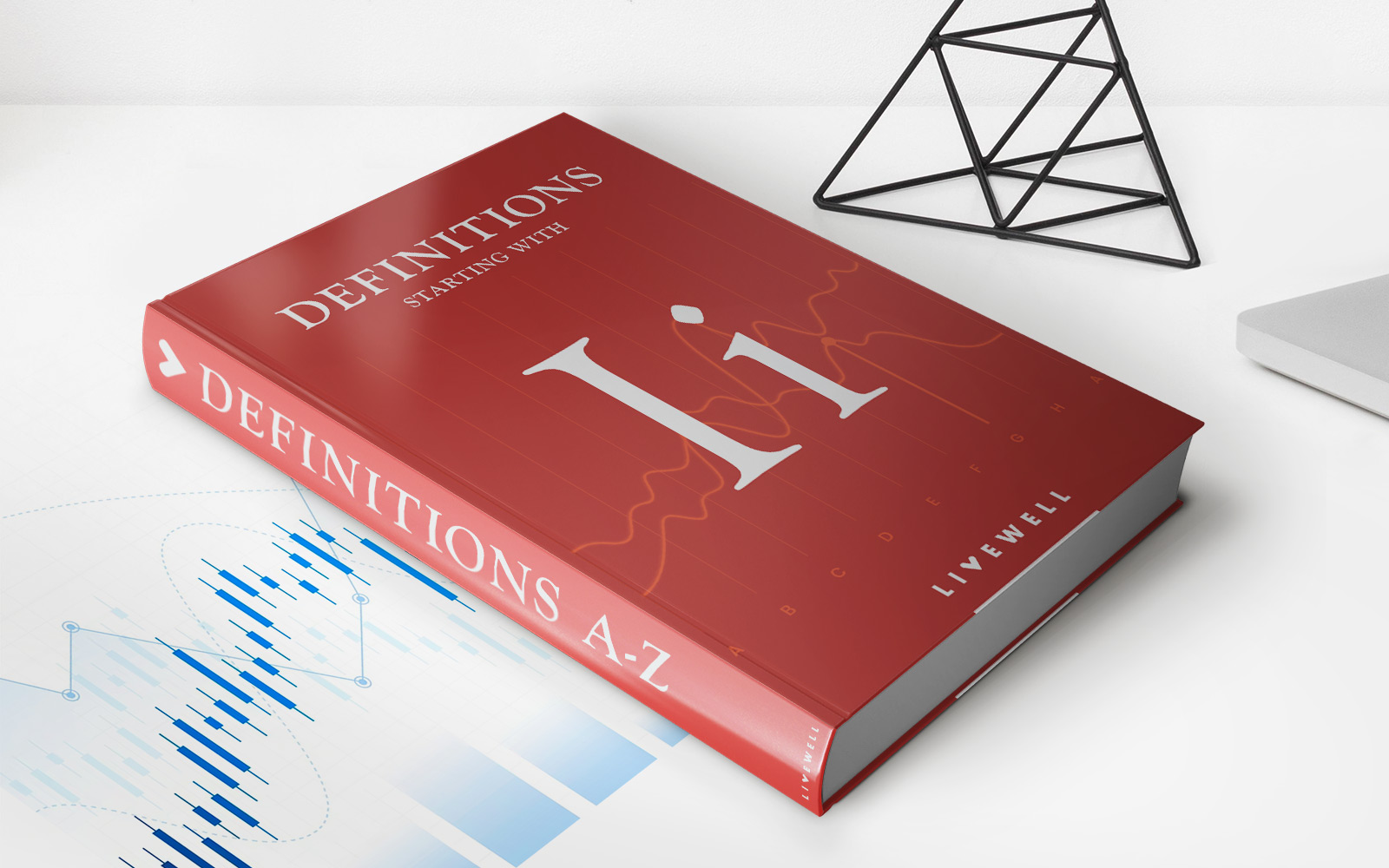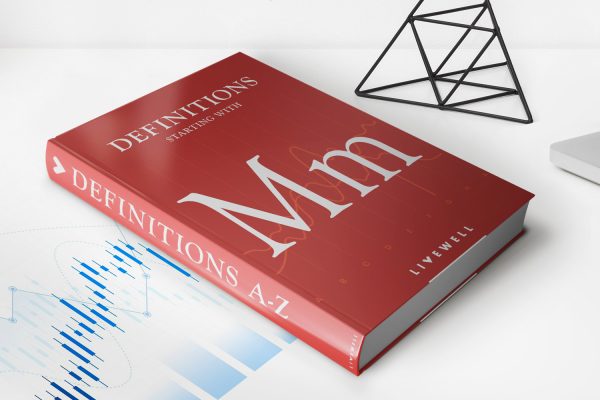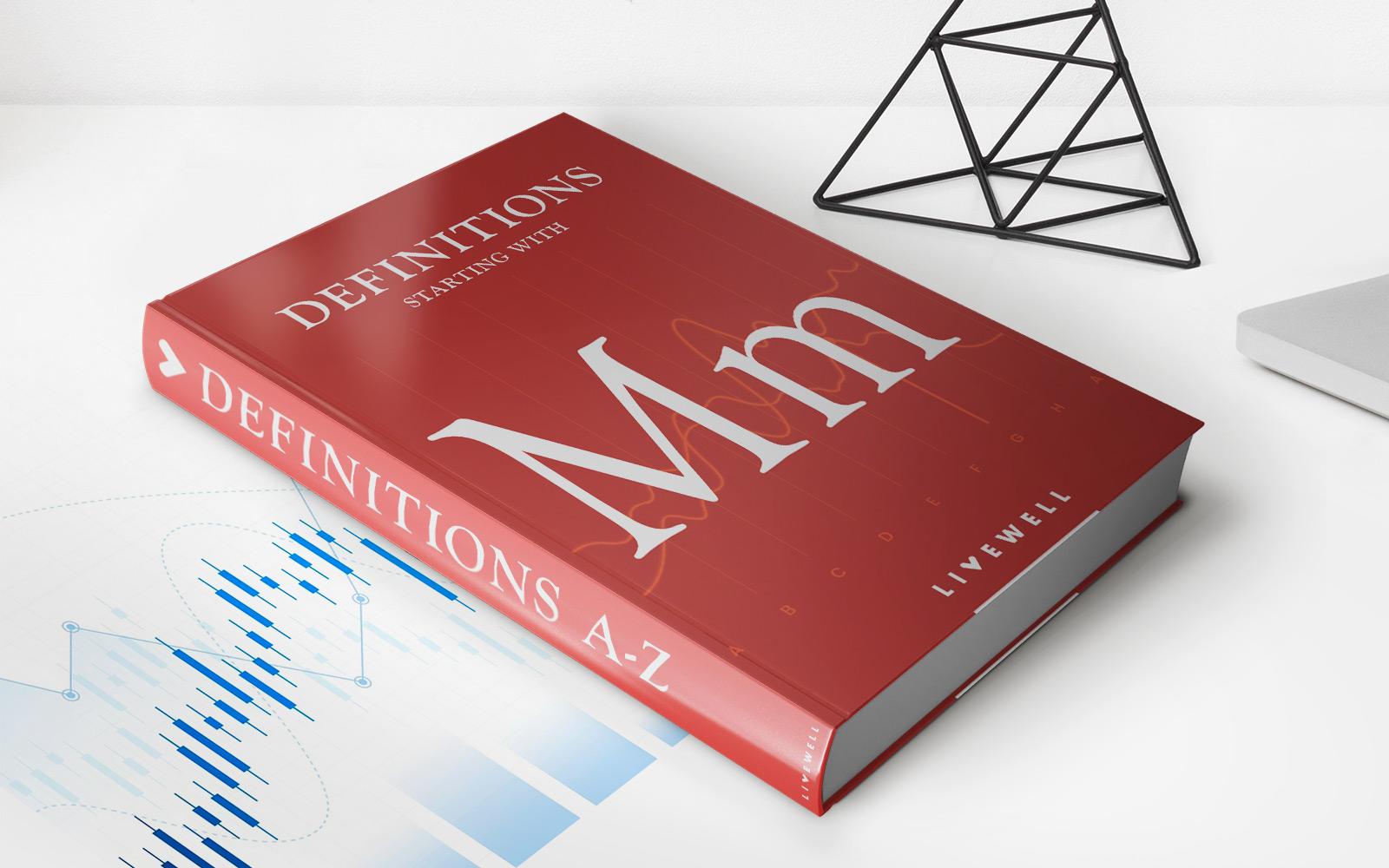Finance
How To Use JetBlue Travel Credit
Published: January 13, 2024
Discover how to effectively utilize your JetBlue travel credit with our comprehensive finance guide. Maximize your savings and make the most of your travel experience.
(Many of the links in this article redirect to a specific reviewed product. Your purchase of these products through affiliate links helps to generate commission for LiveWell, at no extra cost. Learn more)
Table of Contents
Introduction
Welcome to the world of JetBlue Travel Credit! If you’ve recently flown with JetBlue or are planning to, you may be wondering how to make the most of your travel credit. JetBlue offers a unique credit system that allows passengers to redeem their credit towards future flights, making it a convenient and cost-effective way to explore new destinations.
JetBlue Travel Credit is a form of compensation that is often issued when passengers experience a flight delay, cancellation, or other inconveniences. Rather than receiving a refund or cash compensation, JetBlue provides customers with a travel credit that can be used towards the cost of a future flight. This credit can offer significant savings, especially if you frequently travel with JetBlue.
In this article, we will explore the ins and outs of JetBlue Travel Credit, including how to check your credit balance, book flights using the credit, make changes or cancellations, and share some tips and tricks to maximize your savings. Whether you’re a seasoned JetBlue traveler or new to the airline, this guide will help you navigate the world of JetBlue Travel Credit confidently.
So, let’s buckle up and dive into the world of JetBlue Travel Credit!
Understanding JetBlue Travel Credit
JetBlue Travel Credit is a form of compensation that JetBlue provides to passengers as a voucher towards future flights. It is typically issued when passengers experience flight delays, cancellations, or other disruptions. Rather than receiving a refund or cash compensation, JetBlue offers travel credits as a way to maintain customer loyalty and provide a seamless travel experience.
JetBlue Travel Credit is similar to a gift card, but it is specifically tied to your JetBlue account. It can be used to offset the cost of a future flight, including the base fare and taxes/fees. The credit is typically valid for one year from the date of issue, giving you ample time to plan and book your next trip.
It’s important to note that JetBlue Travel Credit is non-transferable, meaning it can only be used by the individual it was issued to. Additionally, it cannot be redeemed for cash or other forms of compensation. However, it can be a valuable asset for frequent JetBlue travelers or those who have upcoming travel plans.
JetBlue Travel Credit can also be combined with other forms of payment. If the cost of your flight exceeds the value of your credit, you can use a credit/debit card or other accepted forms of payment to cover the remaining balance. This flexibility allows you to make the most of your travel credit while still enjoying the benefit of additional payment options.
To ensure you have a smooth experience with JetBlue Travel Credit, it’s essential to familiarize yourself with the terms and conditions associated with its use. Understanding the expiration date, any restrictions on routes or flights, and the process for using the credit will help you make the most of this valuable compensation.
Now that you have a solid understanding of JetBlue Travel Credit, let’s move on to the next step – checking your credit balance.
Checking Your JetBlue Travel Credit Balance
Keeping track of your JetBlue Travel Credit balance is essential to ensure you can make use of it when booking your next flight. Fortunately, JetBlue makes it easy to check your credit balance through their website or mobile app.
To check your JetBlue Travel Credit balance, follow these simple steps:
- Visit the JetBlue website or open the JetBlue mobile app.
- Sign in to your JetBlue TrueBlue account. If you don’t have an account, you can easily create one.
- Navigate to the “Manage” or “My Trips” section of the website or app.
- Look for the option to view your Travel Credit balance. It should be prominently displayed on the page.
Once you have accessed your JetBlue Travel Credit balance, take note of the value. This will be the amount that you can apply towards the cost of a future flight. It’s important to keep in mind that the credit is non-transferable and can only be used by the individual to whom it was issued.
If you encounter any difficulties in checking your JetBlue Travel Credit balance, don’t hesitate to reach out to JetBlue customer support. They will be able to assist you and provide any necessary guidance to ensure you have all the information you need.
Now that you know how to check your JetBlue Travel Credit balance, let’s move on to the next step – booking a flight with your credit.
Booking a Flight with JetBlue Travel Credit
Now that you have your JetBlue Travel Credit balance all sorted, it’s time to put it to good use by booking a flight. JetBlue makes it straightforward to apply your travel credit when making a reservation online or through their customer service channels.
Follow these steps to book a flight using your JetBlue Travel Credit:
- Start by visiting the JetBlue website or opening the JetBlue mobile app.
- Sign in to your JetBlue TrueBlue account.
- Enter your desired flight details, including your departure and arrival airports, travel dates, and number of passengers.
- As you proceed with selecting your flight options, you’ll reach the payment page. Look for the option to apply your JetBlue Travel Credit towards the cost of the flight.
- Enter the necessary information, including the travel credit amount you wish to apply, and any remaining balance can be paid using a credit card or other accepted form of payment.
- Complete the booking process, and congratulations – you’ve successfully used your JetBlue Travel Credit towards your flight!
It’s important to note that JetBlue Travel Credit can only be used to cover the base fare and taxes/fees of your flight. Any additional charges, such as baggage fees or seat upgrades, must be paid separately. Keep this in mind when budgeting for your trip to ensure a smooth and hassle-free booking experience.
If you encounter any issues or have any questions while booking your flight, don’t hesitate to contact JetBlue’s customer service. They are readily available to assist you and ensure a seamless travel booking process.
Now that you know how to book a flight using your JetBlue Travel Credit, let’s move on to the next step – making changes or cancellations with your credit.
Making Changes or Cancellations with JetBlue Travel Credit
Life is unpredictable, and sometimes plans change. If you need to make changes or cancel a flight that was booked using your JetBlue Travel Credit, don’t worry – JetBlue provides flexibility in these situations.
Here are the steps to follow when making changes or cancellations with your JetBlue Travel Credit:
- Visit the JetBlue website or open the JetBlue mobile app.
- Sign in to your JetBlue TrueBlue account.
- Navigate to the “Manage” or “My Trips” section.
- Locate the flight reservation you wish to modify or cancel.
- If you need to make changes to your flight, such as a different date or destination, select the appropriate option and follow the prompts. Keep in mind that any fare differences or fees may apply, and you may need to pay the remaining balance using a credit card or other accepted form of payment.
- If you need to cancel your flight, select the cancellation option and follow the prompts. Your JetBlue Travel Credit will be retained and can be used for future travel within the specified validity period.
It’s important to be aware of the terms and conditions associated with changes and cancellations when using JetBlue Travel Credit. Some fares may be non-refundable, or certain fees may apply. Make sure to review the details of your specific fare and any applicable restrictions.
If you encounter any difficulties or have questions regarding making changes or cancellations with your JetBlue Travel Credit, reach out to JetBlue’s customer service for assistance. They will guide you through the process and help resolve any issues that may arise.
Now that you’re familiar with making changes or cancellations with your JetBlue Travel Credit, let’s move on to some tips and tricks for maximizing your travel credit.
Tips and Tricks for Maximizing Your JetBlue Travel Credit
JetBlue Travel Credit is a valuable asset that can help you save on your future flights. To make the most of your travel credit, consider implementing these tips and tricks:
- Plan ahead: Take advantage of the one-year validity of your JetBlue Travel Credit by planning and booking your flights in advance. By doing so, you can secure the best availability and pricing for your desired travel dates.
- Combine travel credits: If you have multiple JetBlue Travel Credits, see if it’s possible to combine them when making a reservation. This can increase the total value that you can apply towards your flight.
- Be flexible with your travel dates: Consider being flexible with your travel dates to find lower fares, especially if you have a fixed budget. Utilize JetBlue’s flexible date search feature to compare prices on different days and choose the most affordable option.
- Stay updated: Keep an eye on your email and JetBlue’s website for special promotions and deals. JetBlue occasionally offers bonus travel credit or discounted fares, allowing you to stretch your travel credit even further.
- Take advantage of price drops: If you notice a decrease in the price of your desired flight after booking it with your travel credit, contact JetBlue’s customer service. They may be able to adjust the fare and provide you with a refund or additional travel credit.
- Use your travel credit for extras: While JetBlue Travel Credit is primarily meant to cover the base fare and taxes/fees, you can also use it for additional services like seat upgrades, extra legroom, or even onboard food and beverage purchases.
- Refer friends and earn more: JetBlue offers a referral program where you can earn additional travel credits by referring friends to the airline. Take advantage of this program to boost your travel credit balance.
- Consider travel insurance: To protect your flights and travel credit, consider purchasing travel insurance. It can provide coverage for unexpected events and give you peace of mind in case you need to make changes or cancellations.
By following these tips and tricks, you can make the most of your JetBlue Travel Credit and enjoy significant savings on your future flights. Remember, it’s all about being proactive, flexible, and taking advantage of the various opportunities to optimize your travel credit.
Now that you’re armed with these valuable tips, you’re ready to embark on your next adventure with JetBlue Travel Credit!
Conclusion
Congratulations! You’ve reached the end of our comprehensive guide on how to use JetBlue Travel Credit. We’ve covered everything from understanding the concept of travel credit to checking your balance, booking flights, making changes or cancellations, and maximizing your savings with helpful tips and tricks.
JetBlue Travel Credit is a flexible and convenient way to offset the cost of your future flights, making it an excellent resource for savvy travelers. By following the steps outlined throughout this guide, you can confidently navigate the process of using your travel credit and make the most of this valuable compensation.
Remember, it’s important to keep track of your JetBlue Travel Credit balance and familiarize yourself with the terms and conditions associated with its use. By planning ahead, being flexible with your travel dates, and staying updated on promotions, you can stretch your travel credit even further and enjoy more savings.
If you have any questions or need further assistance with your JetBlue Travel Credit, don’t hesitate to reach out to JetBlue’s customer service. They are there to provide guidance and support throughout your travel journey.
Now that you have all the knowledge and tools, it’s time to embark on your next adventure with JetBlue Travel Credit. So, pack your bags, explore new destinations, and enjoy the freedom and savings that come with using your travel credit. Happy travels!