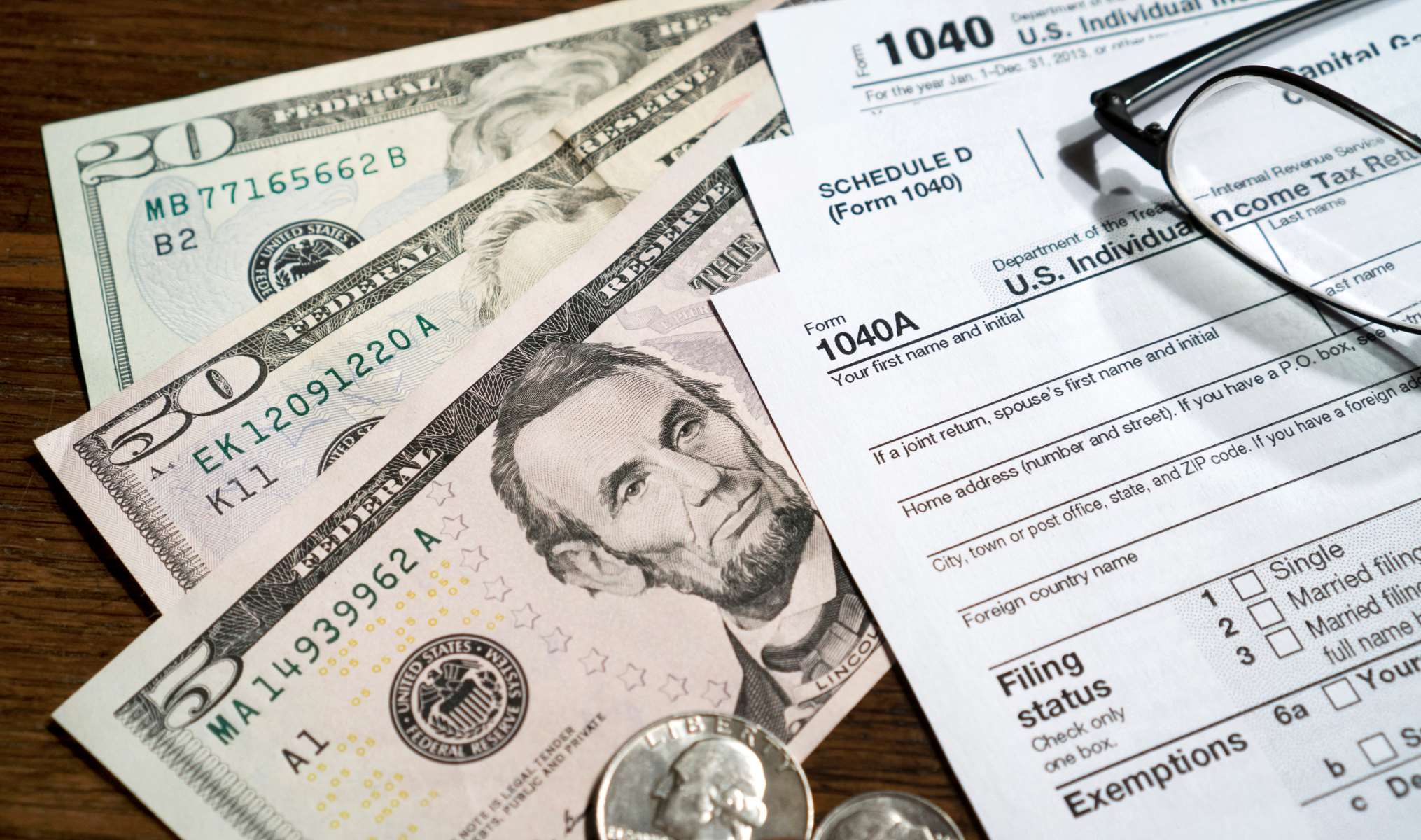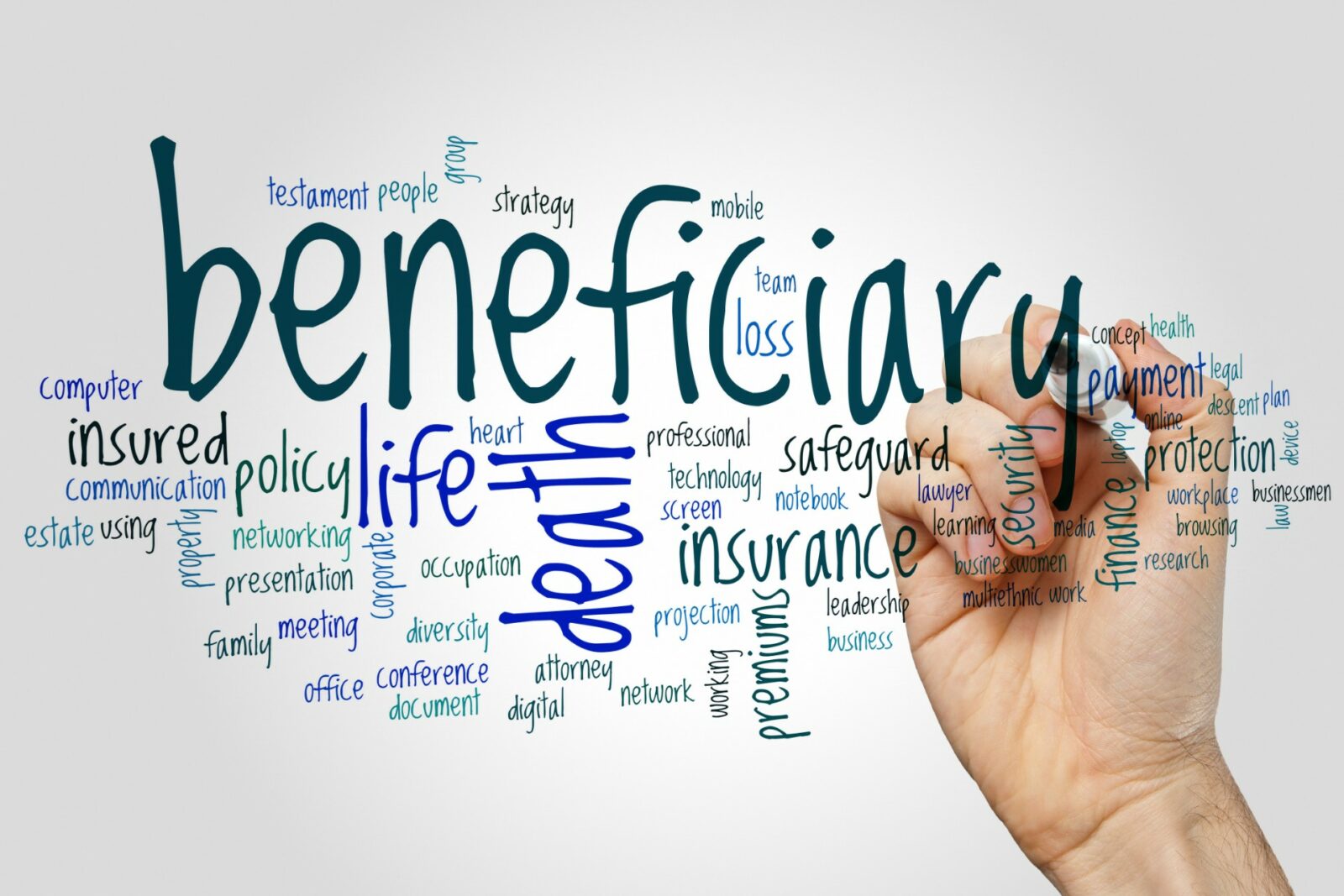Finance
What Is Computerized Accounting
Modified: February 21, 2024
Learn about the benefits of computerized accounting and how it revolutionizes finance management. Stay ahead in the digital age with efficient financial tracking and analysis.
(Many of the links in this article redirect to a specific reviewed product. Your purchase of these products through affiliate links helps to generate commission for LiveWell, at no extra cost. Learn more)
Table of Contents
- Introduction
- Definition of Computerized Accounting
- Benefits of Computerized Accounting
- Components of Computerized Accounting Systems
- Types of Computerized Accounting Systems
- Choosing a Computerized Accounting System
- Implementation of Computerized Accounting System
- Training and Support for Computerized Accounting System
- Limitations and Challenges of Computerized Accounting
- Conclusion
Introduction
Computerized accounting has revolutionized the way businesses manage their financial records. Gone are the days of sifting through stacks of paper and manually updating ledgers. With the advent of technology, companies now have the opportunity to streamline their accounting processes and improve efficiency.
Computerized accounting refers to the use of software and computer systems to record, track, and analyze financial data. The software automates various accounting tasks, such as bookkeeping, payroll management, invoicing, and financial reporting. It provides businesses with accurate and real-time information, allowing for better decision-making and financial control.
In today’s fast-paced business world, computerized accounting plays a vital role in the success of organizations of all sizes. Not only does it offer convenience and time-saving benefits, but it also reduces the risk of errors and allows for better transparency.
In this article, we will explore the definition of computerized accounting, its benefits, components, types of systems, and the considerations involved in choosing and implementing a computerized accounting system.
Moreover, we will discuss the training and support required for successfully integrating a computerized accounting system, along with the limitations and challenges that businesses may face in the process.
By understanding the fundamentals and advantages of computerized accounting, businesses can make informed decisions regarding the implementation and utilization of these systems to streamline their financial operations and drive growth.
Definition of Computerized Accounting
Computerized accounting, also known as electronic or digital accounting, refers to the practice of using software and computer systems to perform a wide range of accounting tasks. It involves the automation of financial processes and the use of specialized accounting software to record, analyze, and report financial transactions.
Instead of relying on manual entry and paper-based records, computerized accounting allows businesses to input and process financial data electronically. This enables greater accuracy, efficiency, and reliability in maintaining financial records.
Computerized accounting systems typically include modules for general ledger, accounts payable, accounts receivable, payroll, inventory management, and financial reporting. These modules are integrated, ensuring that data is shared seamlessly across different functions of the system.
One of the key features of computerized accounting is the ability to generate real-time financial reports. With automated systems, businesses can quickly access balance sheets, income statements, cash flow statements, and other financial reports at any given time. This provides decision-makers with up-to-date information, allowing them to make informed financial decisions.
Furthermore, computerized accounting enables businesses to automate routine tasks such as invoicing, bank reconciliations, and financial calculations. This not only saves time but also reduces the risk of errors that can occur during manual data entry.
Overall, computerized accounting offers a more efficient and accurate way of managing financial information. It improves data integrity, reduces the likelihood of human errors, enhances reporting capabilities, and provides businesses with the tools they need to effectively manage their finances.
As technology continues to advance, computerized accounting systems are becoming more sophisticated, offering features like cloud computing, mobile access, and integration with other business software. These advancements further contribute to the effectiveness and convenience of computerized accounting.
Benefits of Computerized Accounting
Computerized accounting offers numerous benefits to businesses, regardless of their size or industry. Here are some of the key advantages:
- Improved Accuracy: One of the major benefits of computerized accounting is the enhanced accuracy it provides. By automating calculations and minimizing the reliance on manual data entry, the risk of errors is significantly reduced. This ensures that financial records are more accurate and reliable.
- Time-Saving: Computerized accounting systems streamline various accounting tasks, saving time that would otherwise be spent on manual processes. Functions like invoicing, generating financial reports, and reconciliation can be completed in a fraction of the time. This allows accounting professionals to focus on more strategic and value-added activities.
- Efficiency: With computerized accounting, data can be entered and processed more efficiently. The software automatically performs calculations, updates ledgers, and generates reports, eliminating the need for repetitive tasks. This improves overall productivity and allows businesses to handle larger volumes of transactions without increasing the accounting staff.
- Financial Visibility and Reporting: Computerized accounting systems provide real-time access to financial data, enabling businesses to have a clear overview of their financial position. Real-time financial reports, such as balance sheets and income statements, can be generated quickly and accurately, aiding in decision-making and strategic planning.
- Cost Savings: While initial setup costs for computerized accounting systems may be involved, in the long run, businesses can save money. The increased efficiency and accuracy of the system lead to reduced errors and discrepancies, which can result in cost savings. Additionally, the automation of tasks reduces the need for manual labor, resulting in lower staffing costs.
- Enhanced Data Security: Computerized accounting systems offer better data security compared to manual record-keeping methods. Access controls can be implemented to ensure that only authorized personnel can view or modify financial data. Regular backups and the ability to store data in the cloud add an extra layer of protection against data loss or theft.
- Easy Audit Trail: Computerized accounting systems maintain a comprehensive audit trail of financial transactions, making it easier to track and trace any inconsistencies or discrepancies. This is particularly beneficial during audits and regulatory compliance.
Overall, computerized accounting systems improve accuracy, efficiency, and accessibility while reducing costs and enhancing data security. By leveraging these benefits, businesses can gain a competitive edge and make more informed financial decisions.
Components of Computerized Accounting Systems
A computerized accounting system consists of several key components that work together to automate accounting processes and manage financial data effectively. Here are the main components of a typical computerized accounting system:
- General Ledger: The general ledger is the foundation of any accounting system. It serves as a central repository for recording and storing all financial transactions. It includes accounts for assets, liabilities, equity, income, and expenses. The general ledger provides a holistic view of a company’s financial position and is used to generate financial statements.
- Accounts Payable: The accounts payable module helps manage and track the company’s outstanding bills and payments due to suppliers or vendors. It automates the process of recording and tracking accounts payable, including invoice entry, payment processing, and generating reports, such as aging reports and vendor statements.
- Accounts Receivable: The accounts receivable module handles the company’s customer invoices and incoming payments. It tracks and manages customer balances, invoices, credit memos, and collection activities. It automates tasks such as invoice generation, payment allocation, and generating customer statements and aging reports.
- Payroll: The payroll module handles all aspects of employee compensation, including wages, salaries, and taxes. It automates payroll calculations, tax withholdings, and generates pay stubs and reports. This module ensures accurate and timely payroll processing, simplifying compliance with tax regulations and employee benefits.
- Inventory Management: The inventory management module tracks the company’s stock levels, item details, and movements. It provides insights into inventory costs, reorder points, and stock valuation. This module can automate inventory tracking, procurement, and generate reports, such as stock status and sales analysis.
- Financial Reporting: A computerized accounting system offers robust reporting capabilities, allowing businesses to generate various financial reports with ease. These reports include balance sheets, income statements, cash flow statements, and financial ratios. Users can customize reports, drill down into specific details, and export them for further analysis or sharing.
- Security and Access Controls: To safeguard financial data, computerized accounting systems incorporate security measures and access controls. User permissions can be assigned at different levels, ensuring that only authorized personnel can view, modify, or delete sensitive information. Regular backups, password protection, and data encryption contribute to data security.
These components work together seamlessly to automate accounting processes and provide accurate and timely financial information. Depending on the needs of the business, additional modules or functionalities can be integrated into the system to cater to specific requirements.
By leveraging the various components of a computerized accounting system, businesses can streamline their financial operations, improve data accuracy, and make informed decisions based on real-time financial insights.
Types of Computerized Accounting Systems
There are various types of computerized accounting systems available in the market, each offering different features and functionalities to meet the diverse needs of businesses. Here are some of the common types of computerized accounting systems:
- Off-the-Shelf Accounting Software: Off-the-shelf accounting software is pre-packaged software that is ready to use without extensive customization. These software solutions are designed to cater to the needs of small to medium-sized businesses and offer standard accounting features such as general ledger, accounts payable, accounts receivable, and payroll. Examples of off-the-shelf accounting software include QuickBooks, Xero, and Sage.
- Enterprise Resource Planning (ERP) Systems: ERP systems are comprehensive integrated software solutions that incorporate various modules to manage different aspects of a business, including accounting. These systems offer advanced features such as financial management, inventory management, customer relationship management, and more. ERP systems are suitable for larger businesses that require enterprise-wide integration and scalability. Examples of ERP systems include SAP, Oracle, and Microsoft Dynamics.
- Cloud-Based Accounting Systems: Cloud-based accounting systems, also known as online accounting systems, are hosted on remote servers and accessed through the internet. These systems offer the advantage of anytime, anywhere access and automatic software updates. Cloud-based accounting systems are scalable, cost-effective, and suit businesses of all sizes. Examples include QuickBooks Online, Xero, and Wave Accounting.
- Industry-Specific Accounting Systems: Some businesses have unique accounting requirements specific to their industry. In such cases, industry-specific accounting systems are available to cater to those needs. Examples include construction accounting software, nonprofit accounting software, and retail accounting software. These systems often include specialized features and functionality relevant to the particular industry.
- Custom-Built Accounting Systems: For businesses with highly specialized accounting processes or unique requirements, custom-built accounting systems can be developed. These systems are tailored to the specific needs of the business and often require the assistance of software developers or consultants. Custom-built accounting systems offer full flexibility and control but can be more expensive and time-consuming to develop and maintain.
It is essential for businesses to carefully assess their accounting needs, budget, scalability requirements, and industry-specific requirements before choosing a computerized accounting system. The choice will depend on factors such as the complexity of financial operations, integration with other business systems, and the level of technical expertise available within the organization.
Regardless of the type of system chosen, computerized accounting systems offer significant advantages over manual accounting methods, including increased accuracy, improved efficiency, and better financial control.
Choosing a Computerized Accounting System
When selecting a computerized accounting system for your business, it is crucial to consider various factors to ensure that the chosen system meets your specific needs and requirements. Here are some key considerations when choosing a computerized accounting system:
- Functionality: Evaluate the features and functionalities offered by the accounting system. Determine if it provides the necessary modules, such as general ledger, accounts payable, accounts receivable, payroll, and financial reporting. Consider any specialized requirements that your business may have and ensure that the system can accommodate them.
- Scalability: Consider your business’s growth prospects and choose an accounting system that can scale along with your needs. The system should be able to handle increasing transaction volumes, additional users, and expanded functionalities as your business grows.
- Integration: Assess the compatibility of the accounting system with your existing business software. Determine if it can seamlessly integrate with other systems like inventory management or customer relationship management. Integration capability reduces manual data entry, improves accuracy, and streamlines business processes.
- Cloud-Based or On-Premises: Consider whether a cloud-based or on-premises accounting system is more suitable for your business. Cloud-based systems offer accessibility, automatic updates, and scalability, while on-premises systems provide greater control and customization options. Evaluate your budget, data security requirements, and IT infrastructure capabilities to make an informed decision.
- User-Friendliness: Usability is essential for efficient adoption and utilization of the system. Consider the user interface, ease of navigation, and availability of training resources. The system should be intuitive and user-friendly to minimize the learning curve for your accounting staff.
- Cost: Evaluate the total cost of ownership, including upfront costs, licensing fees, maintenance charges, and support costs. Take into account any additional costs such as customization, training, and system upgrades. Consider the return on investment (ROI) and weigh it against the benefits and efficiencies the system will provide.
- Support and Maintenance: Assess the level of support and maintenance provided by the software vendor. Determine the availability of technical support, response times, and ongoing software updates. Ensure that the vendor has a good reputation, a solid track record, and a reliable support system in place.
- Security: Data security is crucial when dealing with financial information. Ensure that the accounting system provides adequate security measures, such as user access controls, data encryption, and regular backups. Consider compliance with relevant data protection regulations to protect sensitive financial data.
It is advisable to involve key stakeholders, such as the finance department, IT personnel, and management, in the decision-making process. Conduct thorough research, read reviews, and, if possible, request demos or trial periods to assess the system’s suitability for your business.
By carefully considering these factors, you can choose a computerized accounting system that aligns with your business goals, improves efficiency, enhances financial control, and supports your long-term growth and success.
Implementation of Computerized Accounting System
The successful implementation of a computerized accounting system is a vital step in transitioning from manual accounting processes to an automated and efficient system. Here are key considerations and steps to follow during the implementation process:
- Set Clear Goals and Objectives: Define the goals and objectives you want to achieve with the implementation of the computerized accounting system. Clearly outline the desired outcomes, such as improved accuracy, faster financial reporting, and streamlined processes.
- Assess and Prepare Data: Evaluate and clean up your existing financial data before migrating it to the new system. This involves checking for errors, inconsistencies, and duplications. Ensure that data is accurately organized and formatted for efficient transfer.
- Plan and Design: Create a detailed implementation plan that outlines tasks, timelines, and responsibilities. Identify key milestones and allocate resources accordingly. Determine the system configuration and customization requirements based on your business needs.
- Data Conversion: Migrate your existing financial data into the new system. This may involve importing data from spreadsheets, transferring data from the previous accounting software, or manually inputting data. Ensure that the data is mapped correctly to the new system’s fields.
- Training: Provide comprehensive training to your accounting staff on how to use the new computerized accounting system. Training should cover system navigation, data entry, generating reports, and troubleshooting common issues. Offer ongoing support to address any questions or difficulties that may arise.
- System Testing: Perform thorough testing of the computerized accounting system to ensure that it functions correctly and meets your business requirements. Test various scenarios, such as entering transactions, generating reports, and reconciling accounts. Address any issues or bugs identified during testing.
- Parallel Run: Run the new system in parallel with the existing manual or computerized bookkeeping system for a specified period. This allows for a side-by-side comparison to ensure accuracy and validate the new system’s results. Address any discrepancies and make any necessary adjustments.
- Go-Live and Monitoring: Once confident in the system’s functionality and accuracy, officially transition to the new computerized accounting system. Monitor its performance and address any issues that emerge, ensuring that the system is effectively meeting your objectives and providing the desired benefits.
- Continuous Improvement: Regularly review and evaluate the system’s performance to identify areas for improvement. Seek feedback from users and incorporate enhancements or modifications as needed. Stay updated with software updates and new features to maximize the system’s potential.
Throughout the implementation process, effective communication and collaboration between the finance department, IT team, and management are crucial. Assign a dedicated project manager to oversee the implementation and ensure smooth coordination among all stakeholders.
By following these steps and dedicating time and resources to the implementation of the computerized accounting system, you can streamline your financial processes, increase accuracy, and achieve greater efficiency in managing your company’s finances.
Training and Support for Computerized Accounting System
Training and support are crucial components of successfully implementing and using a computerized accounting system. They ensure that your accounting staff understands how to effectively utilize the system and can overcome any challenges that may arise. Here are some key considerations for training and support:
- Comprehensive Training Program: Develop a structured training program that covers all aspects of the computerized accounting system. This includes system navigation, data entry, generating reports, performing common tasks, and troubleshooting. Conduct both initial training sessions for new users and refresher courses for existing employees.
- In-House Training: Utilize internal resources to conduct training sessions or workshops. This can involve leveraging the expertise of your accounting department, IT team, or external consultants who specialize in the specific accounting system you are implementing. In-house training allows for a customized approach that caters to your business’s unique needs and processes.
- Vendor Provided Training: Take advantage of any training opportunities offered by the software vendor. Many vendors provide training materials, online courses, or even on-site training sessions. These resources are created specifically for their accounting software and can help users become proficient in utilizing all the features and functionalities.
- On-The-Job Training: Allow employees to gain hands-on experience with the new system by assigning them tasks and providing guidance as they navigate through the system. Encourage learning through practical application and provide support as needed.
- Documentation and User Manuals: Ensure that comprehensive user manuals and documentation are available for reference. These resources should cover system functionality, step-by-step instructions, and common troubleshooting tips. User manuals provide a valuable resource for users to refer to when needed.
- Support Helpdesk: Establish a dedicated support helpdesk to address any questions, issues, or technical difficulties that users may encounter. Ensure there is a clear process for users to report problems and receive timely assistance. The helpdesk should provide prompt responses and work towards resolving any issues efficiently.
- Post-Implementation Review: Conduct a post-implementation review to gather feedback from the accounting staff. Engage with users to identify any pain points or areas where additional training or support is needed. This feedback can be used to improve the training program and provide targeted support to address specific concerns.
- Continuous Learning and Skill Development: Encourage ongoing learning and skill development. Keep users informed about system updates, new features, and best practices. Provide opportunities for users to enhance their knowledge through webinars, conferences, or industry workshops.
By providing comprehensive training and ongoing support, you can empower your accounting staff to maximize the benefits of the computerized accounting system. This ensures efficient and effective utilization of the system, leading to accurate financial reporting, streamlined processes, and improved productivity.
Limitations and Challenges of Computerized Accounting
While computerized accounting systems offer numerous benefits, it’s important to be aware of their limitations and challenges. Understanding these limitations will help businesses mitigate potential issues and make informed decisions. Here are some common limitations and challenges of computerized accounting:
- Cost: Implementing and maintaining a computerized accounting system can involve upfront costs, licensing fees, training expenses, and ongoing support costs. For small businesses with limited resources, the initial investment can be a challenge.
- Learning Curve: Transitioning from manual or legacy accounting systems to computerized accounting requires a learning curve. Employees need to adapt to the new system, which can initially result in a temporary decrease in productivity as they become accustomed to the changes.
- Complexity: Computerized accounting systems can be complex, especially those with extensive features and functionalities. Businesses may need to invest time and effort in training their accounting staff to fully utilize all aspects of the system, or potentially hire specialized personnel.
- Technical Issues: Like any software, computerized accounting systems can experience technical issues, such as software bugs, system crashes, or compatibility problems with other software applications. Depending on the severity of the issue, these interruptions can lead to delays or errors in financial processes.
- Data Security: Storing financial data digitally introduces security risks. Businesses need to implement measures to protect sensitive financial information from unauthorized access, hacking, or data breaches. Regular backups, data encryption, and using secure networks are crucial to maintaining data security.
- Dependency on Technology: Relying entirely on a computerized accounting system for financial processes means being dependent on technology. If there is a hardware failure, power outage, or internet connectivity issues, it can disrupt day-to-day accounting operations and impact business continuity.
- Staff Training and Support: Ensuring that employees are trained adequately to use the computerized accounting system is essential. Lack of proper training and ongoing support can lead to errors, reduced efficiency, and underutilization of the system’s capabilities.
- Regulatory Compliance: Businesses must comply with various accounting standards, tax regulations, and reporting requirements. Computerized accounting systems need to be configured properly to ensure compliance. Changes in regulations or tax laws may require updates or modifications to the system, which can be time-consuming and costly.
- Data Integrity and Accuracy: While computerized accounting systems minimize the risk of human errors, they do not eliminate them entirely. Data entry mistakes, software glitches, or incorrect system configurations can still result in inaccuracies in financial records. Regular monitoring, reconciliations, and audits are necessary to maintain data integrity.
Despite these limitations and challenges, the benefits of computerized accounting generally outweigh the drawbacks. With careful planning, adequate training, and robust internal controls, businesses can effectively navigate these challenges to leverage the advantages of computerized accounting systems.
Conclusion
Computerized accounting has transformed the way businesses manage their financial information, offering a wide range of benefits such as improved accuracy, efficiency, and financial visibility. By automating accounting tasks and providing real-time access to financial data, computerized accounting systems empower organizations to make informed decisions and drive growth.
This article explored the definition of computerized accounting and delved into its benefits, components, types, and considerations for choosing and implementing a system. We discussed the importance of comprehensive training and ongoing support to ensure successful adoption and optimal utilization of the system. Additionally, we addressed the limitations and challenges that may arise during the implementation and use of computerized accounting systems.
It is essential for businesses to carefully evaluate their accounting needs, budget, scalability, and industry-specific requirements before selecting a computerized accounting system. The system should align with the organization’s goals and provide the necessary features to streamline financial processes effectively.
While there may be challenges such as learning curves, technical issues, and data security concerns, these can be effectively managed with proper planning, training, and support. Businesses should invest in training their accounting staff and providing ongoing assistance to ensure efficient and accurate utilization of the computerized accounting system.
In conclusion, computerized accounting plays a crucial role in improving the efficiency, accuracy, and control of financial operations. By leveraging the benefits of these systems, businesses can focus on strategic decision-making, achieve better financial management, and position themselves for long-term success in the competitive business landscape.