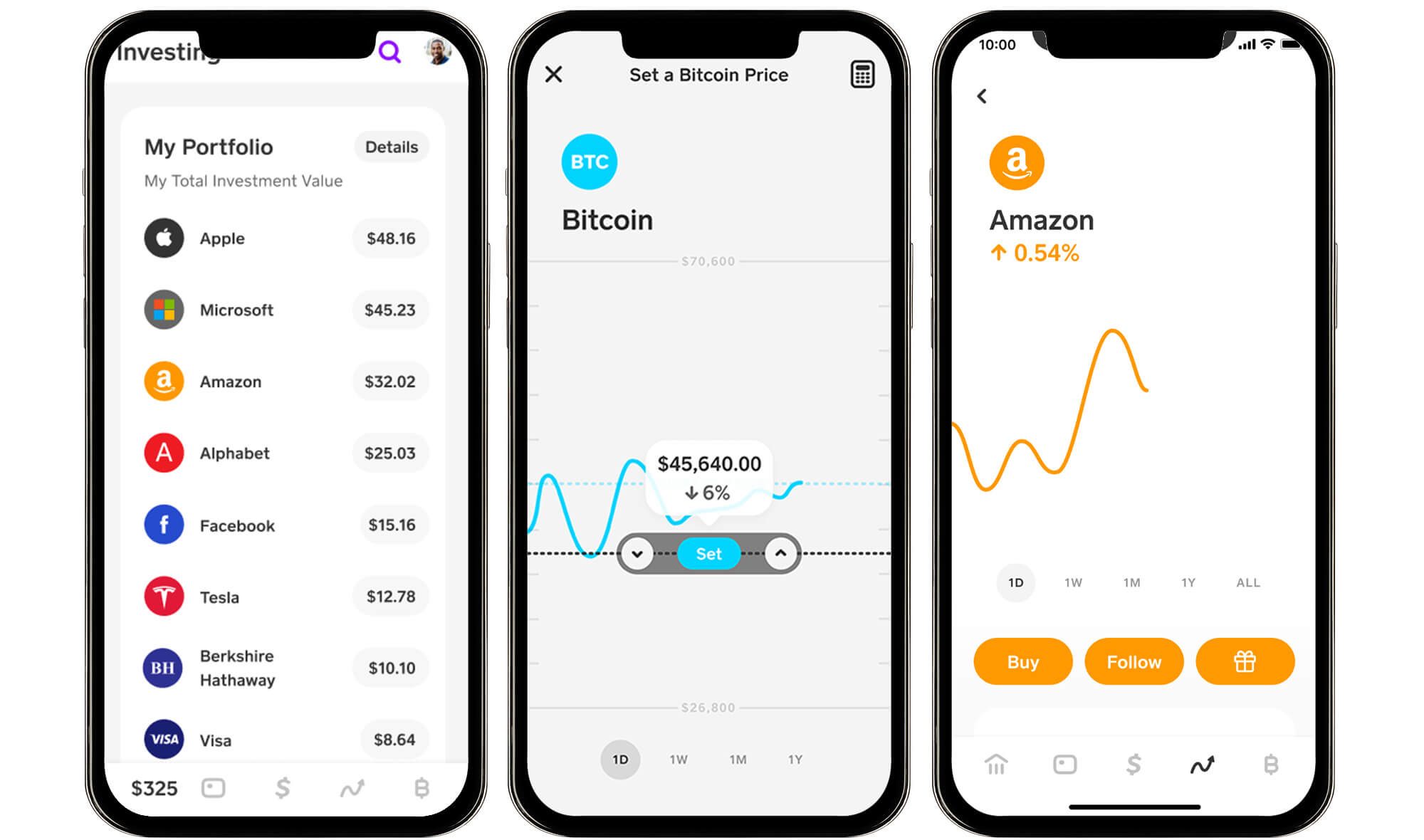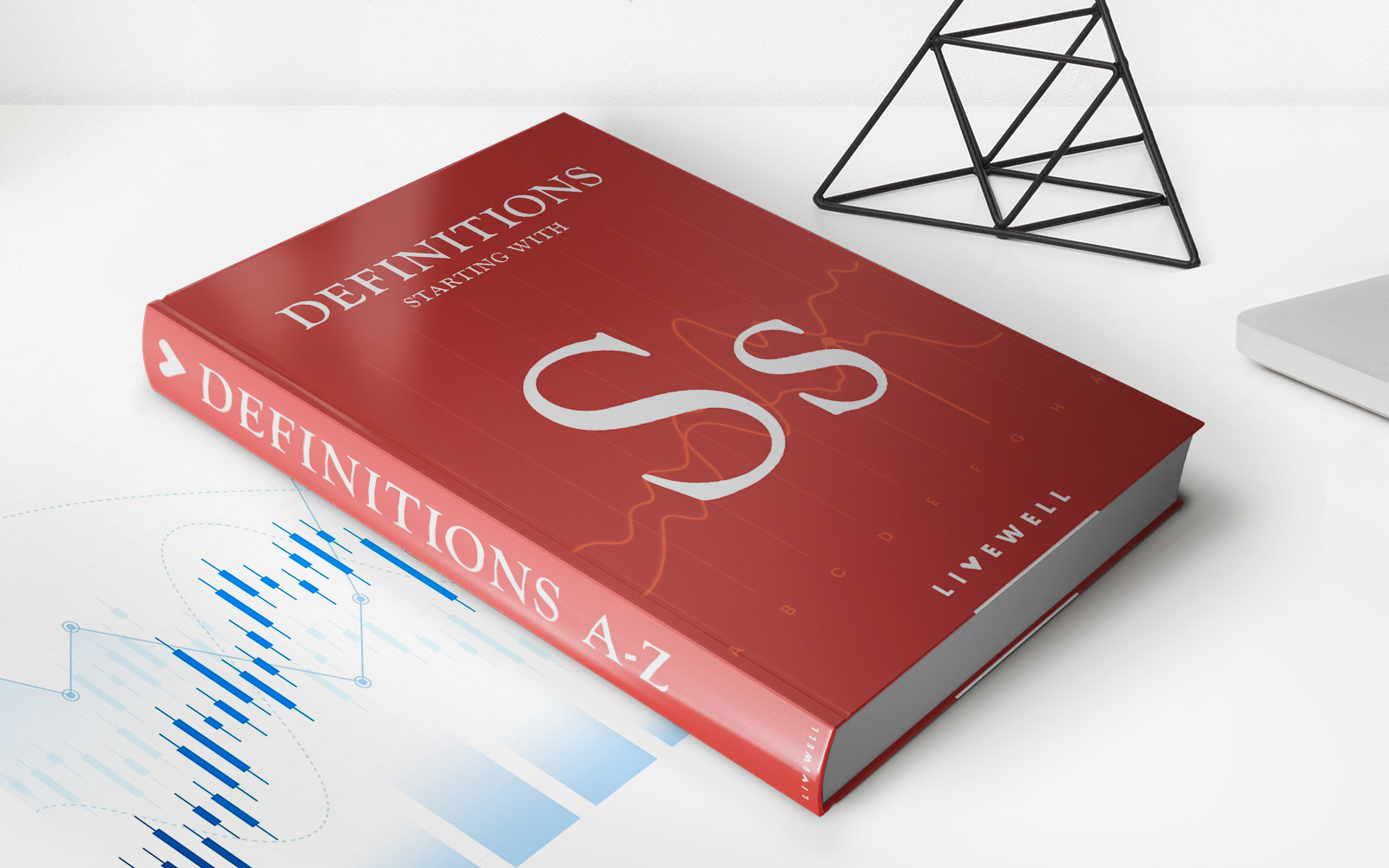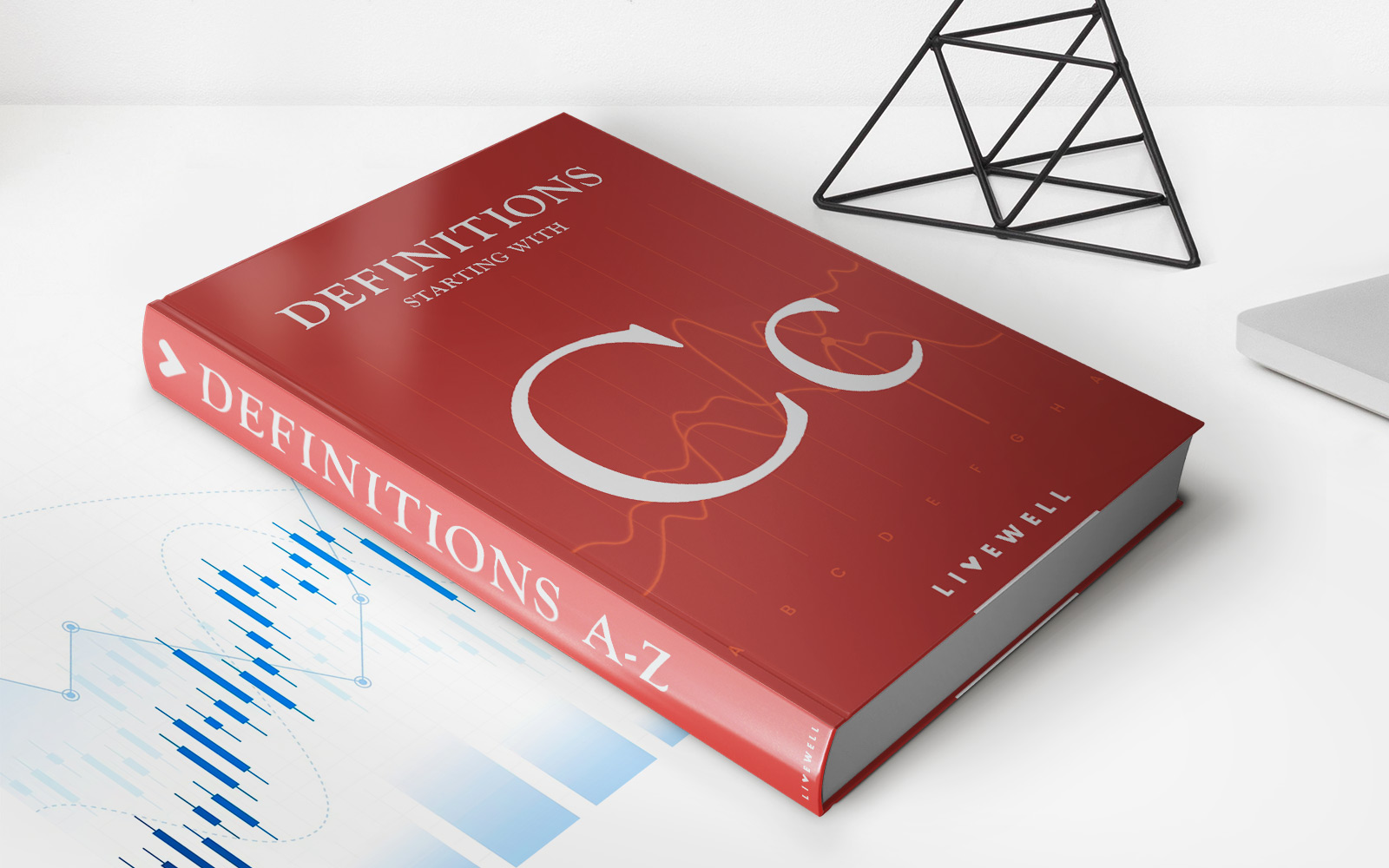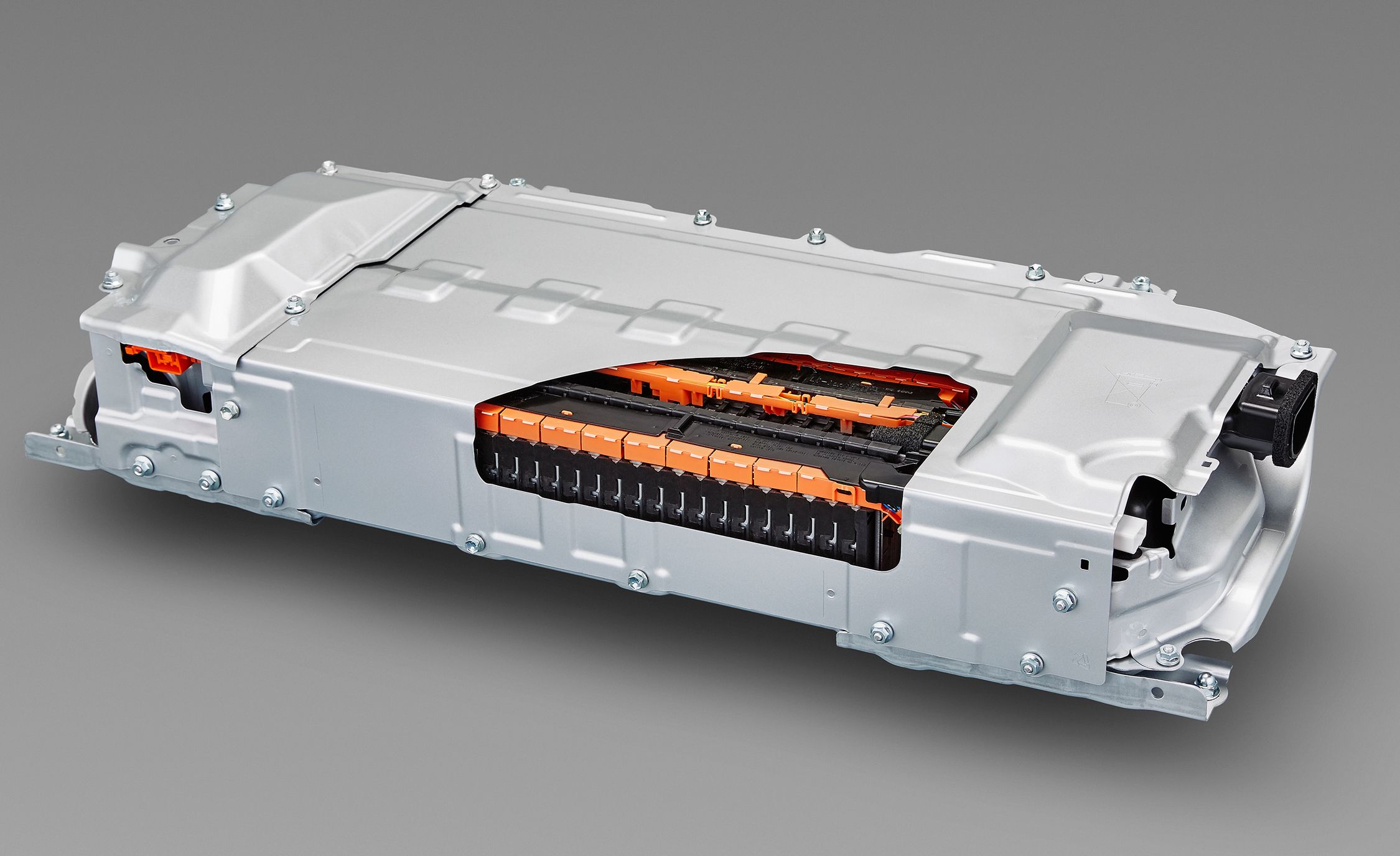Finance
Why Is My Credit Card Declining On Cash App
Published: October 24, 2023
Having trouble with your credit card declining on Cash App? Learn the reasons behind it and find solutions to resolve this finance issue.
(Many of the links in this article redirect to a specific reviewed product. Your purchase of these products through affiliate links helps to generate commission for LiveWell, at no extra cost. Learn more)
Table of Contents
- Introduction
- Possible Reasons for a Declined Credit Card on Cash App
- Insufficient Funds
- Credit Card Limit Reached
- Frozen or Locked Credit Card
- Expired Credit Card
- Incorrect Card Information
- Temporary Glitch or Technical Issue
- Fraud Alert or Suspicion
- Preauthorization Holds
- Contacting Cash App Support
- Conclusion
Introduction
Using a credit card on a popular payment app like Cash App can be convenient and quick. However, it can be frustrating to encounter a situation where your credit card is declined during a transaction. There can be various reasons for a declined credit card on Cash App, and understanding these reasons can help you resolve the issue and complete your transaction without any hassle.
When you encounter a declined credit card on Cash App, it’s important not to panic. Instead, take a moment to assess the possible reasons for the decline and explore solutions to rectify the issue. This article will delve into some common reasons why your credit card may be declining on Cash App and provide insights on how to tackle these situations.
It’s essential to note that while this article focuses specifically on credit card declines on Cash App, the information can also be valuable for other payment platforms that experience similar issues. By understanding the potential causes, you can take appropriate action and ensure successful financial transactions in the future.
Now, let’s dive into some possible reasons why your credit card may be declining on Cash App and learn how to address each situation.
Possible Reasons for a Declined Credit Card on Cash App
There are several potential explanations for why your credit card may be declining on Cash App. Understanding these reasons can help you troubleshoot the issue and ensure smooth transactions in the future. Here are some common factors that can contribute to a credit card decline:
- Insufficient Funds: One of the most common reasons for a declined credit card is insufficient funds in your account. Make sure that you have enough available balance to cover the transaction you are attempting on Cash App.
- Credit Card Limit Reached: Another possibility is that you have reached your credit card limit. Credit card issuers impose limits on how much you can spend within a billing cycle. If you’ve already reached or exceeded your limit, your card may be declined. In this case, consider paying off some of your credit card balance or contacting your card issuer to request a credit limit increase.
- Frozen or Locked Credit Card: Sometimes, credit card issuers freeze or lock cards for various reasons, such as suspected fraudulent activity or non-compliance with the card’s terms and conditions. If your credit card is frozen or locked, you won’t be able to use it on Cash App. To resolve this, contact your credit card issuer to inquire about the status of your card and take appropriate actions to remove any restrictions.
- Expired Credit Card: It’s important to check the expiration date of your credit card to ensure it is still valid. Cash App may decline an expired card as a security measure. If your card has expired, contact your card issuer to request a new card, and update your card information on Cash App.
- Incorrect Card Information: Double-check that you have entered the correct card information, including the card number, expiration date, and CVV code. Even a small typographical error can lead to a declined transaction. Verify the accuracy of the information entered on Cash App to avoid any potential issues.
These are just a few of the possible reasons why your credit card may be declining on Cash App. It’s important to thoroughly investigate each of these factors and take appropriate actions to resolve the issue. In the next section, we will explore additional potential causes for a declined credit card and discuss ways to address them.
Insufficient Funds
One of the most common reasons for a declined credit card on Cash App is insufficient funds in your account. When you make a purchase or transfer money through Cash App using your credit card, the app checks if you have enough available balance to cover the transaction. If you don’t have sufficient funds, your credit card will be declined, and the transaction will not go through.
If you encounter a declined credit card due to insufficient funds, there are a few steps you can take to resolve the issue:
- Check your account balance: Before making any transaction on Cash App, make sure to review your bank account or credit card balance. Ensure that you have enough available funds to cover the transaction amount you wish to complete. If your funds are low, consider transferring money into your account or using an alternate payment method.
- Add money to your Cash App account: Cash App allows you to add money directly to your Cash App balance. If you have insufficient funds in your linked bank account or credit card, you can transfer money from your bank account into your Cash App balance. This way, you can ensure that there are enough funds available for your transaction.
- Link a different card or bank account: If you consistently encounter declined credit card transactions due to insufficient funds, consider linking a different credit card or bank account to your Cash App. By expanding your payment options, you increase the chances of completing successful transactions even if one account has insufficient funds.
- Monitor your spending: To avoid future declined credit card transactions, it’s essential to keep track of your spending and budget accordingly. Be mindful of your available funds and plan your transactions accordingly. This way, you can ensure that you always have enough funds to cover your purchases or transfers on Cash App.
Remember, having insufficient funds in your account is a common reason for a declined credit card on Cash App. By taking proactive measures to maintain a sufficient balance, monitor your spending, and explore alternative payment options, you can minimize future instances of declined transactions due to insufficient funds.
Credit Card Limit Reached
Another possible reason for a declined credit card on Cash App is reaching your credit card limit. Credit card issuers set limits on how much you can spend within a billing cycle based on factors such as your creditworthiness and the terms of your credit agreement. If you’ve already reached or exceeded your credit card limit, your card may be declined when attempting to make a purchase or transfer money on Cash App.
If you suspect that your credit card limit has been reached and that’s why your card is being declined on Cash App, here are some steps you can take:
- Contact your credit card issuer: Reach out to your credit card issuer’s customer service hotline or use their online portal to inquire about your current credit card limit status. They can provide you with information on the available credit limit and help determine if your card is declined due to reaching the limit.
- Consider paying off some of your credit card balance: If you’ve reached your credit card limit, paying off some of your outstanding balance can free up additional credit. By reducing the amount owed, you create room within your credit limit for future transactions on Cash App.
- Request a credit limit increase: If you consistently find yourself reaching your credit card limit, you may want to request a credit limit increase from your credit card issuer. They will review your account history, creditworthiness, and income to determine if an increase is possible. A higher credit limit can give you more purchasing power and reduce the chances of encountering declined credit card transactions in the future.
- Utilize multiple payment methods: If your credit card limit has been reached, consider using alternative payment methods such as linking a different credit card or bank account to your Cash App. By diversifying your payment options, you can ensure that you have backup methods available in case your primary credit card is declined due to reaching its limit.
It’s important to stay mindful of your credit card limit and take appropriate actions to avoid reaching or exceeding it. By proactively managing your credit card usage and exploring the options mentioned above, you can minimize instances of declined credit cards on Cash App due to the limit being reached.
Frozen or Locked Credit Card
If your credit card is frozen or locked by the issuer, it can result in a declined transaction on Cash App. Credit card issuers may freeze or lock cards for various reasons, such as suspected fraudulent activity, unusual spending patterns, or non-compliance with the card’s terms and conditions. When your credit card is frozen or locked, you won’t be able to use it for any transactions, including those on Cash App.
If you suspect that your credit card is frozen or locked and that’s the reason it’s being declined on Cash App, here are some steps you can take:
- Contact your credit card issuer: Reach out to your credit card issuer’s customer service hotline as soon as possible. They can provide you with information on why your card was frozen or locked and guide you through the process of resolving the issue. Often, they will require you to verify your identity and confirm recent transactions to ensure security.
- Resolve any concerns or disputes: If there are any concerns or disputes related to your credit card usage, address them promptly with your credit card issuer. Provide any necessary documentation or information to support your case and work with them to resolve the issue. Once the concerns or disputes are cleared, your credit card may be unfrozen or unlocked for use on Cash App.
- Update your card information: If your credit card issuer determines that your card needs to be replaced due to security reasons, they will issue you a new card with a new number. In this case, make sure to update your card information on Cash App to ensure smooth transactions. Remove the frozen or locked card from your Cash App account and add the new card information provided by your issuer.
- Consider using an alternate payment method: While waiting for your frozen or locked card to be resolved, you can still make transactions on Cash App by linking an alternate credit card or bank account. This way, you can continue to use the app for your financial needs, even if your primary credit card is temporarily unavailable.
Remember, if your credit card is frozen or locked, it’s crucial to take immediate action by reaching out to your credit card issuer. By addressing any concerns, providing necessary information, and updating your card information on Cash App, you can resolve the issue and ensure that your credit card transactions are successful in the future.
Expired Credit Card
Another common reason for a declined credit card on Cash App is using an expired card. Credit cards have expiration dates to ensure the security and validity of the card. When a credit card expires, it means that it can no longer be used for transactions, including those on Cash App.
If you suspect that your credit card is expired and that’s why it’s being declined on Cash App, here are some steps you can take:
- Check the expiration date: Take a moment to verify the expiration date on your credit card. Typically, it is located on the front of the card, near the bottom right corner. If the expiration date has passed, it means that your card is expired, and you will need to replace it.
- Contact your credit card issuer: Reach out to your credit card issuer’s customer service hotline or use their online portal to request a replacement card. They will guide you through the process of obtaining a new card with an updated expiration date.
- Update your card information on Cash App: Once you receive your new credit card with an updated expiration date, make sure to update your card information on Cash App. Remove the expired card from your Cash App account and add the new card details to ensure seamless transactions.
- Consider using an alternate payment method: While waiting for your new credit card to arrive, you can still use Cash App by linking an alternate credit card or bank account. This way, you can continue to make transactions and access the app’s features without any interruptions.
It’s important to stay vigilant about your credit card’s expiration date to avoid declined transactions on Cash App. By promptly replacing your expired card, updating your card information on Cash App, and utilizing alternative payment methods if needed, you can ensure a smooth payment experience on the platform.
Incorrect Card Information
One of the most common reasons for a declined credit card on Cash App is entering incorrect card information during the transaction process. Even a small typographical error or entering the wrong card number, expiration date, or CVV code can cause the transaction to be declined.
If you suspect that the card information you entered on Cash App is incorrect and that’s why your card is being declined, here are some steps you can take:
- Double-check the card details: Before proceeding with any transaction, carefully review the card details you entered on Cash App. Ensure that the card number, expiration date, and CVV code are all correct. Even a single digit or character error can cause the transaction to be declined.
- Try again with accurate information: If you realize that you entered incorrect card information, cancel the current transaction on Cash App and start again. Make sure to enter the accurate and precise card details to avoid any potential errors and increase the chances of a successful transaction.
- Update your card information on Cash App: If you consistently encounter declined transactions due to incorrect card information, it may be necessary to update your card details on Cash App. Remove the card with incorrect information from your account and add the correct card details to ensure seamless transactions in the future.
- Reach out to customer support: If you’ve tried entering the correct card information and are still experiencing issues, it may be beneficial to contact Cash App’s customer support. They can provide guidance, troubleshoot the issue, and help resolve any card-related problems you may be facing.
Accuracy is key when entering your card information on Cash App. By double-checking the details, ensuring the accuracy of the information entered, and updating the card details if necessary, you can avoid declined credit card transactions resulting from incorrect card information.
Temporary Glitch or Technical Issue
Occasionally, a declined credit card on Cash App could be due to a temporary glitch or technical issue within the platform itself or the payment processing system. These hiccups can happen from time to time and may result in transactions being declined even if your card and account are in good standing.
If you suspect that a temporary glitch or technical issue is causing the decline of your credit card on Cash App, here are some steps you can take:
- Refresh the app: Start by refreshing the Cash App on your device. Sometimes, a simple app refresh can resolve any minor glitches or issues that may be causing the decline. Close the app completely and reopen it to refresh the system.
- Update the app: If you haven’t done so already, check for any available updates for the Cash App on your device’s app store. Keeping the app up to date ensures that you have the latest bug fixes and improvements, which can help resolve any technical issues causing the credit card decline.
- Try again later: If the decline persists despite refreshing and updating the app, it may be worth trying again later. Temporary glitches or technical issues are usually resolved quickly by the Cash App’s technical team. Waiting for a while and attempting the transaction again later can give the platform enough time to rectify the issue.
- Reach out to customer support: If the issue persists for an extended period or affects multiple transactions, it may be necessary to contact Cash App’s customer support. They can investigate the issue further, provide guidance, and help resolve any technical problems you may be experiencing with your credit card transactions.
Remember, temporary glitches and technical issues can happen with any payment platform, including Cash App. By refreshing the app, updating it, and reaching out to customer support if needed, you can overcome these obstacles and successfully complete your credit card transactions on the platform.
Fraud Alert or Suspicion
Another reason for a declined credit card on Cash App could be a fraud alert or suspicion triggered by either your credit card issuer or Cash App’s security systems. These alerts are in place to protect you from unauthorized transactions and potential fraudulent activities. When a fraud alert or suspicion is detected, your credit card may be declined as a precautionary measure.
If you suspect that a fraud alert or suspicion is causing the decline of your credit card on Cash App, here are some steps you can take:
- Contact your credit card issuer: Reach out to your credit card issuer’s customer service immediately. Inquire if a fraud alert has been placed on your card or if any suspicious activity has been detected. They can provide you with information, verify your recent transactions, and assist you in resolving the issue.
- Verify recent transactions: Review your recent transactions on your credit card statement or through your online banking portal. Confirm that all transactions were authorized by you and report any suspicious or unauthorized activities to your credit card issuer. By verifying your transactions, you can help provide clarity to your credit card issuer and potentially have the fraud alert lifted.
- Contact Cash App’s customer support: Reach out to Cash App’s customer support and inform them about the declined credit card and the potential fraud alert or suspicion. They can provide guidance, investigate the issue from their end, and help you resolve any security-related concerns affecting your credit card transactions on the platform.
- Update your card information: If necessary, update your card information on Cash App. If your credit card issuer determines that your card is compromised, they may issue you a new card with a new number. In this case, remove the compromised card from your Cash App account and add the new card details provided by your issuer.
It’s crucial to take immediate action if you suspect a fraud alert or suspicion regarding your credit card on Cash App. By contacting your credit card issuer, verifying transactions, seeking assistance from Cash App’s customer support, and updating your card information if needed, you can address any security concerns and resume smooth credit card transactions on the platform.
Preauthorization Holds
Preauthorization holds can be another reason for a declined credit card on Cash App. When you make a transaction using your credit card, especially for larger purchases or at certain types of merchants (such as hotels or rental car companies), a preauthorization hold may be placed on your card.
A preauthorization hold is a temporary hold on your available credit or funds, which ensures that the funds are reserved for the transaction. This hold can temporarily reduce your available credit limit, causing your credit card on Cash App to be declined if the transaction amount exceeds the remaining available credit after the hold.
If you suspect that a preauthorization hold is causing the decline of your credit card on Cash App, here are some steps you can take:
- Check your available credit: Verify the available credit or funds on your credit card. Take into account any preauthorization holds that may be affecting your credit limit. Ensure that you have enough available credit to cover the transaction you are attempting on Cash App.
- Wait for the hold to be released: Preauthorization holds are typically temporary and are released when the final transaction amount is settled. Depending on the merchant and the type of transaction, holds can last anywhere from a few hours to a few days. If your credit card decline is due to a preauthorization hold, waiting for the hold to be released can resolve the issue automatically.
- Contact the merchant or your credit card issuer: If you believe that the preauthorization hold is excessive or has been in place for an extended period, you can reach out to the merchant or your credit card issuer for assistance. The merchant can provide information about the hold, and your credit card issuer can offer guidance or potentially release the hold on your credit limit.
- Use an alternate payment method: If the preauthorization hold is causing significant issues with your credit card on Cash App, consider using an alternate payment method, such as a different credit card or a linked bank account. This will allow you to complete your transactions on Cash App without being affected by the preauthorization hold.
Preauthorization holds are a common occurrence, especially for certain types of transactions. By being aware of these holds, checking your available credit, waiting for the hold to be released, and using alternate payment methods if necessary, you can mitigate the impact of holds and ensure successful credit card transactions on Cash App.
Contacting Cash App Support
If you have tried troubleshooting the possible reasons for a declined credit card on Cash App and the issue persists, it may be helpful to reach out to Cash App’s customer support for assistance. They can provide guidance, address specific concerns related to your account or transactions, and help you resolve the issue. Here are some steps to contact Cash App Support:
- Within the app: Open the Cash App on your device and navigate to the “Profile” or “Settings” section. Look for the “Support” or “Help” option and select it. From there, you can access the support features provided by Cash App, such as articles, FAQs, and the option to contact their customer support team directly.
- Through their website: Visit the official Cash App website and look for the “Support” or “Contact Us” section. Cash App typically offers an online contact form or live chat option, allowing you to reach out to their support team for assistance with your credit card decline issue.
- Using social media: Cash App often has a presence on social media platforms like Twitter or Facebook. You can try contacting their support team through direct messages or public comments, explaining the issue you’re facing with your credit card decline. Just remember not to share any sensitive personal information over public channels.
- Phone support: If you prefer to speak with a customer support representative directly, check if Cash App provides a customer support helpline. They may have a specific phone number you can call to talk to a representative who can guide you through the troubleshooting process and help resolve your credit card decline issue.
When reaching out to Cash App Support, make sure to provide detailed information about the declined credit card, including the date and time of the transaction, any error messages received, and steps you have already taken to resolve the issue. This will help the support team understand the problem and provide you with the most accurate assistance.
Keep in mind that Cash App Support may experience higher call volumes or longer response times during peak periods. Be patient and persistent in your efforts to contact them, as they are best equipped to assist you with your credit card decline issue.
Conclusion
Encountering a declined credit card on Cash App can be frustrating, but by understanding the potential reasons and taking appropriate actions, you can resolve the issue and ensure smooth transactions in the future. Insufficient funds, credit card limits being reached, frozen or locked cards, expired card information, incorrect details, temporary glitches, fraud alerts, and preauthorization holds are all possible factors that can cause a declined credit card on Cash App.
To address these issues, it’s important to stay proactive. Regularly monitor your account balance, budget your spending, and consider adding funds to your Cash App balance if needed. If you reach your credit card limit, request an increase or pay off some of your balance. Contact your credit card issuer if your card is frozen or locked, expired, or if you suspect fraud or a hold on your credit. Additionally, ensure that you enter accurate card information on Cash App to avoid any typos or errors causing declines.
In cases of technical glitches or issues, refreshing the app, updating it, and reaching out to customer support are recommended. Cash App’s support team can provide necessary guidance and assist in resolving the issue. They can be reached through the app, website, social media channels, or customer support helplines. Lastly, if necessary, consider using alternate payment methods while waiting for any temporary holds or issues to be resolved.
By being proactive, patient, and utilizing the resources available, you can overcome declined credit card issues on Cash App and continue to enjoy the convenience and benefits of the platform for your financial transactions.