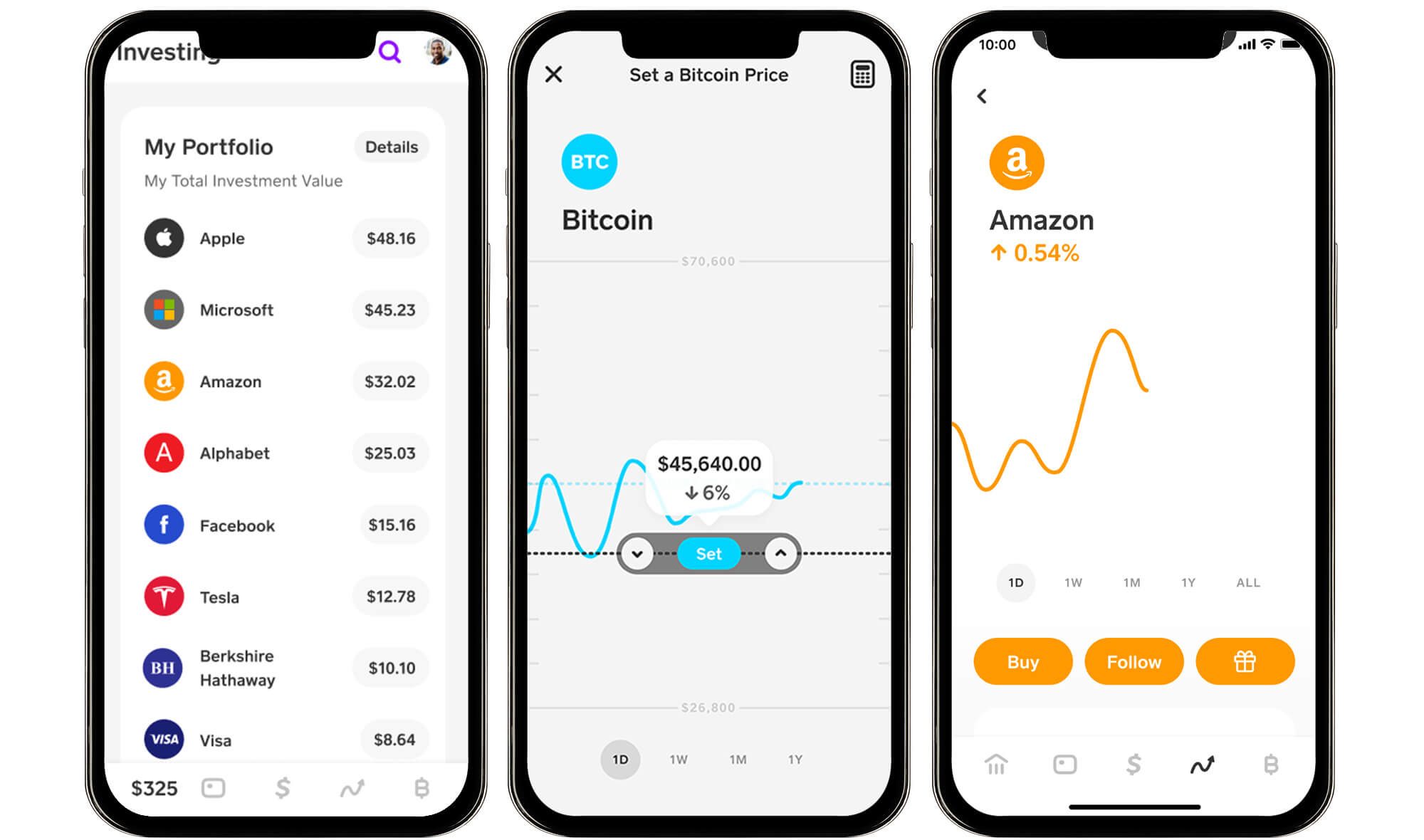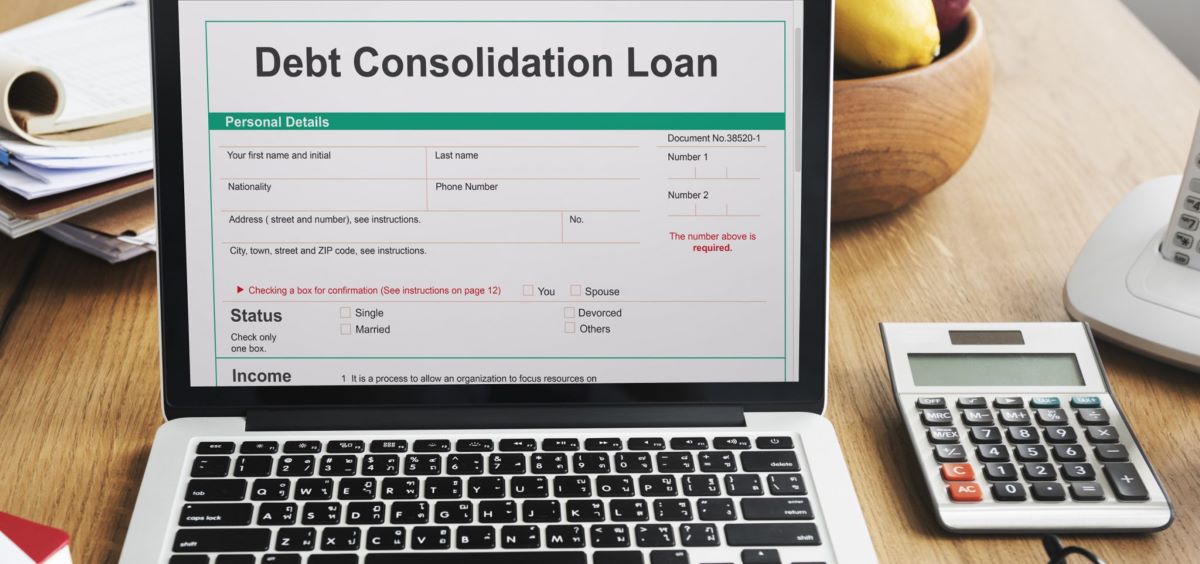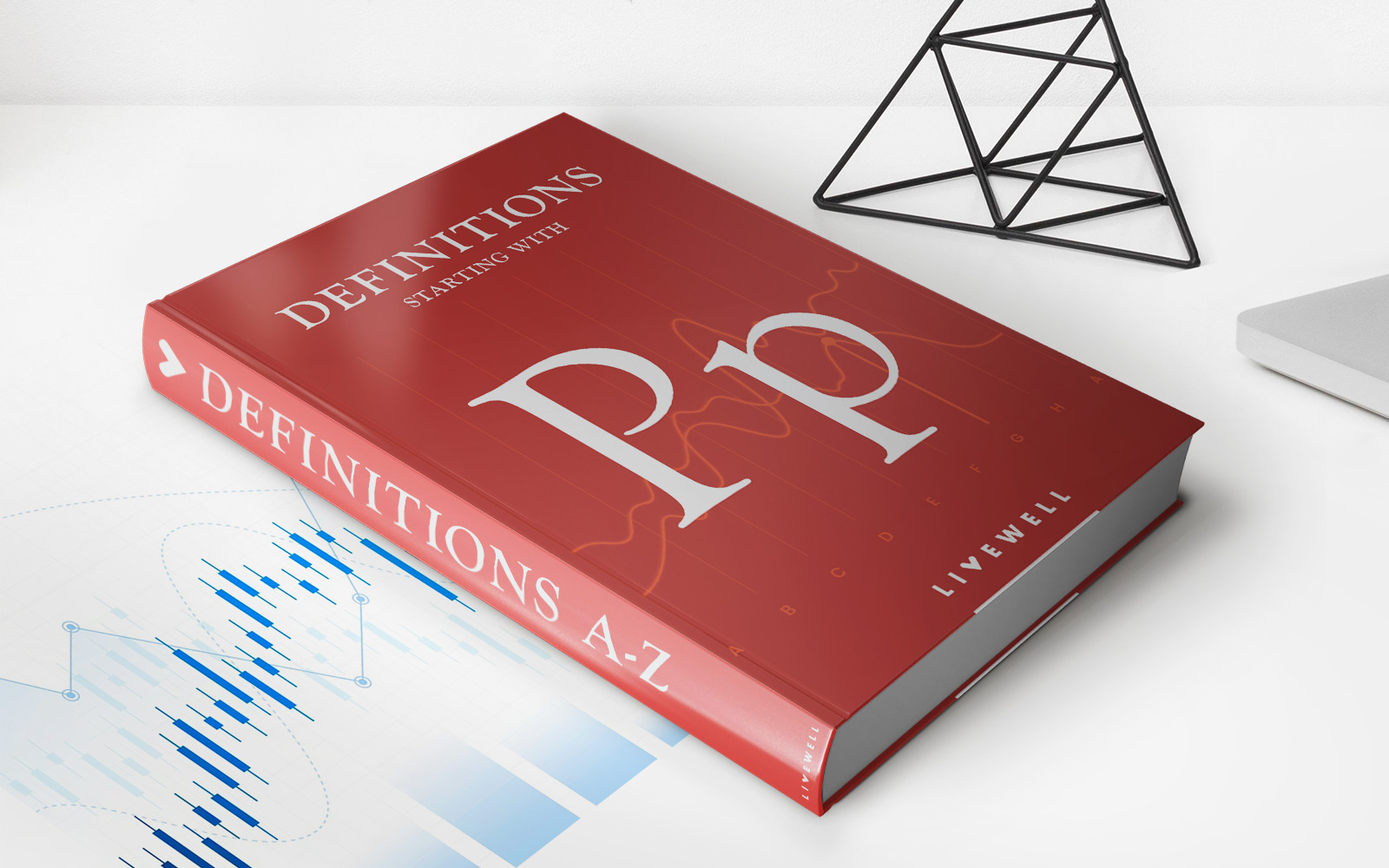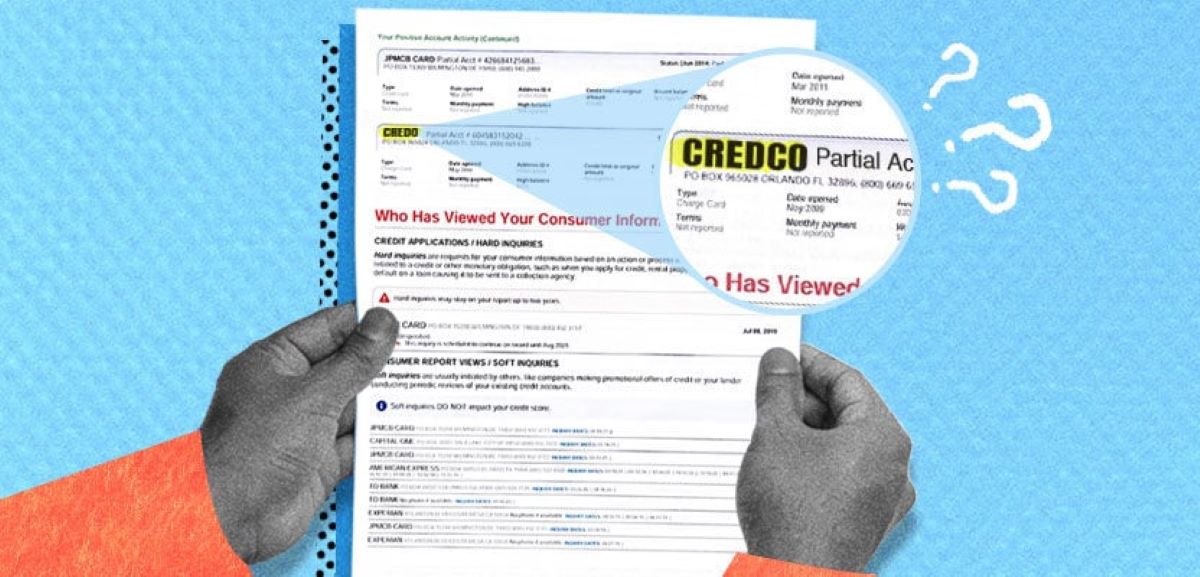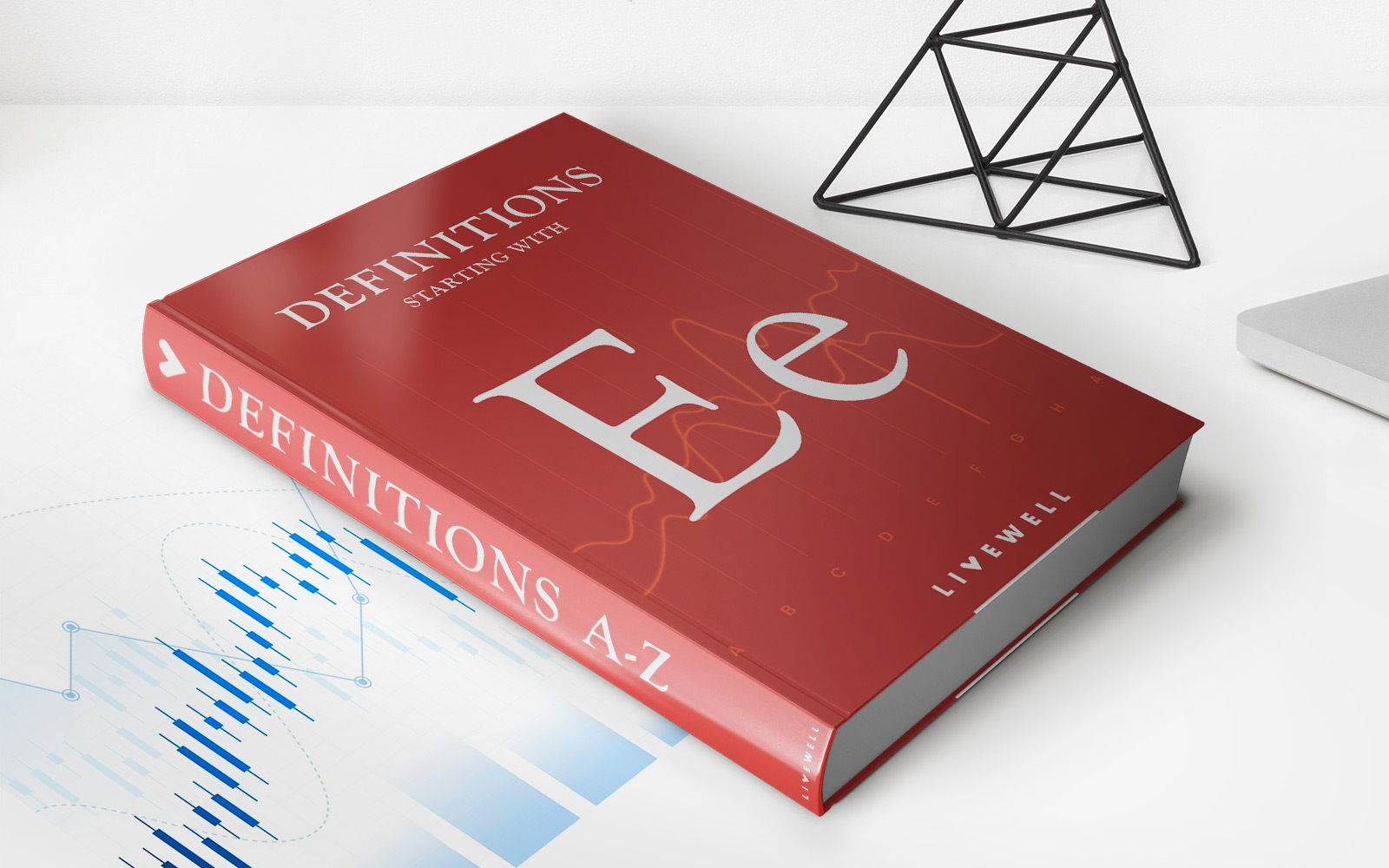Finance
Why Can’t I Link My Credit Card To Cash App
Modified: February 21, 2024
Discover why you're unable to link your credit card to Cash App and find solutions to resolve this finance issue quickly.
(Many of the links in this article redirect to a specific reviewed product. Your purchase of these products through affiliate links helps to generate commission for LiveWell, at no extra cost. Learn more)
Table of Contents
Introduction
Using a popular financial app like Cash App can make managing your finances and making transactions a breeze. However, if you’re facing issues linking your credit card to Cash App, it can be frustrating and leave you wondering why it’s happening. In this article, we’ll explore the possible reasons behind this issue and provide troubleshooting steps to help you resolve it. So, let’s dive in.
Cash App has quickly gained popularity as a convenient way to send, receive, and invest money. It allows users to link their bank accounts and credit cards to the app, making it easy to make payments, shop online, and even invest in stocks. However, sometimes you may encounter difficulties when trying to link your credit card to Cash App.
Before we delve into the possible reasons for this issue, it’s important to note that Cash App has certain guidelines and restrictions when it comes to linking external financial accounts. These measures are in place to ensure the security and integrity of your transactions, protecting both you and the platform.
Now, let’s explore the reasons why you may be encountering problems with linking your credit card to Cash App. Keep in mind that these are potential explanations, and individual cases may vary:
Issue with Linking Credit Card
If you’re experiencing difficulties linking your credit card to Cash App, you’re not alone. Many users encounter this issue, and it can be frustrating. Some common problems include the app not recognizing the credit card information you provide, encountering an error message when attempting to link, or the process simply not working as expected.
There could be several reasons behind the issues you’re facing. One possibility is that there might be an error or discrepancy in the information you’ve entered while trying to link your credit card. Make sure you double-check the credit card number, expiry date, CVV code, and other details to ensure accuracy.
Another reason could be that your credit card is not compatible with Cash App. Cash App supports major credit cards like Visa, Mastercard, American Express, and Discover. However, there may be certain restrictions or limitations depending on your location or the specific credit card issuer.
Furthermore, it’s crucial to consider your credit card’s settings and security features. Some credit card companies have strict security measures in place that might prevent the card from being linked to third-party apps. These security protocols are designed to protect your financial information but can inadvertently hinder the linking process.
In addition, if you’ve recently updated or changed your credit card information, there might be a delay in Cash App recognizing the update. It’s advisable to wait for a reasonable amount of time before attempting to link your updated credit card information.
Lastly, while rare, there could be technical glitches or bugs within the Cash App platform itself that are causing the issue. In such cases, the problem is usually temporary and will be resolved by the Cash App development team.
Now that we’ve explored some potential reasons for the issue, let’s move on to troubleshooting steps you can take to resolve it.
Possible Reasons for the Issue
When it comes to linking your credit card to Cash App, there are several potential reasons why you may encounter difficulties. Understanding these reasons can help you identify the source of the problem and take the necessary steps to resolve it. Here are some possible explanations:
- Incorrect Information: One of the most common reasons for the issue is entering incorrect information while attempting to link your credit card. Double-check that you’ve entered the correct credit card number, expiry date, CVV code, and any other required details. Even a small mistake can prevent successful linking.
- Incompatible Credit Card: Cash App supports major credit cards like Visa, Mastercard, American Express, and Discover. However, certain restrictions or limitations may apply depending on your location or the specific credit card issuer. Ensure that your credit card is compatible with Cash App.
- Credit Card Security Settings: Some credit card companies have stringent security measures that could hinder the linking process. Check if your credit card has any specific security features or settings that might be blocking the connection to Cash App. If necessary, contact your credit card issuer to inquire about any restrictions in place.
- Recently Updated Card Information: If you recently updated or changed your credit card information, there might be a delay in Cash App recognizing the update. Give it some time and try the linking process again after a reasonable amount of time has passed.
- Technical Glitches: While rare, technical glitches or bugs within the Cash App platform can also cause issues with linking your credit card. These problems are usually temporary and will be resolved by the Cash App development team. If you suspect a technical issue, it’s best to wait for an update or contact Cash App support.
Remember, these are possible reasons behind the issue, and your situation may be unique. By considering these factors, you can effectively troubleshoot the problem and find a solution. Let’s move on to the next section, where we’ll discuss some troubleshooting steps you can take to resolve the issue.
Troubleshooting Steps
If you’re having trouble linking your credit card to Cash App, there are several troubleshooting steps you can take to resolve the issue. Follow these steps to increase the chances of successful credit card linking:
- Double-Check Information: Start by verifying that you’ve entered the correct credit card information. Check the credit card number, expiry date, CVV code, and any other required details. Even a small mistake can prevent successful linking, so attention to detail is crucial.
- Update Cash App: Ensure that you’re using the latest version of the Cash App on your device. Outdated versions may have bugs or compatibility issues. Visit your device’s app store to check for updates and install any available updates for Cash App.
- Retry the Linking Process: Sometimes, the linking issue can be temporary or due to a network glitch. Retry the linking process after some time or try connecting to a different network (if possible). A fresh attempt may resolve the issue.
- Clear Cache and Data: If the problem persists, you can try clearing the cache and data of the Cash App on your device. This can help remove any temporary files or corrupted data that might be causing the issue. Go to your device’s settings, find the Cash App, and select the option to clear cache and data.
- Restart Your Device: Sometimes a simple device restart can fix minor software issues. Turn off your device, wait a few seconds, and then turn it back on. Once your device has restarted, attempt to link your credit card to Cash App again.
- Try a Different Card: If all else fails, try linking a different credit card to Cash App. This will help determine if the issue is specific to the card you were initially trying to link or if it’s a broader issue with Cash App. If the other card is successfully linked, consider reaching out to your credit card provider for assistance with the original card.
If you’ve followed these troubleshooting steps and are still facing difficulties linking your credit card to Cash App, it may be necessary to contact Cash App support for further assistance. Let’s move on to the next section to discuss how you can reach out to them.
Contacting Cash App Support
If you’ve exhausted all the troubleshooting steps and are still unable to link your credit card to Cash App, it’s time to reach out to their support team for assistance. Cash App provides customer support to help users with their concerns and issues. Here’s how you can contact Cash App support:
- In-App Support: The most convenient way to get in touch with Cash App support is through the app itself. Open the Cash App on your device, navigate to the settings menu, and locate the “Contact Support” option. You can then describe your issue and send a message directly to their support team. Be sure to provide as much detail as possible to help them understand and resolve your problem efficiently.
- Online Help Center: If you prefer to seek solutions independently, Cash App has an online help center available on their website. Visit the Cash App support website and browse through the articles and FAQs to see if the information provided can help resolve your issue. The help center covers a wide range of topics, including linking external accounts.
- Social Media: Consider reaching out to Cash App’s official social media accounts, such as Twitter or Facebook. While not the primary support channel, companies often have dedicated teams monitoring social media platforms for customer queries and concerns. Send them a direct message with a clear explanation of your problem, and they may be able to provide guidance or escalate the issue to the appropriate support channels.
- Phone Support: Cash App does not offer direct phone support for users. However, you can visit the Cash App website and access their support page for alternative contact methods or phone support options if available.
When contacting Cash App support, it’s essential to be patient and provide all the necessary information about your issue. The more details you can provide, the better equipped they will be to assist you effectively. Remember to keep any relevant screenshots, error messages, or transaction details ready to share with their support team.
Now that we’ve covered the available support options, let’s conclude our discussion.
Conclusion
Experiencing difficulties when trying to link your credit card to Cash App can be frustrating, but understanding the potential reasons behind the issue and following the troubleshooting steps discussed in this article can help you resolve the problem. Double-checking the information you’ve entered, ensuring compatibility with Cash App, considering credit card security settings, and trying again after making updates are key steps to troubleshoot the issue.
If you’ve exhausted all troubleshooting options and the problem persists, contacting Cash App support is the next step. Utilize the in-app support feature, explore the online help center, or connect with them through social media channels for assistance. Remember to provide as much detail as possible to help the support team understand and resolve your issue effectively.
While linking your credit card to Cash App may encounter temporary obstacles, it’s important to remember that Cash App prioritizes security and convenience for its users. By following the guidelines and working through the issues, you’ll soon be able to enjoy the full benefits of using Cash App for your financial transactions.
If you’re still experiencing issues after contacting Cash App support and trying the troubleshooting steps, it may be helpful to consult with your credit card provider to ensure there are no specific restrictions or settings blocking the linking process from their end.
As always, stay informed about the latest updates and developments with Cash App to ensure you have the smoothest experience when managing your finances through the app. Happy linking!