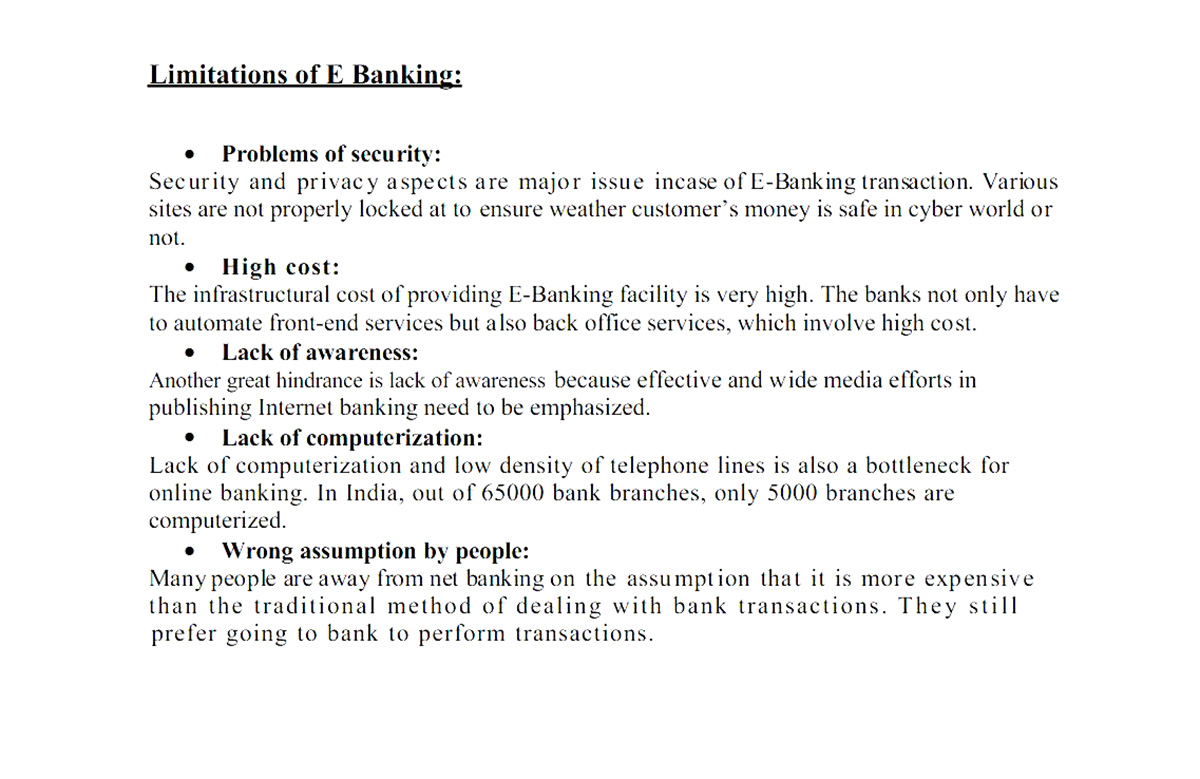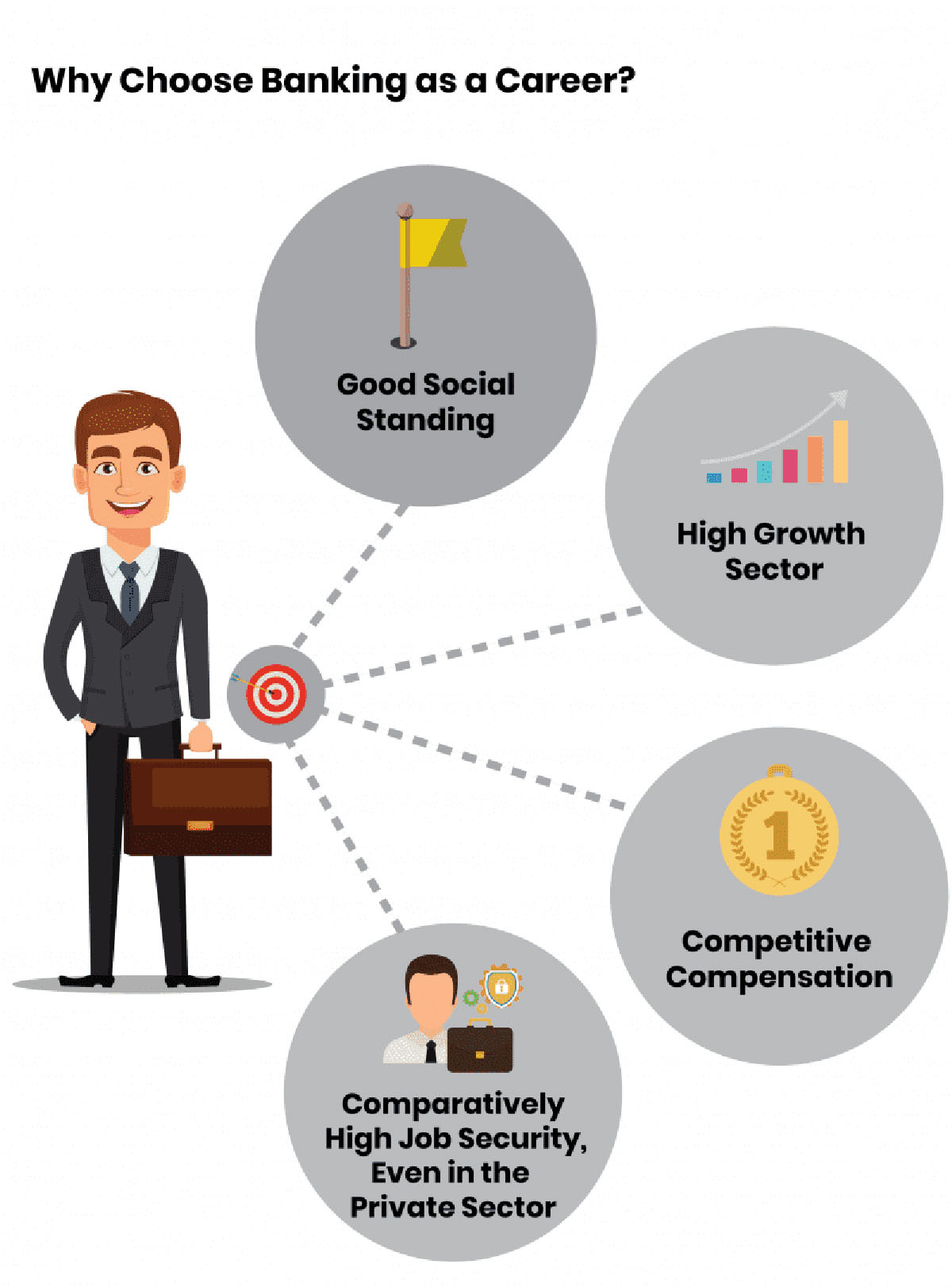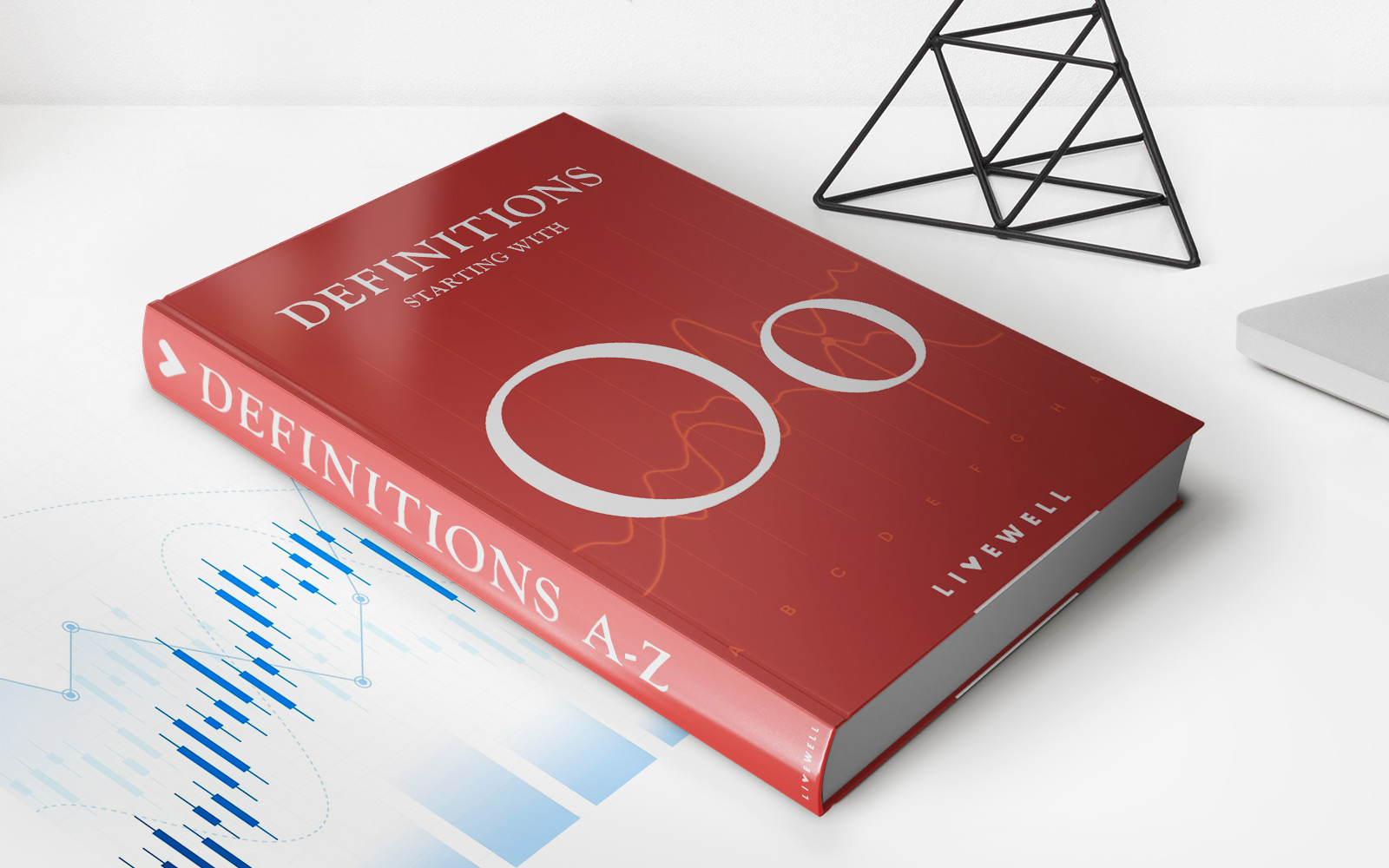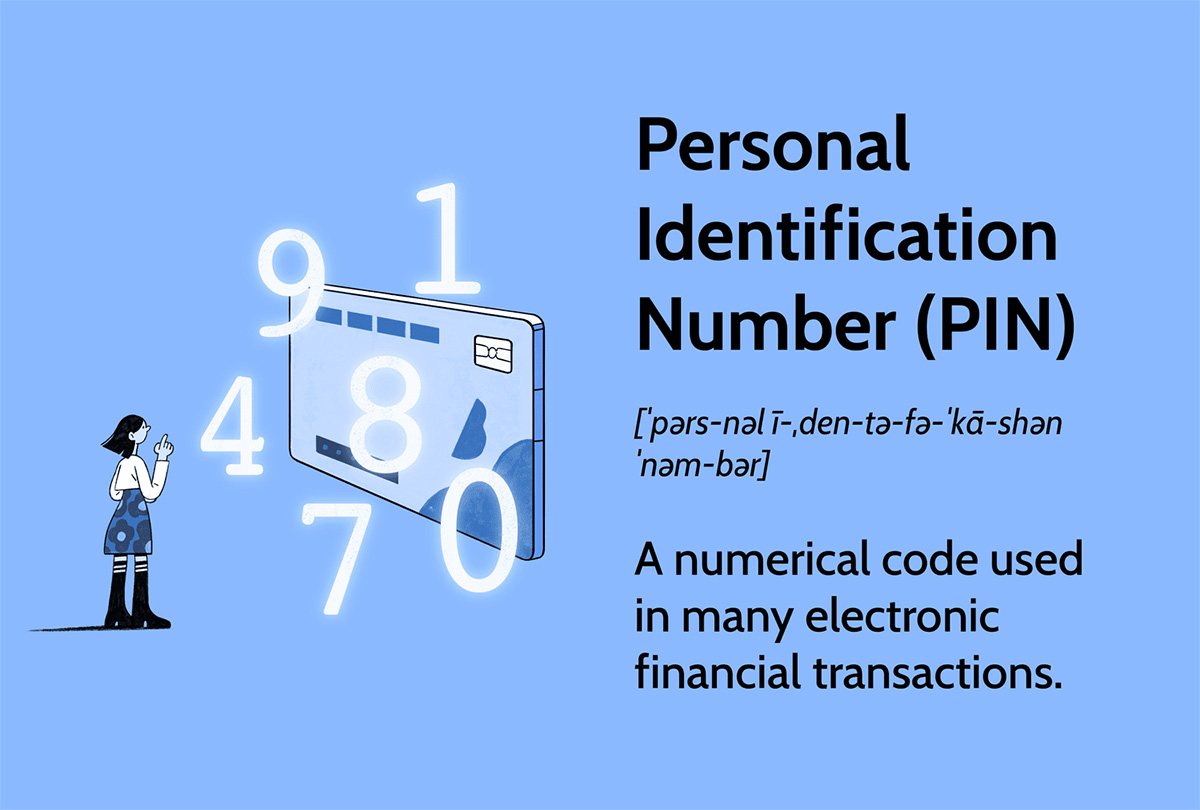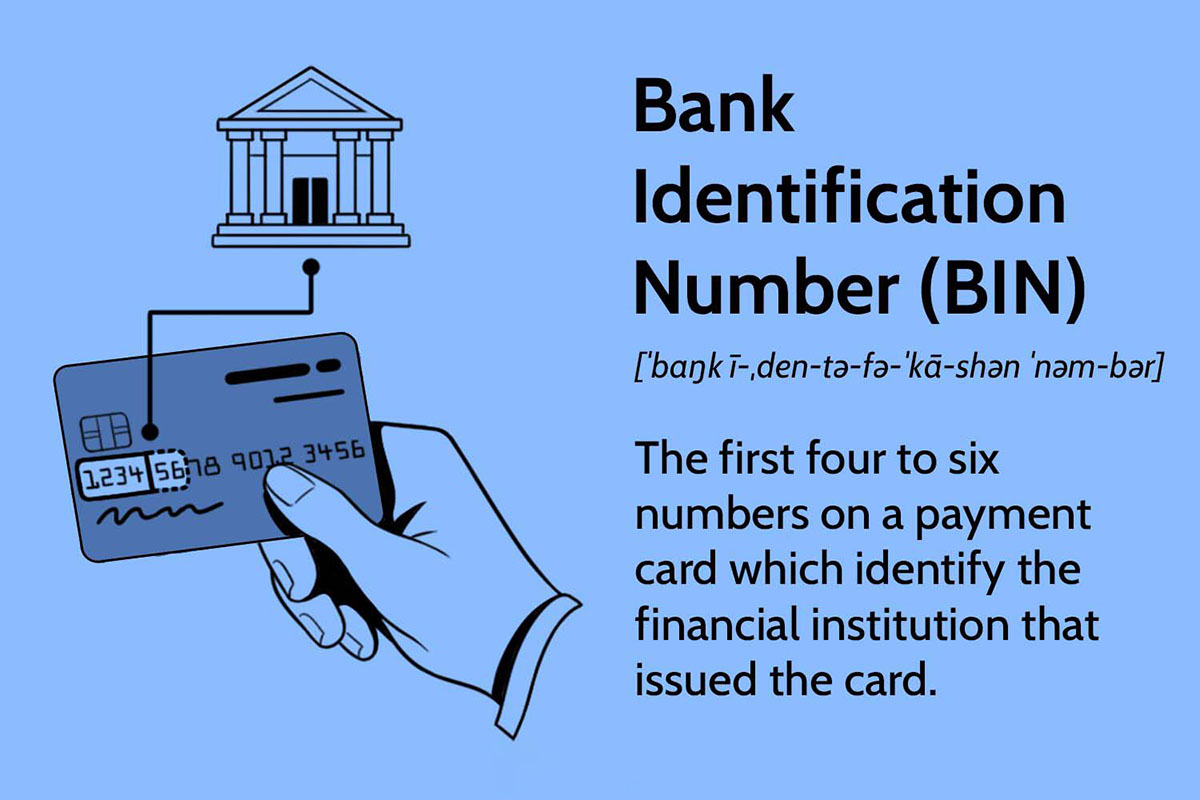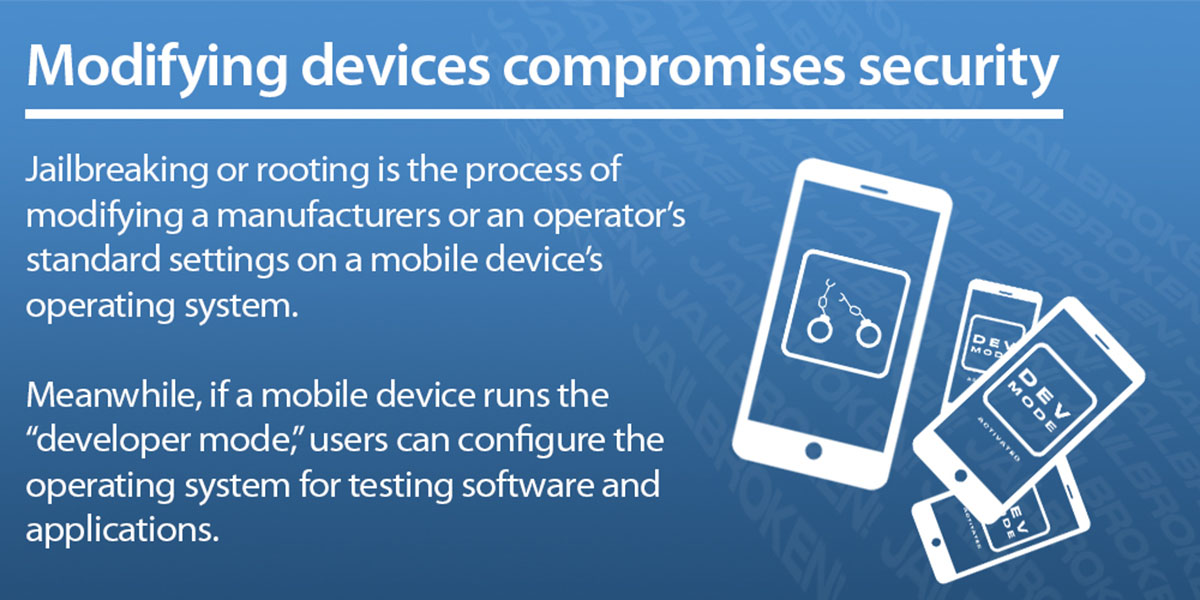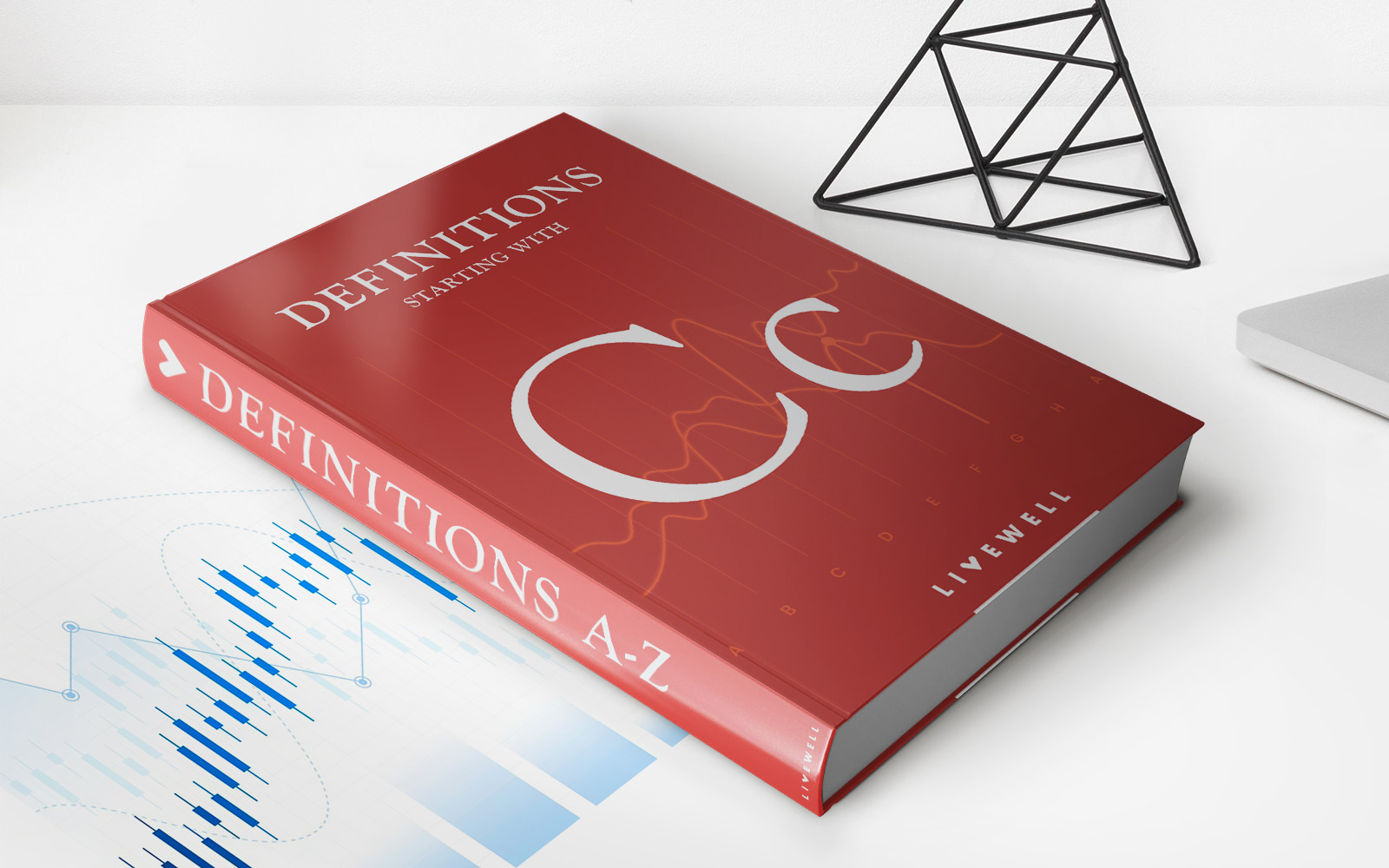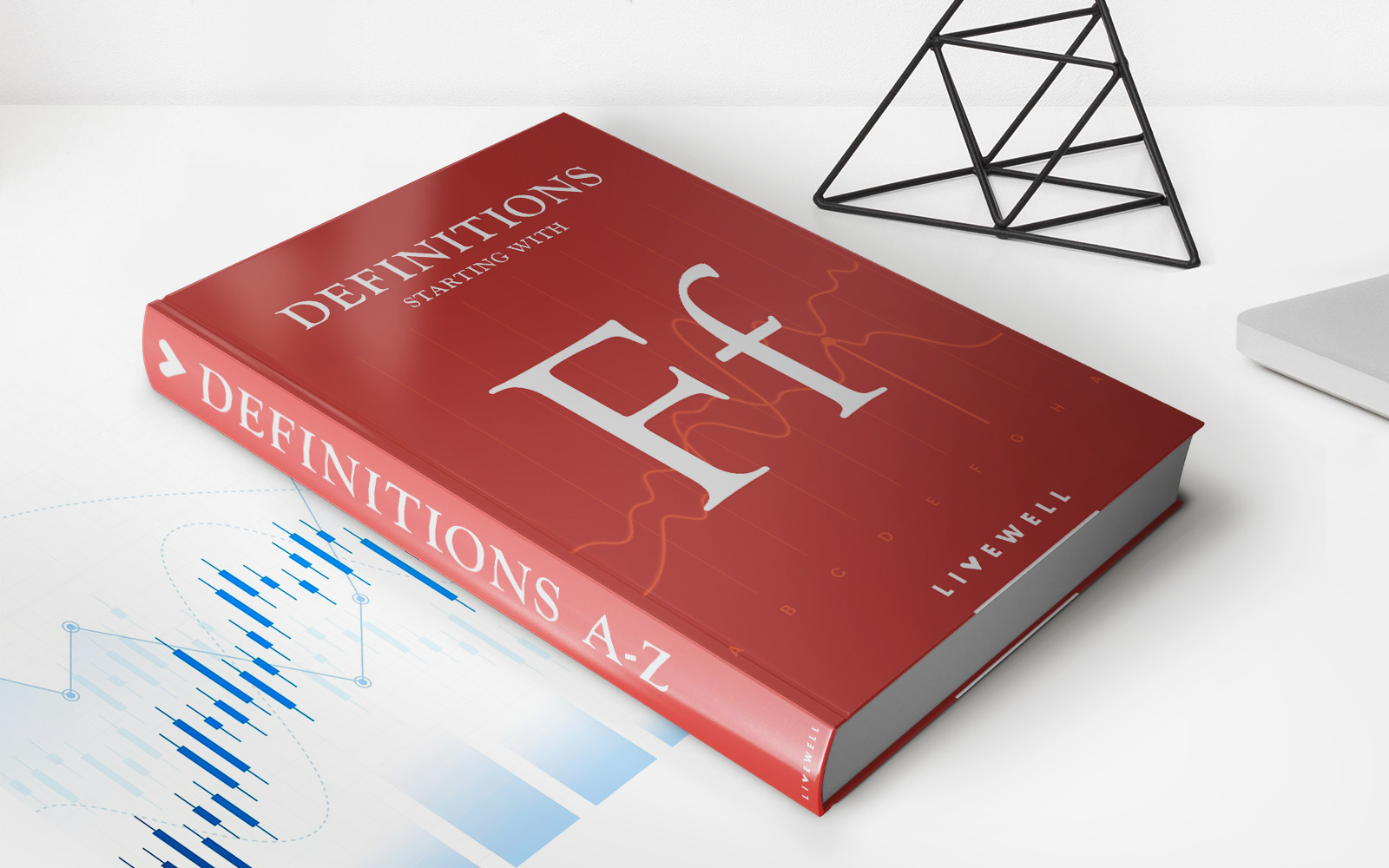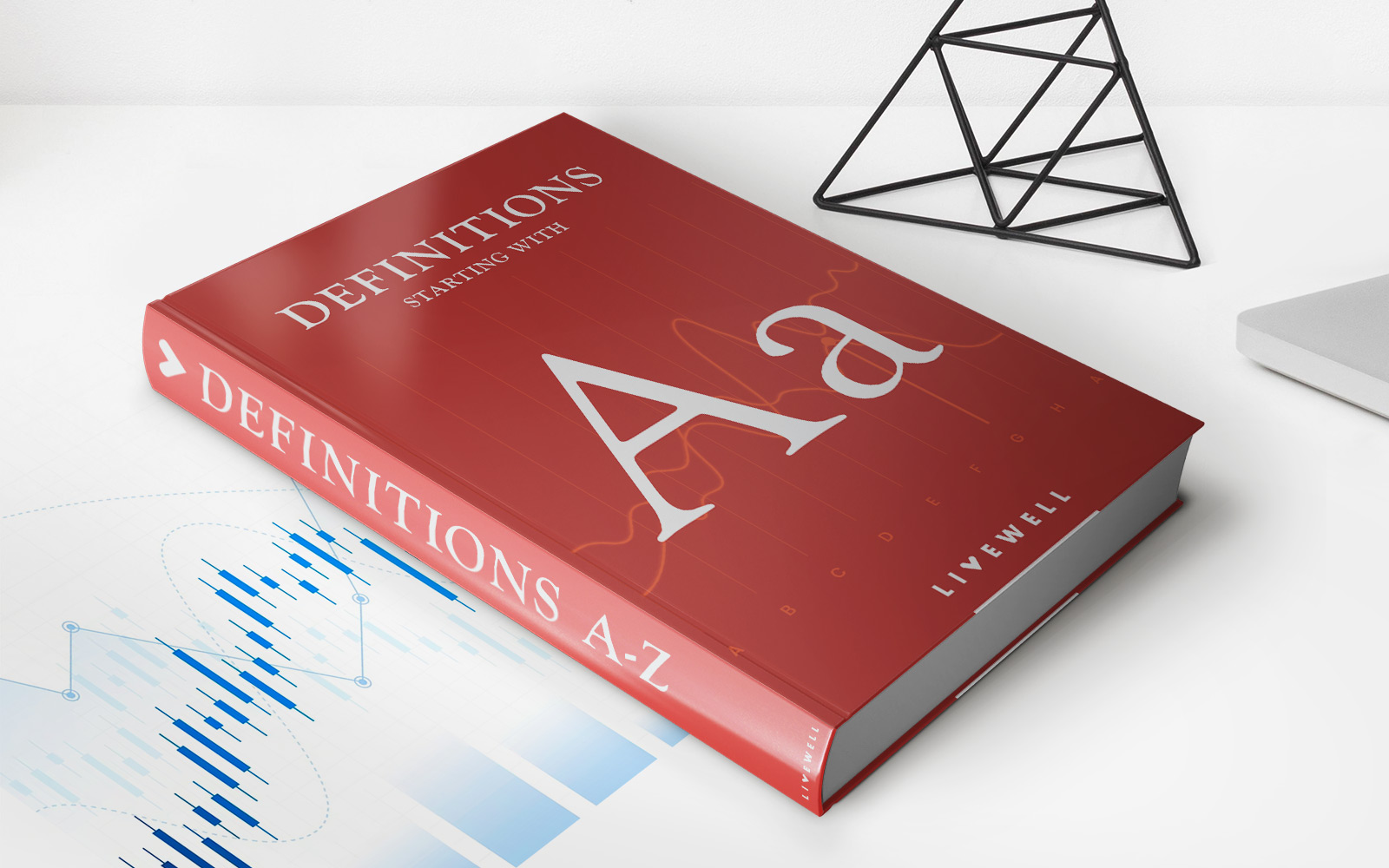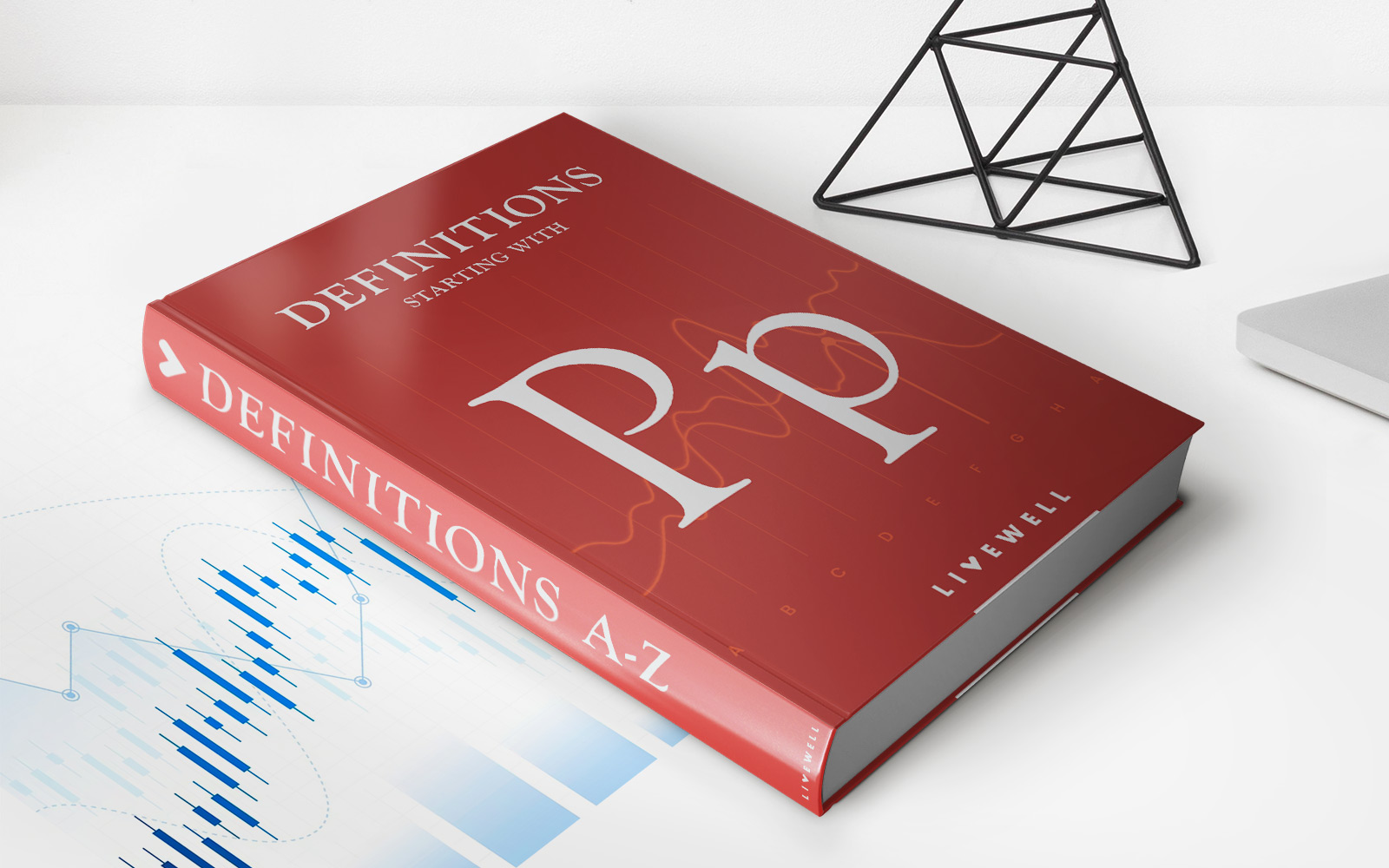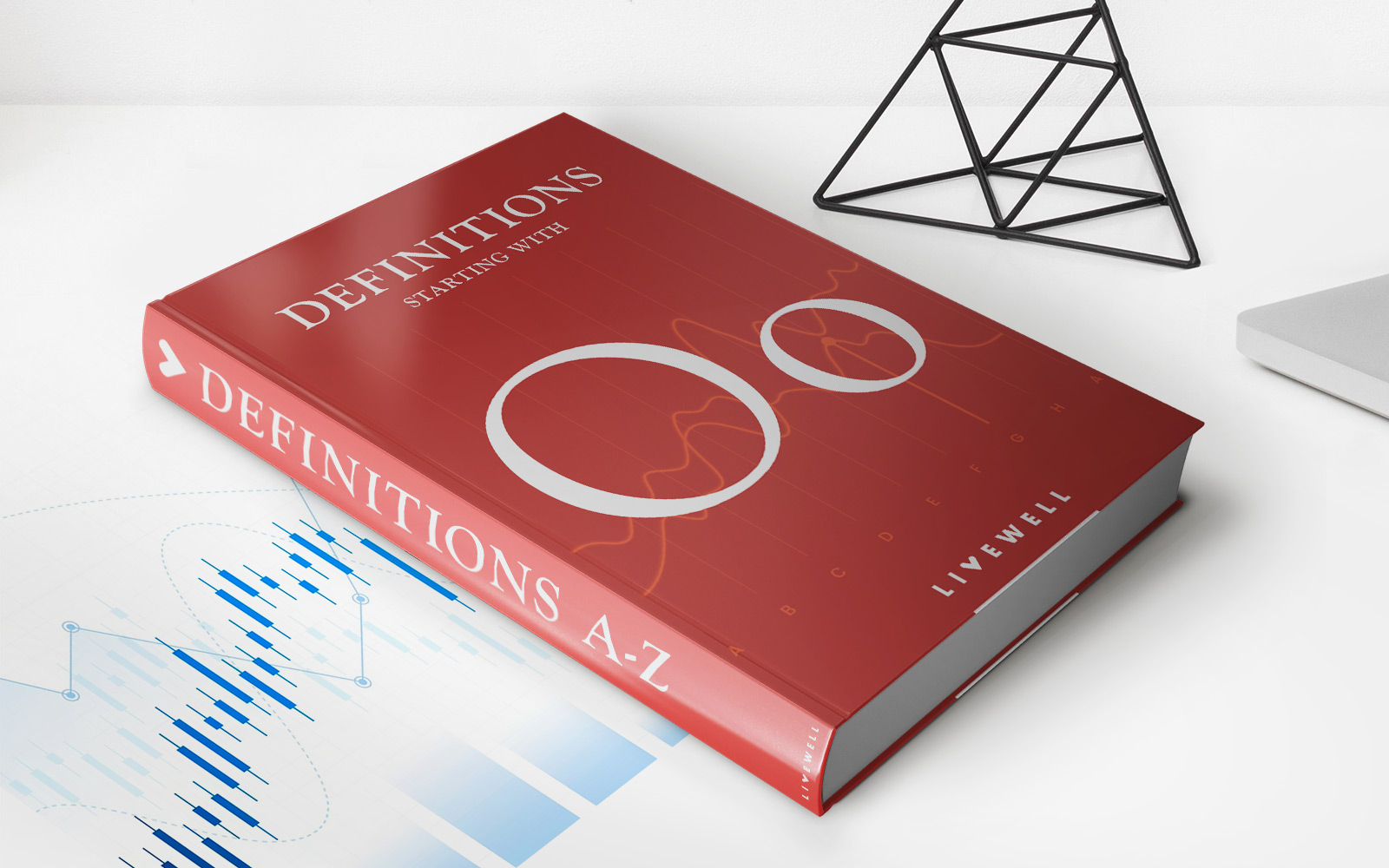Finance
Why Is My Online Banking Not Working
Published: November 2, 2023
Experiencing issues with your online banking? Discover why your finance-related transactions may not be working and find the solutions you need.
(Many of the links in this article redirect to a specific reviewed product. Your purchase of these products through affiliate links helps to generate commission for LiveWell, at no extra cost. Learn more)
Table of Contents
Introduction
Online banking has revolutionized the way we manage our finances. With just a few clicks, we can check our account balances, transfer funds, pay bills, and even apply for loans. It offers convenience, accessibility, and the ability to handle our financial affairs from the comfort of our own homes or on-the-go. However, there are times when online banking might not work as smoothly as we expect.
In this article, we will explore some common issues that can occur with online banking and discuss troubleshooting steps to resolve them. Whether you are experiencing difficulties accessing your account, seeing error messages, or encountering other issues, we have got you covered.
Before we dive into the troubleshooting steps, it is important to note that online banking systems can vary among different banks and financial institutions. Thus, some of the solutions provided here might not apply to all situations. However, they are a good starting point when you encounter problems with your online banking.
Common Issues with Online Banking
While online banking offers numerous advantages, it is not uncommon to encounter certain issues that can disrupt your banking experience. Let’s take a look at some common problems you may face:
- Difficulty accessing your account: This is a common issue many users face. You may be unable to log in to your online banking account due to incorrect login credentials, system errors, or technical glitches.
- Error messages: Error messages can appear for various reasons, such as invalid transaction requests, server errors, or temporary service interruptions.
- Slow loading times: Online banking pages may take longer to load than usual, which can be frustrating when you are in a hurry to complete transactions.
- Transaction issues: Problems can arise during the execution of transactions, such as failed transfers, incorrect debits or credits, or delays in processing times.
- Security concerns: Security is a top priority for online banking, but there can be instances where you feel uncertain about the safety of your transactions or suspect fraudulent activity.
- Unsupported browsers: Some online banking platforms may have compatibility issues with certain web browsers, resulting in display problems or restricted functionality.
Now that we have identified the common issues that can occur with online banking, let’s move on to the troubleshooting steps you can take to address these problems and get back to managing your finances seamlessly.
Troubleshooting Steps
When facing issues with your online banking, there are several troubleshooting steps you can take to resolve the problems. Follow these steps to get your online banking up and running smoothly again:
- Check your internet connection: Ensure that you have a stable and reliable internet connection. A poor or intermittent connection can cause issues with accessing your online banking account.
- Clear your browser cache and cookies: Over time, your browser cache and cookies can accumulate and cause conflicts with your online banking. Clearing them can help resolve display and access issues.
- Update your web browser: Outdated web browsers may not be fully compatible with the latest online banking features. Make sure you are using the latest version of your preferred browser.
- Disable browser extensions: Certain browser extensions or add-ons can interfere with the functioning of online banking. Disable them temporarily and check if the problem persists.
- Disable VPN or proxy: Virtual Private Networks (VPNs) and proxy servers can sometimes affect the connectivity and functionality of online banking platforms. Try disabling them to see if it resolves the issue.
- Contact customer support: If the above steps do not resolve your issue, reach out to your bank’s customer support. They can provide specific guidance and assistance in troubleshooting the problem.
It is important to note that these troubleshooting steps are general guidelines, and the specific methods may vary depending on your bank’s online banking system. Always refer to your bank’s official support resources for the most accurate and up-to-date information.
By following these steps, you can often identify and resolve common issues with online banking. However, if the problem persists, it is advisable to seek assistance from your bank’s customer support team, as they will have access to more advanced troubleshooting methods and knowledge specific to their system.
Check Internet Connection
One of the first steps to take when troubleshooting issues with online banking is to check your internet connection. A stable and reliable internet connection is crucial for accessing your online banking account without any interruptions. Here’s what you can do:
- Verify your network connection: Ensure that your device is connected to the internet. Check if other devices connected to the same network are able to access the internet without any issues. If not, you may need to troubleshoot your network connection.
- Restart your modem and router: Sometimes, a simple restart of your modem and router can resolve connectivity problems. Power off the devices, wait for a few seconds, and then power them back on. This can help refresh the network connection.
- Move closer to the Wi-Fi router: If you are using Wi-Fi, move closer to the router to ensure a stronger and more stable connection. Walls, distance, and other electronic devices can interfere with the signal strength.
- Use a wired connection: If possible, connect your device directly to the modem using an Ethernet cable. This eliminates potential Wi-Fi issues and provides a more stable internet connection.
- Restart your device: Sometimes, the issue may be with your device rather than the network. Restarting your computer, smartphone, or tablet can help refresh the system and resolve any temporary glitches.
- Contact your internet service provider: If none of the above steps work and you are experiencing consistent internet connectivity issues, consider reaching out to your internet service provider for further assistance.
Ensuring a reliable internet connection is essential for seamless online banking. By following these steps and troubleshooting any network-related problems, you can rule out connectivity issues and move on to the next troubleshooting steps if the problem persists.
Clear Browser Cache and Cookies
Clearing your browser cache and cookies is an important step when troubleshooting issues with online banking. Over time, your browser cache and cookies can accumulate data that may interfere with the proper functioning of your online banking platform. Clearing them can help resolve display and access issues. Here’s how you can do it:
- For Google Chrome:
- Click on the three-dot menu in the top-right corner of your browser window.
- Select “More tools” and then “Clear browsing data”.
- In the pop-up window, select the time range for which you want to clear the data. To clear all data, select “All time”.
- Make sure the checkboxes for “Cached images and files” and “Cookies and other site data” are selected.
- Click “Clear data” to remove the cached files and cookies.
- For Mozilla Firefox:
- Click on the menu button (three horizontal lines) in the top-right corner of your browser window.
- Select “Options” and go to the “Privacy & Security” tab.
- In the “Cookies and Site Data” section, click on “Clear Data”.
- Ensure that both “Cookies and Site Data” and “Cached Web Content” options are selected.
- Click on “Clear” to remove the cached files and cookies.
- For Microsoft Edge:
- Click on the three-dot menu in the top-right corner of your browser window.
- Go to “Settings” and click on “Privacy, search, and services” in the left sidebar.
- Under the “Clear browsing data” section, click on “Choose what to clear”.
- Ensure that the checkboxes for “Cached data and files” and “Cookies and other site data” are selected.
- Click on “Clear” to remove the cached files and cookies.
Clearing your browser cache and cookies may log you out of other websites and delete some saved preferences. However, it can resolve compatibility and access issues with your online banking platform, providing a fresh start for your browsing session.
After clearing the cache and cookies, try accessing your online banking account again. If the problem persists, proceed to the next troubleshooting steps to further resolve any issues you may be facing.
Update Web Browser
Keeping your web browser up to date is crucial for ensuring optimal performance and compatibility with online banking platforms. Outdated browsers may not support the latest security protocols or have compatibility issues with certain features, leading to problems with accessing your online banking account. Here’s how you can update your web browser:
- Google Chrome:
- Click on the three-dot menu in the top-right corner of your browser window.
- Select “Help” and then click on “About Google Chrome”.
- Chrome will automatically check for updates and install them if available.
- Mozilla Firefox:
- Click on the menu button (three horizontal lines) in the top-right corner of your browser window.
- Select “Help” and then click on “About Firefox”.
- Firefox will automatically check for updates and install them if available.
- Microsoft Edge:
- Click on the three-dot menu in the top-right corner of your browser window.
- Go to “Settings” and click on “About Microsoft Edge” in the left sidebar.
- Edge will automatically check for updates and install them if available.
Updating your web browser ensures that you have the latest security features, bug fixes, and compatibility improvements. It can resolve issues related to online banking and provide a smoother browsing experience overall.
After updating your web browser, restart it and try accessing your online banking account again. If the problem persists, proceed to the next troubleshooting steps to further address any issues you may be encountering.
Disable Browser Extensions
Browser extensions can enhance your browsing experience by adding useful features and functionalities. However, certain extensions may interfere with the proper functioning of online banking platforms. Disabling browser extensions can help identify if any of them are causing issues with your online banking. Here’s how you can disable extensions in popular web browsers:
- Google Chrome:
- Click on the three-dot menu in the top-right corner of your browser window.
- Navigate to “More tools” and click on “Extensions”.
- Locate the extensions you want to disable and toggle the switch next to each to turn them off.
- Mozilla Firefox:
- Click on the menu button (three horizontal lines) in the top-right corner of your browser window.
- Select “Add-ons” and go to the “Extensions” section.
- Click on the toggle switch next to each extension to disable them.
- Microsoft Edge:
- Click on the three-dot menu in the top-right corner of your browser window.
- Go to “Extensions” and click on “Manage extensions”.
- Toggle off the switch next to each extension to disable them.
By disabling browser extensions, you can eliminate potential conflicts and determine if any of them are causing issues with your online banking. If disabling extensions resolves the problem, you can enable them one by one to identify the specific extension causing the issue.
After disabling extensions, refresh your browser and try accessing your online banking account again. If the problem persists, proceed to the next troubleshooting steps to further address any issues you may be encountering.
Disable VPN or Proxy
While VPNs (Virtual Private Networks) and proxy servers offer security and privacy benefits, they can sometimes interfere with the connectivity and functionality of online banking platforms. Disabling your VPN or proxy can help determine if they are causing issues with your online banking. Here’s how you can disable them:
- For VPN:
- Open your VPN client or app.
- Locate the “Disconnect” or “Turn Off” option and click on it to disable the VPN connection.
- For Proxy:
- Click on the Start menu and open the Settings app.
- Go to “Network & Internet” and click on “Proxy” in the left sidebar.
- Under the “Manual Proxy Setup” section, toggle off the “Use a proxy server” option.
Disabling your VPN or proxy allows your device to connect directly to the internet without any intermediaries. This helps in troubleshooting issues related to online banking connectivity and can provide a clearer understanding of the problems you may be facing.
After disabling your VPN or proxy, refresh your browser and try accessing your online banking account again. If the problem persists, proceed to the next troubleshooting steps or consider contacting your bank’s customer support for further assistance.
Contact Customer Support
If you have followed the troubleshooting steps mentioned above and are still experiencing issues with your online banking, it is recommended to contact the customer support of your bank or financial institution for further assistance. Here’s what you can do:
- Find the customer support contact information: Visit your bank’s official website and look for the “Contact Us” or “Support” section. You will usually find a phone number, email address, or live chat option to reach out to their support team.
- Explain the problem: When contacting customer support, provide a clear and concise explanation of the issue you are facing. Include any error messages, specific steps you have taken, and the troubleshooting steps you have already tried.
- Follow their instructions: The customer support team is trained to handle online banking issues and will provide you with specific guidance based on their system. Follow their instructions and provide any additional information they may request to help diagnose and resolve the problem.
- Be patient and cooperative: Remember that resolving technical issues may take some time. Stay patient and cooperative throughout the troubleshooting process. Provide any requested information promptly and follow any troubleshooting steps the support team suggests.
Customer support is there to assist you and ensure that you can access and use your online banking services without any issues. They have the technical expertise and knowledge to address more complex problems that may arise.
If the customer support team is unable to resolve your issue or if you are not satisfied with their response, you can escalate the matter by reaching out to a higher level of support or a supervisor within the bank. They can provide further assistance or escalate the issue to the appropriate person or department for resolution.
Remember, always keep track of any support tickets or case numbers provided during the communication with customer support for future reference and follow-up, if necessary.
Conclusion
Online banking offers convenience and ease in managing your finances, but it is not immune to occasional issues. If you find yourself facing problems with your online banking, it’s important to stay calm and go through the troubleshooting steps to resolve the issue.
In this article, we discussed some common issues that can occur with online banking, including difficulty accessing your account, error messages, slow loading times, transaction issues, security concerns, and unsupported browsers. We also provided troubleshooting steps such as checking your internet connection, clearing browser cache and cookies, updating your web browser, disabling browser extensions, disabling VPN or proxy, and contacting customer support.
Remember, the troubleshooting steps provided here are general guidelines and may vary depending on your bank’s online banking system. Always refer to your bank’s official support resources for the most accurate and up-to-date information.
If you have exhausted all the troubleshooting steps and are still facing issues, don’t hesitate to contact your bank’s customer support. They are there to assist you and provide further guidance based on their system.
By following the troubleshooting steps and seeking assistance when needed, you can overcome common issues with online banking and continue to manage your finances efficiently and securely. Enjoy the convenience and benefits that online banking has to offer!