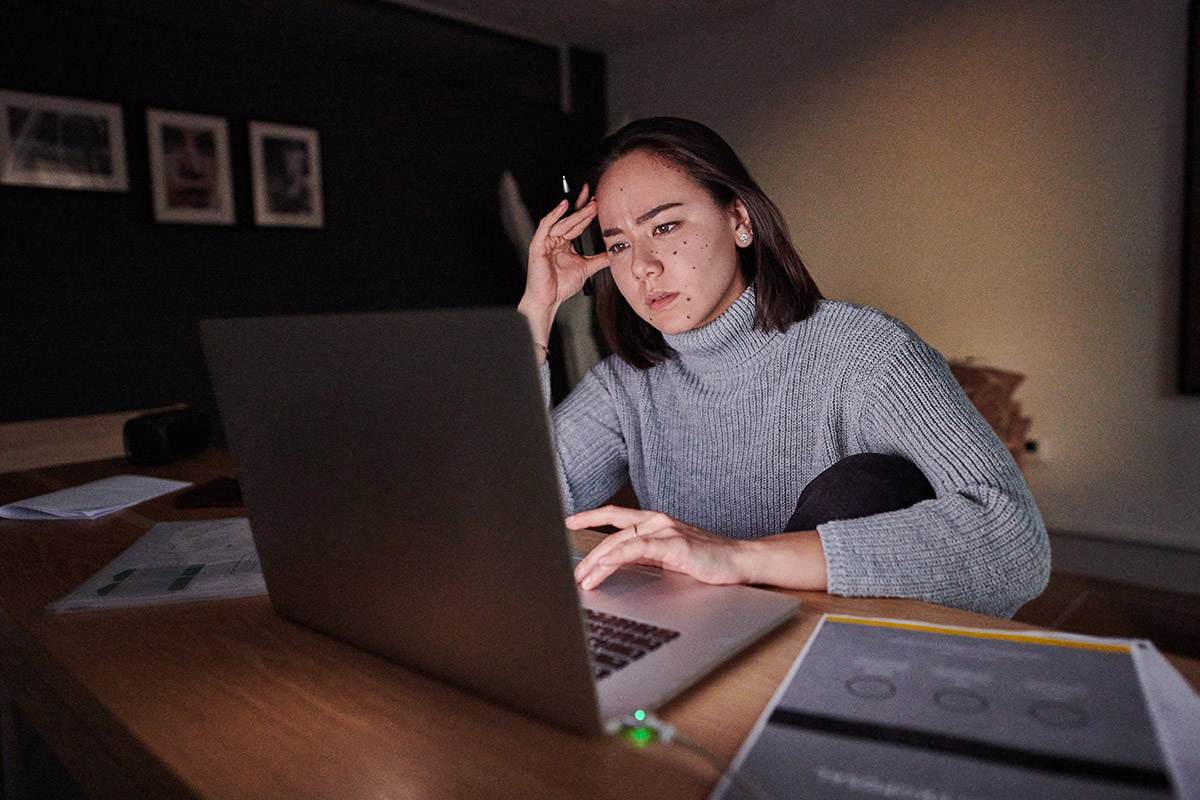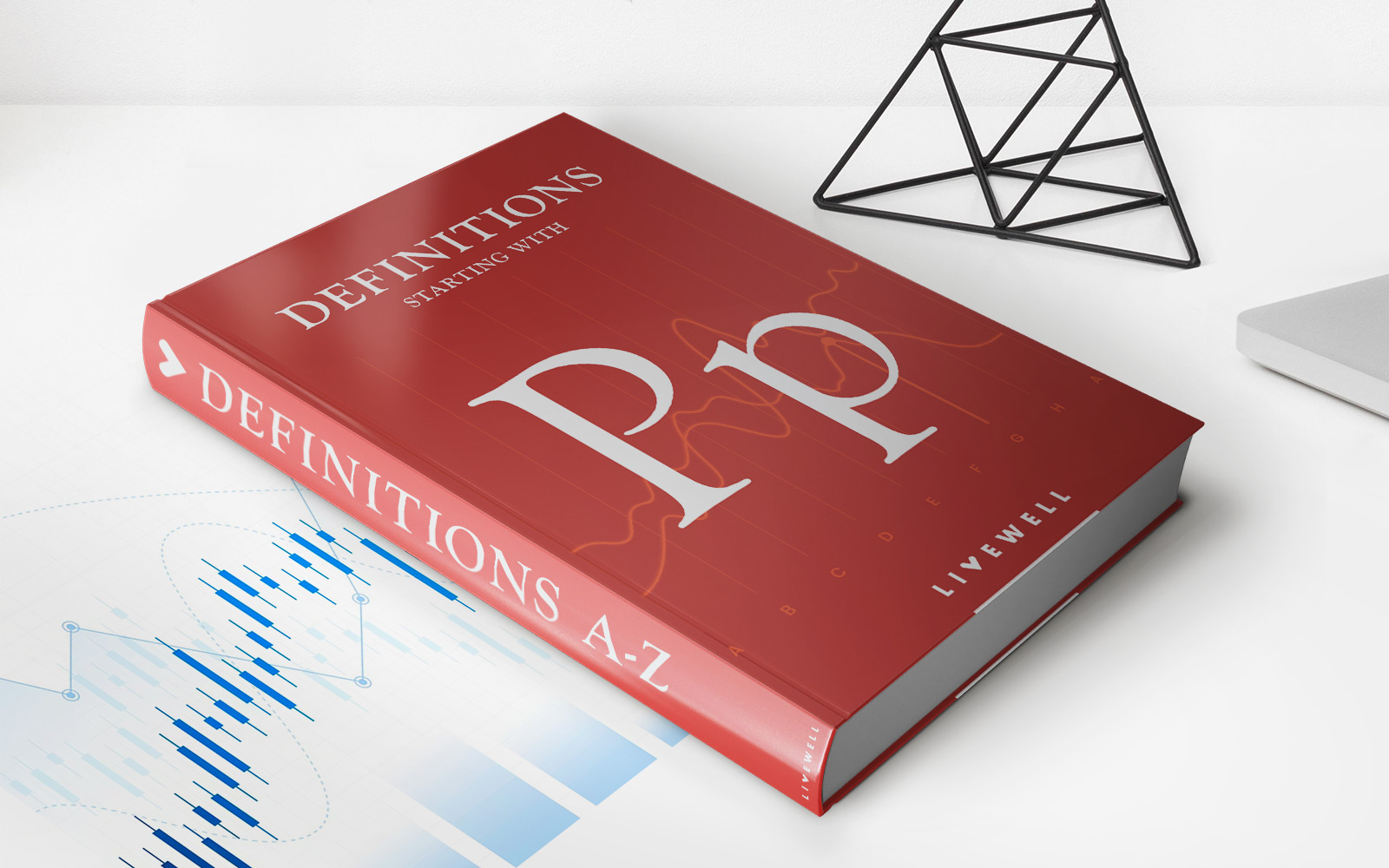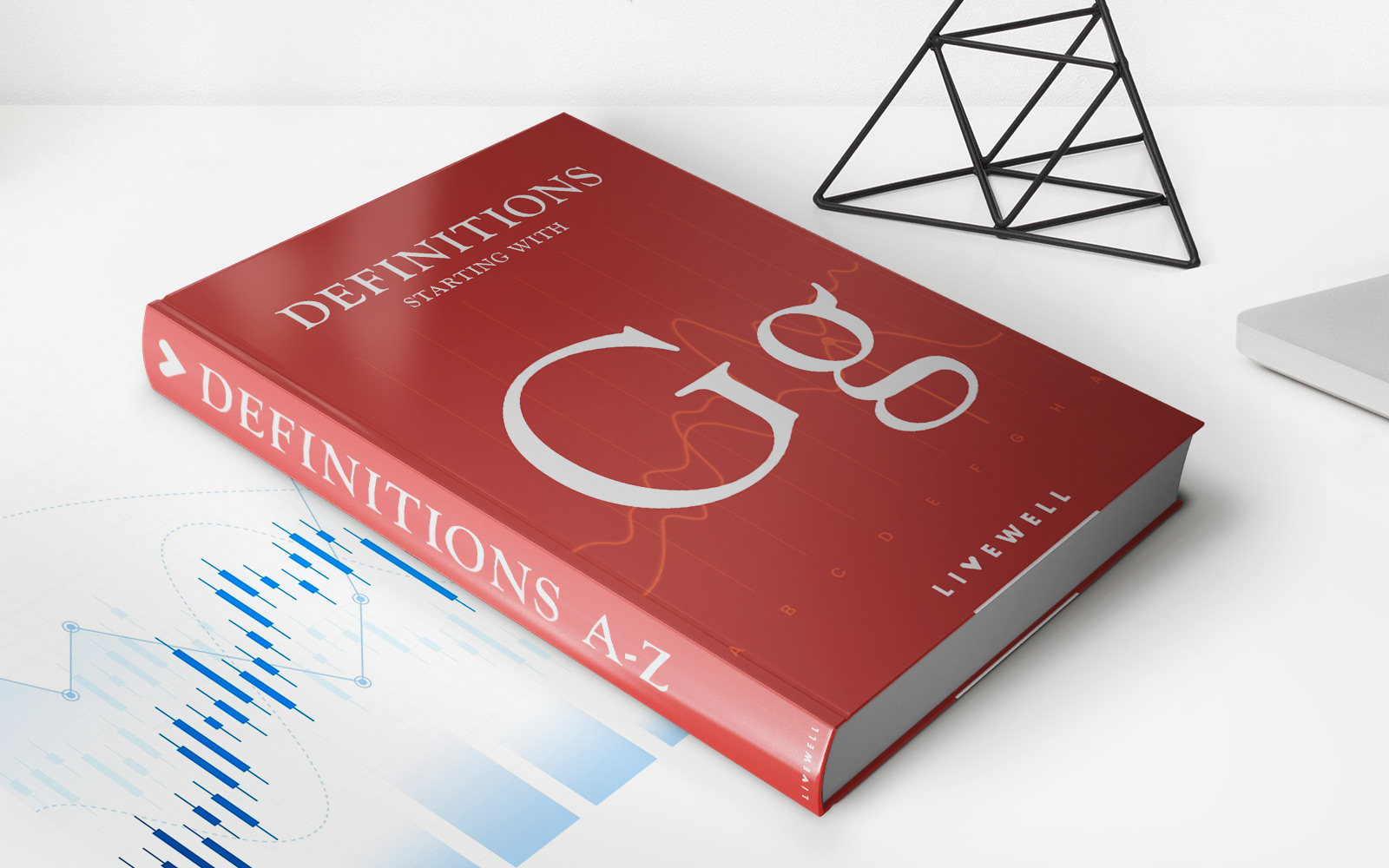Finance
Why Is My Venmo Credit Card Being Declined
Published: November 7, 2023
Discover why your Venmo credit card is being declined and get solutions to fix the issue. Get expert tips on managing your finances.
(Many of the links in this article redirect to a specific reviewed product. Your purchase of these products through affiliate links helps to generate commission for LiveWell, at no extra cost. Learn more)
Table of Contents
Introduction
Venmo has revolutionized the way we handle peer-to-peer payments, making it quick and convenient to split expenses, send money to friends, and even make purchases. With the introduction of the Venmo Credit Card, users can now enjoy the benefits of a cashback rewards system and easy integration with their digital wallet. However, there may be instances when your Venmo Credit Card payment gets declined, leaving you wondering what went wrong.
Understanding why your Venmo Credit Card is being declined is crucial to ensure a seamless payment experience and avoid unnecessary frustration. In this article, we will explore the common reasons behind Venmo Credit Card declines, as well as provide helpful tips to avoid such issues in the future.
Whether you’re experiencing a decline for the first time or have encountered this issue before, it’s important to take the necessary steps to identify and address the problem. By understanding the underlying causes, you can effectively troubleshoot and resolve the decline swiftly, allowing you to continue using your Venmo Credit Card with peace of mind.
In the following sections, we will delve into the various factors that can lead to a declined Venmo Credit Card transaction. From insufficient funds and expired cards to potential technical glitches or suspicious activity, we will cover each scenario comprehensively. Additionally, we will provide guidance on how you can reach out to Venmo’s customer support team for assistance when needed.
Furthermore, we will offer valuable tips to help you avoid Venmo Credit Card declines in the future. By being proactive and following best practices, you can minimize the chances of encountering payment issues and enjoy a seamless experience with your Venmo Credit Card.
So, if you’ve ever wondered why your Venmo Credit Card payment is being declined or want to prevent it from happening in the future, you’ve come to the right place. Let’s dive into the details and unravel the mysteries behind Venmo Credit Card declines!
Understanding Venmo Credit Card Declines
Venmo Credit Card declines can be frustrating, especially when you’re trying to make a purchase or send money urgently. Understanding the reasons behind these declines can help you navigate the issue effectively and resolve it promptly.
When a transaction using your Venmo Credit Card gets declined, it means the payment was not approved by the card issuer or the Venmo system. In most cases, the decline is an indication that there is an issue with the payment method or an error occurred during the transaction process.
It’s essential to differentiate between declined transactions and failed transactions. A declined transaction refers specifically to the credit card being declined, while a failed transaction can encompass various other factors such as technical difficulties, network interruptions, or incorrect payment information.
Venmo Credit Card declines can occur due to several common reasons, including insufficient funds, expired or invalid cards, suspicious activity, reaching the payment limit, or even technical issues. Understanding these factors will help you troubleshoot and resolve the problem efficiently.
It’s worth noting that Venmo Credit Card declines may occur not only during online transactions but also at physical retailers where contactless payments are accepted. Therefore, it’s crucial to familiarize yourself with the most frequent causes of declines to address the issue promptly and make hassle-free transactions in the future.
In the next sections, we will explore each of these common reasons in detail, providing useful insights into why your Venmo Credit Card may be declined. By familiarizing yourself with these scenarios, you can take proactive measures and avoid unnecessary declines, ensuring a smooth payment experience wherever you use your Venmo Credit Card.
So, let’s delve into the specific causes of Venmo Credit Card declines and learn how to overcome them effectively.
Common Reasons for Venmo Credit Card Declines
Venmo Credit Card declines can happen for a variety of reasons. Understanding these common causes will help you troubleshoot and resolve the issue quickly. Here are some of the most frequent reasons why your Venmo Credit Card may be declined:
- Insufficient Funds: One of the primary reasons for a declined transaction is insufficient funds in your account or credit limit. Make sure you have enough available funds or credit to cover the transaction amount.
- Card Expired or Invalid: If your Venmo Credit Card has expired, the card issuer may decline any transactions. Similarly, if the card information entered is invalid or incorrect, the payment may be rejected. Double-check that your card is not expired and verify the card details on Venmo.
- Suspicious Activity: Sometimes, if your credit card issuer detects suspicious activity on your account, they may block transactions as a precautionary measure. This can include unusual spending patterns or purchases in different geographic locations. Contact your card issuer for further assistance if you suspect this is the case.
- Payment Limit Reached: Some credit cards have transaction or spending limits that, when reached, can result in further transactions being declined. Check your card’s terms and limits to ensure you have not exceeded any predefined thresholds.
- Technical Issues: Occasionally, technical glitches can occur on the Venmo platform or between Venmo and the card issuer. These issues can cause temporary disruptions in the payment process, leading to declines. If you suspect this to be the case, try again later or contact Venmo’s customer support for further assistance.
It’s important to note that these are just a few of the common reasons for Venmo Credit Card declines. Each situation may vary, and additional factors may come into play. Understanding these factors will help you resolve the decline promptly and prevent future occurrences.
In the following sections, we will discuss each of these reasons in more detail, providing actionable tips and guidance on how to avoid Venmo Credit Card declines. By being aware of these factors and taking proactive measures, you can ensure a seamless payment experience with your Venmo Credit Card.
Insufficient Funds
One of the most common reasons for a Venmo Credit Card decline is insufficient funds in your account or credit limit. Venmo works by deducting the transaction amount from your linked bank account or available credit. If you don’t have enough funds or available credit to cover the payment, the transaction will be declined.
To avoid this issue, it’s important to regularly monitor your account balance and credit limit. Make sure you have sufficient funds or available credit before making a purchase or sending money through Venmo. If you frequently encounter insufficient funds, consider maintaining a higher balance in your account or requesting a credit limit increase from your card issuer.
Additionally, it’s a good practice to set up automatic notifications or alerts from your bank or credit card issuer that notify you when your balance or credit limit is low. This can help you stay on top of your finances and avoid unexpected payment declines.
If you do encounter a Venmo Credit Card decline due to insufficient funds, there are a few steps you can take to resolve the issue. First, check your account balance or available credit to determine if you have enough funds. If not, consider transferring money or making a payment to ensure sufficient funds are available.
Once you have enough funds or available credit, you can retry the transaction on Venmo. In most cases, the decline should be resolved, and your payment will go through successfully.
Avoiding Venmo Credit Card declines due to insufficient funds requires responsible financial management and proactive monitoring of your account balance or credit limit. By staying vigilant and ensuring you have enough funds or credit available, you can enjoy a seamless payment experience with your Venmo Credit Card.
In the next section, we will explore another common reason for Venmo Credit Card declines – expired or invalid cards and how to address this issue.
Card Expired or Invalid
Another common reason for a Venmo Credit Card decline is an expired or invalid card. If your Venmo Credit Card has expired, the card issuer may automatically decline any transactions made with the expired card. It’s essential to check the expiration date on your card and ensure it is still valid.
Additionally, if the card information you entered on Venmo is incorrect or invalid, the payment may also be rejected. Double-check the card details you provided, including the card number, expiration date, and security code (CVV). Any errors or discrepancies can result in a declined transaction.
To resolve this issue, you can take the following steps:
- Check the expiration date of your Venmo Credit Card. If it has expired, contact your card issuer to request a new card.
- Verify that the card information you entered on Venmo is accurate. Check the card number, expiration date, and security code (CVV) and ensure they match the details on your physical card.
- If you recently received a replacement card from your card issuer, ensure that you have updated the card information on Venmo. This may require removing the old card and adding the new one as your primary payment method.
By keeping your card information up to date and ensuring it is valid, you can avoid unnecessary declines related to expired or invalid cards. Regularly check the expiration dates of your payment cards and update any necessary information to ensure seamless transactions on Venmo.
In the next section, we will explore another potential reason for Venmo Credit Card declines – suspicious activity, and how to address it.
Suspicious Activity
Venmo and card issuers have sophisticated fraud detection systems in place to protect users from unauthorized transactions and fraudulent activity. In some cases, if your credit card issuer detects suspicious activity on your account, they may block transactions as a precautionary measure. This can include unusual spending patterns or purchases in different geographic locations.
If you suspect that your Venmo Credit Card decline is due to suspicious activity, it is important to take immediate action. Here are a few recommended steps:
- Contact your card issuer: Reach out to your card issuer’s customer support as soon as possible to verify if there are any security concerns on your account. They can provide you with information about any flagged transactions and guide you on how to proceed.
- Update your card information: If your card has been compromised or there is suspected fraudulent activity, your card issuer may issue you a new card. Make sure to update your card information on Venmo, removing the old card and adding the new one as your primary payment method.
- Monitor your account activity: Regularly review your credit card statements and Venmo transaction history to identify any unauthorized charges or suspicious activity. If you notice any discrepancies, report them to your card issuer immediately.
- Enable additional security features: Many card issuers offer additional security features, such as two-factor authentication or transaction alerts. Enable these features to add an extra layer of protection to your account.
By promptly addressing any suspicions of fraudulent activity and engaging with your card issuer, you can resolve the decline and ensure that your Venmo Credit Card transactions are secure. Remember to exercise caution when sharing your card information and use strong, unique passwords for your Venmo and card accounts.
In the next section, we will discuss another reason for Venmo Credit Card declines – reaching the payment limit, and how to resolve this issue.
Payment Limit Reached
Another potential reason for a Venmo Credit Card decline is reaching the payment limit set by your card issuer. Some credit cards have transaction or spending limits in place to prevent excessive use or potential fraud. If you have reached your card’s payment limit, further transactions may be declined.
To resolve this issue, you can take the following steps:
- Contact your card issuer: Reach out to your card issuer’s customer support to verify if you have exceeded your payment limit. They can provide you with the specific details of your limits and suggest possible solutions.
- Request a payment limit increase: If you frequently find yourself reaching the payment limit, you can request an increase in your card’s spending threshold. This can be done either through your card issuer’s website or by contacting their customer support directly.
- Explore alternative payment methods: If increasing the payment limit is not an option, consider using a different payment method for the transaction, such as a different credit card or a bank account linked to Venmo.
It’s important to keep in mind that payment limits can vary depending on your card issuer and your individual credit profile. Regularly reviewing your card’s terms and limits can help you stay aware of any restrictions and make informed decisions when using your Venmo Credit Card.
By staying within your card’s payment limit or taking proactive steps to increase it, you can avoid unnecessary declines and enjoy a seamless payment experience with your Venmo Credit Card.
In the next section, we will discuss another potential reason for Venmo Credit Card declines – technical issues, and how to address them.
Technical Issues
Technical issues can sometimes occur during the payment process between Venmo and the card issuer, leading to declined transactions. These issues can be temporary and are often resolved without any further action required from the user.
If you suspect that a technical issue is causing your Venmo Credit Card decline, here are a few steps you can take:
- Retry the transaction: In some cases, a declined transaction may be a temporary glitch. Retry the transaction after waiting for a few minutes or try again at a later time.
- Check for updates: Ensure that you have the latest version of the Venmo app installed on your device. Updates often include bug fixes and performance improvements that can resolve technical issues.
- Contact Venmo support: If the problem persists, reach out to Venmo’s customer support. They can provide assistance, troubleshoot the issue, and escalate it if necessary.
Venmo’s customer support team is available to help you with any technical issues you may encounter. They can provide personalized assistance and guidance specific to your situation, ensuring a prompt resolution to the problem.
It’s important to remember that technical issues are not within your control, and they can occur from time to time. By being patient, proactive, and reaching out for support when needed, you can overcome these challenges and continue using your Venmo Credit Card smoothly.
In the next section, we will discuss how to contact Venmo’s customer support and the importance of seeking assistance when experiencing declined transactions.
Contacting Venmo Customer Support
If you’re experiencing persistent Venmo Credit Card declines or if you’ve tried the troubleshooting steps mentioned earlier without success, it’s essential to reach out to Venmo’s customer support. They are knowledgeable and equipped to assist you in resolving any issues you may encounter.
Venmo offers multiple channels through which you can contact their customer support:
- Help Center: Venmo has a comprehensive Help Center on their website, which provides answers to frequently asked questions and troubleshooting guides. You can search for relevant articles and self-help resources to find a solution to your problem.
- Email Support: If you prefer to communicate via email, you can send a detailed message explaining the issue you’re facing to Venmo’s support email address. Include any relevant transaction details or error messages you have encountered to help them understand the problem better.
- Phone Support: Venmo also provides a phone support option, where you can directly speak to a customer support representative. Check Venmo’s website for the phone number to reach out to them.
When reaching out to Venmo customer support, it’s important to provide as much information as possible about the declined transaction. This can include the date and time of the transaction, the transaction amount, and any error messages you received. The more details you provide, the easier it will be for them to troubleshoot and resolve the issue promptly.
Remember, Venmo’s customer support team is there to help you. If you’re experiencing difficulties or have any concerns regarding your Venmo Credit Card, don’t hesitate to contact them for assistance. They have the expertise and resources to provide you with the necessary guidance and help you get back to using your Venmo Credit Card smoothly.
In the next section, we will provide valuable tips to avoid Venmo Credit Card declines, ultimately ensuring a seamless payment experience.
Tips to Avoid Venmo Credit Card Declines
While Venmo Credit Card declines can be frustrating, there are steps you can take to minimize the chances of encountering this issue in the future. Here are some valuable tips to help you avoid Venmo Credit Card declines:
- Ensure Sufficient Funds: Regularly monitor your bank account or credit card balance to ensure you have enough funds or available credit before making a purchase or sending money through Venmo.
- Update Card Information: Keep your card information on Venmo up to date. Verify the card number, expiration date, and security code (CVV) to avoid any issues with incorrect or invalid card details.
- Monitor Card Expiry Date: Stay aware of your card’s expiration date and request a new card from your card issuer before it expires. This will prevent declines due to expired cards.
- Use Trusted Networks: When making payments through Venmo, ensure you are connected to a secure and trusted network. Avoid using public Wi-Fi networks, which can be susceptible to security breaches.
- Be Wary of Suspicious Activity: Monitor your account for any unusual transactions or suspicious activity and report it to your card issuer immediately. Promptly addressing any potential fraud can prevent declines and protect your financial information.
- Stay Within Payment Limits: Familiarize yourself with your card’s payment limits and ensure you stay within those limits. If needed, request a limit increase from your card issuer to accommodate larger transactions.
- Keep Contact Information Updated: Maintain up-to-date contact information with your card issuer. This ensures that you receive important notifications about your account and can address any potential issues promptly.
- Enable Security Features: Take advantage of any additional security features offered by your card issuer or Venmo. This may include two-factor authentication or transaction alerts, adding an extra layer of protection to your account.
By following these tips, you can significantly reduce the likelihood of experiencing Venmo Credit Card declines. Responsible financial management, proactive monitoring of your card and account details, and staying vigilant against potential security threats are key to ensuring seamless and secure payment transactions with your Venmo Credit Card.
In the next section, we will conclude the article, summarizing the main points discussed and emphasizing the importance of addressing payment declines.
Conclusion
Venmo Credit Card declines can be frustrating, but with a good understanding of the common reasons behind them and proactive measures, you can minimize these issues and enjoy a seamless payment experience. We have covered several possible reasons for declines, including insufficient funds, expired or invalid cards, suspicious activity, reaching the payment limit, and technical issues.
To avoid Venmo Credit Card declines, make sure you have sufficient funds or credit, keep your card information up to date, monitor your account for any suspicious activity, and stay within your card’s payment limits. Additionally, be mindful of potential technical issues and reach out to Venmo’s customer support for assistance when needed.
Remember that Venmo’s customer support team is there to help you, so don’t hesitate to contact them if you experience persistent issues or have concerns about your Venmo Credit Card. They can provide personalized assistance and guidance to resolve any problems you encounter.
By following the tips provided in this article, you can minimize the chances of Venmo Credit Card declines and ensure a smooth and secure payment experience. By being proactive and staying vigilant, you can make the most of your Venmo Credit Card’s features and rewards without any disruptions.
Ultimately, the key is to stay informed, address declines promptly, and take the necessary steps to prevent future occurrences. With these strategies in place, you can make full use of your Venmo Credit Card and enjoy the convenience and benefits it offers.
Thank you for reading, and we hope this article has provided you with valuable insights and tools to effectively address Venmo Credit Card declines. Happy transacting!