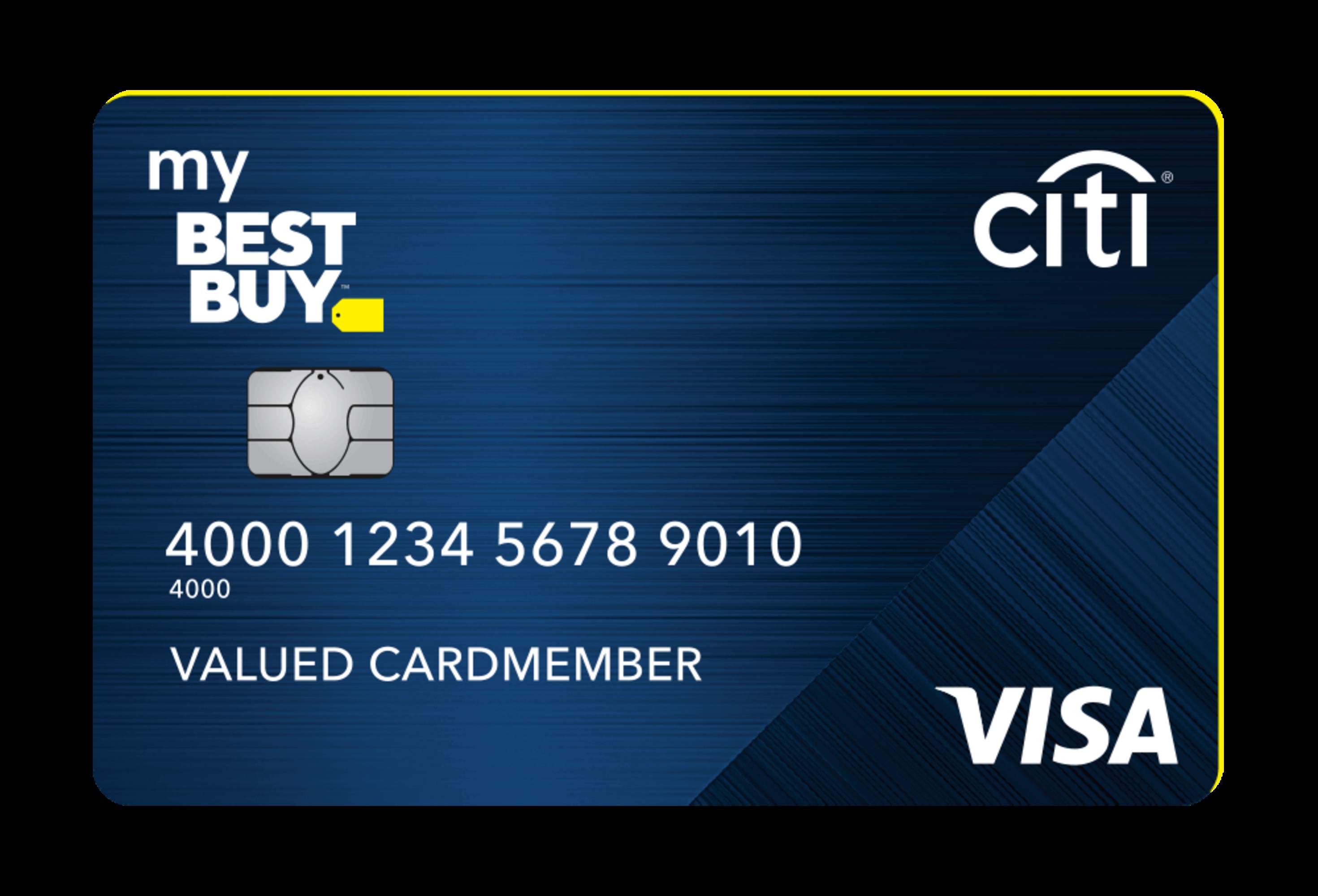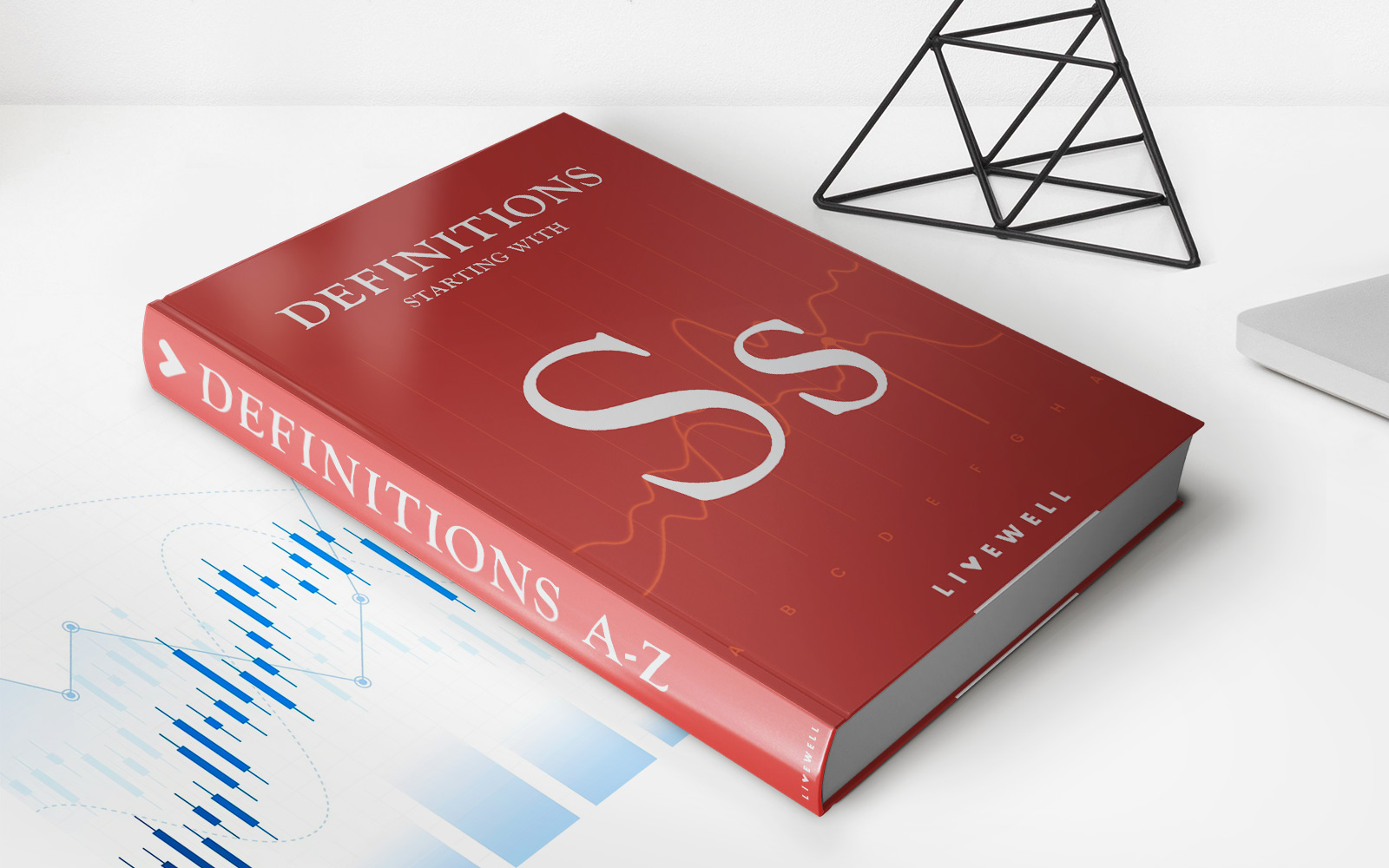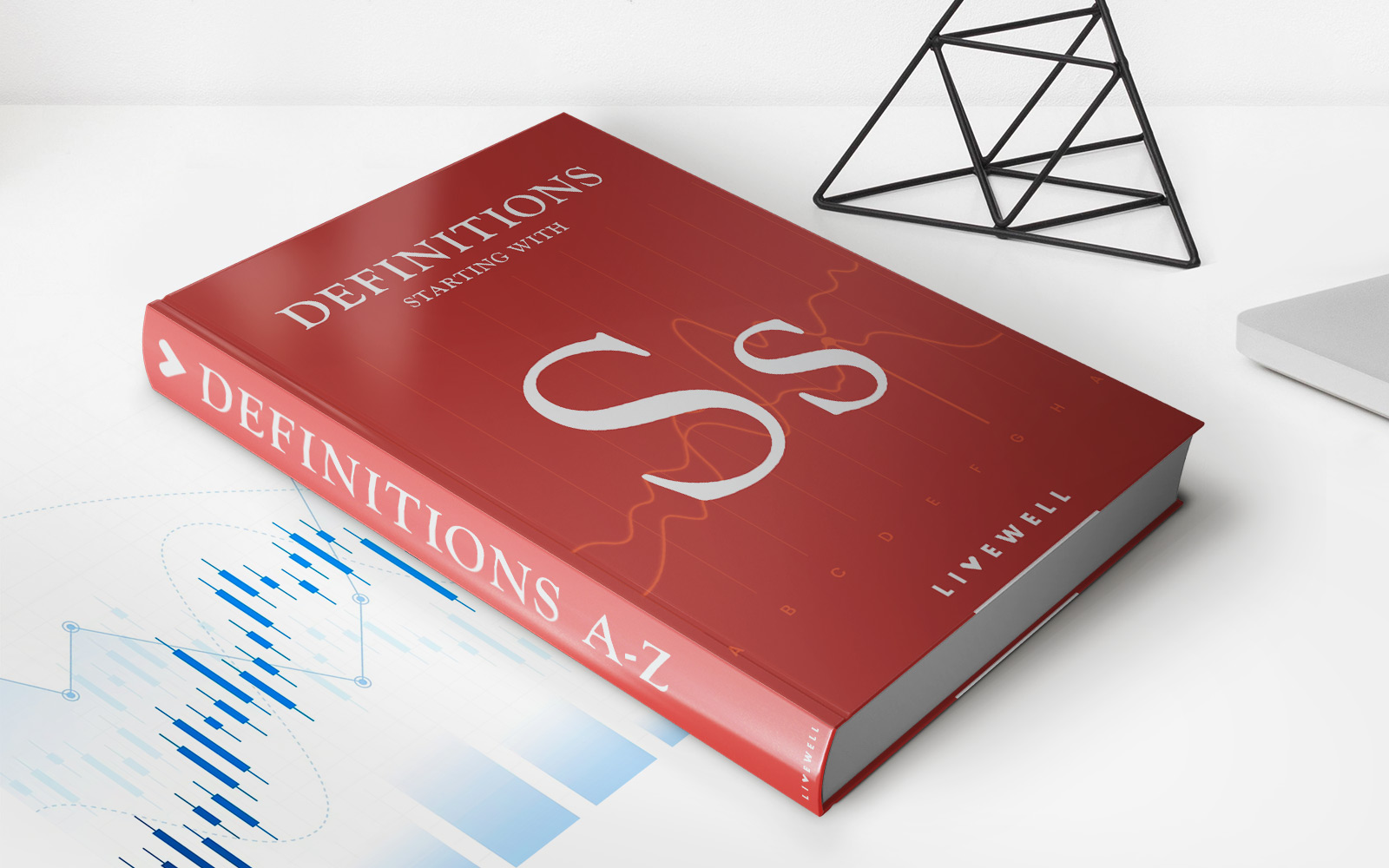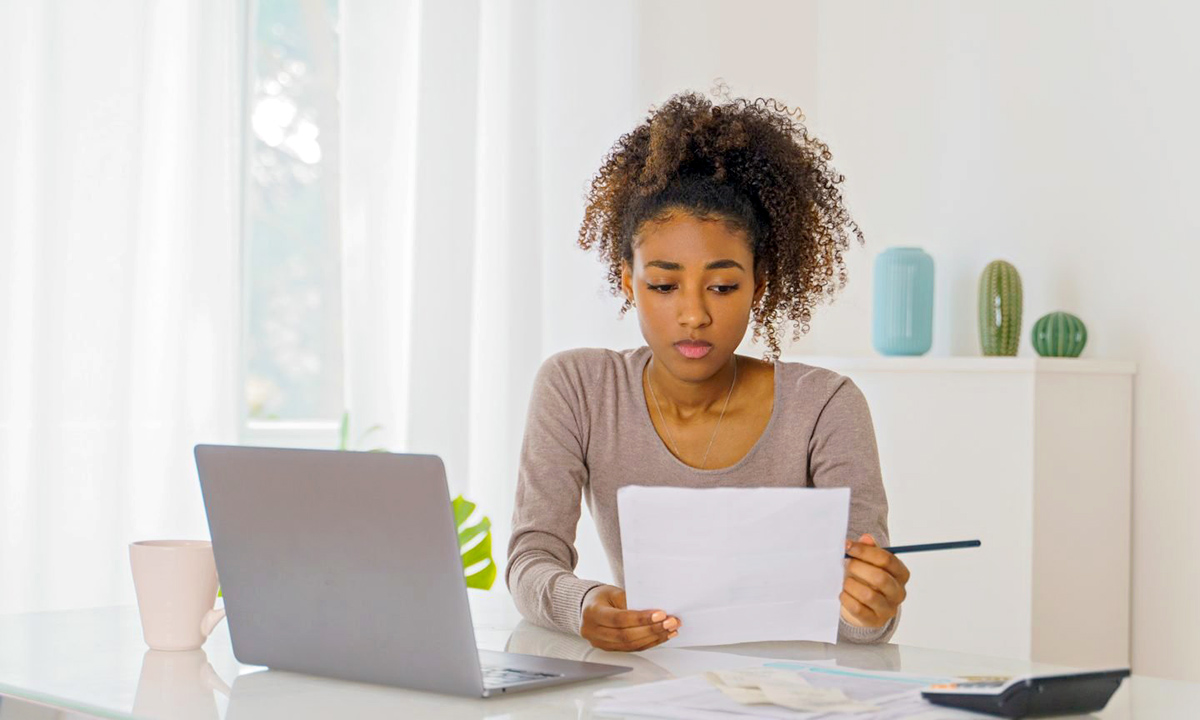Finance
How To Cancel My Apple Credit Card
Published: November 3, 2023
Learn how to cancel your Apple credit card and manage your finances effectively with our step-by-step guide. Take control of your financial future today!
(Many of the links in this article redirect to a specific reviewed product. Your purchase of these products through affiliate links helps to generate commission for LiveWell, at no extra cost. Learn more)
Table of Contents
Introduction
Welcome to the world of Apple, where innovation meets convenience. Apple not only offers cutting-edge technology like iPhones, iPads, and MacBooks, but also provides various services, including the Apple Credit Card. However, there may come a time when you need to cancel your Apple Credit Card for various reasons. Whether you have found a better credit card option or want to simplify your financial management, cancelling your Apple Credit Card can be a straightforward process.
In this article, we will guide you through the steps you need to take to cancel your Apple Credit Card. Before we dive into the cancellation process, it’s important to note that cancelling your Apple Credit Card may have implications on your credit score and financial history. It’s always a good idea to consider these factors before cancelling any credit card.
Now, let’s get started on cancelling your Apple Credit Card. The process involves gathering necessary information, contacting Apple customer support, requesting the cancellation, following the instructions provided, and verifying the cancellation status.
Step 1: Gather the necessary information
Before you initiate the cancellation process, it’s important to gather and organize all the necessary information related to your Apple Credit Card. This will help streamline the cancellation process and ensure that you have all the details you need.
Here are the key pieces of information you should have readily available:
- Apple Credit Card details: Take note of your credit card number, expiration date, and the three-digit security code (CVV) located on the back of your card. You may also want to make a note of any outstanding balance or rewards points associated with your card.
- Account information: Make sure you have the Apple ID or iCloud account information linked to your Apple Credit Card. This may include your username, password, or any other login credentials associated with your Apple account.
- Personal identification: Prepare a valid form of identification, such as your driver’s license or passport. Some customer support agents may request this information for verification purposes.
- Other related documents: If you have any transaction records, statements, or correspondence with Apple regarding your credit card, it’s a good idea to have them on hand as well. These documents may be useful during the cancellation process or if any issues arise.
By having all the necessary information in one place, you’ll be ready to proceed with the cancellation process smoothly. It’s important to double-check the accuracy of the information to avoid any unnecessary delays or complications during the cancellation process.
Step 2: Contact Apple customer support
Once you have gathered all the necessary information, the next step is to contact Apple customer support. Apple provides various channels through which you can get in touch with their support team.
Here are some ways to reach out to Apple customer support:
- Phone support: The most direct and immediate way to contact Apple customer support is by calling their toll-free number. Visit the official Apple website to find the appropriate phone number based on your location and language preference.
- Online chat: Apple offers live chat support on their website, allowing you to communicate with a customer support representative in real-time. Look for the chat option on the support page and initiate a conversation.
- Email support: If you prefer written communication, you can email Apple customer support with your query. Visit the Apple website and navigate to the support section to find the appropriate email address.
When reaching out to Apple customer support, be prepared to provide your Apple Credit Card details, account information, and any other relevant information. Clearly explain your intention to cancel the credit card and request guidance on the steps to take.
It’s important to note that Apple may have specific cancellation policies and procedures in place. The customer support representative will provide you with the necessary information and guide you through the cancellation process.
Remember to be patient and polite during your interaction with the customer support representative. They are there to assist you and ensure a smooth cancellation process.
Step 3: Request cancellation of Apple credit card
After you have contacted Apple customer support and provided them with the necessary information, it’s time to formally request the cancellation of your Apple Credit Card. The customer support representative will guide you through the specific steps to initiate the cancellation process.
Here’s what you can expect during this step:
- Verification of identity: The customer support representative may ask you to verify your identity by asking for personal information or requesting a scanned copy of your identification document. This is done to ensure the security of your account and prevent unauthorized cancellations.
- Cancellation request form: Apple may have a specific cancellation request form that you need to fill out. This form typically requires you to provide your credit card details, account information, and a reason for cancelling the card. Fill out the form accurately and honestly.
- Additional instructions: Depending on your specific situation, the representative may provide you with additional instructions or steps to complete the cancellation process. They may also inform you about any outstanding balances or rewards points and how they will be handled.
During this step, it’s essential to ask any questions or raise any concerns you may have. The customer support representative is there to assist you and provide clarification on the cancellation process.
Be sure to keep a record of any communication or documentation related to the cancellation request. This will serve as proof of your request and can be helpful in case of any future disputes or inquiries.
Once you have completed these steps and submitted your cancellation request, you will proceed to the next phase of the cancellation process as guided by the Apple customer support team.
Step 4: Follow the instructions provided by Apple
After requesting the cancellation of your Apple Credit Card, Apple will provide you with specific instructions on how to proceed. It is crucial to carefully follow these instructions to ensure a successful cancellation process.
Here are some common instructions you may receive:
- Return the physical card: If you have a physical Apple Credit Card, Apple may require you to return it to them. They will provide instructions on how and where to send the card back. It’s important to follow the return process promptly to avoid any penalties or additional fees.
- Settle outstanding balance: Apple may instruct you to settle any outstanding balance on your credit card. This can be done through online payment methods or by sending a check. Make sure to clear any dues to avoid any complications or negative impact on your credit score.
- Transfer rewards points: If you have accumulated rewards points on your Apple Credit Card, Apple may provide instructions on how to redeem or transfer them. Follow the steps provided to make the most of your earned rewards.
- Confirm cancellation request: Some cancellation processes may require you to confirm your cancellation request through a confirmation link sent to your registered email address. Check your inbox regularly and click on the provided link to complete the cancellation process.
It is important to note that the specific instructions may vary depending on your location, credit card type, or any additional terms and conditions that apply to your Apple Credit Card.
Throughout this step, it is crucial to keep track of any correspondence and document any actions you take as per the instructions provided. This will serve as a reference in case of any future inquiries or discrepancies.
By following the instructions diligently, you can ensure a smooth and successful cancellation process for your Apple Credit Card.
Step 5: Verify cancellation status and receive confirmation
Once you have followed the instructions provided by Apple and completed the necessary steps to cancel your Apple Credit Card, it’s important to verify the status of your cancellation and obtain confirmation of the cancellation.
Here’s what you should do in this final step:
- Check your account: After a reasonable period of time has passed since your cancellation request, log in to your Apple account and check the status of your credit card. Look for any indications or notifications that confirm the cancellation. If you still see your credit card listed, contact Apple customer support to inquire about the status.
- Review your statements: Monitor your credit card statements or online account regularly to ensure that no further charges or transactions are being made. If you notice any unauthorized activity, contact Apple customer support immediately to address the issue.
- Receive confirmation: Apple may provide you with an official confirmation of the cancellation via email or mail. This confirmation will serve as proof that your Apple Credit Card has been successfully cancelled. Keep this confirmation in a safe place for future reference.
Verifying the cancellation status and receiving confirmation is crucial to ensure that there are no lingering issues or misunderstandings regarding your Apple Credit Card. It provides peace of mind and reassurance that your credit card is no longer active.
If you encounter any difficulties or have any concerns during this step, don’t hesitate to reach out to Apple customer support for further assistance. They will be able to address any questions or issues you may have.
By completing this final step, you can confidently conclude the cancellation process and move forward with your financial plans without the Apple Credit Card.
Conclusion
Cancelling your Apple Credit Card may seem like a daunting task, but with the right information and guidance, it can be a simple and straightforward process. We hope this guide has provided you with the necessary steps to cancel your Apple Credit Card effectively.
Remember, before proceeding with the cancellation, assess the impact it may have on your credit score and financial history. Consider alternative options and weigh the pros and cons of cancelling your Apple Credit Card.
Throughout the cancellation process, it’s important to gather all the necessary information and contact Apple customer support for guidance. Follow their instructions diligently and stay in communication with them to ensure a smooth cancellation experience.
After completing the cancellation, verify the status of your cancellation and obtain confirmation from Apple. This will provide you with peace of mind and assure you that your Apple Credit Card is no longer active.
Lastly, if you have any concerns or face any challenges during the cancellation process, don’t hesitate to contact Apple customer support for assistance. They are there to help you navigate through the process and address any issues that may arise.
By following these steps and staying informed, you can successfully cancel your Apple Credit Card and move forward with your financial goals and aspirations.
We hope this guide has been helpful, and we wish you success in your future financial endeavors.