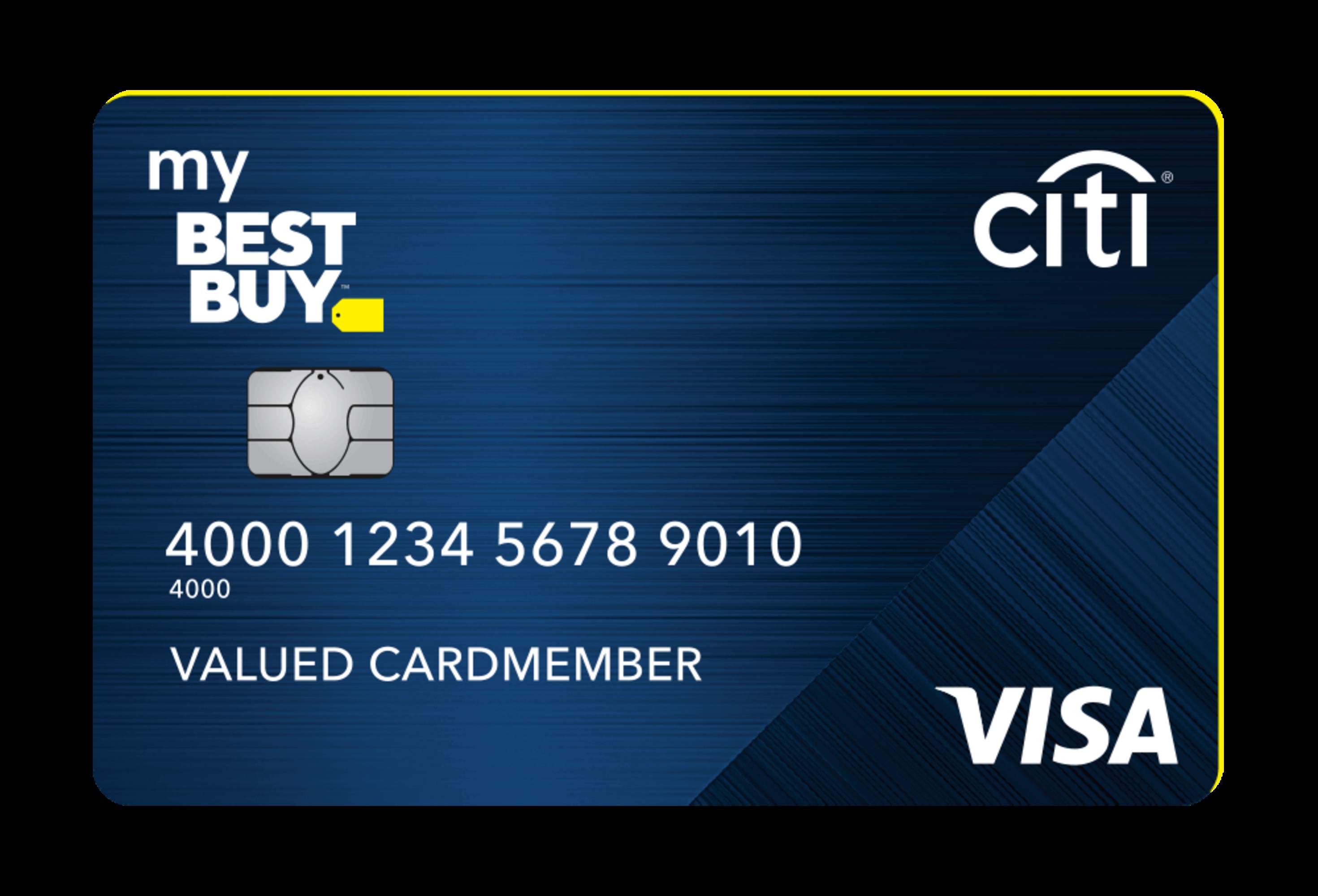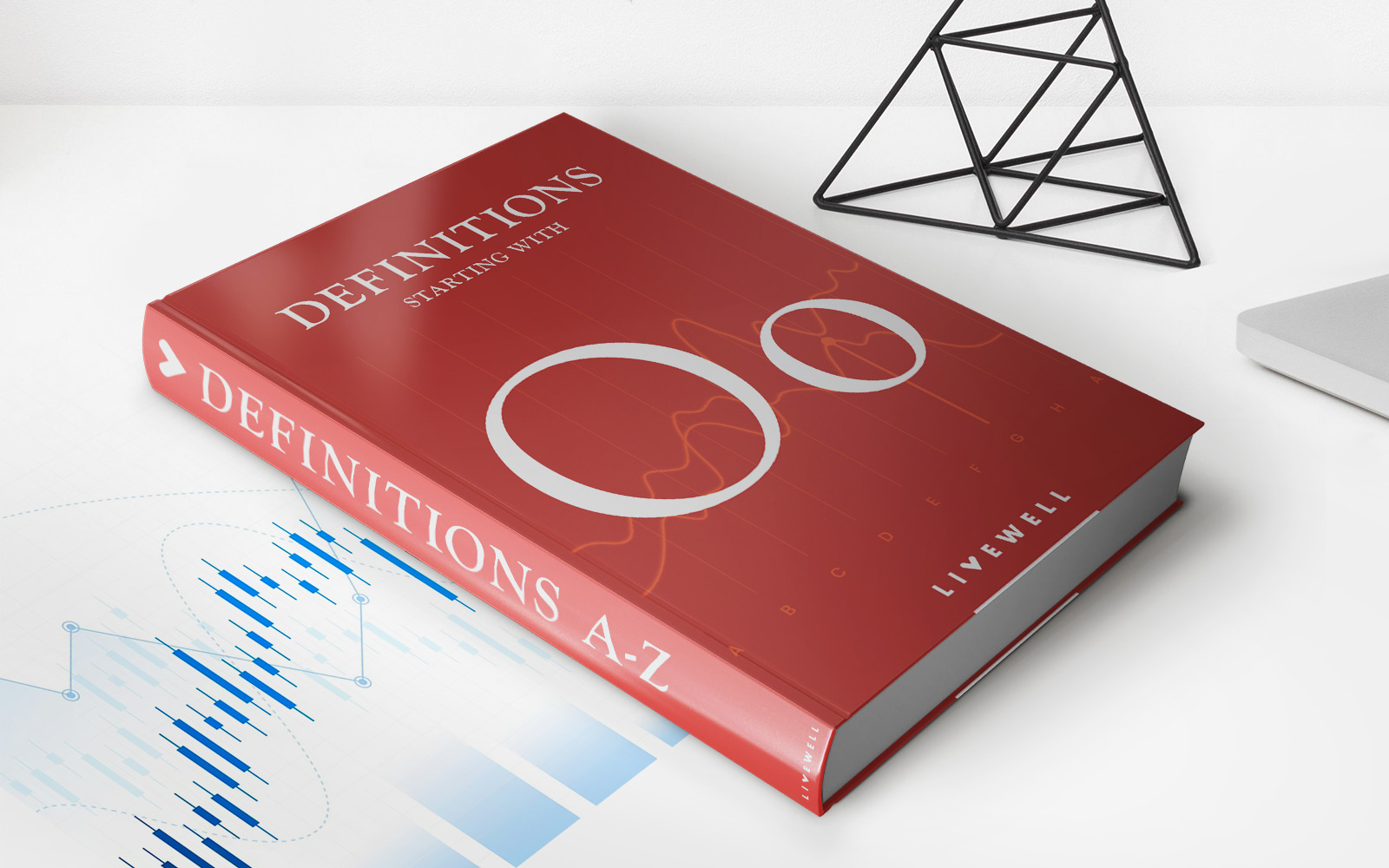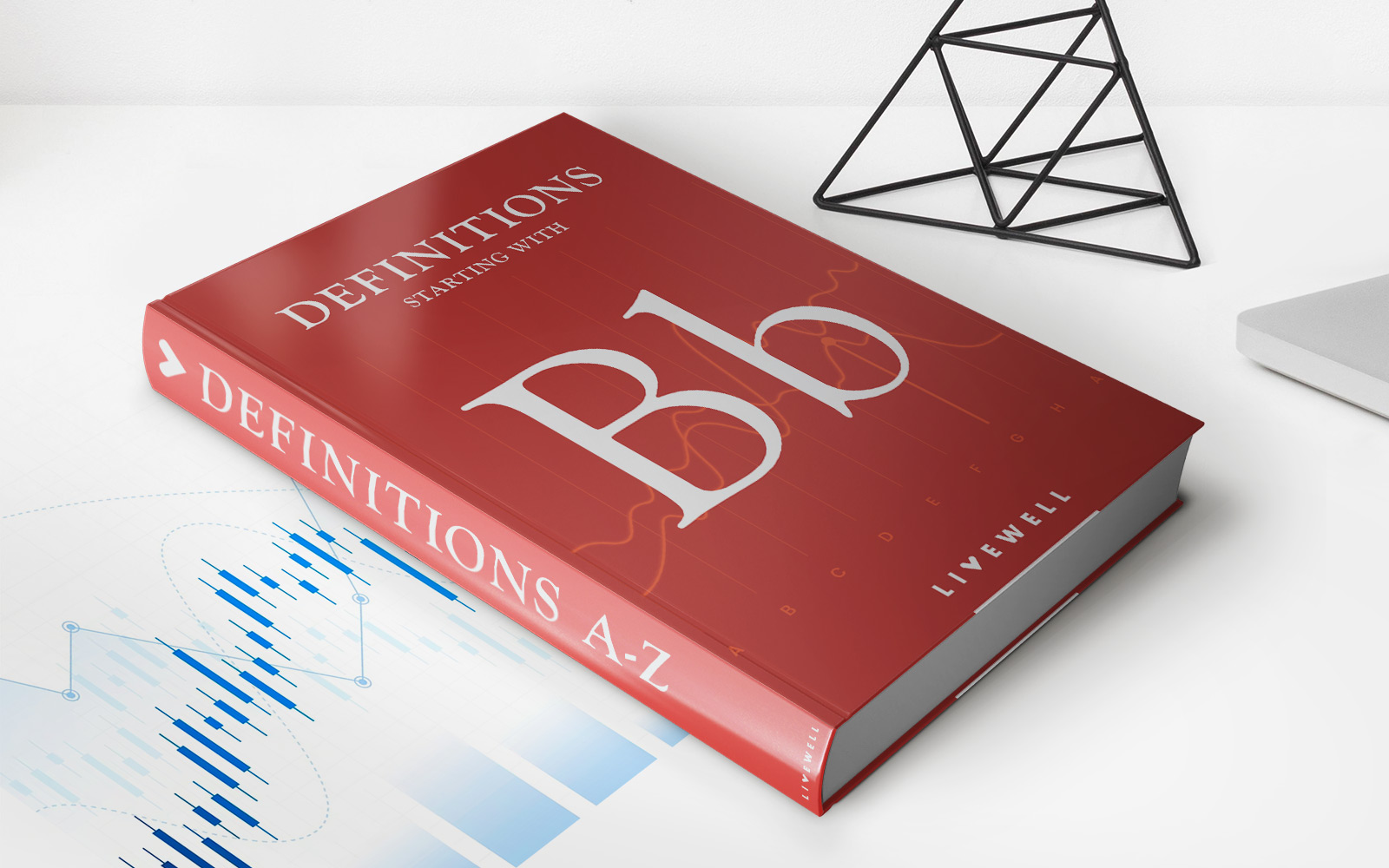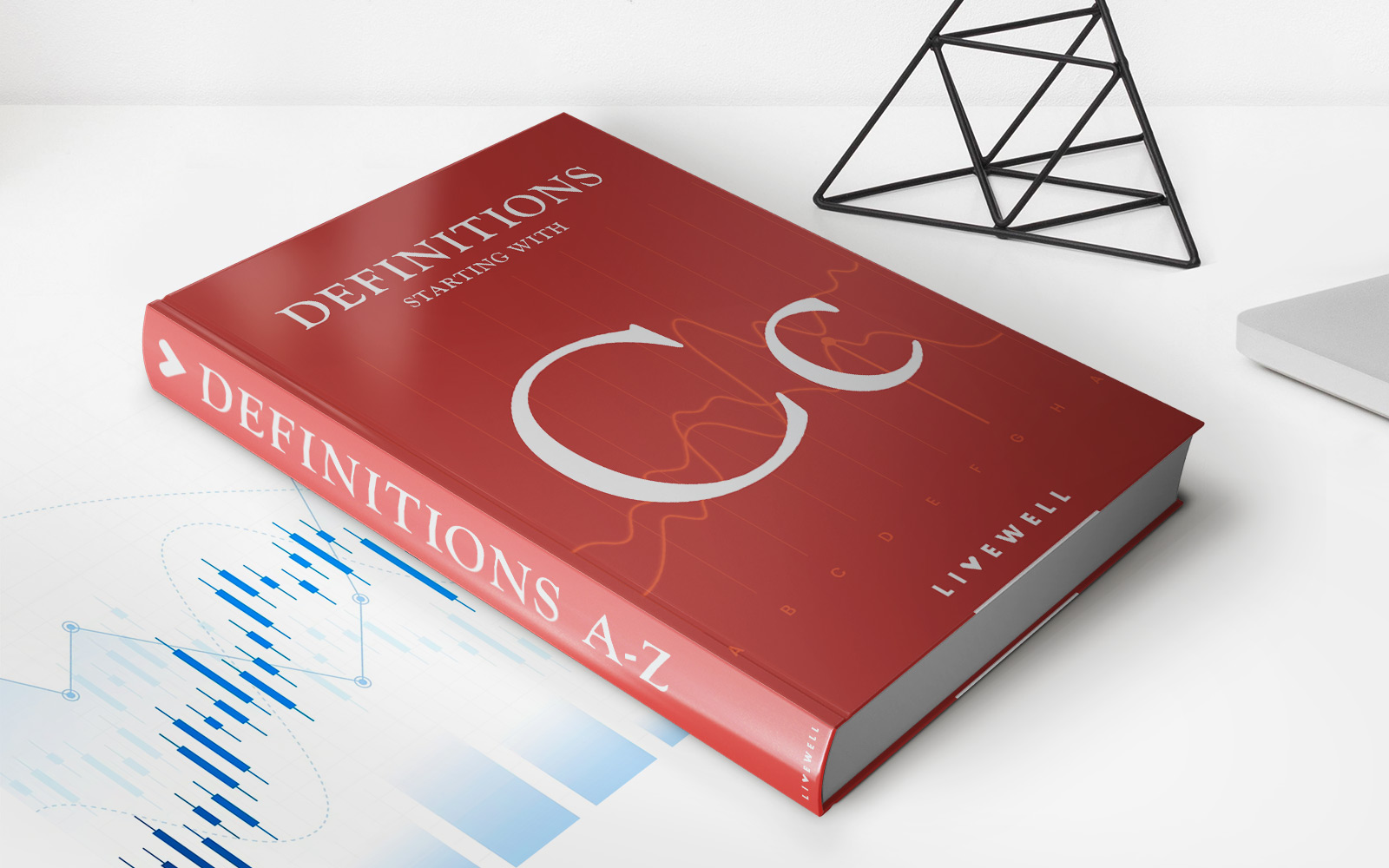Finance
How To Cancel My Discover Credit Card
Modified: February 21, 2024
Learn how to cancel your Discover credit card and manage your finances effectively with our step-by-step guide. Simplify your financial journey today!
(Many of the links in this article redirect to a specific reviewed product. Your purchase of these products through affiliate links helps to generate commission for LiveWell, at no extra cost. Learn more)
Table of Contents
- Introduction
- Step 1: Gather necessary information
- Step 2: Contact customer service
- Step 3: Verify your identity
- Step 4: Request cancellation of your Discover credit card
- Step 5: Confirm cancellation and ask for confirmation number
- Step 6: Pay off any remaining balance
- Step 7: Destroy or Return the Card
- Conclusion
Introduction
Canceling a credit card is a decision that many individuals find themselves needing to make for various reasons. Whether it’s to consolidate your finances, eliminate annual fees, or simply reduce credit card usage, canceling a credit card can be a straightforward process if you know the steps to follow.
In this article, we’ll guide you through the process of canceling your Discover credit card. Discover is a well-known credit card issuer with a reputation for excellent customer service and a wide range of rewards programs. If you’ve decided to part ways with your Discover credit card, we’ll show you a step-by-step approach to canceling it.
Before diving into the cancellation process, it’s important to consider a few key factors. First, assess your current financial situation and determine if canceling the card is the best course of action for you. For example, if you have a significant outstanding balance on the card, it might be more beneficial to pay it off before canceling.
Additionally, consider how canceling the card may impact your credit score. Canceling a credit card could potentially lower your overall available credit and impact your credit utilization ratio, both of which can affect your creditworthiness. If you have concerns about these implications, it may be worth speaking with a financial advisor or credit counselor before proceeding.
Now that you’ve weighed your options and decided to move forward with canceling your Discover credit card, let’s explore the step-by-step process to help ensure a smooth cancellation experience.
Step 1: Gather necessary information
Before contacting Discover customer service to cancel your credit card, it’s important to have all the necessary information readily available. This will streamline the process and help you provide accurate details during the cancellation request. Here are the key pieces of information you should gather:
- Your credit card number: This 16-digit number can be found on the front of your Discover credit card.
- Expiration date: The expiration date of your card is typically located below the card number.
- Security code: Also known as the CVV or CVC code, this three-digit number is often found on the back of your card.
- Personal identification information: To verify your identity and confirm that you’re the account holder, you may need to provide personal details such as your full name, address, date of birth, and social security number.
- Account information: Make sure you have access to any relevant account details, such as your account balance, recent transactions, and payment due dates. This information may be required during the cancellation process.
Having all this information at hand will save you time and ensure that the cancellation process goes smoothly. It’s also a good idea to gather any supporting documents or correspondence related to your Discover credit card, as these may be useful during the cancellation request.
Additionally, you may want to consider any automatic payments or recurring charges linked to your credit card. Take note of any subscriptions or services that rely on your Discover card for payment, so you can make the necessary changes or cancellations after you’ve canceled the card.
Once you have gathered all the required information, you’re ready to proceed to the next step: contacting Discover customer service to initiate the cancellation process.
Step 2: Contact customer service
After gathering all the necessary information, the next step in canceling your Discover credit card is to contact their customer service department. Discover offers several options for reaching out to their customer service team:
- Phone call: The most direct method is to call Discover’s customer service helpline. The phone number can typically be found on the back of your credit card or on the Discover website. When calling, be prepared for a brief wait time as customer service representatives assist other callers.
- Online chat: Discover also provides an online chat feature on their website where you can connect with a customer service representative in real time. This option allows for quick and convenient communication without the need for a phone call.
- Email or secure message: If you prefer written communication, you can send an email or a secure message through your Discover account. This method may take longer to receive a response compared to a phone call or online chat.
When contacting customer service, be sure to provide all the necessary information mentioned in Step 1. This will help expedite the process and ensure that your account details are accurately accessed.
It’s important to note that Discover may try to retain your business by offering incentives or promotions if you choose to keep your credit card. While it’s worth considering their offers, make sure you weigh them against your original reasons for canceling the card.
During your interaction with customer service, be polite and clearly express your desire to cancel the credit card. Remember to stay firm in your decision, as their primary goal is to retain customers. They may ask for additional information or try to resolve any concerns you may have, so be prepared to address those as well.
Once you have successfully communicated your intent to cancel, you can move on to the next step: verifying your identity.
Step 3: Verify your identity
Verifying your identity is a critical step in the cancellation process to ensure that only the rightful credit card account holder can make changes to the account. Discover takes security seriously, and they will require you to confirm your identity before proceeding with the cancellation request.
When interacting with Discover customer service, they may ask for various pieces of personal information to verify your identity. This can include:
- Full name: Provide the name associated with the credit card account.
- Address: Confirm the current address on file for the account.
- Date of birth: Share your date of birth to authenticate your identity.
- Social Security number: Discover may request the last four digits of your Social Security number for further verification.
- Account details: Be ready to provide information about your account balance, recent transactions, or specific payment details to prove account ownership.
Ensure that you have this information readily available before contacting customer service. This will help expedite the process and provide a smooth experience during the identity verification step.
Discover may have additional security measures in place to verify your identity, such as asking security questions or requesting a copy of a government-issued identification document. Be prepared to comply with any additional requirements they may have.
Keep in mind that the purpose of identity verification is to protect your account and personal information, so it’s essential to provide accurate and honest responses. If you’re unable to verify your identity, Discover may not be able to proceed with the cancellation request until it is satisfactorily confirmed.
Once your identity has been successfully verified, you can move on to the next step: requesting the cancellation of your Discover credit card.
Step 4: Request cancellation of your Discover credit card
With your identity verified, you can now request the cancellation of your Discover credit card. Make sure to clearly communicate your intention to cancel and provide any additional information they may require. Follow these steps to ensure a smooth cancellation process:
- State your intention: Clearly express that you would like to cancel your Discover credit card. This will help the customer service representative understand the purpose of your call or message.
- Provide account details: Confirm your account information, including your credit card number, expiration date, and security code, as well as any other relevant account details they may request.
- Specify cancellation date: Let the representative know when you would like the cancellation to take effect. They may suggest immediate cancellation or provide options based on your preferences.
- Ask about any remaining balance: Inquire about any outstanding balance on your credit card account. If you have a balance, discuss payment options to settle the amount owed before canceling.
- Address existing rewards or benefits: If you have accumulated rewards points or benefits associated with your Discover credit card, inquire about redeeming or transferring them before canceling the card.
During this step, it’s crucial to carefully listen to any offers or alternative solutions that the customer service representative may present. They may try to address any concerns you’ve expressed or provide options to retain your business. Consider these offers, but remember your original reasons for canceling and make a decision that aligns with your financial goals.
Stay confident and assertive in your decision to cancel your Discover credit card. The customer service representative should guide you through the cancellation process and may provide you with a cancellation confirmation number or reference for future reference.
Once the cancellation request has been made and confirmed, you can proceed to the next step: requesting a confirmation number and addressing any remaining balance on your credit card.
Step 5: Confirm cancellation and ask for confirmation number
After requesting the cancellation of your Discover credit card, it’s important to obtain confirmation of the cancellation and ask for a confirmation number. This ensures that the cancellation has been processed and provides you with a reference for future inquiries or disputes. Follow these steps to confirm your cancellation:
- Ask for confirmation: Politely request confirmation that your Discover credit card has been successfully canceled. This confirmation serves as proof that the cancellation request has been processed.
- Verify cancellation details: Double-check with the customer service representative that all relevant details regarding the cancellation date and any associated fees or charges have been recorded accurately.
- Ask for a cancellation confirmation number: Request a unique cancellation confirmation number or reference. This number serves as a record of the cancellation and can be used for reference in case of any future correspondence or inquiries.
- Record the representative’s details: Take note of the customer service representative’s name and contact information. This information can be useful in case you need to follow up or address any concerns later on.
- Review any additional information: Inquire if there are any further actions required from your end, such as returning the physical credit card or settling any outstanding balance. Clarify any remaining steps to ensure a complete cancellation process.
Remember to maintain a polite and professional tone during this step, as the representative is there to assist you. Once you have received the confirmation number and clarified any remaining steps, you can move on to the next step: paying off any remaining balance on your Discover credit card.
It’s important to keep the cancellation confirmation number in a safe place for future reference. This number can be used to verify the cancellation and resolve any potential issues that may arise after the cancellation.
Step 6: Pay off any remaining balance
Before fully closing your Discover credit card account, it’s crucial to pay off any remaining balance on the card. This step helps ensure that you fulfill your financial obligations and avoid incurring any additional fees or charges. Follow these steps to pay off your balance:
- Review your outstanding balance: Take a careful look at your credit card statement or access your online account to determine the remaining balance on your Discover credit card.
- Choose a payment method: Decide on the payment method you prefer to use to settle the outstanding balance. You can make a payment online through the Discover website, set up a direct transfer from your bank account, or send a check by mail.
- Submit your payment: Initiate the payment using your chosen method. Ensure that you provide the correct account details, such as your credit card number and payment amount, to ensure accurate processing.
- Verify payment completion: Confirm that your payment has been successfully processed. This can be done by checking your online account statement or contacting Discover customer service to inquire about the status of the payment.
- Keep documentation: Retain records of your payment, including transaction receipts or confirmations. These documents serve as proof of payment and can be useful in case of any discrepancies or disputes in the future.
It’s important to pay off the full outstanding balance to avoid any interest charges or penalties that may be associated with a remaining balance. Settling the balance ensures a clean closure of your Discover credit card account.
If you encounter any issues or have questions regarding your payment, reach out to Discover customer service for assistance. They can provide guidance and help resolve any concerns you may have.
Once you have successfully paid off your remaining balance, you can proceed to the final step: destroying or returning your Discover credit card.
Step 7: Destroy or Return the Card
The final step in canceling your Discover credit card is to properly dispose of the physical card to prevent any potential misuse. Follow these guidelines to ensure the safe and secure disposal of your card:
- Destroy the card: To prevent anyone from using the card, it’s important to render it unusable. You can do this by cutting the card into small pieces, ensuring that the numbers and magnetic stripe are completely destroyed. Alternatively, you can use a shredder specifically designed for credit cards to ensure complete destruction.
- Dispose of the card securely: After destroying the card, dispose of it in a secure manner. Consider shredding the pieces or placing them in a sealed envelope before discarding them in the trash. This helps protect your personal information from falling into the wrong hands.
- Return the card (optional): Some credit card issuers may provide the option to return the card by mail or through designated drop-off locations. If this option is available and you prefer not to destroy the card, contact Discover customer service to inquire about their card return process.
- Remove any saved card details: If you have saved your Discover credit card information on any online platforms or merchant accounts, be sure to remove or update these details to reflect the cancellation of the card. This step helps prevent any accidental charges or unauthorized use of your card information.
By destroying or returning the card, you are ensuring that it can no longer be used, reducing the risk of potential fraud or unauthorized transactions. Properly disposing of the physical card is an important part of the overall credit card cancellation process.
After completing these steps, your Discover credit card cancellation process should be complete. Keep the cancellation confirmation number and any other relevant documentation in a safe place for future reference.
Remember, canceling your credit card is a personal financial decision, and it’s important to consider the potential impact on your credit score and overall financial health. If you have any concerns or questions about canceling your Discover credit card, it’s always advisable to consult with a financial advisor or credit counseling service.
Congratulations! You have successfully canceled your Discover credit card and taken the necessary steps to ensure a smooth transition away from the card.
Conclusion
Canceling a credit card can be a straightforward process if you follow the necessary steps and have all the required information at hand. In this article, we have provided a comprehensive guide on how to cancel your Discover credit card. By gathering necessary information, contacting customer service, verifying your identity, requesting cancellation, confirming the cancellation, paying off any remaining balance, and destroying or returning the card, you can successfully close your Discover credit card account.
Throughout the cancellation process, it’s important to remain proactive, assertive, and polite when communicating with Discover customer service representatives. While they may try to retain your business, remember to stay firm in your decision and evaluate any offers they present against your original reasons for canceling the card.
Additionally, make sure to pay off any outstanding balance on your Discover credit card before closing the account. This ensures that you fulfill your financial obligations and avoid any potential fees or charges.
Once the cancellation request is complete, don’t forget to destroy the physical card or return it to Discover if the option is available. Properly disposing of the card ensures that it can no longer be used, reducing the risk of potential fraud or unauthorized transactions.
Remember to keep the cancellation confirmation number and any relevant documentation in a safe place for future reference. These records can be useful in case of any disputes or inquiries that may arise after the cancellation of your Discover credit card.
Canceling a credit card is a personal decision that should align with your financial goals and circumstances. It’s important to assess the potential impact on your credit score and overall financial health before proceeding. If you have any concerns or questions about canceling your card, consult with a financial advisor or credit counseling service.
By following the step-by-step process outlined in this article, you can successfully cancel your Discover credit card and begin your financial journey with a fresh perspective.