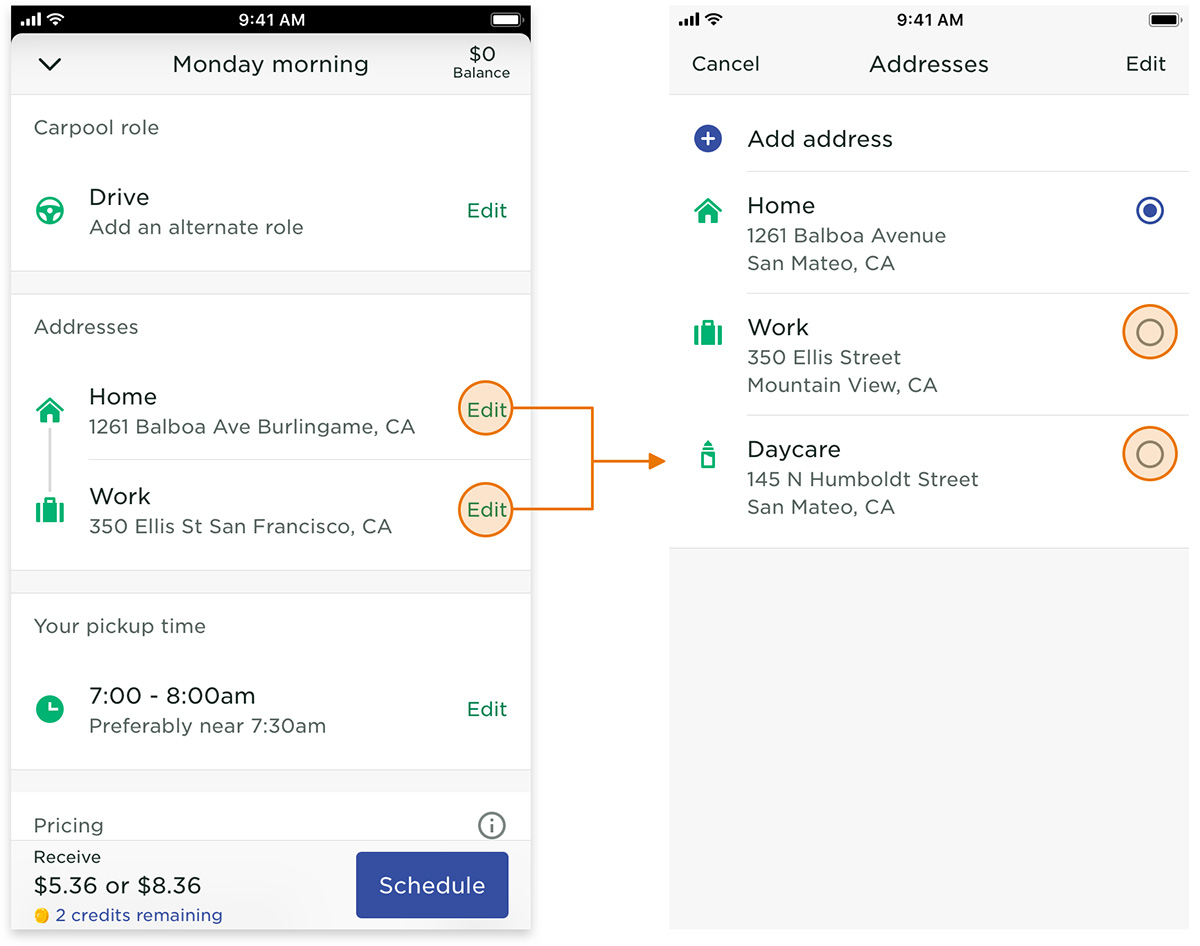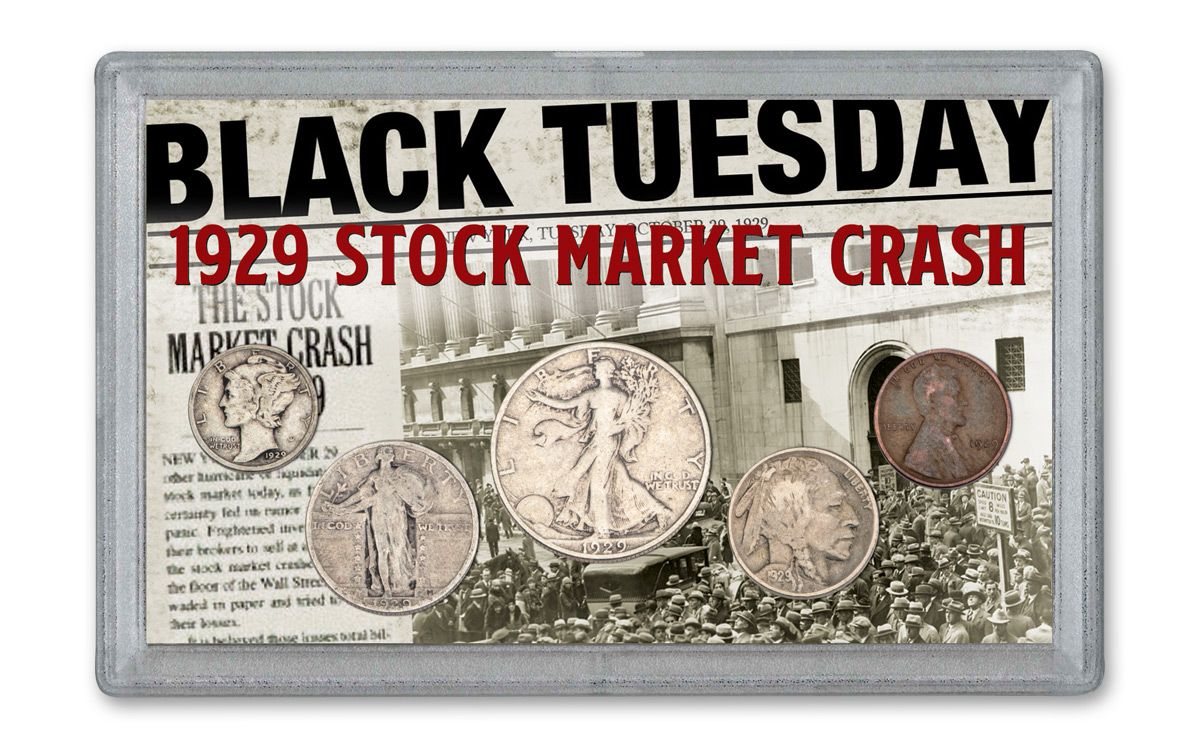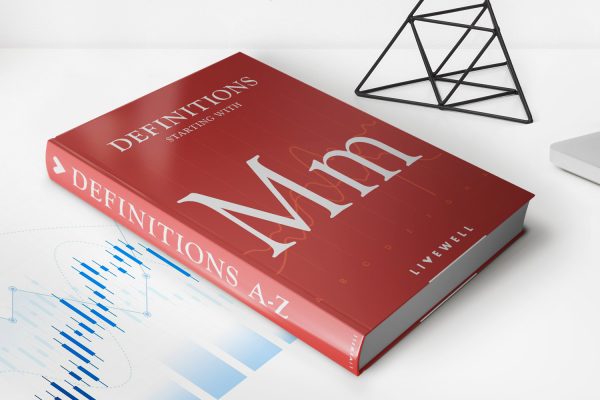Finance
How Do I Change My Credit Card On Shein
Published: November 4, 2023
Learn how to easily change your credit card on Shein and manage your finances effectively. Stay in control of your payments and update your information hassle-free with our step-by-step guide.
(Many of the links in this article redirect to a specific reviewed product. Your purchase of these products through affiliate links helps to generate commission for LiveWell, at no extra cost. Learn more)
Table of Contents
Introduction
Welcome to Shein, one of the leading fashion e-commerce platforms where you can discover trendy styles and shop for the latest clothing and accessories. If you’re a loyal Shein customer and need to change the credit card associated with your account, you’re in the right place. In this article, we’ll guide you through the simple process of updating your credit card information on Shein.
Maintaining accurate and up-to-date payment details is crucial for seamless and secure online shopping experiences. Whether you’ve recently received a new credit card or you want to switch to a different payment method, Shein makes it easy to manage your billing information. With just a few clicks, you’ll be able to modify your credit card details and ensure uninterrupted shopping on Shein.
Before we dive into the step-by-step instructions, make sure you have your new credit card handy. It’s important to know the card number, expiration date, and the CVV (Card Verification Value) code. You also need to be logged into your Shein account to access the necessary settings.
Now that you’re familiar with the process and have everything you need, let’s get started on updating your credit card on Shein.
Step 1: Log into Your Shein Account
The first step in changing your credit card on Shein is to log into your account. Open a web browser and navigate to the Shein website. Once there, click on the “Sign In” button at the top right corner of the homepage.
Enter your registered email address and password in the designated fields, then click “Sign In” to access your account. If you don’t have an account yet, you can create one by clicking on the “Register” option.
Logging into your Shein account is important because it allows you to access the settings and preferences associated with your profile. It also ensures that any changes you make to your credit card information will be saved and applied to your account.
Take a moment to ensure that you have entered your login credentials correctly, as an incorrect email or password will prevent you from accessing your account. If you’ve forgotten your password, Shein provides a “Forgot Password?” option that you can click on to reset it.
Once you’re successfully logged in, you’ll be ready to proceed to the next step of updating your credit card on Shein.
Step 2: Go to the “My Wallet” Section
After logging into your Shein account, the next step is to navigate to the “My Wallet” section. This is where you’ll find the settings related to your payment methods, including credit cards.
To access the “My Wallet” section, look for your account avatar or profile picture at the top right corner of the Shein website. Click on it, and a dropdown menu will appear. Look for and click on the “My Wallet” option.
Once you click on “My Wallet,” you’ll be directed to a new page where you can manage your payment methods. Here, you can view and modify the credit card information linked to your Shein account.
If you previously saved multiple credit cards on Shein, you will see them listed on this page. You can select the card you want to change or remove, or, if you want to add a new card, continue to the next step.
The “My Wallet” section provides a convenient overview of your saved payment methods and allows you to make changes without any hassle. Make sure to proceed to the next step to update your credit card details on Shein.
Step 3: Remove Existing Credit Card
If you want to change your credit card on Shein, it’s necessary to remove the existing card first. This step ensures that the outdated payment information is no longer associated with your account.
In the “My Wallet” section, locate the credit card you wish to remove. You will likely see details such as the last four digits of the card number and the expiration date displayed next to the card’s name.
To remove the existing credit card, look for an option or icon that represents a delete or remove action. It might appear as an “X” symbol or an edit pencil icon depending on the layout of the Shein website. Click on this option to initiate the removal process.
A confirmation prompt may appear to ensure that you want to delete the selected credit card from your account. Take a moment to double-check that you have selected the correct card, as this action cannot be undone.
Once you’ve confirmed, the credit card will be successfully removed from your Shein account. The system will no longer have access to the card information, providing a secure and up-to-date shopping experience.
Now that you have removed the previous credit card, you’re ready to proceed to the next step to add your new credit card information to your Shein account.
Step 4: Add a New Credit Card
Once you have removed the existing credit card, it’s time to add your new credit card details to your Shein account. Adding a new card ensures that you can continue to make seamless and secure payments while shopping on Shein.
In the “My Wallet” section, look for an option or button that allows you to add a new payment method. This option is typically labeled as “Add New Card” or something similar.
Click on the “Add New Card” option and a form will appear where you can enter the required information for your new credit card. Make sure to fill in all the necessary fields accurately.
Start by entering the full card number, without any spaces or dashes. Then, input the expiration date of the card. This typically includes the month and year. Finally, enter the CVV (Card Verification Value) code, which is usually a three-digit number found on the back of your credit card.
Double-check that you have entered all the details correctly to avoid any issues with payment authorization. It’s important to provide accurate and up-to-date information for a seamless transaction process.
Once you have filled in all the required fields, look for a button that allows you to save or confirm the new credit card information. Click on this button to finalize adding the new card to your Shein account.
With the new credit card successfully added, you’re almost there! The last step is to confirm and save the changes you’ve made to your Shein payment methods.
Step 5: Confirm and Save Changes
Now that you have added your new credit card details to your Shein account, it’s time to confirm and save the changes. This step ensures that your updated payment information is securely stored, allowing for hassle-free transactions on Shein.
Take a moment to review the details of your new credit card. Make sure the card number, expiration date, and CVV code are accurate and entered correctly. Pay attention to any errors or typos that may have occurred during the input process.
If you need to make any adjustments or corrections, look for an edit or modify option next to the newly added credit card details. Click on this option to make the necessary changes. Once you are satisfied with the information, proceed to saving the changes.
Look for a button or option that allows you to confirm and save the updated payment information. This option is usually labeled as “Save Changes,” “Update Card,” or something similar.
Click on this button to finalize the process. Shein will then validate and securely store your new credit card details in their system, ensuring a seamless transition to the updated payment method.
Once the changes are saved, a confirmation message may appear to indicate that your new credit card has been successfully added to your Shein account. Take note of this confirmation for your own records.
Congratulations! You have now successfully changed your credit card on Shein. You can now enjoy a seamless shopping experience while using your updated payment method for all your future purchases.
It’s important to remember that Shein takes the security of your payment information seriously. They use industry-standard encryption and security protocols to protect your data and ensure safe online transactions.
With your credit card details updated and saved, you’re all set to continue exploring the latest fashion trends and making effortless purchases on Shein.
Conclusion
Changing your credit card on Shein is a simple process that allows you to update your payment information and ensure a smooth shopping experience on the platform. By following the step-by-step instructions outlined in this article, you can easily remove an existing credit card and add a new one to your Shein account.
Logging into your Shein account provides access to the “My Wallet” section, where you can manage your payment methods. Removing an existing credit card is straightforward, as you can simply click on the delete or remove option associated with that card.
Adding a new credit card involves entering the necessary details, such as the card number, expiration date, and CVV code. It’s important to provide accurate and up-to-date information for a seamless transaction process.
Once you have added your new credit card, confirming and saving the changes is the final step. Shein will securely store your updated payment details, allowing for convenient and secure transactions in the future.
Remember to double-check and review the details of your new credit card before saving the changes. Accuracy is crucial to ensure a smooth payment process and avoid any issues with authorization.
With your credit card successfully updated on Shein, you can now enjoy shopping for the latest fashion trends with confidence and ease. Shein takes the security of your payment information seriously, utilizing industry-standard encryption and security protocols to protect your data.
So go ahead and explore the wide array of stylish clothing and accessories on Shein, knowing that your payment information is accurate and up to date. Happy shopping!