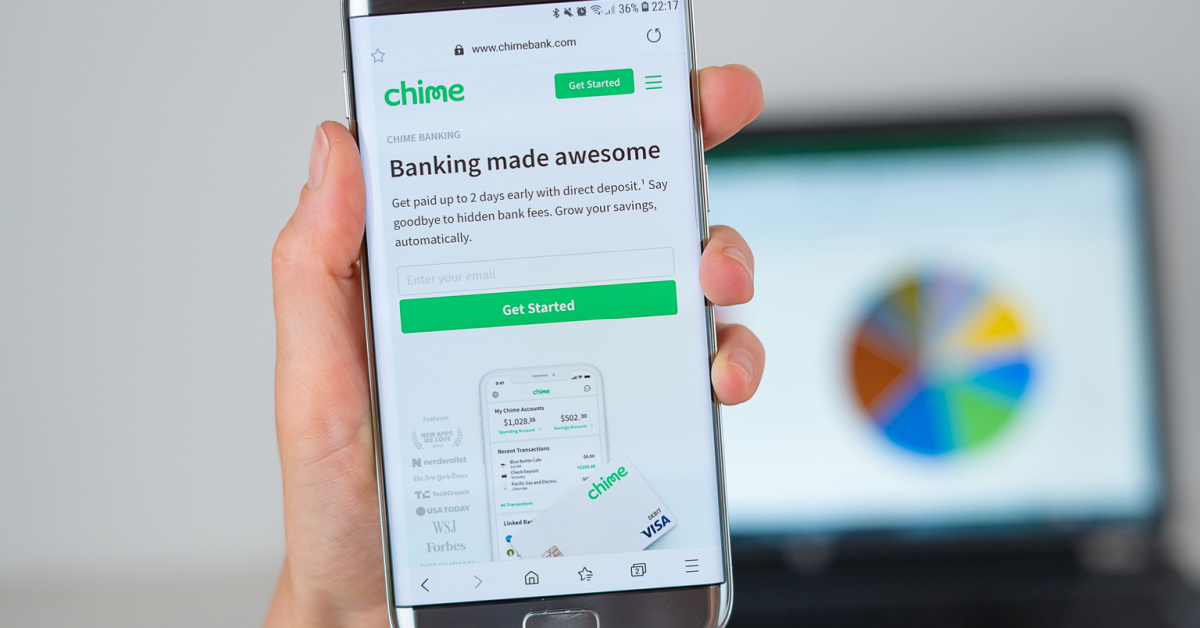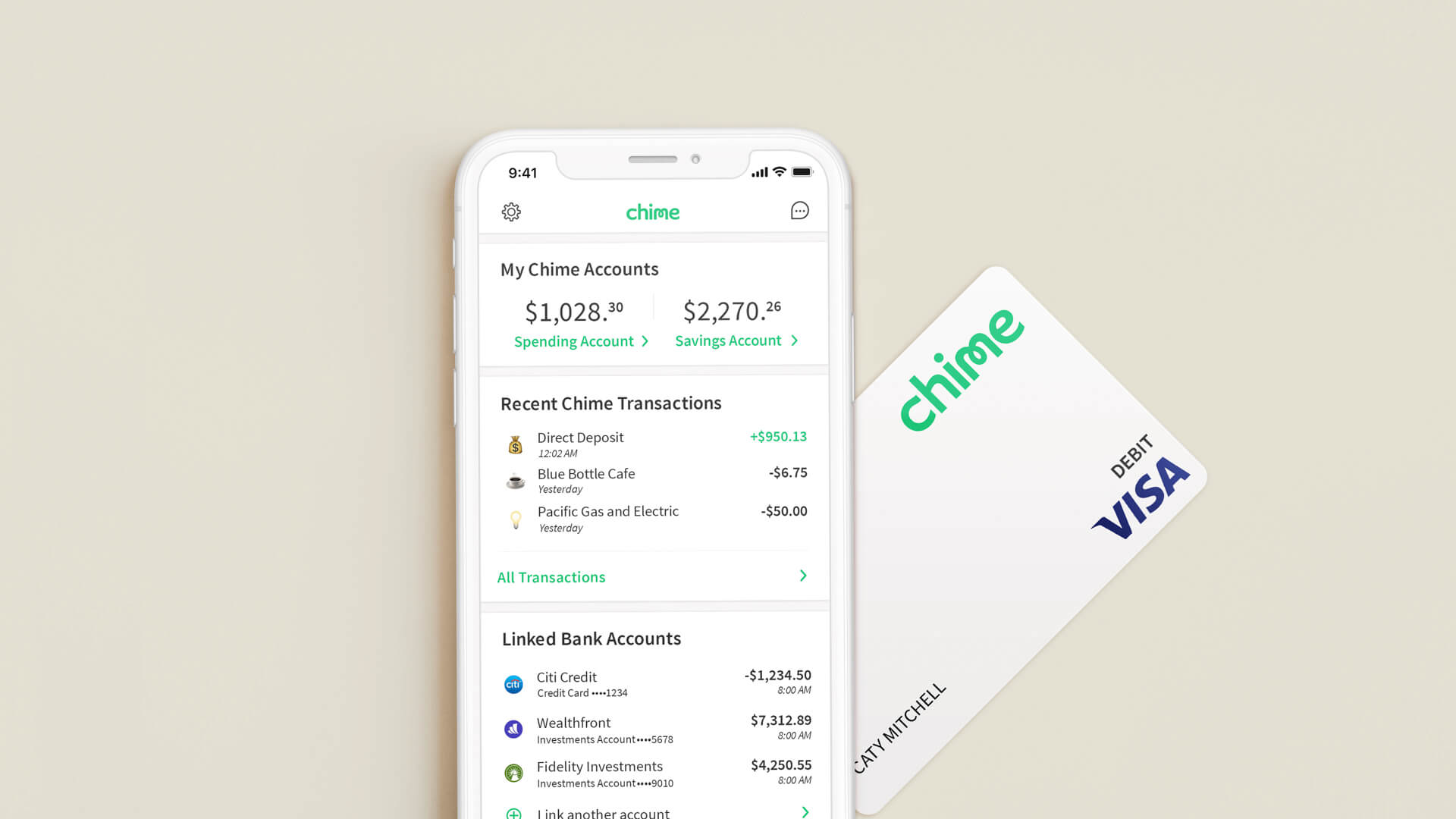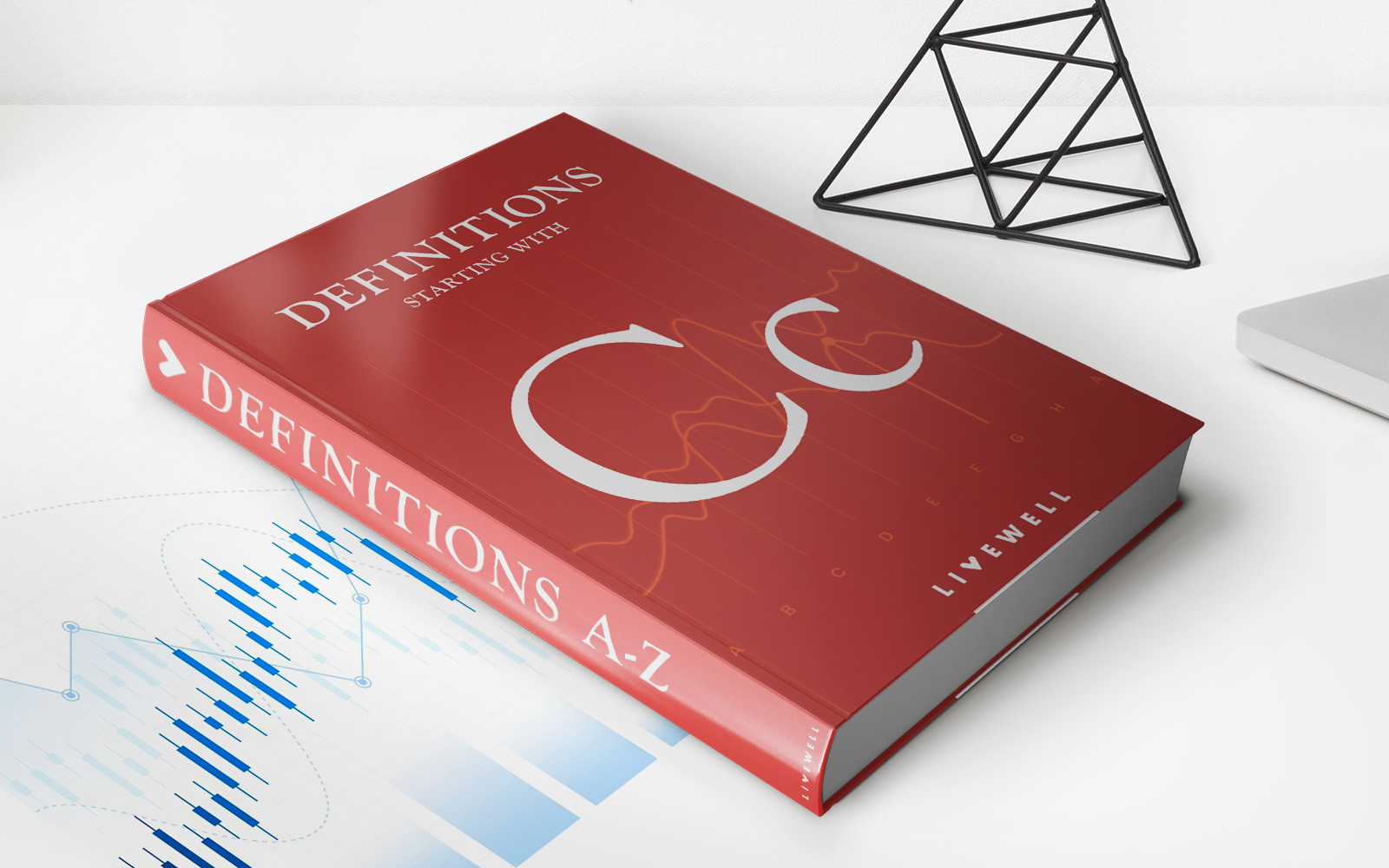Finance
What Is My Chime Savings Account Number
Modified: December 30, 2023
Find out your Chime savings account number and manage your finances with ease. Explore the benefits of Chime and take control of your money today.
(Many of the links in this article redirect to a specific reviewed product. Your purchase of these products through affiliate links helps to generate commission for LiveWell, at no extra cost. Learn more)
Table of Contents
Introduction
Welcome to the world of Chime, a modern online banking platform that offers convenient and fee-free financial services. If you’re a Chime member and have opened a Chime Savings Account, you might be wondering where you can find your account number. Your account number is an essential piece of information that allows you to identify and access your savings account. In this article, we will guide you through the process of locating your Chime Savings Account number.
Chime is not a traditional bank, but rather a financial technology company that provides online banking services. As such, it doesn’t operate physical branches like traditional banks. Instead, Chime offers a user-friendly mobile app and web-based platform that make banking hassle-free and accessible from anywhere, at any time.
Chime Savings Account is a popular choice among Chime members who wish to save money and earn competitive interest rates. It offers a range of features, including automated savings tools, round-up savings, and the ability to set up savings goals. Plus, since Chime is a fee-free banking platform, you can enjoy the benefits of saving without worrying about hidden charges or monthly maintenance fees.
Now that you have an understanding of Chime and its Savings Account offerings, let’s dive into the process of locating your Chime Savings Account number. Whether you prefer using the Chime mobile app or the website, we’ve got you covered with step-by-step instructions to help you find your account number quickly and easily.
Understanding Chime Savings Account
Before we delve into finding your Chime Savings Account number, let’s take a moment to understand the features and benefits of a Chime Savings Account.
A Chime Savings Account is a secure and interest-earning account offered by Chime. It allows you to set aside money for savings and earn interest on your balance. Here are some key features of Chime Savings Account:
- No fees: Chime Savings Account is completely fee-free. You won’t have to worry about monthly maintenance fees or minimum balance requirements.
- High-interest rates: Chime offers competitive interest rates on your savings balance, helping your money grow faster.
- Automated savings: Chime’s automated savings feature allows you to effortlessly save money. You can set up automatic transfers from your Chime Spending Account to your Savings Account, making it easy to build your savings without even thinking about it.
- Round-up savings: With Chime’s round-up savings feature, every time you make a purchase using your Chime debit card, the transaction will be rounded up to the nearest dollar, and the round-up amount will be transferred to your Savings Account. It’s a simple way to save money while you spend.
- Savings goals: Chime allows you to set specific savings goals within your Savings Account. You can allocate funds towards different goals, such as an emergency fund, vacation savings, or down payment for a future purchase.
Having understood the benefits of a Chime Savings Account, let’s now move on to locating your Chime Savings Account number so that you can access and manage your savings with ease.
Locating Your Chime Savings Account Number
Locating your Chime Savings Account number is a straightforward process, and there are a few different methods you can use to find it. Whether you prefer using the Chime mobile app or the website, we will guide you through both options.
Checking in the Chime Mobile App
If you are using the Chime mobile app on your smartphone, follow these steps to locate your Chime Savings Account number:
- Open the Chime mobile app and log in to your account.
- Once logged in, navigate to the “Settings” or “Profile” section of the app.
- In the settings or profile section, you should see your Chime Savings Account number listed along with your other account details.
- Make a note of your Chime Savings Account number or take a screenshot for future reference.
Accessing Your Account Number on the Chime Website
If you prefer to access your Chime account through the website, here’s how you can find your Chime Savings Account number:
- Visit the Chime website and log in to your account using your credentials.
- Once logged in, look for the “Account” or “Profile” section. This section may vary depending on the layout and design of the Chime website.
- Within the account or profile section, you should find your Chime Savings Account number listed along with other account details.
- Note down your Chime Savings Account number or take a screenshot for reference.
Contacting Chime Customer Support
If you have tried the above methods and are still unable to locate your Chime Savings Account number, or if you encounter any difficulties during the process, don’t worry. Chime offers excellent customer support to assist you with any account-related queries or concerns.
You can contact Chime’s customer support team via the Chime mobile app or the website. They will be able to provide you with the necessary information and guide you through the process of finding your Chime Savings Account number.
It’s essential to have your account number handy, as it will be required for various transactions and interactions related to your Chime Savings Account.
Now that you know how to locate your Chime Savings Account number, you can confidently access and manage your savings effortlessly. Keep your account number in a safe place for future reference, and enjoy the benefits of fee-free and convenient online banking with Chime.
Checking in the Chime Mobile App
If you prefer to access your Chime account through the mobile app, locating your Chime Savings Account number is a simple process. Here’s a step-by-step guide on how to find your account number in the Chime mobile app:
- Open the Chime mobile app on your smartphone and log in to your account using your credentials.
- Once you’re logged in, you’ll be taken to the main screen of the app. Look for the icon or menu option that represents your account settings. This icon is typically located in the top right or bottom right corner of the screen.
- Tap on the account settings icon, and it will open a drop-down menu or a new page with various options.
- In the account settings menu, you should see an option for “Account Information” or “Profile Information.” Tap on this option.
- Within the account information section, you will find detailed information about your Chime accounts. Scroll down until you see your Chime Savings Account listed.
- Your Chime Savings Account number will be displayed along with other account details, such as your account balance and transaction history.
- Make a note of your Chime Savings Account number, or you can take a screenshot for future reference.
By following these steps, you can easily locate your Chime Savings Account number within the Chime mobile app. It’s important to note that the app’s interface may vary slightly depending on the version and updates. However, the general process of finding your account number should remain similar.
Having your Chime Savings Account number readily available is essential for various transactions and interactions related to your savings account. Whether you need to provide your account number for direct deposits, transfers, or any other financial activities, this information will be crucial.
Now that you know how to find your Chime Savings Account number in the mobile app, you can confidently access and manage your savings on the go. Chime’s intuitive and user-friendly app makes banking convenient and hassle-free, allowing you to stay in control of your finances anytime, anywhere.
Accessing Your Account Number on the Chime Website
If you prefer to access your Chime account through the Chime website, finding your Chime Savings Account number is a straightforward process. Here are the steps to locate your account number:
- Open your preferred web browser and visit the official Chime website.
- Log in to your Chime account using your username and password.
- Once you’re logged in, you will be directed to the account dashboard or homepage.
- Look for the “Account” or “Profile” section. The exact location of this section may vary depending on the website’s layout.
- Within the account or profile section, you will find your Chime Savings Account listed.
- Select your Chime Savings Account from the list to access its details.
- Your Chime Savings Account number will be displayed along with other account information, such as your account balance and transaction history.
- Note down your Chime Savings Account number or take a screenshot for future reference.
By following these steps, you can easily access and locate your Chime Savings Account number on the Chime website. It’s important to keep your account number in a secure place, as it will be required for various financial transactions and interactions related to your savings account.
Chime’s website provides a convenient platform for managing your finances and staying up to date with your savings account activity. You can easily view your account balance, track transactions, set savings goals, and perform other banking tasks from the comfort of your own computer.
Whether you need to provide your account number for direct deposits, electronic transfers, or other banking operations, having easy access to this information will simplify the process and save you time.
Now that you know how to access your Chime Savings Account number on the Chime website, you can confidently navigate the platform and manage your savings effortlessly. Take advantage of Chime’s user-friendly interface and enjoy the benefits of fee-free online banking.
Contacting Chime Customer Support
If you have tried the methods mentioned above and still can’t locate your Chime Savings Account number or if you encounter any difficulties during the process, don’t worry. Chime offers excellent customer support to assist you with any account-related queries or concerns.
Contacting Chime’s customer support team is a reliable way to get the necessary information and guidance you need to find your Chime Savings Account number. Here’s how you can reach out to Chime customer support:
1. In-app Messaging:
The Chime mobile app provides an in-app messaging feature, allowing you to directly contact a customer support representative. Follow these steps to get in touch:
- Open the Chime mobile app on your smartphone.
- Go to the “Settings” or “Help” section of the app.
- Look for the option to contact support via messaging within the app.
- Compose a message outlining your issue or inquiry, including your difficulty in finding your Chime Savings Account number.
- Submit your message, and a Chime support representative should respond to you shortly.
2. Chime Website:
If you prefer to contact Chime customer support through their website, follow these steps:
- Visit the official Chime website in your web browser.
- Look for the “Help” or “Support” section of the website. This section is usually located in the main navigation menu.
- Within the help or support section, you should find contact options such as live chat or email.
- Choose the contact method that suits you best and provide the necessary details, including your issue with finding your Chime Savings Account number.
- Submit your query or message, and you should receive a response from a Chime support representative in a timely manner.
Chime’s customer support team is known for their helpful and responsive assistance, so don’t hesitate to reach out if you need further guidance or have any questions. They are there to help you navigate the Chime platform and ensure you have a positive banking experience.
By contacting Chime customer support, you can get the accurate and personalized assistance you need to locate your Chime Savings Account number. They can walk you through the process step-by-step or provide alternative solutions to help you access and manage your savings account.
Remember to have any necessary personal information and account details handy when contacting customer support to ensure a smooth and efficient resolution to your query.
Now that you know how to reach out to Chime customer support, you can confidently seek assistance if you are unable to locate your Chime Savings Account number through other methods.
Conclusion
Locating your Chime Savings Account number is an essential step in accessing and managing your savings account. Whether you prefer using the Chime mobile app or the website, finding your account number is a quick and straightforward process.
In this article, we have provided detailed instructions on how to locate your Chime Savings Account number. We covered methods for checking in the Chime mobile app and accessing your account number on the Chime website. Additionally, we discussed the option of contacting Chime customer support for further assistance.
Chime’s user-friendly platform and fee-free banking services make managing your savings hassle-free. With automated savings tools, high-interest rates, and the ability to set savings goals, Chime makes it easy for you to save and grow your money.
Remember, your Chime Savings Account number is a crucial piece of information for various transactions and interactions related to your savings account. Keeping your account number handy ensures a smooth banking experience and enables you to take full advantage of the features and benefits offered by Chime.
If you have any difficulties locating your Chime Savings Account number or have any other queries or concerns, don’t hesitate to reach out to Chime’s customer support. They are dedicated to providing excellent assistance and will guide you through any challenges you may encounter.
Now that you have the knowledge and resources to find your Chime Savings Account number, you can confidently access and manage your savings account with ease. Embrace the convenience and fee-free benefits of Chime as you continue your financial journey.