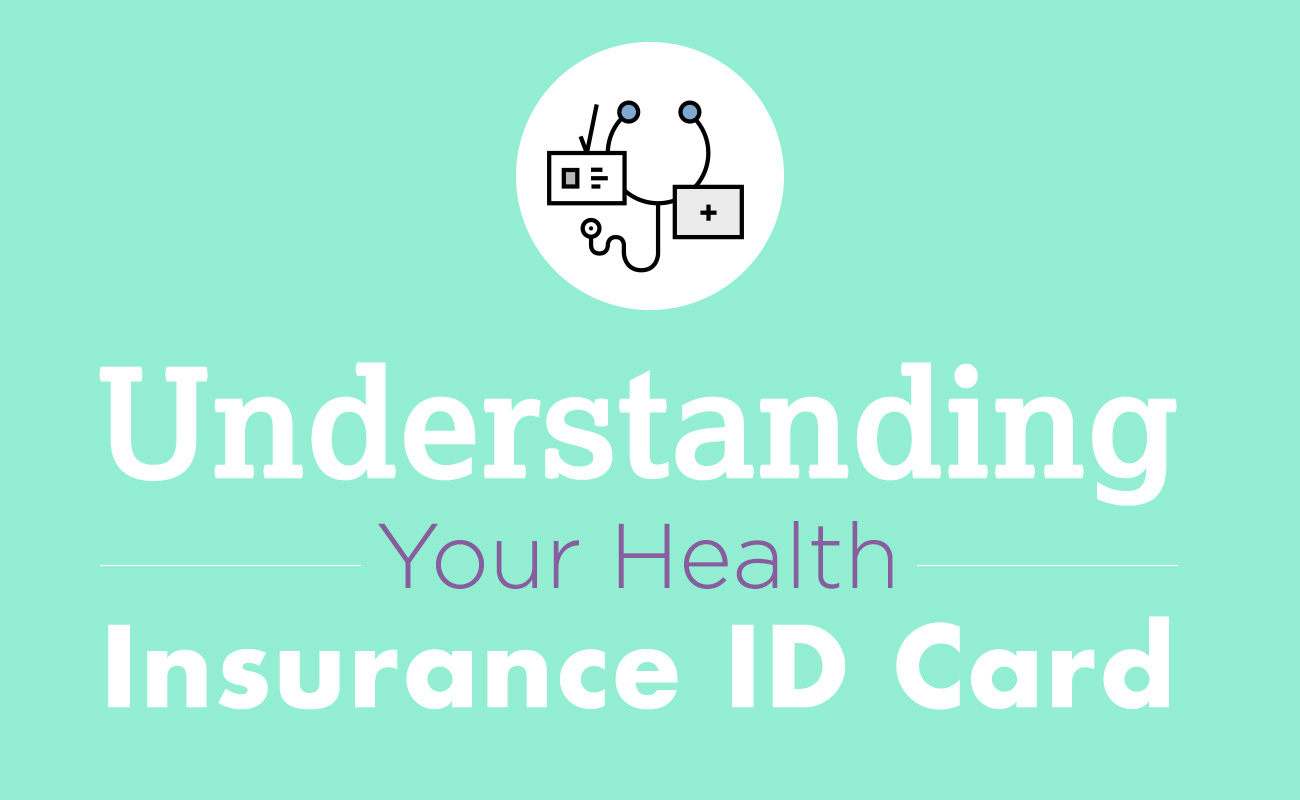Finance
What Is My Paypal Credit Number
Published: January 9, 2024
Looking for your PayPal Credit number? Find out how to retrieve your financial information and manage your finances effectively with our helpful finance guide.
(Many of the links in this article redirect to a specific reviewed product. Your purchase of these products through affiliate links helps to generate commission for LiveWell, at no extra cost. Learn more)
Table of Contents
- Introduction
- How to Find Your PayPal Credit Number
- Step 1: Log In to Your PayPal Account
- Step 2: Access Your PayPal Credit Account
- Step 3: Locate Your PayPal Credit Number
- Alternative Ways to Find Your PayPal Credit Number
- Option 1: Check Your PayPal Credit Card
- Option 2: Contact PayPal Customer Support
- Tips for Using Your PayPal Credit Number Securely
- Conclusion
Introduction
PayPal Credit is a convenient financing option offered by PayPal, allowing users to make purchases and pay for them over time. It works like a line of credit, giving users the freedom to buy now and pay later. To take advantage of PayPal Credit, users need to have a PayPal Credit number, which serves as their account identifier.
In this article, we will explain how to find your PayPal Credit number so you can easily manage your account and track your transactions. Whether you are a new PayPal Credit user or simply need a refresher on how to locate your number, we’ve got you covered.
Having your PayPal Credit number on hand is essential for various actions, including reviewing your account statements, making payments, and disputing transactions. Knowing where to find this number will eliminate any confusion and streamline your PayPal Credit experience.
Now let’s dive into the step-by-step process of finding your PayPal Credit number.
How to Find Your PayPal Credit Number
Locating your PayPal Credit number is a straightforward process that can be done through your PayPal account. Here are the step-by-step instructions:
- Step 1: Log In to Your PayPal Account
- Step 2: Access Your PayPal Credit Account
- Step 3: Locate Your PayPal Credit Number
Visit the PayPal website and log in to your account using your email address and password. If you don’t have a PayPal account, you will need to create one before accessing PayPal Credit.
Once you are logged in, navigate to the menu and select “PayPal Credit” or “PayPal Credit & Cards.” This will direct you to your PayPal Credit account.
On the main page of your PayPal Credit account, you will find your PayPal Credit number displayed prominently. It is usually a 10-digit number. Take note of this number or consider writing it down for future reference.
Congratulations! You have successfully located your PayPal Credit number. Keep it in a safe place as you will need it for various transactions and account management tasks.
If you are unable to find your PayPal Credit number using the above method, don’t worry. There are alternative ways to retrieve it.
Step 1: Log In to Your PayPal Account
The first step in finding your PayPal Credit number is to log in to your PayPal account. Follow these instructions:
- Go to the PayPal website (www.paypal.com) and click on the “Log In” button located at the top right corner of the page.
- Enter your email address and password associated with your PayPal account in the provided fields.
- Click on the “Log In” button to access your PayPal account dashboard.
It’s important to ensure that you are logging in to the correct PayPal account tied to your PayPal Credit. If you have multiple PayPal accounts, make sure you are using the account that has PayPal Credit activated.
If you don’t have an existing PayPal account, you will need to sign up for one before you can access PayPal Credit. The sign-up process is simple and requires providing your personal information and linking a payment method.
Once you have successfully logged in to your PayPal account, you can proceed to the next step to access your PayPal Credit account.
Step 2: Access Your PayPal Credit Account
After logging in to your PayPal account, the next step is to access your PayPal Credit account. Here’s how you can do it:
- Once you are logged in to your PayPal account dashboard, look for the menu bar at the top of the page.
- Click on the “Wallet” option in the menu. This will take you to a page displaying various payment methods and financial tools associated with your PayPal account.
- Scroll down the page until you find the section labeled “Credit.” Underneath this section, you will see an option for “PayPal Credit” or “PayPal Credit & Cards.”
- Click on the “PayPal Credit” or “PayPal Credit & Cards” option to access your PayPal Credit account.
Once you have clicked on the appropriate option, you will be redirected to your PayPal Credit account summary page. This page provides an overview of your PayPal Credit balance, available credit, recent transactions, and other important information.
It’s worth noting that the user interface and menu options may differ slightly based on the version of PayPal’s website you are using. However, regardless of the layout, you should be able to access your PayPal Credit account by following the steps mentioned above.
Now that you have accessed your PayPal Credit account, you are one step closer to finding your PayPal Credit number. The final step will guide you on how to locate this important identifier.
Step 3: Locate Your PayPal Credit Number
Once you have accessed your PayPal Credit account, locating your PayPal Credit number is a breeze. Follow these simple instructions:
- On the main page of your PayPal Credit account, you will find your PayPal Credit number displayed prominently. It is typically a 10-digit number.
- Take note of your PayPal Credit number or consider writing it down for future reference.
Having your PayPal Credit number readily available is important for various actions, such as reviewing your account statements, making payments, and disputing transactions.
If you are unable to find your PayPal Credit number on the main page of your PayPal Credit account, it is recommended to contact PayPal customer support or explore alternative methods to retrieve it.
Now that you have successfully located your PayPal Credit number, make sure to keep it in a safe place. It is a unique identifier for your PayPal Credit account and will be required for any account-related activities.
Congratulations! You have completed the process of finding your PayPal Credit number. With your PayPal Credit number in hand, you can now fully manage your PayPal Credit account and enjoy the flexibility it offers.
Alternative Ways to Find Your PayPal Credit Number
If you are unable to locate your PayPal Credit number through the steps mentioned earlier, don’t worry. There are alternative methods you can try in order to retrieve this information:
- Option 1: Check Your PayPal Credit Card
- Option 2: Contact PayPal Customer Support
If you have a physical PayPal Credit card, the card itself will have your PayPal Credit number printed on it. Check the front or the back of the card for the number. It is usually a 10-digit number and may be labeled as “Card Number” or “Account Number.” Once you have found your PayPal Credit card number, keep it in a secure place for future reference.
If you have exhausted all other options and are still unable to find your PayPal Credit number, reaching out to PayPal customer support is your best bet. They have access to your account information and can provide you with the necessary details, including your PayPal Credit number. You can contact PayPal customer support through their website, by phone, or through their social media channels for assistance.
Remember, it is important to have your PayPal Credit number on hand for account management and security purposes. Treat this number with the same level of care as you would with any financial account information.
By using one of the alternative methods mentioned above, you will be able to retrieve your PayPal Credit number and continue enjoying the benefits of PayPal Credit.
Option 1: Check Your PayPal Credit Card
If you have a physical PayPal Credit card, checking the card itself is a simple and reliable way to find your PayPal Credit number. Follow these steps:
- Take out your PayPal Credit card.
- Look closely at the front or back of the card for a series of numbers. This 10-digit number is your PayPal Credit number.
- Take note of your PayPal Credit card number or consider saving it in a secure location.
Having your PayPal Credit number printed on your card provides you with a physical reference point. It is convenient for quickly accessing your number whenever you need it, without having to rely solely on your online account.
It is important to keep your PayPal Credit card safe and secure, just like any other credit or debit card. Treat it with the same level of care and protect it from unauthorized use.
By checking your PayPal Credit card, you’ll have your PayPal Credit number readily available for any transactions or queries related to your PayPal Credit account.
Option 2: Contact PayPal Customer Support
If you have exhausted other methods and are still unable to find your PayPal Credit number, reaching out to PayPal customer support is a reliable solution. The customer support team has access to your account information and can assist you in retrieving your PayPal Credit number. Follow these steps:
- Visit the PayPal website and navigate to the “Contact Us” page.
- Choose the appropriate contact option, such as a phone call, email, or live chat.
- Explain your situation to the customer support representative, mentioning that you need assistance in finding your PayPal Credit number.
- Verify your account ownership by providing the necessary information, such as your name, email address, and any other details requested by the representative.
The customer support representative will then assist you in retrieving your PayPal Credit number. They may ask you additional security questions to ensure the protection of your account.
Remember, PayPal customer support is there to assist you with any issues or inquiries you may have. They are knowledgeable and dedicated to providing the necessary support to resolve your concerns. Reach out to them for any assistance, including retrieving your PayPal Credit number.
By contacting PayPal customer support, you will be able to obtain your PayPal Credit number, allowing you to continue managing your account smoothly.
Tips for Using Your PayPal Credit Number Securely
When it comes to using your PayPal Credit number, it’s important to prioritize security and protect your personal and financial information. Follow these tips to ensure the secure usage of your PayPal Credit number:
- Keep it Confidential: Treat your PayPal Credit number as confidential information and avoid sharing it with anyone. Keep it secure and avoid writing it down in easily accessible locations or sharing it in unsecured messages or emails.
- Use Secure Devices and Connection: Ensure that you access your PayPal Credit account and use your PayPal Credit number on trusted, secure devices. Avoid using public or shared computers, and always make sure you have a secure internet connection when accessing your account.
- Password Protection: Set a strong, unique password for your PayPal account and change it regularly. Avoid using predictable passwords and consider enabling two-factor authentication for an additional layer of security.
- Regularly Monitor Your Account: Keep a close eye on your PayPal Credit account by reviewing your statements and transaction history frequently. Report any suspicious or unauthorized transactions immediately to PayPal customer support.
- Be Wary of Phishing Attempts: Be cautious of phishing attempts from fraudulent individuals or websites posing as PayPal. Always verify the authenticity of communication or requests before sharing any personal information or your PayPal Credit number.
- Update Contact Information: Ensure that your contact information, such as your email address and phone number, is up to date in your PayPal account. This will help you receive important account-related notifications and alerts regarding your PayPal Credit.
- Regularly Review Privacy and Security Settings: Take the time to review and adjust your privacy and security settings within your PayPal account to align with your preferences. Set restrictions on who can access your account and ensure that your personal information is protected.
By following these tips, you can enhance your PayPal Credit number’s security and reduce the risk of unauthorized access or fraudulent activities.
Remember, it is your responsibility to safeguard your PayPal Credit number and use it responsibly. By being vigilant and taking necessary precautions, you can enjoy the convenience of PayPal Credit while protecting your financial well-being.
Conclusion
Locating your PayPal Credit number is essential for managing your PayPal Credit account and performing various actions, such as reviewing statements, making payments, and disputing transactions. By following the step-by-step instructions provided in this article, you can easily find your PayPal Credit number.
Remember, the first step is to log in to your PayPal account using your credentials. Then, access your PayPal Credit account through the menu options. On the main page of your PayPal Credit account, you will find your PayPal Credit number displayed prominently.
If you cannot find your PayPal Credit number using those steps, don’t worry. You have alternative methods at your disposal. You can check your physical PayPal Credit card, as the number is usually printed on it. Alternatively, you can contact PayPal customer support for assistance.
When using your PayPal Credit number, it’s important to prioritize security. Keep it confidential, use secure devices and connections, regularly monitor your account, and be cautious of phishing attempts. By following these tips, you can protect your personal and financial information.
In conclusion, knowing your PayPal Credit number is crucial for effectively managing your PayPal Credit account. By following the steps outlined in this article and implementing the security tips provided, you can confidently use your PayPal Credit number while enjoying the convenience and flexibility that PayPal Credit offers.