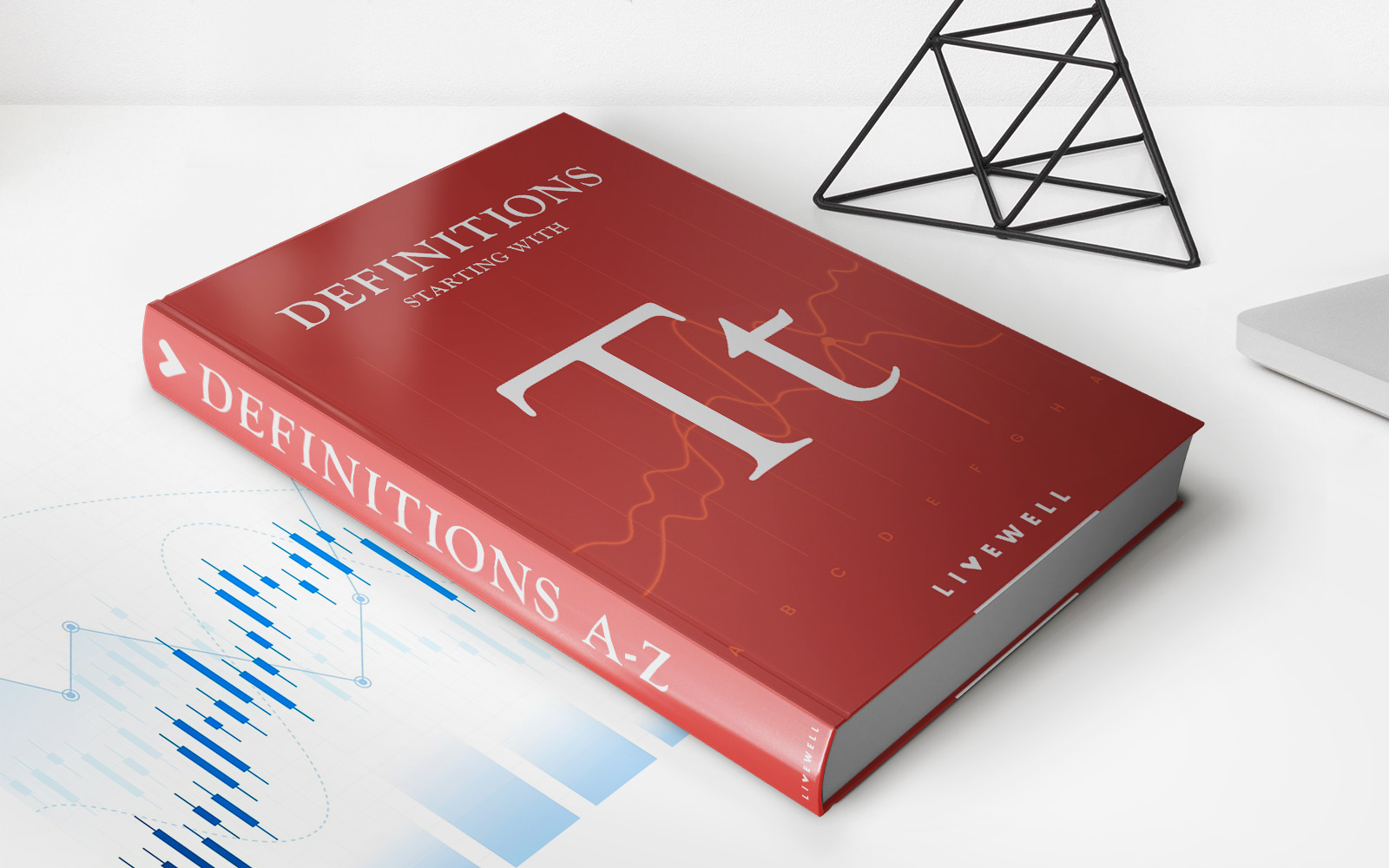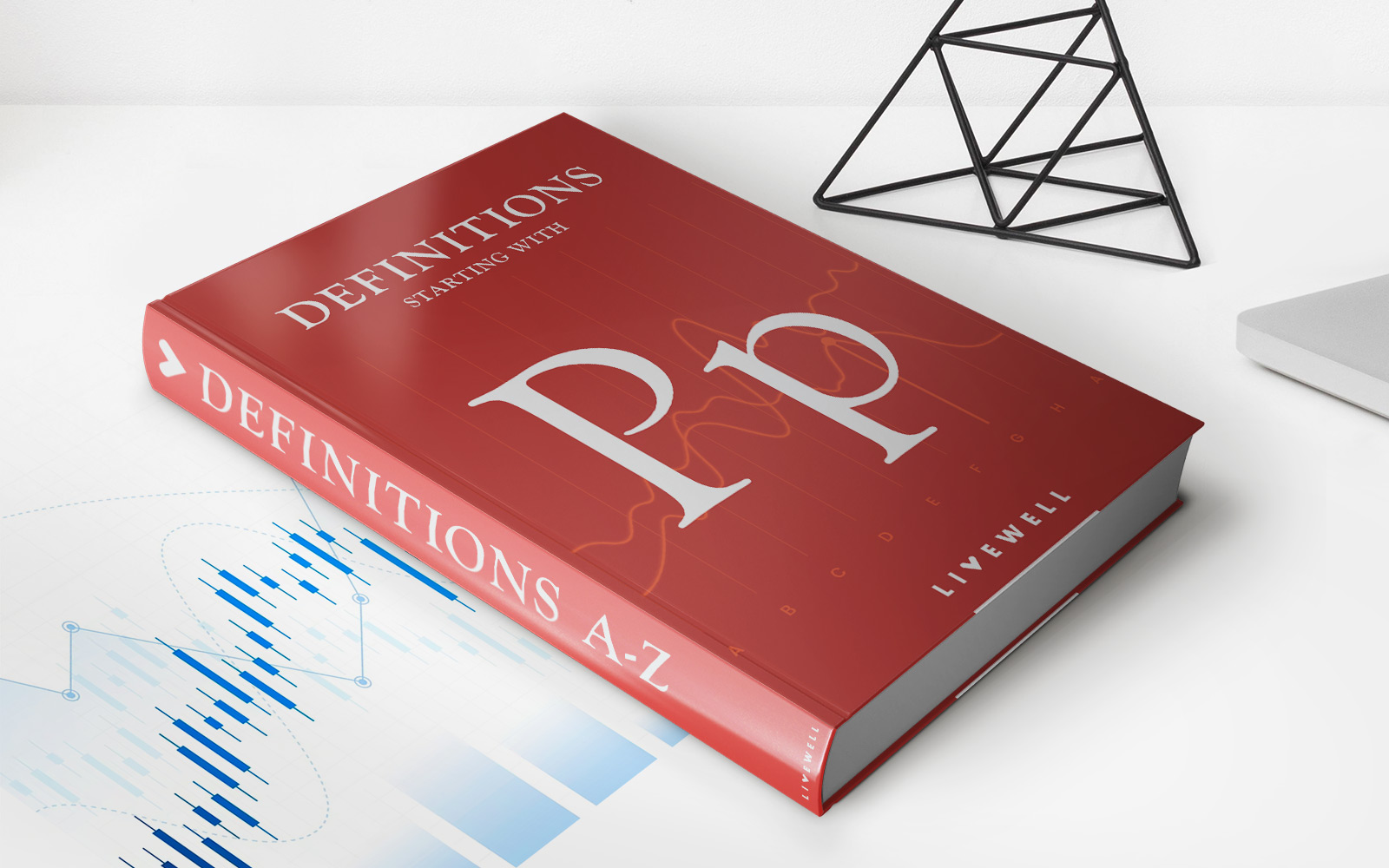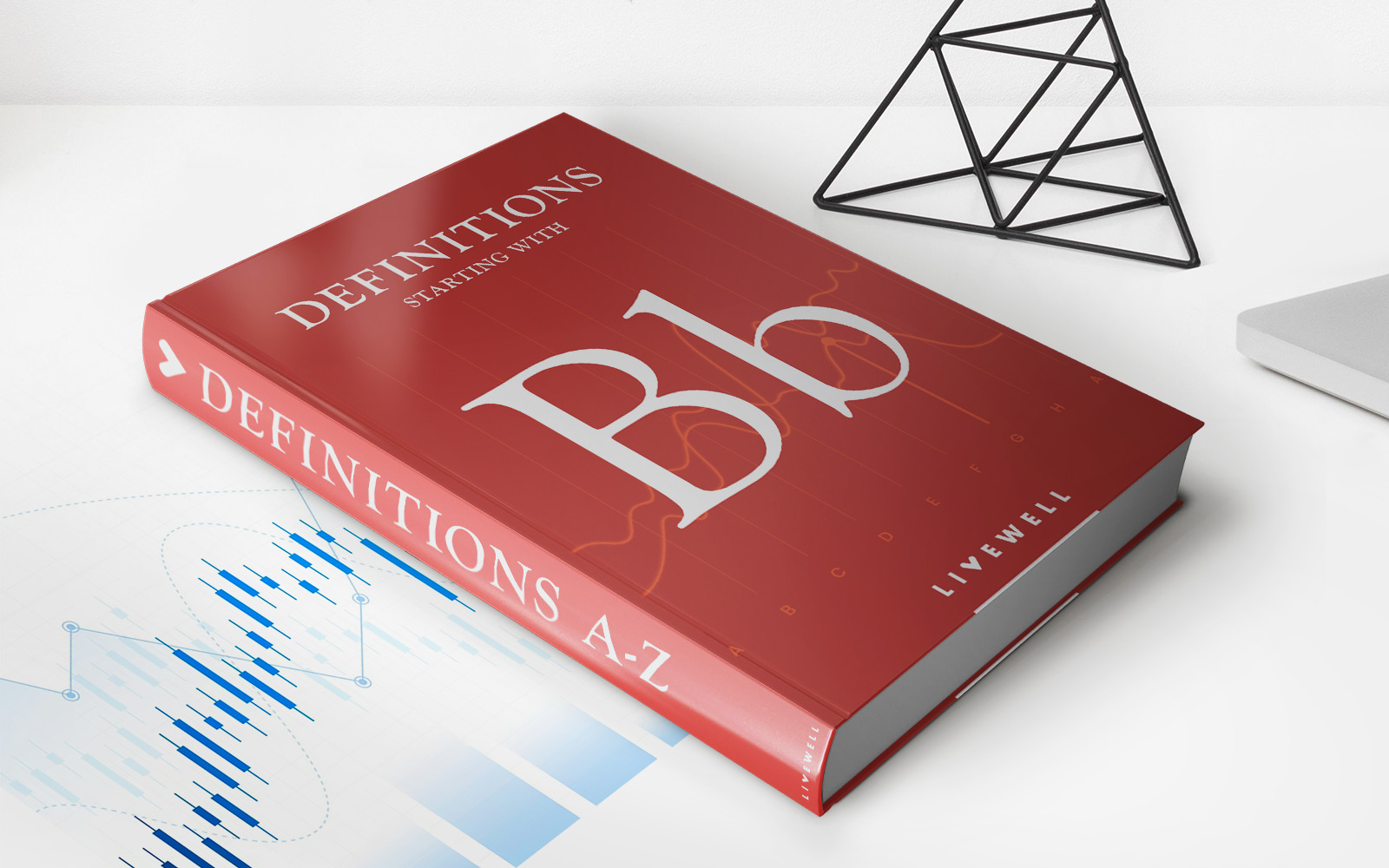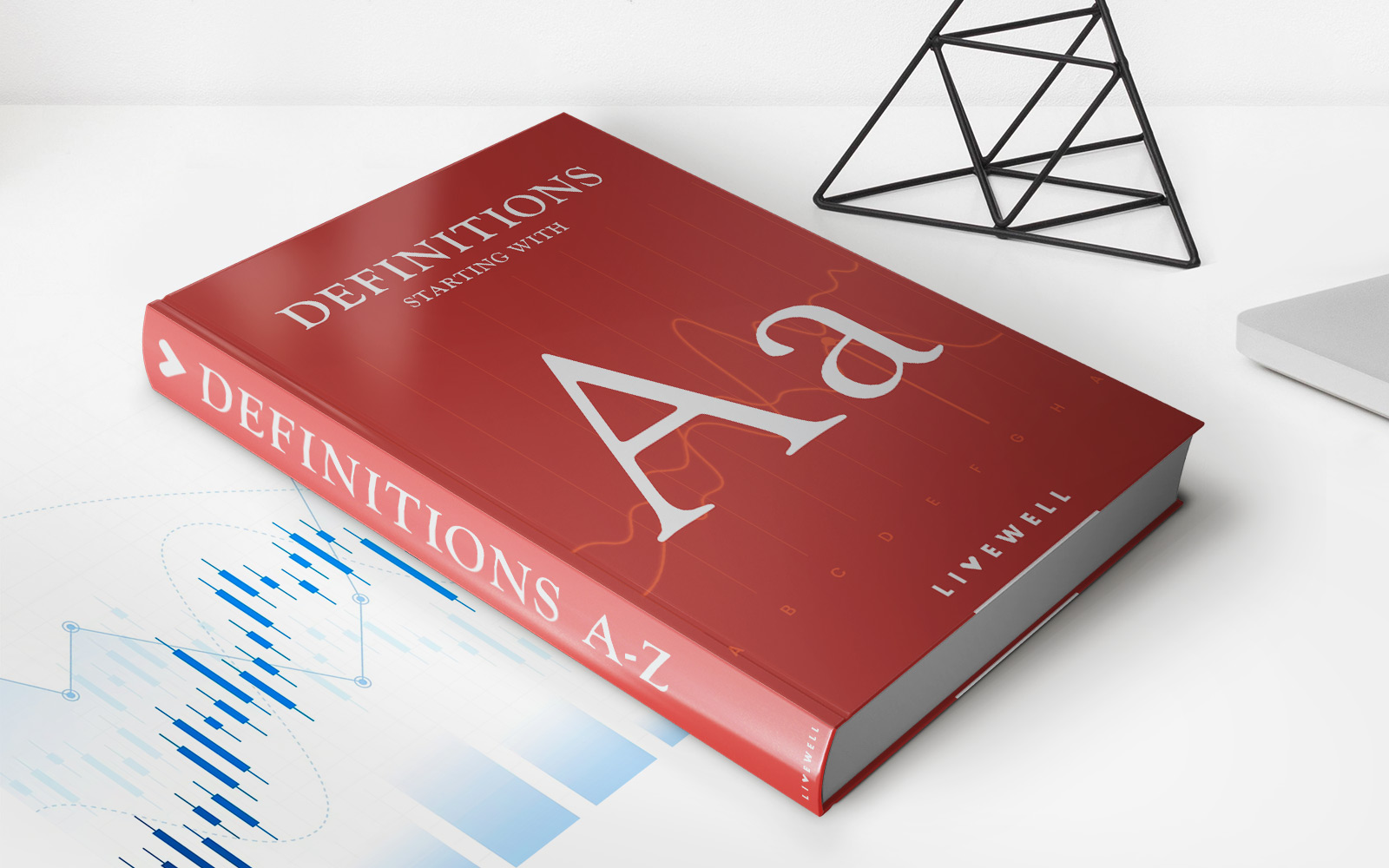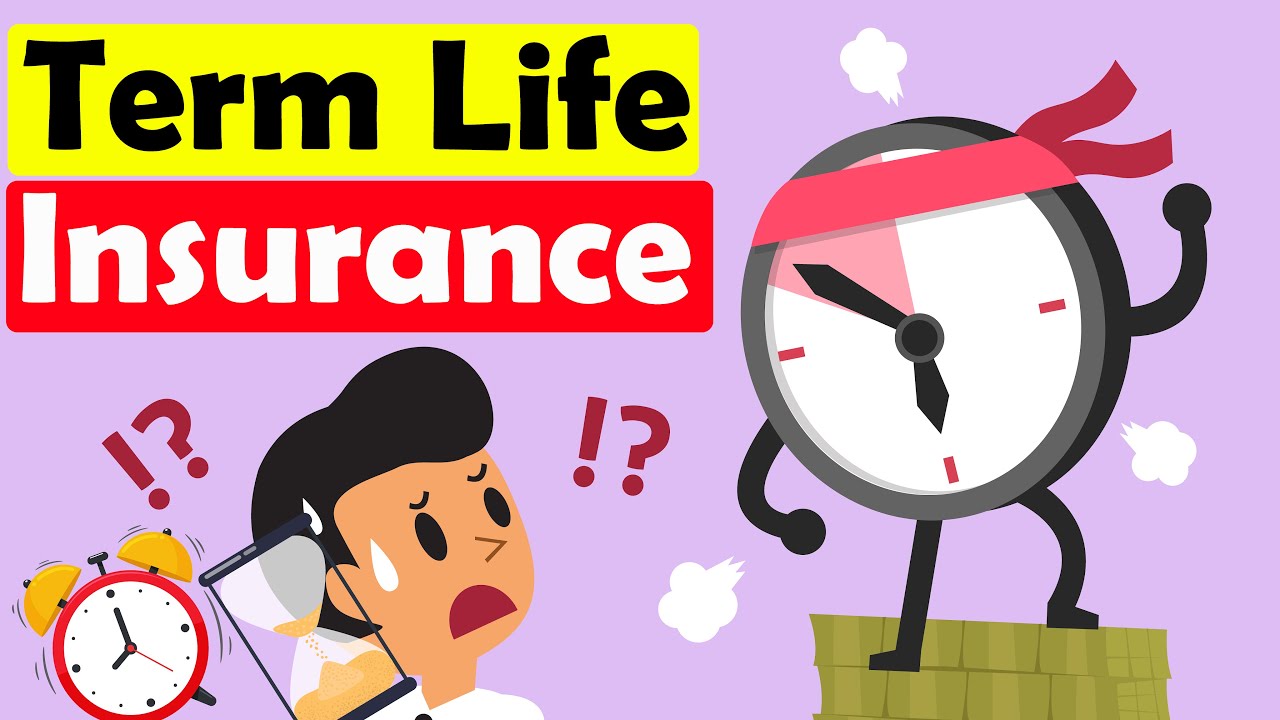Finance
How To Delete Credit Card From Nintendo Switch
Published: November 7, 2023
Learn how to delete your credit card information from your Nintendo Switch for added financial security and peace of mind. Take control of your finances today!
(Many of the links in this article redirect to a specific reviewed product. Your purchase of these products through affiliate links helps to generate commission for LiveWell, at no extra cost. Learn more)
Table of Contents
Introduction
Deleting credit card information from your Nintendo Switch is a straightforward process that ensures the security of your financial data. Whether you no longer want to use a specific credit card for purchases or simply want to remove your payment information from your console altogether, this guide will walk you through the steps to delete your credit card from your Nintendo Switch.
With its wide range of games and convenient online store, the Nintendo Switch has become a popular gaming console for players of all ages. Setting up your payment information on the Nintendo Switch allows you to purchase games, downloadable content, and even subscribe to Nintendo Switch Online to access additional features and benefits.
However, there may be instances where you need to remove your credit card information from your Nintendo Switch. This could be due to various reasons such as replacing your credit card, concerns about security, or someone else using the console who should not have access to your payment information. Deleting your credit card from your Nintendo Switch is an essential step to protect your financial privacy and prevent unauthorized purchases.
In this article, we will guide you through the step-by-step process of deleting credit card information from your Nintendo Switch. From accessing the eShop to navigating the account settings, we will ensure that you have all the information you need to complete this task effortlessly.
Step 1: Accessing the Nintendo Switch eShop
The first step in deleting your credit card from your Nintendo Switch is to access the Nintendo eShop. The eShop is the digital storefront for the Nintendo Switch, where you can browse and purchase games, redeem codes, and manage your account settings.
To access the eShop, ensure that your Nintendo Switch is connected to the internet. If you are not already on the home screen, press the Home button located on the right Joy-Con or Pro Controller to navigate to the main menu. The Home button has an icon resembling a house.
Once on the home screen, select the eShop icon. The eShop icon looks like a shopping bag and can usually be found towards the bottom of the screen. Press the A button to launch the eShop.
Upon launching the eShop, you will be presented with the main storefront. Here, you will find a variety of games, deals, and featured content. Take a moment to explore the eShop and browse through the available options if you’d like.
It’s important to note that you don’t need to make any purchases to delete your credit card information. Even if you don’t plan on buying anything, you can still remove your payment details from your Nintendo Switch for added security and peace of mind.
Once you’re ready to proceed, continue to the next step to navigate to your account settings and access the option for deleting your credit card information.
Step 2: Navigating to your account settings
After accessing the Nintendo eShop, the next step in deleting your credit card from your Nintendo Switch is navigating to your account settings. Account settings allow you to manage various aspects of your Nintendo Switch, including your payment information.
To access the account settings, look for your profile icon in the top-right corner of the eShop screen. The profile icon is a small avatar that represents your user profile on the console. Use the left Joy-Con stick or the D-pad on your Pro Controller to navigate to the profile icon and highlight it. Press the A button to select it.
Once you select your profile icon, a dropdown menu will appear. From the dropdown menu, select the “User Settings” option. This will allow you to access and modify your account settings.
After selecting “User Settings,” you will be taken to the User Settings menu. Here, you can customize various aspects of your user profile and console settings. Use the scroll wheel on the right side of the screen to navigate through the options.
Scroll down until you find the “Payment Information” section. This is where you can manage your saved credit card information. Select “Payment Information” to proceed to the next step.
By reaching this stage, you are just a few steps away from removing your credit card information from your Nintendo Switch. In the next step, we will guide you through the process of deleting your credit card details from your account settings.
Step 3: Removing credit card information
Now that you have navigated to the payment information section in your account settings, it’s time to proceed with removing your credit card details from your Nintendo Switch.
In the payment information section, you will see a list of any credit cards that are currently saved on your console. If you have multiple credit cards saved, you can choose the one you want to delete.
To remove a specific credit card, select it from the list using the left Joy-Con stick or the D-pad on your Pro Controller. Once the credit card is highlighted, press the A button to access the card details.
On the card details screen, you will see the option to delete the credit card. Scroll down using the scroll wheel on the right side of the screen until you reach the “Delete” option. Select “Delete” and confirm your decision when prompted.
It’s important to note that deleting your credit card from your Nintendo Switch will permanently remove the payment information from your console. This means that you will need to re-enter your credit card details if you decide to make a purchase in the future.
Once you have confirmed the deletion, the selected credit card will be removed from your Nintendo Switch, ensuring that your financial information is no longer stored on the console.
Repeat these steps if you have multiple credit cards saved that you want to remove from your Nintendo Switch. Just select each card from the list and follow the same process to delete them.
By removing your credit card information from your Nintendo Switch, you are taking a proactive step to protect your financial privacy and minimize the risk of unauthorized purchases on your console.
Now that your credit card information has been deleted, it’s time to move on to the final step: confirming the deletion.
Step 4: Confirming the deletion
After removing your credit card information from your Nintendo Switch, it’s essential to confirm that the deletion has been successful. This final step ensures that your payment details have been successfully removed from the console.
Return to the payment information section in your account settings by following the steps outlined in Step 2. This will allow you to verify that the credit card you deleted is no longer listed.
Once you’re in the payment information section, take a moment to review the list of saved credit cards. Ensure that the credit card you deleted earlier is no longer present. If it is not listed, this confirms that the deletion was successful.
If, for any reason, the credit card you deleted is still appearing in the list, repeat the steps in Step 3 to remove it again. It’s important to double-check and ensure that your payment information has been completely removed from your Nintendo Switch.
By confirming the deletion, you can have peace of mind knowing that your credit card details are no longer stored on your console, reducing the risk of any potential security breaches or unauthorized use.
Congratulations! You have successfully deleted your credit card information from your Nintendo Switch. Your financial data is now secured, and you can continue enjoying your gaming experience without any concerns about your payment information being compromised.
Should you decide to add a new credit card for future purchases, you can follow the appropriate steps provided by Nintendo to add payment details to your account.
Remember, maintaining the security of your financial information is crucial in today’s digital age, and taking the necessary precautions, such as removing credit card information from gaming consoles, is a proactive step towards safeguarding your financial privacy.
With these simple and easy-to-follow steps, you can confidently delete your credit card information from your Nintendo Switch in just a few minutes. Enjoy your gaming experience while keeping your financial information secure!
Conclusion
Deleting your credit card information from your Nintendo Switch is a simple yet important step to protect your financial privacy and security. By following the steps outlined in this guide, you can easily remove your credit card details from your console and minimize the risk of unauthorized purchases or potential security breaches.
Remember, accessing the Nintendo eShop is the first step, followed by navigating to your account settings. From there, you can remove your credit card information in just a few clicks. Be sure to confirm the deletion to ensure that your payment details have been successfully removed.
By taking the initiative to delete your credit card information from your Nintendo Switch, you are prioritizing your financial well-being and safeguarding your personal information. This step is especially crucial if you plan on selling or giving away your console, as it ensures that no sensitive financial data remains on the device.
Now that you have completed the process, you can enjoy your gaming experience with peace of mind, knowing that your financial information is secure. If you decide to add a new credit card in the future, be sure to carefully manage and update your payment information to maintain the highest level of security.
Technology continues to evolve rapidly, bringing a world of convenience and entertainment to our fingertips. However, it is equally important to remain vigilant and take proactive measures to protect our sensitive data. Deleting credit card information from your Nintendo Switch is one such measure that can help keep you safe in the digital age.
By staying informed and taking the necessary steps to safeguard our financial information, we can continue to enjoy the incredible gaming experiences that the Nintendo Switch offers without worrying about potential risks. So go ahead, game on, and play with confidence!