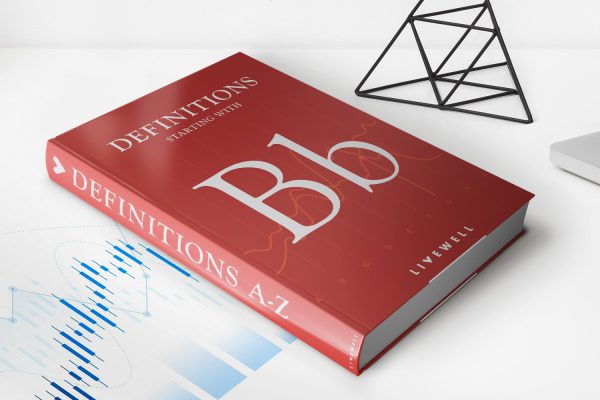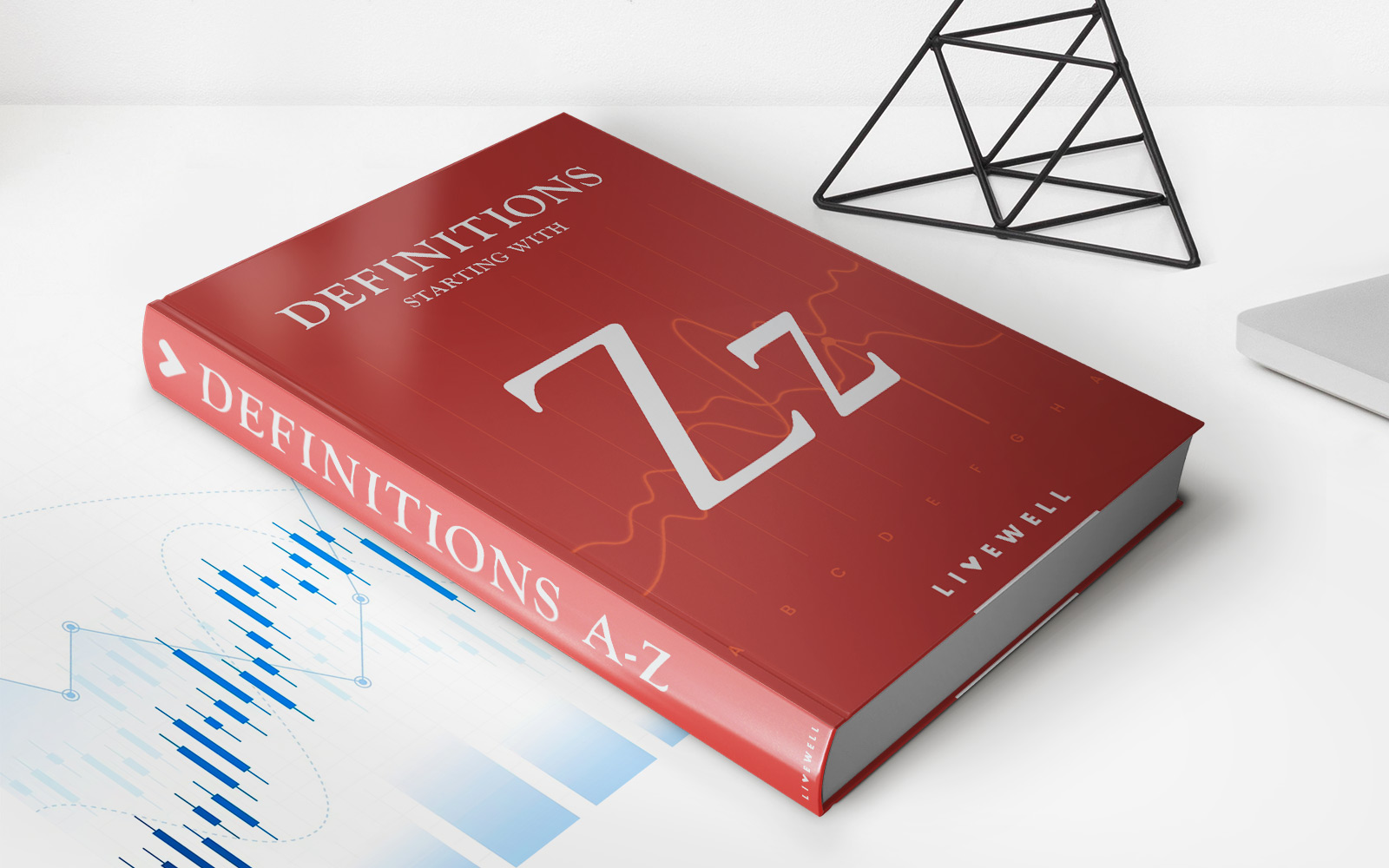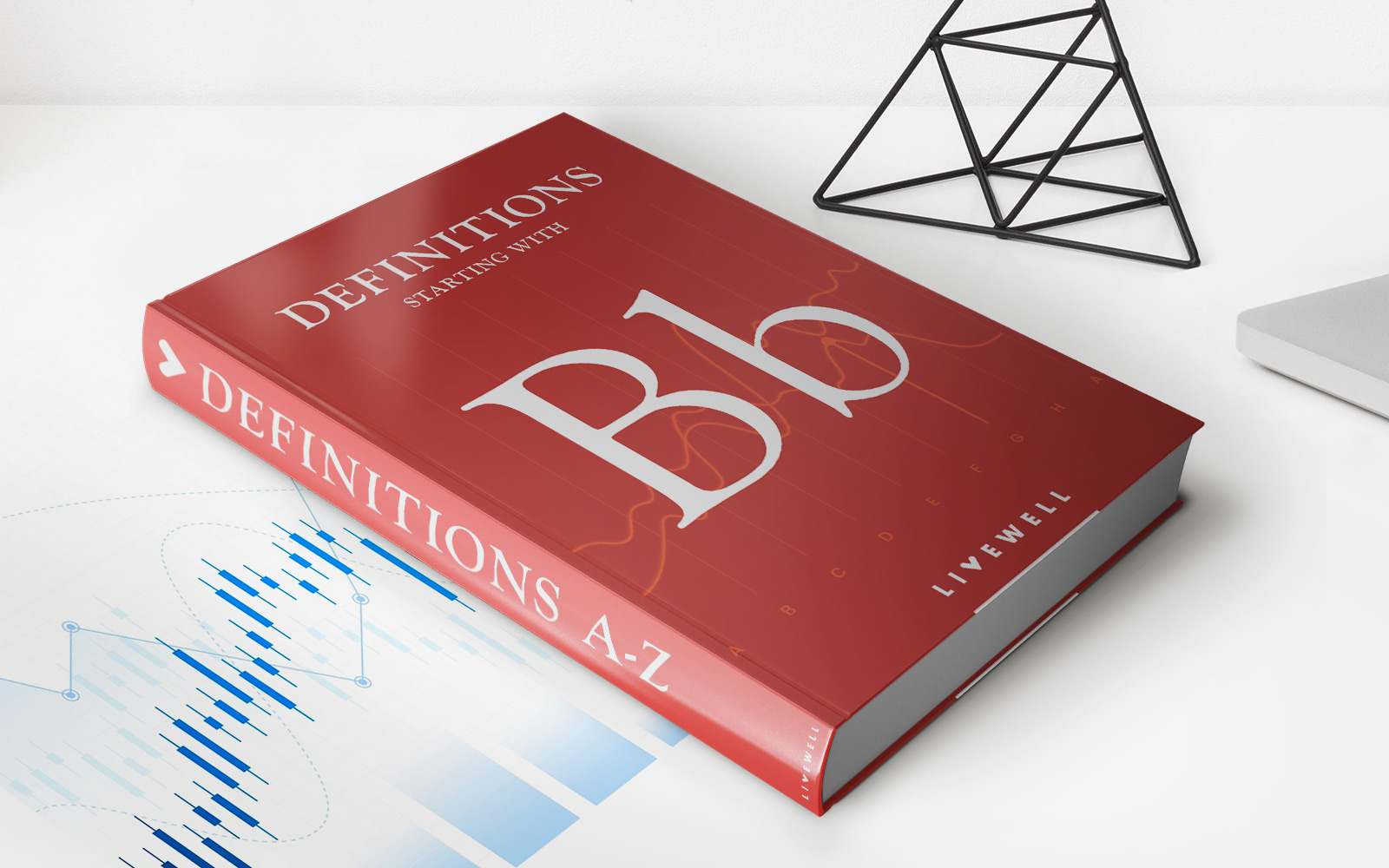Home>Finance>What To Do When Taking Inventory In A Small Business


Finance
What To Do When Taking Inventory In A Small Business
Published: November 24, 2023
Need help with inventory management? Discover essential finance tips for small businesses to streamline your inventory process and boost profitability.
(Many of the links in this article redirect to a specific reviewed product. Your purchase of these products through affiliate links helps to generate commission for LiveWell, at no extra cost. Learn more)
Table of Contents
- Introduction
- Step 1: Prepare for the Inventory
- Step 2: Organize the Inventory Area
- Step 3: Review and Update Inventory Records
- Step 4: Use Inventory Management Software
- Step 5: Conduct Physical Inventory Count
- Step 6: Identify and Address Discrepancies
- Step 7: Reconcile Inventory Records
- Step 8: Analyze Inventory Data
- Step 9: Make Informed Business Decisions
- Conclusion
Introduction
Welcome to the world of small business inventory management! As a small business owner, taking inventory is a crucial task that allows you to track and manage your stock efficiently. An accurate inventory count is not only essential for maintaining control over your products but also for making informed business decisions.
Whether you run a retail store, a restaurant, or an e-commerce business, conducting regular inventory counts is vital to prevent stockouts, reduce waste, and optimize your cash flow. By having a clear understanding of what items you have in stock, you can better serve your customers and improve your overall operational efficiency.
While taking inventory may seem like a daunting task, fear not! In this article, we will guide you through a step-by-step process to help you navigate the inventory management journey successfully. From preparing for the inventory to analyzing the data, we’ll cover it all.
By following these steps, you will be able to streamline your inventory management process, minimize errors, and gain valuable insights into your business’s performance. So let’s not waste any more time and dive right in!
Step 1: Prepare for the Inventory
Before you begin the inventory count, it’s essential to prepare adequately to ensure a smooth and efficient process. Here are some key steps to help you get ready:
- Set a date and time: Choose a time when your business is relatively quiet, such as during off-peak hours, to minimize disruptions. Make sure to communicate the inventory schedule to your team in advance.
- Notify your stakeholders: Inform your suppliers, customers, and other relevant parties about the inventory count. This will help manage any unexpected delays or issues that may arise during the process.
- Gather the necessary tools: Collect all the tools and equipment you’ll need for the inventory count, such as barcode scanners, clipboards, inventory sheets, and pens. Additionally, ensure you have access to reliable internet connectivity if you plan on using inventory management software.
- Train your team: If you have employees assisting you with the inventory count, provide them with proper training on how to accurately record and count the items. This will help minimize errors and ensure consistency throughout the process.
- Clean and organize your inventory area: Before starting the inventory count, declutter and tidy up your inventory space. This will make it easier to locate and access items, reducing the chances of errors and misplaced inventory.
- Create a plan: Develop a detailed plan outlining the specific areas or sections you’ll be counting, as well as any special considerations, such as perishable items or high-value products. A well-thought-out plan will help you stay organized and focused during the inventory count.
By taking the time to prepare adequately, you can set yourself up for a successful inventory count. Being organized and having the necessary tools and resources in place will make the process more efficient and accurate, saving you time and headaches in the long run.
Step 2: Organize the Inventory Area
Once you’ve prepared for the inventory count, it’s time to focus on organizing your inventory area. A well-organized space will not only make the counting process more efficient but also contribute to overall inventory management. Follow these steps to organize your inventory area:
- Categorize and label your inventory: Group similar items together and assign clear labels or tags. This will help you easily locate items during the count and prevent confusion.
- Implement a logical storage system: Arrange your inventory in a logical and systematic manner. For example, you can organize items based on categories, such as by product type, size, or popularity. This will make it easier to find and access items, reducing the time spent searching.
- Implement a first-in, first-out (FIFO) system: If you have perishable or time-sensitive products, make sure to organize them using the FIFO principle. This means that the oldest products should be used or sold first, preventing spoilage or obsolescence.
- Utilize storage bins or shelves: Invest in storage bins or shelves to keep your inventory neat and easily accessible. Label each bin or shelf with the corresponding inventory item to minimize confusion and ensure proper placement.
- Allocate adequate space: Ensure that you have enough space to store your inventory properly. Avoid overcrowding, as it can lead to misplaced or damaged items. Consider utilizing vertical space by using tall shelves or racks to maximize storage capacity.
- Maintain cleanliness and tidiness: Regularly clean and organize your inventory area to minimize the risk of inventory loss, damage, or contamination. Implement a routine cleaning schedule to keep your workspace in optimal condition.
By organizing your inventory area, you’ll not only save time during the count but also maintain better control and visibility of your stock. A well-structured inventory area will contribute to an efficient workflow and help prevent errors or discrepancies in your inventory records.
Step 3: Review and Update Inventory Records
Once you have prepared and organized your inventory area, it’s time to review and update your inventory records. Accurate and up-to-date inventory records are essential for effective inventory management. Follow these steps to ensure the accuracy of your inventory records:
- Compare physical inventory with recorded inventory: Start by comparing the items physically counted with the quantities recorded in your inventory records. This will help identify any discrepancies or inaccuracies that need to be addressed.
- Verify the accuracy of item descriptions: Check if the descriptions of the items in your inventory records match the physical items. Ensure that the product names, SKUs, and other details are correct and consistent.
- Identify obsolete or expired items: Look for any items that are expired, damaged, or are no longer in demand. Remove these items from your records to avoid carrying unnecessary inventory.
- Update stock levels: As you conduct the physical count, update the quantities of each item in your inventory records to reflect the actual stock levels. This will provide you with accurate inventory data for future reference.
- Record any discrepancies: If you encounter any discrepancies between the physical count and the recorded inventory, make note of them. Document the reasons behind the discrepancies, such as theft, errors in stock management, or damaged goods.
- Reconcile inventory values: Calculate the total value of your inventory based on the updated quantities and the cost of each item. This will give you a clear picture of the value of your inventory and assist in financial reporting.
Regularly reviewing and updating your inventory records is vital for maintaining accurate stock levels and making informed business decisions. By ensuring that your inventory records align with the physical inventory, you can minimize discrepancies, prevent stockouts, and optimize your inventory management processes.
Step 4: Use Inventory Management Software
In today’s digital age, utilizing inventory management software can greatly simplify the process of tracking and managing your inventory. Whether you are a small business or a large enterprise, implementing inventory management software can bring numerous benefits. Here’s why you should consider using inventory management software:
- Automated inventory tracking: Inventory management software provides real-time visibility into your stock levels, allowing you to track products as they move in and out of your inventory. Automated tracking eliminates the need for manual data entry and reduces the risk of human errors.
- Streamlined ordering and replenishment: Inventory management software can generate purchase orders automatically by analyzing inventory levels and reorder points. This ensures that you always have sufficient stock on hand without overstocking or experiencing stockouts.
- Centralized inventory data: With inventory management software, all your inventory data is stored in a centralized system. This allows for easy access and retrieval of information, eliminating the need for manual searching and reducing the chances of data inconsistencies.
- Accurate forecasting: Inventory management software uses historical sales data and forecasting algorithms to predict future demand. This helps you make informed decisions about inventory replenishment and prevents overstocking or understocking.
- Enhanced reporting and analytics: Inventory management software provides robust reporting and analytics features, allowing you to gain valuable insights into your inventory performance. You can analyze key metrics such as turnover rate, carrying costs, and profit margins to make data-driven decisions.
- Integration with other systems: Many inventory management software solutions integrate seamlessly with other business systems, such as POS systems and accounting software. This enables data synchronization and streamlines your overall business operations.
Choosing the right inventory management software that aligns with your business needs is crucial. Consider factors such as scalability, ease of use, cost, and features when selecting a software solution.
By leveraging inventory management software, you can optimize your inventory management processes, reduce manual work, and gain better control over your stock levels.
Step 5: Conduct Physical Inventory Count
Now that you have taken the necessary steps to prepare and organize your inventory, it’s time to conduct the physical inventory count. This step involves physically counting and recording the quantity of each item in your stock. Here’s how to effectively carry out this crucial task:
- Assign a dedicated team: Allocate a team of trusted employees who will be responsible for physically counting the inventory. Ensure that they understand the importance of accuracy and have clear instructions on how to count items.
- Use counting tools: Provide your team with the necessary tools for counting, such as barcode scanners, counting scales, or manual tally counters. These tools will help streamline the counting process and minimize errors.
- Follow the predetermined plan: Refer to the inventory counting plan created earlier and systematically move through the designated areas, counting and recording each item. Encourage your team to work diligently but efficiently.
- Be attentive to details: Pay close attention to item codes, SKUs, or other identifiers while counting to ensure accuracy during the recording process. Minimize distractions and create a focused environment to reduce errors.
- Double-check high-value items: For high-value or expensive items, consider performing a second count or having a second person verify the count. This extra level of scrutiny helps maintain accuracy and prevent potential losses.
- Record counts immediately: As each item is counted, record the quantity in a centralized document or inventory management software. Avoid relying on memory or estimating counts to maintain accuracy throughout the process.
- Address and document discrepancies: If discrepancies are found during the physical count, note the discrepancies and investigate the reasons behind them. Document any damaged, missing, or incorrectly labeled items for follow-up and resolution.
- Maintain proper documentation: Keep thorough records of the physical inventory count, including the date, time, individuals involved, and any observations or challenges encountered during the process. These records will be helpful for future reference and audit purposes.
By conducting a systematic and accurate physical inventory count, you’ll have a clear understanding of your current stock levels and ensure inventory records align with the actual inventory on hand. This step is crucial for maintaining inventory accuracy and making informed business decisions.
Step 6: Identify and Address Discrepancies
During the physical inventory count, discrepancies between the physical count and inventory records are bound to occur. It’s important to identify these discrepancies and take appropriate actions to address them. Here’s how to handle discrepancies effectively:
- Analyze and categorize discrepancies: Review the recorded discrepancies and categorize them based on the reasons behind the variances. Common causes include theft, data entry errors, misplaced items, or damaged goods.
- Investigate root causes: Determine the root causes of the discrepancies by digging deeper into the inventory management process. Assess factors such as receiving procedures, order fulfillment, and stock movement to identify any areas of improvement.
- Rectify data entry errors: If discrepancies are due to data entry errors, correct the records immediately to align them with the physical count. This ensures that your inventory records reflect the accurate stock levels.
- Search for misplaced items: Conduct a thorough search for items that were found in the wrong location during the physical count. Relocating these items to their correct spots will help eliminate future discrepancies.
- Investigate reasons behind missing items: For missing items, trace their last known location and investigate possible reasons for their absence. It could be due to theft, inaccurate tracking, or supplier errors. Take appropriate action to prevent further losses.
- Identify and resolve inventory damage: Inspect damaged inventory items and assess their impact on value and usability. Separate damaged items and initiate necessary actions, such as returning them to suppliers or writing them off as losses.
- Implement process improvements: Based on your analysis of the discrepancies, identify areas for process improvement. This could involve enhancing inventory tracking systems, implementing stricter security measures, or providing additional staff training.
- Monitor and track ongoing discrepancies: Establish a system to monitor and track discrepancies on an ongoing basis. Regularly review inventory data, conduct spot checks, and investigate any recurring issues to maintain inventory accuracy.
Addressing and resolving discrepancies is crucial for maintaining the integrity of your inventory records and improving overall inventory management. By identifying the root causes and implementing appropriate corrective measures, you can minimize discrepancies and optimize your inventory control processes.
Step 7: Reconcile Inventory Records
After completing the physical inventory count and addressing any discrepancies, the next step is to reconcile your inventory records. Reconciliation involves comparing the updated physical count with the recorded inventory levels in your records. By reconciling your inventory records, you ensure that the data accurately reflects the actual stock on hand. Here’s how to effectively reconcile your inventory records:
- Compare physical count with recorded inventory: Cross-reference the quantities obtained during the physical count with the quantities recorded in your inventory management system or records.
- Adjust inventory records: Make necessary adjustments to your inventory records based on the discrepancies identified during the physical count. Update quantities, remove obsolete items, and correct any inaccuracies.
- Calculate the value of your inventory: Determine the total value of your inventory using the updated quantities and the unit costs of each item. This will provide you with an accurate representation of the value of your stock.
- Reconcile with financial records: Compare the value of your inventory with the recorded value in your financial statements. Make any necessary adjustments to ensure that the inventory valuation is consistent across all records.
- Generate reconciliation reports: Create detailed reports summarizing the discrepancies, adjustments made, and the final reconciled inventory. These reports will serve as valuable documentation and provide an audit trail.
- Perform periodic reconciliations: Reconciling your inventory records should not be a one-time activity. It’s important to establish a regular schedule for reconciliations to ensure ongoing accuracy and integrity of your inventory data.
- Investigate any ongoing discrepancies: If you notice recurring discrepancies between physical counts and inventory records, investigate the underlying causes. This could indicate problems with your inventory management processes that require further attention.
- Maintain documentation: Keep all reconciliation reports, adjustment records, and supporting documents for future reference. These documents will be useful for audits, financial reporting, and resolving any disputes regarding your inventory.
Through the process of inventory record reconciliation, you establish a solid foundation of accurate inventory data. This enables you to make informed business decisions, identify trends, and maintain tight control over your stock levels.
Step 8: Analyze Inventory Data
Once your inventory records have been reconciled, it’s time to analyze the data to gain valuable insights into your inventory management. Analyzing inventory data helps you understand key trends, identify areas for improvement, and make data-driven decisions. Here’s how to effectively analyze your inventory data:
- Review inventory turnover: Calculate your inventory turnover rate by dividing the cost of goods sold (COGS) by the average inventory value. This metric measures how quickly your inventory is selling and indicates the efficiency of your inventory management.
- Identify slow-moving or obsolete items: Analyze your inventory data to identify items that have low sales velocity or are obsolete. These items tie up valuable capital and take up valuable shelf space. Consider implementing strategies to clear out or sell these items.
- Monitor stockouts and excess stock: Analyze your inventory levels to identify instances of stockouts (when you run out of stock) or excess stock (overstocking). Both situations can lead to missed sales opportunities or increased carrying costs. Use this data to optimize your ordering and replenishment processes.
- Track seasonality and demand patterns: Look for recurring patterns in your inventory data based on seasons, holidays, or other factors. This can help you anticipate demand fluctuations and adjust your inventory levels accordingly to avoid over or understocking.
- Calculate carrying costs: Assess the carrying costs associated with your inventory, including warehousing expenses, insurance, and financing costs. Analyzing these costs alongside your inventory data can help you identify areas where cost reductions or optimization is possible.
- Analyze supplier performance: Examine your inventory data to evaluate the performance of your suppliers. Assess factors such as reliability, lead times, and pricing to identify opportunities for negotiation or potential alternative suppliers.
- Monitor stock accuracy: Analyze your inventory data to gauge the accuracy of your recorded stock levels. Identify any trends or areas where discrepancies frequently occur and take steps to improve stock accuracy and minimize errors.
- Utilize inventory forecasting: Leverage your inventory data to generate forecasts and predict future demand. This can aid in making informed purchasing decisions and maintaining optimal stock levels based on anticipated customer demand.
By analyzing your inventory data, you can unlock valuable insights that can optimize your inventory management strategies. These insights will help you make informed decisions, improve efficiencies, and drive profitability in your business.
Step 9: Make Informed Business Decisions
Now that you have analyzed your inventory data and gained valuable insights, it’s time to use that information to make informed business decisions. The analysis of your inventory data provides you with a deeper understanding of your stock levels, sales trends, and overall inventory performance. Here’s how to leverage this knowledge and make strategic decisions:
- Optimize inventory levels: Based on your analysis, adjust your inventory levels to align with customer demand and avoid costly stockouts or excess stock. Fine-tune your replenishment strategies, reorder points, and safety stock levels to optimize inventory control.
- Identify popular products: Determine which items are fast-selling or in high demand. Focus on stocking and promoting these popular products to maximize sales and profitability. Consider bundling or cross-selling strategies to further enhance customer experience.
- Redefine your product mix: Analyze sales data to identify products that are underperforming or have low margins. Consider discontinuing or phasing out these items to make room for more profitable products or explore new product categories.
- Improve supply chain management: Use your inventory data to identify any inefficiencies in your supply chain. Address issues related to lead times, supplier performance, or transportation to ensure a smooth flow of goods and reduce costs.
- Implement demand-based purchasing: Utilize your inventory forecasting data to adopt a just-in-time (JIT) or lean inventory strategy. This approach can help reduce carrying costs, minimize waste, and ensure products are available when needed.
- Set pricing strategies: Analyze your inventory data to understand product margins, seasonal demand fluctuations, and competitive pricing. Use this information to set competitive pricing strategies that maximize profitability without compromising sales volume.
- Invest in inventory management technology: Based on your analysis, consider investing in inventory management software or upgrading your existing system. This technology can automate processes, provide real-time insights, and streamline inventory management.
- Align inventory with business goals: Use your inventory data to align your inventory management strategies with your broader business goals. Whether it’s increasing sales, reducing costs, or improving customer satisfaction, make decisions that support your overall objectives.
- Continuously monitor and adapt: Inventory management is an ongoing process. Continuously monitor your inventory data, industry trends, and customer demands. Use this information to adapt your strategies and stay ahead of the competition.
By leveraging your inventory data to make informed business decisions, you can optimize your operations, increase profitability, and drive sustainable growth. Regularly reviewing and analyzing your inventory data will keep you agile and enable you to make proactive decisions that positively impact your business.
Conclusion
Managing inventory is a critical aspect of running a successful business, regardless of its size. By following the steps outlined in this article, you can streamline your inventory management process and make informed decisions to optimize stock levels, reduce costs, and maximize profitability.
Starting with the preparation and organization of your inventory area, you set the stage for an efficient and accurate inventory count. Reviewing and updating your inventory records ensures that they reflect the actual stock on hand, while utilizing inventory management software automates tracking, streamlines ordering, and provides centralized inventory data.
Conducting a physical inventory count allows you to reconcile your inventory records with the physical stock, and addressing discrepancies helps maintain accuracy and integrity. By analyzing inventory data, you gain valuable insights into sales trends, stock performance, and supplier performance, enabling you to make informed business decisions.
Ultimately, the analysis of your inventory data empowers you to optimize stock levels, identify popular products, refine your product mix, improve supply chain management, and set competitive pricing strategies. By aligning your inventory management strategies with your overall business goals and continuously monitoring and adapting, you can stay ahead of the competition and drive sustainable growth.
Remember, effective inventory management is an ongoing process that requires attention and continuous improvement. Regularly reviewing and analyzing your inventory data will not only improve operational efficiency but also help you deliver exceptional customer service and maximize profitability for your business.