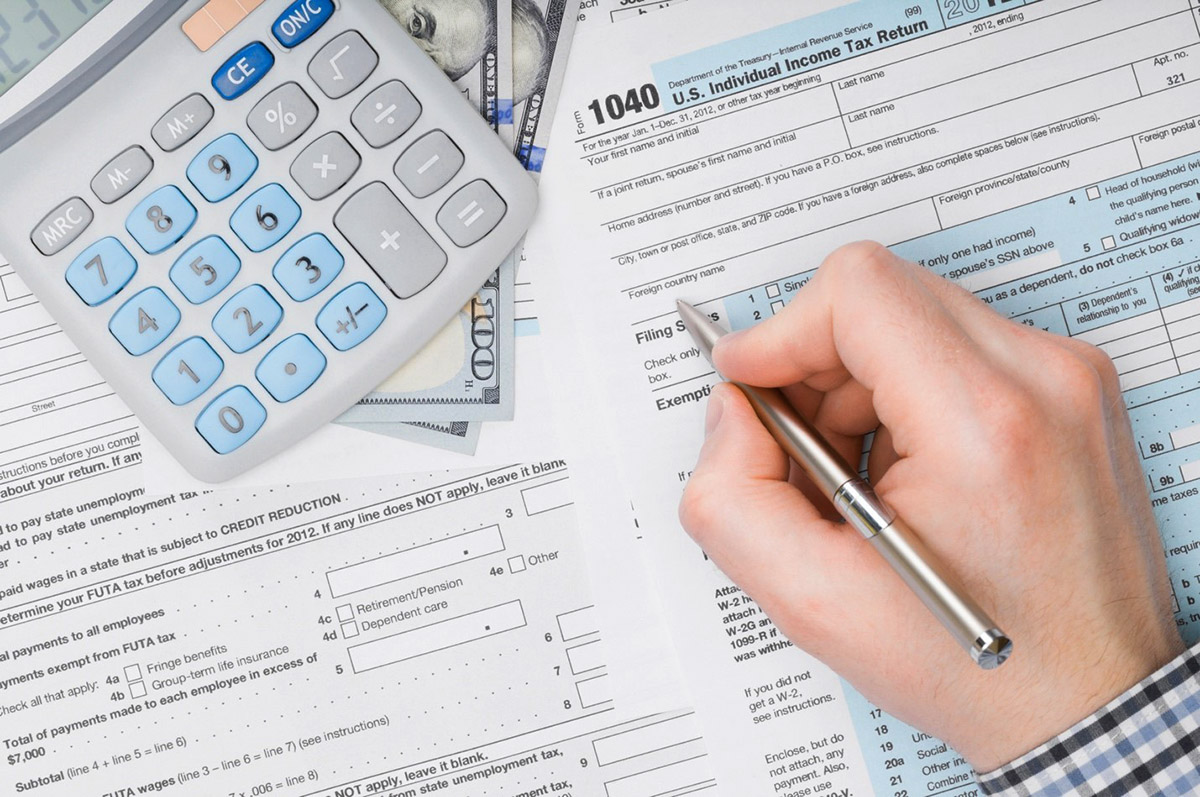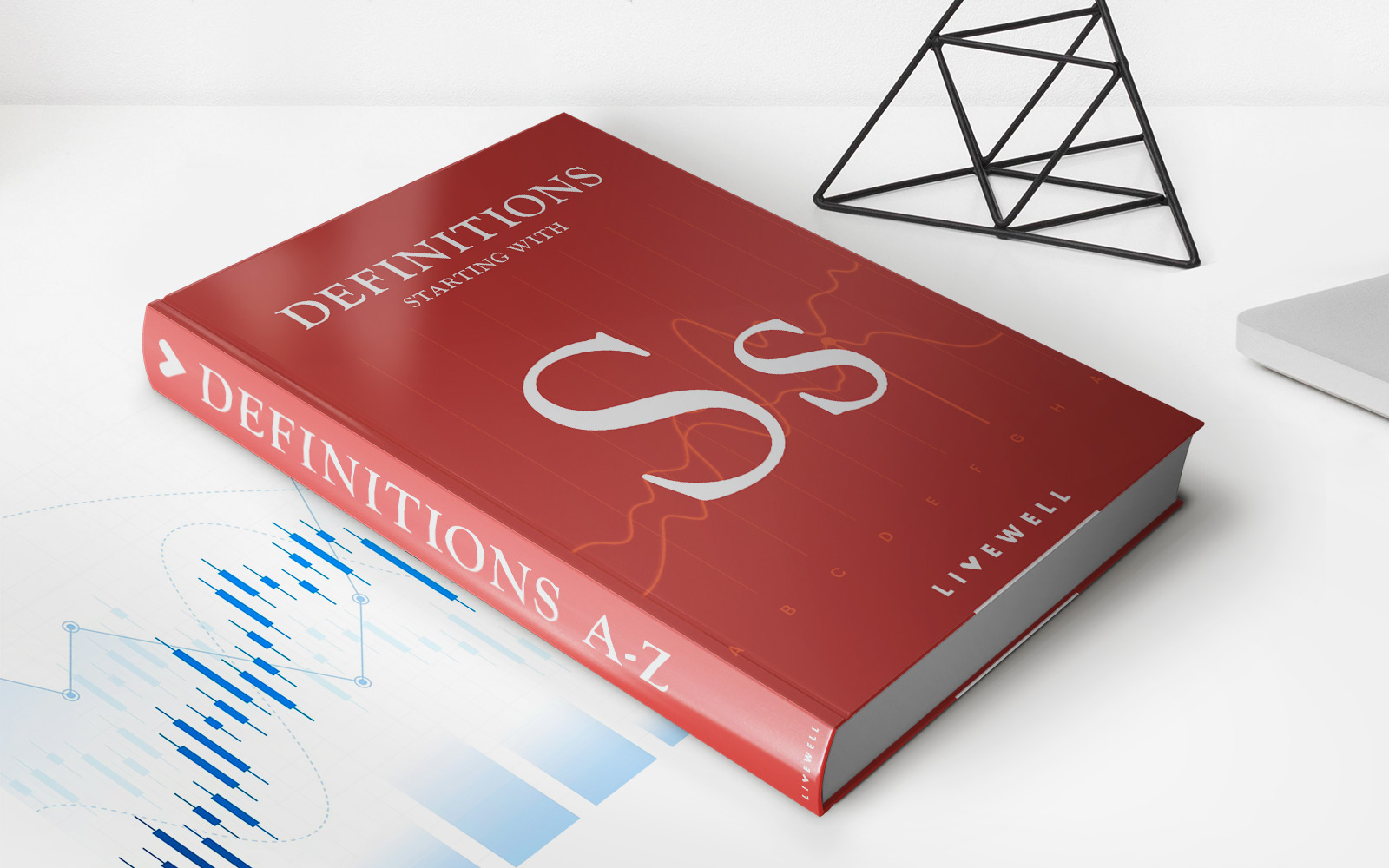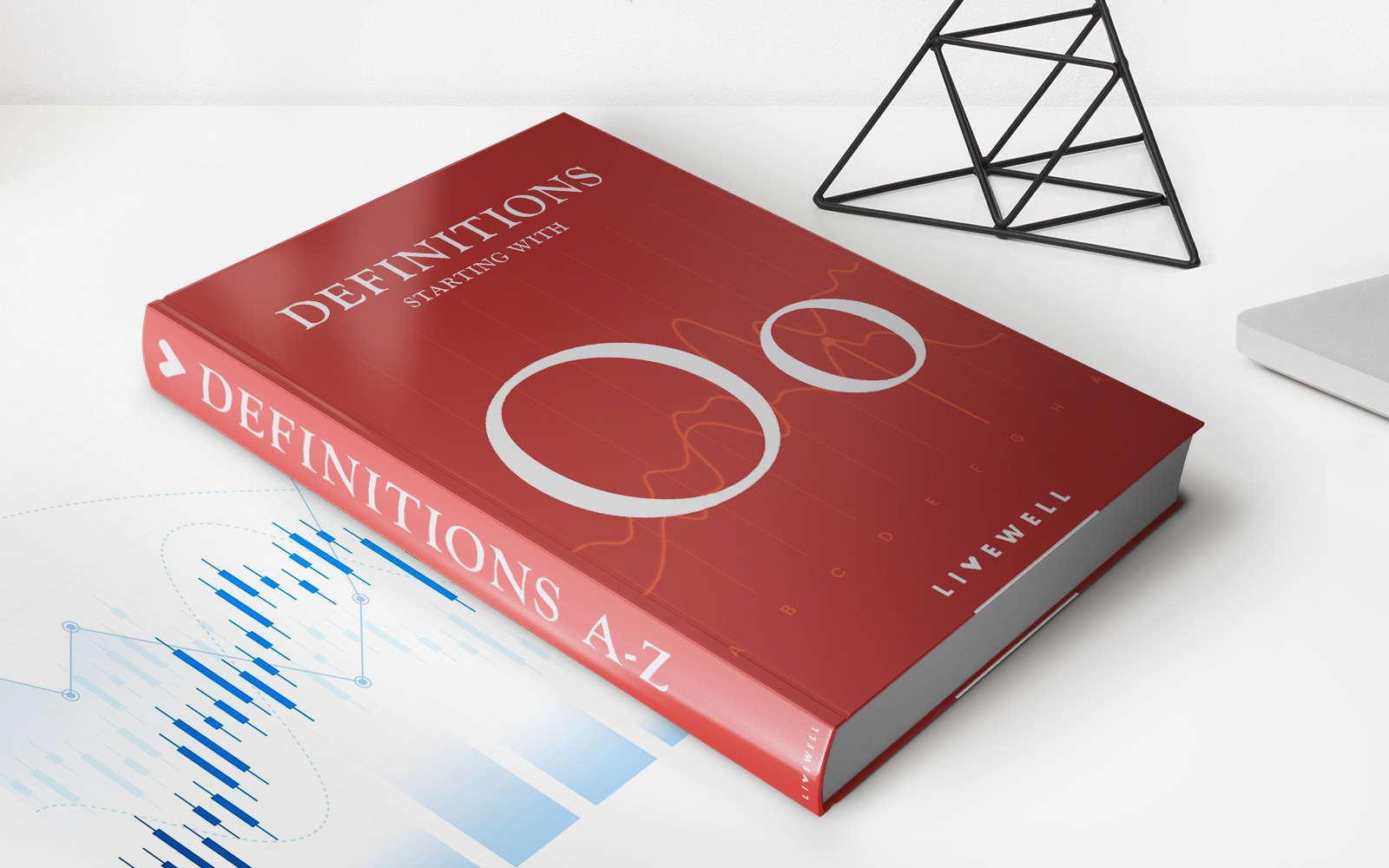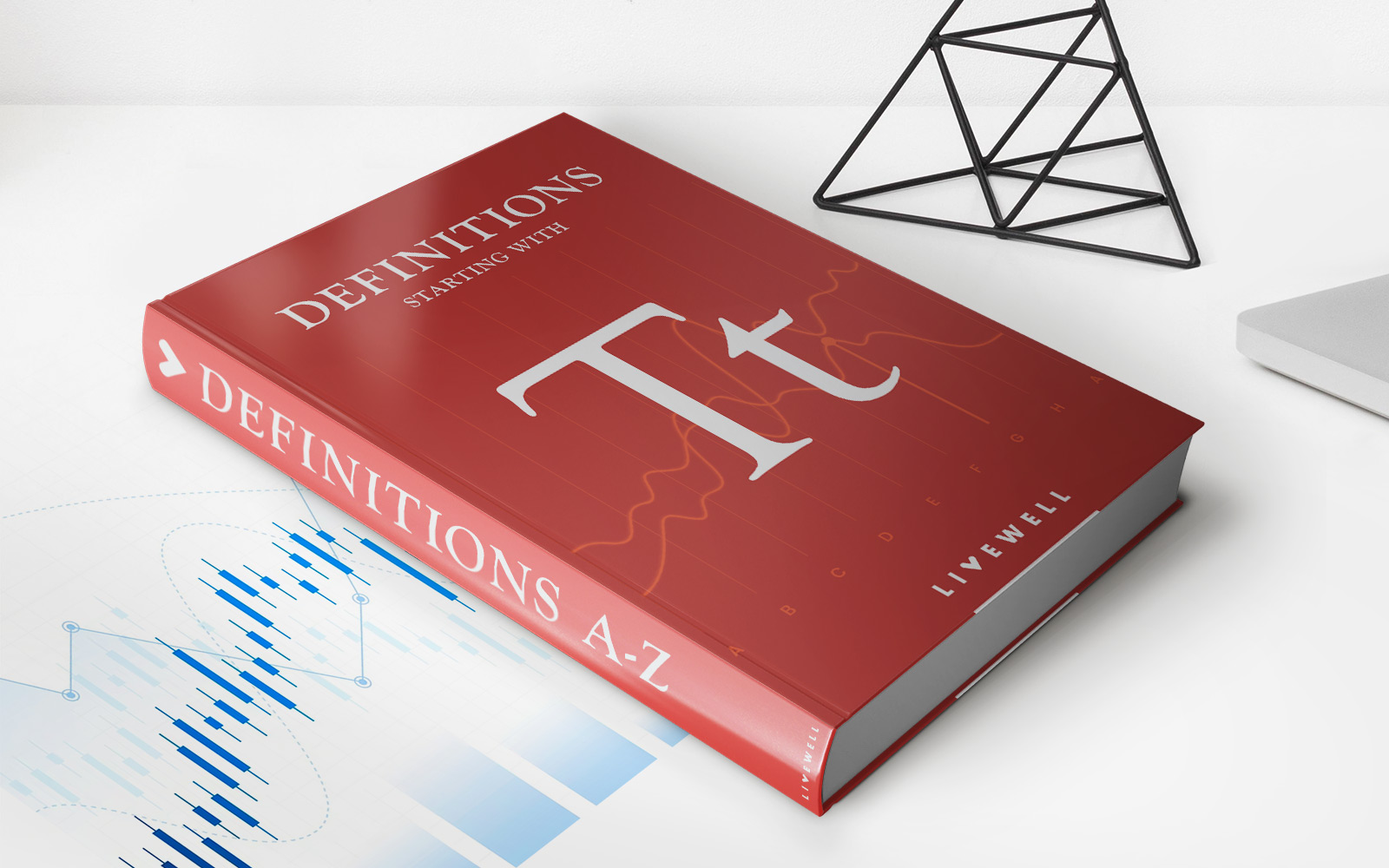Finance
Where Can I Find My 2016 Tax Return?
Modified: March 1, 2024
Looking for your 2016 tax return? Find all the information you need about locating your old tax records on Finance Hub.
(Many of the links in this article redirect to a specific reviewed product. Your purchase of these products through affiliate links helps to generate commission for LiveWell, at no extra cost. Learn more)
Table of Contents
Introduction
It’s that time of year again – tax season. As you gather your documents and prepare to file your current year’s tax return, you may find yourself in need of your previous year’s tax return. Whether it’s to reference specific information, amend your return, or simply keep a record, locating your 2016 tax return can be a daunting task.
However, fear not! In this article, we will explore various methods to help you find your 2016 tax return. From reaching out to your tax preparer to accessing online tax software accounts, we’ll cover all the bases to ensure you can retrieve your important financial documents.
While it’s essential to have the necessary documents to support your tax filing, it’s equally important to keep them organized and easily accessible. Retrieving your 2016 tax return is just one piece of the puzzle, but by knowing where to look, you can save time and avoid unnecessary frustration.
So, let’s dive in and explore the different methods you can use to locate your 2016 tax return!
Methods to Locate Your 2016 Tax Return
When it comes to finding your 2016 tax return, you have several options available to you. Here are five tried and true methods that can help you locate this important financial document:
- Check with Your Tax Preparer or Accountant: If you used a professional tax preparer or accountant to file your 2016 taxes, reaching out to them is a great place to start. They should have a copy of your tax return on file and can provide you with a copy or help you access it.
- Contact the IRS: Another option is to contact the Internal Revenue Service (IRS) directly. The IRS keeps copies of tax returns for a certain period, and they can assist you in getting a copy of your 2016 tax return. You can reach out to the IRS by phone, mail, or by visiting their website.
- Access Your Online Tax Software Account: If you used online tax software to file your 2016 taxes, such as TurboTax or H&R Block, check if you still have an active account. Log in to your account and navigate to the prior year’s section to find and download a copy of your tax return.
- Retrieve from Your Personal Records: Review your personal records, both physical and digital, to see if you have a copy of your 2016 tax return saved. Look through folders, drawers, or any designated space where you store important documents. If you maintain a digital filing system, search for the file using keywords like “2016 tax return” to locate it.
- Request a Transcript from the IRS: If you don’t need a full copy of your tax return but only specific information, you can request a transcript from the IRS. Transcripts provide a summarized version of your tax return and can be obtained by filling out Form 4506-T or through the IRS website.
Remember, it’s essential to keep your tax documents organized and easily accessible. Consider creating a dedicated folder or digital folder on your computer to store all your tax-related documents for each year. This way, when you need to locate a specific tax return, you can do so quickly and efficiently.
Now that we’ve explored the different methods you can use to locate your 2016 tax return, let’s move on to discuss each method in more detail to help you navigate the process successfully.
Method 1: Check with Your Tax Preparer or Accountant
If you enlisted the services of a tax preparer or accountant to file your 2016 taxes, reaching out to them should be your first step in locating your tax return. They typically keep copies of tax returns for their clients, making it easier for you to retrieve the needed document.
Start by contacting your tax preparer or accountant and inquire about obtaining a copy of your 2016 tax return. Provide them with any relevant information they may need, such as your full name, social security number, and the year for which you’re requesting the return.
If you have been using the same tax professional for several years, they may have a record of your tax returns dating back to 2016. In that case, they can quickly provide you with a copy. However, if you have switched tax preparers or accountants in recent years, they may not have access to your 2016 tax return. In this scenario, they can guide you on how to retrieve it through other means.
If your tax preparer or accountant has a digital system, they may be able to email you a PDF copy of your 2016 tax return. Alternatively, they might provide you with a physical copy if you prefer a hard copy.
Remember to maintain open communication with your tax preparer or accountant throughout the process. If they do not have a copy of your 2016 tax return, they may suggest alternative methods or direct you to the appropriate resources to obtain it.
Checking with your tax preparer or accountant is a convenient method as they are familiar with your tax history and can guide you effectively. However, if this method doesn’t yield results, don’t worry, as there are other avenues you can explore to locate your 2016 tax return.
Method 2: Contact the IRS
If you’re unable to obtain your 2016 tax return from your tax preparer or accountant, don’t worry. Another option is to contact the Internal Revenue Service (IRS) directly. The IRS keeps copies of tax returns for a certain period, and they can assist you in obtaining a copy of your 2016 tax return.
There are several ways to reach out to the IRS:
- Phone: You can contact the IRS by phone and speak with a representative who can guide you through the process of retrieving your tax return. The IRS has different phone numbers based on the tax-related inquiry, so make sure to visit their official website to find the appropriate contact number.
- Mail: Another option is to send a written request to the IRS. You can find the mailing address on the IRS website along with detailed instructions on how to request a copy of your 2016 tax return. Keep in mind that it may take some time for the IRS to process your request and send you a copy.
- Online: The IRS offers an online tool called “Get Transcript” that allows you to access and download various versions of your tax transcripts, including your 2016 tax return transcript. To use this tool, you’ll need to create an account on the IRS website and provide some personal information to verify your identity.
When contacting the IRS, be prepared to provide your full name, social security number, and any other information they may request to verify your identity. Additionally, clearly specify that you’re requesting a copy of your 2016 tax return.
It’s important to note that there may be fees associated with obtaining a copy of your tax return from the IRS, especially if you request it through mail. Make sure to inquire about any applicable fees and payment methods when reaching out to the IRS.
Contacting the IRS directly is a reliable option for obtaining your 2016 tax return if other methods are not successful. Their representatives are trained to assist taxpayers in retrieving their tax-related documents and can guide you through the necessary steps.
Method 3: Access Your Online Tax Software Account
If you used online tax software to file your 2016 taxes, such as TurboTax or H&R Block, you may be able to access your tax return through your account on their platform. Online tax software providers typically offer the option to access prior year tax returns, making it convenient to retrieve your 2016 tax return.
Here’s how you can access your online tax software account to locate your 2016 tax return:
- Login: Visit the website of the tax software provider you used in 2016 and log in to your account. Ensure you have your login credentials handy, such as your username and password.
- Navigate to Prior Years: Once you’re logged in, look for a section or tab that allows you to access prior year tax returns. It might be labeled as “Prior Years,” “Previous Returns,” or something similar.
- Select 2016: Click on the option for the year 2016 to retrieve your tax return for that year. The software should display a list of available documents, including your 2016 tax return.
- Download or Print: Depending on the tax software, you may have the option to download a PDF copy of your 2016 tax return or print it directly from the platform. Choose the option that suits your needs and preferences.
If you’re having trouble locating the specific section or tab to access prior year tax returns, consult the software’s online help or support resources. They should have instructions or FAQs that can guide you through the process.
It’s worth noting that some online tax software platforms may charge a fee to access prior year tax returns. Review the terms and conditions or contact customer support to inquire about any associated fees.
Accessing your online tax software account is a convenient way to retrieve your 2016 tax return, especially if you’re already familiar with the platform. Make sure to keep your login credentials safe to ensure ongoing access to your tax documents.
Method 4: Retrieve from Your Personal Records
If you’re unable to obtain your 2016 tax return from your tax preparer, accountant, or through online tax software, you may need to rely on your personal record-keeping system. This method involves searching through your physical and digital records to locate a copy of your 2016 tax return.
Here’s how you can retrieve your 2016 tax return from your personal records:
- Physical Records: Begin by searching through physical files, folders, or storage boxes where you keep important documents. Look for any labeled folders or envelopes related to taxes or financial records for the year 2016. If you have a designated filing cabinet or drawer, focus your search there.
- Digital Records: If you maintain a digital record-keeping system, search through your computer files, external hard drives, or cloud storage. Use relevant keywords such as “2016 tax return” or the name of the tax software you used at the time. Look for PDF files or tax-related documents that mention the year 2016.
- Backup Files: Check if you have backups of your digital files, such as a backup hard drive or an online backup service. Restore your files to access your 2016 tax return if it is stored in the backups.
- Previous Communications: Review your emails or any correspondence related to your 2016 taxes. Look for emails with attachments or discussions about your tax return. You may have received a copy of your tax return as an email attachment from your tax preparer or accountant.
- Other Storage Locations: Think about any other potential storage locations where you may have kept a copy of your 2016 tax return. This could include USB drives, old CDs or DVDs, or even physical mail envelopes if you received a printed copy by mail.
Organizing your records by year can help streamline the search process. If you haven’t already done so, consider creating a system where you keep your tax-related documents in one place for each year.
If you still can’t locate your 2016 tax return through your personal records, don’t worry. There are other options available, which we will explore further.
Method 5: Request a Transcript from the IRS
If you’re unable to find a copy of your 2016 tax return through other methods, you can request a transcript from the Internal Revenue Service (IRS). A tax transcript provides a summarized version of your tax return and can be a helpful alternative if you only need specific information from your 2016 tax return.
Here’s how you can request a transcript from the IRS:
- Online: The IRS provides an online tool called “Get Transcript” that allows you to request various types of tax transcripts, including a transcript of your tax return. Visit the IRS website, create an account (if you don’t already have one), and follow the instructions to request your 2016 tax return transcript.
- Form 4506-T: Alternatively, you can request a transcript by filling out Form 4506-T, “Request for Transcript of Tax Return.” Download the form from the IRS website, fill it out with the required information, and submit it by mail or fax as instructed on the form.
- Phone: If you prefer to request a transcript over the phone, you can call the IRS Transcript Order Line and provide the necessary information to the representative. They will guide you through the process and help you request a transcript of your 2016 tax return.
When requesting a tax transcript, it’s essential to specify that you’re requesting a transcript of your 2016 tax return. Provide your full name, social security number, and any other information the IRS may require to verify your identity.
Keep in mind that a tax transcript is not the same as a full copy of your tax return. It provides a summarized version of your tax return, including important information such as your filing status, income, deductions, and credits. However, if you need a complete copy of your tax return, it’s recommended to explore the previous methods discussed in this article.
Requesting a transcript from the IRS is a viable option if you only need specific information from your 2016 tax return. It’s a simple and convenient way to access important details without having to retrieve the entire tax return document.
Conclusion
Locating your 2016 tax return may seem like a challenging task, but with the right methods and resources, it can be a straightforward process. In this article, we explored five different methods to help you find your 2016 tax return: checking with your tax preparer or accountant, contacting the IRS, accessing your online tax software account, retrieving from your personal records, and requesting a transcript from the IRS.
By reaching out to your tax preparer or accountant, you can easily obtain a copy of your 2016 tax return if they have it on file. Alternatively, contacting the IRS directly provides another avenue to retrieve your tax return, whether by phone, mail, or using their online tools.
If you used online tax software for your 2016 taxes, accessing your account on the respective platform allows you to download or print your tax return. Searching through your personal records, both physical and digital, may uncover a copy of your 2016 tax return that you already have saved.
Lastly, if you only need specific information from your tax return, requesting a transcript from the IRS can provide a summarized version of your 2016 tax return.
Remember, it’s important to keep your tax documents organized and easily accessible moving forward. Consider creating a dedicated system for storing tax-related documents to simplify future retrieval.
With these methods at your disposal, you can locate your 2016 tax return efficiently and have the necessary information at hand for reference, amendments, or record-keeping purposes.
Always consult with a tax professional for specific guidance related to your tax situation, as they can provide personalized advice tailored to your needs.