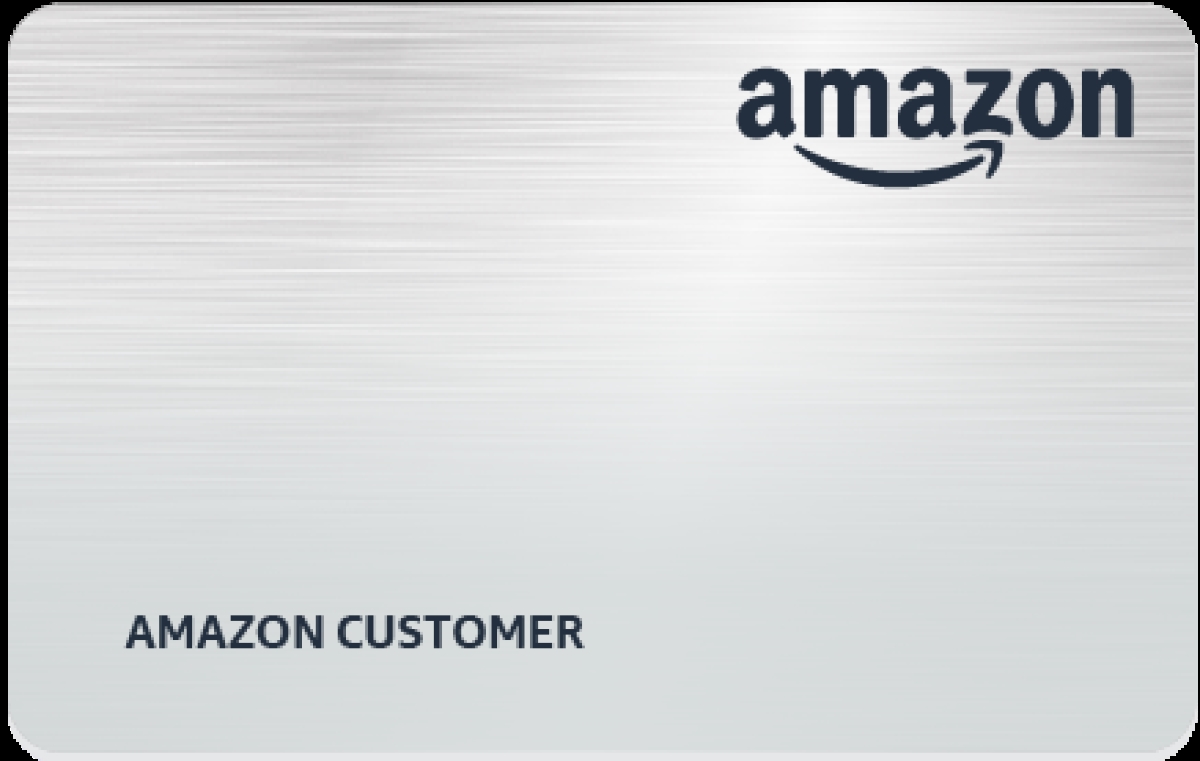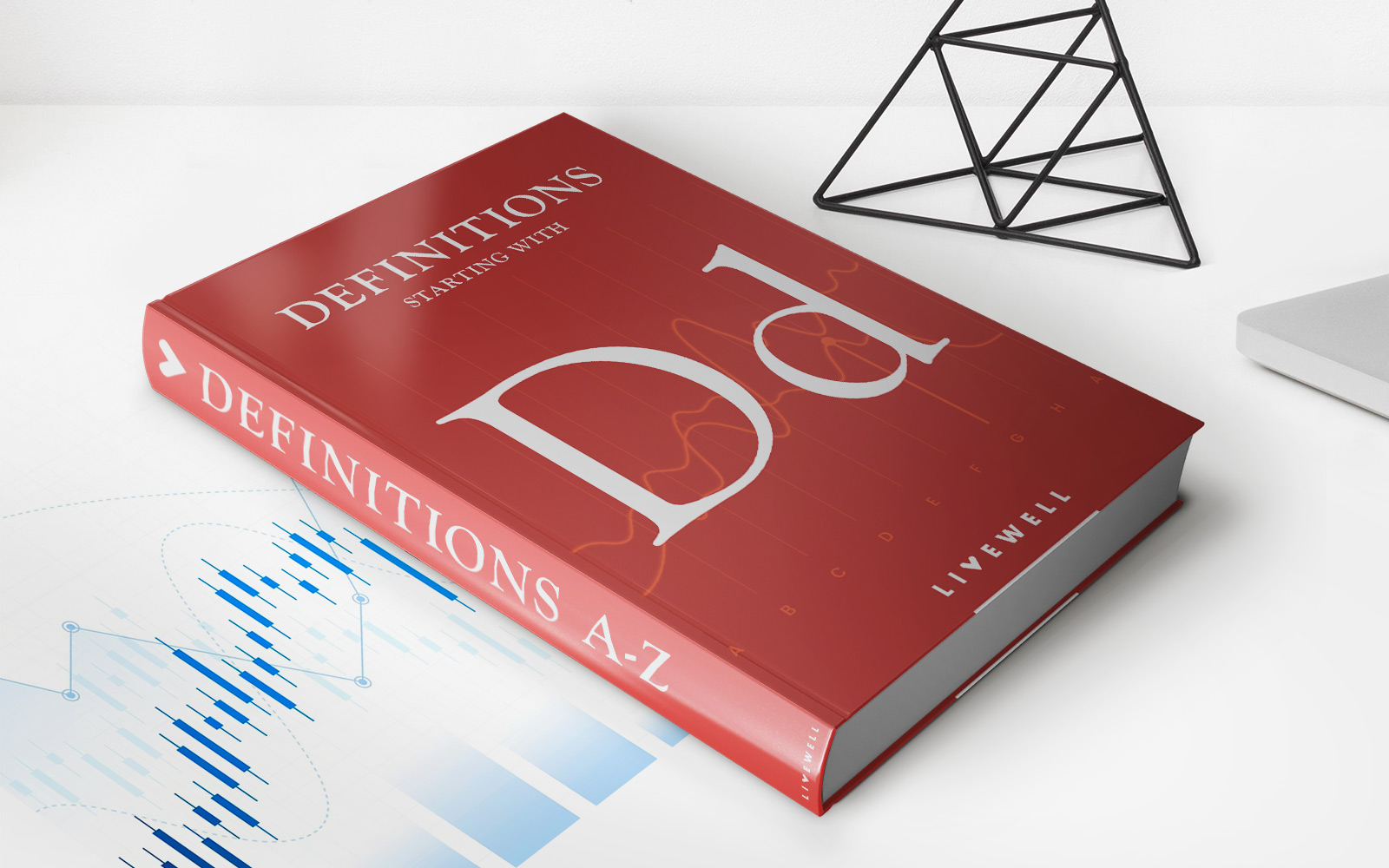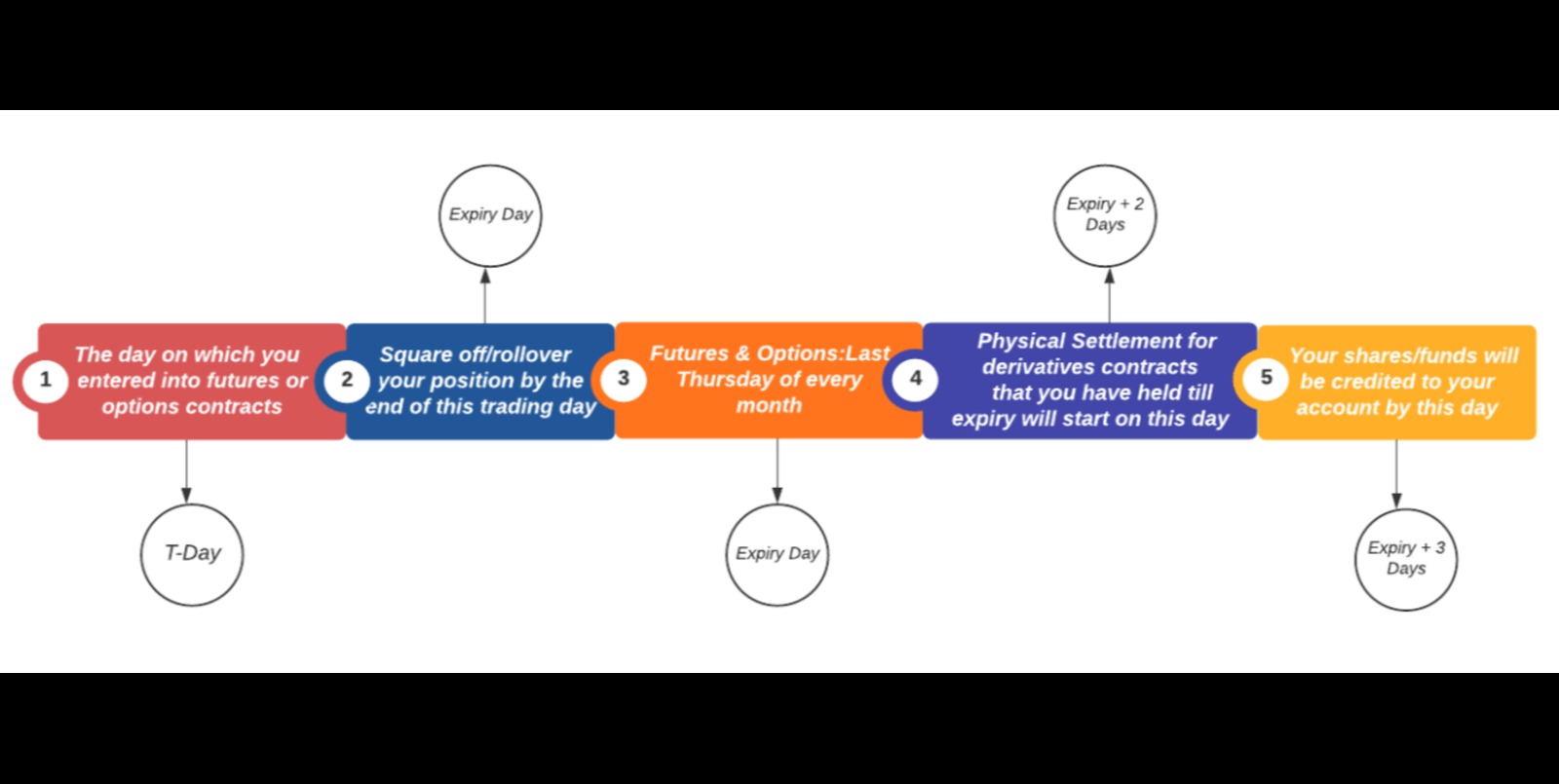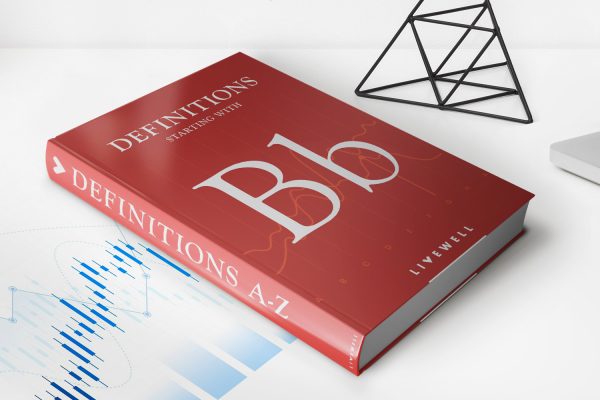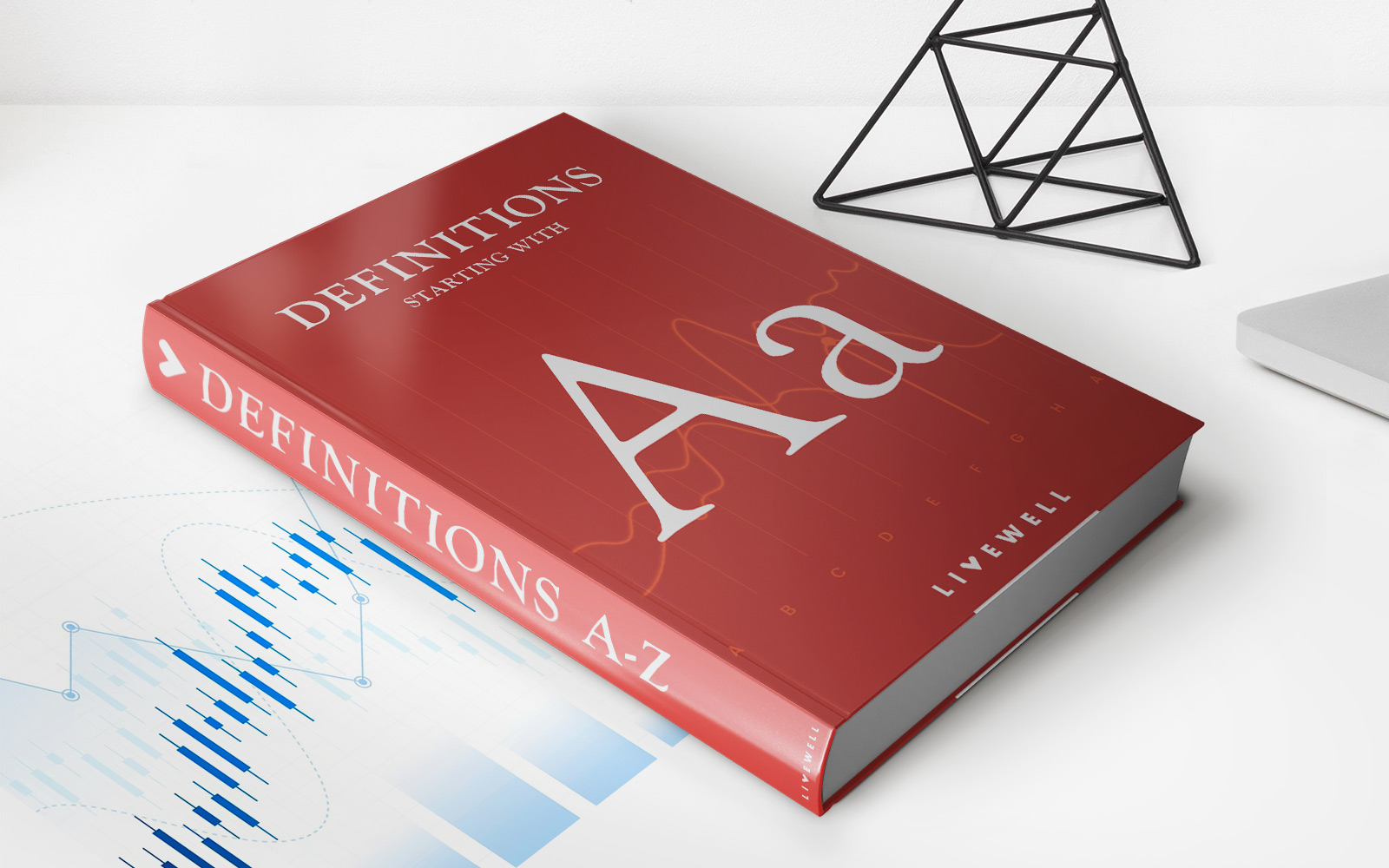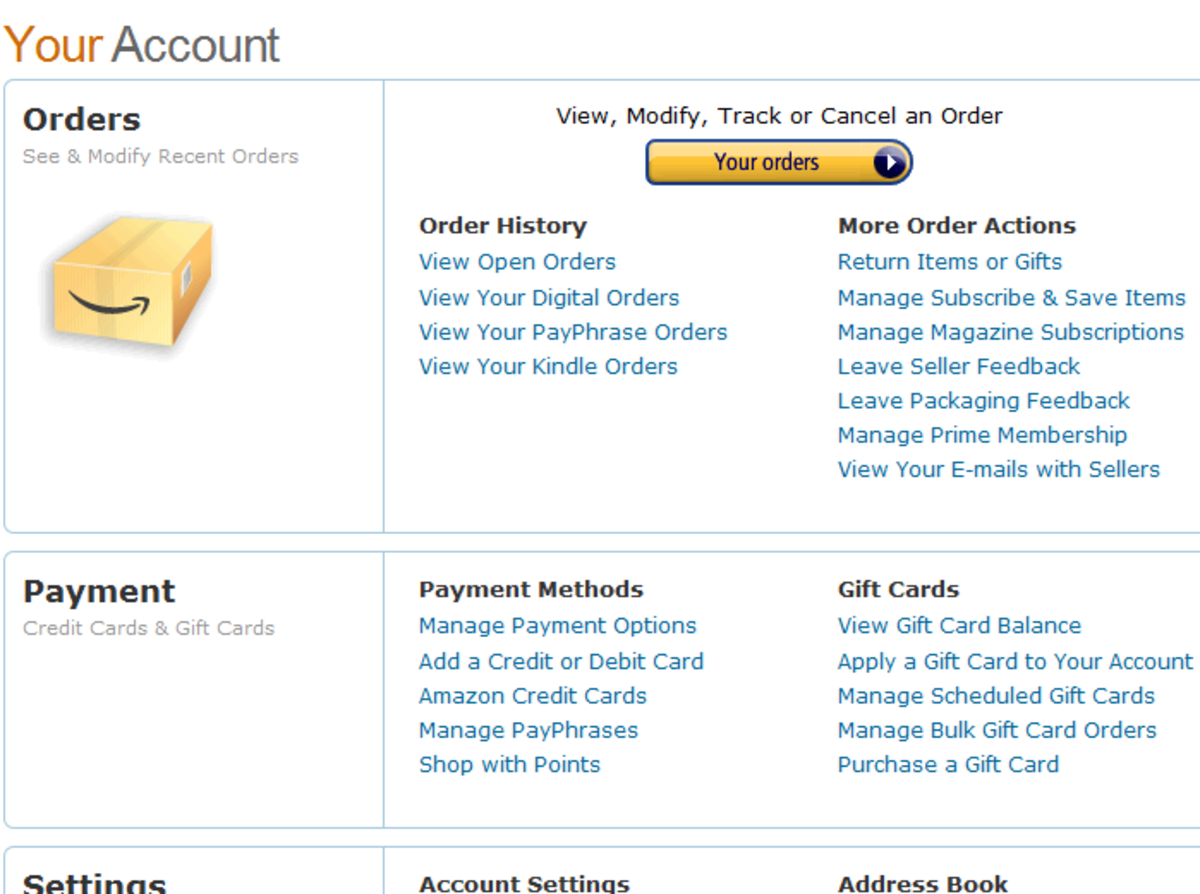
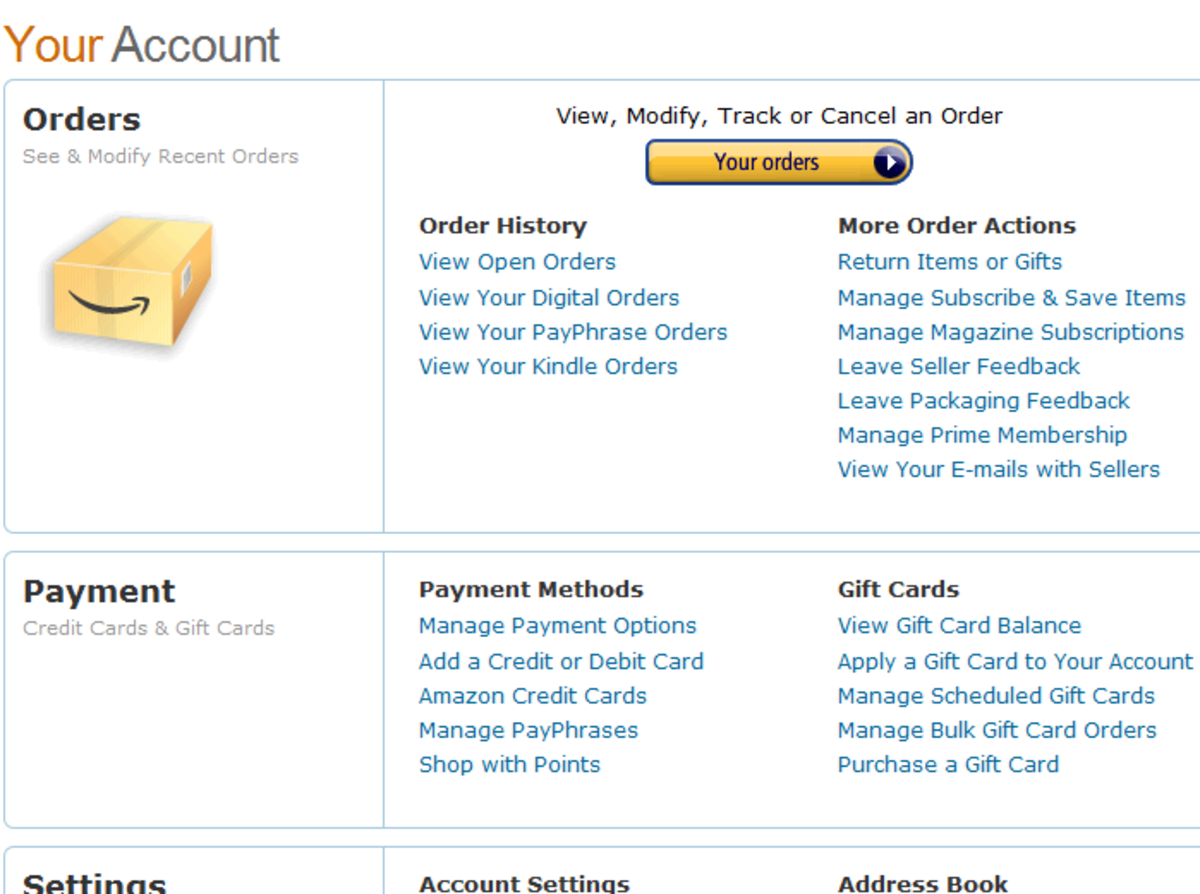
Finance
Where To Check Amazon Digital Credit
Published: January 10, 2024
Looking for places to check your Amazon digital credit? Discover where to find and monitor your finance on Amazon with ease.
(Many of the links in this article redirect to a specific reviewed product. Your purchase of these products through affiliate links helps to generate commission for LiveWell, at no extra cost. Learn more)
Table of Contents
Introduction
Amazon is one of the largest online marketplaces in the world, offering a wide range of products and services to customers. One of the perks of being an Amazon customer is the opportunity to earn digital credit, which can be used towards future purchases on the platform. Whether you’ve received digital credit as a promotion or through other means, it’s important to know how to check your balance to ensure you make the most of it.
In this article, we will explore various methods for checking your Amazon digital credit. Whether you are using a desktop computer, mobile device, the Amazon app, or a Kindle device, we will guide you through the steps to find out how much digital credit you have available.
Knowing your digital credit balance is crucial because it allows you to take advantage of discounts and offers on eligible products. It’s like having extra money to spend, and who doesn’t love that? By checking your digital credit regularly, you won’t miss out on any opportunities to save on your next Amazon purchase.
So, whether you’re a seasoned Amazon shopper or new to the platform, let’s dive in and discover the different ways to check your Amazon digital credit!
Checking Amazon Digital Credit on Desktop
If you prefer to browse and shop on Amazon using your desktop computer, checking your digital credit balance is a straightforward process. Here’s how you can do it:
- Open your preferred web browser and go to the Amazon website.
- Sign in to your Amazon account using your login credentials.
- Once signed in, hover over the “Accounts & Lists” button located at the top right corner of the screen.
- In the drop-down menu, click on “Your Account.”
- On the “Your Account” page, scroll down to the “Digital content and devices” section.
- Under this section, click on “Digital music” to access the digital music page. Alternatively, you can click on “Digital Content” to see all your digital purchases.
- On the digital music page, you will find your available digital credit displayed prominently. If you clicked on “Digital Content,” you will see a summary of your digital purchases, including any remaining digital credit.
By following these steps, you can easily view your Amazon digital credit balance on your desktop computer. Whether you’re planning to purchase music, movies, books, or anything else in the digital realm, knowing your digital credit balance will help you make informed decisions and take advantage of any available discounts or promotions.
Checking Amazon Digital Credit on Mobile
If you frequently use your smartphone or tablet to shop on Amazon, checking your digital credit balance is just as convenient. Here’s how you can do it on your mobile device:
- Open the Amazon app on your mobile device.
- Sign in to your Amazon account if you haven’t already done so.
- Tap on the three horizontal lines (also known as the “hamburger” icon) located in the top left corner of the screen to open the menu.
- Scroll down and tap on “Your Account” to access your account settings.
- Under the “Digital content and devices” section, tap on “Digital music” to navigate to the digital music page. Alternatively, you can tap on “Digital Content” to see all your digital purchases.
- On the digital music page, you will find your available digital credit displayed prominently. If you tapped on “Digital Content,” you will see a summary of your digital purchases, including any remaining digital credit.
By following these simple steps, you can quickly check your Amazon digital credit balance on your mobile device. Whether you’re on the go or prefer the convenience of shopping from your smartphone or tablet, knowing your digital credit balance ensures that you can make the most of your Amazon purchases and take advantage of any available discounts or promotions.
Checking Amazon Digital Credit using the Amazon App
The Amazon app provides a convenient way to shop and manage your account directly from your mobile device. If you have the Amazon app installed, you can easily check your digital credit balance with just a few taps. Here’s how:
- Open the Amazon app on your mobile device.
- Sign in to your Amazon account if you haven’t already done so.
- Tap on the menu icon (three horizontal lines) located in the top left corner of the screen to open the menu.
- Scroll down and tap on “Your Account.”
- Under the “Digital content and devices” section, tap on “Digital music” to access the digital music page. Alternatively, you can tap on “Digital Content” to see all your digital purchases.
- On the digital music page, you will find your available digital credit displayed prominently. If you tapped on “Digital Content,” you will see a summary of your digital purchases, including any remaining digital credit.
With the Amazon app, checking your digital credit balance is quick and easy. Whether you’re using your smartphone or tablet, you can access your account information and manage your digital credit seamlessly. Stay informed about your digital credit balance to make smart purchasing decisions and take advantage of any discounts or promotions that may be available to you.
Checking Amazon Digital Credit on Kindle Device
If you own a Kindle device, you can conveniently check your Amazon digital credit balance directly on the device itself. Here’s how you can do it:
- Turn on your Kindle device and navigate to the home screen.
- Using the navigation buttons or touchscreen, select “Settings” from the menu.
- In the settings menu, scroll down and select “Account & Lists.”
- Under the “Account & Lists” section, select “Your Account” to access your account settings.
- Scroll down to the “Digital content and devices” section.
- Tap on “Digital music” to navigate to the digital music page. Alternatively, you can select “Digital Content” to see all your digital purchases.
- On the digital music page, you will find your available digital credit displayed prominently. If you selected “Digital Content,” you will see a summary of your digital purchases, including any remaining digital credit.
With these simple steps, you can easily check your Amazon digital credit balance on your Kindle device. Whether you’re an avid reader or enjoy listening to audiobooks, having this information at your fingertips ensures that you can make the most of your digital content purchases and use any available digital credit towards your next read or listen.
Conclusion
Checking your Amazon digital credit is essential to take full advantage of the discounts and promotions available to you on the platform. Whether you use a desktop computer, a mobile device, the Amazon app, or a Kindle device, there are convenient ways to check your digital credit balance.
On a desktop, simply sign in to your Amazon account, navigate to the “Your Account” page, and access the “Digital content and devices” section to view your available digital credit. On a mobile device or through the Amazon app, access your account settings and navigate to the “Digital content and devices” section to find your digital credit balance. If you have a Kindle device, go to the settings menu and access the “Digital content and devices” section to see your available digital credit.
By regularly checking your digital credit balance, you can make informed purchasing decisions and save money on eligible products. Whether you’re buying digital music, movies, books, or any other digital content, having the knowledge of your digital credit will help you maximize your buying power.
So, the next time you shop on Amazon, make sure to check your digital credit and take advantage of the savings waiting for you. Happy shopping!