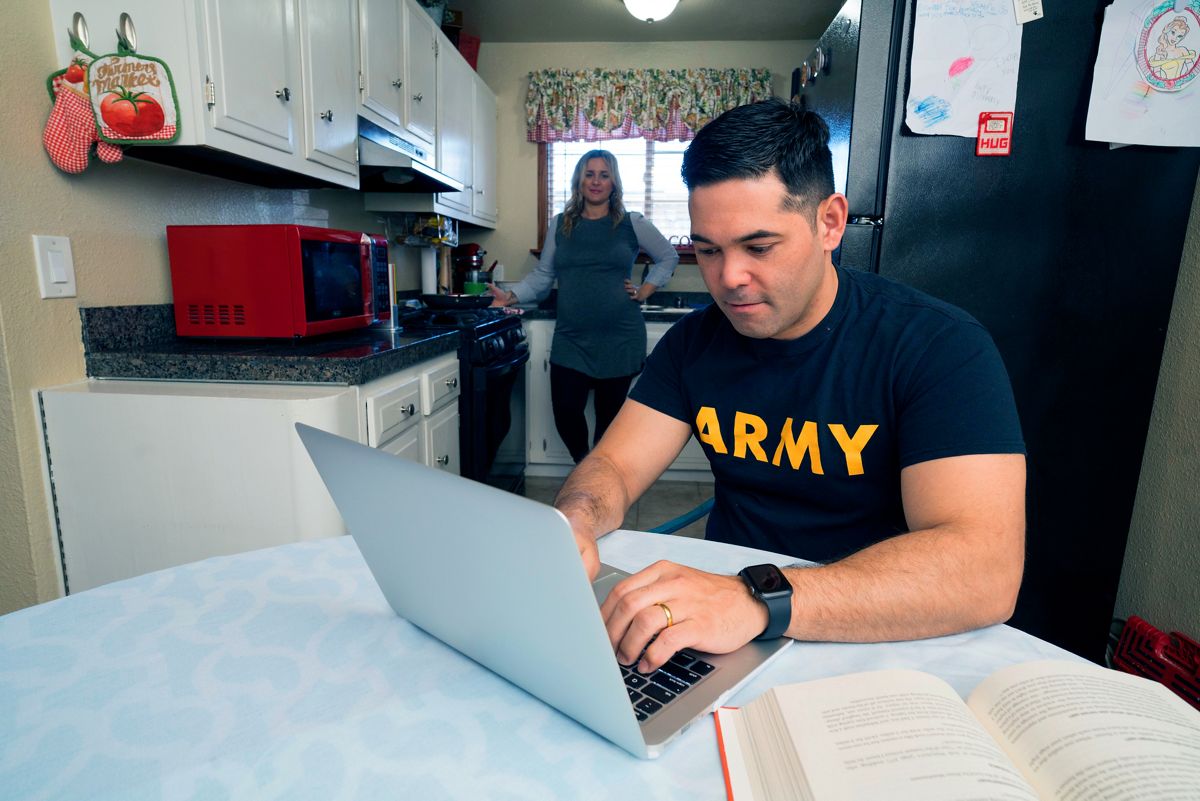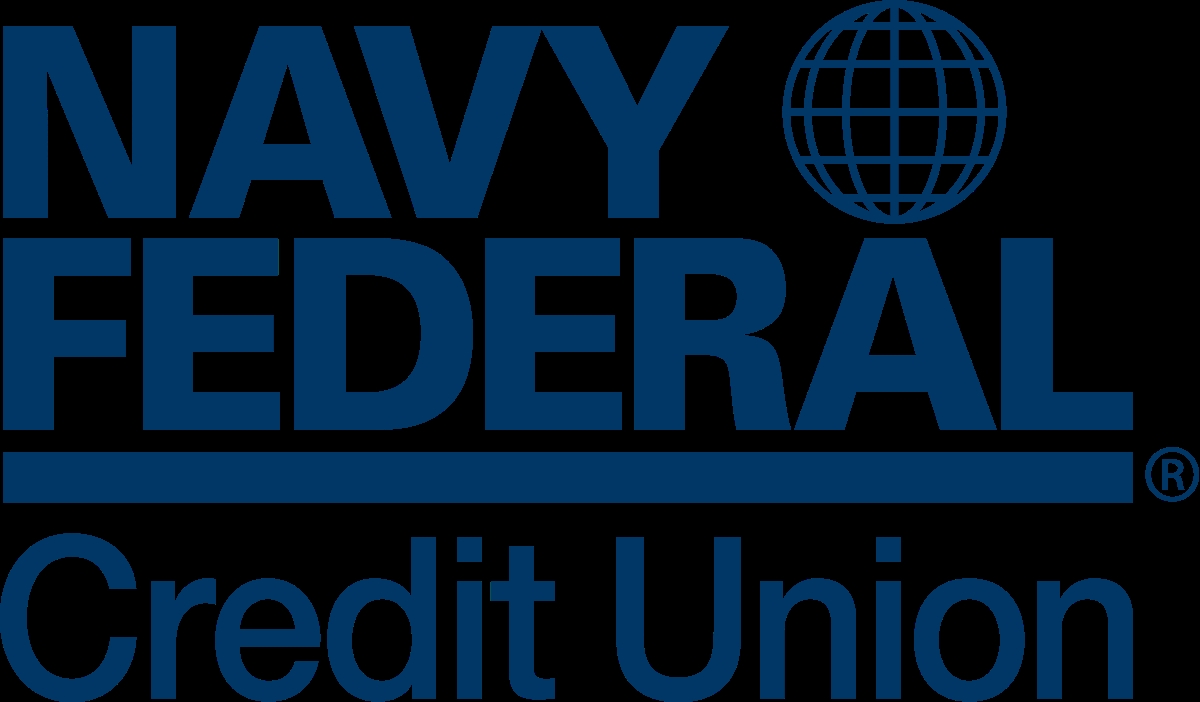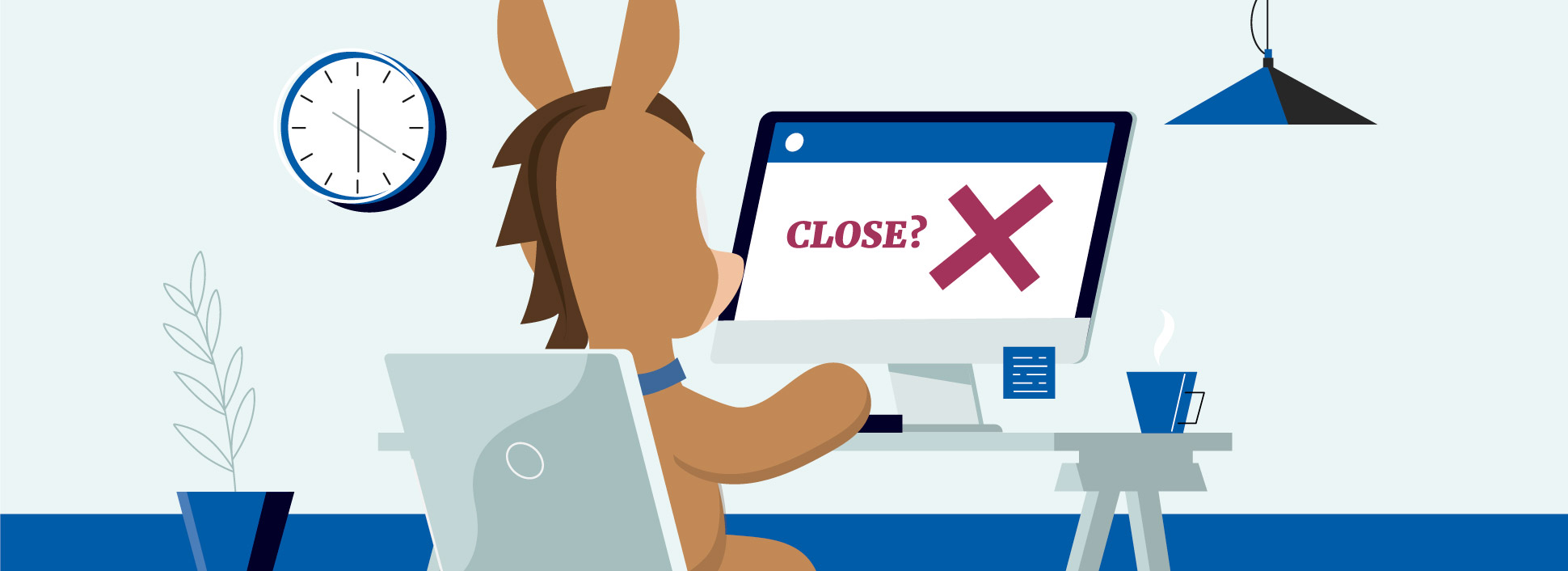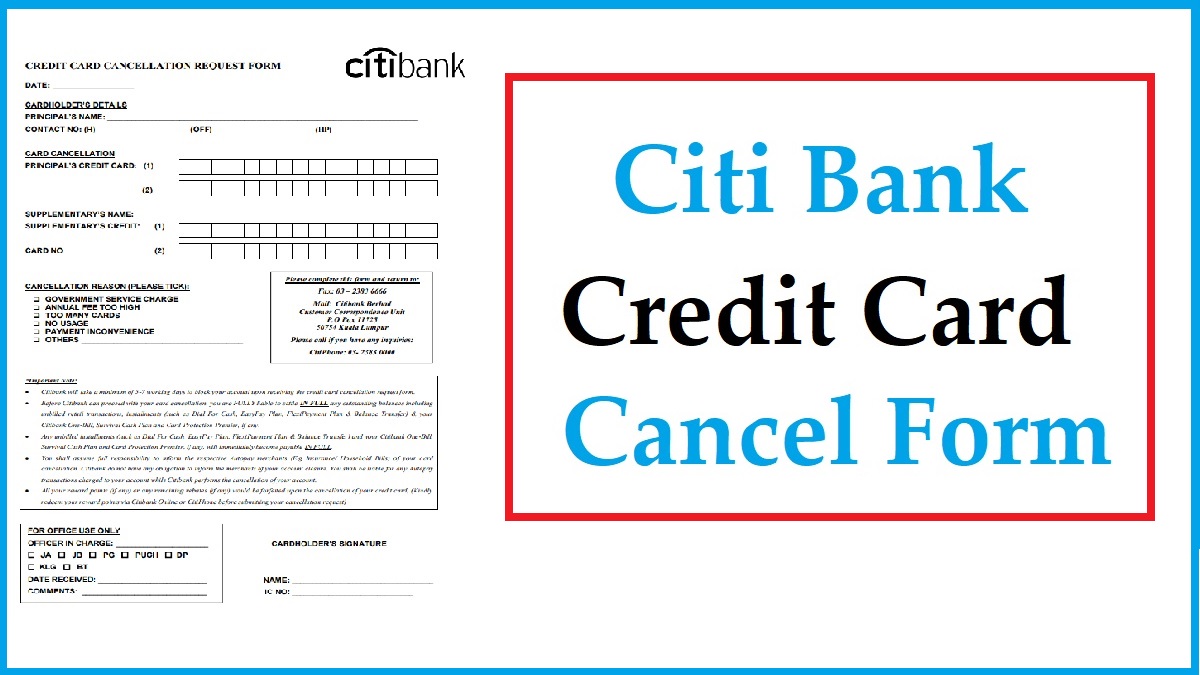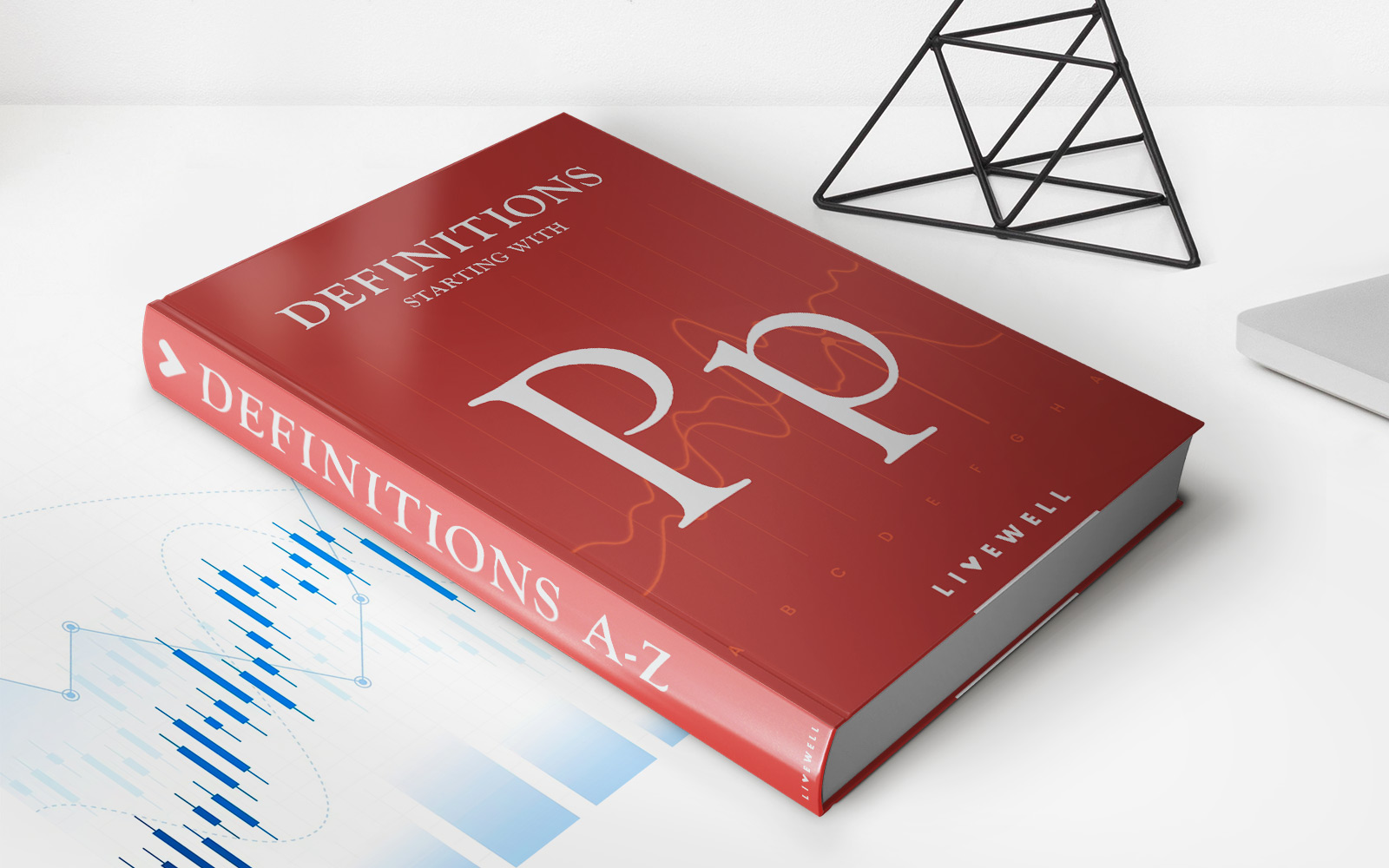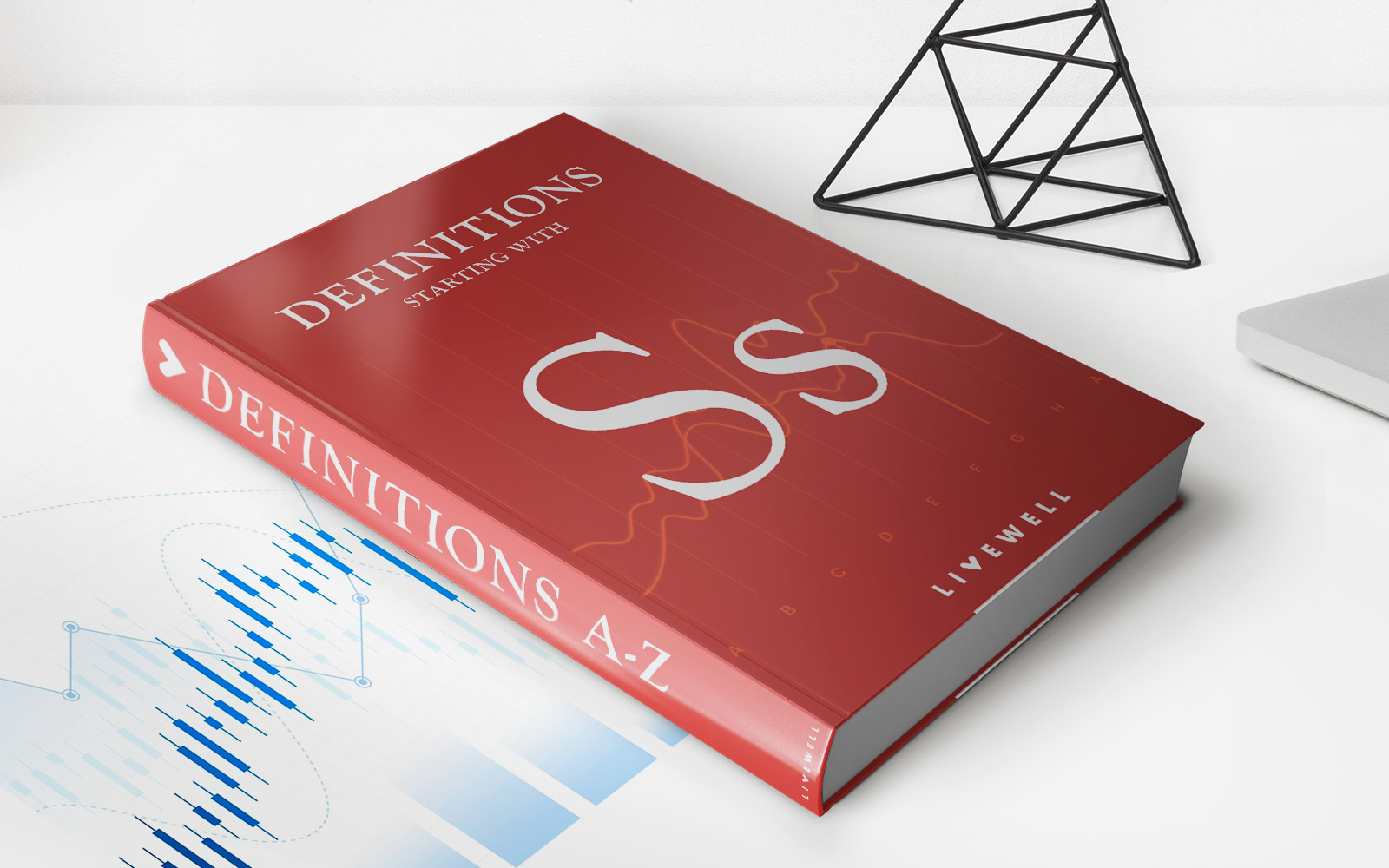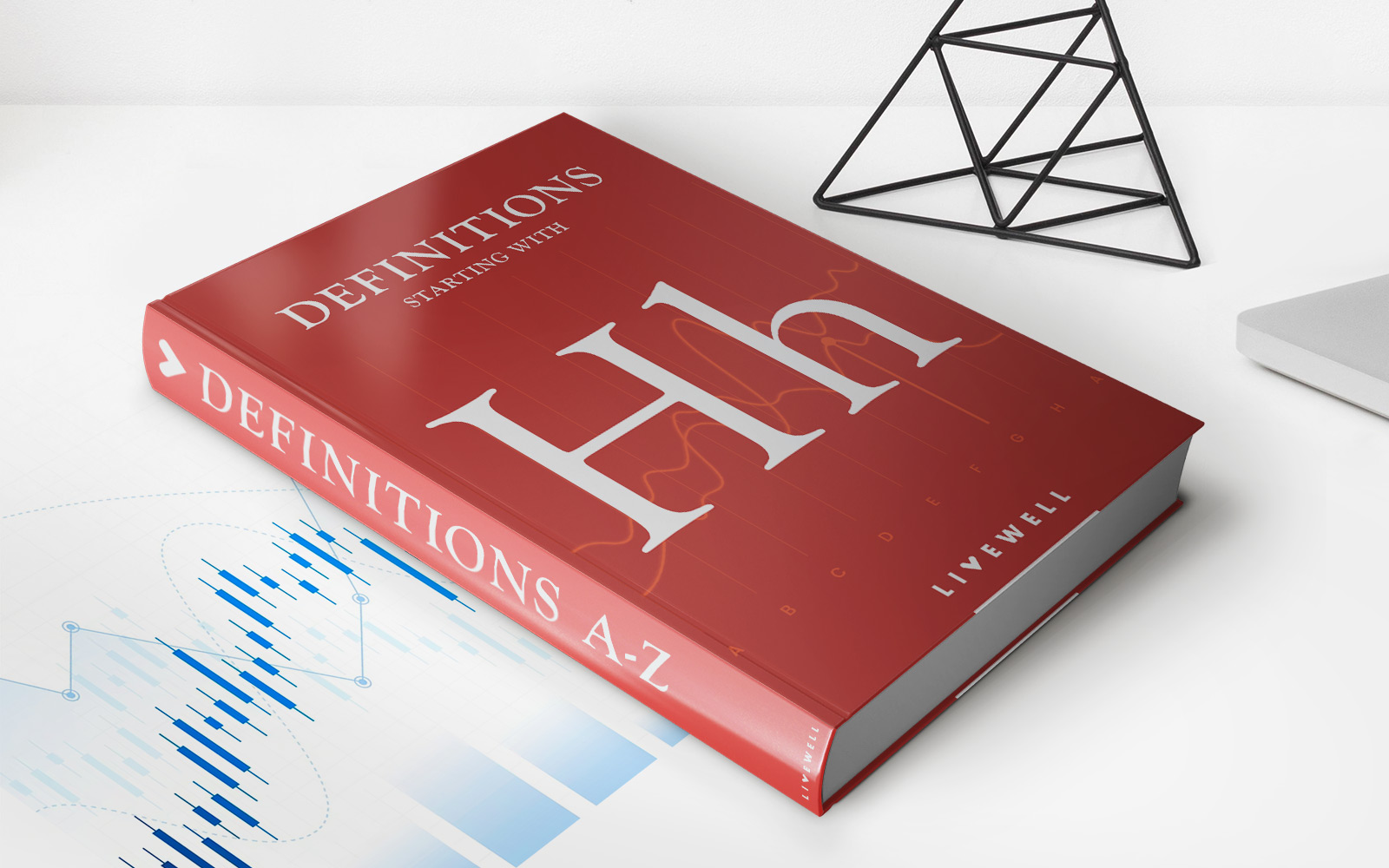Home>Finance>How Do I Close My Navy Federal Checking Account Online
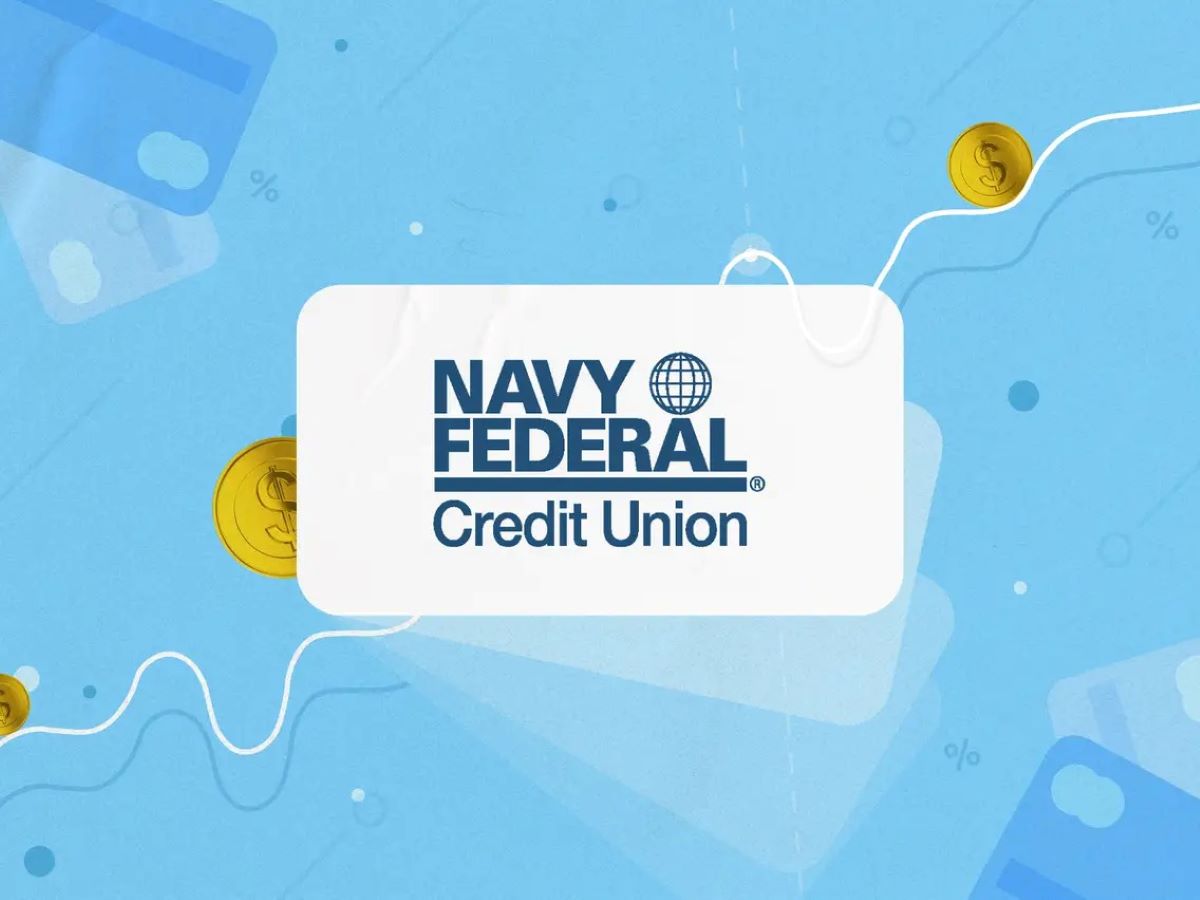
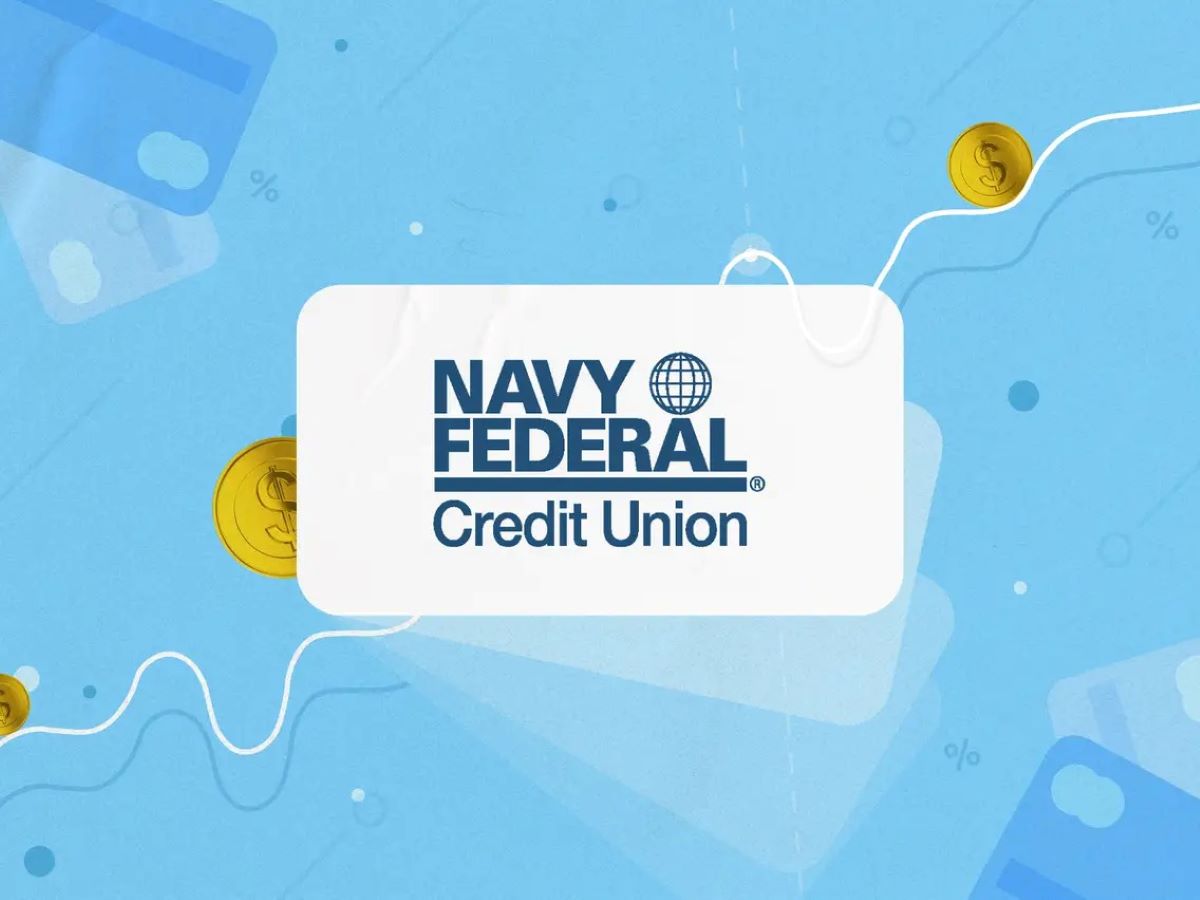
Finance
How Do I Close My Navy Federal Checking Account Online
Published: October 27, 2023
Looking to close your Navy Federal checking account? Learn how to do it online and manage your finances effectively. Explore our step-by-step guide now.
(Many of the links in this article redirect to a specific reviewed product. Your purchase of these products through affiliate links helps to generate commission for LiveWell, at no extra cost. Learn more)
Table of Contents
Introduction
Welcome to the comprehensive guide on how to close your Navy Federal Checking Account online. Navy Federal Credit Union is a renowned financial institution that provides banking services to members of the military and their families. Closing a checking account can be a necessary step for various reasons, such as switching to a different financial institution or consolidating your banking accounts. Luckily, with Navy Federal, you can conveniently close your account online, saving you time and effort.
In this guide, we will walk you through the step-by-step process of closing your Navy Federal Checking Account online. From logging into your account to confirming the closure, we will provide clear instructions to ensure a seamless experience. It’s important to note that this guide is specifically for closing your checking account. If you wish to close other types of accounts, such as savings or credit cards, the process may be different. Make sure to contact Navy Federal directly for guidance regarding those accounts.
Before proceeding with the account closure, it’s crucial to consider a few factors. Make sure you have transferred any recurring payments or direct deposits to another account, as closing your Navy Federal Checking Account will cease any automatic transactions. Additionally, check for any outstanding checks or pending transactions to avoid overdrafts or complications.
Now that you’re prepared, let’s dive into the details of how to close your Navy Federal Checking Account online. Follow the step-by-step instructions outlined in the following sections, and bid farewell to your account with ease and convenience.
Step 1: Log in to Your Navy Federal Account
The first step in closing your Navy Federal Checking Account online is to log in to your account. To do this, you’ll need your username and password handy. Follow the instructions below to access your account:
- Open your preferred web browser and navigate to www.navyfederal.org.
- Locate the “Sign In” button on the top right corner of the website and click on it.
- Enter your Navy Federal username and password in the respective fields.
- Click on the “Sign In” button to access your account.
If you have forgotten your username or password, don’t worry. Navy Federal provides options to retrieve or reset them. Simply click on the appropriate link, follow the instructions, and regain access to your account.
Once you have successfully logged in, you will be directed to your Navy Federal account homepage, where you can manage your finances and perform various banking tasks. From here, you can proceed to the next step of the account closure process.
Step 2: Navigate to the “Account Services” Section
After logging in to your Navy Federal account, you’ll need to navigate to the “Account Services” section in order to begin the process of closing your checking account. Follow the steps below to find the necessary section:
- On your account homepage, look for a menu or navigation bar. This may be located on the top, bottom, or side of the page, depending on the layout of the website.
- Scan the available options and search for a tab or link that is labeled “Account Services” or something similar.
- Click on the “Account Services” tab to access a dropdown or submenu of additional options.
- Review the list of services and locate the option that pertains to closing an account. The specific wording may vary, but it should be something like “Close Account” or “Account Closure.”
- Click on the appropriate option to proceed to the next step.
If you’re having trouble locating the “Account Services” section, consider using the search function on the website. Look for a magnifying glass icon or a search bar, typically positioned near the top of the page. Type in “Account Services” or related keywords to generate relevant results and navigate to the desired section.
Once you have successfully found the “Account Services” section and selected the option for closing an account, you are ready to move on to the next step of the process.
Step 3: Choose the “Close Account” Option
Once you have reached the “Account Services” section of your Navy Federal account, the next step is to choose the “Close Account” option. Follow the instructions below to proceed:
- In the “Account Services” section, you should see a list of available services and options related to managing your accounts.
- Scan the list and look for the option that specifically mentions closing an account. It may be labeled as “Close Account,” “Account Closure,” or something similar.
- Click on the appropriate option to select it.
By choosing the “Close Account” option, you are indicating your intent to close your Navy Federal Checking Account. It’s essential to carefully review your decision before proceeding to ensure it aligns with your banking needs and goals.
During this step, you may also encounter additional instructions or prompts, such as providing a reason for account closure or confirming your decision. Read these prompts thoroughly and provide the necessary information as requested.
Remember, closing your Navy Federal Checking Account means that you will no longer have access to the funds within it. If you still have remaining balances or pending transactions, it’s crucial to address them before proceeding with the closure. Now, let’s move on to the next step in the process.
Step 4: Verify Your Identity
After selecting the “Close Account” option in the previous step, you will likely be prompted to verify your identity before proceeding with the account closure. This verification process ensures that only authorized individuals can close the account. Follow the steps below to complete the identity verification:
- Read the instructions provided on the screen carefully to understand the specific requirements for identity verification.
- Prepare the necessary documentation or information that may be requested. This may include your Social Security number, date of birth, or other identifying details.
- Enter the requested information accurately and verify that it matches the information associated with your Navy Federal account.
- Follow any additional prompts or instructions provided to complete the identity verification process.
The identity verification step is crucial to maintain account security and prevent unauthorized access. It also ensures that the closure request is coming from the account holder and not from a third-party with malicious intent.
If you encounter any difficulties during the identity verification process or have questions about the documentation required, it’s recommended to reach out to Navy Federal’s customer service for assistance. Their representatives can provide guidance and help address any concerns you may have.
Once you have successfully verified your identity, you can proceed to the next step of closing your Navy Federal Checking Account online.
Step 5: Confirm the Account Closure
After verifying your identity, you’re one step closer to closing your Navy Federal Checking Account. The next step is to confirm the closure of your account. Follow the instructions below to complete this step:
- Review the details and information provided on the confirmation page. Ensure that all the information is accurate and matches your intentions to close the account.
- Read any additional terms, conditions, or disclosures related to closing the account. It’s important to understand any potential consequences or implications of closing your checking account.
- If you agree with the terms and are ready to proceed, check the box or select the option that confirms your agreement to close the account.
- Click on the “Confirm Closure” button or follow any other prompts provided to confirm the closure of your Navy Federal Checking Account.
Double-checking the details and carefully reading any associated information helps you make an informed decision and ensures that you are closing the correct account. It’s important to be aware that once the account closure is confirmed, it may not be reversible.
During this step, you may also be offered alternatives to closing your account, such as switching to a different account type or exploring additional products or services. If you are considering these options, evaluate them carefully before making your final decision.
Once you have confirmed the closure of your account, you’re almost done. It’s time to review and complete the process, which we’ll discuss in the next step.
Step 6: Review and Complete the Process
Congratulations! You’re in the final step of closing your Navy Federal Checking Account online. In this step, you will review the closure details and complete the process. Follow the instructions below to finalize the account closure:
- Take a moment to carefully review the confirmation page or any subsequent pages that provide a summary of the account closure details. Check that all the information is correct and matches your intentions.
- If there are any remaining balances or outstanding transactions in your checking account, consider transferring or resolving them before proceeding with the closure.
- Ensure that you have made a copy or saved any important account information, statements, or transaction history that you may need for future reference.
- If you have any questions or concerns about the closure process, it’s recommended to contact Navy Federal’s customer service for assistance before completing the closure.
- When you are ready to finalize the closure, follow the on-screen instructions. This may involve clicking on a final “Close Account” button or confirming your decision one last time.
Once you have completed these steps, your Navy Federal Checking Account will be officially closed. You will receive confirmation of the closure, which may be provided through the website, email, or regular mail. It’s advisable to keep this confirmation for your records.
Remember, closing your Navy Federal Checking Account may have implications on any associated services or products, such as debit cards, direct deposits, or bill payments. It’s essential to update your financial information and notify relevant parties about the closure to prevent any disruptions or issues.
Now that you have successfully closed your Navy Federal Checking Account online, you can explore other financial options that align with your current banking needs. Remember to seek professional advice or guidance if you have any concerns or questions during this transition.
Conclusion
Closing your Navy Federal Checking Account online is a straightforward process that can be completed from the comfort of your own home. By following the step-by-step guide in this article, you can confidently navigate through the necessary steps and close your account efficiently.
Remember to carefully review your decision and consider any outstanding transactions or balances before initiating the closure. It’s also crucial to update your financial information and notify relevant parties to ensure a seamless transition.
If you encounter any difficulties or have specific questions during the account closure process, don’t hesitate to reach out to Navy Federal’s customer service for guidance and support. Their representatives are there to assist you and provide the necessary information to make the closure process as smooth as possible.
Once your Navy Federal Checking Account is closed, take some time to explore alternative banking options that suit your needs. Research different financial institutions and compare their offerings to find the best fit for your future banking activities.
We hope this comprehensive guide has provided you with the necessary information and instructions to successfully close your Navy Federal Checking Account online. Remember to always prioritize careful consideration and thorough review before finalizing any financial decisions. Good luck with your banking journey!