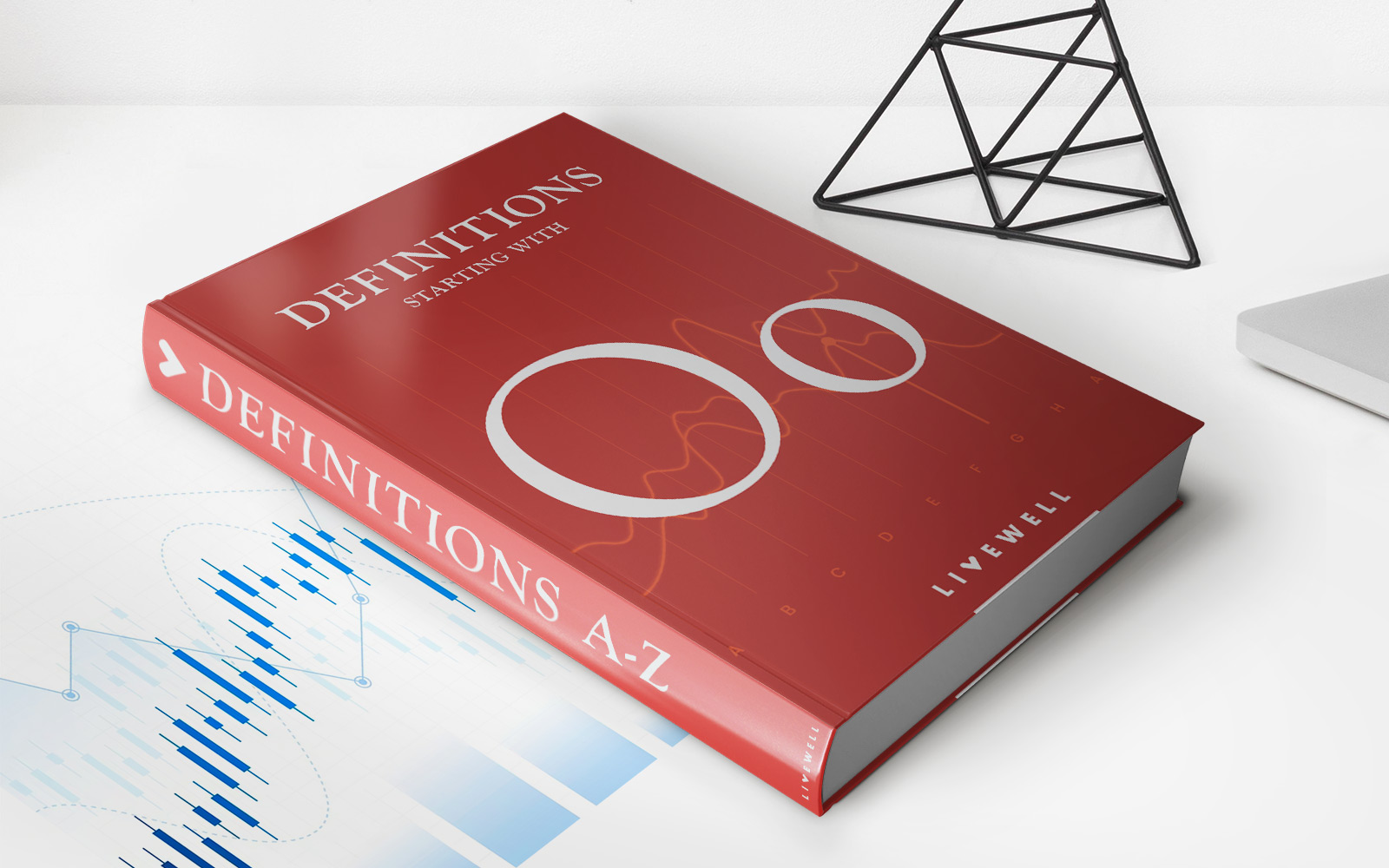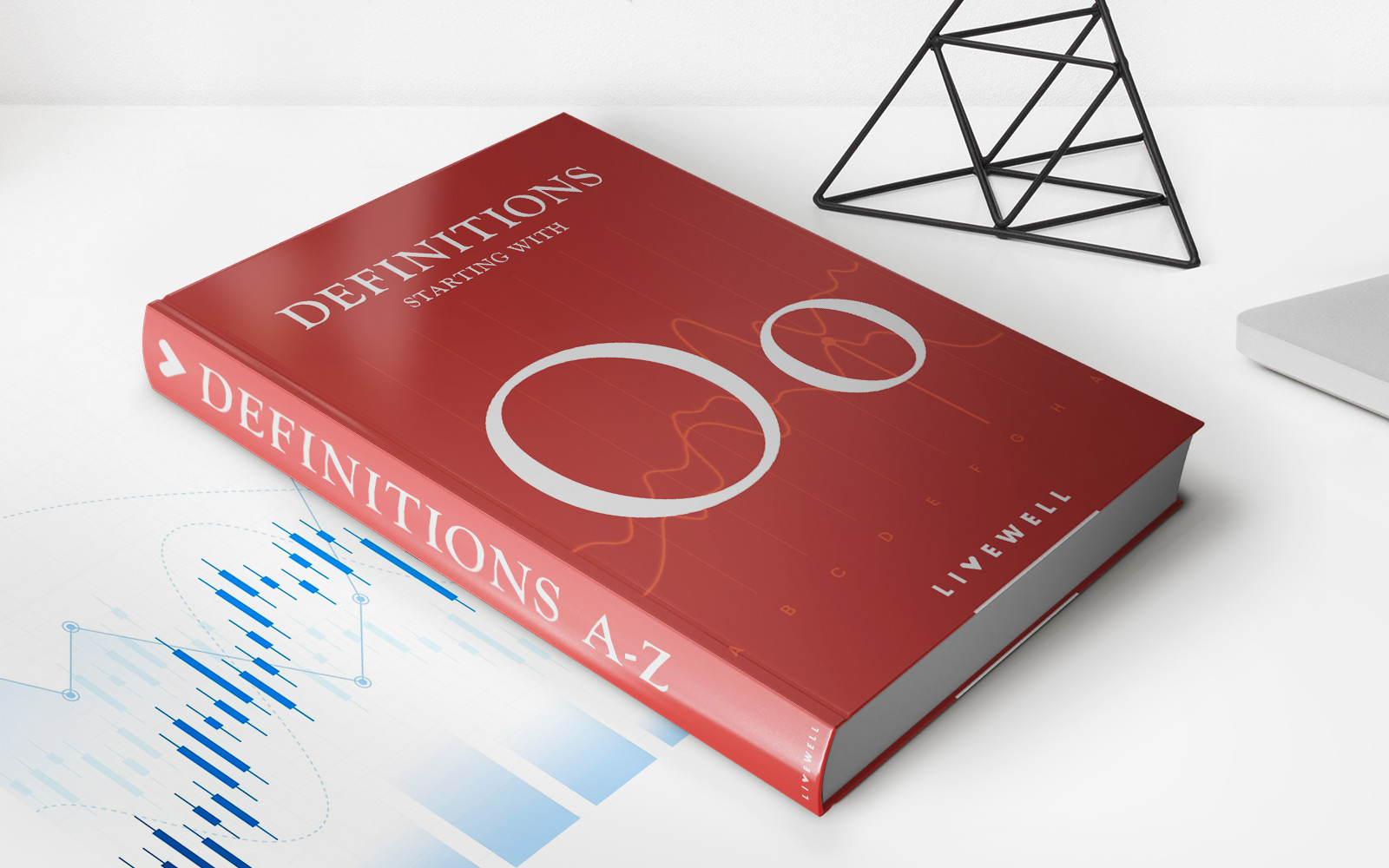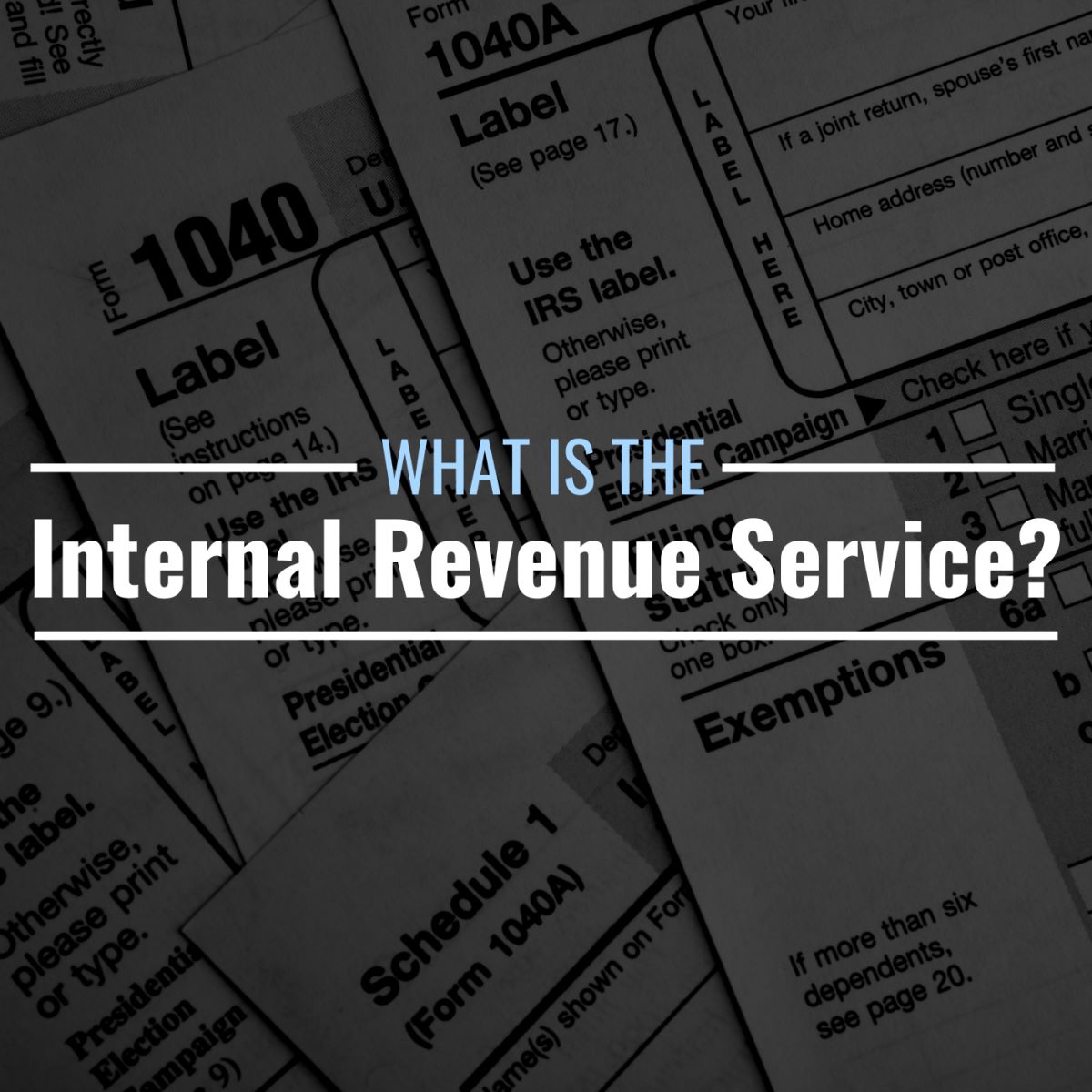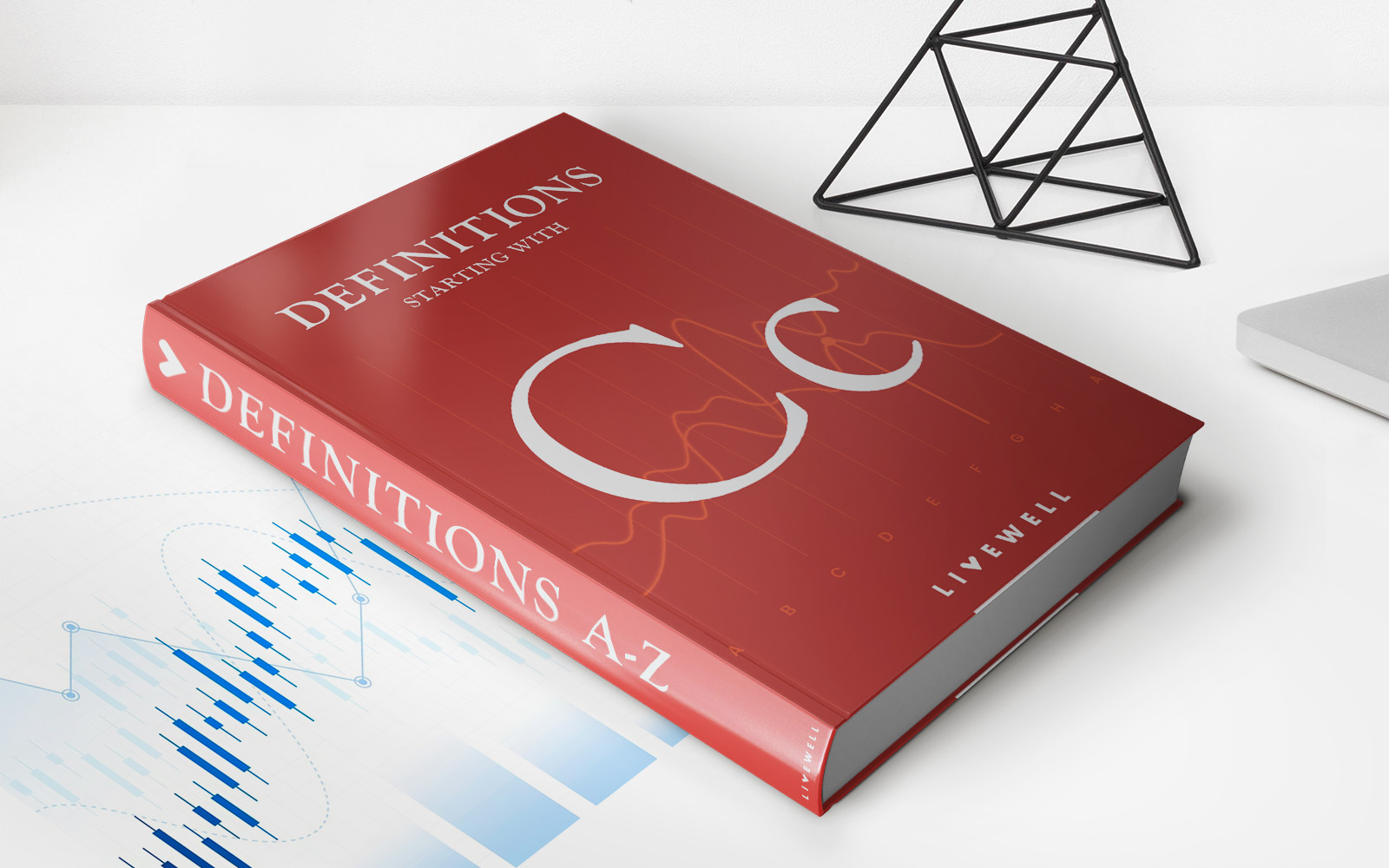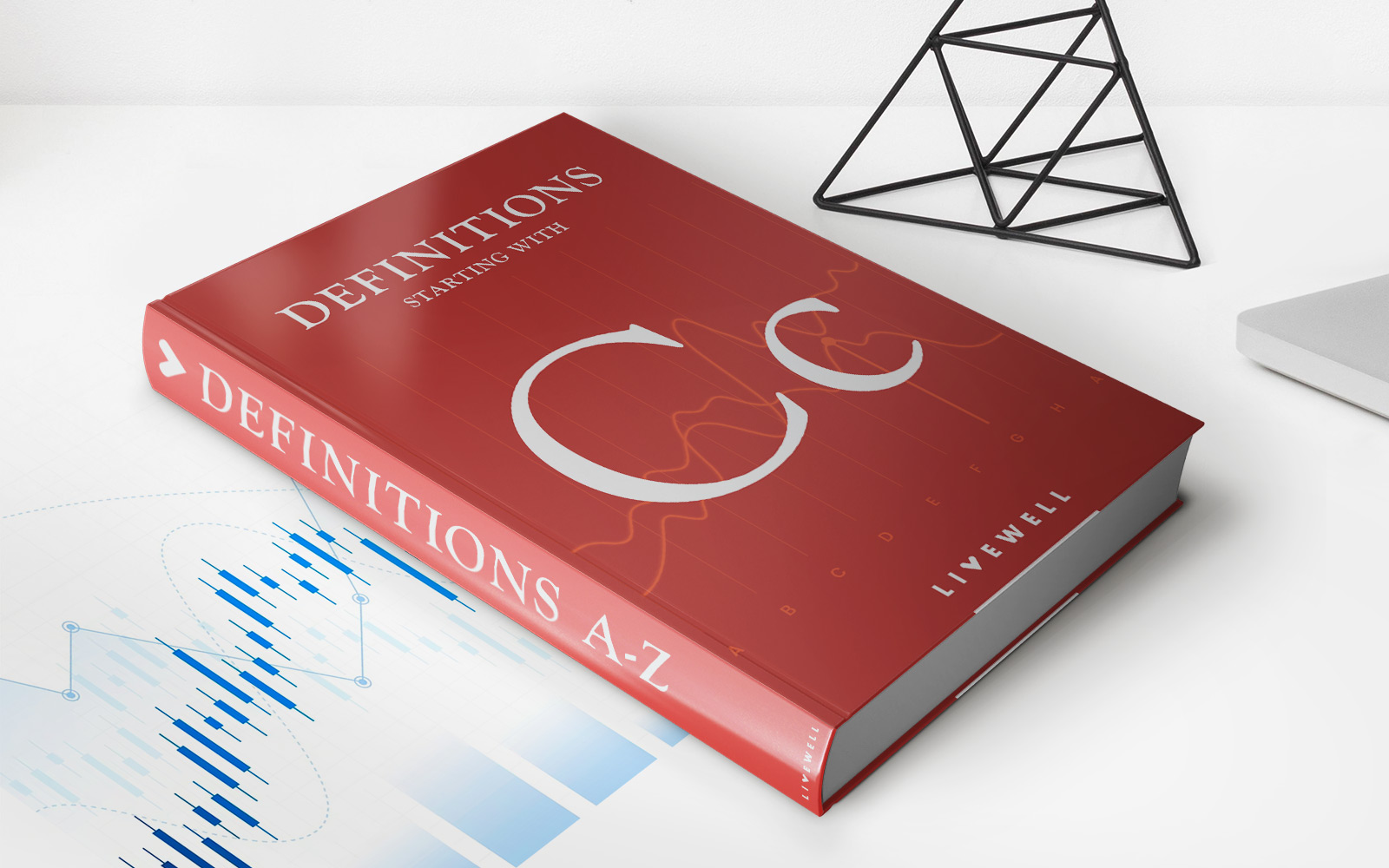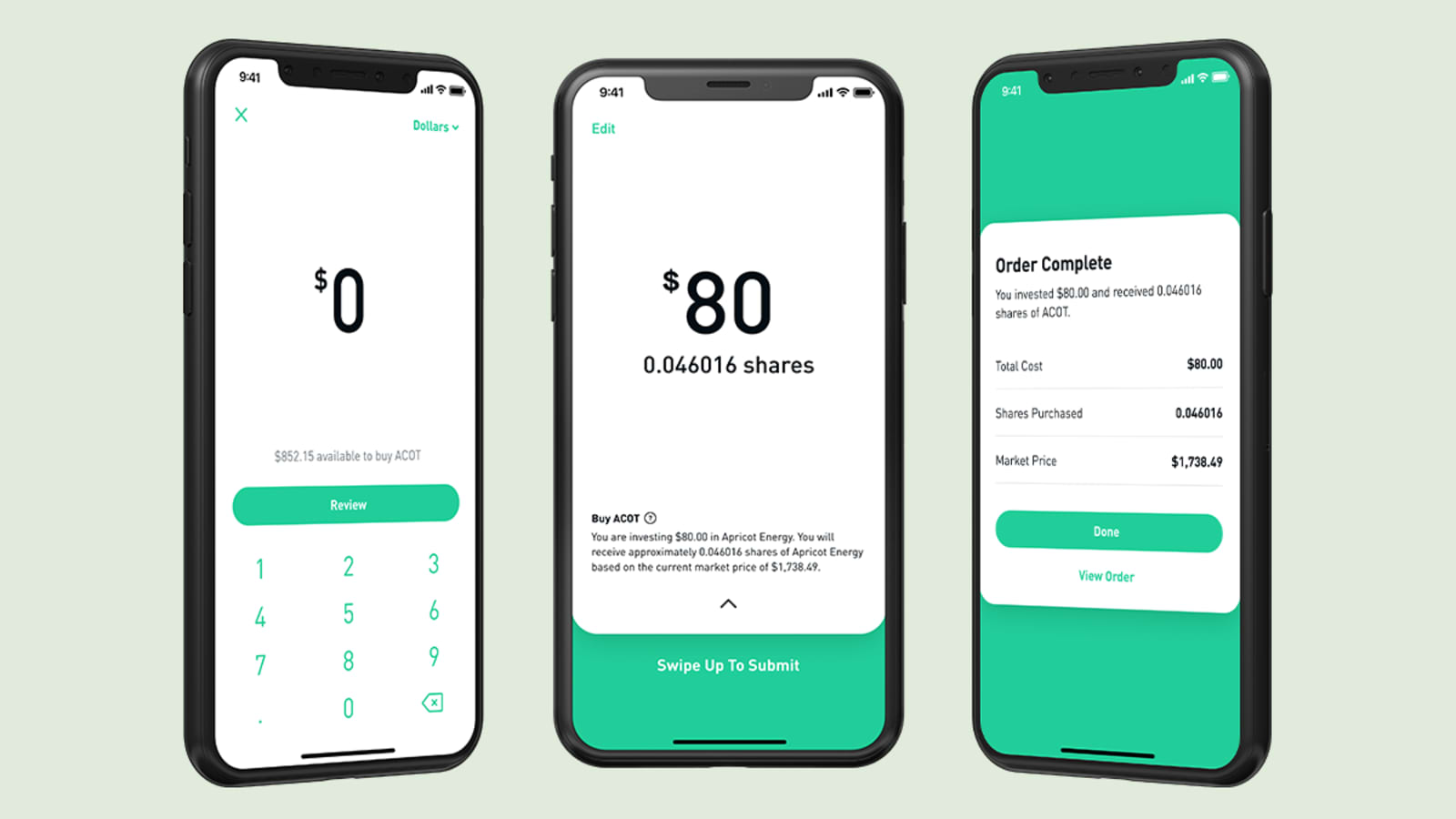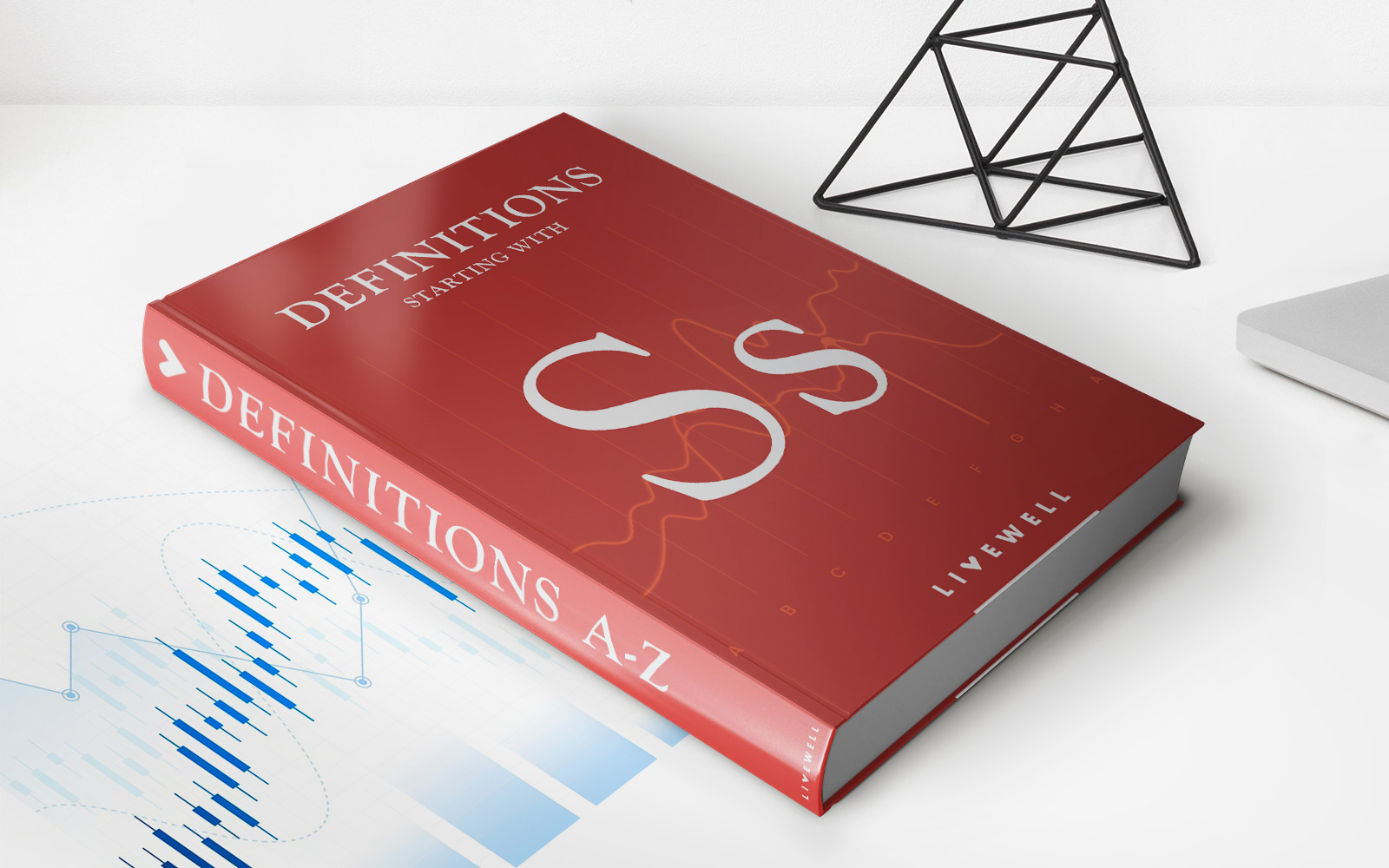Finance
How Does Text Banking Work
Published: October 11, 2023
Discover how text banking works and manage your finances on the go with this informative guide. Stay in control of your finances anytime and anywhere.
(Many of the links in this article redirect to a specific reviewed product. Your purchase of these products through affiliate links helps to generate commission for LiveWell, at no extra cost. Learn more)
Table of Contents
Introduction
Welcome to the digital age, where modern technology has made managing finances easier and more convenient than ever before. One such innovation is text banking, a service that allows individuals to access their bank accounts and perform various transactions using simple text messaging.
Text banking is a mobile banking feature that has gained popularity due to its accessibility and simplicity. Whether you’re on the go or simply prefer the ease of texting, text banking provides a convenient alternative to traditional banking methods.
In this article, we will delve into the details of text banking and explore how it works, its benefits, and the security measures in place to protect your financial information. We’ll also guide you through the process of setting up text banking and using it effectively to manage your finances.
So, if you’re looking for a convenient way to check your account balance, transfer funds, or receive account alerts, read on to discover the ins and outs of text banking.
What is Text Banking?
Text banking is a service offered by banks and financial institutions that allows customers to access their accounts and perform various banking transactions via text messages. Instead of using a smartphone or internet connection, text banking relies on the simple and widely available SMS (Short Message Service) technology.
With text banking, you can perform a range of banking activities such as checking your account balances, reviewing recent transactions, transferring funds between accounts, and receiving account alerts and notifications all through text messages. It provides a quick and convenient way to stay updated on your finances without the need for a smartphone or internet access.
Text banking is particularly beneficial for individuals who may not have a smartphone or consistent internet connectivity. It also offers an additional layer of security as text messages are often considered more secure than other forms of communication.
In order to use text banking, you need to have a mobile phone with SMS capabilities and an account with a bank that offers this service. Many banks provide text banking as a free or low-cost option to their customers, making it accessible to a wide range of individuals.
It’s important to note that text banking should not be confused with mobile banking apps or online banking. While these services offer similar functionalities, text banking focuses specifically on providing banking services through text messages.
Now that we have a clear understanding of what text banking is, let’s explore how it actually works and the benefits it offers.
How Does Text Banking Work?
Text banking works by utilizing the SMS technology to send and receive text messages between your mobile phone and your bank’s systems. Here’s a step-by-step breakdown of how text banking works:
- Enrollment: To start using text banking, you need to enroll in the service through your bank. This typically involves providing your mobile phone number and linking it to your bank account.
- Commands: Once enrolled, you can use specific text commands to access different banking services. These commands are typically short and easy to remember, such as “BAL” for balance inquiry or “HIST” for transaction history.
- Texting Your Bank: To perform a transaction, you would compose a text message using the specific command and send it to your bank’s designated text banking number. The message should include your command and any necessary parameters, such as the amount to transfer or the account you wish to check.
- Response: After sending the text message, you will receive a response from your bank via text message. The response will provide the information you requested, such as your account balance or transaction details.
- Additional Services: In addition to basic account inquiries, many banks offer additional services through text banking. These may include setting up account alerts, paying bills, or even locating nearby ATMs.
It’s important to note that text banking is typically a two-way communication system. You can both send commands to your bank and receive responses from them. This allows for a seamless and interactive banking experience, all within the convenience of your mobile phone’s messaging app.
Now that we understand how text banking works, let’s explore some of the benefits it offers.
Benefits of Text Banking
Text banking offers several benefits that make it an attractive option for individuals looking for a quick and convenient way to manage their finances. Here are some of the key advantages of using text banking:
- Convenience: With text banking, you can access your account and perform banking transactions anytime, anywhere, as long as you have a mobile phone with SMS capabilities. There’s no need for a smartphone or internet access, making it a convenient solution for those without consistent internet connectivity.
- Accessibility: Text banking is accessible to a wide range of individuals, including those who may not have access to digital banking platforms or prefer traditional means of communication. It provides an inclusive banking option for individuals with different technological capabilities or preferences.
- Simplicity: Text banking relies on simple and intuitive text commands, making it easy to use and navigate. The commands are typically short and easy to remember, allowing for quick and efficient banking transactions.
- Security: Text banking offers an additional layer of security compared to other forms of communication. Text messages are typically encrypted and treated as secure communication channels, reducing the risk of sensitive information being intercepted or compromised.
- Immediate Notifications: With text banking, you can set up account alerts to receive instant notifications about important updates and transactions. This allows for real-time monitoring of your account activity and helps in promptly addressing any issues or concerns.
- Cost-effective: Many banks offer text banking as a free or low-cost service to their customers. This makes it a cost-effective option for managing your finances, especially for individuals who want to avoid incurring data charges or paying for premium banking features.
These benefits make text banking a practical and efficient way to stay in control of your finances. Whether you’re traveling, in an area with limited internet access, or simply prefer the simplicity of text messaging, text banking provides a reliable solution that puts banking at your fingertips.
Now, let’s explore the security measures in place to protect your financial information while using text banking.
Security Measures in Text Banking
When it comes to financial transactions, security is of utmost importance. Fortunately, text banking incorporates various security measures to protect your personal and financial information from unauthorized access. Here are some key security measures commonly implemented in text banking:
- Encryption: Text messages used in text banking are typically encrypted, ensuring that the information transmitted between your mobile device and the bank’s systems remains confidential and secure.
- Secure Authentication: Banks often employ secure authentication methods to ensure that only authorized individuals can access their accounts through text banking. This may involve setting up unique personal identification numbers (PINs) or using two-factor authentication methods.
- Mobile Phone Verification: When enrolling in text banking, banks may require you to verify your mobile phone number to ensure the account is linked to the correct device. This adds an extra layer of protection against unauthorized access.
- Fraud Monitoring: Banks have advanced fraud monitoring systems in place to detect and prevent any suspicious activity within text banking. These systems can identify potential fraudulent transactions and notify the account holder or temporarily suspend certain banking activities.
- Automatic Logout: Text banking sessions often have a timeout feature that automatically logs you out after a period of inactivity. This helps prevent unauthorized access if you happen to leave your mobile device unattended.
- Secured Communication Channels: Text banking messages are sent through highly secure communication channels to protect against interception or tampering. This ensures that your account information and transaction details remain private and secure.
While these security measures are in place, it is important for users to practice responsible mobile phone usage. This includes keeping your mobile device and banking information secure, not sharing sensitive information over text messages, and regularly monitoring your account for any unauthorized transactions or suspicious activity.
By following these best practices and being aware of potential security risks, you can confidently use text banking as a secure and convenient way to manage your finances.
Now, let’s dive into the process of setting up text banking and how you can start using this service.
Setting Up Text Banking
Setting up text banking is a straightforward process that typically involves a few simple steps. Here’s a general outline of what you’ll need to do to get started:
- Check Eligibility: Verify if your bank offers text banking as a service. Most banks provide this option, but it’s always a good idea to confirm beforehand.
- Enrollment: Visit your bank’s website or contact their customer service to enroll in text banking. You may need to provide your mobile phone number and other account details for verification purposes.
- Verify Your Mobile Phone: Once you’ve enrolled, the bank will likely send a verification code to your mobile phone number. Enter this code on the designated platform or provide it to a customer service representative to link your phone to your bank account.
- Confirm Enrollment: After verifying your mobile phone, you’ll receive a confirmation message stating that you are successfully enrolled in text banking. It may also provide you with the necessary instructions and commands to use the service.
- Save the Text Banking Number: Make sure to save your bank’s designated text banking number in your contacts. This makes it easier to send and receive text messages related to your banking transactions.
Once you’ve completed these steps, you’re all set to start using text banking. It’s important to note that certain banks may have specific requirements or additional security measures in place, so it’s advisable to follow the instructions provided by your bank during the enrollment process.
Next, we’ll explore how to use text banking to perform various banking transactions.
How to Use Text Banking
Using text banking is simple and intuitive. Once you have enrolled in the service and set up your account, follow these steps to make the most of text banking:
- Know the Commands: Familiarize yourself with the specific commands provided by your bank for text banking. Common commands include “BAL” for balance inquiry, “HIST” for transaction history, “XFER” for funds transfer, and “ALERT” for setting up account alerts.
- Compose a Text Message: Open your messaging app and compose a new text message. Enter your bank’s designated text banking number as the recipient.
- Enter the Command: In the body of the text message, enter the specific command you wish to execute. For example, if you want to check your account balance, type “BAL” followed by any necessary parameters such as “BAL Account1” if you have multiple accounts.
- Send the Text Message: Once you have entered the command, send the text message to your bank’s designated text banking number.
- Receive and Review the Response: Within a short period of time, you will receive a text message response from your bank. This response will provide the information you requested, such as your account balance, recent transactions, or confirmation of a successful transaction.
- Repeat for Additional Transactions: If you need to perform additional transactions, simply repeat the process by composing a new text message and entering the relevant command.
- Manage Account Alerts: You can also set up and manage account alerts through text banking. This allows you to receive instant notifications about specific account activities, such as low balance alerts or deposit confirmations.
Remember to keep your text messages concise and follow the specific format provided by your bank for each command. This will ensure successful execution of your transactions and prompt responses from your bank.
If you encounter any issues or have questions regarding text banking, don’t hesitate to reach out to your bank’s customer service for assistance. They will be able to provide further guidance and support.
Now, let’s address any potential troubleshooting concerns related to text banking.
Troubleshooting Text Banking
While using text banking is generally smooth and trouble-free, there may be situations where you encounter issues or experience difficulties. Here are some common troubleshooting tips to help address potential problems with text banking:
- Check for Correct Commands: Double-check that you are using the correct commands and format specified by your bank. Incorrect commands or missing parameters might result in a response error or an incomplete transaction.
- Confirm Adequate Funds: Ensure that you have sufficient funds in your account when performing transactions such as transfers or bill payments. Insufficient funds may result in a failed transaction or an overdraft fee.
- Verify Mobile Phone Service: Ensure that your mobile phone has an active service and a stable connection. Poor signal or network connectivity issues can cause delays in receiving responses or hinder the transaction process.
- Confirm Opt-In Status: Double-check that you have successfully opted in to text banking. If you haven’t received a confirmation message or are unable to perform any transactions, contact your bank to verify your enrollment status.
- Check Message Format: Always use the correct message format specified by your bank. Incorrect formatting or missing information may cause the transaction request to be rejected or not processed correctly.
- Clear Any Text Banking Blocks: If you have encountered issues in the past with your text banking service or suspect that there may be blocks on your account, contact your bank’s customer service. They can assist in resolving any blocks or issues that may be preventing you from using text banking effectively.
- Contact Customer Service: If you continue to experience difficulties or have questions regarding text banking, reach out to your bank’s customer service for assistance. They are equipped to help troubleshoot any specific issues and provide guidance based on your individual circumstances.
Remember, each bank may have its own specific troubleshooting procedures, so it’s always best to reach out to your bank directly for guidance tailored to your needs.
By following these troubleshooting tips and maintaining clear communication with your bank, you can overcome any potential challenges and enjoy a smooth text banking experience.
Let’s now wrap up the article.
Conclusion
Text banking has revolutionized the way we manage our finances, offering a convenient, accessible, and secure alternative to traditional banking methods. With just a few taps on your mobile phone, you can check your account balance, transfer funds, review transactions, and receive real-time account alerts – all through simple text messages.
In this article, we explored the concept of text banking and how it works. We discussed the benefits of text banking, including its convenience, accessibility, and cost-effectiveness. We also emphasized the security measures implemented to protect your financial information.
Setting up text banking is a straightforward process that involves enrolling with your bank and verifying your mobile phone. Once enrolled, you can start using text banking by familiarizing yourself with the specific commands and formatting provided by your bank. It’s a user-friendly system that allows you to perform a wide range of banking transactions with ease.
While text banking offers several advantages, it’s important to troubleshoot any issues that may arise. Checking for correct commands, verifying mobile phone service, and seeking assistance from your bank’s customer service are some steps you can take to address any problems.
In conclusion, text banking offers a convenient and secure way to manage your finances on the go, even without a smartphone or internet access. It provides a valuable option for individuals seeking simplicity, accessibility, and real-time account updates. If you haven’t explored text banking yet, consider giving it a try and experience the ease and convenience it brings to your financial management.