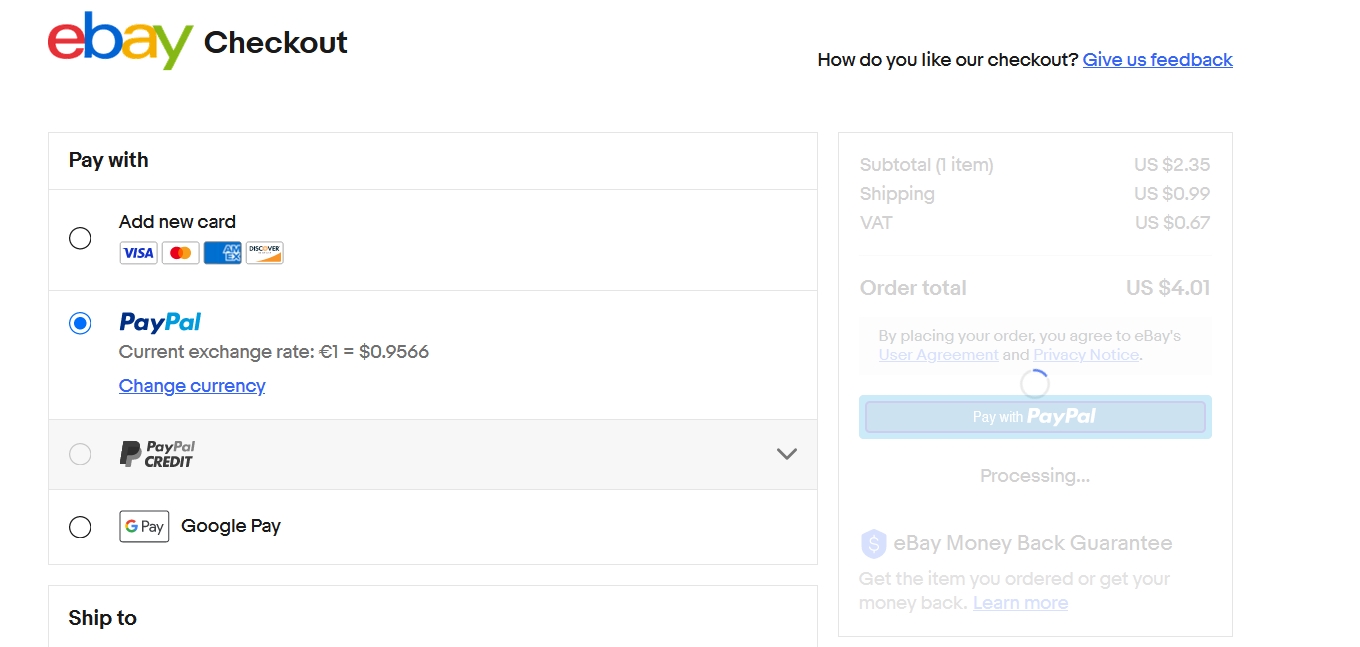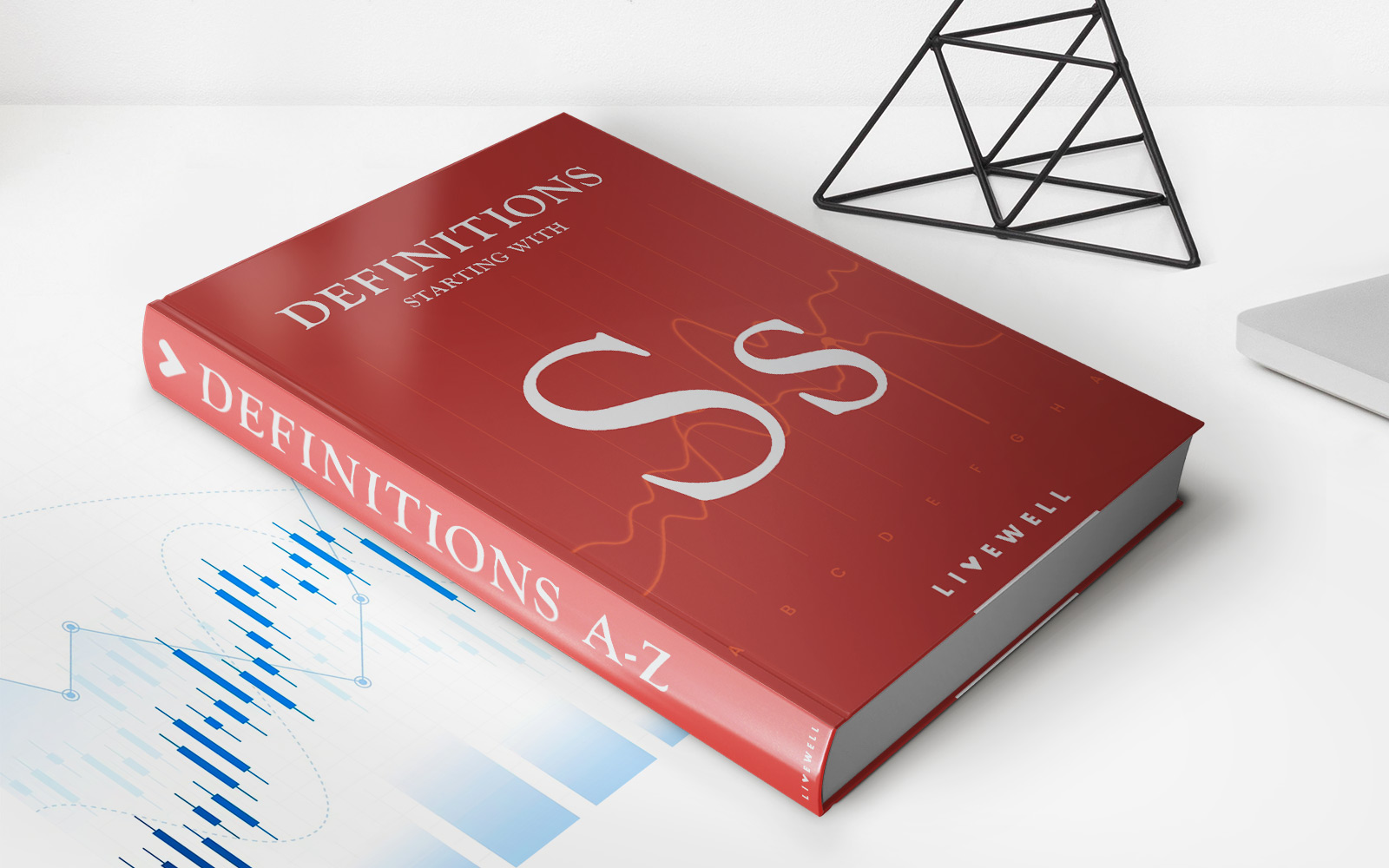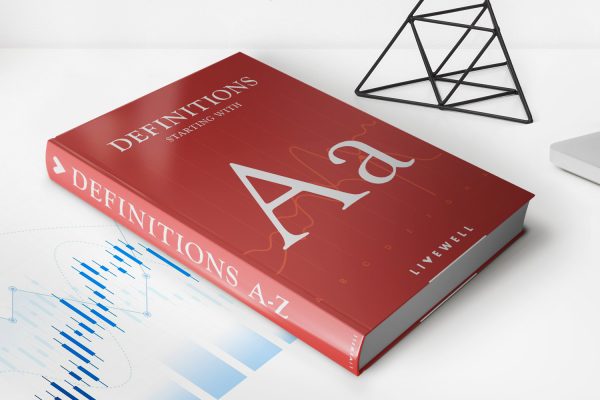Finance
How To Buy Stuff On Ebay Without Credit Card
Modified: February 21, 2024
Learn how to buy items on eBay without a credit card and manage your finances effectively. Find alternative payment options and maximize your purchasing power.
(Many of the links in this article redirect to a specific reviewed product. Your purchase of these products through affiliate links helps to generate commission for LiveWell, at no extra cost. Learn more)
Table of Contents
Introduction
With the rise of online shopping, websites like eBay have become go-to destinations for finding great deals on a wide range of products. However, some individuals may be hesitant to use eBay due to concerns about security or the requirement of having a credit card.
The good news is that you don’t necessarily need a credit card to buy items on eBay. There are several alternative payment methods that you can use to make purchases securely and conveniently. In this article, we will explore five different methods that will allow you to buy items on eBay without a credit card.
Whether you prefer using digital payment platforms, debit cards, bank transfers, or even prepaid or gift cards, there is a method that will suit your needs. By understanding and utilizing these alternative payment methods, you can shop confidently on eBay and enjoy the convenience of online shopping without the requirement of a credit card.
In the following sections, we will provide a detailed explanation of each method, including the necessary steps to set up and use these payment options. So, let’s dive in and discover how you can buy stuff on eBay without a credit card.
Method 1: PayPal
One of the most popular and widely accepted payment methods on eBay is PayPal. PayPal is an online payment platform that allows you to securely send and receive money using your bank account, debit card, or credit card. Here’s how you can use PayPal to buy items on eBay without a credit card:
- Create a PayPal account: If you don’t already have a PayPal account, you will need to sign up for one. Simply go to the PayPal website and click on the “Sign Up” button. Follow the prompts to create your account by providing the required information.
- Link your bank account: To use PayPal without a credit card, you can link your bank account to your PayPal account. This will allow you to transfer funds directly from your bank account to your PayPal account and make purchases on eBay.
- Verify your PayPal account: To fully utilize the features of PayPal and increase your transaction limit, you will need to verify your PayPal account. This usually involves confirming your email address, linking and confirming your bank account, and sometimes providing additional identification documents.
- Make a purchase on eBay: Once your PayPal account is set up and verified, you can start making purchases on eBay. Simply select the item you want to buy, choose PayPal as your payment method, and log in to your PayPal account to complete the transaction. The funds will be deducted directly from your PayPal balance or linked bank account.
- Review your purchase: After making a purchase, it’s essential to review the transaction details and ensure that the item and shipping information are correct. PayPal provides buyer protection, which can be beneficial if any issues arise with the purchase.
Using PayPal on eBay gives you an added layer of security as you don’t need to provide your credit card information directly to the seller. Additionally, PayPal offers buyer protection, which can be helpful in resolving any disputes that may occur during the transaction process.
Keep in mind that while PayPal is a convenient option, some sellers might have specific payment requirements. Therefore, it’s always a good idea to check the seller’s payment preferences before making a purchase on eBay.
Method 2: Debit Card
If you don’t have a credit card but have a bank account, using a debit card is another viable option for making purchases on eBay. Debit cards are linked directly to your bank account and allow you to make payments electronically. Here’s how you can use a debit card to buy items on eBay:
- Ensure your debit card is eligible: Before using your debit card on eBay, make sure it is eligible for online transactions. Some debit cards may not be enabled for online purchases, so it’s important to check with your bank or card issuer to confirm.
- Link your debit card to your PayPal account: Similar to using PayPal with a bank account, you can link your debit card to your PayPal account. This will enable you to make purchases on eBay using your debit card as the funding source.
- Verify your PayPal account: If you haven’t already done so, verify your PayPal account to increase your transaction limit and access additional features.
- Select debit card as your payment method: When making a purchase on eBay, choose PayPal as your payment option and log in to your PayPal account. From there, select your linked debit card as the funding source for the transaction.
- Confirm the payment: Review the transaction details and confirm the payment using your debit card. The funds will be deducted directly from your bank account, just like any other debit card transaction.
- Monitor your bank account: After making a purchase, it’s a good practice to monitor your bank account regularly to ensure that the transaction has been processed correctly and to keep track of your spending.
Using a debit card allows you to make purchases on eBay without the need for a credit card. Plus, by linking your debit card to your PayPal account, you can enjoy the added security that comes with PayPal’s buyer protection.
Keep in mind that some debit cards may have daily spending limits. If you plan on making a large purchase, it’s advisable to check with your bank beforehand to ensure that the transaction can be processed without any issues.
Method 3: Bank Transfer
Another option for buying items on eBay without a credit card is by making a bank transfer. This method allows you to directly transfer funds from your bank account to the seller’s account. Here’s how you can use bank transfer as a payment method on eBay:
- Check the seller’s payment preferences: Before proceeding with a bank transfer, ensure that the seller accepts this payment method. Some sellers may not provide this option, so it’s important to review their payment preferences listed on the item listing or contact them directly.
- Obtain the seller’s bank details: If the seller accepts bank transfer payments, contact them to request their bank account information. They will typically provide you with the necessary details, including the bank name, account number, and any other required information for the transfer.
- Initiate the bank transfer: Use your online banking system or visit your bank’s branch to initiate the bank transfer. Enter the seller’s bank details provided and specify the amount you need to transfer to complete the purchase.
- Notify the seller of the transfer: After initiating the bank transfer, it’s essential to inform the seller that the payment has been made. This ensures that they can track the payment and process your order accordingly.
- Keep proof of payment: It’s crucial to keep a copy of the transaction confirmation or receipt as proof of payment. This documentation can be useful in case of any discrepancies or disputes that may arise.
- Monitor the delivery and confirm receipt: Once the payment has been made, monitor the delivery of the purchased item. Upon receiving it, confirm with the seller that you have received your order in the expected condition.
Bank transfer is a convenient option for those who prefer to directly transfer funds from their bank account. However, it’s important to exercise caution and ensure that you are dealing with a trustworthy seller before initiating a bank transfer. Checking the seller’s ratings and reviews can help gauge their reliability.
Remember, bank transfers may take longer to process compared to other payment methods, so you might experience a slight delay in receiving your item. Nonetheless, this method provides an alternative for purchasing items on eBay without the need for a credit card.
Method 4: Gift Cards
If you prefer a more flexible and convenient payment method without using a credit card or linking your bank account, purchasing and using gift cards on eBay is a great option. Gift cards allow you to make purchases without revealing your financial information. Here’s how you can use gift cards to buy items on eBay:
- Purchase a gift card: Look for reputable retailers or online platforms where you can purchase eBay gift cards. These gift cards typically come in various denominations and can be bought in-store or online.
- Activate the gift card: Make sure to follow the specific instructions provided with the gift card to activate it. Activation methods can vary, but it typically involves scratching off a protective coating to reveal a unique activation code.
- Choose your items on eBay: Browse through eBay and select the items you wish to purchase. Add them to your cart as you would with any other online shopping platform.
- Select gift card as your payment method: During the checkout process, choose the “Gift Card” or “Gift Certificate” option as your payment method. Enter the gift card details, including the activation code, when prompted.
- Complete the purchase: Once you’ve entered the gift card information, review your order details and confirm the purchase. The gift card balance will be applied to your purchase, covering the total cost of the items you’ve selected.
- Monitor your gift card balance: After making a purchase, keep track of your remaining gift card balance. Depending on the value of your purchases, you may have funds remaining on the gift card for future eBay purchases.
Using gift cards on eBay is a convenient and secure way to make purchases without the need for a credit card or bank account. It offers flexibility and allows you to control your spending as you are limited to the balance available on the gift card.
Remember to keep your gift card details secure and treat them like cash. Once the gift card has been used, it cannot be reloaded, so managing and monitoring the balance is essential.
Overall, gift cards provide a hassle-free and private payment method, making them an excellent option for those who want to buy on eBay without revealing sensitive financial information.
Method 5: Prepaid Cards
Another effective way to buy items on eBay without a credit card is by using prepaid cards. Prepaid cards work similarly to debit cards, but they are not linked to a bank account. Instead, they are loaded with a specific amount of funds that can be used for online purchases. Here’s how you can use prepaid cards to shop on eBay:
- Purchase a prepaid card: Look for prepaid cards available at retail stores or online providers. These cards usually come with a set amount of money already loaded onto them.
- Activate the card: Follow the instructions provided with the prepaid card to activate it. This often involves registering the card online or making a phone call to the provided number.
- Check the card’s limitations: Prepaid cards may have certain limitations, such as expiration dates, inactivity fees, and restrictions on international purchases. Make sure to review the card’s terms and conditions to understand its limitations.
- Register the card: Some prepaid cards require registration with your personal information, such as your name and address, to use them for online purchases. Be sure to provide accurate details during the registration process.
- Add the card to your eBay account: Log in to your eBay account and navigate to the payment methods section. Add the prepaid card as a payment option by entering the card details, including the card number, expiration date, and CVV code.
- Select the prepaid card as your payment method: When making a purchase on eBay, choose the prepaid card as your payment option during the checkout process. Enter the required card information, review your order, and complete the transaction.
Using prepaid cards provides an additional layer of security since they are not directly linked to your bank account. They also give you control over your spending as you can only use the balance available on the card.
Remember to keep track of the remaining balance on your prepaid card. If the card doesn’t have enough funds to cover your purchase, the transaction may be declined. Also, review the terms and conditions associated with the prepaid card to understand any fees or limitations that may apply.
Prepaid cards offer a convenient and flexible payment method, allowing you to shop on eBay without a credit card. They are readily available, easy to use, and provide an extra layer of privacy for your online purchases.
Conclusion
Buying items on eBay without a credit card is entirely possible thanks to alternative payment methods. Whether you choose to use PayPal, debit cards, bank transfers, gift cards, or prepaid cards, there are various options to suit your preferences and needs.
PayPal provides a safe and widely accepted electronic payment platform that allows you to link your bank account or debit card for seamless transactions on eBay. Debit cards offer a direct way to make payments without the need for a credit card, while bank transfers enable you to transfer funds directly from your bank account to the seller’s account.
If you value privacy and flexibility, gift cards are a convenient option, as they can be easily purchased and used on eBay. Prepaid cards, on the other hand, offer security and control over your spending, allowing you to make online purchases without a credit card.
When utilizing these alternative payment methods, it’s important to research and understand any fees, limitations, or requirements associated with each method. Additionally, always ensure that you are dealing with reputable sellers and the payment method you choose aligns with their preferences.
By diversifying your payment options, you can confidently shop on eBay without the need for a credit card and enjoy the convenience and wide range of products available on the platform. Remember to keep track of your transactions, monitor your balances, and take advantage of buyer protection features provided by the payment methods.
Now that you have an array of alternative payment methods at your disposal, you can shop worry-free and take advantage of the incredible deals and selection offered on eBay. Happy shopping!