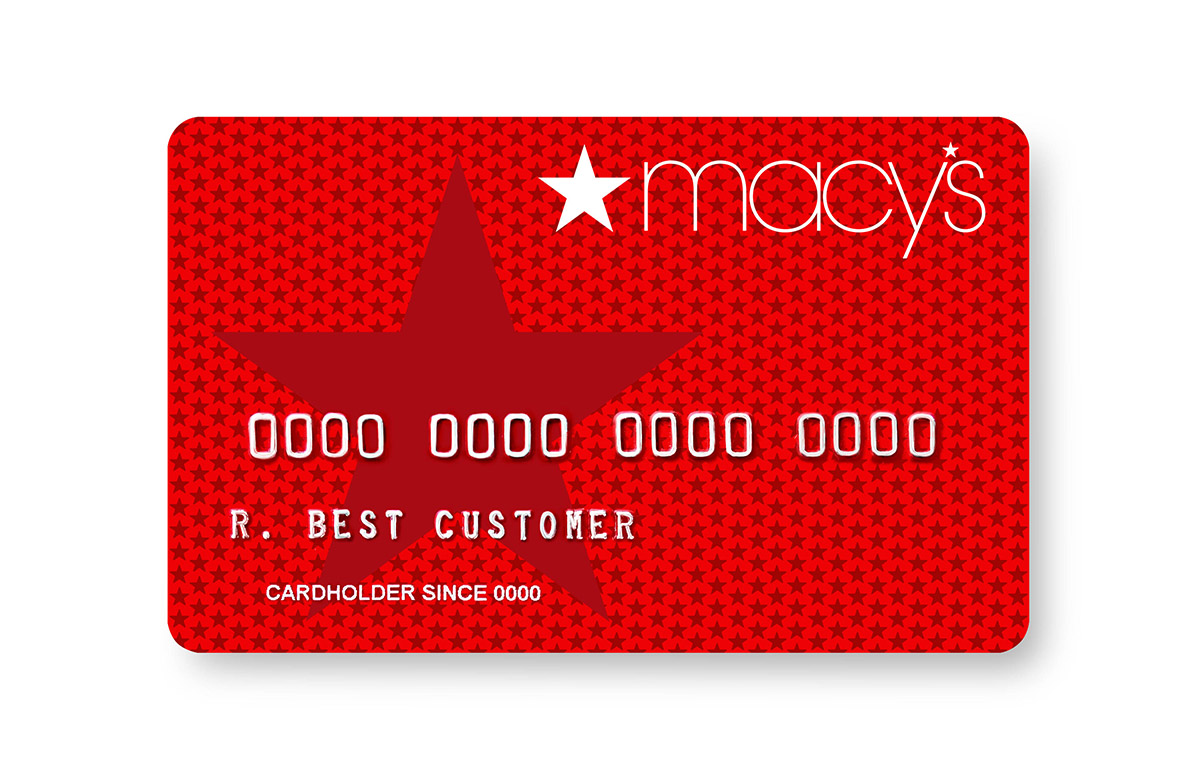
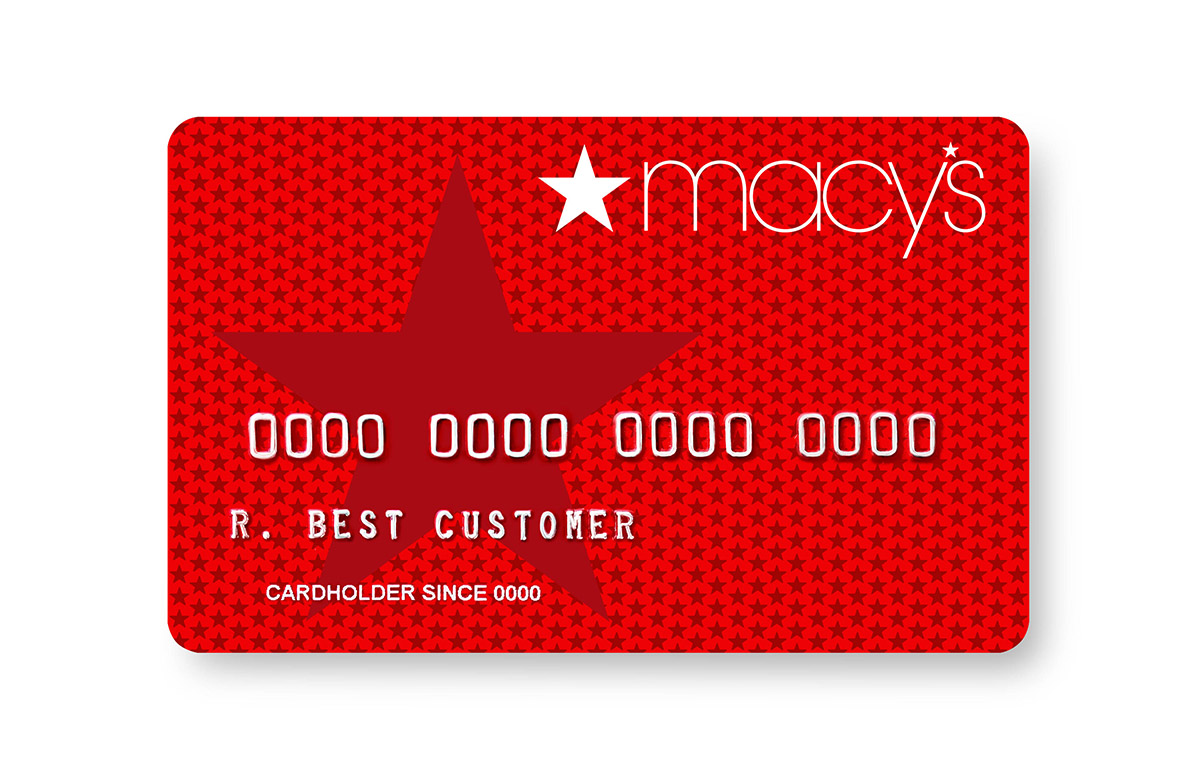
Finance
How To Cancel Macy’s Credit Card
Modified: December 30, 2023
Learn how to cancel your Macy's credit card and manage your finances effectively with our step-by-step guide. Take control of your financial future today!
(Many of the links in this article redirect to a specific reviewed product. Your purchase of these products through affiliate links helps to generate commission for LiveWell, at no extra cost. Learn more)
Table of Contents
- Introduction
- Reasons for Cancelling Macy’s Credit Card
- Steps to Cancel Macy’s Credit Card
- Step 1: Evaluate your financial situation
- Step 2: Contact Macy’s Customer Service
- Step 3: Gather required information
- Step 4: Initiate the cancellation request
- Step 5: Follow up on the cancellation request
- Additional Tips for Cancelling Macy’s Credit Card
- Conclusion
Introduction
Are you thinking about canceling your Macy’s credit card? Whether you’re looking to simplify your financial life or you simply don’t use the card anymore, canceling a credit card is a major decision. Before you take that step, it’s important to understand the process and consider the potential impact on your credit score.
Macy’s credit card offers a variety of benefits and rewards, including discounts on purchases, special financing offers, and exclusive access to sales events. However, if you no longer find these benefits valuable or if you’re looking to streamline your credit card portfolio, canceling your Macy’s credit card might be the right move.
Before diving into the cancellation process, it’s crucial to note that canceling a credit card can have both positive and negative consequences. On one hand, canceling a card can help you reduce the temptation to overspend and simplify your financial situation. On the other hand, closing a credit card account can impact your credit utilization ratio and average account age, which are factors that affect your credit score.
In this article, we will guide you through the steps to cancel your Macy’s credit card while also highlighting important factors to consider along the way. By understanding the process and having all the necessary information at your disposal, you’ll be able to make an informed decision about canceling your Macy’s credit card.
Reasons for Cancelling Macy’s Credit Card
There are several reasons why you might consider canceling your Macy’s credit card. It’s important to evaluate your own financial situation and goals to determine if canceling is the right choice for you. Here are a few common reasons why people decide to cancel their Macy’s credit card:
- High APR: If your Macy’s credit card has a high annual percentage rate (APR), it can be costly to carry a balance from month to month. If you find that the interest charges are adding up and outweighing the benefits of the card, canceling might be a smart move.
- Unused benefits: Macy’s credit card offers various benefits and rewards, such as discounts and special financing offers. However, if you no longer find these perks valuable or if you rarely shop at Macy’s, it might make sense to cancel the card and focus on credit cards that align better with your spending habits and needs.
- Simplifying finances: Managing multiple credit cards can be overwhelming and confusing. If you’re looking to simplify your financial life and reduce the number of credit cards you have, canceling your Macy’s credit card can be a step towards achieving that goal.
- Maintenance and fees: Credit cards often come with annual fees and other maintenance charges. If the costs associated with your Macy’s credit card outweigh the benefits you receive, it might be worth canceling to avoid these fees.
- Credit score considerations: It’s important to note that canceling a credit card can impact your credit score. If you have other credit cards with a good credit history and utilization ratio, canceling your Macy’s credit card may have minimal impact. However, if it’s one of your oldest credit accounts or it significantly affects your overall credit utilization, you may want to carefully consider the potential impact on your credit score before canceling.
Ultimately, the decision to cancel your Macy’s credit card will depend on your individual circumstances and financial goals. By considering these various factors, you’ll be able to make an informed choice that aligns with the best interest of your overall financial well-being.
Steps to Cancel Macy’s Credit Card
Cancelling your Macy’s credit card involves a few steps to ensure that the process is smooth and efficient. Follow the steps below to successfully cancel your Macy’s credit card:
- Evaluate your financial situation: Before canceling your Macy’s credit card, take a moment to assess your financial situation. Consider your overall credit card usage, the benefits you currently use, and the potential impact on your credit score. This evaluation will help you determine if canceling is the right choice for you.
- Contact Macy’s Customer Service: Reach out to Macy’s customer service to inform them of your decision to cancel your credit card. You can do this by calling the customer service number provided on the back of your credit card or by logging into your Macy’s online account and initiating a chat or sending a message through their customer service portal.
- Gather required information: Have your credit card details ready when speaking with Macy’s customer service. They may ask for your credit card number, the primary cardholder’s name, and other identifying information to verify your account.
- Initiate the cancellation request: Once you have reached Macy’s customer service representative, clearly state your intention to cancel your credit card. They may ask for a reason for cancellation, so be prepared to provide a brief explanation.
- Follow up on the cancellation request: After initiating the cancellation request, ask the customer service representative for confirmation of the cancellation. They may provide you with a time frame for when the cancellation will take effect. It’s also a good idea to follow up with a written request via email or mail for your records.
It’s important to note that the exact process and requirements for canceling a Macy’s credit card may vary. The steps provided here serve as a general guideline, but it’s always recommended to directly contact Macy’s customer service for the most accurate and up-to-date information.
By following these steps, you’ll be on your way to successfully canceling your Macy’s credit card and ensuring a smooth transition in your financial services.
Step 1: Evaluate your financial situation
Before proceeding with the cancellation of your Macy’s credit card, it is crucial to take a moment to evaluate your financial situation. This step will help you determine whether canceling the card is the right decision for you. Here’s what you need to consider:
1. Usage of the card: Take a close look at how often you use your Macy’s credit card. If you find yourself rarely using it or if you no longer shop at Macy’s, it might be a good indication that canceling the card is a viable option.
2. Benefits and rewards: Consider the benefits and rewards offered by the Macy’s credit card and how often you take advantage of them. If the rewards have lost their value to you or if you can’t maximize them, canceling the card might be a wise move.
3. Annual fees and maintenance charges: Review the associated costs of owning the Macy’s credit card, such as annual fees and other maintenance charges. If the fees outweigh the benefits you receive, it may be more practical to cancel the card and avoid these expenses.
4. Impact on credit score: Understand that closing a credit card account can potentially affect your credit score. If the Macy’s credit card is one of your oldest accounts or if it significantly impacts your overall credit utilization, you may want to carefully consider the potential impact. However, if you have other credit cards in good standing and manage your credit responsibly, the impact may be minimal.
5. Debt and outstanding balances: If you have a significant amount of debt or outstanding balances on your Macy’s credit card, it might be beneficial to pay off those balances before canceling the card. This will help improve your credit utilization ratio and financial well-being.
By conducting a thorough evaluation of your financial situation and considering these factors, you’ll have a clearer understanding of whether canceling your Macy’s credit card is the right choice for you. Remember, everyone’s financial situation is unique, so it’s important to make a decision that aligns with your personal goals and objectives.
Step 2: Contact Macy’s Customer Service
Once you have evaluated your financial situation and decided to cancel your Macy’s credit card, the next step is to get in touch with Macy’s customer service. You have a few options for contacting them:
1. Phone: Look for the customer service number provided on the back of your Macy’s credit card. Dial the number and follow the instructions to reach a customer service representative. Be prepared for potential hold times, especially during peak hours.
2. Online Chat or Messaging: Visit Macy’s website and look for the support or contact us section. Many companies now offer live chat or messaging options where you can communicate with a customer service representative in real-time. This can be a convenient and efficient way to address your cancellation request.
3. Email or Written Correspondence: If you prefer written communication, you can send an email or letter to Macy’s customer service. Check the website for the appropriate email address or mailing address for customer inquiries. Be sure to include all relevant details, such as your name, contact information, and credit card account number.
When contacting customer service, clearly state your intention to cancel your Macy’s credit card. The representative may ask for additional information to verify your identity and account details. At this point, you can also ask about any outstanding balances or rewards points to ensure that everything is in order before the cancellation process begins.
By contacting Macy’s customer service, you can initiate the cancellation process and ensure that your request is properly recorded and executed. It’s always a good idea to keep a record of your communication with customer service, including the date and time of your conversation or correspondence, as well as the name of the representative you spoke with.
Now that you’ve contacted Macy’s customer service, let’s move on to the next step: gathering the required information for the cancellation process.
Step 3: Gather required information
Before proceeding with the cancellation of your Macy’s credit card, it is important to gather all the necessary information that will be required during the process. This step will help ensure a smooth and efficient cancellation process. Here are the key pieces of information you should have on hand:
1. Macy’s credit card details: Locate your Macy’s credit card and have the card number readily available. You may also need to provide the expiration date and the name of the primary cardholder on the account.
2. Personal identification: Prepare your personal identification documents, such as your driver’s license or passport. These documents may be requested by the customer service representative to verify your identity.
3. Account information: Familiarize yourself with the details of your Macy’s credit card account, such as the outstanding balance, any pending transactions, and any accrued rewards or benefits. This information will help ensure that the cancellation process is accurate and comprehensive.
4. Contact details: Make sure you have your current contact information, including your phone number and email address. This will allow Macy’s customer service to reach out to you if they have any follow-up questions or need to provide updates regarding your cancellation request.
5. Other associated accounts: Take note of any other accounts that may be associated with your Macy’s credit card, such as authorized user accounts or linked bank accounts. This information will help prevent any complications during the cancellation process.
Having all the necessary information readily available will streamline the cancellation process and help avoid any delays or misunderstandings. It’s important to ensure the accuracy of the information you provide, as any errors or omissions can disrupt the cancellation process.
With the required information in hand, you’re now ready to proceed to the next step: initiating the cancellation request with Macy’s customer service.
Step 4: Initiate the cancellation request
Now that you have gathered all the necessary information, it’s time to initiate the cancellation request for your Macy’s credit card. Follow these steps to ensure a smooth and hassle-free process:
1. Contact Macy’s customer service: Reach out to Macy’s customer service using the phone number, online chat, or email address provided. State your intention to cancel your Macy’s credit card and express your desire to proceed with the cancellation process.
2. Provide required information: When speaking with the customer service representative, be prepared to provide the necessary information they may request. This includes your Macy’s credit card number, primary cardholder’s name, personal identification details, and any other relevant account information.
3. Clarify the reason for cancellation: The customer service representative may ask for the reason behind your decision to cancel. Be honest and concise in your explanation, whether it’s due to high interest rates, changing financial needs, or any other valid reason.
4. Verify cancellation details: Confirm with the customer service representative that the cancellation process has been initiated and that all the required information has been noted. Ask about any pending transactions, outstanding balances, or rewards points that need to be resolved before the cancellation is finalized.
5. Retain confirmation: Get confirmation from the customer service representative that your cancellation request has been received and is being processed. Ask for a reference number or confirmation email for your records. This will help you track the progress of your cancellation if needed.
It’s important to maintain a respectful and professional tone during the conversation with the customer service representative. If you encounter any difficulties or experience challenges during the cancellation process, remain calm and request assistance from a supervisor if necessary.
By following these steps and ensuring clear communication with Macy’s customer service, you’ll be well on your way to initiating the cancellation request for your Macy’s credit card. The next and final step is to follow up on the cancellation request to ensure its completion.
Step 5: Follow up on the cancellation request
After initiating the cancellation request for your Macy’s credit card, it’s important to follow up to ensure the request is successfully processed. Use the following steps as a guide for a smooth follow-up process:
1. Request confirmation: Ask the customer service representative for confirmation that your cancellation request has been received and is being processed. Request a reference number or any other form of documentation to track the progress of your cancellation.
2. Note any outstanding balances or rewards: If there are any outstanding balances or unused rewards on your Macy’s credit card, clarify with the representative how those will be handled. Ensure that any remaining balance is paid off and that you receive any eligible rewards or benefits before the cancellation is finalized.
3. Keep an eye on your account: Regularly check your Macy’s credit card account online or through statements to ensure that no new charges or transactions occur after the cancellation request. If you notice any unauthorized activity, immediately report it to Macy’s customer service.
4. Retain documentation: Keep all documentation related to the cancellation request, including any reference numbers, confirmation emails, or written correspondence. This will serve as evidence of your cancellation and help address any disputes or issues that may arise in the future.
5. Monitor your credit report: After the cancellation is processed, monitor your credit report to ensure that your Macy’s credit card account is listed as closed. This will help you confirm that the cancellation has been successfully completed.
If you haven’t received confirmation within a reasonable timeframe or if you encounter any concerns or issues during the follow-up process, don’t hesitate to reach out to Macy’s customer service again. Persistence and open communication will help ensure that your cancellation request is properly handled.
By following these steps and actively following up on your cancellation request, you can have peace of mind knowing that your Macy’s credit card has been successfully cancelled. Just remember to remain patient and stay organized throughout the process.
Additional Tips for Cancelling Macy’s Credit Card
Cancelling your Macy’s credit card requires careful consideration and proper execution. Here are some additional tips to keep in mind to ensure a smooth and successful cancellation process:
1. Pay off any outstanding balance: Before canceling your Macy’s credit card, make sure to pay off any remaining balance. This will help avoid any complications with the cancellation process and ensure that you are not accruing interest on an unpaid balance.
2. Redeem any unused rewards: Take advantage of any unused rewards or benefits associated with your Macy’s credit card before canceling. Check your account to see if you have any rewards points or discounts that you can use before closing the account.
3. Consider alternative options: If you still enjoy the benefits of being a Macy’s customer but want to simplify your credit card portfolio, consider exploring alternative credit card options. Look for cards that align with your spending habits and offer rewards or benefits that are more in line with your preferences.
4. Understand the impact on your credit score: Canceling a credit card can affect your credit score. It may temporarily lower your credit utilization ratio and potentially shorten your credit history. Consider the potential impact on your credit score before making a final decision and be prepared to manage it accordingly.
5. Update recurring payments or automated billing: If you have set up any recurring payments or automated billing with your Macy’s credit card, remember to update those accounts with your new payment information or switch to an alternative credit card method to avoid any disruptions.
6. Regularly check your credit report: After the cancellation is complete, monitor your credit report to ensure that all information is accurate and up to date. It’s a good practice to check your credit report periodically, regardless of canceling a credit card, to catch any errors or discrepancies.
7. Maintain open lines of communication: Throughout the cancellation process, keep communication lines open with Macy’s customer service. If you have any questions, concerns, or issues, reach out to them promptly for assistance and clarification.
Remember that canceling a credit card should be a well-thought-out decision that aligns with your financial goals and needs. Take the time to assess your situation, gather necessary information, and carefully weigh the benefits and consequences before proceeding with canceling your Macy’s credit card.
Conclusion
Cancelling your Macy’s credit card is a decision that requires careful consideration and planning. By following the steps outlined in this guide, you can navigate the cancellation process smoothly and ensure that your financial goals align with your actions. Here’s a recap of the key points discussed:
Firstly, evaluate your financial situation to determine if cancelling your Macy’s credit card is the right choice for you. Consider factors such as credit card usage, benefits, fees, and the potential impact on your credit score.
Contact Macy’s customer service to initiate the cancellation request. Be prepared with your credit card details and any necessary identification to properly verify your account.
Gather all the required information, such as your Macy’s credit card number, personal identification, and associated account details, to streamline the cancellation process.
Initiate the cancellation request with Macy’s customer service, stating your intention to cancel and providing any requested information. Remember to maintain polite and professional communication throughout the process.
Follow up on the cancellation request to ensure its progress. Request confirmation, note outstanding balances or rewards, and retain any documentation received for your records.
Lastly, be mindful of additional tips such as paying off outstanding balances, redeeming unused rewards, considering alternative credit card options, understanding credit score impact, updating recurring payments, and regularly checking your credit report.
By considering all these steps and tips, you can make an informed decision about canceling your Macy’s credit card. Remember that every individual’s financial situation is unique, so take the time to assess your needs and goals before proceeding with the cancellation. A well-executed cancellation will help you streamline your financial life and ensure that your credit portfolio aligns with your current needs.
Remember, if you have any concerns or questions during the process, don’t hesitate to reach out to Macy’s customer service for assistance. They are there to help facilitate a smooth cancellation process and address any issues that may arise.
With this guide in hand, you can confidently navigate the cancellation of your Macy’s credit card and take control of your financial future.














