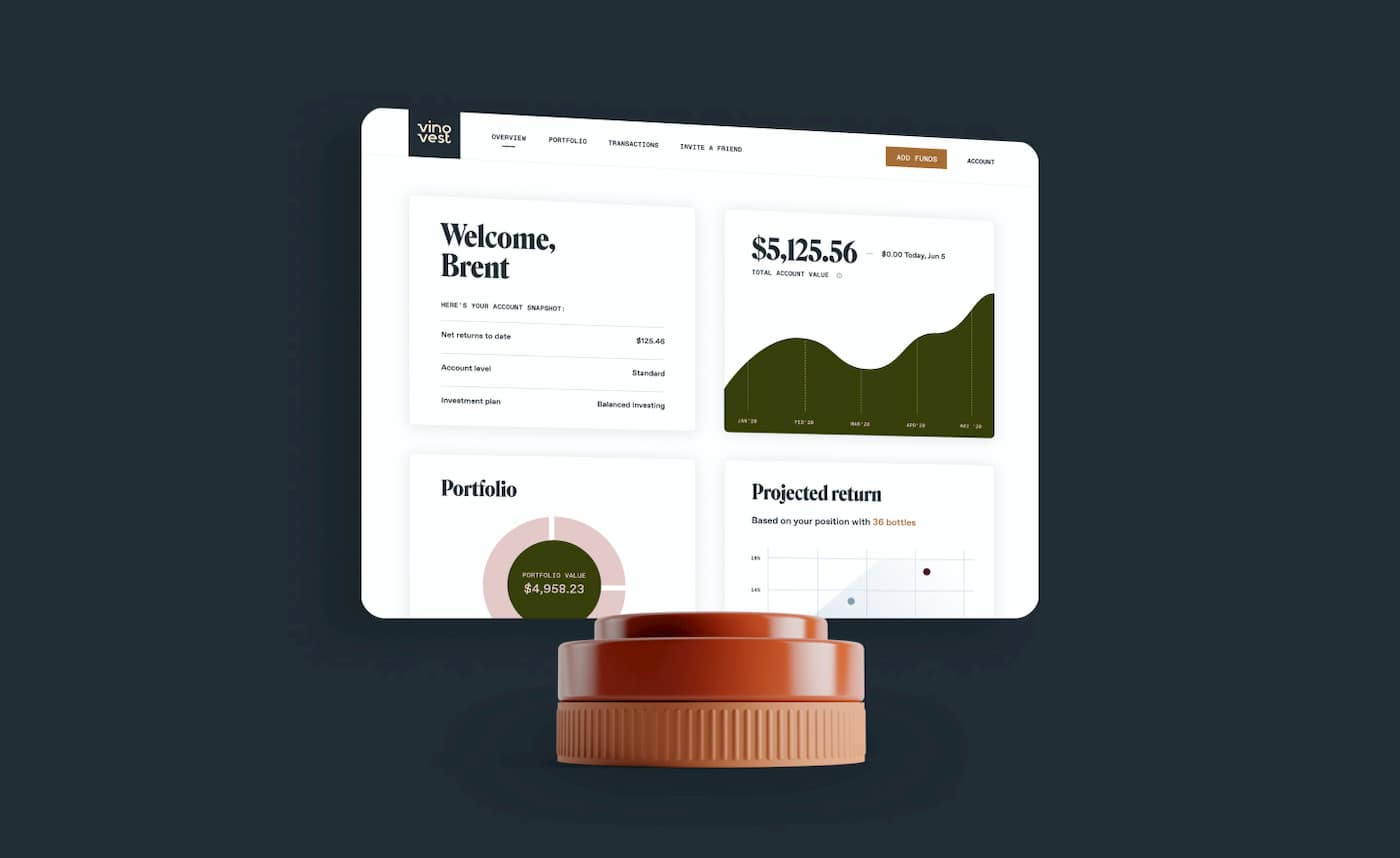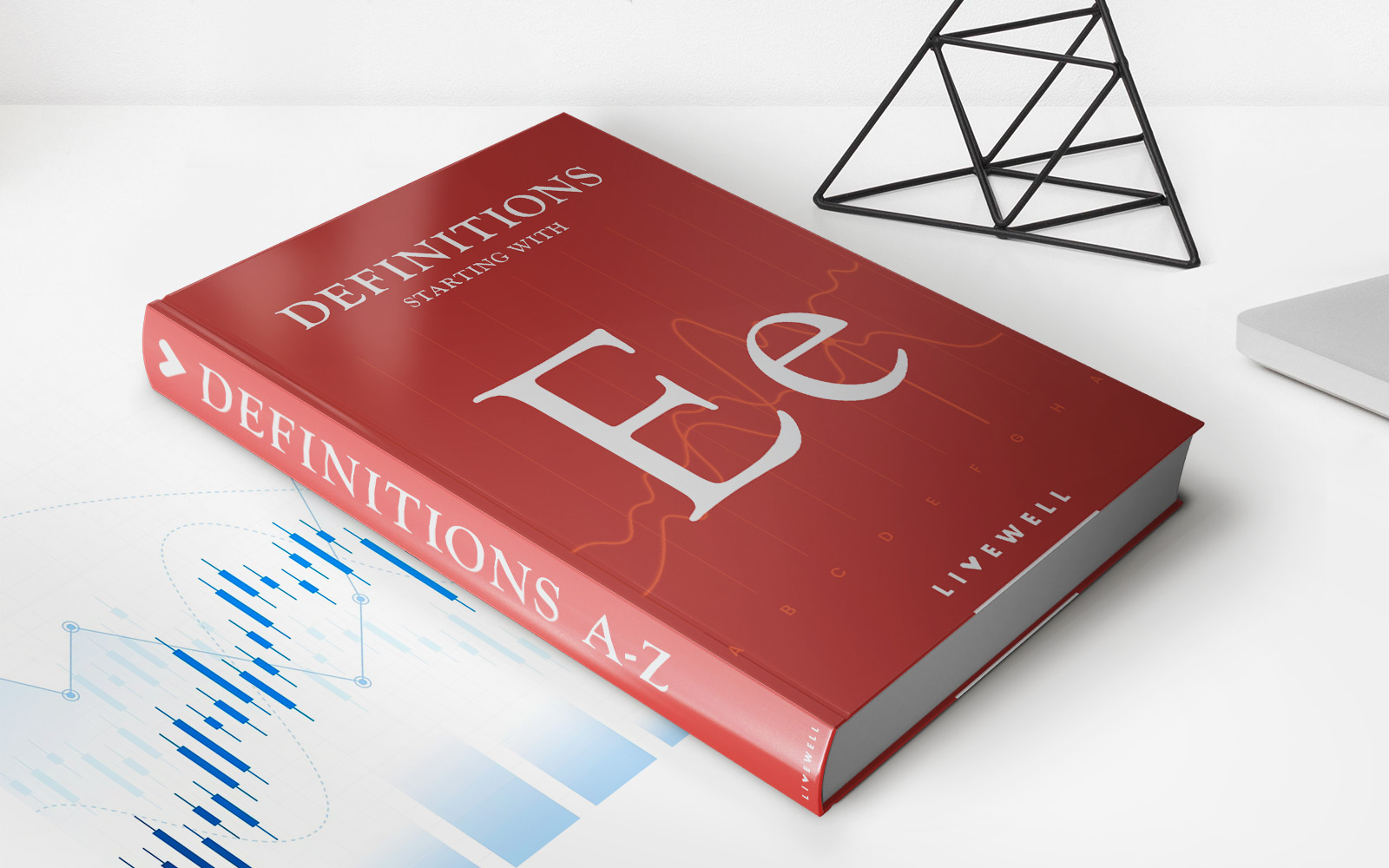Home>Finance>How To Change Payment Date On Chase Credit Card


Finance
How To Change Payment Date On Chase Credit Card
Modified: February 21, 2024
Learn how to easily change the payment date on your Chase credit card and manage your finances more efficiently. Make your payments work for you!
(Many of the links in this article redirect to a specific reviewed product. Your purchase of these products through affiliate links helps to generate commission for LiveWell, at no extra cost. Learn more)
Table of Contents
- Introduction
- Why Would You Want to Change the Payment Date?
- Factors to Consider Before Changing Payment Date
- How to Change Payment Date on Chase Credit Card
- Step 1: Reviewing Your Current Payment Date
- Step 2: Contacting Chase Credit Card Customer Service
- Step 3: Explaining and Requesting the Payment Date Change
- Step 4: Confirming the Payment Date Change
- Important Considerations and Tips
- Conclusion
Introduction
Managing your credit card payments is an essential part of maintaining a healthy financial life. However, there may be times when your current payment date doesn’t align with your cash flow or budgeting preferences. In such situations, it can be beneficial to change the payment date on your Chase credit card.
Chase is one of the largest credit card issuers in the United States, offering a wide range of credit cards to cater to different needs and lifestyles. Changing your payment date with Chase can provide you with the flexibility and convenience that suits your financial goals.
In this article, we will walk you through the process of changing the payment date on your Chase credit card. We’ll discuss why you might want to do so, factors to consider before making the change, and the step-by-step instructions on how to proceed.
But before we delve into the details, it’s important to note that changing your payment date is subject to certain terms and conditions set by Chase. Make sure to review your cardholder agreement or contact Chase customer service for specific eligibility requirements and any potential fees associated with the payment date change.
Now, let’s explore why you might want to change the payment date on your Chase credit card.
Why Would You Want to Change the Payment Date?
There are several reasons why you might want to change the payment date on your Chase credit card. Here are a few common scenarios:
- Aligning with your payday: If your current payment date falls too close to or on your payday, it can put a strain on your finances. Changing the payment date to a few days after you receive your salary can help ensure that you have enough funds to cover the payment.
- Budgeting convenience: If you have set specific budgeting goals, such as paying bills at the beginning or end of the month, changing your payment date can help you stay organized and manage your expenses more effectively.
- Cash flow management: Sometimes, you may have irregular income or unexpected expenses that coincide with your payment due date. Adjusting the payment date can provide more flexibility in managing your cash flow and reducing the risk of late payments or insufficient funds.
- Minimizing interest charges: Changing your payment date strategically can help minimize interest charges on your outstanding balance. By aligning your payment date closer to the end of your billing cycle, you can maximize the interest-free grace period and reduce interest accrual.
- Synchronization with other bills: If you have multiple monthly bills, aligning your credit card payment date with other due dates can make it easier to keep track of your financial obligations and avoid missed payments or late fees.
Keep in mind that while changing your payment date can offer various benefits, it’s important to consider the potential implications. For instance, if you change your payment date from the beginning of the month to the end, you will have a longer billing cycle, which may result in higher spending during that period. Therefore, it’s crucial to evaluate your financial situation and make an informed decision based on your individual needs and preferences.
Factors to Consider Before Changing Payment Date
Before you proceed with changing the payment date on your Chase credit card, it’s important to consider a few factors to ensure it aligns with your financial goals and circumstances. Here are some key considerations:
- Cardholder agreement: Review your Chase credit card’s terms and conditions to understand any restrictions or fees associated with changing the payment date. Some cards may have specific eligibility criteria or charge a fee for this service.
- Due dates of other bills: Take into account the due dates of other recurring bills you have and consider whether aligning your credit card payment date with them would help streamline your finances and avoid missed payments.
- Billing cycle: Changing your payment date may affect the length of your billing cycle. If you prefer to have a consistent billing cycle each month, consider how it may impact your financial planning and budgeting.
- Impact on cash flow: Evaluate your financial situation and cash flow patterns to determine the most suitable payment date. Consider your income stream, expenses, and any irregularities that may affect your ability to make timely payments.
- Interest calculations: Changing your payment date can impact the interest calculation on your credit card balance. Assess the potential impact on interest charges and decide if it aligns with your strategy for minimizing interest accrual.
- Communication with Chase: It’s advisable to contact Chase customer service directly to confirm the availability of changing the payment date and any specific procedures or requirements they may have.
Taking these factors into account will help you make an informed decision regarding changing your payment date. It’s important to remember that while changing the payment date can offer more convenience and flexibility, it’s crucial to maintain responsible credit card usage and make timely payments to avoid any negative impact on your credit score or additional fees.
How to Change Payment Date on Chase Credit Card
Changing the payment date on your Chase credit card is a straightforward process. Follow these steps to make the necessary adjustments:
- Step 1: Reviewing Your Current Payment Date
Begin by checking your current payment due date. This information is typically available on your monthly statement, Chase online banking platform, or the Chase mobile app. Note down the existing date to proceed with the change request. - Step 2: Contacting Chase Credit Card Customer Service
Call the customer service number listed on the back of your Chase credit card or find the appropriate contact information on Chase’s website. Once connected to a representative, explain that you would like to change your payment date and provide them with your account details. - Step 3: Explaining and Requesting the Payment Date Change
Clearly articulate the reasons for wanting to change your payment date. Briefly explain your situation, such as aligning with your payday or better managing other bills, and request the desired new payment date. Be prepared to provide any necessary additional information as requested by the customer service representative. - Step 4: Confirming the Payment Date Change
After explaining your request, the representative will check if your account is eligible for a payment date change. They will inform you of any applicable fees, if applicable, and confirm the new payment date. Take note of the confirmed date and any other details provided by the representative. They may also provide you with the effective date from which the new payment date will be applicable.
It’s important to document any conversations or correspondence related to the payment date change for future reference. This will help you in case of any discrepancies or questions that may arise in the future.
Remember, the availability of changing your payment date and any associated fees may vary depending on your specific Chase credit card and account. Always review your cardholder agreement or contact Chase customer service directly for accurate and up-to-date information.
Now that you know how to change the payment date on your Chase credit card, let’s explore some important considerations and tips to keep in mind throughout this process.
Step 1: Reviewing Your Current Payment Date
The first step in changing the payment date on your Chase credit card is to carefully review your current payment due date. By knowing and understanding your current payment date, you can accurately communicate and request the desired change with Chase customer service. Here’s how to go about it:
- Locate your statement: Retrieve your most recent credit card statement from Chase. You can access it through the mail or view it online via the Chase online banking platform or mobile app.
- Check the payment due date: On your statement, locate the payment due date. It is typically highlighted clearly and will indicate the day by which your payment must be received to avoid late fees or penalties. Take note of this date for reference.
- Confirm the payment due date: Double-check the payment due date against your own records or reminders. Ensure that you have been making payments on or before this date to maintain a good payment history and avoid any negative impact on your credit score.
By thoroughly reviewing your current payment due date, you are equipped with the necessary information to proceed with requesting a change from Chase. Whether you find the current payment date inconvenient or want to better sync it with your financial obligations, being aware of your existing due date will help facilitate a smoother process with customer service when discussing a new payment date.
Now that you have reviewed your current payment date, let’s move on to the next step: contacting Chase credit card customer service to initiate the payment date change request.
Step 2: Contacting Chase Credit Card Customer Service
Once you have reviewed your current payment date, the next step in changing the payment date on your Chase credit card is to contact their customer service. By reaching out to a representative, you can discuss your request and navigate the process with their guidance. Here’s how to get in touch with Chase:
- Find the customer service contact information: Locate the customer service number on the back of your Chase credit card. Alternatively, you can visit the Chase website to find the appropriate contact information for your specific credit card.
- Call the customer service number: Dial the customer service number and follow the instructions to connect with a representative. Be prepared for potential wait times during busy periods, and make sure you have your credit card and account details readily available.
- Verify your identity: When you are connected with a representative, they will ask you to verify your identity to ensure the security of your account. This may involve providing personal information or answering security questions associated with your credit card.
Once your identity has been verified, you can proceed with discussing the payment date change request. Be clear and concise in explaining your request and the reasons behind it. The customer service representative will guide you through the process and provide you with the necessary information regarding eligibility, fees, and other details specific to your account.
Remember to maintain a polite and respectful tone during your conversation, as the representative is there to assist you. Take note of the representative’s name and any reference numbers provided for future reference.
Now that you have contacted Chase customer service, let’s move on to the next step: explaining and requesting the payment date change.
Step 3: Explaining and Requesting the Payment Date Change
Once you are connected with a customer service representative from Chase, it’s time to explain your payment date change request. By clearly communicating your reasons and preferences, you can help the representative understand your needs and assist you accordingly. Follow these steps to effectively explain and request the payment date change:
- Express your intention: Start the conversation by stating that you would like to change the payment date on your Chase credit card. This will let the representative know the purpose of your call and ensure they are prepared to assist you.
- Explain your reasons: Provide a brief explanation of why you want to change the payment date. Whether it’s to align it with your payday, better manage your cash flow, or sync it with other bill due dates, clearly articulate the rationale behind your request.
- Request the new payment date: Specify your desired new payment date to the representative. If you have a specific date in mind, communicate it clearly. If you are flexible, express your preference for a general time frame, such as the beginning, middle, or end of the month.
- Provide any necessary additional information: The representative may ask for additional details to process your request. This could include verifying employment information, confirming recent changes in your financial situation, or explaining any extenuating circumstances that warrant the payment date change.
During the conversation, remain patient and receptive to any questions or requests the representative may have. Take note of their responses and any important details they provide, such as the availability of the requested payment date and any associated fees, if applicable.
It’s helpful to maintain a polite and professional tone throughout the conversation, ensuring effective communication and a positive interaction with the representative. Remember, they are there to assist you with your payment date change request.
Now that you have explained and requested the payment date change, let’s proceed to the final step: confirming the payment date change for your Chase credit card.
Step 4: Confirming the Payment Date Change
After discussing your payment date change request with the customer service representative at Chase, the final step is to confirm the change. This confirmation ensures that both parties are on the same page and that the payment date change has been successfully processed. Follow these steps to confirm the payment date change:
- Confirm the new payment date: The representative will inform you if your account is eligible for a payment date change and provide you with the confirmed new date. Take note of this date for future reference.
- Review any associated fees or charges: If there are any fees or charges associated with changing the payment date, the representative will inform you of the details. Make sure you understand the impact of these fees and are comfortable with any additional costs.
- Ask for clarification: If you have any questions or concerns regarding the payment date change or its implications, don’t hesitate to ask the representative for clarification. It’s important to have a clear understanding of the process and any relevant information.
- Confirm the effective date: The representative will also provide you with the effective date from which the new payment date will be applicable. This is crucial information as it determines when your future payments will be due.
- Record the details: Document the confirmed new payment date, any associated fees, the effective date, and any other pertinent information provided by the representative. This will serve as a reference for future payments and for your own records.
It’s essential to review the information provided by the representative to ensure accuracy and avoid any misunderstandings. By confirming the payment date change details, you can proceed with confidence, knowing that your request has been processed and implemented accordingly.
If you encounter any issues or discrepancies in the future regarding the payment date change, refer to the documented details and contact Chase customer service for further assistance.
Now that you have successfully confirmed the payment date change for your Chase credit card, let’s explore some important considerations and tips to keep in mind throughout this process.
Important Considerations and Tips
As you navigate the process of changing the payment date on your Chase credit card, it’s important to keep a few considerations and tips in mind to ensure a smooth experience. Here are some important points to consider:
- Eligibility and fees: Familiarize yourself with the eligibility requirements and any associated fees for changing the payment date on your Chase credit card. Review your cardholder agreement or contact customer service to understand the specific terms and conditions that apply to your account.
- Timely communication: If you anticipate needing to change your payment date, try to contact Chase well in advance to allow enough time for processing your request. This will help ensure that your next payment does not fall due before the change is implemented.
- Payment obligations: Until your payment date change is confirmed and implemented, you are still responsible for making payments by the original due date. Ensure that you continue to meet your payment obligations to avoid any late payment fees or negative impacts on your credit score.
- Multiple account consideration: If you have multiple credit cards or accounts with Chase, be aware that changing the payment date on one account may not automatically update the payment dates for other accounts. Ensure that you address each account individually if required.
- Consistency and budgeting: When choosing a new payment date, consider the impact on your budgeting and financial planning. Aim for consistency to make it easier to track and manage your payments and ensure you have sufficient funds available on the designated date.
- Regular account review: Even after changing your payment date, it’s important to regularly review your account statements and monitor your credit card activity. Stay vigilant for any discrepancies or unauthorized charges and promptly report them to Chase.
- Customer service interaction: Maintain a polite and respectful tone when interacting with customer service representatives. They are there to assist you, and being understanding and cooperative can lead to a more positive and effective resolution.
Remember, changing the payment date on your Chase credit card can provide added convenience and better align with your financial goals. However, it’s essential to carefully consider the implications and understand any terms, conditions, or fees associated with the change.
If you have any further questions or concerns, don’t hesitate to reach out to Chase customer service for clarification and assistance. Their representatives can provide you with the most accurate and up-to-date information specific to your account.
With these considerations and tips in mind, you are now well-equipped to proceed with changing the payment date on your Chase credit card.
Conclusion
Changing the payment date on your Chase credit card can be a valuable tool for managing your finances and staying on top of your credit card payments. By aligning with your payday, financial obligations, or cash flow patterns, you can enhance your financial management capabilities and reduce the risk of late payments or insufficient funds.
In this article, we discussed why you might want to change the payment date on your Chase credit card, such as aligning it with your payday or synchronizing it with other bills. We also explored important factors to consider before making the change, including reviewing your current payment date, understanding the terms and fees, and evaluating the impact on your budgeting and cash flow.
We provided a step-by-step guide on how to change the payment date, from reviewing your current due date to contacting Chase customer service, explaining your request, and confirming the change. Throughout the process, we emphasized the importance of clear communication, verifying information, and documenting details for future reference.
Lastly, we highlighted some important considerations and tips to keep in mind, including eligibility requirements, timely communication, maintaining payment obligations, and regularly reviewing your account. These pointers will help ensure a smooth and successful payment date change experience.
Remember, it’s crucial to refer to your specific cardholder agreement and contact Chase customer service for accurate and up-to-date information pertaining to your account. By following the guidelines outlined in this article and being proactive in managing your credit card payments, you can take control of your financial well-being and achieve your financial goals.