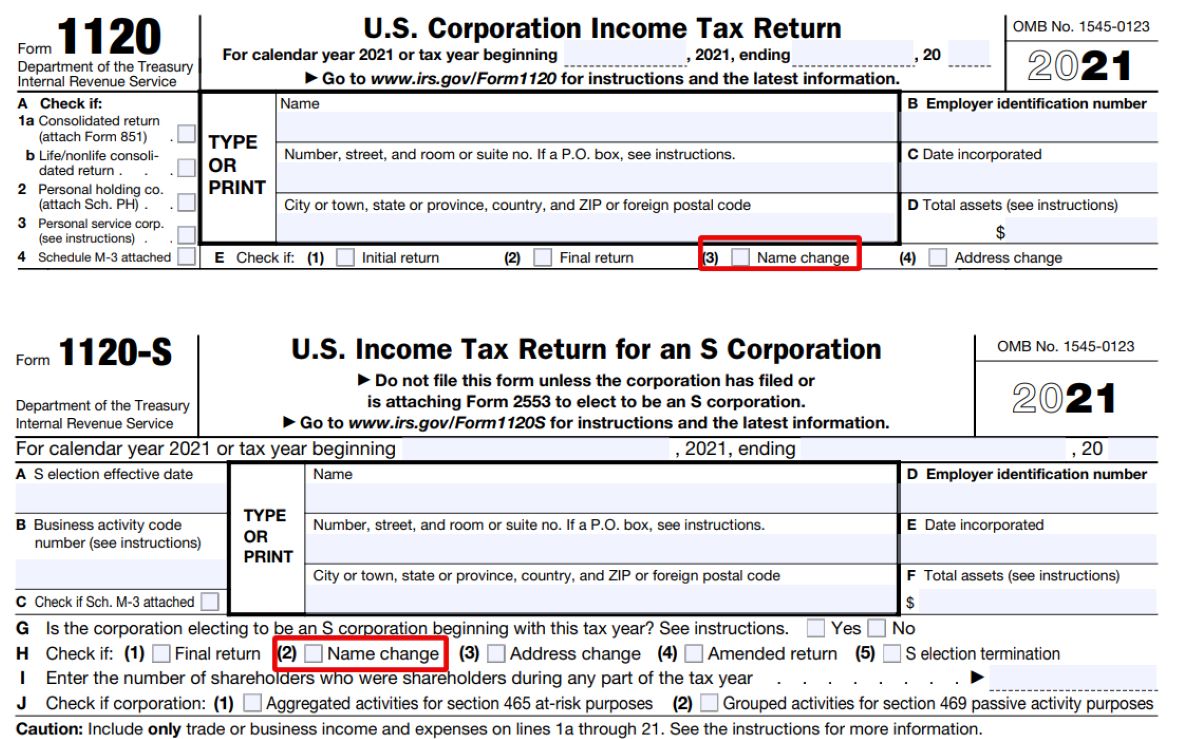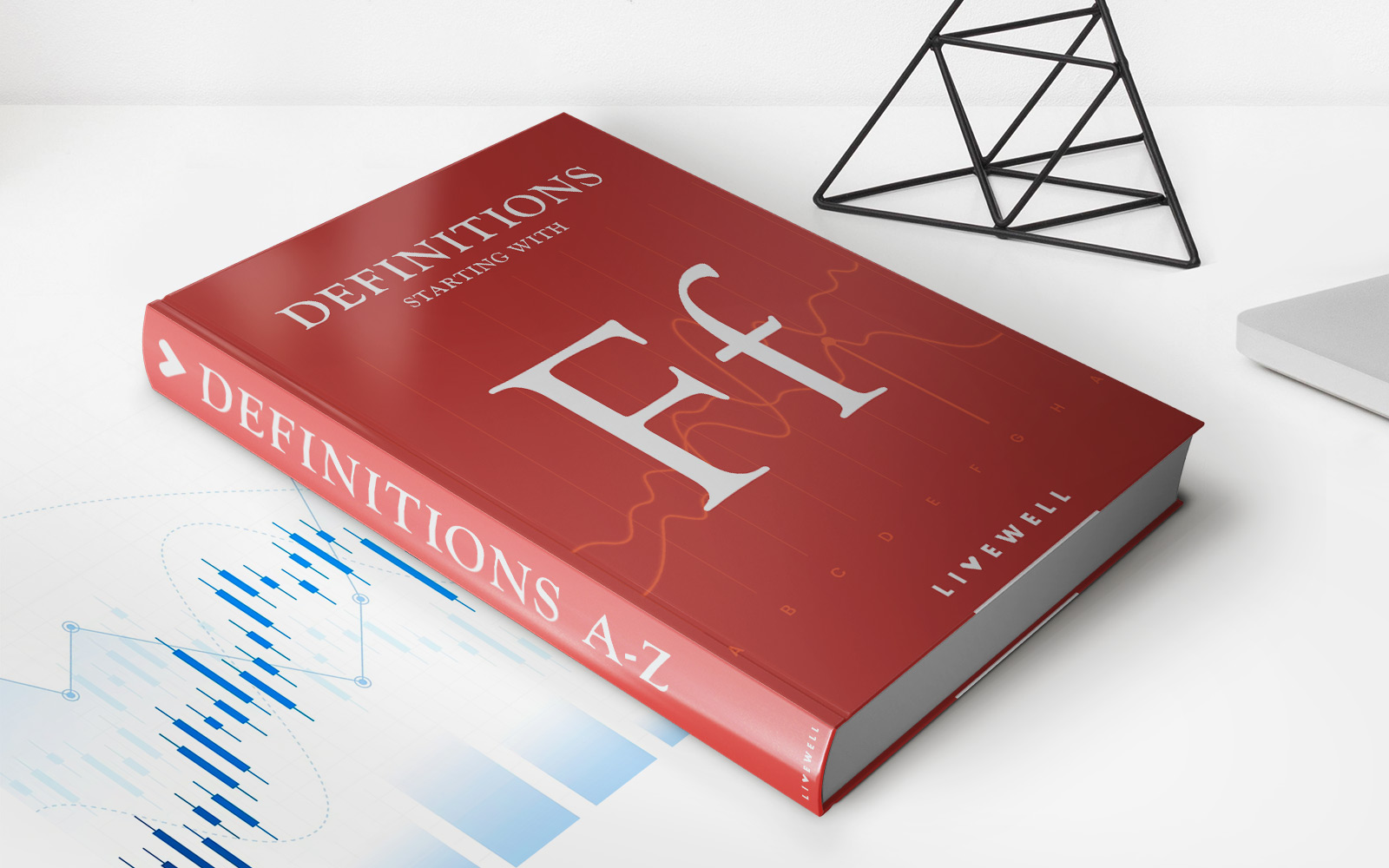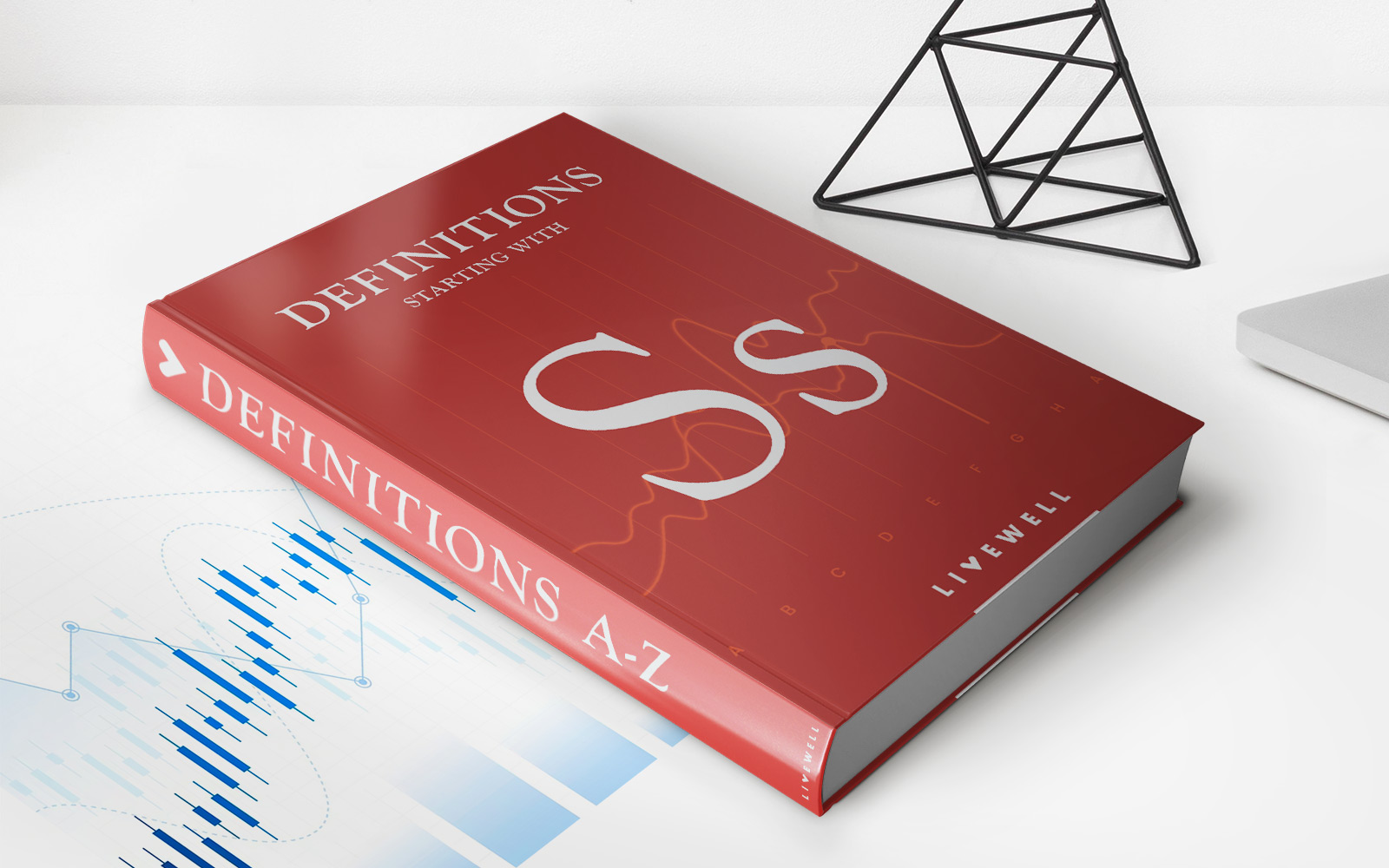Finance
How To Change Name On Chase Credit Card
Modified: February 21, 2024
Learn how to change your name on your Chase credit card and update your personal finance information with our step-by-step guide. Stay in control of your finances with Chase!
(Many of the links in this article redirect to a specific reviewed product. Your purchase of these products through affiliate links helps to generate commission for LiveWell, at no extra cost. Learn more)
Table of Contents
Introduction
Changing your name on a Chase credit card can be essential in situations such as marriage, divorce, or a legal name change. Fortunately, Chase provides a straightforward process for updating the name associated with your credit card. This article will guide you step-by-step on how to change your name on a Chase credit card, ensuring that you have the correct information and necessary documents to facilitate the process.
It’s important to note that changing your name on a credit card doesn’t automatically update your name on other accounts or identification documents. You will need to separately inform other financial institutions, government agencies, and relevant organizations about your name change.
Before diving into the steps to change your name on a Chase credit card, it’s important to gather the required documentation and understand the process. This will help ensure a smooth and efficient experience throughout the name change process.
Disclaimer: The process of changing your name on a Chase credit card may vary based on your specific situation and location. It is always recommended to consult with Chase customer service for the most accurate and up-to-date information regarding your individual circumstances.
Step 1: Gather Required Documents
Before initiating the name change process, it is crucial to gather the necessary documents and identification materials that Chase requires for updating your name on the credit card. This ensures that you have all the information ready when you contact Chase customer service. Here are the essential documents you should have on hand:
- Legal proof of your name change: Depending on the reason for the name change, you will need to provide supporting documents such as a marriage certificate, divorce decree, court order, or any other legal document that officially recognizes the name change.
- Government-issued identification: Chase will require you to verify your identity with a valid government-issued identification card such as a driver’s license, passport, or state identification card.
- Chase credit card: You will need to have your current Chase credit card available, as you will be required to provide the card details, including the card number and the account associated with it.
- Social Security card: Depending on your circumstances, Chase may also ask for your Social Security card to verify your identity.
Once you have gathered the necessary documents, you are ready to proceed with the next step: contacting Chase customer service to initiate the name change process. It is recommended to have all your documents organized and easily accessible during the call to ensure a smooth and efficient process.
Note: The specific documentation requirements may vary based on your situation, so it is always advisable to consult with Chase customer service or refer to their website for the most accurate and up-to-date information.
Step 2: Contact Chase Customer Service
Once you have gathered all the necessary documents, the next step is to contact Chase customer service to initiate the name change process. There are several ways to get in touch with Chase, giving you the flexibility to choose the method that suits you best:
- Phone: The most direct and commonly used method is to call Chase customer service at the designated phone number provided on their official website. Follow the prompts to connect with a representative who can assist you with the name change process.
- Online chat: Chase also offers online chat support through their website. Look for the chat option and engage in a conversation with a representative who can guide you through the name change process.
- In-person: If you prefer a face-to-face interaction, you can visit a local Chase branch and speak with a representative in person. Remember to bring all the necessary documents and identification materials.
When contacting Chase customer service, be prepared to provide relevant information about your account, such as your credit card number, Social Security number, and any other details they may require to verify your identity. Clearly explain your intention to change your name on the credit card and follow their instructions closely.
It is important to have patience during this step, as wait times may vary depending on call volume or branch traffic. Stay calm and polite while explaining your request, ensuring that you clearly communicate your intention to change your name on the Chase credit card.
Once you have successfully connected with Chase customer service, you can proceed to the next step: requesting a name change on your credit card.
Step 3: Request a Name Change
After you have contacted Chase customer service and confirmed your identity, it’s time to request a name change on your Chase credit card. Clearly communicate your intention to change your name and follow the instructions provided by the representative. Here’s how you can effectively request a name change:
- Inform the representative: Clearly state that you would like to change your name on your Chase credit card and provide them with the reason for the name change, such as marriage, divorce, or legal name change.
- Be prepared to answer security questions: As part of the verification process, Chase might ask you security questions about your account or personal information to ensure that you are the rightful cardholder.
- Provide necessary details: The representative will guide you through the information they need to process the name change. This may include your current name, new name, and any supporting documentation you have gathered in Step 1.
- Ask for clarification: If you have any questions or concerns regarding the name change process, don’t hesitate to ask the representative for clarification. It’s important to have a clear understanding of the steps involved.
Remember to remain patient and polite throughout the conversation, as the representative will do their best to assist you with your request. They may also provide you with additional information or specific instructions on what to expect next.
By effectively requesting a name change, you are setting the stage for a smooth transition to your new name on your Chase credit card. Once you have provided the necessary information, you can proceed to the next step: providing the required documentation to support your name change request.
Step 4: Provide Necessary Information
As you proceed with the name change request on your Chase credit card, you will need to provide the necessary information to support your request. This information will help verify your identity and ensure that the name change is processed accurately. Here’s what you need to do:
- Official documentation: Provide the representative with the legal proof of your name change, such as a marriage certificate, divorce decree, court order, or any other relevant documents. These documents serve as evidence of your new name and support your request to change it on your credit card.
- Personal details: In addition to the official documentation, the representative may require certain personal details such as your current name, new name, date of birth, and Social Security number. These details will help them verify your identity and match it with their records.
- Credit card information: You will also need to provide specific details related to your Chase credit card, such as the card number, expiration date, and the account associated with it. This information helps the representative identify your specific credit card for the name change request.
- Additional instructions: The representative may provide specific instructions or additional steps that you need to follow. Listen carefully and make sure to ask for clarification if you have any questions. It is important to comply with all the instructions provided to ensure a seamless name change process.
By providing the necessary information accurately and efficiently, you increase the chances of a successful name change on your Chase credit card. Make sure to double-check all the details before providing them to the representative to avoid any errors or discrepancies.
Once you have provided the required information, you can move forward to the next step: following up on the name change request with Chase.
Step 5: Follow Up on the Request
After you have provided all the necessary information to Chase customer service for your name change request, it’s important to follow up to ensure that the process is progressing smoothly. Following up on your request allows you to stay informed and make any necessary adjustments if needed. Here’s what you should do:
- Take note of the timeline: Ask the representative about the estimated timeframe for processing the name change. This will give you an idea of when you can expect the change to be reflected on your Chase credit card.
- Keep track of your contact information: Ensure that your contact information, such as your phone number and email address, is up to date with Chase. This will allow them to easily reach out to you if there are any updates or additional information required.
- Ask for a reference number or confirmation: Request a reference number or any form of confirmation to keep for your records. This can be useful for future reference or if you need to follow up on the status of the name change request.
- Follow any additional instructions: If the representative provides you with any specific instructions or requests during the conversation, make sure to follow them accordingly. This helps ensure a smooth processing of your name change and avoids any unnecessary delays or complications.
By actively staying involved in the process and following up on your name change request, you can help expedite the process and address any potential issues promptly. Remember, each situation may have different complexities and processing times, so the timing of the name change may vary.
Once you have followed up on your request, you can move on to the final step: receiving confirmation of the name change from Chase.
Step 6: Receive Confirmation
After completing the name change request process with Chase, the final step is to receive confirmation of the name change. This confirmation serves as official documentation that your name has been successfully updated on your Chase credit card. Here’s what you should expect:
- Wait for confirmation: Depending on the processing time and any additional steps required, it may take some time before you receive confirmation of the name change. Be patient and allow the specified timeframe given by the representative for the change to take effect.
- Check your statements and online account: Once the name change has been processed, regularly check your credit card statements or log in to your online account to ensure that your new name is reflected. This confirms that your request has been completed successfully.
- Save confirmation documentation: If you receive a confirmation email, letter, or any other form of documentation regarding the name change, make sure to save it for your records. This serves as proof of the name change and can be useful in the future if you need to provide evidence of the update.
- Update other accounts: Remember that changing your name on your Chase credit card does not automatically update your name on other accounts or identification documents. Take the necessary steps to inform other financial institutions, government agencies, and relevant organizations about your name change.
By receiving confirmation of the name change from Chase, you can have peace of mind knowing that your new name is now associated with your credit card. Ensure that you update your information with any other entities as needed to avoid any future complications.
Congratulations! You have successfully navigated through the process of changing your name on your Chase credit card. It is important to keep track of any changes to your personal information and to inform relevant parties promptly in order to maintain accurate records and avoid any potential issues.
If you have any questions or concerns during the process, do not hesitate to reach out to Chase customer service for assistance. They are there to help you throughout the name change process and address any inquiries you may have.
Conclusion
Changing your name on your Chase credit card may seem like a daunting task, but with the right information and steps, it can be a smooth and straightforward process. By following the steps outlined in this article, you can successfully update your name on your Chase credit card:
- Gather the necessary documents
- Contact Chase customer service
- Request a name change
- Provide necessary information
- Follow up on the request
- Receive confirmation
Remember that each individual’s situation may differ, so it’s important to consult with Chase customer service or refer to their official website for specific instructions based on your circumstances.
During the name change process, ensure that you have all the required documents readily available and be prepared to provide the necessary information to verify your identity. Stay patient, follow instructions carefully, and be proactive in following up on your request to ensure a smooth transition to your new name on your Chase credit card.
After receiving confirmation of the name change, be sure to check your credit card statements and update any other relevant accounts or identification documents to reflect your new name. Keeping accurate and up-to-date records is essential for your financial management and identity verification.
Changing your name on your Chase credit card is just one step in the overall name change process. Be sure to inform other financial institutions, government agencies, and organizations about your name change to ensure consistency across all accounts and documents.
If you have any questions or need additional assistance, reach out to Chase customer service. They are equipped to help you throughout the name change process and address any concerns you may have.
Congratulations on successfully changing your name on your Chase credit card! Embrace your new identity and enjoy the benefits of a credit card that reflects your true self.