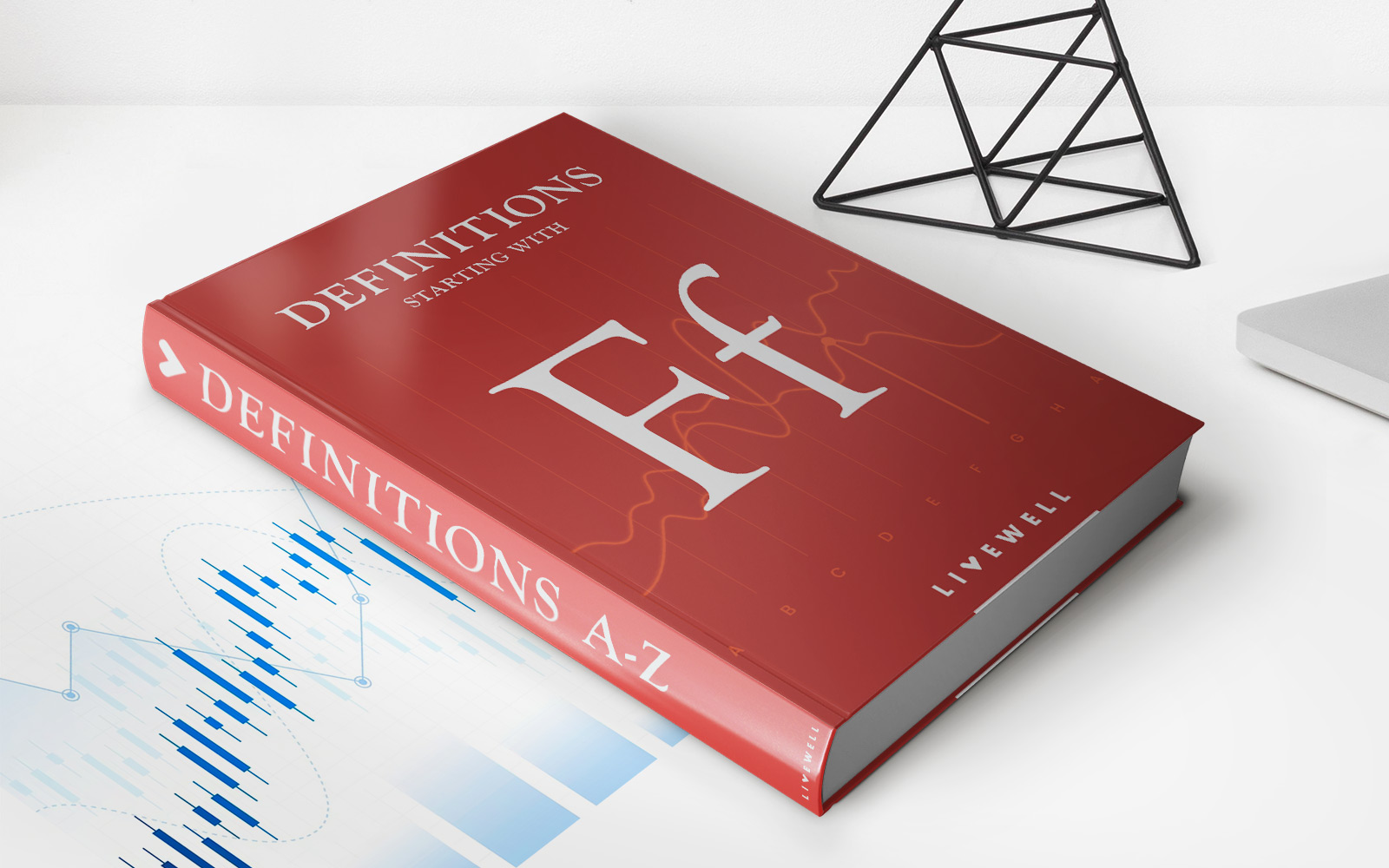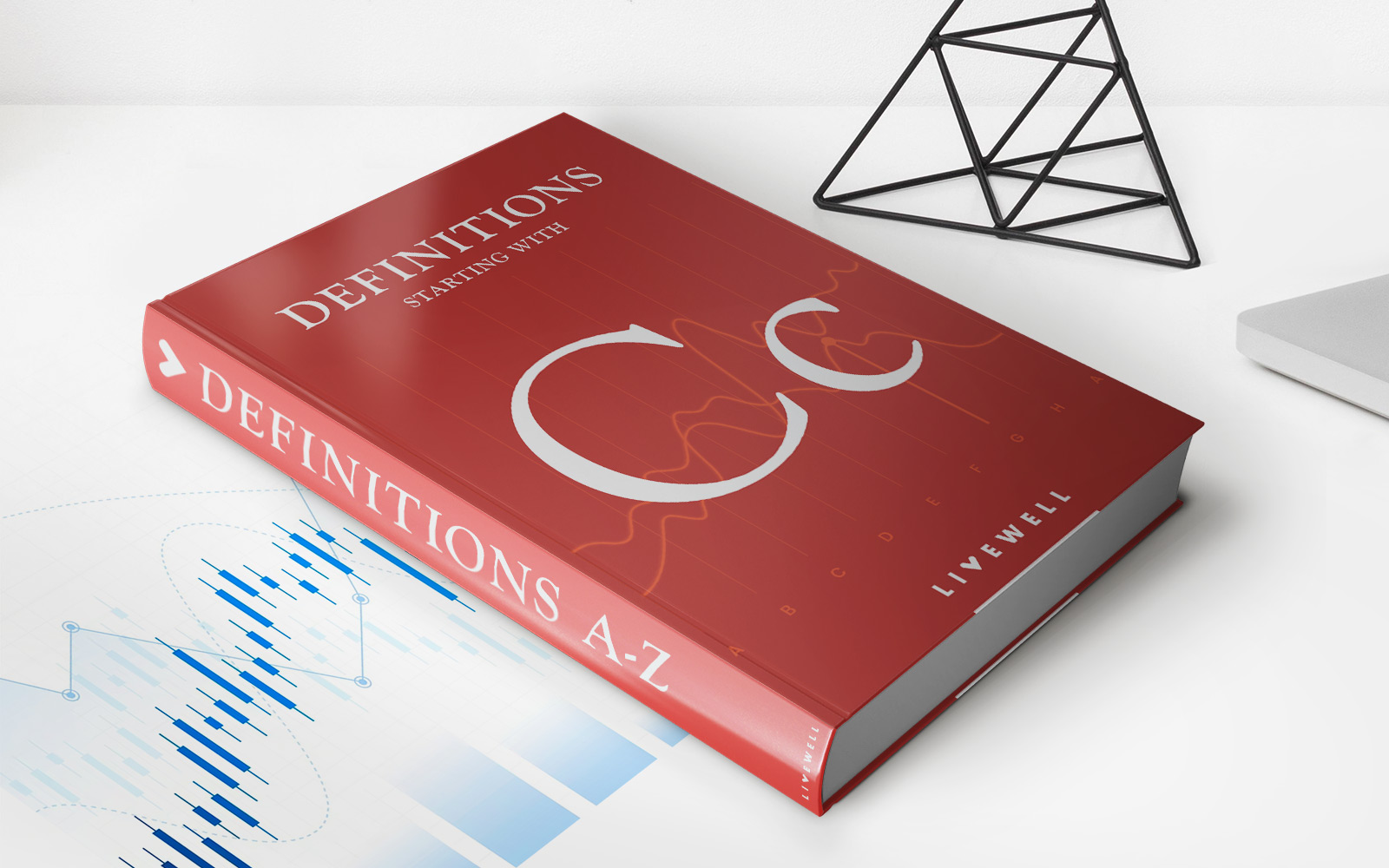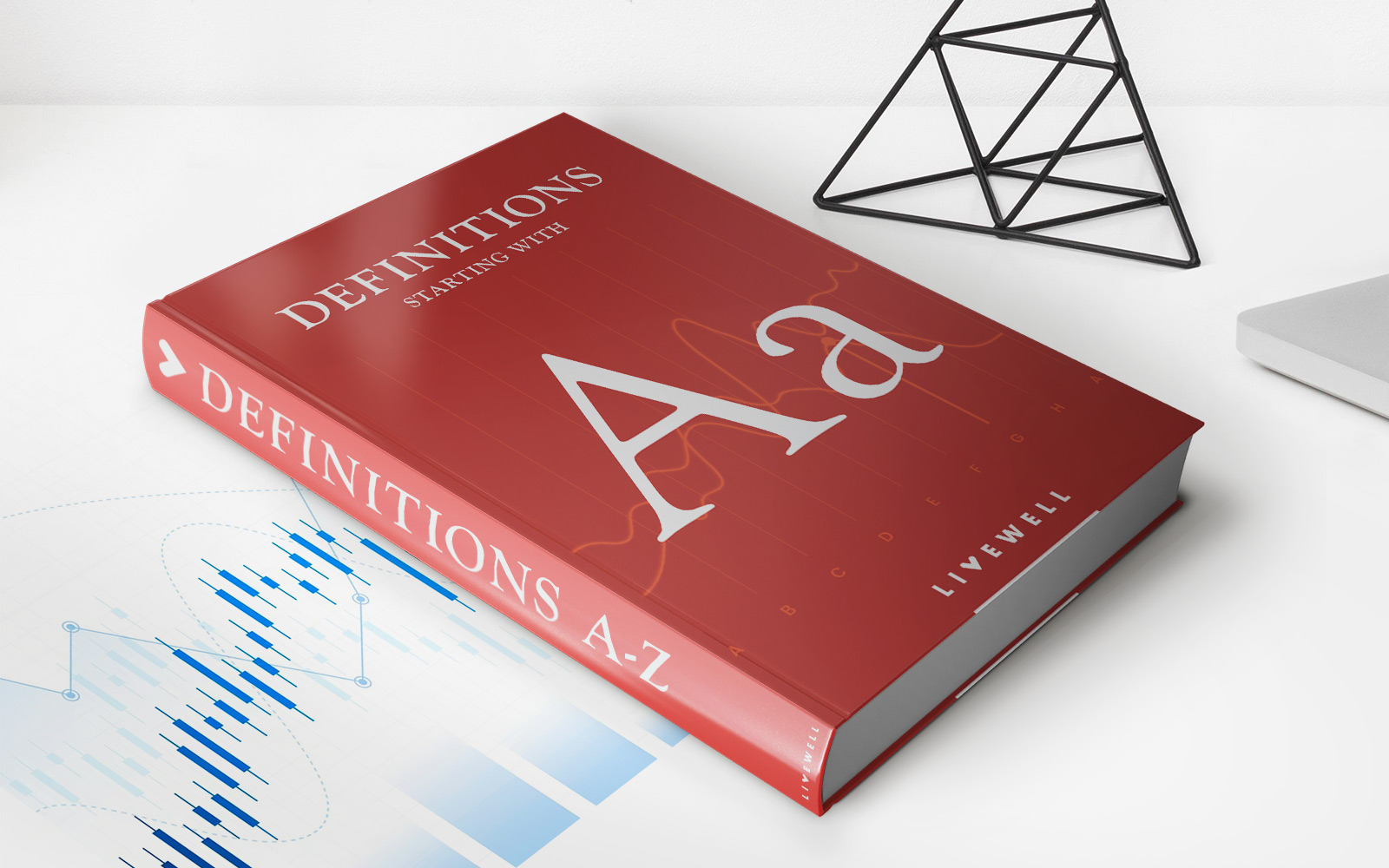Finance
How To Close Discover Credit Card
Modified: March 6, 2024
Learn how to successfully close your Discover credit card and manage your finances effectively with our step-by-step guide.
(Many of the links in this article redirect to a specific reviewed product. Your purchase of these products through affiliate links helps to generate commission for LiveWell, at no extra cost. Learn more)
Table of Contents
Introduction
Credit cards have become an essential part of our financial lives, providing convenience and flexibility in managing expenses. However, there may come a time when you decide to close a credit card for various reasons, including simplifying your financial portfolio or switching to a different credit card that better suits your needs.
In this article, we will guide you through the process of closing a Discover credit card. Discover offers a range of credit cards with attractive benefits and rewards, but if you have decided that it’s time to move on, we will help you navigate the closure process step by step.
Closing a credit card should not be taken lightly, as it can impact your credit score and financial history. Therefore, it’s crucial to approach the closure process strategically and responsibly. By following the steps outlined in this article, you can ensure a smooth closure of your Discover credit card while mitigating any negative effects on your credit profile.
Before we dive into the details of closing a Discover credit card, let’s briefly discuss the importance of assessing your financial situation and the necessary preparations you should make before initiating the closure process.
Step 1: Assessing your financial situation
Before closing your Discover credit card, it’s crucial to evaluate your overall financial situation. This step will help you make an informed decision and ensure that closing the card is the right move for you. Here are a few key factors to consider:
- Outstanding balances: Take into account any outstanding balances on your Discover credit card. If you have any unpaid balances, it’s important to first pay them off to avoid any negative impact on your credit score.
- Other credit cards: Assess your existing credit cards and consider the impact of closing a Discover card on your overall credit utilization rate. Closing a card may increase your utilization rate if you have significant balances on your other cards.
- Rewards and perks: Evaluate the rewards and perks associated with your Discover credit card. If you have accumulated a substantial amount of rewards points or enjoy exclusive benefits, it may be worthwhile to redeem them before closing the card.
- Longevity of the card: Consider the length of time you have held the Discover credit card. Closing a long-standing card may shorten your credit history, which can impact your credit score.
- Impact on credit score: Understand that closing a credit card can affect your credit score, primarily by reducing your available credit and potentially increasing your credit utilization ratio. Evaluate the potential impact on your credit before proceeding.
By carefully assessing these factors, you can determine whether closing your Discover credit card is the right decision for your financial situation. Once you have evaluated your financial position and made an informed choice, you can move on to the next step: paying off any outstanding balances on your card.
Step 2: Paying off outstanding balance
Before closing your Discover credit card, it’s essential to pay off any outstanding balance you may have. This step is crucial to avoid incurring further interest charges and to maintain a good credit standing. Here’s how you can effectively handle your outstanding balance:
- Review your credit card statement or access your online account to determine the exact amount you owe.
- Create a repayment plan that fits your budget and allows you to pay off the balance within a reasonable timeframe.
- Make payment arrangements based on your chosen repayment plan. You can either make a lump sum payment or break it down into smaller, manageable installments.
- Consider transferring your balance to another credit card with a lower interest rate, if feasible. This can help save on interest charges and accelerate your repayment process.
- Track your progress and ensure that you are making timely payments towards reducing your outstanding balance.
By diligently paying off your outstanding balance, you can avoid unnecessary interest charges and ensure a clean slate before closing your Discover credit card. It’s important to note that even after the balance is paid off, you should still wait until the payment has been processed and reflected accurately on your account before proceeding with the closure.
Once you have successfully cleared your balance, you can move on to the next step: redeeming any reward points or perks associated with your Discover credit card.
Step 3: Redeeming reward points and perks
If you have accumulated reward points or enjoyed exclusive perks with your Discover credit card, it’s important to make the most of them before closing the card. Discover offers a range of redemption options for reward points, including cashback, travel rewards, and gift cards. Here’s how you can redeem your reward points and perks:
- Log in to your Discover online account or contact Discover customer service to check your available reward points and perks.
- Review the various redemption options available and choose the one that best suits your preferences and needs.
- If you opt for cashback rewards, you can request a direct deposit into your bank account or apply the cashback towards your outstanding balance.
- If you prefer travel rewards, explore Discover’s travel partners and utilize your reward points for flights, hotel stays, or other travel-related expenses.
- If gift cards are more appealing to you, browse Discover’s selection of partner merchants and exchange your reward points for gift cards.
- Ensure that you have redeemed all eligible perks, such as extended warranty protection, purchase protection, or price protection, before proceeding with the closure. Contact Discover customer service for any assistance or clarification regarding the perks.
By redeeming your reward points and perks, you maximize the benefits and value of your Discover credit card. Keep in mind that reward points may have an expiration date, so it’s important to utilize them before they expire. Once you have redeemed your rewards and perks, you are ready to move on to the next step: contacting Discover customer service to initiate the closure process.
Step 4: Contacting customer service
Before closing your Discover credit card, it’s important to reach out to their customer service department. By contacting Discover customer service, you can ensure a smooth and efficient closure process. Here’s how to get in touch with them:
- Locate the customer service phone number on the back of your Discover credit card or on your monthly statement.
- Prepare your account information, including your card number, personal details, and any relevant documents or questions you may have.
- Call the customer service number and follow the prompts to connect with a live representative.
- Explain your intention to close your Discover credit card and provide any necessary details or instructions requested by the representative.
- Engage in a conversation with the representative to address any concerns or inquiries you may have. They may also provide you with information about any potential impact on your credit score or steps to take after the closure.
- Take note of the representative’s name, extension, and any confirmation or reference numbers provided during the call, as these may be useful for future reference.
Discover’s customer service team is there to assist you throughout the closure process and answer any questions you may have. They can provide important insight into the closure procedure, help mitigate any concerns, and ensure that the closure is executed correctly. Once you have spoken to a representative and received the necessary instructions, you can proceed to the next step: submitting the closure request.
Step 5: Submitting the closure request
After contacting Discover customer service and receiving instructions, it’s time to formally submit the closure request for your Discover credit card. Here’s how you can do it:
- Prepare a written closure request that includes your full name, account number, contact information, and a clear statement indicating your intention to close the credit card.
- Include any additional details or instructions provided by the customer service representative during your call.
- Sign and date the closure request to validate your authorization.
- Option 1: Mail the closure request to the address provided by Discover for closure requests. Ensure that you use certified mail or a reputable courier service to have proof of delivery.
- Option 2: Submit the closure request electronically, if available. Some credit card issuers offer online closure request forms that can be filled out and submitted through their website or customer portal.
- Keep a copy of your closure request for your records, along with any confirmation documents or tracking numbers if you choose to mail it.
By submitting a formal closure request, you ensure that your intention to close the Discover credit card is documented and communicated to the relevant departments. This helps to avoid any misunderstandings or potential issues during the closure process. Once you have submitted the closure request, you will need to move on to the next step: verifying the closure of your account.
Step 6: Verifying the account closure
After submitting your closure request for your Discover credit card, it’s important to verify that the account has been successfully closed. This step ensures that all necessary actions have been taken and helps bring peace of mind. Here’s how you can verify the closure of your account:
- Wait for a confirmation email or letter from Discover acknowledging the closure of your account. This confirmation will provide reassurance that your request has been processed.
- Review your credit card statement or online account to ensure that no new charges or transactions are being posted after the closure request was submitted. This confirms that the account has indeed been closed.
- Contact Discover customer service if you do not receive a confirmation or if you have any doubts about the closure process. They can verify the status of your account and address any concerns or issues that may arise.
- Monitor your credit report regularly to check that the closed account is no longer listed. This can take some time to update, so it’s important to be patient and monitor your credit report periodically.
Verifying the closure of your account ensures the successful completion of the closure process. It provides peace of mind and confirms that your Discover credit card is no longer active. However, it’s important to note that closing a credit card may have some impact on your credit score, so it’s advisable to continue monitoring your credit and managing your finances responsibly.
Finally, let’s move on to the last step: confirming the closure with credit bureaus.
Step 7: Confirming closure with credit bureaus
After closing your Discover credit card, it’s important to confirm the closure with the major credit bureaus – Equifax, Experian, and TransUnion. This step ensures that the closure of your account is accurately reflected in your credit reports. Here’s how you can confirm the closure with the credit bureaus:
- Obtain a copy of your credit report from each of the major credit bureaus. You can request a free copy of your credit report once a year from AnnualCreditReport.com.
- Review your credit reports carefully to ensure that the closed Discover credit card is accurately reported as closed. Look for any errors or discrepancies in the report.
- If you find any inaccuracies, contact the credit bureau in question and file a dispute to have the information corrected. Provide documentation, such as your closure confirmation from Discover, to support your claim.
- Monitor your credit reports in the months following the closure to ensure that the closure is properly reflected and no new activity is reported.
Confirming the closure with the credit bureaus is essential to maintain accurate and up-to-date credit information. It ensures that future lenders and creditors have the correct information about your credit history. By reviewing your credit reports and disputing any inaccuracies, you can mitigate any potential negative impact from the closure of your Discover credit card.
Closing your Discover credit card is a significant financial decision, and it’s important to follow these steps carefully to ensure a smooth and successful closure. By assessing your financial situation, paying off your outstanding balance, redeeming rewards, and contacting customer service, you can navigate the closure process effectively. Remember to verify the closure and confirm it with the credit bureaus to complete the process.
Now that you have a clear understanding of how to close your Discover credit card, you can proceed with confidence and make informed decisions about your financial future.
Conclusion
Closing a Discover credit card is a process that requires careful consideration and proper execution. By following the steps outlined in this article, you can navigate the closure process smoothly while minimizing the impact on your credit score and financial well-being.
Start by assessing your financial situation, paying off any outstanding balances, and redeeming your reward points and perks. These steps ensure that you are in a strong position to close your Discover credit card without any lingering obligations or missed opportunities.
Contacting customer service is an essential step to obtain guidance and ensure a seamless closure process. Submitting a closure request in writing, either by mail or electronically, serves as a formal notification of your intention to close the account.
After submitting the closure request, it’s important to verify the closure with Discover and monitor your credit reports to confirm that the account is closed and accurately reflected. Confirming the closure with the credit bureaus helps maintain accurate credit information and provides peace of mind.
Remember that closing a credit card may impact your credit score, so it’s advisable to continue practicing responsible credit management and regularly monitor your credit reports. Consider consulting with a financial advisor if you have any specific concerns or questions regarding the closure process and its potential effects on your financial situation.
By following these steps and taking the necessary precautions, you can successfully close your Discover credit card and move forward with confidence in managing your financial future.