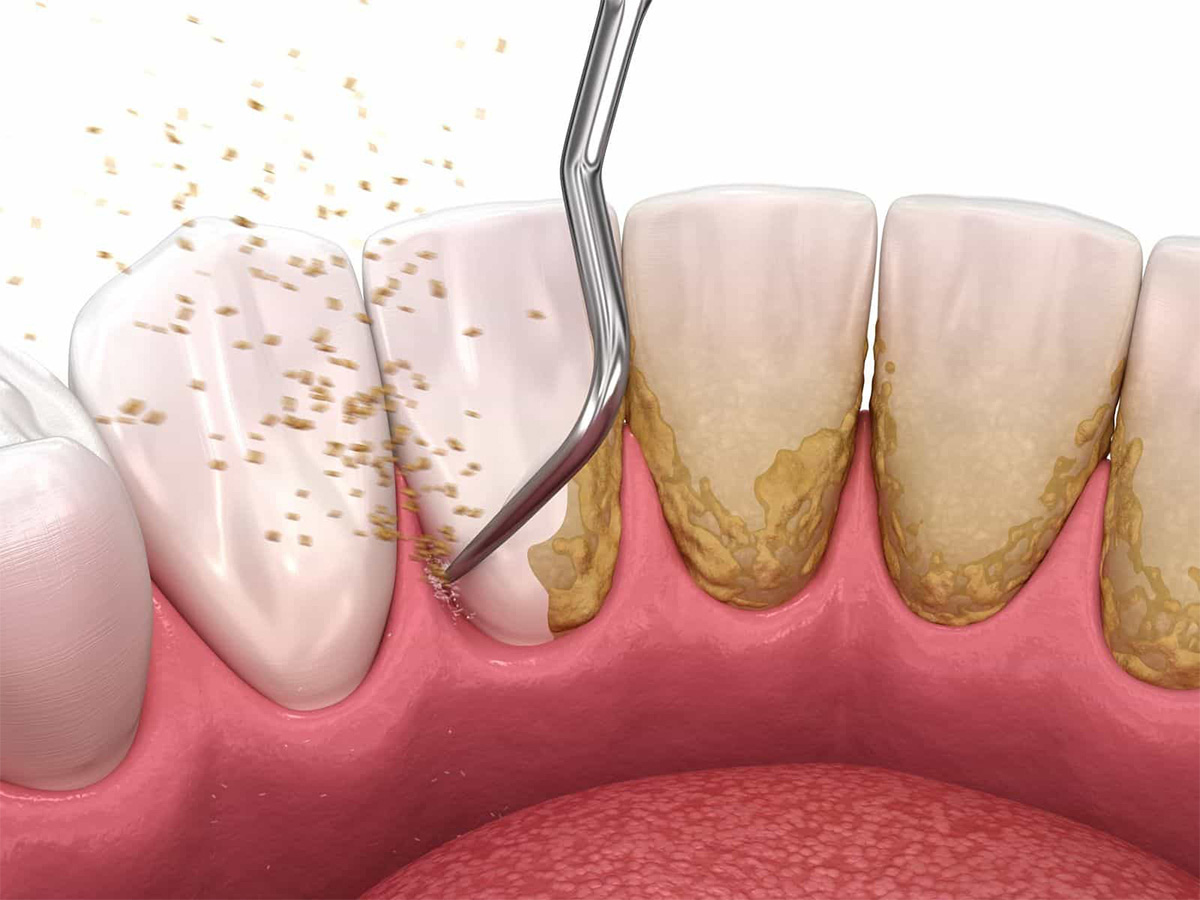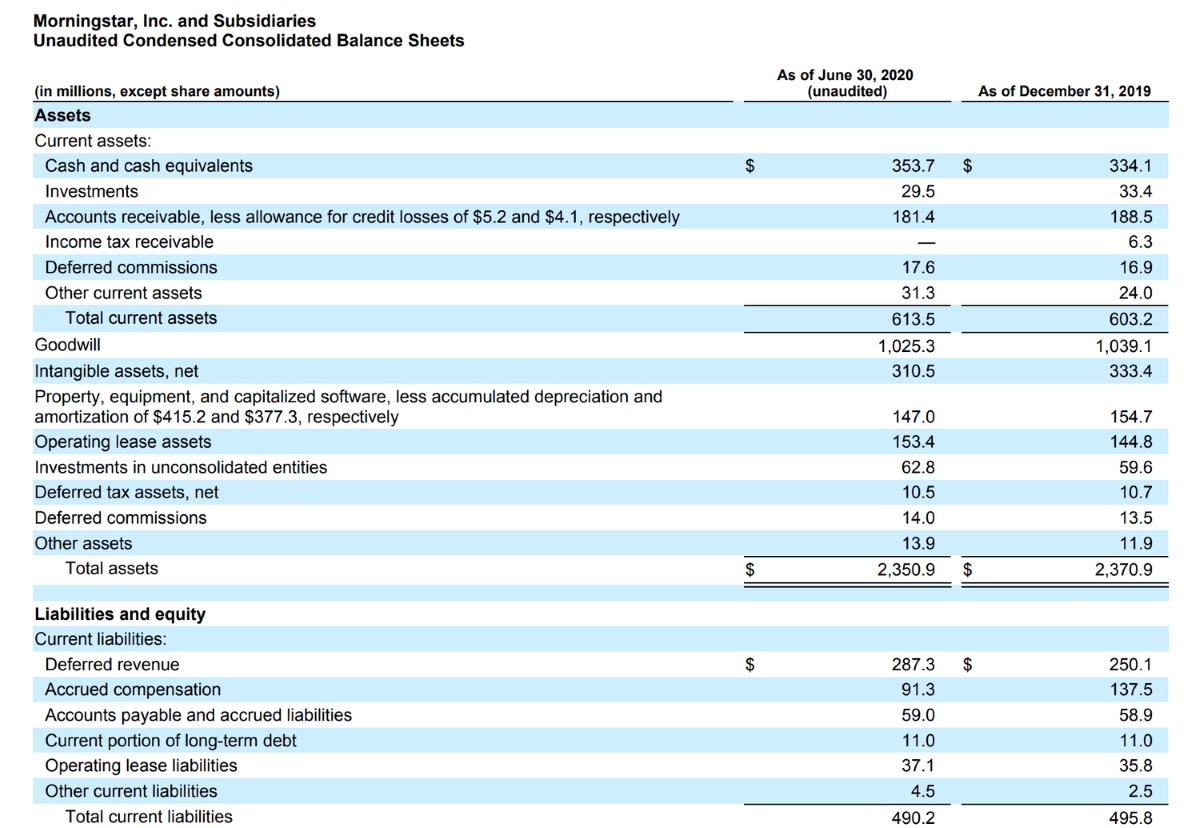Finance
How To Get Cash From Paypal Credit
Published: January 11, 2024
Learn how to get cash from your Paypal Credit account to meet your financial needs. Unlock the potential of your Paypal Credit balance and access funds conveniently.
(Many of the links in this article redirect to a specific reviewed product. Your purchase of these products through affiliate links helps to generate commission for LiveWell, at no extra cost. Learn more)
Table of Contents
Introduction
PayPal Credit is a convenient and flexible payment option that allows shoppers to make purchases online and pay for them over time. However, there may come a time when you need cash instead of utilizing your PayPal Credit balance for purchases. Whether you want to pay off debts, cover unexpected expenses, or simply have some extra cash on hand, there are several ways to get cash from your PayPal Credit account.
In this article, we will explore the various methods available to transfer cash from PayPal Credit and provide insights into each option. From transferring funds to a bank account to using the PayPal Cash Card, we will discuss the pros and cons of each method, as well as any fees or limitations that may apply.
It’s important to note that while these methods will enable you to access cash directly from your PayPal Credit balance, they may come with certain considerations and cautions. We will discuss these factors in detail to help you make an informed decision based on your unique financial situation and needs.
Whether you’re looking to use your PayPal Credit balance for emergencies or to simply have some spare cash available, understanding the available options is crucial. So, let’s dive into the different ways to transfer cash from your PayPal Credit account and find the best solution for you.
Ways to Transfer Cash from PayPal Credit
When it comes to getting cash from your PayPal Credit account, there are several options available to you. Each method has its own advantages and considerations, so let’s explore them in detail:
- Transferring to a Bank Account: One of the most common and straightforward ways to get cash from PayPal Credit is by transferring the funds to your bank account. PayPal allows you to link your bank account to your PayPal account and transfer the desired amount. Once the transfer is complete, you can withdraw the cash from your bank account through an ATM or in person at your bank.
- Sending Money to Another PayPal User: If you have a trusted family member or friend with a PayPal account, you can send them the funds from your PayPal Credit account. They can then withdraw the cash from their PayPal balance or transfer it to their bank account. It’s important to ensure that you are sending money to someone you trust, as PayPal transactions are typically irreversible.
- Using PayPal Cash Card: PayPal offers a prepaid debit card called the PayPal Cash Card. This card allows you to load your PayPal Credit balance onto the card and use it for purchases or withdraw cash at ATMs that accept Mastercard. Please note that there may be fees associated with using the PayPal Cash Card, so be sure to review the terms and conditions before opting for this method.
- Spending PayPal Credit Directly: If you need to use your PayPal Credit balance for purchases, you can simply make payments using PayPal directly. This option is convenient if you have expenses or bills that can be paid using PayPal, eliminating the need to transfer the funds to your bank account beforehand.
- Requesting a Check from PayPal: In certain situations, such as if you don’t have a bank account or prefer a physical check, you can request PayPal to mail you a check for the amount you wish to withdraw. However, please note that there may be fees associated with this method, and it may take a few business days for the check to arrive.
These are the main ways to transfer cash from your PayPal Credit account. Each option has its own advantages, limitations, and potential fees. It’s important to consider your specific needs, requirements, and financial circumstances when choosing the appropriate method for withdrawing cash from your PayPal Credit account.
In the following sections, we will examine each option in more detail to provide a comprehensive understanding of how to execute each transfer and any additional considerations you should be aware of.
Option 1: Transferring to a Bank Account
Transferring funds from your PayPal Credit account to your bank account is a popular and straightforward method to get cash. Here’s how you can do it:
- Log in to your PayPal account and go to your Wallet.
- Click on “Transfer Money”.
- Select “Transfer money to your bank account”.
- Choose the bank account you want to transfer the funds to. If you haven’t linked your bank account to your PayPal account, you’ll need to do so by following the prompts.
- Enter the amount you want to transfer.
- Review the transfer details and click “Transfer”.
Once the transfer is complete, the funds will typically be available in your bank account within 1-3 business days, depending on your bank’s processing time.
It’s important to note that there may be fees associated with transferring funds from PayPal Credit to your bank account. It’s advisable to check PayPal’s fees and terms of service to understand any charges that may apply. Additionally, PayPal may impose limitations on the amount you can transfer within a certain timeframe, so be sure to review those limits before initiating the transfer.
Transferring to a bank account is a secure and reliable method to access cash from your PayPal Credit balance. It allows you to have the funds available in your bank account for immediate use, whether you withdraw it through an ATM or use it for other financial needs.
Now that you know how to transfer your PayPal Credit balance to a bank account, let’s move on to the next option: sending money to another PayPal user.
Option 2: Sending Money to Another PayPal User
If you have a trusted family member or friend who also has a PayPal account, sending money to them from your PayPal Credit balance can be a convenient way to access cash. Here’s how you can do it:
- Log in to your PayPal account and go to your Wallet.
- Click on “Send & Request”.
- Select “Send money to friends and family”.
- Enter the email address or mobile number of the recipient.
- Enter the amount you want to send.
- Review the details and click “Send.”
The recipient will receive a notification that you’ve sent them money, and they can then choose to withdraw the funds to their bank account or keep the money in their PayPal balance for future use.
While sending money to another PayPal user is a convenient option, it’s important to ensure that you trust the recipient, as PayPal transactions are typically irreversible. This method is suitable if you have someone you can rely on to receive the funds and provide you with the equivalent cash in return.
It’s also worth noting that PayPal may charge fees for sending money to another country, so be sure to review the fees and terms of service before initiating the transaction.
Now that you know how to send money to another PayPal user, let’s move on to the next option: using the PayPal Cash Card.
Option 3: Using PayPal Cash Card
If you prefer to have a physical card to access your PayPal Credit balance, the PayPal Cash Card is a convenient option. Here’s how you can use it:
- Apply for the PayPal Cash Card through your PayPal account. The application process is usually quick and straightforward.
- Once approved, the PayPal Cash Card will be mailed to your registered address.
- Once you receive the card, activate it by following the instructions provided.
- Link your PayPal Credit account to the PayPal Cash Card. You can do this by logging in to your PayPal account and following the card activation steps.
- Once the card is linked, you can load your PayPal Credit balance onto the card.
- Use the PayPal Cash Card for purchases or withdraw cash at ATMs that accept Mastercard.
It’s important to note that there may be fees associated with using the PayPal Cash Card. These include ATM withdrawal fees, foreign transaction fees, and other potential charges, so be sure to review the fees and terms of service before opting for this method.
Using the PayPal Cash Card provides you with the flexibility to access your PayPal Credit balance on-the-go. You can make purchases online or in-store, as well as withdraw cash from ATMs. However, it’s crucial to use the card responsibly and keep it secure to protect your funds.
Now that you know how to use the PayPal Cash Card, let’s move on to the next option: spending PayPal Credit directly.
Option 4: Spending PayPal Credit Directly
If you have expenses or bills that can be paid using PayPal, you can choose to spend your PayPal Credit directly rather than transferring the funds to a bank account. Here’s how you can do it:
- When making a purchase online, look for the PayPal payment option at the checkout page.
- Select PayPal as your payment method.
- Choose to pay with your PayPal Credit balance.
- Review the transaction details and complete the purchase.
By spending your PayPal Credit directly, you are utilizing the funds for the purchase at hand, eliminating the need to transfer the money to a bank account or another recipient.
It’s important to note that not all merchants accept PayPal as a form of payment, so be sure to check if PayPal is accepted before proceeding with your purchase.
This option is especially convenient if you have bills or subscriptions that can be paid using PayPal Credit. By using your PayPal balance for these expenses, you can free up cash in your bank account for other needs.
While spending PayPal Credit directly doesn’t provide cash in hand, it can help you manage your finances efficiently and minimize the need for cash transactions.
Now that you know how to spend your PayPal Credit directly, let’s move on to the next option: requesting a check from PayPal.
Option 5: Requesting a Check from PayPal
If you prefer to receive your PayPal Credit balance as a physical check, you can request PayPal to mail you a check. Here’s how you can do it:
- Log in to your PayPal account and go to your Wallet.
- Click on “Transfer Money”.
- Select “Manage Currencies”.
- Choose “More” and then “Request a Check”.
- Enter the amount you want to request.
- Confirm the mailing address where you want to receive the check.
- Review the details and click “Submit”.
Once the check request is submitted, PayPal will process it and mail the check to the specified address. Depending on your location and postal service, it may take some time for the check to arrive.
It’s important to note that there may be fees associated with requesting a check from PayPal. Additionally, the check may be issued in the currency of the country linked to your PayPal account, so be aware of potential currency conversion fees.
This option is suitable if you prefer to have a physical check or if you don’t have a bank account to deposit the funds. However, keep in mind that it may take a few business days for the check to arrive and for you to have access to the cash.
Now that you know how to request a check from PayPal, let’s move on to considerations and cautions to keep in mind when transferring cash from your PayPal Credit account.
Considerations and Cautions
When transferring cash from your PayPal Credit account, it’s important to consider certain factors and exercise caution to ensure a smooth and secure transaction. Here are some key considerations to keep in mind:
- Fees: Different methods of cash transfer may involve fees. It’s crucial to review PayPal’s fee structure and terms of service to understand any charges that may apply. Take note of withdrawal fees, currency conversion fees, or other transaction-related costs.
- Limitations: PayPal may impose limitations on the amount you can transfer within a certain timeframe. Be sure to review these limits to ensure they align with your needs. If you wish to transfer a large sum, check if there are any specific requirements or additional verification steps.
- Trustworthiness: When sending money to another PayPal user or using the PayPal Cash Card, it’s essential to ensure the recipient or the card itself is trustworthy. Be cautious of potential scams or fraudulent activities and only transact with individuals or entities you trust.
- Security: Protect your PayPal account and personal information from unauthorized access. Use strong and unique passwords, enable two-factor authentication, and regularly review your account activity. Avoid sharing sensitive account details or passwords with anyone.
- Reversibility: PayPal transactions are typically irreversible, especially when sending money to another user. Ensure you are confident in your decision before initiating any transfers. Double-check recipient details, payment amounts, and review transaction details before confirming.
By considering these factors and exercising caution, you can ensure a secure and hassle-free experience when transferring cash from your PayPal Credit account.
It’s important to remember that everyone’s financial situation is unique. Before deciding on the best method to access cash from your PayPal Credit account, consider your specific needs, preferences, and any potential implications of each transfer method.
Now that we’ve discussed the various ways to transfer cash from your PayPal Credit account and the considerations to keep in mind let’s conclude this article.
Conclusion
Accessing cash from your PayPal Credit account can provide you with financial flexibility and convenience when you need it. With multiple options available, you can choose the method that best suits your needs and preferences.
Transferring funds to a bank account allows you to have immediate access to cash, while sending money to another PayPal user or using the PayPal Cash Card offers alternative ways to utilize your PayPal Credit balance.
If you prefer to use your PayPal Credit directly, you can opt to pay for purchases online or in-store using PayPal. Alternatively, if you prefer a physical check, you can request PayPal to mail you a check for the desired amount.
When considering the different options, it’s important to take into account any fees, limitations, and security considerations associated with each method. Being aware of the potential costs and risks ensures a seamless and secure cash transfer process.
Remember to review PayPal’s fee structure, transaction limits, and security features to make informed decisions. Trustworthiness is paramount when sending funds to another PayPal user or using the PayPal Cash Card, so exercise caution and only transact with trusted individuals or entities.
By considering these factors and taking appropriate precautions, you can confidently transfer cash from your PayPal Credit account and meet your financial needs.
Ultimately, the choice of how to access cash from your PayPal Credit account depends on your personal circumstances and preferences. Evaluate your options, weigh the pros and cons, and select the method that aligns with your financial goals.
Now that you’re equipped with the knowledge of various methods to transfer cash from your PayPal Credit account, you can make the most of your funds when the need arises.